当前位置:网站首页>MySQL master-slave configuration under CentOS
MySQL master-slave configuration under CentOS
2022-04-23 16:49:00 【A coir boat in the broken white clouds】
One 、 Basic configuration
On two mysql Create databases separately in ( name 、 structure 、 The codes must be consistent
Two 、 Main server configuration
modify my.cnf file
[mysqld]
slow_query_log=ON
long_query_time=5
pid-file=/var/run/mysqld/mysqld.pid
socket=/var/run/mysqld/mysqld.sock
datadir=/var/lib/mysql
server-id=001 # service id Must be unique
read-only=0
log-bin=mysql-bin
log_bin_trust_function_creators=1
transaction-isolation=READ-COMMITTED
character-set-server = utf8
server-id=001
binlog-do-db=db1 # The name of the synchronized database
binlog-do-db=db2 # The name of the synchronized database
expire_logs_days=10
binlog_format=MIXED
max_allowed_packet=256M
max_binlog_size=1024m
innodb_log_file_size=2GB
group_concat_max_len=1024000
lower_case_table_names=1
max_connect_errors=1000
symbolic-links=0
log-error=/var/log/mysqld.log
sql_mode=STRICT_TRANS_TABLES,NO_ZERO_IN_DATE,NO_ZERO_DATE,ERROR_FOR_DIVISION_BY_ZERO,NO_AUTO_CREATE_USER,NO_ENGINE_SUBSTITUTION
Sign in mysql Configure the account authorization to log in to the master server from the server
-- Authorized operation
set global validate_password_policy=0;
set global validate_password_length=1;
grant replication slave on *.* to 'root'@'%' identified by '123456';
-- Refresh the permissions
flush privileges;
# restart mysql service
service mysqld restart
3、 ... and 、 Configure slave service area
modify my.cnf file
[mysql]
# Set up mysql Client default character set
default-character-set=utf8
[mysqld]
# Port number ( Can't repeat
port=3301
# Set up mysql Installation directory
basedir=/usr/local/mysql
# Set up mysql Database data storage directory
datadir=/data/mysql_platform/data
# Server's id( Can't repeat
server-id=101
socket=/data/mysql_platform/mysql.sock
# Error log storage directory
log_error=/data/mysql_platform/logs/mysql.log
# Binary log storage directory
log_bin=/data/mysql_platform/logs/mysql-bin
# Binary file format
binlog-format=MIXED
# Maximum connections allowed
max_connections=200
# The character set used by the server defaults to 8 Bit coded latin1 Character set
character-set-server=utf8
# The default storage engine that will be used when creating a new table
default-storage-engine=INNODB
# The name of the synchronized database
replicate-do-db=db1
replicate-do-db=db2
# establish slave_master_info Table of
master-info-repository = table
# establish mysql.slave_relay_info Table to record the location information of synchronization
relay-log-info-repository = table
1. restart mysql service
systemctl restart mysql_platform.service
2. Log in to the main library to view relevant information
# Sign in mysql database
mysql -urep_db_user -p
# see master The state of
show master status\G( Be careful : There's no semicolon
3. Log in from the library and connect
# Log in from library mysql
mysql -uroot -p -S /data/mysql_platform/mysql.sock
# Connect to the main server
change master to master_host='192.168.100.195',master_user='root',master_password='123456',master_port=3306,master_log_file='m y-logbin.000067 ',master_log_pos=970;
( Be careful : After disconnection ,master_log_file and master_log_pos It will change , Reconnection needs to be checked again )
4. start-up slave
start slave
5. see slave The state of
show slave status\G
Be careful : Only 【Slave_IO_Running】 and 【Slave_SQL_Running】 All are Yes, Then synchronization is normal . If it is No perhaps Connecting Neither. , Check the error log to find out the problem .
6、 The end! ~~ Let's have a try ~~
版权声明
本文为[A coir boat in the broken white clouds]所创,转载请带上原文链接,感谢
https://yzsam.com/2022/04/202204231400068295.html
边栏推荐
- 杂文 谈谈古典的《拆掉思维里的墙》
- How magical is the unsafe class used by all major frameworks?
- Solution of garbled code on idea console
- ∑GL-透视投影矩阵的推导
- ◰ GL shader handler encapsulation
- Installation and management procedures
- New project of OMNeT learning
- English | day15, 16 x sentence true research daily sentence (clause disconnection, modification)
- Gartner publie une étude sur les nouvelles technologies: un aperçu du métacosme
- Do you really understand the principle of code scanning login?
猜你喜欢
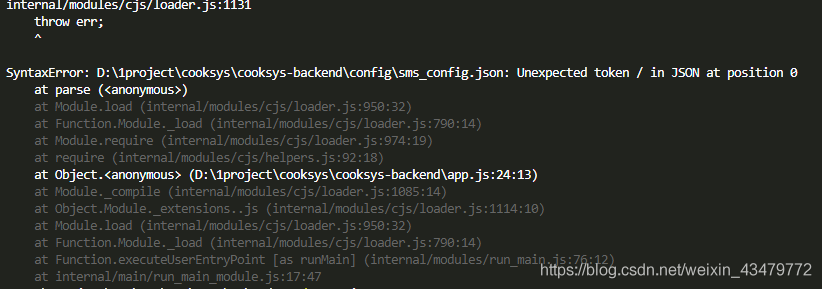
Nodejs reads the local JSON file through require. Unexpected token / in JSON at position appears
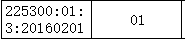
Sail soft segmentation solution: take only one character (required field) of a string
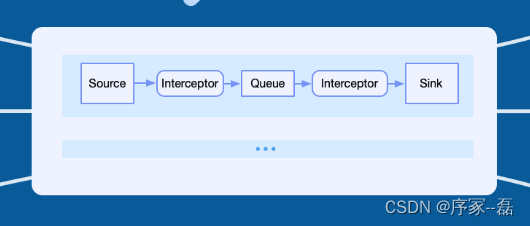
loggie 源码分析 source file 模块主干分析

如何建立 TikTok用户信任并拉动粉丝增长
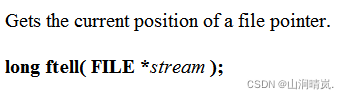
Detailed explanation of file operation (2)
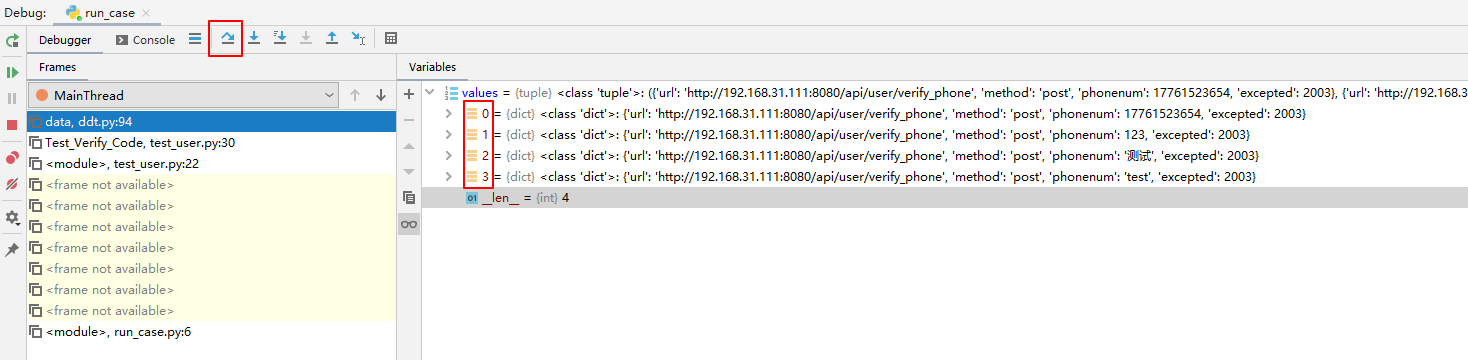
Modify the test case name generated by DDT
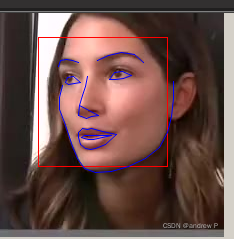
Dlib of face recognition framework

批量制造测试数据的思路,附源码
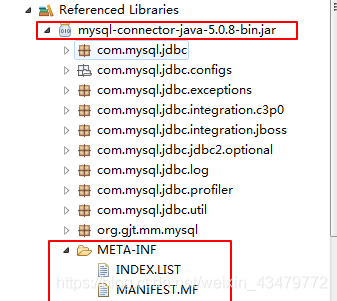
Getting started with JDBC
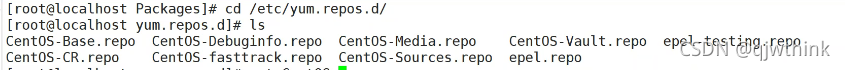
安装及管理程序
随机推荐
Installing labellmg tutorial in Windows
Disk management and file system
昆腾全双工数字无线收发芯片KT1605/KT1606/KT1607/KT1608适用对讲机方案
Mock test using postman
PyMySQL
The new MySQL table has a self increasing ID of 20 bits. The reason is
logback的配置文件加载顺序
Deeply understand the relevant knowledge of 3D model (modeling, material mapping, UV, normal), and the difference between displacement mapping, bump mapping and normal mapping
TypeError: set_ figure_ params() got an unexpected keyword argument ‘figsize‘
G008-hwy-cc-estor-04 Huawei Dorado V6 storage simulator configuration
How to build tiktok user trust and drive fan growth
博士申请 | 厦门大学信息学院郭诗辉老师团队招收全奖博士/博后/实习生
ByteVCharts可视化图表库,你想要的我都有
OMNeT学习之新建工程
Qipengyuan horizon credible meta universe social system meets diversified consumption and social needs
ACL 2022 | DialogVED:用于对话回复生成的预训练隐变量编码-解码模型
How to implement distributed locks with redis?
Talk about browser cache control
Nodejs reads the local JSON file through require. Unexpected token / in JSON at position appears
Knowledge points and examples of [seven input / output systems]