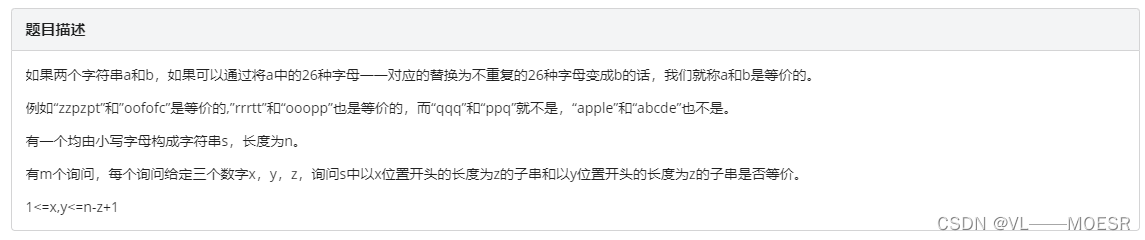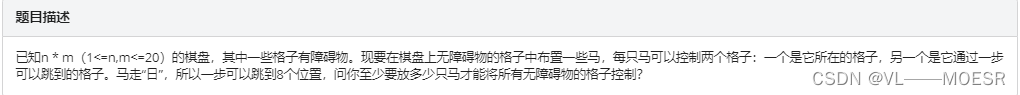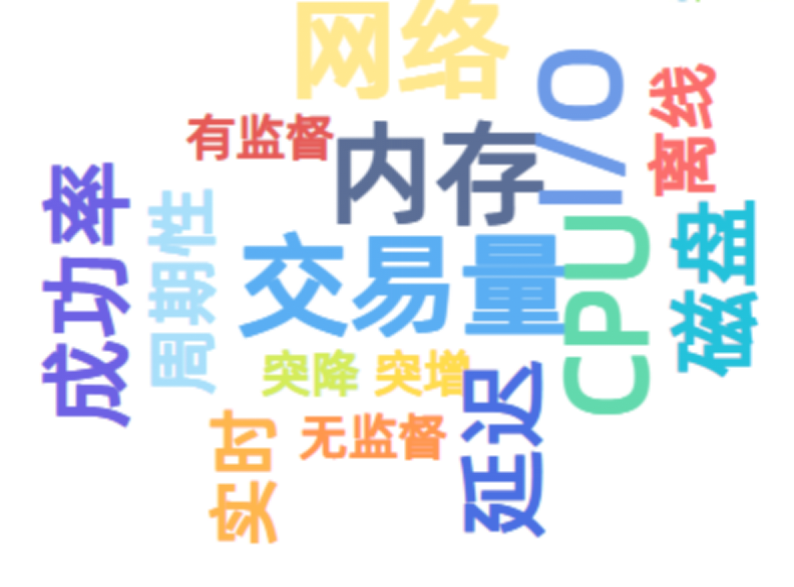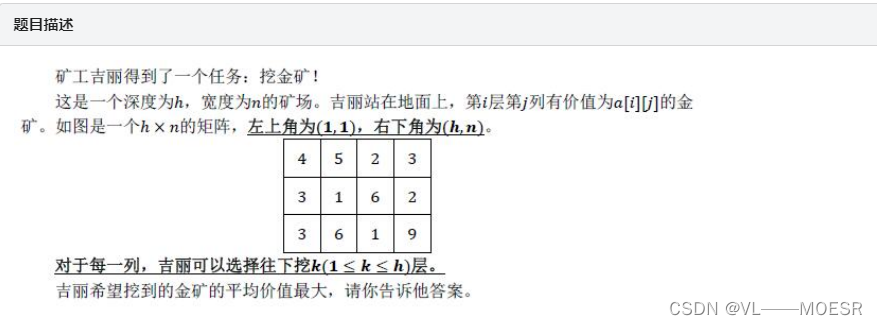当前位置:网站首页>WPF DataGrid using data templates
WPF DataGrid using data templates
2022-08-10 01:28:00 【flysh05】
1. 创建数据模型类
public class TestPointModel
{
public int Id {
get; set; }
public string TestPointName {
get; set; }
public DateTime TestDateTime {
get; set; }
public string Details
{
get
{
return $"{
Id} ,{
TestPointName} have tested on {
TestDateTime}";
}
}
}
2. UI设计
<DataGrid x:Name="dgTestPoints" Margin="5" AutoGenerateColumns="False">
<DataGrid.Columns>
<DataGridTextColumn Header="ID" Binding="{Binding Id}" Width="50"/>
<DataGridTextColumn Header="PointName" Binding="{Binding TestPointName}" Width="120"/>
<DataGridTextColumn Header="DateTime" Binding="{Binding TestDateTime}" Width="200"/>
</DataGrid.Columns>
<!-- Visibility 属性 Visible,Collapsed,Hidden -->
<DataGrid.RowDetailsTemplate>
<DataTemplate>
<TextBlock Margin=" 10" Visibility="Visible" Text="{Binding Details}"></TextBlock>
</DataTemplate>
</DataGrid.RowDetailsTemplate>
</DataGrid>
Create a data source using data model classes,所以AutoGenerateColumns=“False”
使用DataGridTextColumn Binding model's property fields.
3.UI 后台代码
public MainWindow()
{
InitializeComponent();
dgTestPoints.ItemsSource = CreatDataSource();
}
//Create Data sorce for DataGrid Control show
private static List<TestPointModel> CreatDataSource()
{
List<TestPointModel> testPoints = new List<TestPointModel>();
testPoints.Add(new TestPointModel() {
Id = 1, TestPointName = "VoltageTest", TestDateTime = new DateTime(2022, 7, 23) });
testPoints.Add(new TestPointModel() {
Id = 2, TestPointName = "CurrentTest", TestDateTime = new DateTime(2022, 1, 17) });
testPoints.Add(new TestPointModel() {
Id = 3, TestPointName = "SwitchTest", TestDateTime = new DateTime(2022, 9, 2) });
return testPoints;
}
Create a data collection for the data model,绑定到DataGrid 的ItemsSource 属性.
显示效果如下:
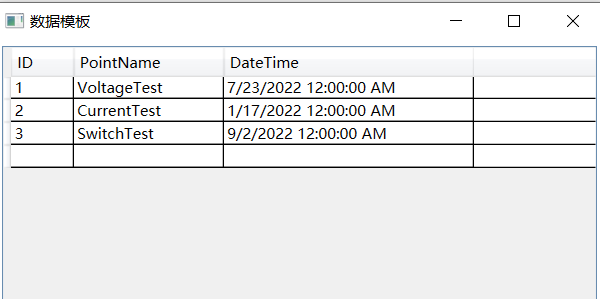

边栏推荐
猜你喜欢
随机推荐
Today's sleep quality record 61 points
安全知识培训——消防安全
关于服务治理
Eureka protects itself
NTU General Database-Gbase-8a-Learning-04-Deploying Distributed Clusters
SRv6 performance measurement
【C语言】通讯录《静态内存版本》
【渗透工具】浏览器数据导出工具
vmware Exsi 网卡配置
ES6 从入门到精通 # 12:数组的扩展方法一
【集训DAY4】异或【字典树】
selenium和驱动安装
【SSL集训DAY2】Sequence【数学】
服务发现@EnableDiscoveryClient
【SSL集训DAY2】有趣的数【数位DP】
考柏的感慨
JSON对象和字符串相互转化
组件传值-作用域插槽
ES6 从入门到精通 # 14:迭代器 Iterator 的用法
ALV报表总结2022.8.9