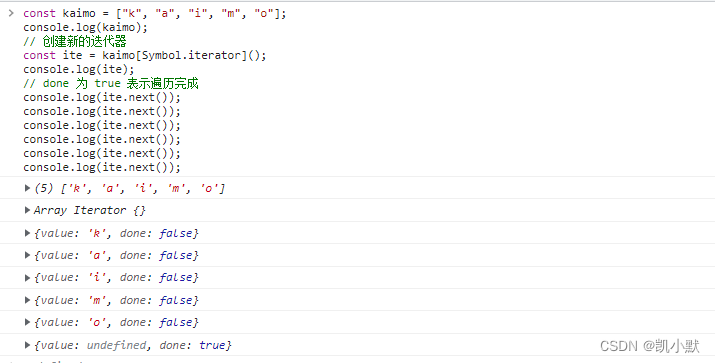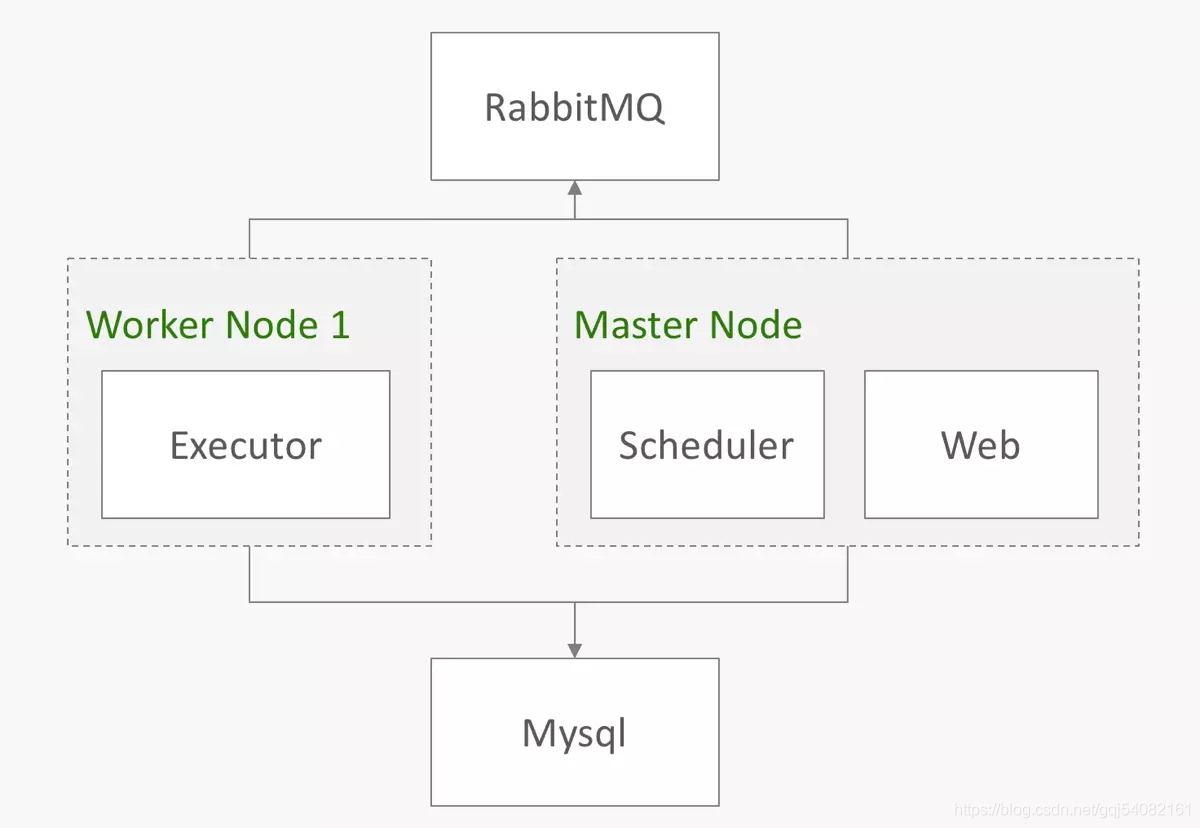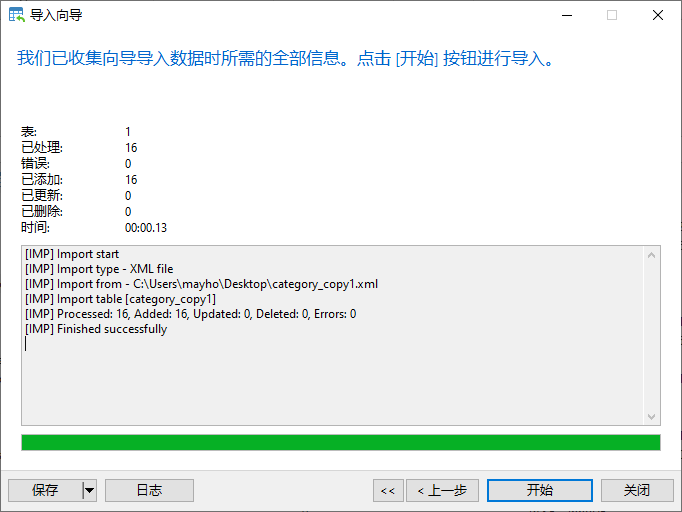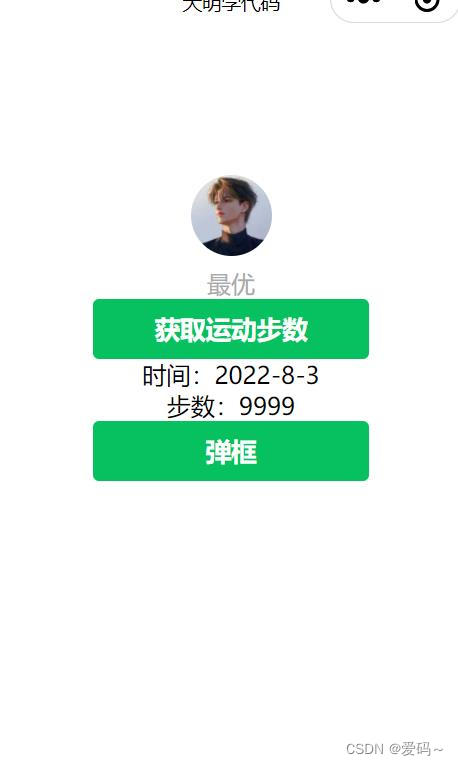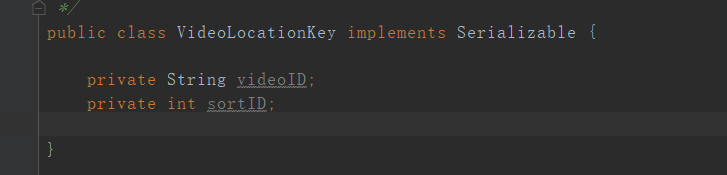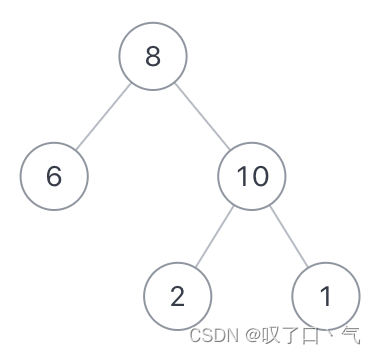当前位置:网站首页>NotWritableError: The current user does not have write permissions when conda creates a new environment
NotWritableError: The current user does not have write permissions when conda creates a new environment
2022-08-10 00:55:00 【passion-ma】
In use
conda create -n environment_nameWhen the command to create a new environment, an error was encountered:
Solving environment: failed
NotWritableError: The curren user does not have write permissions to a required path.
path: /home/user_name/.conda/pkgs/urls.txt
uid: 1021
gid: 1021If you feel that permissions on this path are set incorrectly, you can manually
change them by executing$ sudo chown 1021:1021 /home/user_name/.conda/pkgs/urls.txt
In general, it's not advisable to use 'sudo conda'.
2. Reason for the problem
Perhaps the redundant problem caused by sudo sh Ana... when installing Anaconda.
Anaconda was installed with root permissions, so now non-root users do not have read and write permissions to the anaconda3 folder.
3. Solution
Option 1:
'cd' to the location of the 'annoconda3' folder and run the following command:
sudo chown -R username anaconda3 #username is your own username
Option 2:
Following the prompts he gave to no avail, so use the following command to change the permissions of conda-related folders, -r recursively apply to subfolders
sudo chmod 777 -R ~/anaconda3/
sudo chmod 777 -R ~/.conda/
4. Test
Using the scheme is invalid for my problem, but some netizens say it is feasible.
The second solution successfully solved my problem, and you can create a new environment.
Solving environment: done
边栏推荐
猜你喜欢
随机推荐
【JZOF】77 Print binary tree in zigzag
61.【快速排序法详解】
用哈希简单封装unordered_map和unordered_set
经济衰退即将来临前CIO控制成本的七种方法
How to know the computer boot record?
2022年最新《谷粒学院开发教程》:10 - 前台支付模块
下班后用微信处理工作时发病身亡,法院判决:工伤!
【诗歌】枕上诗书
关于服务治理
蔚来杯2022牛客暑期多校训练营7 CFGJ
781. 森林中的兔子
国内BI厂商一览
Wireshark经典实践和面试13点总结
直播间搭建,按钮左滑出现删除等操作按钮
领跑政务云,连续五年中国第一
leetcode 20. Valid Parentheses 有效的括号(中等)
力扣:322. 零钱兑换
KingbaseGIS Jin Cang database using manual (6.3. Geometric object creation function)
金仓数据库 KingbaseGIS 使用手册(6.3. 几何对象创建函数)
分布式数据库难题(三):数据一致性