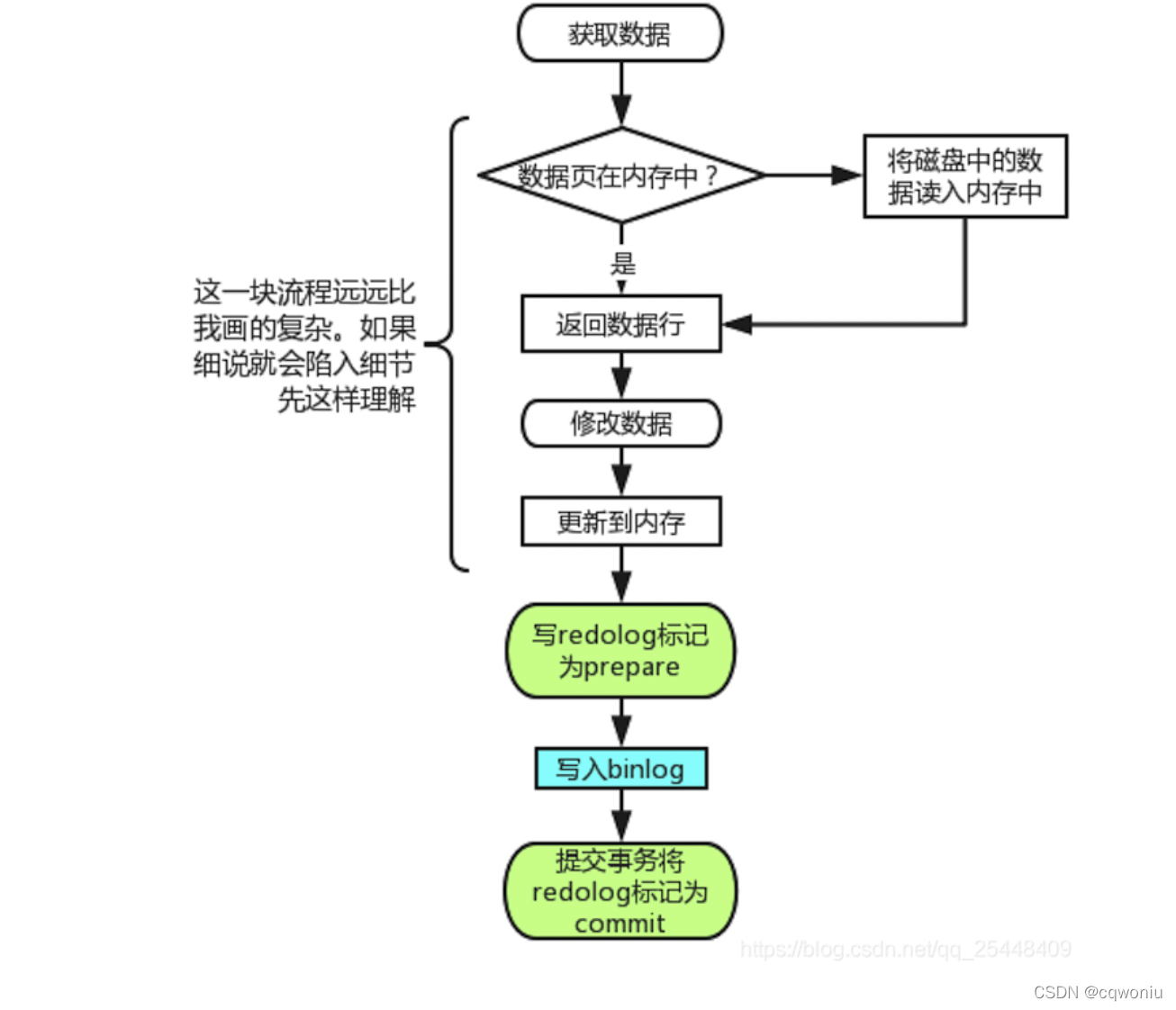当前位置:网站首页>Visualization Road (IX) detailed explanation of arrow class
Visualization Road (IX) detailed explanation of arrow class
2022-04-23 07:37:00 【The big pig of the little pig family】
Arrow class
1.Arrow Class introduction
Arrow3.4.1 Official documents
Here are maplotlib Inheritance graph in Library :
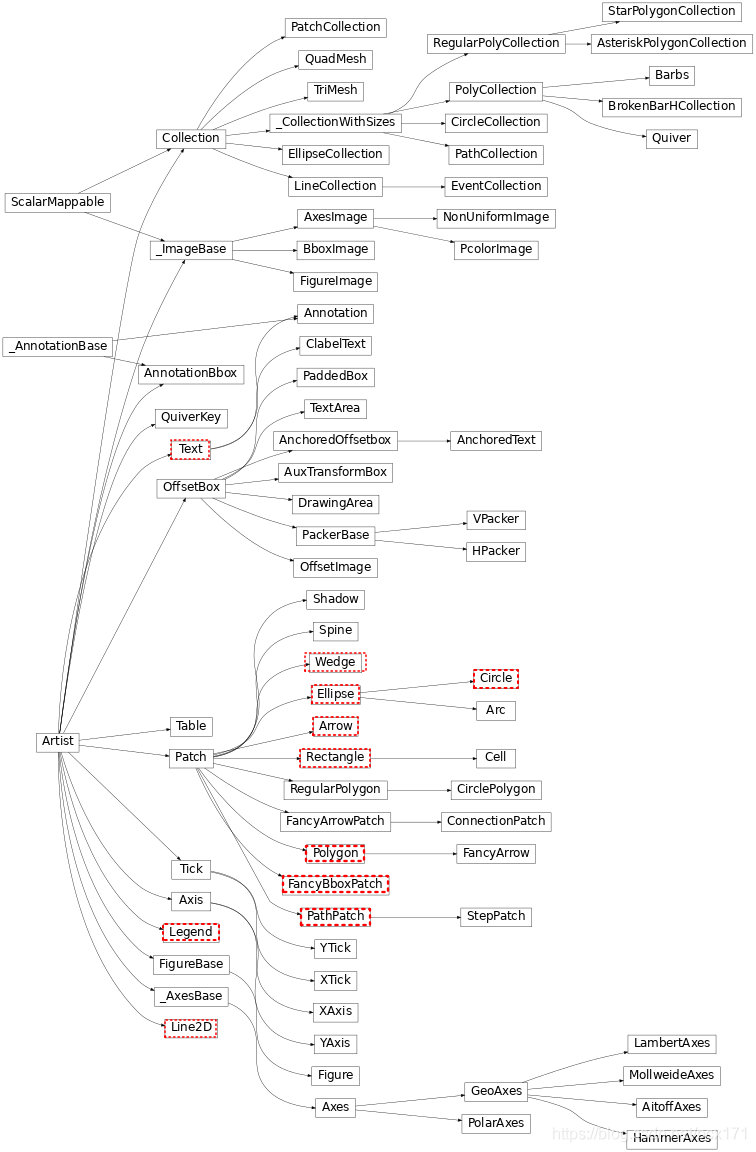
It can be seen from the picture that ,Arrow Class inherits from Patch Class is the basic parent class , Is specifically responsible for the various attributes and implementation of the arrow . However, the degree of freedom of this class is not very high, and it is impossible to accurately set all the attributes you want to specify , At the same time, keep in mind that the instance of this class is not what we often think arrow Return value of method . He returned to FancyArrow example .
1.1Arrow Class definition
class Arrow(x,
y,
dx,
dy,
width=1.0,
**kwargs)
Parameter description :
Parameters 1:x: floating-point , Specifies the end of the arrow X coordinate
Parameters 2:y: floating-point , Specifies the end of the arrow Y coordinate
Parameters 3:dx: floating-point , Specifies the of the arrow X Direction coordinates
Parameters 4:dy: floating-point , Specifies the of the arrow Y Direction coordinates
Parameters 5:width: floating-point , Specifies the scale factor for the width of the arrow , Default head width 0.6, Tail width 0.2
Parameters 6:kwargs: receive Patch attribute ,Patch See the reference link for properties .
Parameters, :
- Arrow Class specifies the arrow from **(x, y) Start , This coordinate is also used as the central coordinate of the tail of the arrow , From this point on , Point to (x + dx, y + dy)** until .
- width Property specifies the scale , Remember that proportion , Instead of specifying absolute values , It can be understood that the width of the head of the last arrow is 0.6width, The tail width is 0.2width.
- This kind of instance can be through add_artist perhaps add_patch Method is added to the frame .
1.2 Example show
1.2.1width Parameter display
We now change width The value of the parameter to see what happens . The example program is as follows :
import matplotlib.pyplot as plt
plt.rcParams['font.sans-serif'] = ['SimHei'] # Settings support Chinese
plt.rcParams['axes.unicode_minus'] = False # Set up - Number
# Initialize frame and data
figure, [(ax1, ax2), (ax3, ax4)] = plt.subplots(2, 2)
widths = [0.1, 1, 8, 15]
# drawing
for ax, num, width in zip([ax1, ax2, ax3, ax4], range(4), widths):
arrow = (plt.Arrow(5, 5, 3, 3, width=width)) #Arrow Create examples
ax.add_patch(arrow) # Add instance
ax.set_title('width=' + str(width), fontsize=25)
ax.set_xlabel('X', fontsize=15)
ax.set_ylabel('Y', fontsize=15)
ax.autoscale(True)
figure.subplots_adjust(hspace=0.5)
plt.show()
The result is as follows :

As can be seen from the above figure width Parameters refer to Magnification , Not absolute values , Head 、 The ratio of tail width is constant . Besides, you can see 5, 5) This coordinate corresponds to the midpoint of the tail , and (8, 8) Is the coordinate of the tip of the arrow head .
1.2.2 obtain 、 Set attribute display
Like the others matplotlib Class instances are consistent , Use get_property(value)、set_property(value), The former is used to get the current property , The latter is used to set the current property .property Represents the name of the property to be set ,value Represents the value to be set . The example program is as follows :
print('old linewidth=', arrow.get_linewidth())
arrow.set_linewidth(15)
print('new linewidth=', arrow.get_linewidth())
The program runs as follows :
old linewidth= 1.0
new linewidth= 15.0
1.2.3 Visual display
Arrow Class has few parameters and is concise ,width The parameters have been introduced , Therefore, I will not repeat too much . Concrete Patch See the reference link for details of the class , This example only shows the passing Patch Visualization of class attribute keyword parameters . The example program is as follows :
import matplotlib.pyplot as plt
plt.rcParams['font.sans-serif'] = ['SimHei'] # Settings support Chinese
plt.rcParams['axes.unicode_minus'] = False # Set up - Number
X = 5 #X coordinate
Y = 5 #Y coordinate
dx = 3 #X Coordinate increment
dy = 3 #Y Coordinate increment
width = 1.5 # Width ratio
fig, ax = plt.subplots(3, 3)
# Draw an example standard arrow
arrow0 = plt.Arrow(x=X, y=Y, dx=dx, dy=dy, width=width)
ax[0, 0].add_patch(arrow0)
ax[0, 0].set_title('normal', fontsize=25)
# Change surface color
arrow1 = plt.Arrow(x=X, y=Y, dx=dx, dy=dy, width=width, facecolor='#FF0000')
ax[0, 1].add_patch(arrow1)
ax[0, 1].set_title('facecolor=#FF0000', fontsize=25)
# Change the width of the edge line
arrow2 = plt.Arrow(x=X, y=Y, dx=dx, dy=dy, width=width, edgecolor='#000000', linewidth=5)
ax[0, 2].add_patch(arrow2)
ax[0, 2].set_title('linewidth=5', fontsize=25)
# Change edge line color
arrow3 = plt.Arrow(x=X, y=Y, dx=dx, dy=dy, width=width, edgecolor='#0000FF')
ax[1, 0].add_patch(arrow3)
ax[1, 0].set_title('edgecolor=#0000FF', fontsize=25)
# Change Linetype
arrow4 = plt.Arrow(x=X, y=Y, dx=dx, dy=dy, width=width, edgecolor='#000000', linewidth=5, linestyle='--')
ax[1, 1].add_patch(arrow4)
ax[1, 1].set_title('linestyle=--', fontsize=25)
# Change the fill mode
arrow5 = plt.Arrow(x=X, y=Y, dx=dx, dy=dy, width=width, fill=False)
ax[1, 2].add_patch(arrow5)
ax[1, 2].set_title('fill=False', fontsize=25)
# Change fill shadow
arrow6 = plt.Arrow(x=X, y=Y, dx=dx, dy=dy, width=width, hatch='||')
ax[2, 0].add_patch(arrow6)
ax[2, 0].set_title('hatch=||', fontsize=25)
# Change transparency
arrow7 = plt.Arrow(x=X, y=Y, dx=dx, dy=dy, width=width, facecolor='#00FF00', edgecolor='#000000', linewidth=5, alpha=0.1)
ax[2, 1].add_patch(arrow7)
ax[2, 1].set_title('alpha=0.1', fontsize=25)
# Change visibility
arrow8 = plt.Arrow(x=X, y=Y, dx=dx, dy=dy, width=width, visible=False)
ax[2, 2].add_patch(arrow8)
ax[2, 2].set_title('visible=False', fontsize=25)
for i in range(3):
for j in range(3):
ax[i, j].autoscale(True)
fig.subplots_adjust(hspace=0.4, wspace=0.4)
plt.show()
The result is as follows :

3. Reference resources
版权声明
本文为[The big pig of the little pig family]所创,转载请带上原文链接,感谢
https://yzsam.com/2022/04/202204230617063859.html
边栏推荐
猜你喜欢
随机推荐
数论分块(整除分块)
How does the public and Private Integrated walkie talkie realize cooperative work under multi-mode communication?
vim+ctags+cscpope开发环境搭建指南
保洁阿姨都能看懂的中国剩余定理和扩展中国剩余定理
海康威视面经总结
P1390 公约数的和(莫比乌斯反演)
Nacos/sentinel网关限流和分组 (代码)
13.用户和权限管理
[Educational Codeforces Round 80] 解题报告
使用el-popconfirm和el-backtop不生效
后台管理系统框架,总有你想要的
两个线程交互打印奇偶数字
Take you to travel in space, and American photography technology provides comprehensive technical support for aerospace creative applet
学习笔记6-几种深度学习卷积神经网络的总结
Failed to install Tui editor, quick solution
Dirichlet 前缀和(数论优化式子复杂度利器)
[LNOI2014]LCA——树链剖分——多点LCA深度和问题
H5案例开发
manjaro安装与配置(vscode,微信,美化,输入法)
嵌入式相关面经(一)