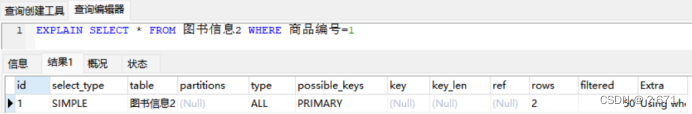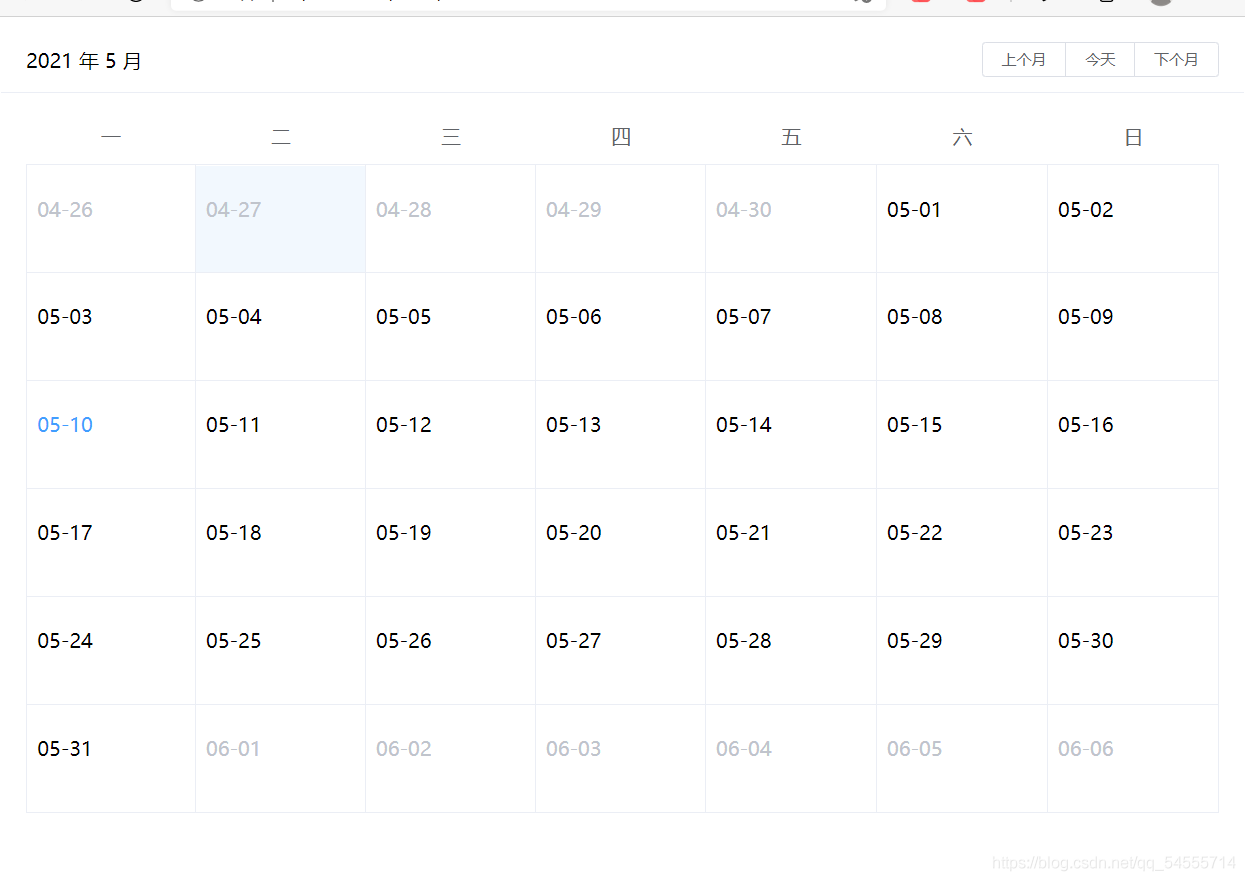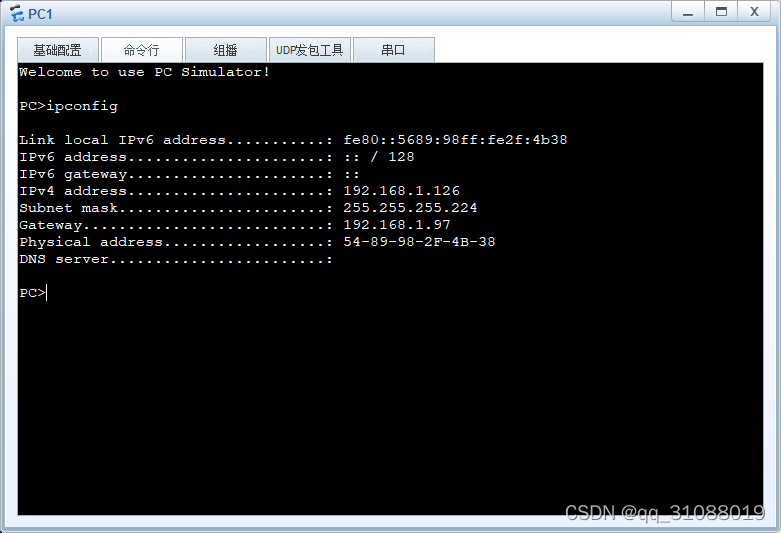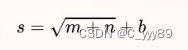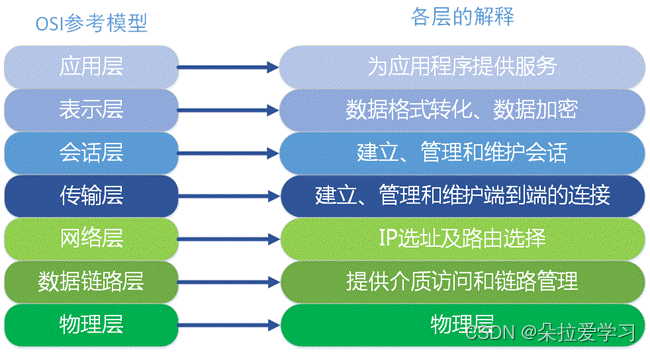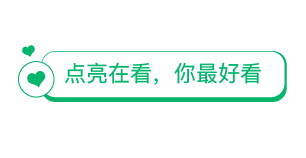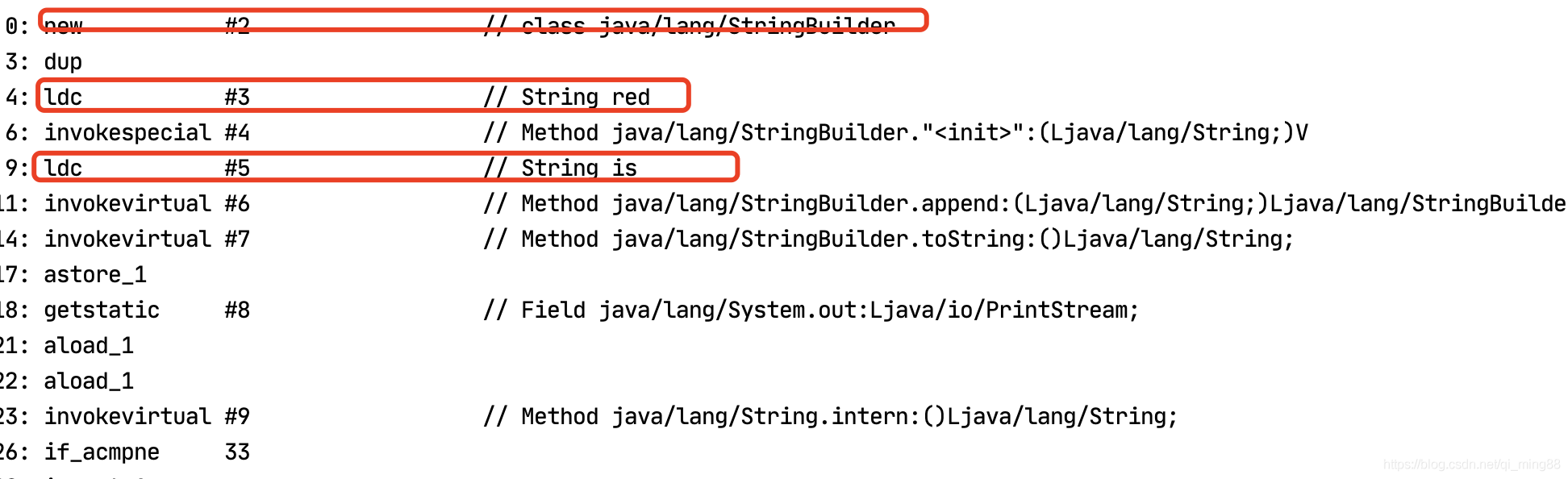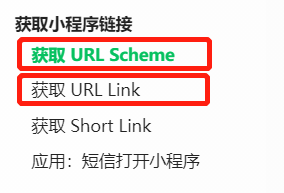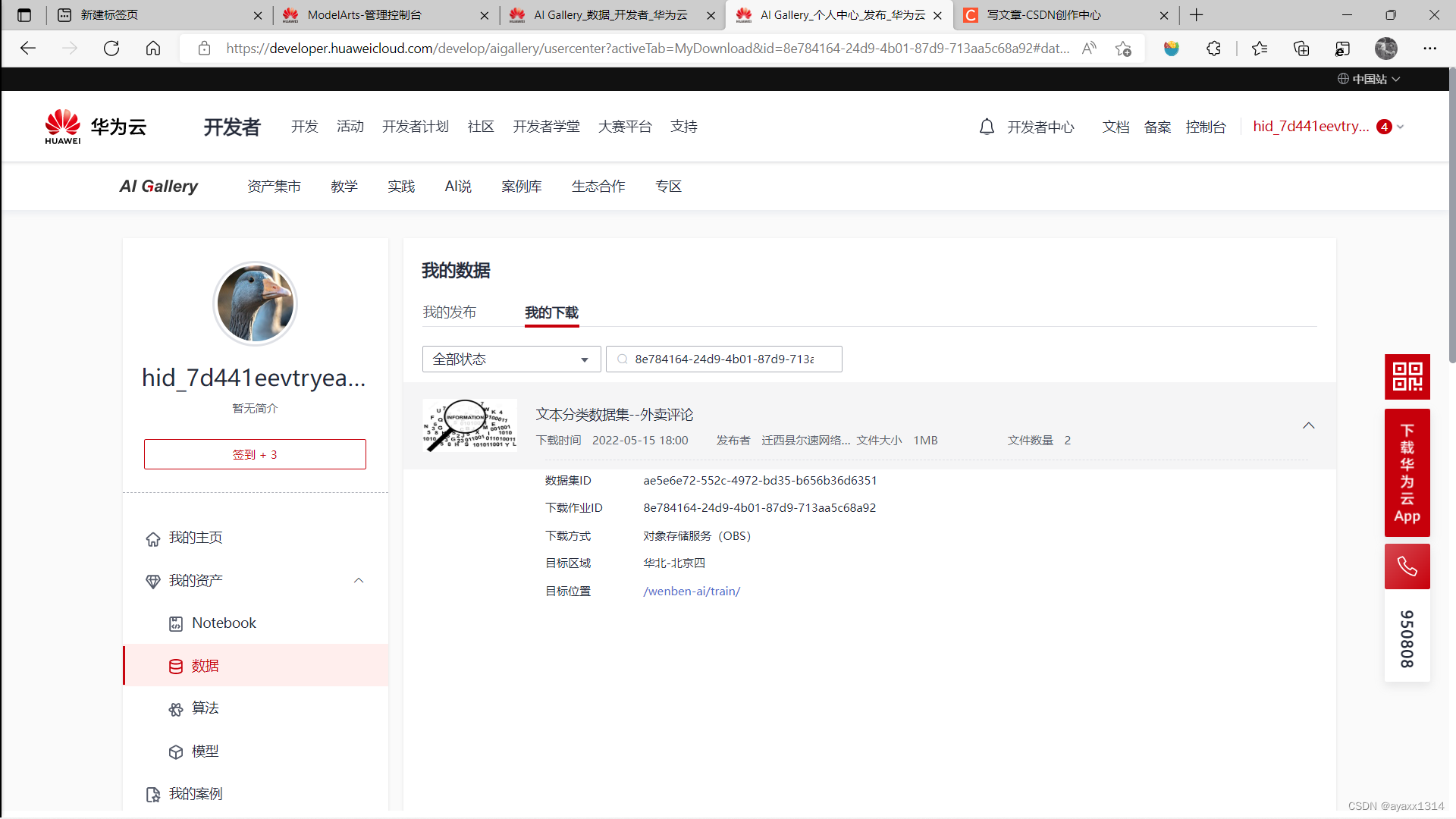当前位置:网站首页>OpenPCDet installs the latest version: spconv in one step
OpenPCDet installs the latest version: spconv in one step
2022-08-11 06:16:00 【zhSunw】
OpenPCDet installation
OpenPCDet github official website:https://github.com/open-mmlab/OpenPCDet
Wow...It's really been a long time.
Post a successful picture first: 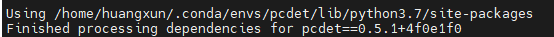
ActuallyThe server in the school laboratory has an installed environment, but since I haven't enrolled in the school and cannot use the campus network, and I have to process the data set in the near future, I still need to install it on the server on the undergraduate side first.
I tried to install it more than a month ago, and I have been stuck in Spconv's strange error report.Later, it was found that spconv has version 2.x, which can be installed directly with pip and take off directly.Many thanks.Then many tutorials are still in accordance with the previous version, and you need to get spconv by yourself, so let's update it and record the pits you have stepped on by the way.
Let's list the required environment first (pytorch, CUDA installation is not much to say, it is more complicated, you can directly refer to the relevant blog):
- Linux (tested on Ubuntu 14.04/16.04/18.04/20.04/21.04) I'm using CentOS and it's fine
- Python 3.6+
- PyTorch 1.1 or higher (tested on PyTorch 1.1, 1,3, 1,5~1.10)
- CUDA 9.0 or higher (PyTorch 1.3+ needs CUDA 9.2+)
- spconv v1.0 (commit 8da6f96) or spconv v1.2 or spconv v2.x
Spconv
Enter Spconv official website, find the corresponding install command according to your CUDA version, and enter it directly.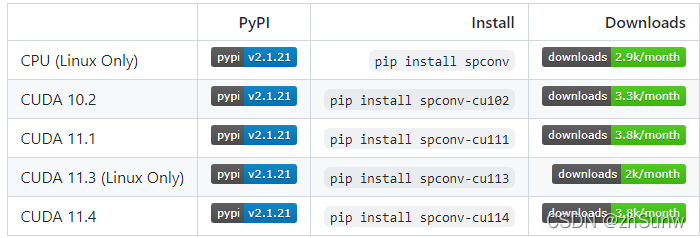
pcdet v0.5
Clone the git repository (you can also download the zip yourself)
git clone https://github.com/open-mmlab/OpenPCDet.gitInstall dependency library
First enter the corresponding directory, then runpip install -r requirements.txtInstall pcdet
python setup.py developCheck
run, no error is reported:pythonimport pcdet
Step on the pit
pip install spconv cannot find package
Update the pip version
Modify the default python of pip, do not go down to the library managed by conda
Modify the environment variable to change from conda to the python3.7 that comes with the system
windows can't be installed, strange error is reported
There is no solution..I don't know if windows can be installed (spconv is OK, OpenPCDet is not safe, the official website environment says that Linux is needed, I tried it myself, but it really won't work)
Cannot update gcc without root
If you need to update the gcc version (7.1 is available, recommended, not too high or too low), if you have root, you can do whatever you want, just click what you find, if you don't have root, it is strongly recommended: https://www.cnblogs.com/jessepeng/p/11674780.htmlBlog.Just follow this tutorial, it's very detailed.
Running setup keeps reporting errors
The high probability is that the gcc version is wrong. It is recommended to update it according to the previous article.
Students who are unclear about the specific details of the above questions can privately message me (take me to remember)
边栏推荐
猜你喜欢
随机推荐
TAMNet: A loss-balanced multi-task model for simultaneous detection and segmentation
安全帽识别系统-为安全生产保驾护航
解决Glide图片缓存问题,同一url换图片不起作用问题
windows下的redis安装及密码修改
四大组件之一BroadCast(其一)
基于AI智能图像识别:4个不同的行业应用
docker搭建redis主从和哨兵模式集群
Toward a Unified Model
基于ijkplayer 0.8.8编译的完整so. libijkffmpeg.so等,支持ssl h265, rm, rmvb
NodeRed系列—创建mqtt broker(mqtt服务器),并使用mqttx进行消息发送验证
GBase 8s的分片和索引
order by注入,limit注入,宽字节注入
Redis哨兵模式
动画(其一)
CVPR2020:Seeing Through Fog Without Seeing Fog
Robust 3D Object Detection in Cold Weather Conditions
C语言字节对齐,看这篇就够了
>>技术应用:*aaS服务定义
LVS负载群集--DR模式
Maykle Studio - Second Training in HarmonyOS App Development