当前位置:网站首页>NC basic usage 4
NC basic usage 4
2022-04-23 20:05:00 【franket】
[[email protected] nc]# mkdir /mnt/testboot
[[email protected] nc]# mount -o loop /tmp/nc/h102.boot.backup /mnt/testboot/
[[email protected] nc]# cd /mnt/testboot/
[[email protected] testboot]# ls
config-2.6.32-504.el6.x86_64 initramfs-2.6.32-504.el6.x86_64.img symvers-2.6.32-504.el6.x86_64.gz
efi initrd-2.6.32-504.el6.x86_64kdump.img System.map-2.6.32-504.el6.x86_64
grub lost+found vmlinuz-2.6.32-504.el6.x86_64
[[email protected] testboot]# cd grub/
[[email protected] grub]# ls
device.map fat_stage1_5 grub.conf jfs_stage1_5 minix_stage1_5 splash.xpm.gz stage2 vstafs_stage1_5
e2fs_stage1_5 ffs_stage1_5 iso9660_stage1_5 menu.lst reiserfs_stage1_5 stage1 ufs2_stage1_5 xfs_stage1_5
[[email protected] grub]# cat grub.conf
# grub.conf generated by anaconda
#
# Note that you do not have to rerun grub after making changes to this file
# NOTICE: You have a /boot partition. This means that
# all kernel and initrd paths are relative to /boot/, eg.
# root (hd0,0)
# kernel /vmlinuz-version ro root=/dev/mapper/vg_temp-lv_root
# initrd /initrd-[generic-]version.img
#boot=/dev/sda
default=0
timeout=5
splashimage=(hd0,0)/grub/splash.xpm.gz
hiddenmenu
title CentOS 6 (2.6.32-504.el6.x86_64)
root (hd0,0)
kernel /vmlinuz-2.6.32-504.el6.x86_64 ro root=/dev/mapper/vg_temp-lv_root rd_LVM_LV=vg_temp/lv_root rd_NO_LUKS LANG=en_US.UTF-8 rd_LVM_LV=vg_temp/lv_swap rd_NO_MD SYSFONT=latarcyrheb-sun16 crashkernel=auto KEYBOARDTYPE=pc KEYTABLE=us rd_NO_DM rhgb quiet
initrd /initramfs-2.6.32-504.el6.x86_64.img
[[email protected] grub]#
[[email protected] grub]# df -h
Filesystem Size Used Avail Use% Mounted on
/dev/mapper/vg_temp-lv_root
50G 7.9G 39G 17% /
tmpfs 1.9G 0 1.9G 0% /dev/shm
/dev/sda1 477M 34M 419M 8% /boot
/dev/mapper/vg_temp-lv_home
5.4G 12M 5.1G 1% /home
/tmp/nc/h102.boot.backup
477M 34M 419M 8% /mnt/testboot
[[email protected] grub]# Remote control
[[email protected] nc]# mkfifo /tmp/cmd_fifo
[[email protected] nc]# ll /tmp/cmd_fifo
prw-r--r-- 1 root root 0 Nov 17 22:29 /tmp/cmd_fifo
[[email protected] nc]# cat /tmp/cmd_fifo | /bin/bash -i 2>&1 | nc -l 6789 > /tmp/cmd_fifo
----------
[[email protected] grub]# nc h102 6789
[[email protected] nc]#
[[email protected] nc]# ls
ls
abc
file.txt
tmp
xx
[[email protected] nc]# ls -l
ls -l
total 44
-rw-r--r-- 1 root root 662 Nov 17 19:35 abc
-rw-r--r-- 1 root root 10 Nov 17 21:53 file.txt
drwxr-xr-x 3 root root 4096 Nov 17 19:40 tmp
-rw-r--r-- 1 root root 30720 Nov 17 19:40 xx
[[email protected] nc]# echo "NB"
echo "NB"
NB
[[email protected] nc]# hostname
hostname
h102.temp
[[email protected] nc]# ip a
ip a
1: lo: <LOOPBACK,UP,LOWER_UP> mtu 65536 qdisc noqueue state UNKNOWN
link/loopback 00:00:00:00:00:00 brd 00:00:00:00:00:00
inet 127.0.0.1/8 scope host lo
inet6 ::1/128 scope host
valid_lft forever preferred_lft forever
2: eth3: <BROADCAST,MULTICAST,UP,LOWER_UP> mtu 1500 qdisc pfifo_fast state UP qlen 1000
link/ether 00:0c:29:b6:a8:f8 brd ff:ff:ff:ff:ff:ff
inet 192.168.2.80/24 brd 192.168.2.255 scope global eth3
inet6 fe80::20c:29ff:feb6:a8f8/64 scope link
valid_lft forever preferred_lft forever
3: eth2: <BROADCAST,MULTICAST,UP,LOWER_UP> mtu 1500 qdisc pfifo_fast state UP qlen 1000
link/ether 00:0c:29:b6:a8:02 brd ff:ff:ff:ff:ff:ff
inet 192.168.100.102/24 brd 192.168.100.255 scope global eth2
inet6 fe80::20c:29ff:feb6:a802/64 scope link
valid_lft forever preferred_lft forever
[[email protected] nc]# 版权声明
本文为[franket]所创,转载请带上原文链接,感谢
https://yzsam.com/2022/04/202204231947044718.html
边栏推荐
- OpenHarmony开源开发者成长计划,寻找改变世界的开源新生力!
- [transfer] summary of new features of js-es6 (one picture)
- Mysql database - single table query (III)
- IIS数据转换问题16bit转24bit
- Virtual machine performance monitoring and fault handling tools
- 【webrtc】Add x264 encoder for CEF/Chromium
- SIGIR'22「微软」CTR估计:利用上下文信息促进特征表征学习
- aqs的学习
- MySQL 进阶 锁 -- MySQL锁概述、MySQL锁的分类:全局锁(数据备份)、表级锁(表共享读锁、表独占写锁、元数据锁、意向锁)、行级锁(行锁、间隙锁、临键锁)
- Leetcode XOR operation
猜你喜欢
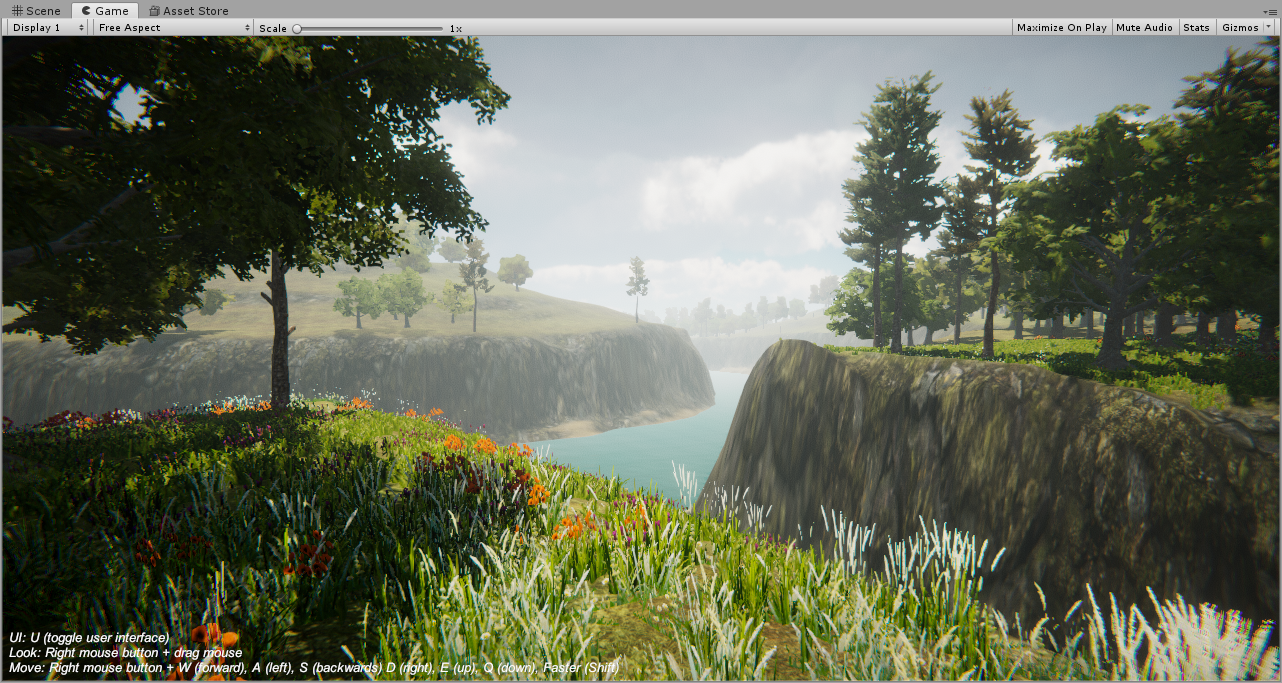
Unity创建超写实三维场景的一般步骤

MySQL syntax collation (2)
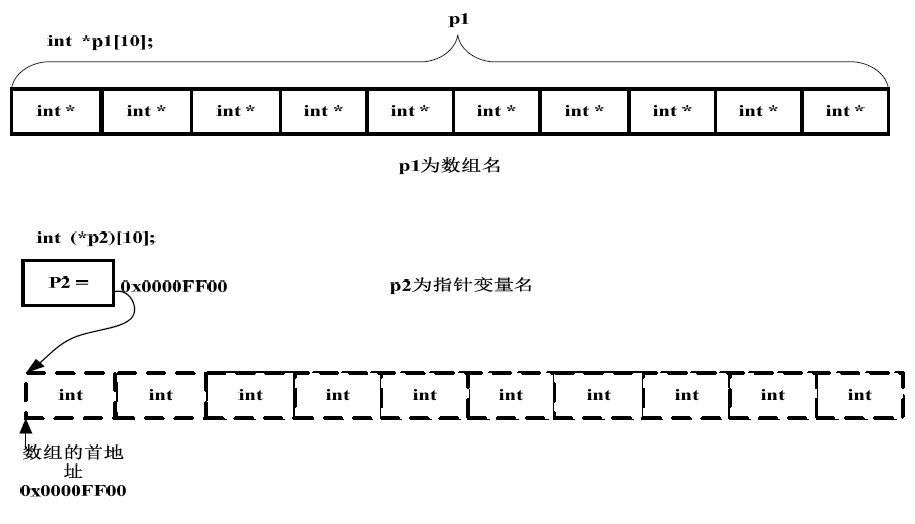
指针数组与数组指针的区分
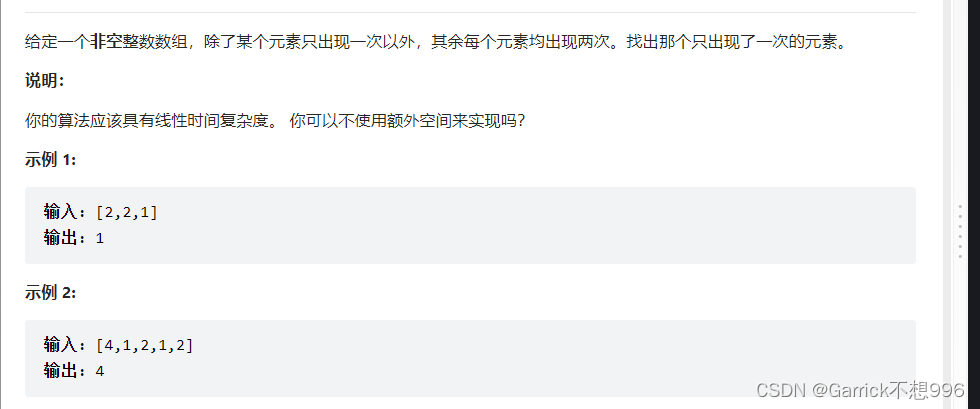
LeetCode异或运算
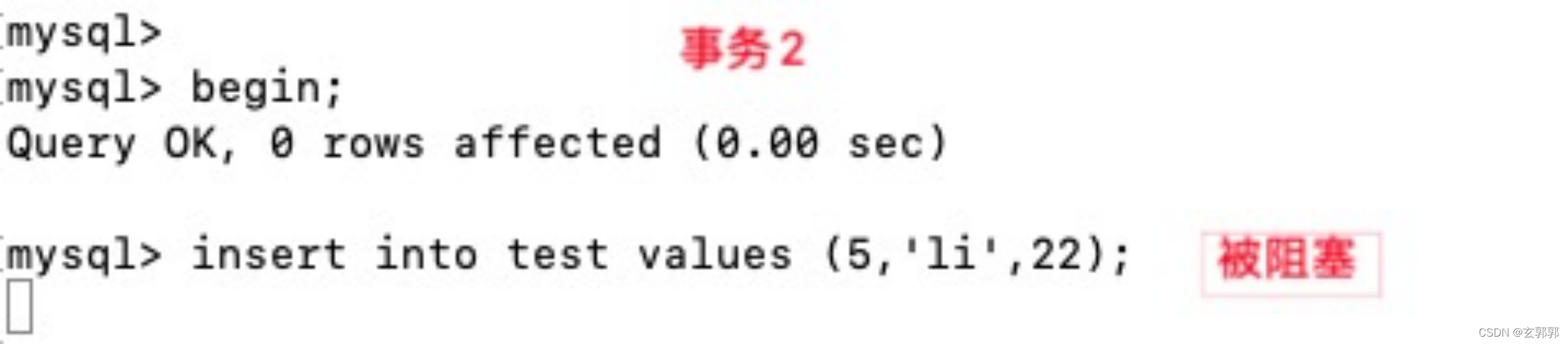
MySQL lock

MySQL syntax collation (3)
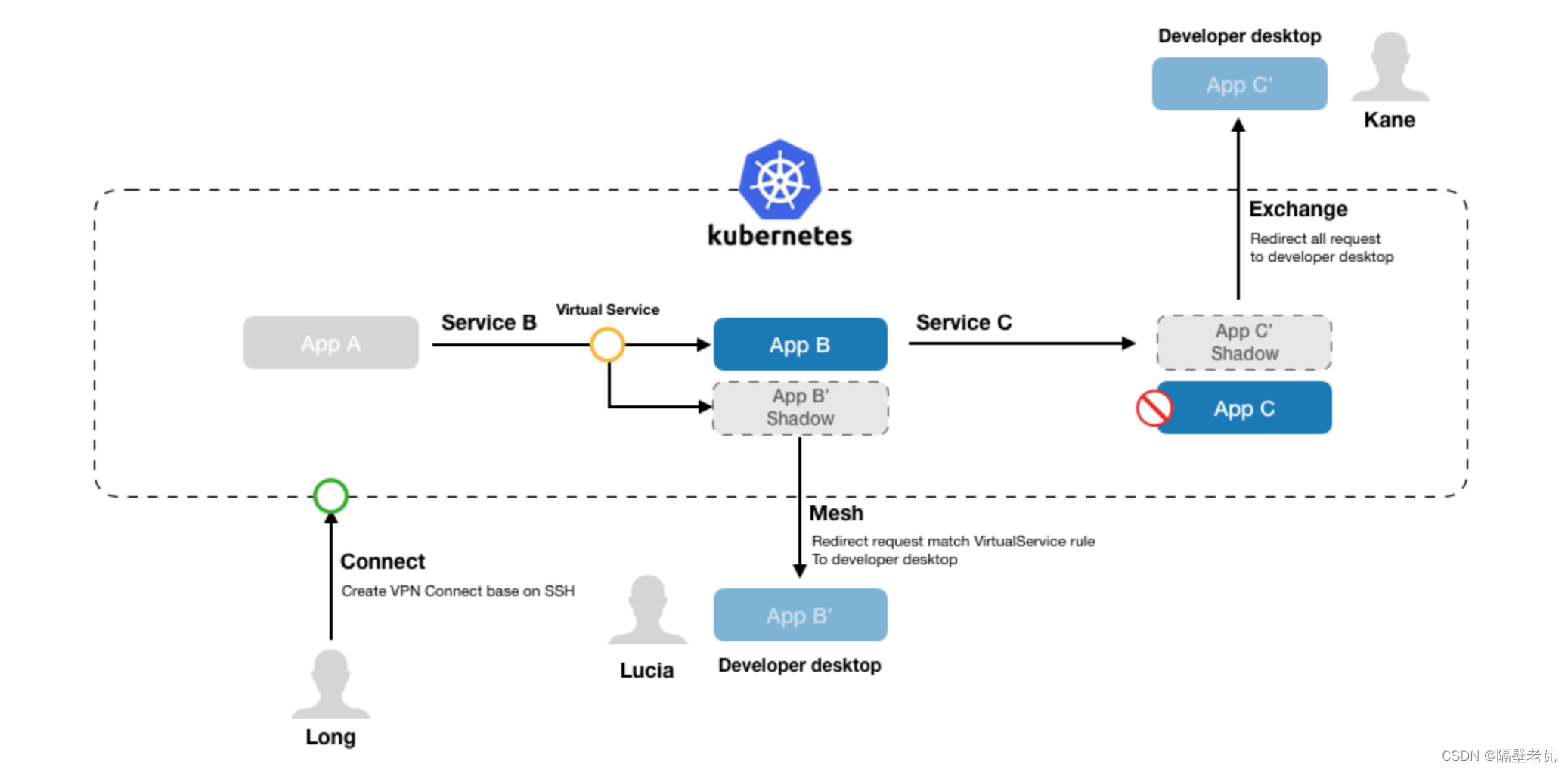
Kubernetes introduction to mastery - ktconnect (full name: kubernetes toolkit connect) is a small tool based on kubernetes environment to improve the efficiency of local test joint debugging.
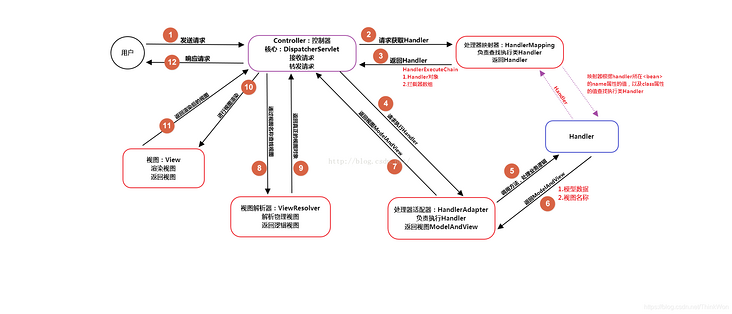
JVM的类加载过程
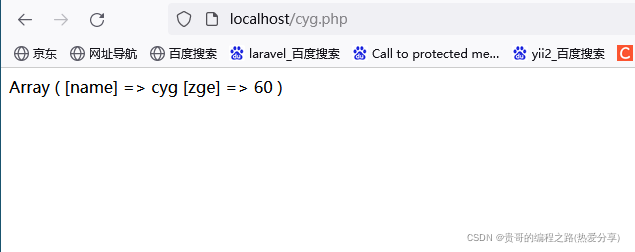
php参考手册String(7.2千字)

深度分析数据恢复原理——那些数据可以恢复那些不可以数据恢复软件
随机推荐
nc基础用法4
Is meituan, a profit-making company with zero foundation, hungry? Coupon CPS applet (with source code)
Kubernetes introduction to mastery - ktconnect (full name: kubernetes toolkit connect) is a small tool based on kubernetes environment to improve the efficiency of local test joint debugging.
精简CUDA教程——CUDA Driver API
MySQL 进阶 锁 -- MySQL锁概述、MySQL锁的分类:全局锁(数据备份)、表级锁(表共享读锁、表独占写锁、元数据锁、意向锁)、行级锁(行锁、间隙锁、临键锁)
深度分析数据恢复原理——那些数据可以恢复那些不可以数据恢复软件
Possible root causes include a too low setting for -Xss and illegal cyclic inheritance dependencies
Kibana reports an error server is not ready yet. Possible causes
How about Bohai futures. Is it safe to open futures accounts?
Garbage collector and memory allocation strategy
视频理解-Video Understanding
OpenHarmony开源开发者成长计划,寻找改变世界的开源新生力!
基于pytorch搭建GoogleNet神经网络用于花类识别
STM32基础知识
Video understanding
CVPR 2022 | QueryDet:使用级联稀疏query加速高分辨率下的小目标检测
C6748 软件仿真和硬件测试 ---附详细FFT硬件测量时间
MySQL syntax collation (3)
Speex Wiener filter and rewriting of hypergeometric distribution
SRS deployment