当前位置:网站首页>[numerical prediction case] (3) LSTM time series electricity quantity prediction, with tensorflow complete code attached
[numerical prediction case] (3) LSTM time series electricity quantity prediction, with tensorflow complete code attached
2022-04-23 19:46:00 【Vertical sir】
Hello everyone , Today I'd like to share with you how to use recurrent neural network LSTM Complete time series prediction , This paper is a prediction for a single feature , The next article is the prediction of multiple features . There is a complete code at the end of the text
1. Import toolkit
Use here GPU Accelerate Computing , Speed up network training .
import tensorflow as tf
from tensorflow import keras
import numpy as np
import pandas as pd
import matplotlib.pyplot as plt
import warnings
warnings.filterwarnings('ignore')
# call GPU Speed up
gpus = tf.config.experimental.list_physical_devices(device_type='GPU')
for gpu in gpus:
tf.config.experimental.set_memory_growth(gpu, True)
2. Get data set
The data set needs to be self fetched :https://pan.baidu.com/s/1uWW7w1Ci04U3d8YFYPf3Cw Extraction code :00qw
With the help of pandas The library reads the electric quantity time series data , Two columns of characteristic data , Time and power
#(1) get data , At intervals 1h Recorded power data
filepath = 'energy.csv'
data = pd.read_csv(filepath)
print(data.head())

3. Data preprocessing
Because it is a prediction based on time series , Change the index in the data into time , take AFP The electric quantity characteristic column is used as the characteristic of training .
Due to the large difference between the maximum and minimum of the original data , In order to avoid data affecting the stability of network training , Standardize the characteristic data for training .
#(3) Select features
temp = data['AEP_MW'] # Get power data
temp.index = data['Datetime'] # Change the index to time series
temp.plot() # Graphic display
#(4) Preprocess the training set
temp_mean = temp[:train_num].mean() # mean value
temp_std = temp[:train_num].std() # Standard deviation
# Standardization
inputs_feature = (temp - temp_mean) / temp_stdDraw the original data distribution map

4. Divide the data set
First , need Select the eigenvalue and its corresponding tag value through the sliding window of time series . For example, predict a certain point in time , Every provision 20 Eigenvalues , Predict a tag value . Because there is only one column of characteristic data , amount to , Before use 20 Data forecast No 21 Data . Similarly, predict a certain time segment , Use the first 1 To 20 Data forecast No 21 To 30 The electricity .
#(2) Build time series sampling function
'''
dataset For the input characteristic data , Choose which features to use
start_index With so much data, choose which to start with , Generally from 0 Start fetching sequence
history_size Indicates the size of the time window ; if 20, It means to find... From the starting index 20 Take a sample as x, The next index is treated as y
target_size Indicates the time point after the window when the predicted result is needed ;0 Indicates the prediction result at the next time point , Take it as a label ; If it is a sequence , An indicator that predicts a sequence
indices=range(i, i+history_size) Represents the index of the window sequence ,i The starting position of each window is indicated , Index of all data in the window
'''
def database(dataset, start_index, end_index, history_size, target_size):
data = [] # Store eigenvalues
labels = [] # Store the target value
# Initial value segment [0:history_size]
start_index = start_index + history_size
# If the eigenvalue is not specified, terminate the index , Just before the last partition
if end_index is None:
end_index = len(dataset) - target_size
# Traverse the entire power data , Extract the feature and its corresponding prediction target
for i in range(start_index, end_index):
indices = range(i - history_size, i) # Index of all elements in the window
# Save characteristic values and label values
data.append(np.reshape(dataset[indices], (history_size, 1)))
labels.append(dataset[i+target_size]) # Predict the weather data of several segments in the future
# Return data set
return np.array(data), np.array(labels)Next, you can divide... In the original data set Training set 、 Verification set 、 Test set , Respective proportion 90:9.8:0.2
# Take before 90% Data as a training set
train_num = int(len(data) * 0.90)
# 90%-99.8% Used to verify
val_num = int(len(data) * 0.998)
# Last 1% Used for testing
#(5) Divide training set and verification set
# The window is 20 Data , Predict the temperature at the next moment
history_size = 20
target_size=0
# Training set
x_train, y_train = database(inputs_feature.values, 0, train_num,
history_size, target_size)
# Verification set
x_val, y_val = database(inputs_feature.values, train_num, val_num,
history_size, target_size)
# Test set
x_test, y_test = database(inputs_feature.values, val_num, None,
history_size, target_size)
# View data information
print('x_train.shape:', x_train.shape) # x_train.shape: (109125, 20, 1)5. Construct data set
Will divide the good numpy The training set and verification set of type are converted to tensor type , For network training . Use shuffle() Function scrambles the training set data ,batch() The function specifies each step How many sets of data to train . With the help of iterator iter() Use next() Functions from the dataset Take out a batch The data of Used to verify .
#(6) structure tf Data sets
# Training set
train_ds = tf.data.Dataset.from_tensor_slices((x_train, y_train))
train_ds = train_ds.shuffle(10000).batch(128)
# Verification set
val_ds = tf.data.Dataset.from_tensor_slices((x_val, y_val))
val_ds = val_ds.batch(128)
# View data information
sample = next(iter(train_ds))
print('x_batch.shape:', sample[0].shape, 'y_batch.shape:', sample[1].shape)
print('input_shape:', sample[0].shape[-2:])
# x_batch.shape: (128, 20, 1) y_batch.shape: (128,)
# input_shape: (20, 1)
6. model building
Due to the small amount of data in this case , There is only one feature , Therefore, there is no need to use complex networks , Use one LSTM Layers are used to extract features , A full connection layer is used to output the prediction results .
# Construct input layer
inputs = keras.Input(shape=sample[0].shape[-2:])
# Build all layers of the network
x = keras.layers.LSTM(8)(inputs)
x = keras.layers.Activation('relu')(x)
outputs = keras.layers.Dense(1)(x) # The output is 1 individual
# Build a model
model = keras.Model(inputs, outputs)
# Look at the model structure
model.summary()The network architecture is as follows :
Layer (type) Output Shape Param #
=================================================================
input_1 (InputLayer) [(None, 20, 1)] 0
_________________________________________________________________
lstm_1 (LSTM) (None, 8) 320
_________________________________________________________________
activation_1 (Activation) (None, 8) 0
_________________________________________________________________
dense_1 (Dense) (None, 1) 9
=================================================================
Total params: 329
Trainable params: 329
Non-trainable params: 07. Network training
First, compile the model , Use adam The optimizer sets the learning rate 0.01, The average absolute error is used as the loss function of network training , Network iteration 20 Time . Regression problem cannot be set metrics The monitoring index is accuracy , This is generally used for classification problems .
#(8) Model compilation
opt = keras.optimizers.Adam(learning_rate=0.001) # Optimizer
model.compile(optimizer=opt, loss='mae') # Average error loss
#(9) model training
epochs=20
history = model.fit(train_ds, epochs=epochs, validation_data=val_ds)
The training process is as follows :
Epoch 1/20
853/853 [==============================] - 5s 5ms/step - loss: 0.4137 - val_loss: 0.0878
Epoch 2/20
853/853 [==============================] - 4s 5ms/step - loss: 0.0987 - val_loss: 0.0754
---------------------------------------------------
---------------------------------------------------
Epoch 19/20
853/853 [==============================] - 4s 5ms/step - loss: 0.0740 - val_loss: 0.0607
Epoch 20/20
853/853 [==============================] - 4s 4ms/step - loss: 0.0736 - val_loss: 0.06288. View workout info
history All the information of the training process is saved in the variable , We draw the loss curve of training set and verification set .
#(10) Get training information
history_dict = history.history # Get the training data dictionary
train_loss = history_dict['loss'] # Training set loss
val_loss = history_dict['val_loss'] # Verification set loss
#(11) Draw training loss and verification loss
plt.figure()
plt.plot(range(epochs), train_loss, label='train_loss') # Training set loss
plt.plot(range(epochs), val_loss, label='val_loss') # Verification set loss
plt.legend() # Show labels
plt.xlabel('epochs')
plt.ylabel('loss')
plt.show()
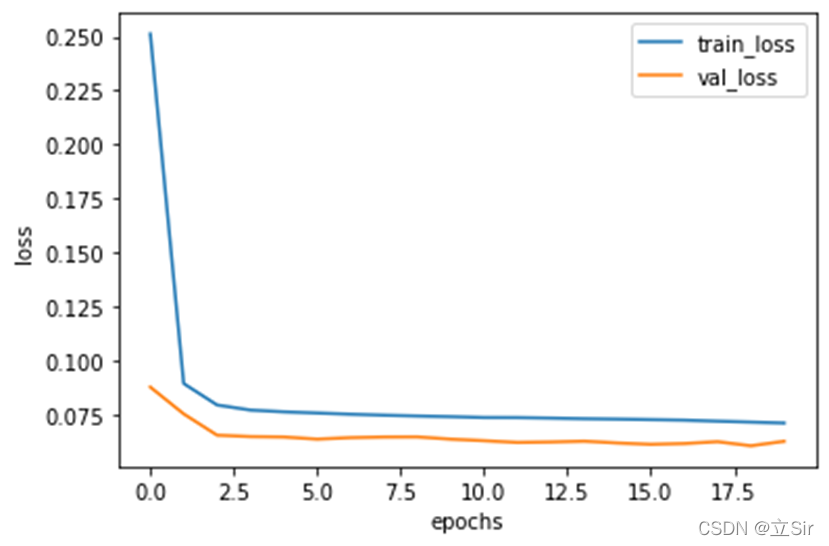
9. Prediction stage
Predict the previously divided test set ,model The weight of network training is saved in , Use predict() function Predictive features x_test The corresponding electric quantity y_predict, True value y_test, The plot shows the degree of deviation between the predicted value and the real value . You can also calculate the variance or standard deviation between the predicted value and the real value to show the accuracy of the prediction .
#(12) forecast
y_predict = model.predict(x_test) # Predict the eigenvalues of the test set
# x_test Equivalent to pretreated temp[val_num:-20].values
dates = temp[val_num:-20].index # Get time index
#(13) Draw a comparison diagram between the predicted results and the real values
fig = plt.figure(figsize=(10,5))
# True value
axes = fig.add_subplot(111)
axes.plot(dates, y_test, 'bo', label='actual')
# Predictive value , Red scatter
axes.plot(dates, y_predict, 'ro', label='predict')
# Set the abscissa scale
axes.set_xticks(dates[::30])
axes.set_xticklabels(dates[::30],rotation=45)
plt.legend() # notes
plt.grid() # grid
plt.show()because x_test The corresponding index in the original data is val_num Later feature information , find x_test The time corresponding to each element in the dates, As x Axis scale

版权声明
本文为[Vertical sir]所创,转载请带上原文链接,感谢
https://yzsam.com/2022/04/202204231930160458.html
边栏推荐
- Executor、ExecutorService、Executors、ThreadPoolExecutor、Future、Runnable、Callable
- 【h264】libvlc 老版本的 hevc h264 解析,帧率设定
- Web Security
- FFT物理意义: 1024点FFT就是1024个实数,实际进入fft的输入是1024个复数(虚部为0),输出也是1024个复数,有效的数据是前512个复数
- MySQL syntax collation (5) -- functions, stored procedures and triggers
- Openharmony open source developer growth plan, looking for new open source forces that change the world!
- 山东大学软件学院项目实训-创新实训-网络安全靶场实验平台(六)
- MySQL practical skills
- An algorithm problem was encountered during the interview_ Find the mirrored word pairs in the dictionary
- 2021-2022-2 ACM training team weekly Programming Competition (8) problem solution
猜你喜欢

Understanding various team patterns in scrum patterns
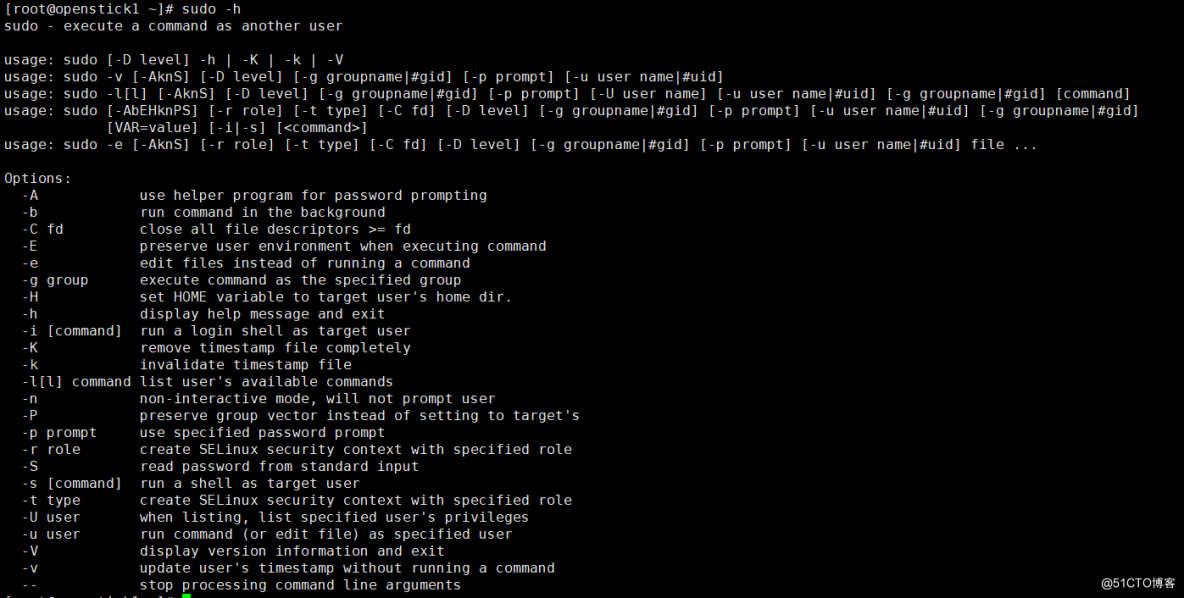
命令-sudo

OpenHarmony开源开发者成长计划,寻找改变世界的开源新生力!
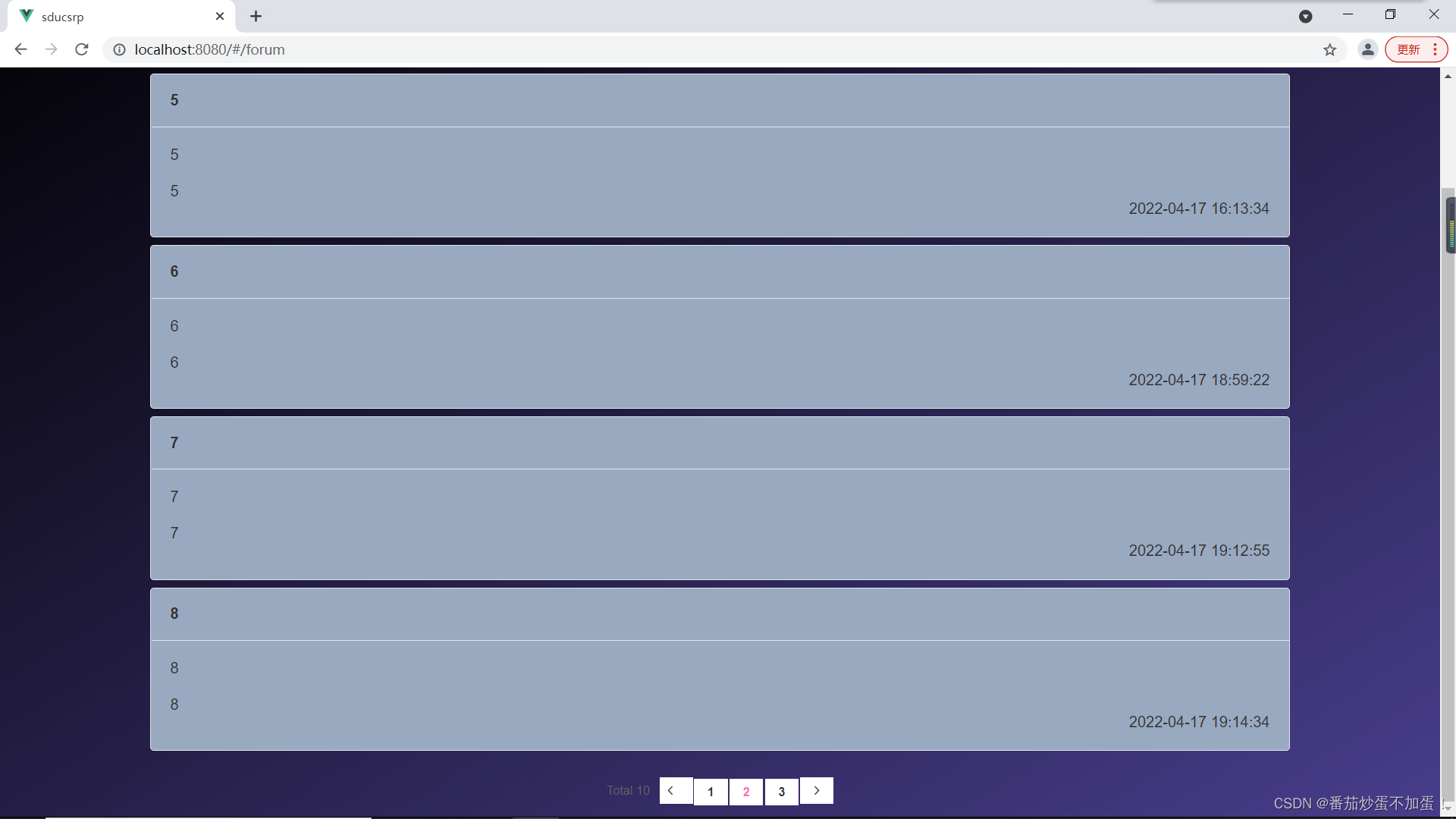
Project training of Software College of Shandong University - Innovation Training - network security shooting range experimental platform (VII)
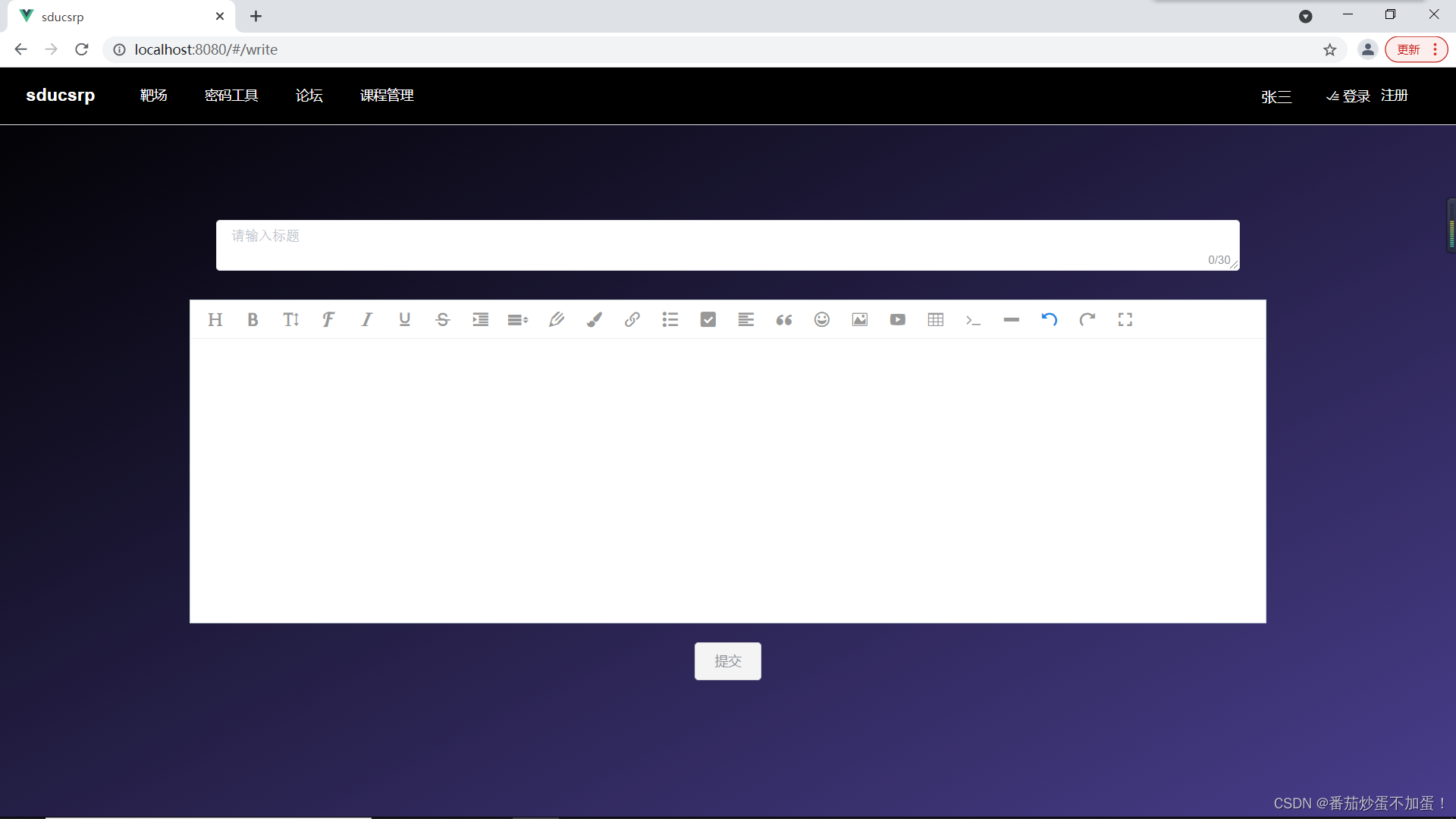
山东大学软件学院项目实训-创新实训-网络安全靶场实验平台(八)
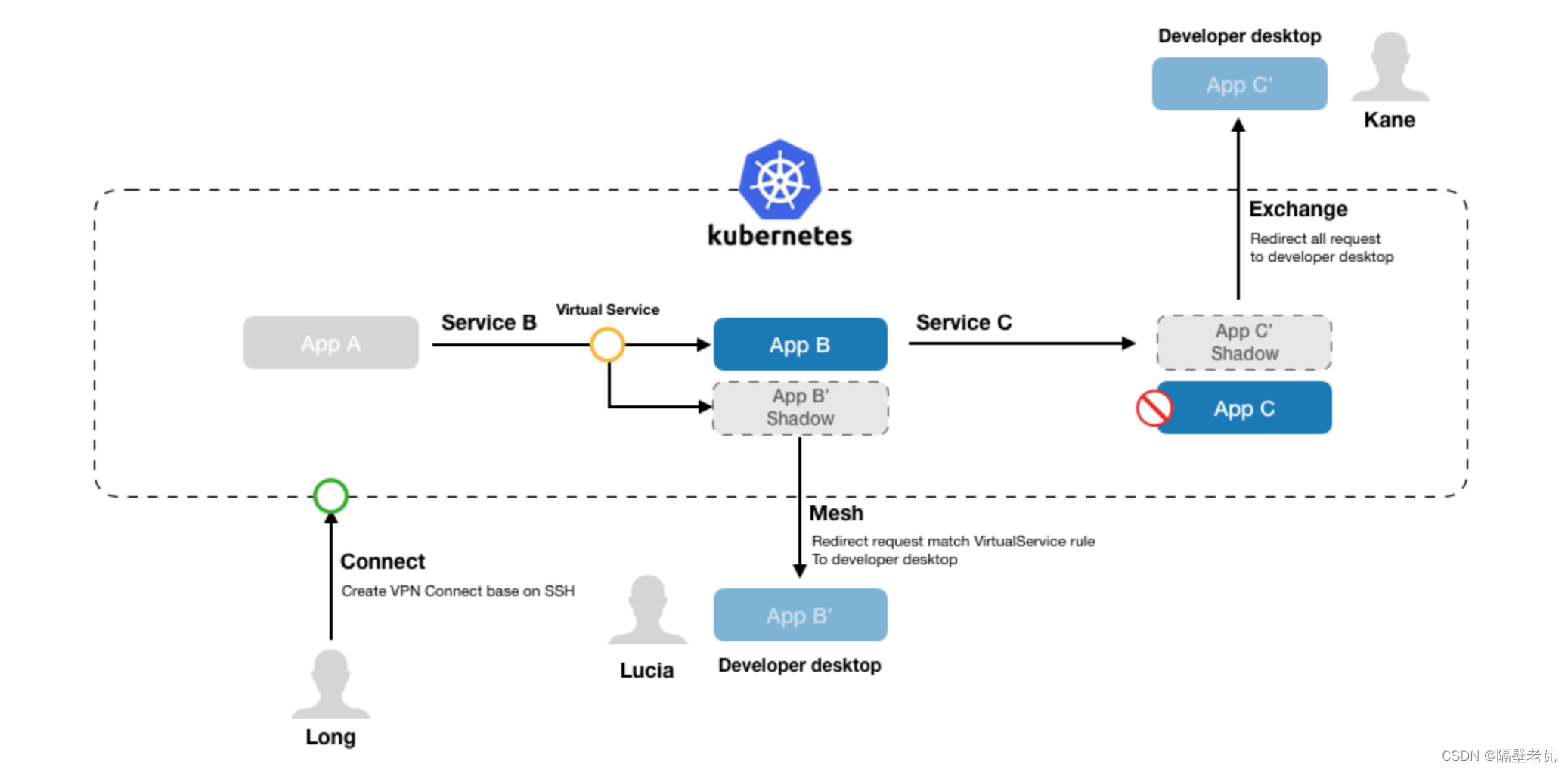
Kubernetes introduction to mastery - ktconnect (full name: kubernetes toolkit connect) is a small tool based on kubernetes environment to improve the efficiency of local test joint debugging.

深度分析数据恢复原理——那些数据可以恢复那些不可以数据恢复软件

Decompile and get the source code of any wechat applet - just read this (latest)
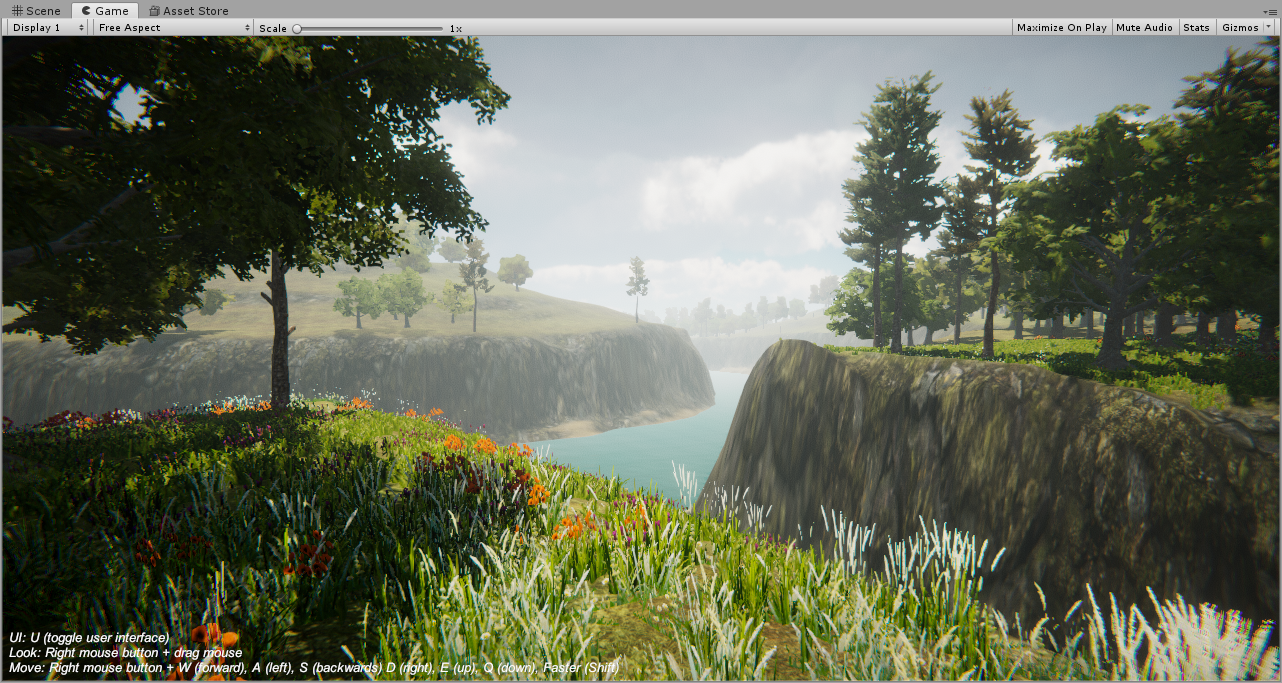
Unity创建超写实三维场景的一般步骤

山东大学软件学院项目实训-创新实训-网络安全靶场实验平台(五)
随机推荐
山东大学软件学院项目实训-创新实训-网络安全靶场实验平台(六)
Design of library management database system
MySQL数据库 - 单表查询(三)
Data analysis learning directory
Possible root causes include a too low setting for -Xss and illegal cyclic inheritance dependencies
MySQL syntax collation
Electron入门教程3 ——进程通信
LPC1768 关于延时Delay时间与不同等级的优化对比
Distinction between pointer array and array pointer
C6748 software simulation and hardware test - with detailed FFT hardware measurement time
Class loading mechanism
什么是消息队列
[webrtc] add x264 encoder for CEF / Chromium
Garbage collector and memory allocation strategy
antd dropdown + modal + textarea导致的textarea光标不可被键盘控制问题
IIS数据转换问题16bit转24bit
Mysql database - single table query (II)
Gossip: on greed
The difference between underline and dot of golang import package
【webrtc】Add x264 encoder for CEF/Chromium