当前位置:网站首页>MySQL syntax collation (4)
MySQL syntax collation (4)
2022-04-23 19:18:00 【It's quite bald, Qi Qi】
This blog explains MySQL Some basic insert delete update statements , And explain the connection between inside and outside, left and right .
delete: Delete statements , Records or tables that meet the conditions will be deleted
/*delete: Delete statements ,where Specifies to delete objects , All satisfied records will be deleted */
DELETE FROM instructor
WHERE dept_name='Finance';
/* Common deletion between two tables */
DELETE FROM instructor
WHERE dept_name IN
(SELECT dept_name
FROM department
WHERE building ='Watson');
insert: The insert .
/* The insert , If it does not indicate that the element is inserted , By default, it is arranged by table elements */
INSERT INTO course
VALUES('CS-437','Database Systems','Comp. Sci.',4);
/* Will table A Insert results into table B in , Be careful select The type and number of elements should be consistent , Otherwise, it will report a mistake */
INSERT INTO instructor
SELECT ID,NAME,dept_name,18000 -- the last one 18000 It's salary
FROM student
WHERE dept_name='Physics' AND tot_cred > 10; -- Select physics department with credits greater than 10 Of the students
update: update operation .
/* update operation , That is, the records in the original table */
UPDATE instructor
SET salary = salary * 1.05; -- here set It's the assignment symbol , It means multiplying the original salary by 1.05
inner join: Internal connection ,outer join: External connection . First, let's talk about what is inner connection and outer connection . Connect two tables , There will be cases where the primary key of one table does not appear in another table . Such as student list and course selection list , There will be some students who don't choose classes , If we join two tables , There will be some students who cannot match the records in the course selection table , What about those students who don't choose courses ? For internal connections, you will directly ignore , That is, it will not be placed in the result table ; But if it's an external connection , Although some students don't take courses , But we can also add it to the result table , Make their course information value as null That's all right. . To sum up , Empty values in the table are not allowed , External connections allow .
/* Only internal connections inner join Connect takes and student surface */
SELECT *
FROM student JOIN takes ON student.ID = takes.ID -- on Add connection conditions after
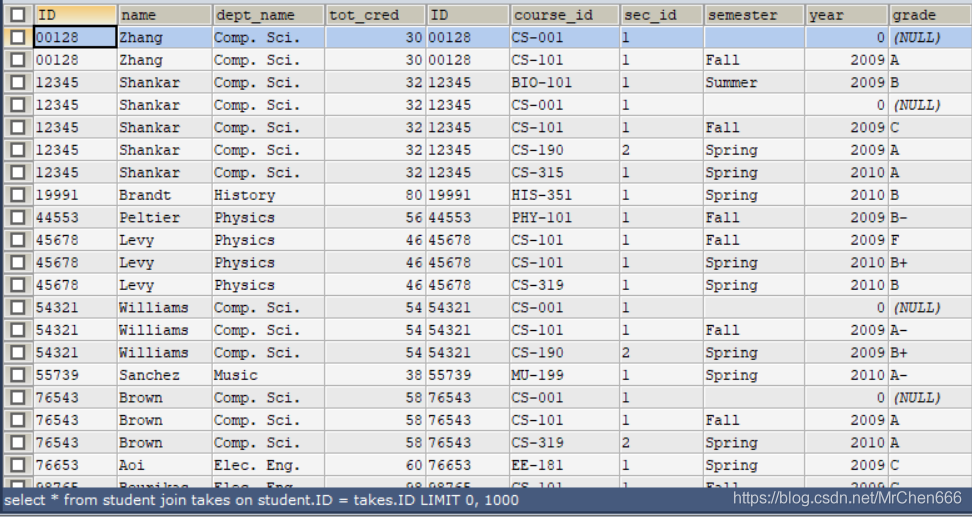
/* Find out the course selection of all students , Including students who don't choose courses , Use left outer connection
The left outer connection is the left. Null values are not allowed , The right table can be null */
SELECT *
FROM student LEFT OUTER JOIN takes ON student.ID=takes.ID;
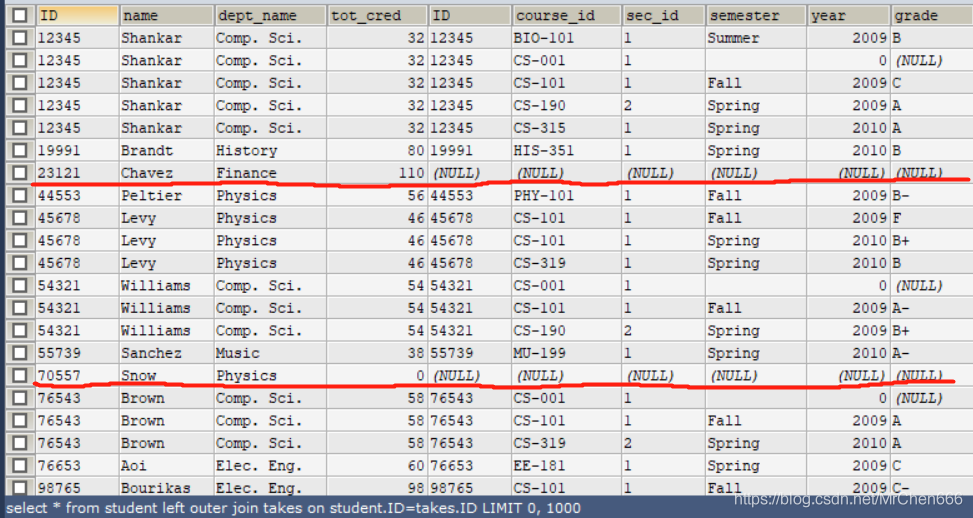
The left outer connection is introduced above , The right outer connection is the same . So is there a left-right external connection ? It's real , It's just that we don't call it left-right external connection , It's called total external connection .MySQL Statements with full outer join are not supported :full outer join, But the whole external connection is a combination of the left external connection and the right external connection , Just one union That's it .
SELECT *
FROM (SELECT id,NAME -- select The key must match the following union The consistency of
FROM student
WHERE dept_name='Comp. Sci.')
AS Cstudent1 (id , NAME)
LEFT OUTER JOIN
(SELECT id
FROM takes
WHERE semester='Spring' AND YEAR=2009)
AS Cspring1 (id)
ON Cstudent1.id= Cspring1.id
UNION
SELECT *
FROM (SELECT id,NAME
FROM student
WHERE dept_name='Comp. Sci.')
AS Cstudent2 (id , NAME)
RIGHT OUTER JOIN
(SELECT id
FROM takes
WHERE semester='Spring' AND YEAR=2009)
AS Cspring2 (id)
ON Cstudent2.id= Cspring2.id;

After talking about the internal and external connection , Next, let's talk about views , stored procedure , Functions and triggers , There will be more content , But it's practical !view: View . The function of view is equivalent to establishing a fixed table , Usually, we will create some temporary tables in the query , Once the query is complete , The temporary table will be deleted by the system . After the view is created , We can use it at any time .
/* adopt view Statement to create a view faculty*/
CREATE VIEW faculty AS
SELECT ID,NAME,dept_name
FROM instructor;
/* Build a 2009 View of physics class in autumn */
CREATE VIEW physics_fall_2009
AS
SELECT course.course_id,sec_id,building,room_number
FROM course,section
WHERE course.course_id = section.course_id
AND course.dept_name='Physics'
AND section.semester='Fall' AND section.year='2009';
/* Yes physics_fall_2009 View to query , In fact, the view is no different from the ordinary table when querying */
SELECT course_id
FROM physics_fall_2009
WHERE building='Watson';
faculty The view is shown below :

/* Create a view based on the view , No doll !*/
CREATE VIEW physics_fall_2009_Waston
AS
SELECT course_id,room_number
FROM physics_fall_2009
WHERE building='Watson';
We just query the newly created view , Can the view support insert and delete operations ? It can , But there are limitations , That is, the view must come from a table , At the same time, we perform projection operation to establish the view , Other keys without projection must be allowed to be empty .
/* This faculty Because the view is just a simple single table projection selection operation , Therefore, it can support inserting */
INSERT INTO faculty
VALUES('30765','Green','Music');
/* This demonstrates that the view created under multi table query cannot be inserted , I guess the reason is that the view appears to be a table
In fact, the system does not actually build this view table , Instead, the view and the original table are connected by index , Because the view involves two tables
So you can't insert */
create view instructor_info
as
select ID, name, building
from instructor, department
where instructor.dept_name = department.dept_name;
-- insert record :
insert into instructor_info
values ('69987','White','Taylor');
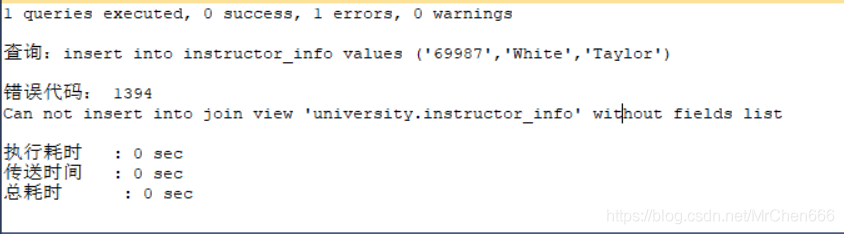
The error message is as above . It's also easy to understand why the error is reported , The view is pieced together by multiple tables , If you want to insert , How to allocate the inserted data back to the original table ? The view we can see is an index table , Not a real watch .
There will also be a situation in the view : For example, a view shows the information of the history teacher , The view is from instructor Established in the table , When I insert a message about the music teacher into this view , Although we refresh the view and find no records , But look at it. instructor It is found that the record is really inserted .
/* Create a history teacher */
CREATE VIEW history_instructors
AS
SELECT *
FROM instructor
WHERE dept_name= 'History';
-- Insert one that is not History Teacher's record , You won't find it in the view , however instructor The table will be saved
INSERT INTO history_instructors
VALUES ('25566','Brown','Biology',100000)
-- Here you can insert and query , Because the view will find dept_name= 'History' Teacher
INSERT INTO history_instructors
VALUES ('68583','Califieri','History',100000);
-- Then query the view
SELECT * FROM history_instructors; -- You will find no newly inserted records
with check option: Check whether it conforms to the definition of the view when inserting .
-- Use with check option Rebuild the view
CREATE VIEW history_instructors AS
SELECT *
FROM instructor
WHERE dept_name= 'History'
WITH CHECK OPTION;
-- Insert Biology Teacher's record , Error will be reported at this time , The reason is that our department is not a history department
INSERT INTO history_instructors
VALUES ('25566','Brown','Biology',100000)
/* Added... When defining the view WITH CHECK OPTION Clause , Insert the view 、
Modify and delete operations ,RDBMS It will automatically add dept_name= ’History’ Conditions .*/
The error report is shown in the picture :
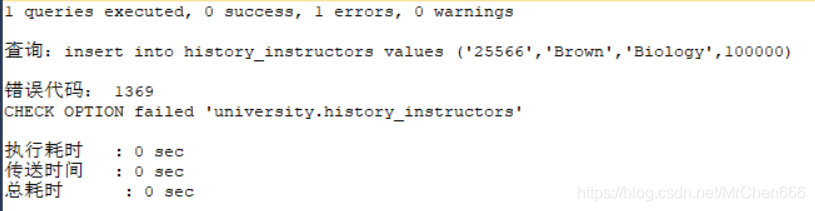
Let's first introduce some data types of the table
MySQL Support all standards SQL Numerical data type .
These types include strict numerical data types (INTEGER、SMALLINT、DECIMAL and NUMERIC), And approximate numerical data types (FLOAT、REAL and DOUBLE PRECISION).
keyword INT yes INTEGER A synonym for , keyword DEC yes DECIMAL A synonym for .
BIT Data type save bit field value , And support MyISAM、MEMORY、InnoDB and BDB surface .
As SQL Standard extension ,MySQL Integer types are also supported TINYINT、MEDIUMINT and BIGINT. The following table shows the storage and range required for each integer type .

Date and time type
The date and time type that represent the time value are DATETIME、DATE、TIMESTAMP、TIME and YEAR.
Each time type has a valid value range and a " zero " value , When the designation is illegal MySQL Use... When the value cannot be represented " zero " value .
TIMESTAMP Type has a proprietary automatic update feature

String type
String type means CHAR、VARCHAR、BINARY、VARBINARY、BLOB、TEXT、ENUM and SET. This section describes how these types work and how to use them in queries .

Next, let's introduce some operations of creating tables ,not null: Non empty constraint , It is not allowed to be null
/* Non empty constraint */
CREATE TABLE instructor
(ID VARCHAR(5), NAME VARCHAR(20) NOT NULL, /* Non empty constraint */
dept_name VARCHAR(20),
salary NUMERIC(8,2) CHECK (salary > 29000),
PRIMARY KEY (ID),
FOREIGN KEY (dept_name) REFERENCES department ON DELETE SET NULL
);
unique: only , Especially suitable for some primary keys
/*unique bring name Must be unique */
CREATE TABLE instructor
(ID VARCHAR(5),
NAME VARCHAR(20) UNIQUE, /*unique constraint */
dept_name VARCHAR(20),
salary NUMERIC(8,2) CHECK (salary > 29000),
PRIMARY KEY (ID), FOREIGN KEY (dept_name) REFERENCES department ON DELETE SET NULL
);
check: The system will check and limit the filled data , We used to use check Restrict view insertion .
/* Use check To limit the filled data */
CREATE TABLE section
(course_id VARCHAR(8)
, sec_id VARCHAR(8),
semester VARCHAR(6) CHECK (semester IN ('Fall', 'Winter', 'Spring', 'Summer')),
YEAR NUMERIC(4,0) CHECK (YEAR > 1701 AND YEAR < 2100),
building VARCHAR(15),
room_number VARCHAR(7),
time_slot_id VARCHAR(4),
PRIMARY KEY (course_id, sec_id, semester, YEAR)
);
on delete set null: When the record of a table is deleted , This record is a foreign key, and other table records are set to null . Sounds awkward , For example, you will understand .
-- You can do it on your own department Table execution delete operation , After default ,course The corresponding tuple in the table
-- det_name Set to null ;
create table course
(course_id varchar(8),
title varchar(50),
dept_name varchar(20),
credits numeric(2,0) check (credits > 0),
primary key (course_id), -- Set primary key
foreign key (dept_name) references department on delete set null
);
on delete cascade: Al level to delete .
-- cascading deletion on delete cascade
create table course
(course_id varchar(8),
title varchar(50),
dept_name varchar(20),
credits numeric(2,0) check (credits > 0),
primary key (course_id),
foreign key (dept_name) references department on delete cascade
);
-- Can be found in department Table execution delete operation , After default ,course The corresponding tuples in the table are also automatically deleted
create user: Create user .
/* Create... On this machine s1 user , But because of SQLyog Version of the problem , Will not be able to log in */
CREATE USER 's1'@'localhost' IDENTIFIED BY 's1';
-- Replaced IDENTIFIED WITH mysql_native_password BY sentence , So you can log in
CREATE USER 's1'@'localhost' IDENTIFIED WITH mysql_native_password BY '123';
-- Refresh the permissions
FLUSH privilege;
grant: To give permission .
/* take university Of department Table query is authorized to s1 user , Other modification or deletion operations are not granted */
GRANT SELECT ON university.department TO 's1'@'localhost'; -- hinder @localhost Indicates that the host login has this permission
/* take university Of department Tabular budget The update permission of the row is given to s1 user */
GRANT UPDATE(budget) ON university.department TO 's1'@'localhost';
/* see s1 User's rights */
SHOW GRANTS FOR [email protected];
drop user: Delete user .
/* Delete user */
DROP USER 's1'@'localhost';
set password for: Set or change the password for the user .
/* Change user password */
SET PASSWORD FOR ' user name '@' host ' = PASSWORD(' New password ');
/* Inquire about root User information , The user's information is USER In the table , If you want to visit select jurisdiction */
SELECT HOST,USER
FROM USER
WHERE USER='root';
create role: Create the role . I think the role is equivalent to a permission template , For example, I create a character , Give roles permissions to certain tables in some databases , As long as I add users to this role , You have the permission of the user , It's kind of similar Linux The permissions of the group user .
/*- Create the role */
CREATE role instructor;
/* Delegate to roles */
GRANT SELECT ON university.takes TO instructor;
/* take s1 Add to instructor in ,s1 You have the permission of this role */
GRANT instructor TO 's1'@'localhost';
版权声明
本文为[It's quite bald, Qi Qi]所创,转载请带上原文链接,感谢
https://yzsam.com/2022/04/202204210600172233.html
边栏推荐
- Convert string to JSON
- js获取本机ip地址
- ArcMap连接 arcgis server
- Client interns of a large factory share their experience face to face
- 深度学习环境搭建步骤—gpu
- SSDB foundation 1
- SQL of contention for system time plus time in ocrale database
- Pdf reference learning notes
- SQL常用的命令
- Intuitive understanding of the essence of two-dimensional rotation
猜你喜欢
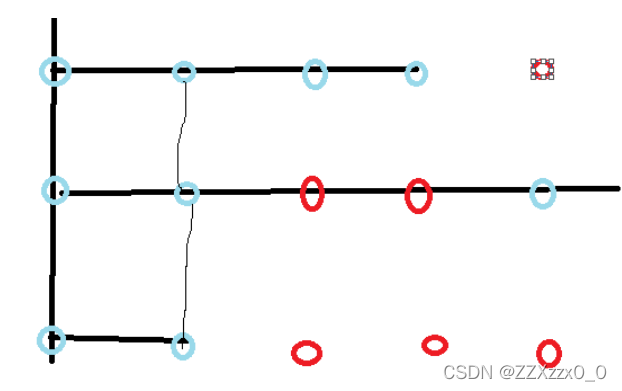
2021-2022-2 ACM training team weekly Programming Competition (8) problem solution
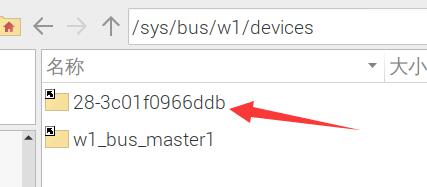
Raspberry pie 18b20 temperature
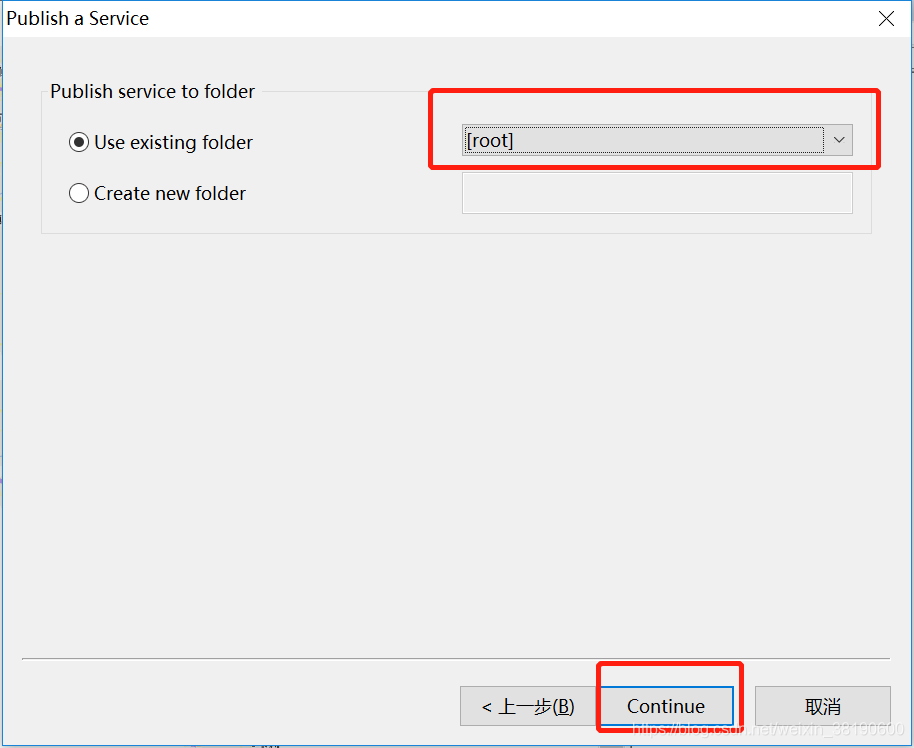
arcMap 发布切片服务
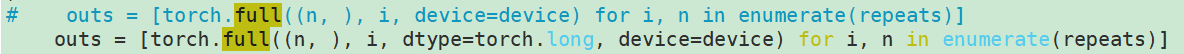
RuntimeError: Providing a bool or integral fill value without setting the optional `dtype` or `out`
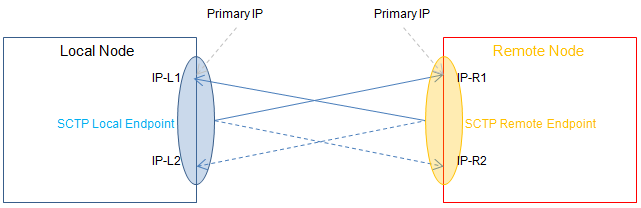
网络协议之:sctp流控制传输协议

Client interns of a large factory share their experience face to face
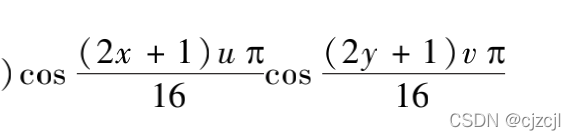
Application of DCT transform

Openharmony open source developer growth plan, looking for new open source forces that change the world!
![[advanced level 11 of C language -- character and string functions and their simulation implementation (2)]](/img/47/521bd7f144b0d6a5759d10067c9bea.png)
[advanced level 11 of C language -- character and string functions and their simulation implementation (2)]
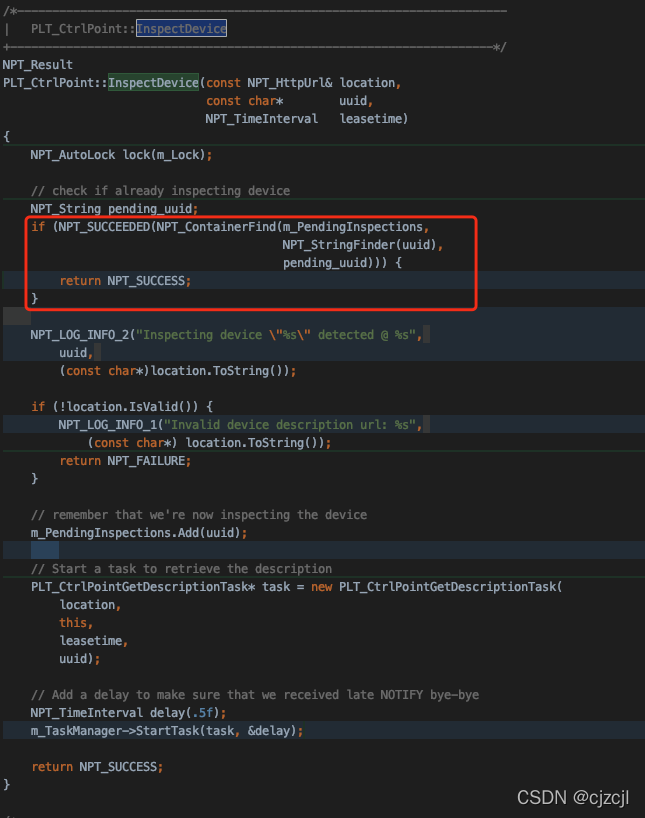
The platinum library cannot search the debug process records of some projection devices
随机推荐
Strange problems in FrameLayout view hierarchy
arcMap 发布切片服务
Zlib realizes streaming decompression
Pdf reference learning notes
Quick start to static class variables
Codeforces Round #783 (Div. 2) D题解
SSDB基础1
什么是消息队列
c1000k TCP 连接上限测试
Using bafayun to control the computer
C: generic reflection
Some records used by VS2010
SQL of contention for system time plus time in ocrale database
开关电源设计分享及电源设计技巧图解
在渤海期货办理开户安全吗。
Common SQL commands
SSDB基础2
Openharmony open source developer growth plan, looking for new open source forces that change the world!
2021-2022-2 ACM集训队每周程序设计竞赛(8)题解
Openlayers 5.0 reload the map when the map container size changes