当前位置:网站首页>建站常用软件PhpStudy V8.1图文安装教程(Windows版)超详细
建站常用软件PhpStudy V8.1图文安装教程(Windows版)超详细
2022-04-23 16:19:00 【倪老师】
目前,PHP依然是很多网站建设的首选语言,仅WordPress就占据了全世界所有网站的43%。所以在建站过程中,无论是自行开发还是外包给第三方,在本地搭建一个PHP运行环境都是必不可少的。PhpStudy作为PHP运行环境的集成部署软件,简单方便、快捷好用。所以,这次就来分享一下V8.1版本的安装过程和一些基本配置。
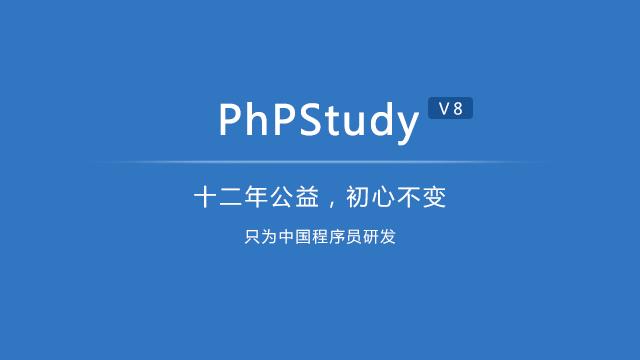
一、下载解压
首先,在搜索引擎的搜索框输入【PhpStudy Windows】进行搜索,然后点击【Windows版phpstudy下载 - 小皮面板(phpstudy)】即可进入下载页面。需要注意的是,不要搜索PhpStudy,如果这样搜索,找到就是Linux版本的页面了。

进入官网下载页面以后,就可以下载了。不过,截至笔者发文时,官网的下载界面还是有些错位,非常影响视觉效果。在这里,麻烦宋小宝帮忙喊句话:海燕呐,你可长点心吧!不过还好,下载功能还是正常的。版本选择【V8.1(Windows)】,点击【下载】,会弹出下载提示框,点击【64位下载】。文件大小约为77.71MB。将下载下来的压缩包解压。推荐使用7-Zip,免费开源,清爽干净,超级好用。

二、执行安装
在解压的文件夹里,选择名为【phpstudy_x64_8.1.1.3.exe】的文件双击打开,或右键选择【以管理员身份运行】,开始安装。注意,在弹出的第一个安装界面中,一定要点击【自定义选项】查看一下默认的安装目录,如果是C盘以外的分区没有问题。

如果想在C盘安装,请尽量安装在本用户的目录下,以避免权限不足的问题。

选择安装目录之后,就可以点击【立即安装】了,很快就会安装完成。然后点击桌面生成的快捷图标就可以运行PhpStudy。
三、基本配置
运行PhpStudy以后,可以看到V8.1版本的界面已经做得非常漂亮了,这里要给开发者们点个大大的赞!这时,系统运行的只是PhpStudy软件本身,其实Nginx、Apache、MySQL、PHP等环境并没有运行起来,需要按需启动。一般情况下,我们用得最多的就是Nginx+MySQL+PHP的组合,这种配置也是在生产环境用得最多的,所以强烈推荐。另外,软件默认的开启自启一般不需要打开,否则会影响开机速度,建议关闭。所以,我们需要将【一键启动】下面的【WNMP】选项【启动】,并将【开机启动】选项【停用】。

最后需要提醒大家的就是,PhpStudy默认的网站目录是WWW,小伙伴们可以根据需要修改、添加或删除。当然,PhpStudy还有很多其他选项,大家可以根据自己的需要进行个性化设置,基本上都是比较简单的,这里就不再一一赘述。
以上就是PhpStudy V8.1的详细安装教程和一些基本配置,希望对大家有所帮助。
踏踏实实钻研建站技术,关注我吧!
版权声明
本文为[倪老师]所创,转载请带上原文链接,感谢
https://www.seoxiehui.cn/article-342934-1.html
边栏推荐
- MySQL - execution process of MySQL query statement
- Hypermotion cloud migration helped China Unicom. Qingyun completed the cloud project of a central enterprise and accelerated the cloud process of the group's core business system
- 下载并安装MongoDB
- Install redis and deploy redis high availability cluster
- Day 9 static abstract class interface
- [open source tool sharing] MCU debugging assistant (oscillograph / modification / log) - linkscope
- How to conduct application security test (AST)
- Nanny Anaconda installation tutorial
- Unity Shader学习
- 捡起MATLAB的第(3)天
猜你喜欢
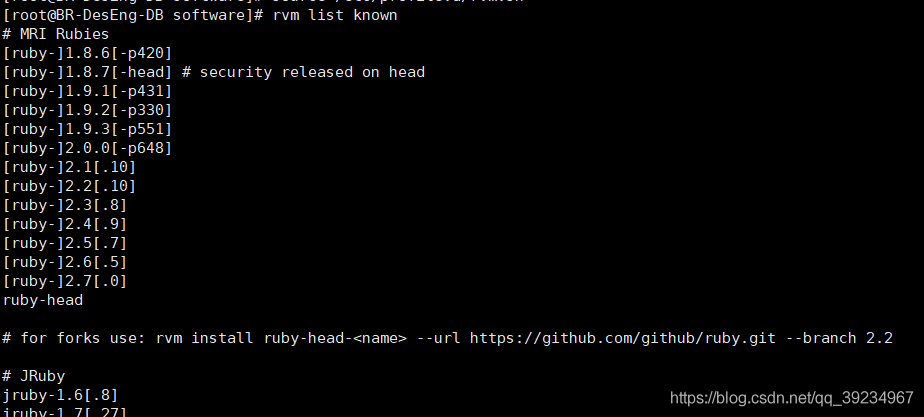
安装Redis并部署Redis高可用集群

New developments: new trends in cooperation between smartmesh and meshbox
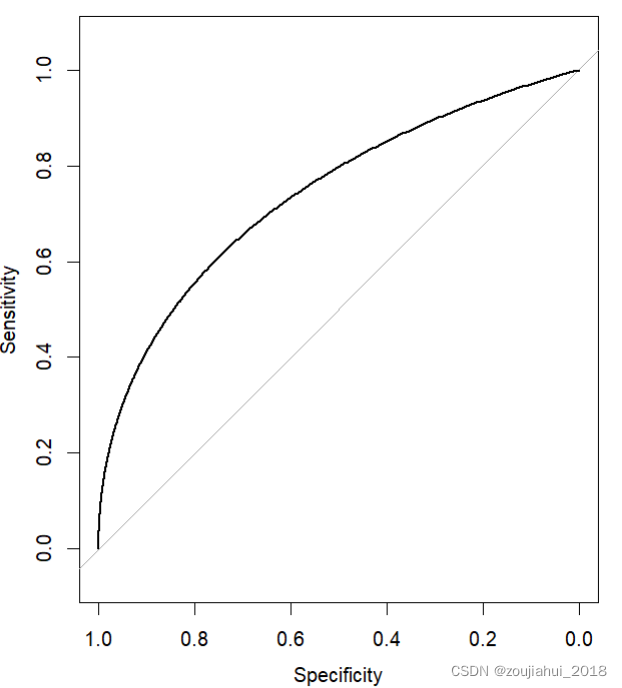
R语言中绘制ROC曲线方法二:pROC包
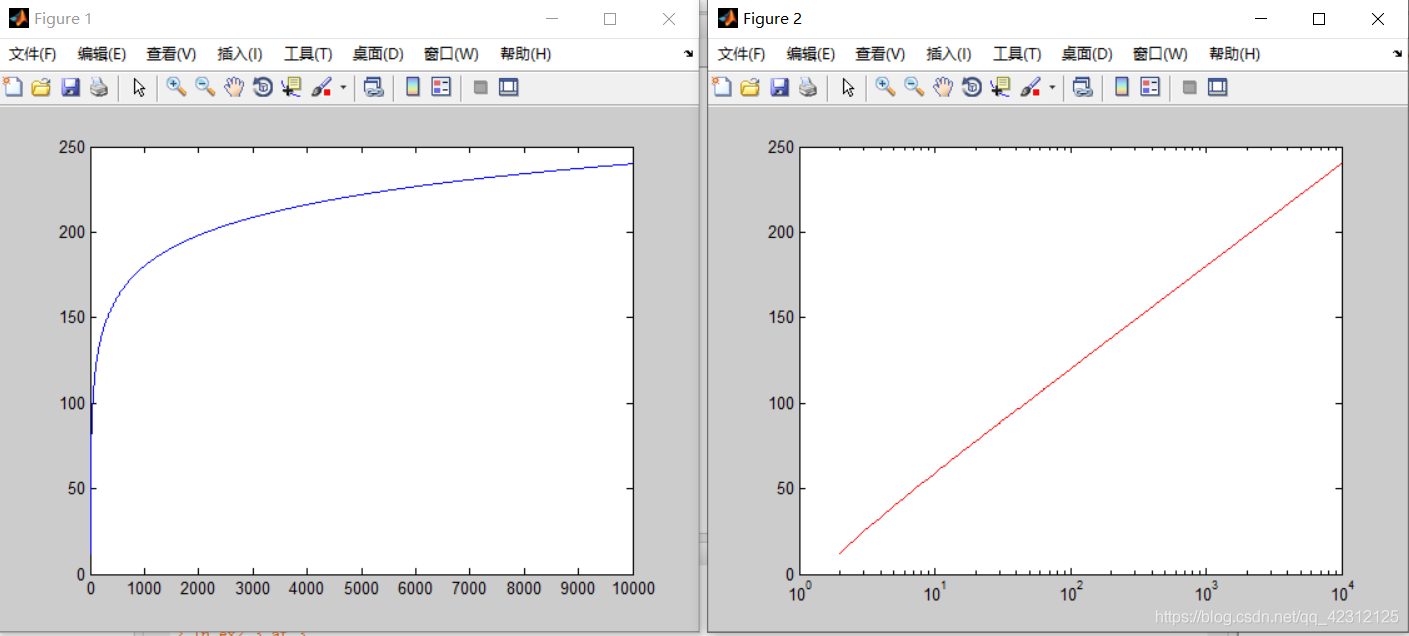
捡起MATLAB的第(5)天

How important is the operation and maintenance process? I heard it can save 2 million a year?

What is the experience of using prophet, an open source research tool?
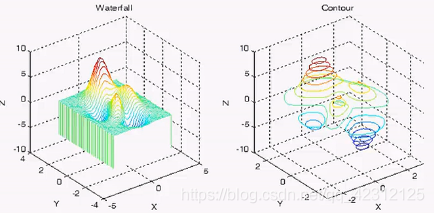
捡起MATLAB的第(6)天
![[open source tool sharing] MCU debugging assistant (oscillograph / modification / log) - linkscope](/img/39/4d37c381f16dbe11acc64c92d0a1e5.png)
[open source tool sharing] MCU debugging assistant (oscillograph / modification / log) - linkscope
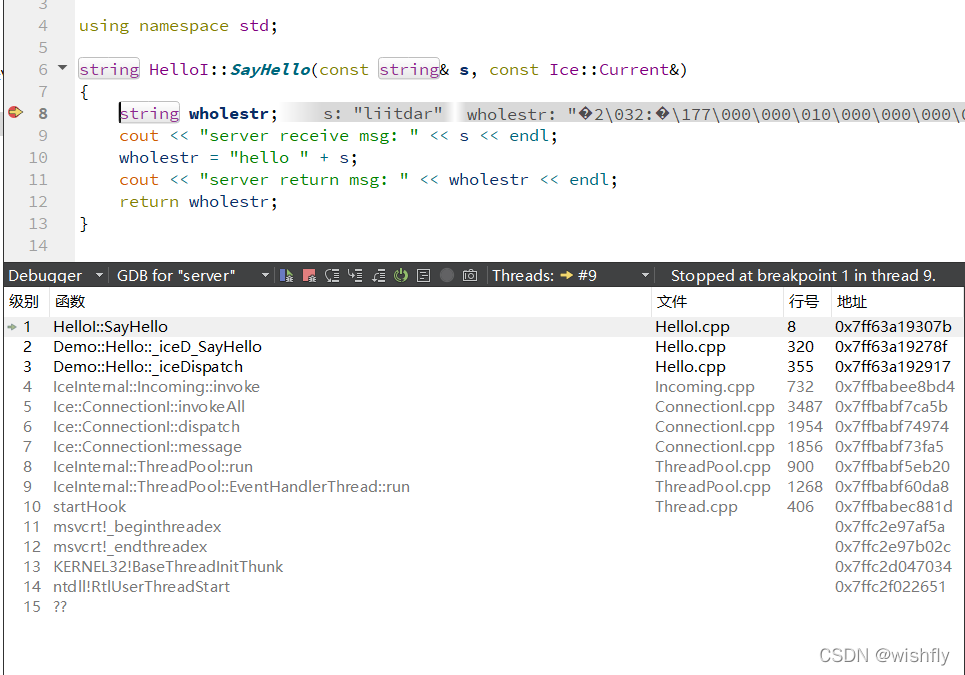
Ice -- source code analysis
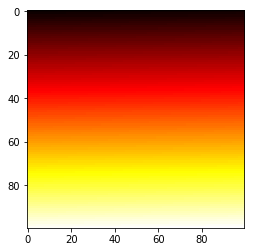
Matplotlib tutorial 05 --- operating images
随机推荐
Hypermotion cloud migration helped China Unicom. Qingyun completed the cloud project of a central enterprise and accelerated the cloud process of the group's core business system
Day (3) of picking up matlab
下载并安装MongoDB
You need to know about cloud disaster recovery
Sail soft implements a radio button, which can uniformly set the selection status of other radio buttons
JSP learning 1
Tencent offer has been taken. Don't miss the 99 algorithm high-frequency interview questions. 80% of them are lost in the algorithm
OAK-D树莓派点云项目【附详细代码】
js正則判斷域名或者IP的端口路徑是否正確
matplotlib教程05---操作图像
C语言自编字符串处理函数——字符串分割、字符串填充等
Day (7) of picking up matlab
力扣-198.打家劫舍
撿起MATLAB的第(9)天
Report FCRA test question set and answers (11 wrong questions)
05 Lua 控制结构
451. 根据字符出现频率排序
Day 9 static abstract class interface
Nacos 详解,有点东西
What is the experience of using prophet, an open source research tool?