当前位置:网站首页>Leak detection and filling (I)
Leak detection and filling (I)
2022-04-23 06:51:00 【KK should continue to work hard】
Math function
- Math.abs(): Take the absolute value
- Math.ceil(): Rounding up
- Math.floor(): Rounding down
- Math.round(): Round to the nearest whole
- Math.random(): Get one [0,1) The random number
- Math.min(): Get the minimum value in a set of numbers
- Math.max(): Get the maximum value in a set of numbers
- Math.PI: Get the pi π
- Math.sqrt(): prescribing
- Math.pow(x,y) : Calculation x Of y Power
Common regular expressions
- str.match(regexp): Retrieves the specified value within a string , Return the matching result as an array
- str.search(regexp): Retrieve the substring that meets the requirements within the string , And return the starting position of the substring in the string
- str.repalce( Replaced regular requirements , replace content ): Replace the string required by the regular , Return the replaced string
- regexp.test(str): Check whether the string matches a pattern , If it's a return true, Not return false
- regexp.exec(str): Retrieves whether there is a match in the string , If there is a match, the matching result is returned , The result is an array type , No return null
console.log('xxxssss sss ffff'.match(/xxx/g)); //['xxx']
console.log('123ssss 123 sss f123fff'.match(/\./)); //null
console.log('1234ffff'.replace(/\d+/,5678)) //5678ffff
console.log('1234ffff'.search(/2/)) //1
console.log(/\d+/.exec('1234ffff1234')) //['1234', index: 0, input: '1234ffff1234', groups: undefined]
//exec Methods and match The method is very similar , but exec Methodical RegExp Objects do not have a global search (g) There is no later content
- \d:[0-9]
- \w:[A-Za-z0-9] 、 Underline
- \D: And \d contrary
- \W: And \w contrary
- \s: Space
- \S: And \s contrary
- +: Match the previous expression 1 Times or times
- *: Match the previous expression 0 Times or times
- {n,}: At least n Time
- {n, m}:n To m Time
more :https://www.cnblogs.com/lnlvinso/p/10467941.html
marquee label
Be careful :marquee Labels have been eliminated
direction attribute :left( From right to left )、right( From left to right )、up、down
scrolldelay attribute : Time interval of each scroll
CSS Animation
- keyframe The rules
@keyframe name{
from/0%{ Corresponding css style }
25%{ Corresponding css style }
50%{ Corresponding css style }
75%{ Corresponding css style }
to/100%{ Corresponding css style }
}
- animation attribute
animation-delay: Animation execution delay time
animation-duration: Duration of animation completion
animation-direction: The execution direction of animation (normal、alternate)
animation-name: The name of the execution animation
animation-iteration-count: The number of times the animation is executed
animation-timing-function: The speed at which the animation is executed
animation-fill-code: The style when the animation is not played (none、forwards、backwards、both)
animation-play-state: Set the animation to pause or execute (paused、running)
Shorthand order :animation-name animation-duration animation-timing-funciton animation-iteration-count animation-direction
JS All the data in the are based on 64 Bit floating point data (float) To store . Basic type variables are used 8 Byte memory :8byte=64bit
Inheritable CSS attribute
1. font Series properties
2. text-indent: Indent text
3. text-align: Align text horizontally
4. line-height: Row height
5. word-spacing: Increase or decrease the space between words ( I.e. word spacing )
6. letter-spacing: Increase or decrease the space between characters ( Between characters )
7. text-transform: Control text case
8. direction: Set the writing direction of the text
9. color: text color
10. visibility: Whether elements are visible
https://www.cnblogs.com/thislbq/p/5882105.html
audio And video
audio label 、audio Object methods
attribute :
- autoplay: If the attribute appears , The audio will play as soon as it is ready
- controls: If the attribute appears , The control is displayed to the user , For example, play button
- loop: If the attribute appears , Then it starts playing again every time the audio ends
- muted: Specifies that the video output should be muted
- preload : If the attribute appears , Then the audio is loaded when the page is loaded , And get ready to play
- src: Of the audio to be played URL
Object methods :
- load(): load
- play(): Play
- pause(): Pause
- canPlayType(): Check whether the browser can play the specified type of audio
- addTextTrack(): Add a new text track to the audio
- fastSeek(): Specify the playback time
event :
abort: Triggered when the download is terminated
ended: Trigger when playback is complete
seeked: User mobile 、 Trigger when jumping to a new position
video label 、video Object methods
attribute :
stay audio Add... On the basis of the label 3 Attributes
- width: Width
- height: Height
- post: Specify the image to be displayed when the video is downloaded , Or the image displayed before the user clicks the play button
Object methods :
And audio Object methods are consistent
table label
<table border="1">
<tr>
<th>xxxxx</th>
<th>yyyyy</th>
</tr>
<tr>
<td>kkkkk</td>
<td>wwwww</td>
</tr>
</table>
table Confusing properties :
1. cellpadding: The distance between the text in the table and the border
2. cellspacing: Distance between cells
SVG And canvas The difference between
- SVG The elements drawn are independent DOM node ,canvas What is drawn is a whole canvas , therefore canvas Produced DOM Quantity ratio SVG Less
- SVG have access to css Set animation styles ,canvas Can not be
canvas label
// Open up a canvas Space
<canvas id="myCanvas"></canvas>
<script>
// Find this space and get drawing tools for it
var canvas = document.getElementById('myCanvas');
var ctx = canvas.getContext('2d');
// Use canvas Tools for drawing
...
</script>
https://blog.csdn.net/ff906317011/article/details/80415137
menu label
// Define menu list . Use this tag when you want to list form controls
<menu label="File">
<li></li>
<li></li>
<li></li>
</menu>
<menu label="Edit">
<li></li>
<li></li>
<li></li>
</menu>
command label
// Label definition command button , For example, radio buttons 、 Check boxes or buttons
// Only in menu The label defines command The label will be displayed , At present, only IE Support command label
<menu>
<command onclick="alert('click')"> Click on </command>
</menu>
Main attributes :
type:checkbox、command( Default )、radio
checked: Defines whether it is selected . Only used for radio or checkbox type
disabled: Definition command Is it available
radiogroup: Definition command The name of the group to which it belongs . Only if the type is radio When using .
版权声明
本文为[KK should continue to work hard]所创,转载请带上原文链接,感谢
https://yzsam.com/2022/04/202204230551363969.html
边栏推荐
猜你喜欢

C# webpai 路由详解

Aperçu de Redux
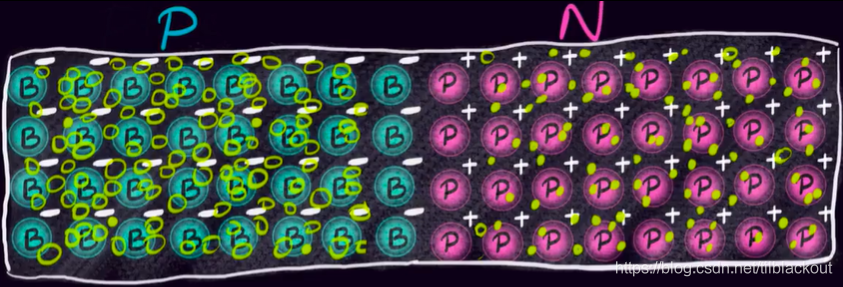
Detailed explanation and application of PN junction and diode principle

uniapp 自定义搜索框适配小程序对齐胶囊

常用sql语句收藏

todesk远程控制软件的使用

FOC SVPWM function pwmc_ Setphasevoltage parsing
![微信小程序之点击取消,返回上页,修改上页的参数值,let pages=getCurrentPages() let prevPage=pages[pages.length - 2] // 上一页的数据](/img/ed/4d61ce34f830209f5adbddf9165676.png)
微信小程序之点击取消,返回上页,修改上页的参数值,let pages=getCurrentPages() let prevPage=pages[pages.length - 2] // 上一页的数据
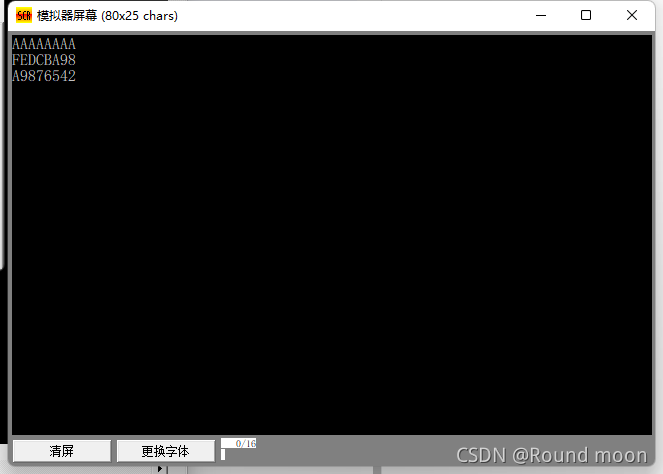
汇编 32位无符号加法计算器

查漏补缺(六)
随机推荐
Node的数据库编程
JS中的this指向
查漏补缺(八)
Sdoi2009-hh Necklace
ES6面试题(参考文档)
js根据名字将数组对象中名字相同的项组成一个相同的数组
VHDL finite state machine (FSM) code example
ES6的新特性
todesk远程控制软件的使用
POJ-The Unique MST
如何使用input表单向服务发送(占用较小)图片文件(body传输)?涉及到FileReader内置对象
Arm common assembly instructions
ASP.NET CORE在类库项目中读取配置文件
Palindromic Primes
ASP.NET CORE JWT认证
小程序学习笔记(一)
oninput 一个函数达到控制多个oninput的效果(将本输入框的内容作为参数)【很实用,很实用】
ASP.NET CORE 配置选项(上篇)
excel快速自动填充空白单元格上一行的内容
.NET Standard详解