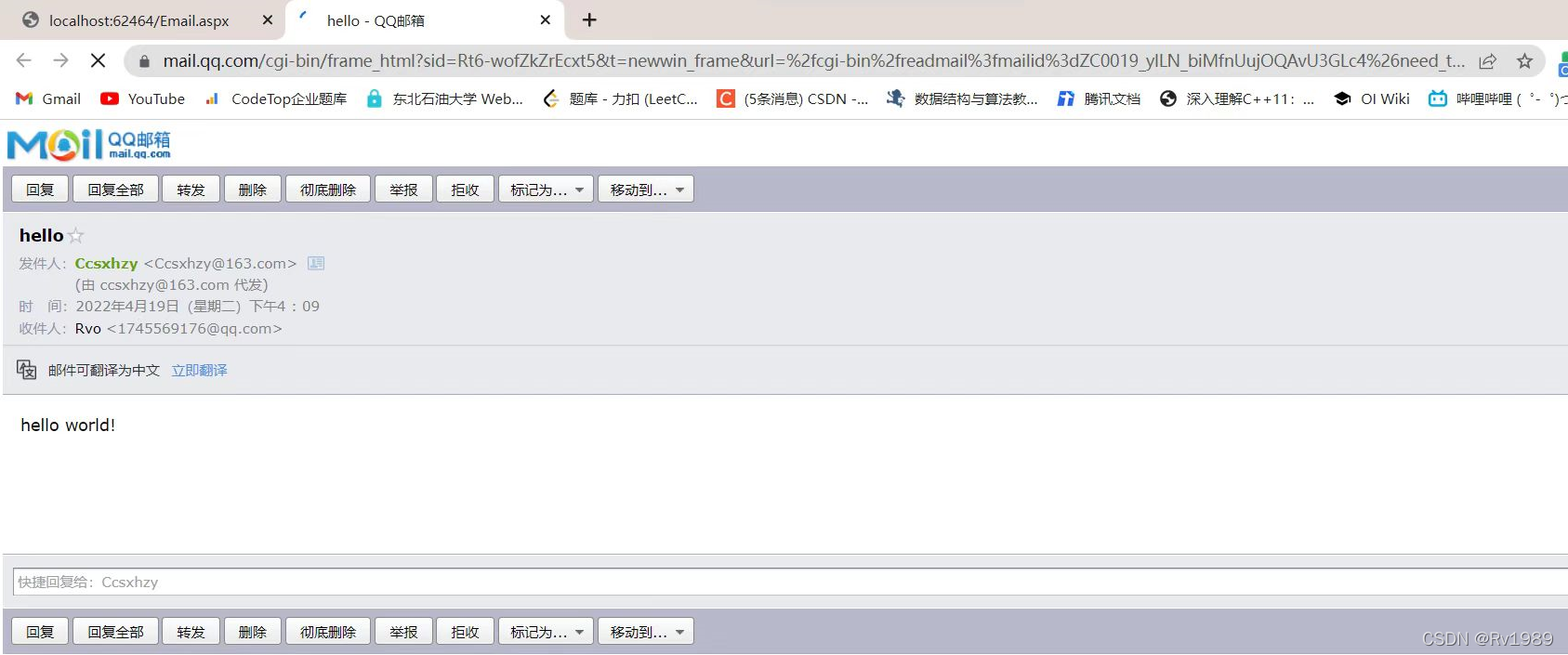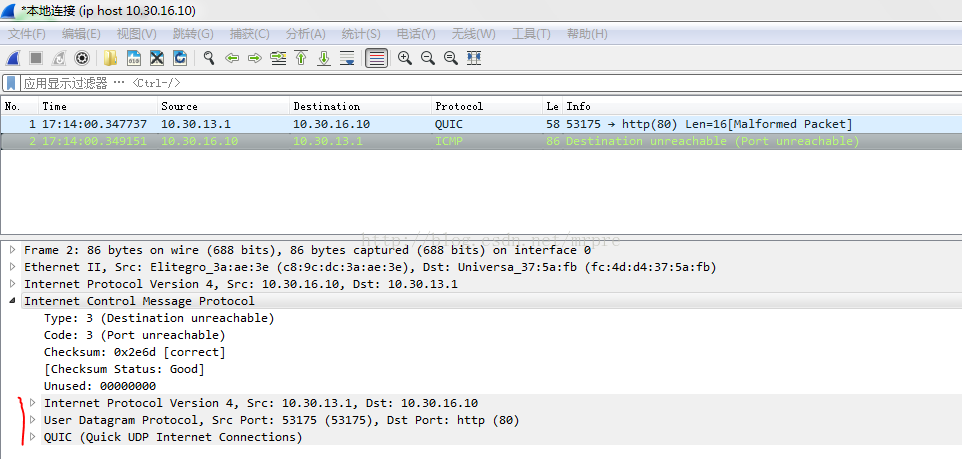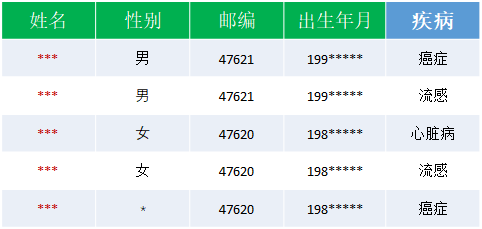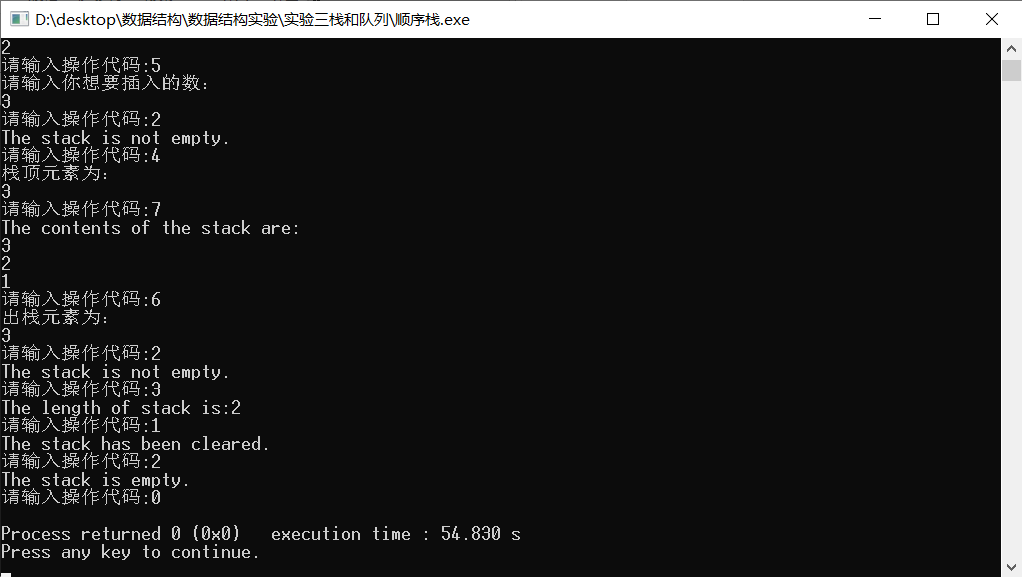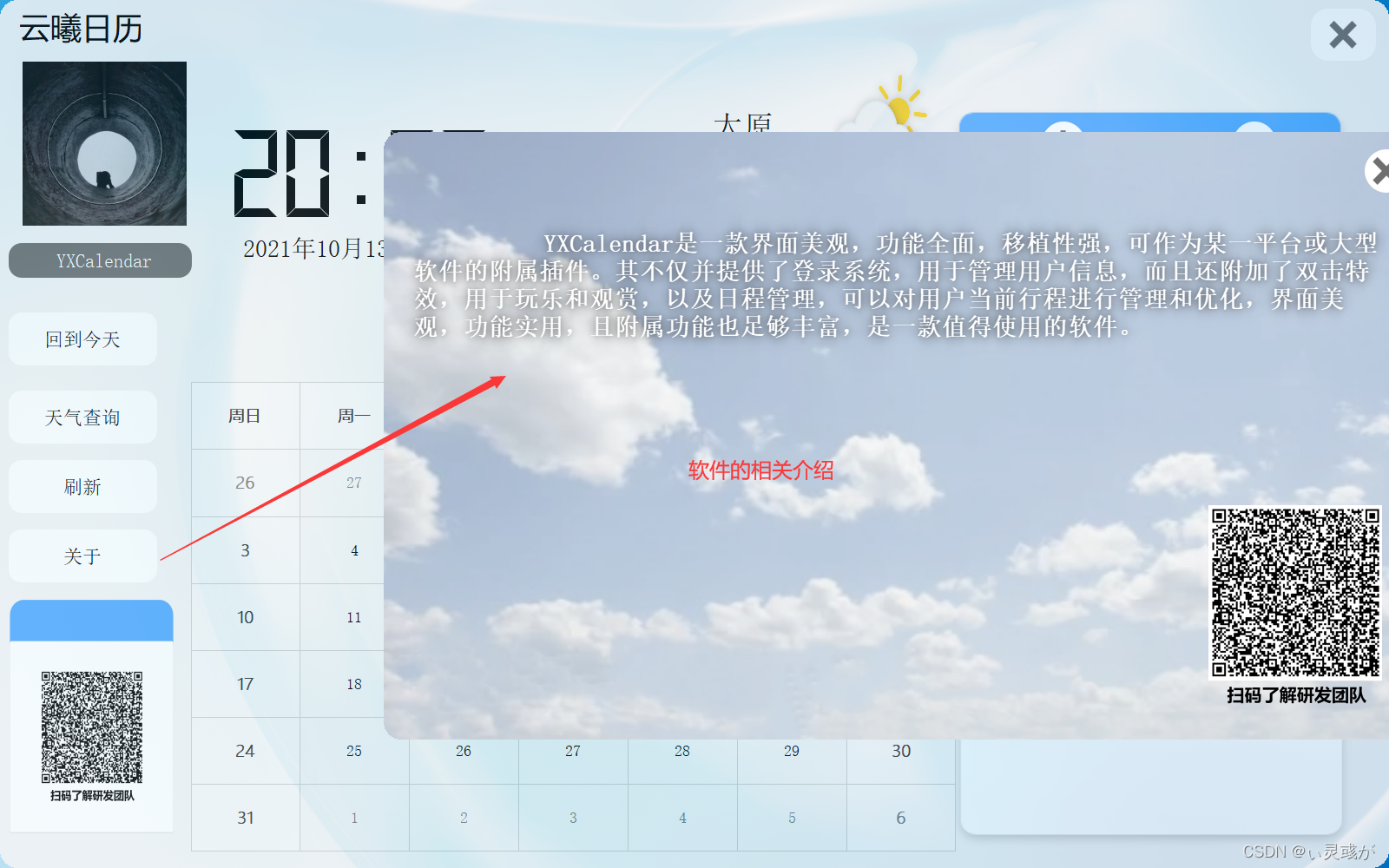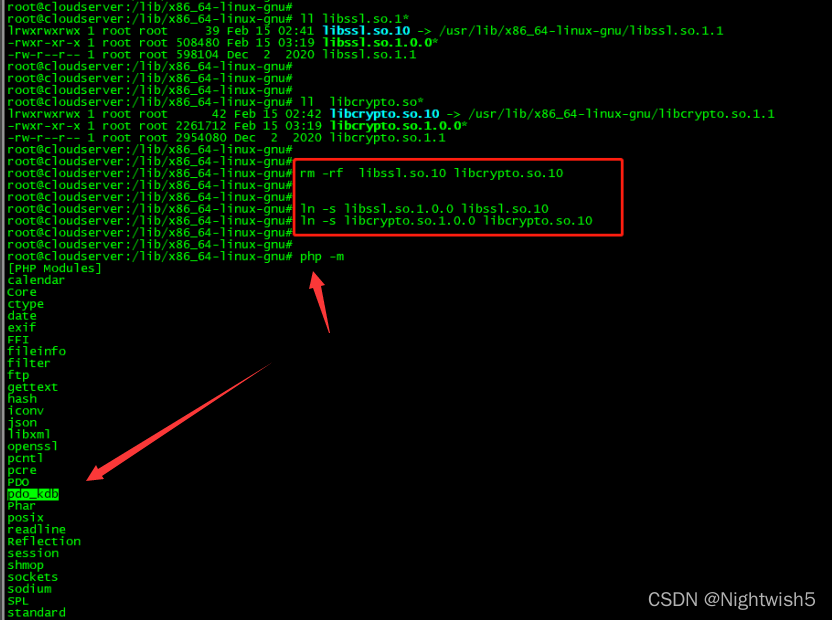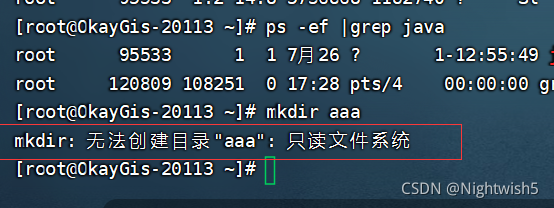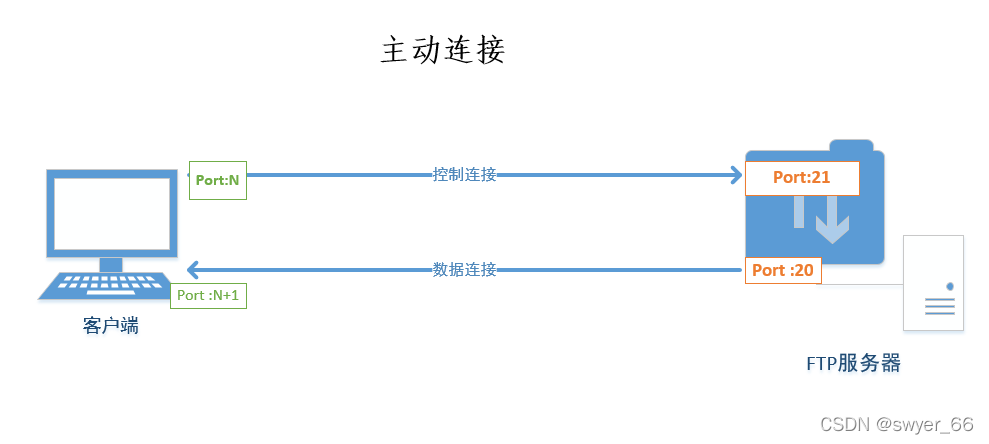当前位置:网站首页>Detailed explanation of SAR command
Detailed explanation of SAR command
2022-04-23 14:22:00 【Small ash pier】
sar Detailed command
sar It's a very powerful one Performance analysis tool , It can get the information of the system cpu/ Waiting in line / disk I/O/ Memory / Network and other performance indicators

sar [options] [-o filename] [delay [count] ]
Parameter description :
-A: Displays the health status of all resources in the system
-b: Display disk IO and tranfer Rate information , and iostat The same information , Is the overall IO Statistics
-d: Displays the disk activity during the refresh interval , You can specify one or more devices , and -b The difference is , It shows a single
The equipment IO、transfer Information .
: Suggest cooperation -p Use display friendly device names , Otherwise, the device name with primary and secondary device numbers will be displayed by default
-P: Display a certain or several specified cpu Usage situation . The method of designation is ,-P 0,1,2,3 or ALL. -u: Show each cpu Overall average usage .-u and -P The difference is easily distinguished by the following example .
-r: Displays the memory usage during the refresh interval
-n: Display network operation status . Then you can take DEV/NFS/NFSD/ALL And other parameters .
:DEV Indicates that the network interface information is displayed ,NFS and NFSD Respectively indicates that NFS Traffic information of client and server ,ALL Show
Show all information .
-q: Displays the size of the waiting queue
-o filename: Store the results in a file
delay: Status refresh interval
count: Refresh several times in total
1: Statistics cpu usage
[root@rac1 ~]# sar -P ALL 1 2
Linux 2.6.32-431.el6.x86_64 (rac1) 09/26/2021 _x86_64_ (16 CPU)
04:08:38 PM CPU %user %nice %system %iowait %steal %idle
04:08:39 PM all 14.66 0.00 1.57 0.19 0.00 83.58
04:08:39 PM 0 10.42 0.00 2.08 0.00 0.00 87.50
04:08:39 PM 1 29.59 0.00 4.08 0.00 0.00 66.33
04:08:39 PM 2 27.00 0.00 6.00 1.00 0.00 66.00
04:08:39 PM 3 2.00 0.00 2.00 0.00 0.00 96.00
04:08:39 PM 4 1.98 0.00 0.99 0.00 0.00 97.03
04:08:39 PM 5 12.00 0.00 1.00 0.00 0.00 87.00
04:08:39 PM 6 26.00 0.00 3.00 0.00 0.00 71.00
04:08:39 PM 7 2.00 0.00 2.00 0.00 0.00 96.00
04:08:39 PM 8 1.00 0.00 1.00 0.00 0.00 98.00
04:08:39 PM 9 2.94 0.00 0.00 0.98 0.00 96.08
04:08:39 PM 10 100.00 0.00 0.00 0.00 0.00 0.00
04:08:39 PM 11 15.00 0.00 3.00 0.00 0.00 82.00
04:08:39 PM 12 0.00 0.00 0.00 0.00 0.00 100.00
04:08:39 PM 13 1.01 0.00 1.01 0.00 0.00 97.98
04:08:39 PM 14 1.02 0.00 0.00 0.00 0.00 98.98
04:08:39 PM 15 1.00 0.00 1.00 0.00 0.00 98.00
04:08:39 PM CPU %user %nice %system %iowait %steal %idle
04:08:40 PM all 15.87 0.00 2.45 0.06 0.00 81.62
04:08:40 PM 0 16.16 0.00 6.06 0.00 0.00 77.78
04:08:40 PM 1 5.15 0.00 9.28 0.00 0.00 85.57
04:08:40 PM 2 21.43 0.00 7.14 0.00 0.00 71.43
04:08:40 PM 3 2.94 0.00 0.00 0.00 0.00 97.06
04:08:40 PM 4 2.91 0.00 0.97 0.97 0.00 95.15
04:08:40 PM 5 2.97 0.00 2.97 0.00 0.00 94.06
04:08:40 PM 6 3.03 0.00 2.02 0.00 0.00 94.95
04:08:40 PM 7 2.02 0.00 0.00 0.00 0.00 97.98
04:08:40 PM 8 2.00 0.00 0.00 0.00 0.00 98.00
04:08:40 PM 9 2.97 0.00 1.98 0.99 0.00 94.06
04:08:40 PM 10 100.00 0.00 0.00 0.00 0.00 0.00
04:08:40 PM 11 89.11 0.00 10.89 0.00 0.00 0.00
04:08:40 PM 12 0.98 0.00 0.00 0.98 0.00 98.04
04:08:40 PM 13 1.98 0.00 0.00 0.00 0.00 98.02
04:08:40 PM 14 1.00 0.00 0.00 0.00 0.00 99.00
04:08:40 PM 15 1.01 0.00 0.00 0.00 0.00 98.99
Average: CPU %user %nice %system %iowait %steal %idle
Average: all 15.27 0.00 2.01 0.13 0.00 82.60
Average: 0 13.33 0.00 4.10 0.00 0.00 82.56
Average: 1 17.44 0.00 6.67 0.00 0.00 75.90
Average: 2 24.24 0.00 6.57 0.51 0.00 68.69
Average: 3 2.48 0.00 0.99 0.00 0.00 96.53
Average: 4 2.45 0.00 0.98 0.49 0.00 96.08
Average: 5 7.46 0.00 1.99 0.00 0.00 90.55
Average: 6 14.57 0.00 2.51 0.00 0.00 82.91
Average: 7 2.01 0.00 1.01 0.00 0.00 96.98
Average: 8 1.50 0.00 0.50 0.00 0.00 98.00
Average: 9 2.96 0.00 0.99 0.99 0.00 95.07
Average: 10 100.00 0.00 0.00 0.00 0.00 0.00
Average: 11 52.24 0.00 6.97 0.00 0.00 40.80
Average: 12 0.50 0.00 0.00 0.50 0.00 99.00
Average: 13 1.50 0.00 0.50 0.00 0.00 98.00
Average: 14 1.01 0.00 0.00 0.00 0.00 98.99
Average: 15 1.01 0.00 0.50 0.00 0.00 98.49
[root@rac1 ~]# sar -u ALL 1 2
Linux 2.6.32-431.el6.x86_64 (rac1) 09/26/2021 _x86_64_ (16 CPU)
04:09:31 PM CPU %usr %nice %sys %iowait %steal %irq %soft %guest %idle
04:09:32 PM all 8.17 0.00 0.75 0.06 0.00 0.00 0.00 0.00 91.01
04:09:33 PM all 9.16 0.00 1.32 0.13 0.00 0.00 0.06 0.00 89.34
Average: all 8.67 0.00 1.04 0.09 0.00 0.00 0.03 0.00 90.17
In the example above , Count all cpu(0~15 common 16 star ) Status information per second , There is also a summary per second , namely all, Finally, for each cpu And summary all Calculated the average . And what we really need to focus on is the last average Part of the idle value ,idle The smaller it is , explain cpu The less free time you have , The star or the whole cpu The higher the utilization rate .
2: Statistics on memory usage
[root@rac1 ~]# sar -r 1 2
Linux 2.6.32-431.el6.x86_64 (rac1) 09/26/2021 _x86_64_ (16 CPU)
04:13:19 PM kbmemfree kbmemused %memused kbbuffers kbcached kbcommit %commit
04:13:20 PM 44428300 87727252 66.38 1215848 75231540 50284664 33.76
04:13:21 PM 44428416 87727136 66.38 1215848 75231504 50284664 33.76
Average: 44428358 87727194 66.38 1215848 75231522 50284664 33.76
among kbdirty Indicates the size of dirty pages in memory , That is, how much data in memory should be flushed to disk .
3: Count network traffic
3.1 View the configuration file
see /proc/net/dev file
[root@rac1 ~]# cat /proc/net/dev
Inter-| Receive | Transmit
face |bytes packets errs drop fifo frame compressed multicast|bytes packets errs drop fifo colls carrier compressed
lo:203426850197 646320725 0 0 0 0 0 0 203426850197 646320725 0 0 0 0 0 0
eth0:442783371566 1701009301 0 0 0 0 0 50705 889277564264 1540231327 0 0 0 0 0 0
eth2:2516904487490 3116720740 0 0 0 0 0 50721 2100534460110 2788465282 0 0 0 0 0 0
Focus on Columns :receive and transmit It means receiving and contracting respectively , Pay attention to the of each network card bytes You can get the network card . Write a script to calculate the difference per second, which is the network traffic .
3.2 sar Statistics of network card interface data
sar -n The command counts the data of the network card interface .
[root@rac1 ~]# sar -n DEV 1 2
Linux 2.6.32-431.el6.x86_64 (rac1) 09/26/2021 _x86_64_ (16 CPU)
04:19:53 PM IFACE rxpck/s txpck/s rxkB/s txkB/s rxcmp/s txcmp/s rxmcst/s
04:19:54 PM lo 22.68 22.68 1.86 1.86 0.00 0.00 0.00
04:19:54 PM eth0 175.26 153.61 45.07 42.19 0.00 0.00 0.00
04:19:54 PM eth2 1293.81 758.76 590.63 539.31 0.00 0.00 0.00
04:19:54 PM IFACE rxpck/s txpck/s rxkB/s txkB/s rxcmp/s txcmp/s rxmcst/s
04:19:55 PM lo 153.68 153.68 64.75 64.75 0.00 0.00 0.00
04:19:55 PM eth0 316.84 283.16 64.12 70.75 0.00 0.00 0.00
04:19:55 PM eth2 2034.74 1345.26 1337.26 1072.58 0.00 0.00 0.00
Average: IFACE rxpck/s txpck/s rxkB/s txkB/s rxcmp/s txcmp/s rxmcst/s
Average: lo 87.50 87.50 32.98 32.98 0.00 0.00 0.00
Average: eth0 245.31 217.71 54.50 56.32 0.00 0.00 0.00
Average: eth2 1660.42 1048.96 960.06 803.17 0.00 0.00 0.00
The meaning of each column is as follows :
rxpck/s: Number of packets received per second
txpck/s: Number of packets sent per second
rxkB/s: Data received per second , Unit is kb
txkB/s: Data sent per second , Unit is kb
rxcmp/s: Number of compressed packets received per second
txcmp/s: Number of compressed packets sent per second
rxmcst/s: Number of multicast packets received per second
4: Look at the queue
[root@rac1 ~]# sar -q
Linux 2.6.32-431.el6.x86_64 (rac1) 09/26/2021 _x86_64_ (16 CPU)
12:00:01 AM runq-sz plist-sz ldavg-1 ldavg-5 ldavg-15
12:10:01 AM 0 1417 0.44 0.22 0.18
12:20:01 AM 2 1417 0.41 0.30 0.22
12:30:01 AM 1 1408 0.11 0.13 0.15
12:40:01 AM 1 1461 0.22 0.19 0.18
12:50:02 AM 2 1405 0.33 0.26 0.20
01:00:01 AM 2 1412 0.61 0.33 0.22
01:10:01 AM 1 1414 0.20 0.24 0.22
01:20:01 AM 0 1419 1.73 1.93 1.10
01:30:01 AM 1 1409 0.33 0.91 1.03
01:40:01 AM 0 1409 0.17 0.31 0.63
01:50:01 AM 0 1411 0.40 0.31 0.45
02:00:01 AM 1 1415 0.76 0.46 0.43
02:10:01 AM 4 1417 0.67 0.37 0.37
02:20:01 AM 0 1418 0.13 0.26 0.30
02:30:01 AM 0 1409 0.68 0.53 0.36
02:40:01 AM 0 1410 0.22 0.32 0.33
02:50:01 AM 0 1407 0.44 0.38 0.32
03:00:01 AM 1 1412 0.23 0.26 0.27
03:10:01 AM 1 1412 0.33 0.27 0.27
03:20:01 AM 0 1419 0.60 0.33 0.27
03:30:01 AM 0 1408 0.15 0.20 0.22
03:40:01 AM 2 1418 0.08 0.19 0.22
03:50:01 AM 0 1398 0.20 0.26 0.22
04:00:01 AM 1 1410 0.48 0.42 0.30
04:10:01 AM 1 1415 0.56 0.53 0.42
04:20:01 AM 0 1415 0.57 0.56 0.47
04:30:01 AM 1 1430 0.64 0.47 0.44
04:40:01 AM 0 1404 0.20 0.24 0.33
04:50:01 AM 1 1403 0.03 0.17 0.26
04:50:01 AM runq-sz plist-sz ldavg-1 ldavg-5 ldavg-15
05:00:01 AM 0 1408 0.13 0.17 0.22
05:10:01 AM 1 1409 0.22 0.24 0.25
05:20:01 AM 1 1420 0.17 0.26 0.26
05:30:01 AM 0 1410 0.56 0.42 0.31
05:40:01 AM 0 1417 0.14 0.17 0.21
05:50:01 AM 0 1407 0.23 0.12 0.15
06:00:01 AM 0 1413 0.14 0.17 0.16
06:10:01 AM 0 1415 0.08 0.15 0.17
06:20:01 AM 1 1413 0.03 0.13 0.16
06:30:01 AM 1 1412 0.14 0.17 0.17
06:40:01 AM 0 1454 0.05 0.17 0.17
06:50:01 AM 1 1413 1.14 0.55 0.30
07:00:02 AM 1 1411 0.25 0.29 0.30
07:10:01 AM 1 1416 0.30 0.18 0.22
07:20:01 AM 0 1414 0.03 0.13 0.17
07:30:01 AM 2 1414 0.12 0.11 0.12
07:40:01 AM 1 1409 0.11 0.12 0.09
07:50:01 AM 0 1410 0.07 0.15 0.11
08:00:01 AM 4 1413 0.63 0.33 0.20
08:10:01 AM 3 1415 1.81 0.77 0.40
08:20:01 AM 0 1427 0.91 1.50 1.07
08:30:01 AM 1 1415 0.03 0.28 0.61
08:40:01 AM 3 1415 0.27 0.27 0.43
08:50:01 AM 1 1406 0.18 0.20 0.31
09:00:01 AM 1 1410 0.30 0.34 0.32
09:10:02 AM 1 1416 0.54 0.35 0.30
09:20:01 AM 1 1425 0.32 0.26 0.26
09:30:01 AM 0 1415 0.59 0.31 0.24
09:40:01 AM 3 1408 0.30 0.24 0.21
09:40:01 AM runq-sz plist-sz ldavg-1 ldavg-5 ldavg-15
09:50:01 AM 1 1411 0.10 0.30 0.27
10:00:01 AM 0 1406 0.18 0.26 0.26
10:10:01 AM 4 1425 0.81 0.49 0.34
10:20:01 AM 1 1419 0.18 0.24 0.27
10:30:02 AM 1 1414 0.28 0.19 0.21
10:40:01 AM 2 1414 0.26 0.18 0.18
10:50:01 AM 0 1411 0.19 0.19 0.18
11:00:01 AM 2 1414 0.38 0.33 0.24
11:10:01 AM 3 1420 0.18 0.30 0.27
11:20:01 AM 1 1417 0.17 0.23 0.24
11:30:01 AM 7 1465 0.61 0.49 0.33
11:40:02 AM 2 1456 0.25 0.43 0.37
11:50:01 AM 2 1456 0.37 0.39 0.36
12:00:01 PM 2 1462 0.30 0.45 0.43
12:10:01 PM 5 1469 0.44 0.46 0.44
12:20:01 PM 4 1480 0.52 0.51 0.46
12:30:01 PM 2 1462 0.47 0.55 0.50
12:40:02 PM 6 1506 1.50 0.91 0.66
12:50:01 PM 5 1459 1.27 1.28 0.98
01:00:01 PM 6 1467 1.73 1.38 1.15
01:10:02 PM 3 1466 1.22 1.26 1.18
01:20:01 PM 7 1468 1.32 1.24 1.20
01:30:01 PM 4 1459 0.41 0.52 0.84
01:40:02 PM 5 1457 0.44 0.45 0.62
01:50:01 PM 2 1456 0.66 0.69 0.66
02:00:01 PM 1 1457 0.35 0.54 0.61
02:10:02 PM 5 1471 1.26 0.86 0.76
02:20:01 PM 1 1467 0.37 0.43 0.56
02:30:01 PM 2 1463 0.43 0.38 0.45
02:30:01 PM runq-sz plist-sz ldavg-1 ldavg-5 ldavg-15
02:40:01 PM 3 1458 0.17 0.27 0.35
02:50:02 PM 3 1459 0.53 0.37 0.35
03:00:01 PM 3 1459 1.10 0.75 0.52
03:10:01 PM 2 1463 3.23 2.04 1.11
03:20:02 PM 1 1511 0.87 2.20 1.86
03:30:01 PM 6 1458 1.60 1.89 1.91
03:40:01 PM 3 1458 1.60 1.70 1.81
03:50:01 PM 2 1453 1.40 1.58 1.70
04:00:02 PM 4 1455 1.32 1.39 1.55
04:10:01 PM 1 1458 1.47 1.48 1.52
04:20:01 PM 3 1461 1.46 1.42 1.46
Average: 2 1430 0.54 0.52 0.48
Explain the meaning of each column :
runq-sz: The length of the waiting queue , Do not include running processes
plist-sz: Number of processes in the task list , That is, the total number of tasks
ldavg-N: In the past 1 minute 、5 minute 、15 Average load of the system in minutes
blocked: At present, because IO Number of tasks waiting to be blocked
5: Statistics disk I/O situation
[root@rac1 ~]# sar -d -p 1 2
Linux 2.6.32-431.el6.x86_64 (rac1) 09/26/2021 _x86_64_ (16 CPU)
04:30:36 PM DEV tps rd_sec/s wr_sec/s avgrq-sz avgqu-sz await svctm %util
04:30:37 PM sda 0.00 0.00 0.00 0.00 0.00 0.00 0.00 0.00
04:30:37 PM sdb 4.17 0.00 33.33 8.00 0.01 2.50 2.50 1.04
04:30:37 PM sdc 0.00 0.00 0.00 0.00 0.00 0.00 0.00 0.00
04:30:37 PM sdd 1573.96 34360.42 129.17 21.91 0.57 0.36 0.35 55.73
04:30:37 PM rootvg-lvroot 0.00 0.00 0.00 0.00 0.00 0.00 0.00 0.00
04:30:37 PM rootvg-lvswap 0.00 0.00 0.00 0.00 0.00 0.00 0.00 0.00
04:30:37 PM rootvg-lvopt 0.00 0.00 0.00 0.00 0.00 0.00 0.00 0.00
04:30:37 PM rootvg-lvvar 0.00 0.00 0.00 0.00 0.00 0.00 0.00 0.00
04:30:37 PM rootvg-lvhome 0.00 0.00 0.00 0.00 0.00 0.00 0.00 0.00
04:30:37 PM rootvg-lvgrid 4.17 0.00 33.33 8.00 0.01 2.50 2.50 1.04
04:30:37 PM rootvg-lvoracle 0.00 0.00 0.00 0.00 0.00 0.00 0.00 0.00
04:30:37 PM rootvg-lvorasoft 0.00 0.00 0.00 0.00 0.00 0.00 0.00 0.00
04:30:37 PM DEV tps rd_sec/s wr_sec/s avgrq-sz avgqu-sz await svctm %util
04:30:38 PM sda 5.21 0.00 216.67 41.60 0.00 0.40 0.40 0.21
04:30:38 PM sdb 4.17 0.00 33.33 8.00 0.01 2.25 2.25 0.94
04:30:38 PM sdc 0.00 0.00 0.00 0.00 0.00 0.00 0.00 0.00
04:30:38 PM sdd 1421.88 22343.75 84.38 15.77 0.47 0.33 0.32 46.04
04:30:38 PM rootvg-lvroot 21.88 0.00 175.00 8.00 0.02 0.90 0.05 0.10
04:30:38 PM rootvg-lvswap 0.00 0.00 0.00 0.00 0.00 0.00 0.00 0.00
04:30:38 PM rootvg-lvopt 0.00 0.00 0.00 0.00 0.00 0.00 0.00 0.00
04:30:38 PM rootvg-lvvar 5.21 0.00 41.67 8.00 0.00 0.20 0.20 0.10
04:30:38 PM rootvg-lvhome 0.00 0.00 0.00 0.00 0.00 0.00 0.00 0.00
04:30:38 PM rootvg-lvgrid 4.17 0.00 33.33 8.00 0.01 2.25 2.25 0.94
04:30:38 PM rootvg-lvoracle 0.00 0.00 0.00 0.00 0.00 0.00 0.00 0.00
04:30:38 PM rootvg-lvorasoft 0.00 0.00 0.00 0.00 0.00 0.00 0.00 0.00
Average: DEV tps rd_sec/s wr_sec/s avgrq-sz avgqu-sz await svctm %util
Average: sda 2.60 0.00 108.33 41.60 0.00 0.40 0.40 0.10
Average: sdb 4.17 0.00 33.33 8.00 0.01 2.38 2.37 0.99
Average: sdc 0.00 0.00 0.00 0.00 0.00 0.00 0.00 0.00
Average: sdd 1497.92 28352.08 106.77 19.00 0.52 0.35 0.34 50.89
Average: rootvg-lvroot 10.94 0.00 87.50 8.00 0.01 0.90 0.05 0.05
Average: rootvg-lvswap 0.00 0.00 0.00 0.00 0.00 0.00 0.00 0.00
Average: rootvg-lvopt 0.00 0.00 0.00 0.00 0.00 0.00 0.00 0.00
Average: rootvg-lvvar 2.60 0.00 20.83 8.00 0.00 0.20 0.20 0.05
Average: rootvg-lvhome 0.00 0.00 0.00 0.00 0.00 0.00 0.00 0.00
Average: rootvg-lvgrid 4.17 0.00 33.33 8.00 0.01 2.38 2.37 0.99
Average: rootvg-lvoracle 0.00 0.00 0.00 0.00 0.00 0.00 0.00 0.00
Average: rootvg-lvorasoft 0.00 0.00 0.00 0.00 0.00 0.00 0.00 0.00
The statistics are 04:30:36 To 04:30:37 and 04:30:37 To 04:30:38 These two seconds IO usage .
The meaning of each column is as follows :
tps:transfer per second, Every second transfer rate , A physics IO Ask for a count
transfer, But multiple logics IO Requests may only be combined once transfer.
rd_sec/s: Number of sectors read per second , The sector size is 512 byte .
wr_sec/s: Number of sectors written per second .
avgrq-sz: The average size of the requested write device , The unit is sector .(The average size (in sectors) of the requests that were issued to the device)
avgqu-sz: The average queue length of the request to write to the device .(The average queue length of the requests that were issued to the device.)
await: Write to device IO Average number of requests ( Consume ) Time , Unit microseconds (The average time for I/O requests issued to the device to be served.)
svctm: Untrusted Columns , This column will be removed in the future , So don't worry about
%util: The most important column , It shows the bandwidth of the device . If this column is close to 100%, Indicates that the disk speed is saturated .
版权声明
本文为[Small ash pier]所创,转载请带上原文链接,感谢
https://yzsam.com/2022/04/202204231409158629.html
边栏推荐
- Redis源码分析之PSYNC同步
- Five ways of using synchronized to remove clouds and fog are introduced
- After entering the new company, the operation and maintenance engineer can understand the deployment of the system from the following items
- MySQL-InnoDB-事务
- 基础正则表达式
- LLVM - 生成加法
- js 递归(1)
- Arrays类的使用案例
- C语言知识点精细详解——数据类型和变量【1】——进位计数制
- 文字组合,不重复,做搜索或查询关键字匹配
猜你喜欢
随机推荐
Logback logger and root
分分钟掌握---三目运算符(三元运算符)
Qt实战:云曦聊天室篇
51单片机的直流电机PWM调速控制系统(附Proteus仿真+C程序等全套资料)
Thread group ThreadGroup uses introduction + custom thread factory class to implement threadfactory interface
LLVM - 生成加法
初识STL
js 格式化时间
DS1302的电子万年历_51单片机,年月日、星期、时分秒、农历和温度,带闹钟,全套资料
c语言在结构体传参时参数压栈问题
OpenSSH的升级、版本号的修改
API gateway / API gateway (IV) - use of Kong - Integrated JWT and fuse plug-in
Nacos作为配置中心(四) 使用Demo
顺序表的操作,你真的学会了吗?
Debug on TV screen
线程间控制之CountDownLatch和CyclicBarrier使用介绍
Qt界面优化:Qt去边框与窗体圆角化
After entering the new company, the operation and maintenance engineer can understand the deployment of the system from the following items
API Gateway/API 网关(二) - Kong的使用 - 负载均衡Loadbalance
LLVM - 生成for循环