当前位置:网站首页>API gateway / API gateway (III) - use of Kong - current limiting rate limiting (redis)
API gateway / API gateway (III) - use of Kong - current limiting rate limiting (redis)
2022-04-23 15:05:00 【anron】
One 、 Preface
Kong There are three ways to limit current , They are local current limiting (Local)、 Database throttling (Cluster) and Redis Current limiting , The current limiting algorithms adopted by these three current limiting methods are counter method . Support by second / branch / Hours / Japan / month / Current limiting in different time units such as year , And can be combined , For example, you can set a maximum of... Per second 100 Times and at most per minute 1000 Time .
- Local current limiting (Local), The counter uses Nginx The cache of
- Database throttling (Cluster), The counter is saved in the database ,Kong Two types of databases are supported ,PostgreSQL and Cassandra
- Redis Current limiting , Similar to local current limiting , Just put the cache in Redis On
Next configure Kong API gateway , Use Redis The way of limiting current .
Two 、Redis To configure
2.1 stay Docker-composer.yml add Redis Configuration of
redis:
image: redis
container_name: redis
restart: always
networks:
- kong-net
ports:
- 6379:6379
volumes:
- ./redis/data:/data
command:
redis-server /data/redis.conf --requirepass "123321"2.2 redis.conf The configuration file
redis-server Start with profile parameters , Such as redis-server redis.conf, need redis.conf File exists in advance , hold redis.conf The file is placed on the host ./redis/data Under the table of contents , Click to download redis.conf
2.3 Docker-compose.yml
version: "3"
networks:
kong-net:
#external: true #docker network create --subnet=172.18.0.0/16 kong-net
driver: bridge
#volumes:
# db-data:
# external:
# name: ~/db #manually using `docker volume create --name=~/db`
services:
redis:
image: redis
container_name: redis
restart: always
networks:
- kong-net
ports:
- 6379:6379
volumes:
- ./redis/data:/data
command:
redis-server /data/redis.conf --requirepass "123321"
kong-database:
image: postgres:9.6
restart: always
networks:
- kong-net
environment:
POSTGRES_USER: kong
POSTGRES_DB: kong
POSTGRES_PASSWORD: your_pg_password
ports:
- "5432:5432"
healthcheck:
test: ["CMD", "pg_isready", "-U", "kong"]
interval: 5s
timeout: 5s
retries: 5
volumes:
- ./postgres/data:/var/lib/postgresql/data
container_name: kong-database
kong-migration:
image: kong:latest
command: "kong migrations bootstrap"
restart: on-failure
networks:
- kong-net
environment:
KONG_DATABASE: postgres
KONG_PG_HOST: kong-database
KONG_PG_PASSWORD: your_pg_password
KONG_CASSANDRA_CONTACT_POINTS: kong-database
links:
- kong-database
depends_on:
- kong-database
container_name: kong-migration
kong:
image: kong:latest
restart: always
networks:
- kong-net
environment:
KONG_DATABASE: postgres
KONG_PG_HOST: kong-database
KONG_PG_PASSWORD: your_pg_password
KONG_CASSANDRA_CONTACT_POINTS: kong-database
KONG_PROXY_ACCESS_LOG: /dev/stdout
KONG_ADMIN_ACCESS_LOG: /dev/stdout
KONG_PROXY_ERROR_LOG: /dev/stderr
KONG_ADMIN_ERROR_LOG: /dev/stderr
KONG_ADMIN_LISTEN: 0.0.0.0:8001, 0.0.0.0:8444 ssl
depends_on:
- kong-migration
- kong-database
healthcheck:
test: ["CMD", "curl", "-f", "http://kong:8001"]
interval: 5s
timeout: 2s
retries: 15
ports:
- "8001:8001"
- "8000:8000"
- "8443:8443"
- "8444:8444"
container_name: kong
konga-prepare:
image: pantsel/konga:next
command: "-c prepare -a postgres -u postgresql://kong:your_pg_password@kong-database:5432/konga_db"
restart: on-failure
networks:
- kong-net
links:
- kong-database
depends_on:
- kong-database
container_name: konga-prepare
konga:
image: pantsel/konga:latest
restart: always
networks:
- kong-net
environment:
DB_ADAPTER: postgres
DB_HOST: kong-database
DB_USER: kong
DB_PASSWORD: your_pg_password
TOKEN_SECRET: km1GUr4RkcQD7DewhJPNXrCuZwcKmqjb
DB_DATABASE: konga_db
NODE_ENV: production
depends_on:
- kong-database
- konga-prepare
ports:
- "1337:1337"
container_name: konga2.4 test Redis
test Redis Whether the installation and data persistence of are normal , stay RedisDesktopManager In the middle, connect with Redis after , Open console , You can enter a command to change Redis Configuration information .
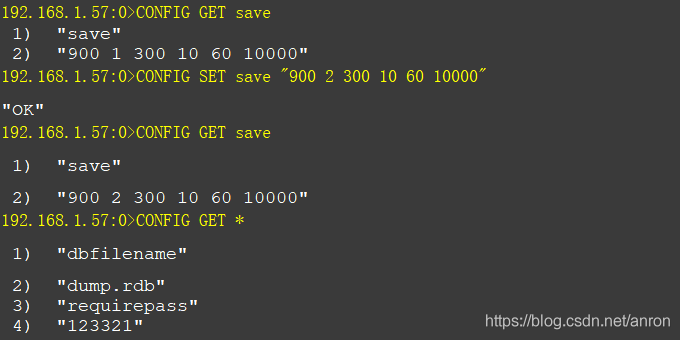
use “CONFIG SET” After modifying the configuration , If you restart Redis Words , The changed parameters will not be saved , Will revert to the original parameters in the original configuration file .
If you want to “CONFIG SET” The modified parameters can be saved all the time , You need to execute the command again “CONFIG REWRITE”, The configuration file will be updated Redis.conf, Then restart Redis Words , The parameter will also be the latest modified parameter .
2.5 Redis The persistence of
If you don't want Redis Data loss after restart , Need to use Redis Persistence configuration ,Redis The persistence of is 2 Ways of planting : RDB and AOF.
2.5.1 RDB Persistence mode
RDB Under way ,Redis Will take a snapshot of the dataset dump To dump.rdb In file , We can also modify it through the configuration file Redis The server dump Frequency of snapshots .
-
save 900 1 # stay 900 second (15 minute ) after , If at least 1 individual key change , be dump memory dump .
-
save 300 10 # stay 300 second (5 minute ) after , If at least 10 individual key change , be dump memory dump .
-
save 60 10000 # stay 60 second (1 minute ) after , If at least 10000 individual key change , be dump memory dump .
2.5.1.1 SAVE and BGSAVE command
SAVE It's blocking RDB Persistence , When you execute this command Redis The main process of writes the data in memory to RDB file ( namely dump.rdb) in , Until the file is created Redis Will not be able to process any command requests .
BGSAVE It's non blocking persistence , It will create a sub process to write the data in memory to RDB In file , At the same time, the main process can also handle the command request from the client . But the child process is basically a copied parent process , This is equal to two of the same size Redis Processes run on the system , Will cause a substantial increase in memory usage .
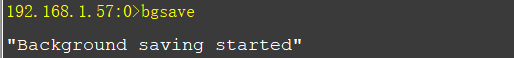
After execution bgsave after ,dump.rdb It will be the latest modification time .
( Case study :Redis Own memory usage 60%, Total memory usage 70-80%, When lasting, it immediately soared to more than 130% , Finally, I chose AOF Persistence )
2.5.2 AOF Persistence mode
AOF Persistent configuration
appendonly yes # Turn on AOF Persistence , Off by default
appendfilename "appendonly.aof" #AOF File name ( Default )
appendfsync no #AOF Persistence strategy
auto-aof-rewrite-percentage 100 # Trigger AOF Conditions for file rewriting ( Default )
auto-aof-rewrite-min-size 64mb # Trigger AOF Conditions for file rewriting ( Default appendfsync There are three options :always、everysec and no, They are :
- appendfsync always # Write every time a data change occurs AOF file .
- appendfsync everysec # Sync every second , The strategy is AOF Default policy for .
- appendfsync no # The system itself decides .
1、 choice always When the server executes an event, it will AOF The contents of the buffer are forced to be written to the hard disk AOF In the document , It can be seen as every time you perform redis Write the command to AOF This command is recorded in the file , This ensures the integrity of data persistence , But efficiency is the slowest , But it's also the safest ;
2、 configure everysec If the server performs a write operation every time ( Such as set、sadd、rpush) This command will also be appended to a separate AOF End of buffer , And will AOF Buffer write AOF file , Then, file synchronization will be carried out every other second to synchronize the files in the memory buffer AOF Cache data is actually written to AOF In the document , This model takes into account both efficiency and data integrity , Even if the server goes down, only one second will be lost redis Changes made to the database ;
3、 take appendfsync configure no Then means redis Even if the data in the database is lost, you can accept , It also appends each write command to AOF End of buffer , Then write the file , But when to synchronize files and really write data AOF In the file, it is up to the system itself , That is, when the space of the memory buffer is filled or exceeds the set time limit, the system will automatically synchronize . In this mode, the efficiency is the fastest , But it's also the least secure for data , If redis The data in the database is from the background database, such as mysql Out of , Belongs to data that can be retrieved at any time or is not important , Then you can consider setting it to this mode .
comparison RDB Each persistence doubles the memory ,AOF In addition to persistence, a new child process will be created when it is first enabled AOF Files consume a lot of memory , After each persistence, the memory usage is very small . but AOF There is also a problem that cannot be ignored :AOF File is too large. . You are right about redis Every write operation of the database will make AOF Add a piece of data to the file , Over time, this document will form a behemoth . Fortunately redis Put forward AOF The mechanism of rewriting , I.e. the one configured above auto-aof-rewrite-percentage and auto-aof-rewrite-min-size.auto-aof-rewrite-percentage and auto-aof-rewrite-min-size Configure trigger AOF The conditions for rewriting .Redis After the last rewrite AOF File size of the file , And the current AOF The file size is the same as that after last rewriting AOF The percentage of file size exceeds auto-aof-rewrite-percentage Set the value of the , At the same time, at present AOF The file size also exceeds auto-aof-rewrite-min-size Set the minimum value , It triggers AOF File rewriting . Take the above configuration as an example , When the present AOF File is larger than 64mb Also greater than the last rewrite AOF File size after , Then the file will be AOF rewrite .
Redis4.0 Start allowing the use of RDB and AOF Mixed persistence , Combining the advantages of the two, through aof-use-rdb-preamble The configuration item can turn on the mixing switch . The last thing to note is this , If Redis Open the AOF Persistence function , So when Redis It will be used first when rebooting AOF File to restore the database .
3、 ... and 、Kong To configure
3.1 add to Rate Limiting plug-in unit
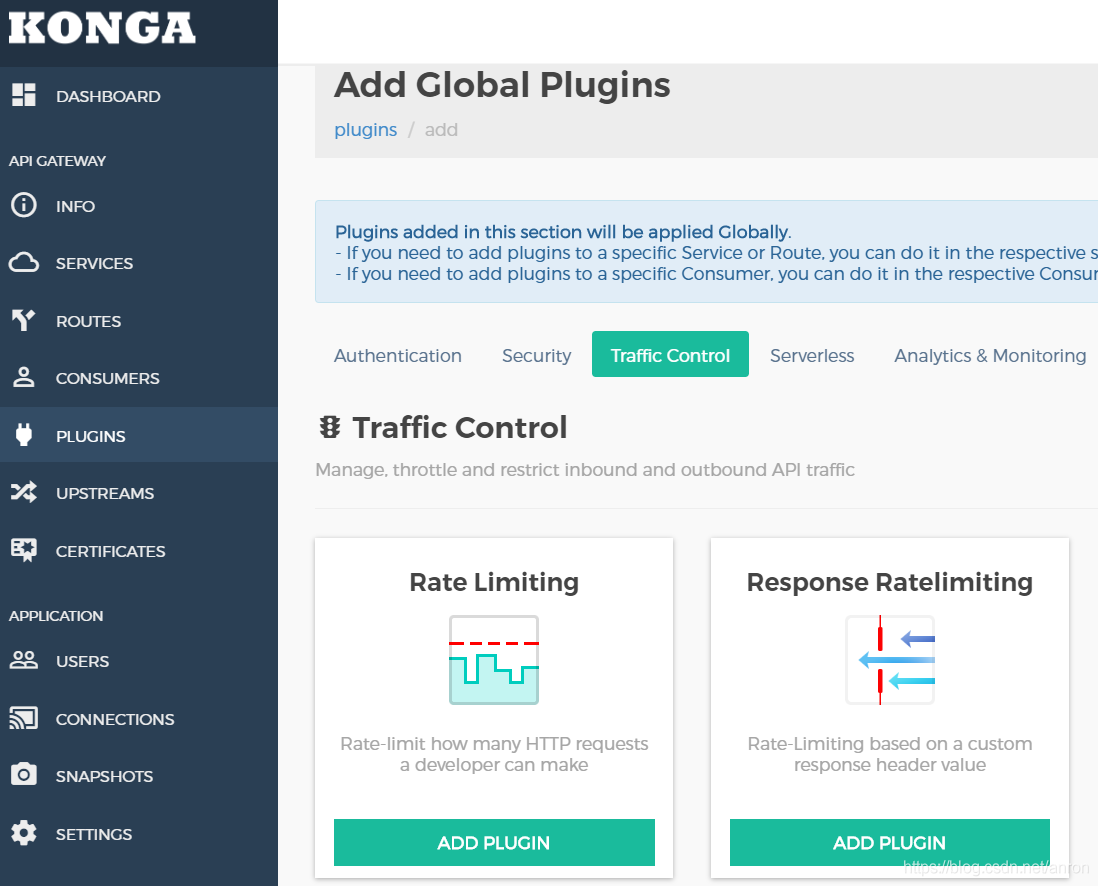
3.2 Set up minute = 5( namely 1 No more than... In minutes 5 Time )
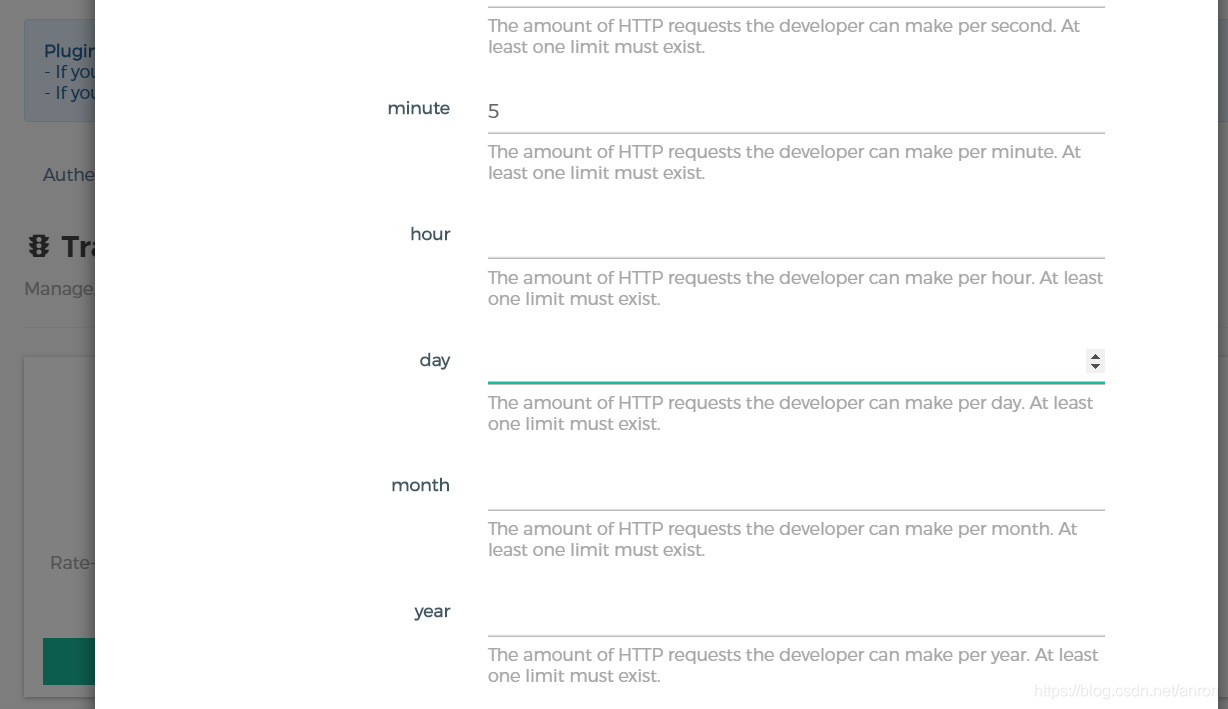
3.3 To configure policy=redis and redis Connection information
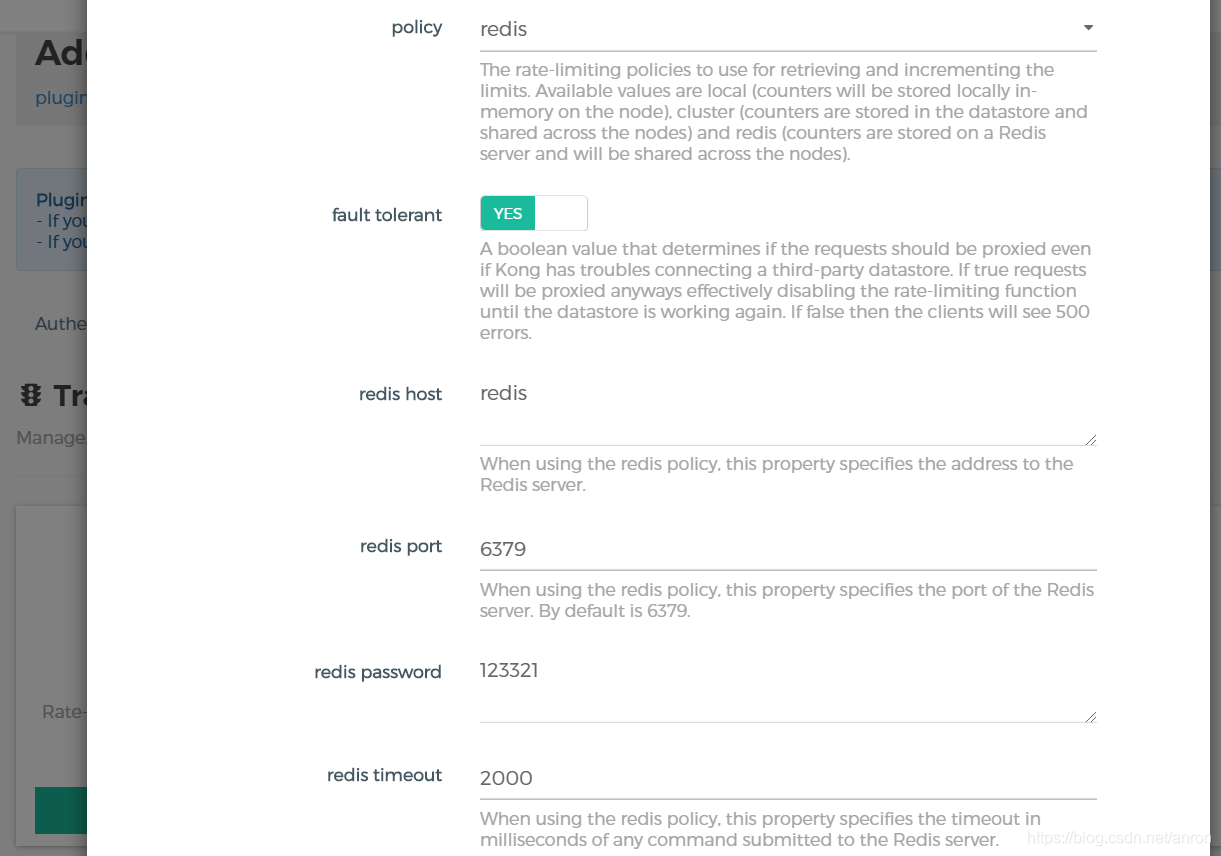
3.4 To configure hide client headers = yes
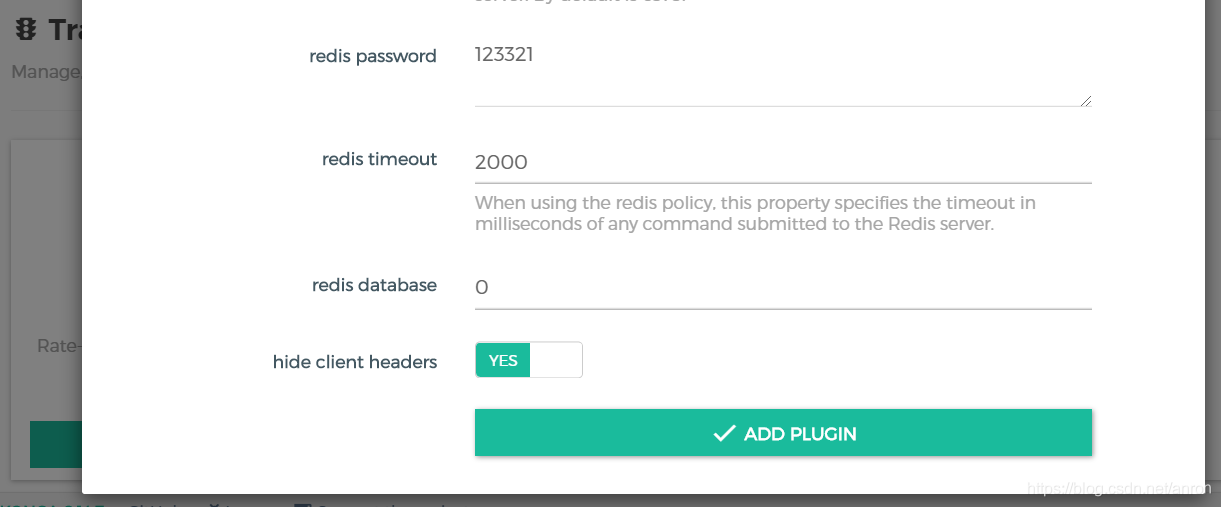
If hide client headers = no, HTTP Of header It's going to be like this
Date →Tue, 28 Apr 2020 16:14:18 GMT
Content-Type →application/json; charset=utf-8
Connection →keep-alive
Retry-After →42
Content-Length →37
X-RateLimit-Limit-Second →5
X-RateLimit-Remaining-Second →5
X-RateLimit-Remaining-Minute →0
RateLimit-Limit →5
RateLimit-Remaining →0
X-RateLimit-Limit-Minute →5
RateLimit-Reset →42
X-Kong-Response-Latency →1
Server →kong/2.0.3
Content-Type →text/plain;charset=UTF-8
Content-Length →4
Connection →keep-alive
Date →Tue, 28 Apr 2020 16:26:28 GMT
X-Kong-Upstream-Latency →8
X-Kong-Proxy-Latency →10
Via →kong/2.0.33.5 call API To test
stay 1 Within minutes 5 Secondary call ,HTTP The return code is 429 Too Many Requests
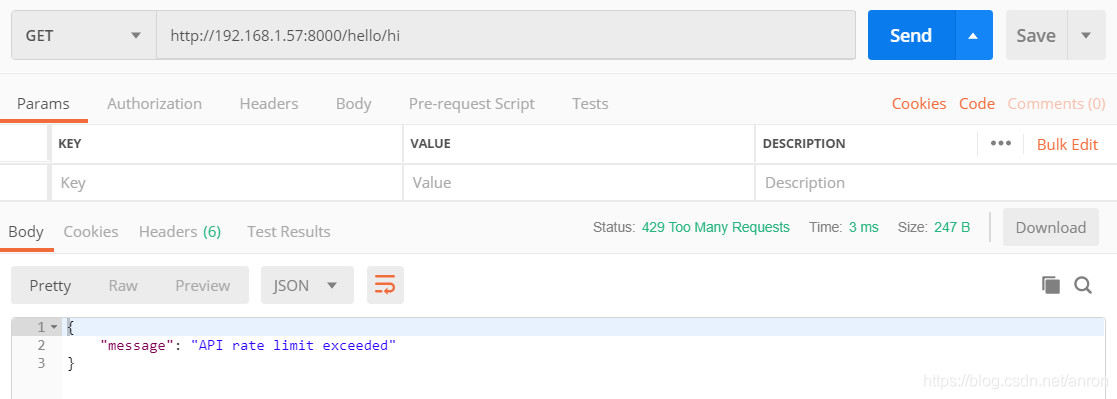
版权声明
本文为[anron]所创,转载请带上原文链接,感谢
https://yzsam.com/2022/04/202204231409381222.html
边栏推荐
- LeetCode165-比较版本号-双指针-字符串
- Detailed explanation of C language knowledge points -- first understanding of C language [1] - vs2022 debugging skills and code practice [1]
- Async void caused the program to crash
- 我的树莓派 Raspberry Pi Zero 2W 折腾笔记,记录一些遇到的问题和解决办法
- Daily question - leetcode396 - rotation function - recursion
- Async keyword
- One of the advanced applications of I / O reuse: non blocking connect -- implemented using select (or poll)
- 分享 20 个不容错过的 ES6 的技巧
- 8.2 text preprocessing
- Tencent has written a few words, Ali has written them all for a month
猜你喜欢
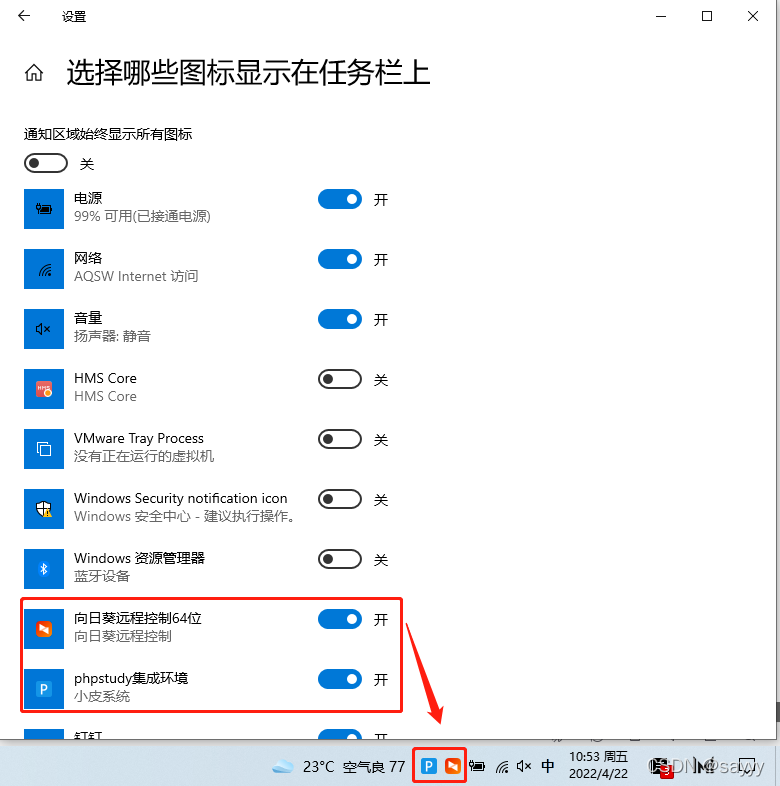
win10 任务栏通知区图标不见了
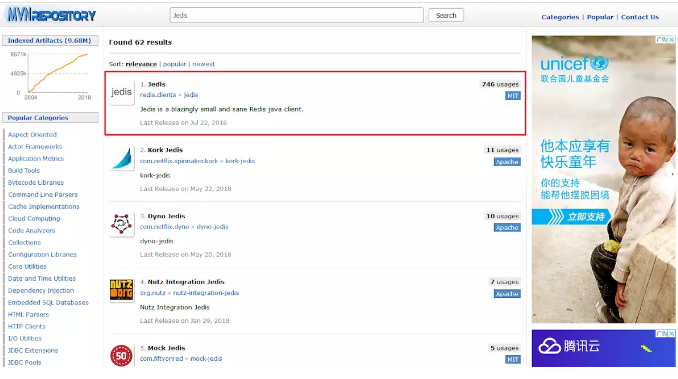
Five data types of redis
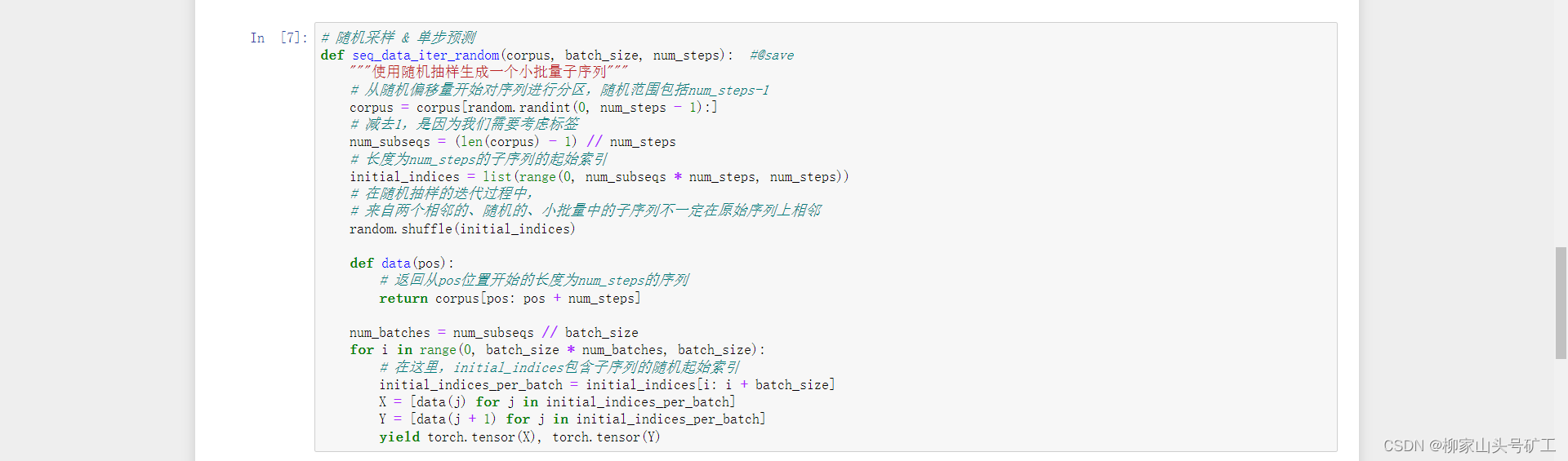
8.3 language model and data set
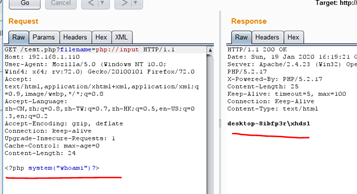
22年了你还不知道文件包含漏洞?
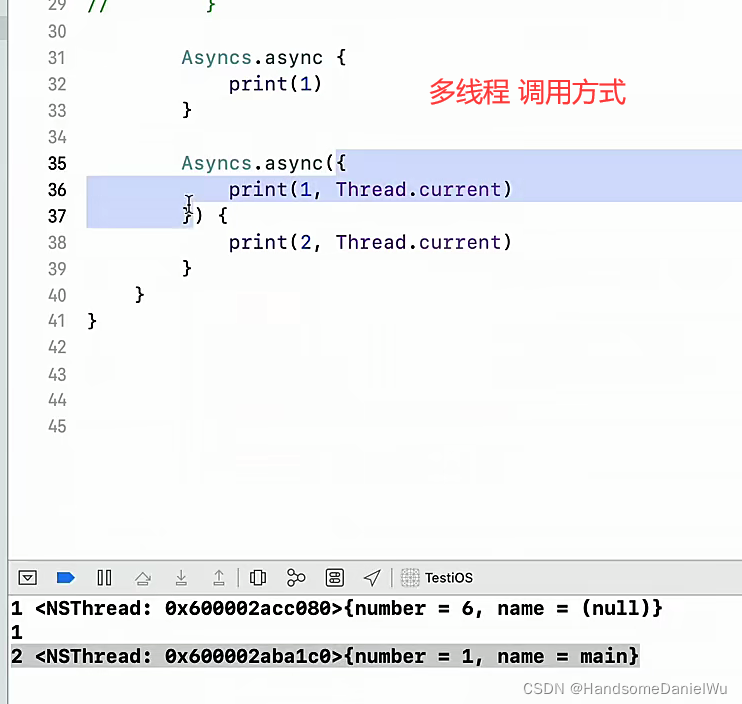
Swift protocol Association object resource name management multithreading GCD delay once
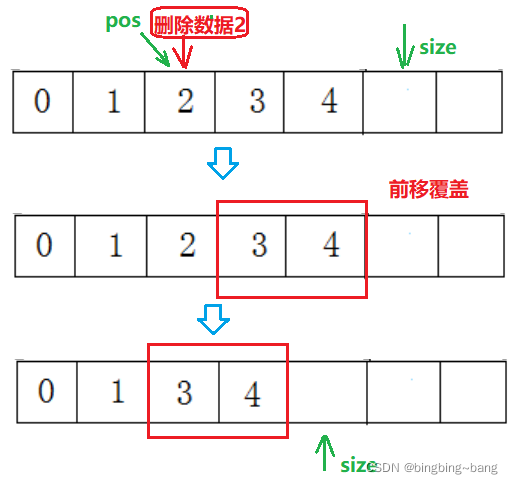
冰冰学习笔记:一步一步带你实现顺序表
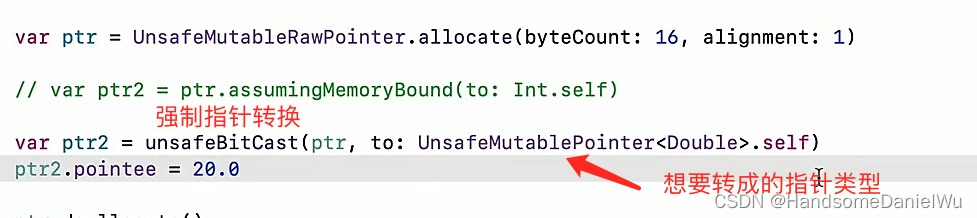
Do (local scope), initializer, memory conflict, swift pointer, inout, unsafepointer, unsafebitcast, success
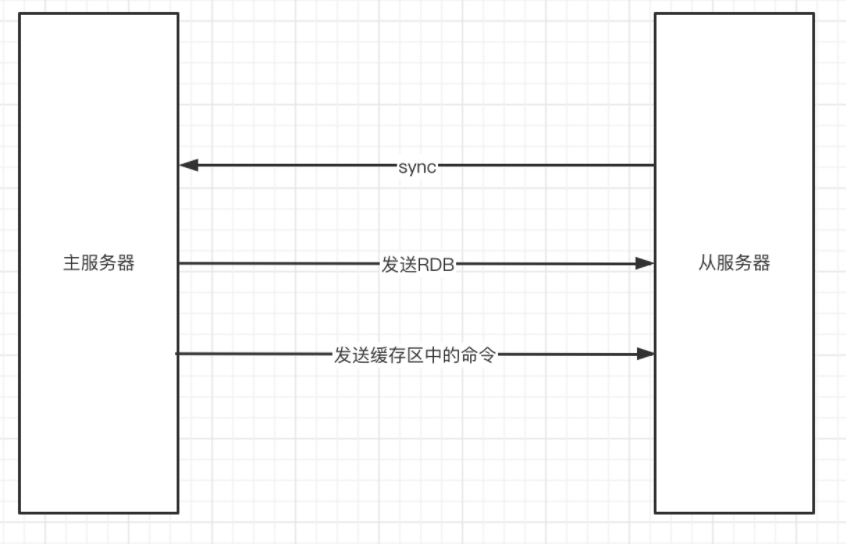
Redis主从同步
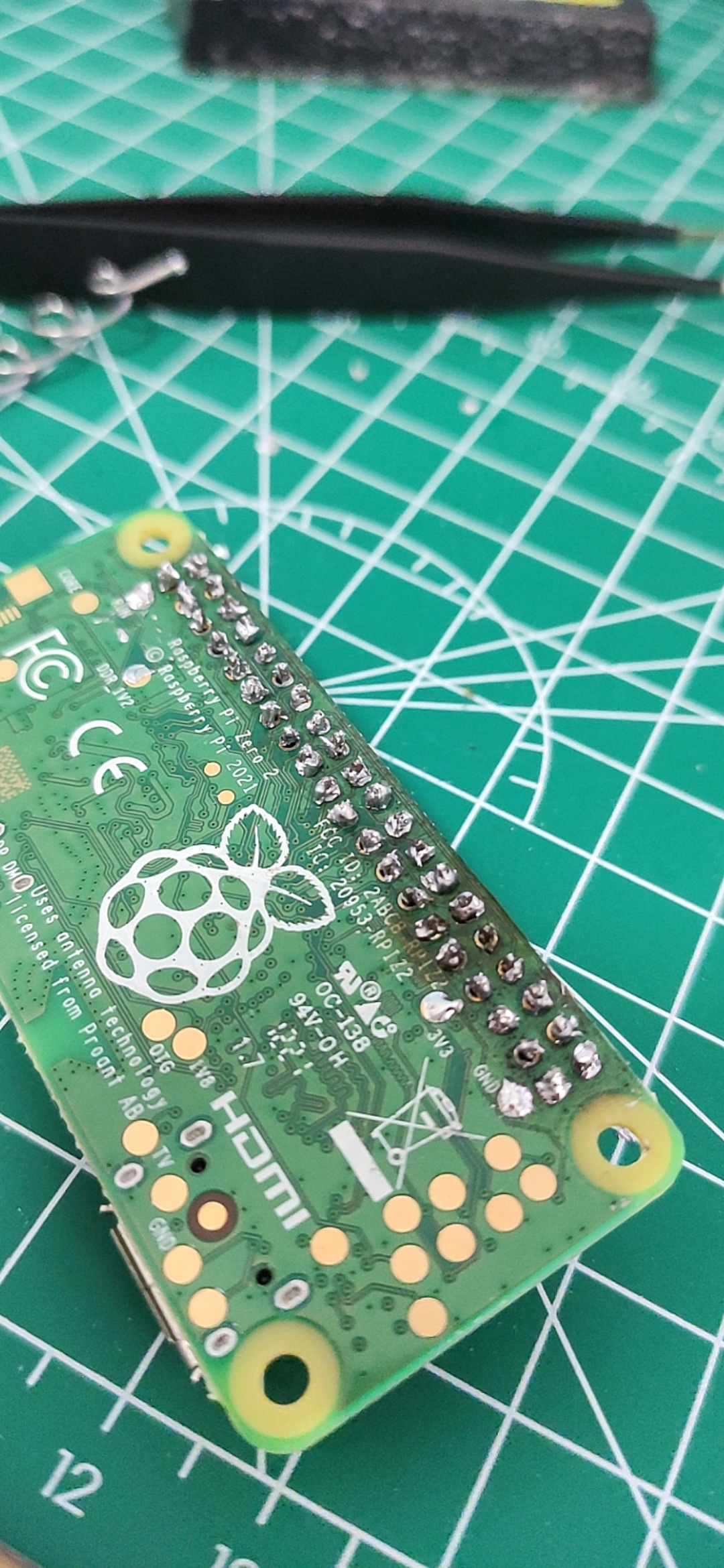
我的 Raspberry Pi Zero 2W 折腾笔记,记录一些遇到的问题和解决办法
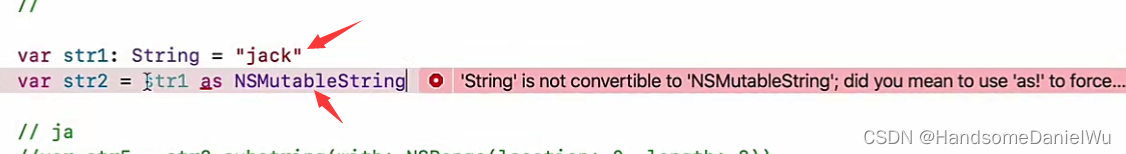
Swift: entry of program, swift calls OC@_ silgen_ Name, OC calls swift, dynamic, string, substring
随机推荐
封面和标题中的关键词怎么写?做自媒体为什么视频没有播放量
LeetCode162-寻找峰值-二分-数组
UML learning_ Day2
nuxt项目:全局获取process.env信息
Programming philosophy - automatic loading, dependency injection and control inversion
Alexnet model
SQL中HAVING和WHERE的区别
3、 Gradient descent solution θ
Swift - literal, literal protocol, conversion between basic data types and dictionary / array
The win10 taskbar notification area icon is missing
Tencent has written a few words, Ali has written them all for a month
Introduction to distributed transaction Seata
多语言通信基础 06 go实现grpc的四种数据流模式实现
1 - first knowledge of go language
Provided by Chengdu control panel design_ It's detailed_ Introduction to the definition, compilation and quotation of single chip microcomputer program header file
Epoll's et, lt working mode -- example program
we引用My97DatePicker 实现时间插件使用
PSYNC synchronization of redis source code analysis
How does eolink help telecommuting
LeetCode151-颠倒字符串中的单词-字符串-模拟