当前位置:网站首页>01_iTween_第一天--小球抛物线
01_iTween_第一天--小球抛物线
2022-08-09 13:02:00 【MOVCat】
实现小球的抛物线,结果如下:

【实现策略】
1.小球的初始位置为面板中心Vector.zero
2.射线检测出与面板的碰撞点确定小球的抛物落点
3.小球需要在XZ、Y上分别移动
4.
4.1小球在Y轴上产生抛物线效果
4.2小球在XY面直线移动;a+b融合=小球抛物运动
5.iTween的移动方法没有多动画融合需要设定两个不同的命令堆来使物体运动如MoveBy MoveTo --全部命令堆方法链接,中英对照离线文档
5.1.小球模型结构:父物件为空利用命令堆MoveTo,子物件子物件为预置Sphere球体利用命令堆MoveBy
5.2.MoveBy MoveTo与其他命令方法作用只是将设定参数分别加入到不同的命令堆中,再由iTween中的委托方法分别调用,区别方法是利用iTween中的Method参数不同MoveBy 是 "by"值,Moveto是"to"值,FadeTo是"color"值,后续不在阐述可自行参看iTween源码
【场景布置】
地面
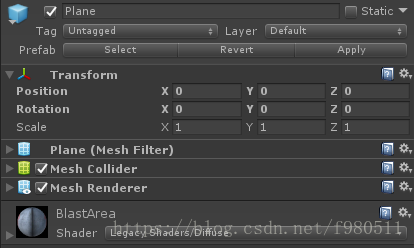

落点位置显示图标
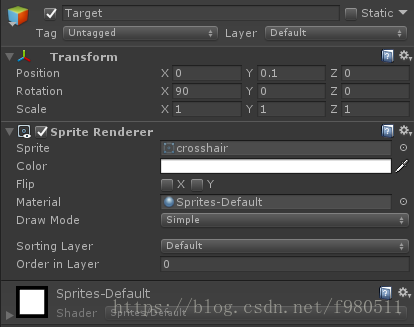
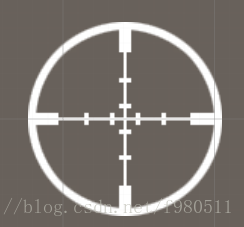
游戏控制者初始化
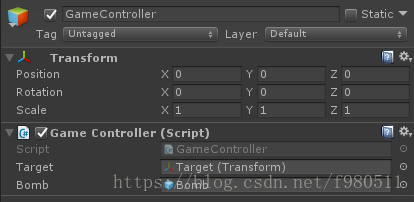
小球结构
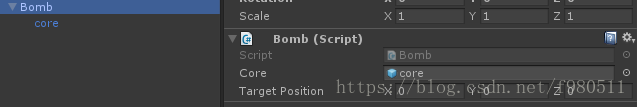
【源代码】
public class GameController : MonoBehaviour {
public Transform target; //小球落点图标
public GameObject bomb; //小球模型
void Update()
{
RaycastHit hit = new RaycastHit();
Ray cameraRay = Camera.main.ScreenPointToRay(Input.mousePosition);
if (Physics.Raycast(cameraRay.origin, cameraRay.direction, out hit, 100))
{
target.position = new Vector3(hit.point.x, 0.1f,hit.point.z);
}
if (Input.GetMouseButtonDown(0))
{
GameObject newBomb = Instantiate(bomb);
Bomb newBombScript = newBomb.GetComponent<Bomb>();
newBombScript.targetPosition = target.position;
newBombScript.StartDo();
}
}
}public class Bomb : MonoBehaviour {
public GameObject core;
float lobHeight = 4;
float lobTime = 0.7f;
public Vector3 targetPosition;
public void StartDo() {
iTween.MoveBy(core, iTween.Hash("y", lobHeight, "time", lobTime / 2, "easeType", iTween.EaseType.easeOutQuad));
iTween.MoveBy(core, iTween.Hash("y", -lobHeight, "time", lobTime / 2, "delay", lobTime / 2, "easeType", iTween.EaseType.easeInCubic));
iTween.MoveTo(gameObject, iTween.Hash("position", targetPosition, "time", lobTime, "easeType", iTween.EaseType.linear));
iTween.FadeTo(gameObject, iTween.Hash("delay", 3, "time", .5, "alpha", 0, "onComplete", "CleanUp"));
}
void CleanUp()
{
Destroy(this.gameObject);
}
} 主要方法解释:
将提供的amount坐标设定到target对象的移动位置移动花费time量的时间;支持哈希值设定全部命令。
MoveBy(GameObject target, Vector3 amount, float time)
MoveBy(GameObject target, Hashtable args)
将游戏对象target的位置随时间time更改为提供的目的地position;支持哈希值设定全部命令。
MoveTo(GameObject target, Vector3 position, float time)
MoveTo(GameObject target, Hashtable args)
随着时间的推移,改变游戏对象的 alpha 值。 如果附加 Light,GUIText 或 GUIText 组件,它将成为动画的目标;支持哈希值设定全部命令。
FadeTo(GameObject target, float alpha, float time)
FadeTo(GameObject target, Hashtable args)【项目文件】
边栏推荐
猜你喜欢
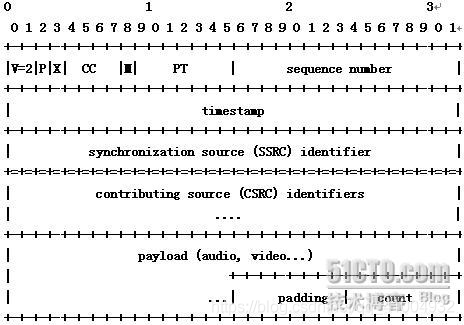
Explanation of RTSP protocol
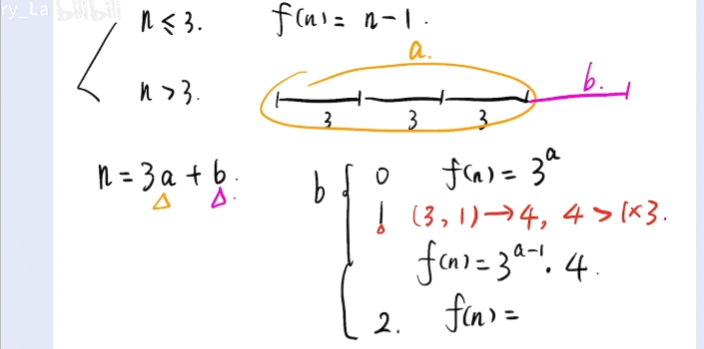
The sword refers to the offer, cuts the rope 2
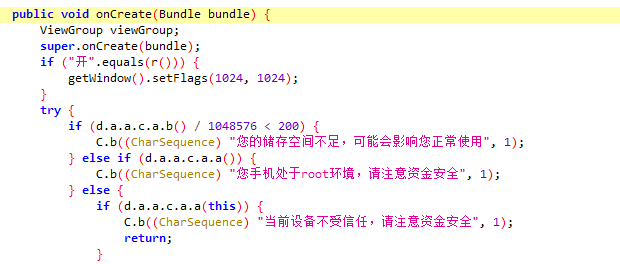
第六届”蓝帽杯“全国大学生网络安全技能大赛 半决赛
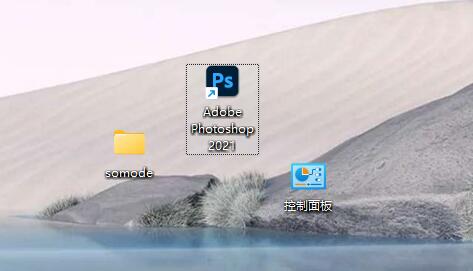
电脑重装系统后桌面图标如何调小尺寸
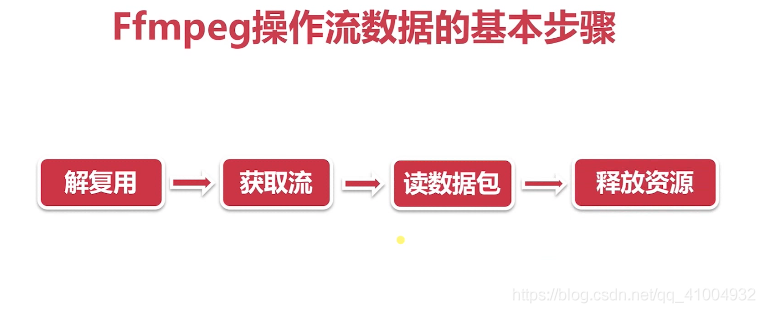
FFmpeg multimedia file processing (the basic concept of ffmpeg processing stream data)
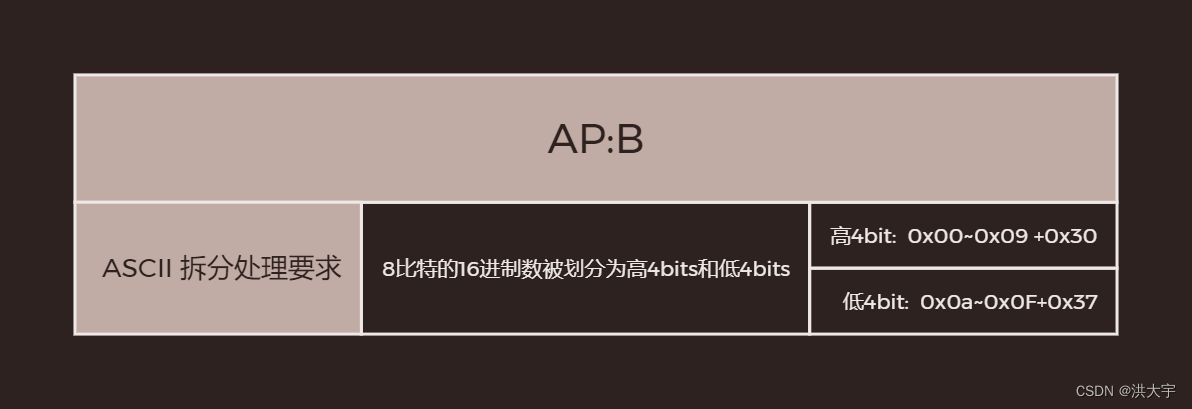
5G China unicom AP:B SMS ASCII Transcoding Requirements
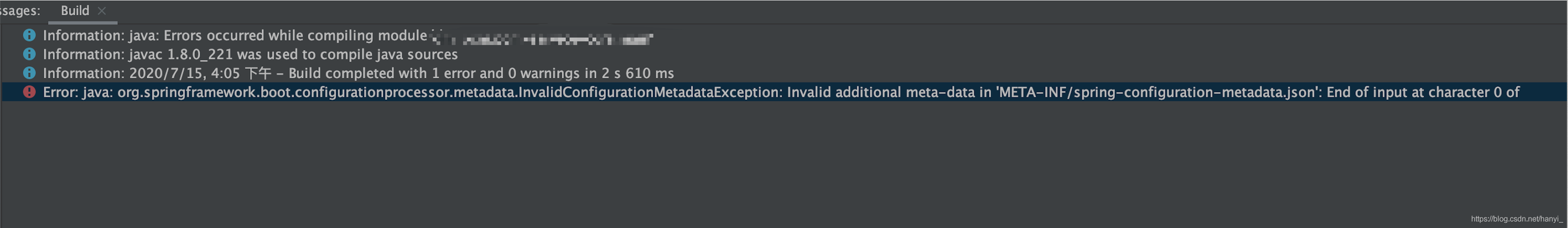
IDEA Gradle 常遇问题(二)(持续更新)
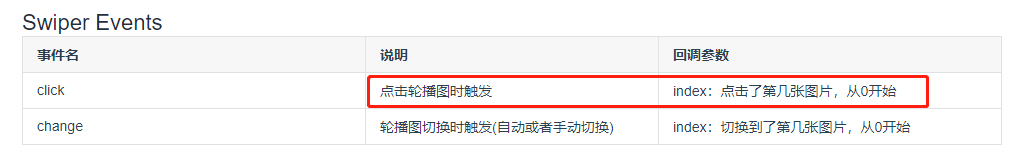
uni-app - uview Swiper 轮播图组件点击跳转链接(点击后拿到 item 行数据, 取出数据做操作)
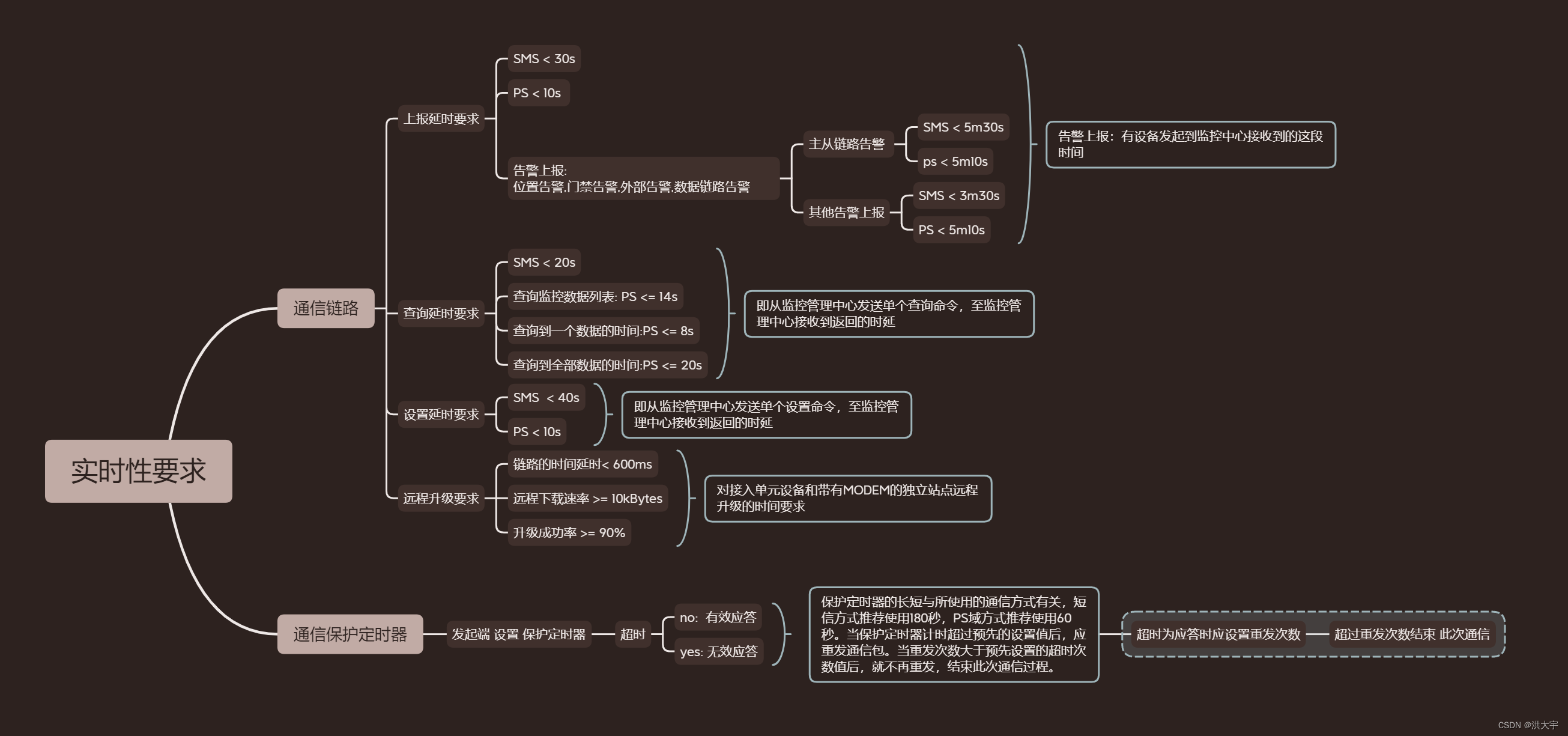
5G China unicom repeater network management protocol real-time requirements
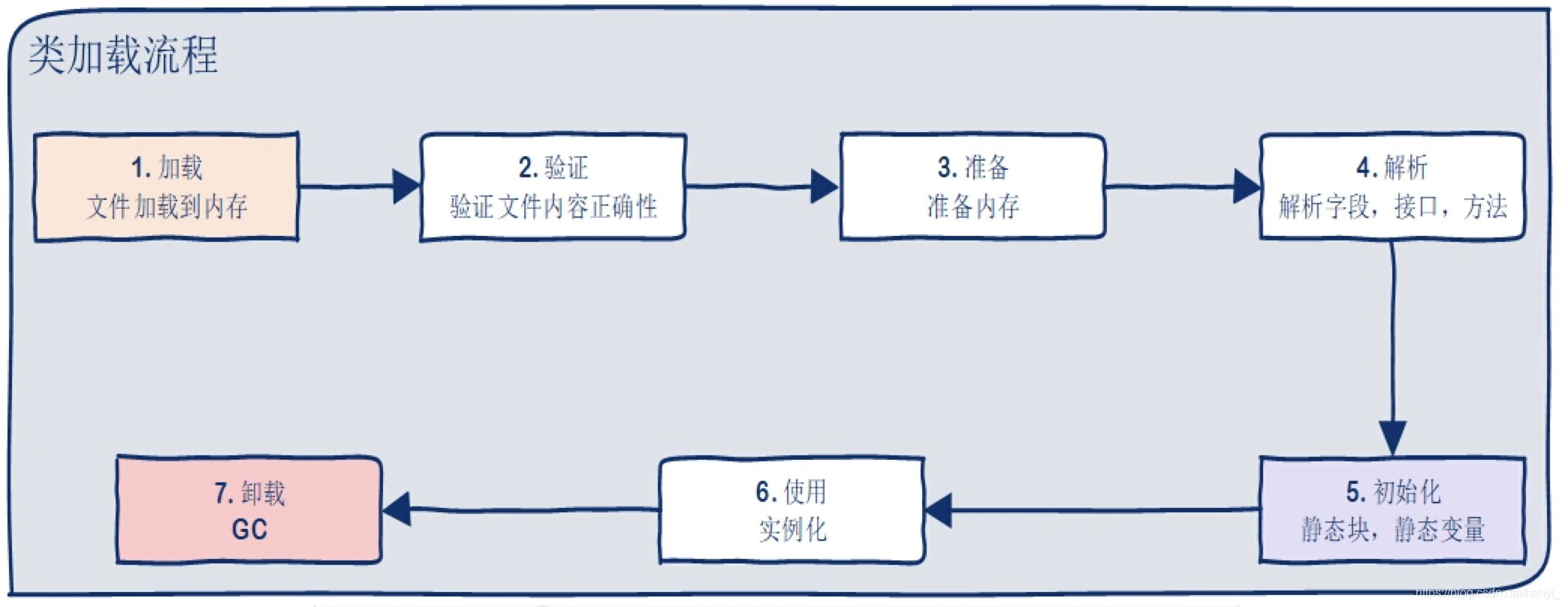
面试攻略系列(三)-- 高级开发工程师面试问些啥?
随机推荐
时间序列分析课程实验报告
FFmpeg多媒体文件处理(FFMPEG日志系统)
FPGA-近日工作总结
GIN中GET POST PUT DELETE请求
蓝桥杯线上模拟赛——Flex 经典骰子布局
error Trailing spaces not allowed no-trailing-spaces 9:14 error Unexpected trailing comma
Standing wave ratio calculation method
ArcEngine(九)图形绘制
搭建大型分布式服务(二)搭建会员服务
剑指 Offer 56 - II. 数组中数字出现的次数 II(位运算)
陈强教授《机器学习及R应用》课程 第十四章作业
How to solve the 0x80070005 error when the computer is reinstalled and the system is restored
R 语言 2010.1至2021.12艾滋病每月发病人数 时间序列分析
Anta and Huawei Sports Health jointly verify the champion running shoes and lead Chinese sports with innovation
七夕力扣刷不停,343. 整数拆分(剑指 Offer 14- I. 剪绳子、剑指 Offer 14- II. 剪绳子 II)
驻波比计算方法
【NVIDIA】Tesla V100安装NVIDIA-Driver驱动程序适配CUDA-Toolkit-11.6
2.微服务'黑话'集锦及Eureka注册中心相关概念
Redis源码剖析之跳表(skiplist)
Ledong Fire Rescue Brigade was invited to carry out fire safety training for cadres