当前位置:网站首页>申请与审核
申请与审核
2022-08-11 11:51:00 【-加油】
1、普通用户可以新增申请
<el-button @click="add">申请</el-button>
<el-dialog :visble.sync="dialogFormVisble">
<el-form>
<!-- 页面更新后显示出来除了这两个还有其他数据 比如审核状态 都是后端传来的
所以需要在前端页面需要编辑好多少个el-table-column -->
<el-form-item label="请假理由">
<el-input v-model="form.reason"></el-input>
</el-form-item>
<el-form-item label="目的地">
<el-input v-model="form.toaddress"></el-input>
</el-form-item>
</el-form>
<div>
<el-button @click="dialogFormVisble=flase">取消</el-button>
<el-button @click="save">确定</el-button>
</div>
</el-dialog>
methods:
add(){
this.dialogFormVisble = true
},
//传数据到后台进行更新
save(){
this.request.post("/xxx",this.form).then(res=>{
if(res.code === '200'){
this.$message.success('保存成功')
this.dialogFormVisble = false
//重新加载页面
this.load()
}else{
this.$message.error("保存失败")
}
})
}
表格显示的审核信息
<!-- 角色是管理员才看到审核的列 -->
<el-table-column label="审核" v-if="user.role==='ROLE_ADMIN'">
<!-- 只有操作的人是自己才有编辑和删除操作 -->
<template slot-scope="scope" >
<el-button @click="changState(scope.row,'审核通过')" :disabled="scope.row.state!=='待审核'">审核通过</el-button>
<el-button @click="changState(scope.row,'审核不通过')" :disabled="scope.row.state!=='待审核'">审核不通过</el-button>
</template>
</el-table-column>
方法:
methods:{
changState(row,state){
this.form = JSON.parse(JSON.stringify(row))
this.form.state = state;
//传数据到后台进行更新
this.save()
},
save(){
this.request.post("/xxx",this.form).then(res=>{
if(res.code === '200'){
this.$message.success('保存成功')
this.dialogFormVisble = false
//重新加载页面
this.load()
}else{
this.$message.error("保存失败")
}
})
}
}
边栏推荐
猜你喜欢

亏了3000亿,巴菲特:这也叫亏?
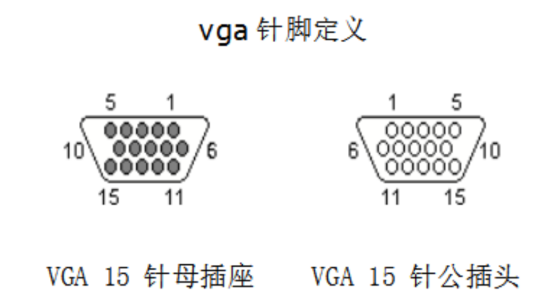
【五一特刊】FPGA零基础学习:VGA协议驱动设计

【黑马早报】抖音否认与头部主播签对赌协议;阿迪达斯CEO承认在中国犯了错;网易云社交App心遇被指涉黄;联通董事长称5G资费比点外卖还便宜
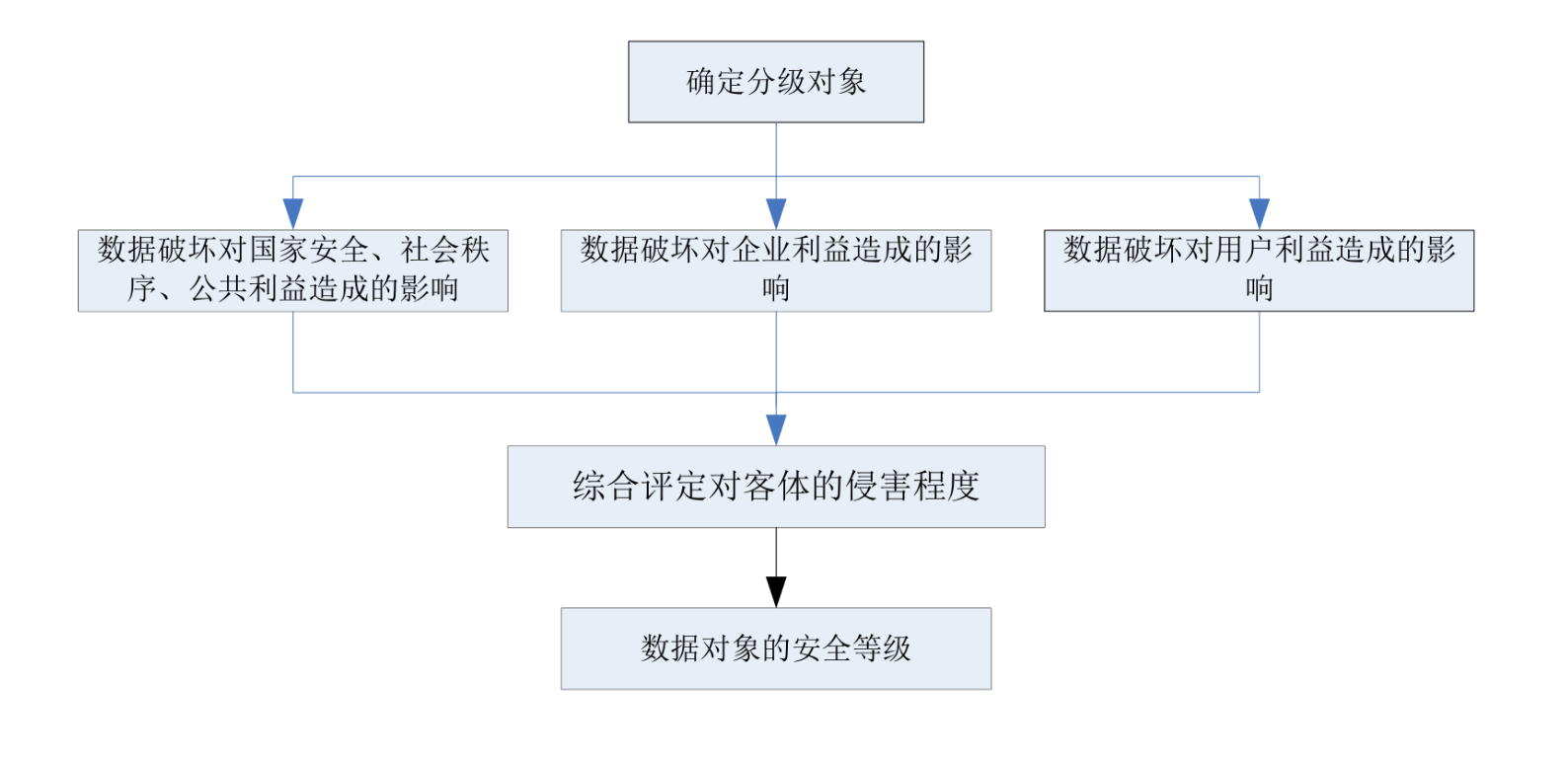
从滴滴被罚款事件思考企业数据治理问题
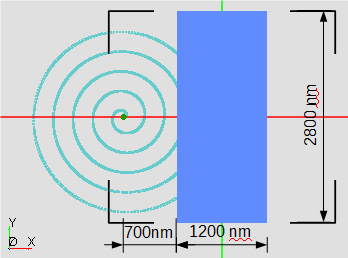
EastWave Application: Live Demonstration of Negative Refraction Phenomenon
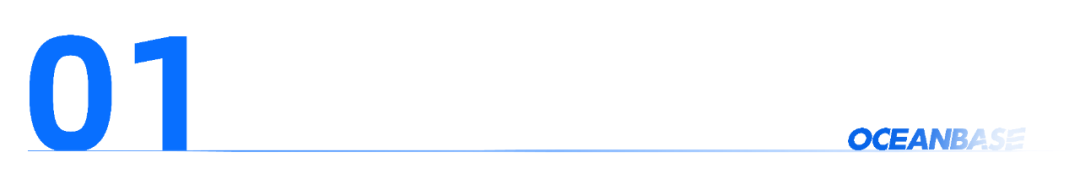
2022 OceanBase 年度发布会:发布四大策略,迈入4.0时代
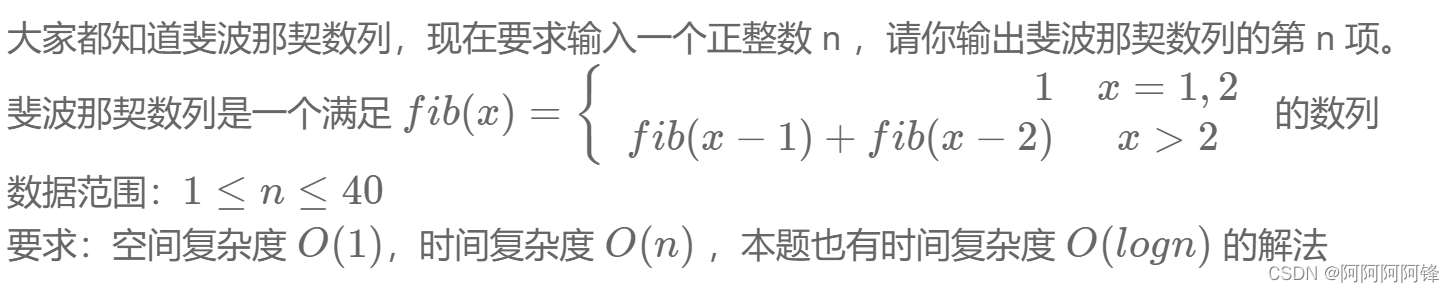
【剑指offer-牛客网刷题】第一篇-斐波拉契数列-C实现

黑海港口外运农产品问题联合协调中心:正努力加速粮食外运

2021年全国大学生电子设计竞赛官方通知正式发布
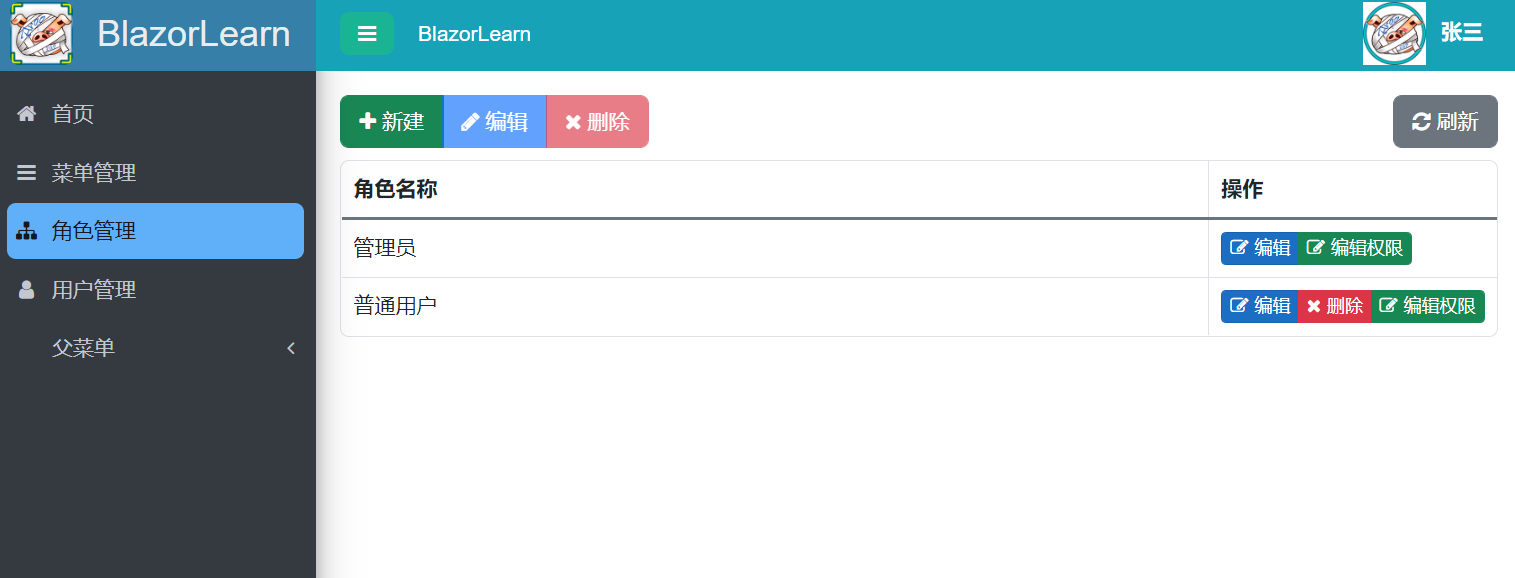
从零开始Blazor Server(10)--编辑角色
随机推荐
@Transactional注解加不加 rollbackFor = Exception.class 的区别?
概率期望及计数的一些性质应用
乐观锁与悲观锁
性能测试的环境以及测试数据构造
Codeforces Global Round 15 (A-F)
d,cast转换aa为右值
亏了3000亿,巴菲特:这也叫亏?
低延时实时音视频在5G远程操控场景的应用实践
2021年全国大学生电子设计竞赛官方通知正式发布
自动售货机
怎么了
TX12 + ExpressLRS RC configuration and control link problem summary 915 MHZ
Go编译原理系列10(逃逸分析)
观视界Grandvision EDI项目案例
音频分享系统(类听书系统)
TiSpark 原理之下推丨TiDB 工具分享
PerfView专题 (第一篇):如何寻找热点函数
Distributed timing task technology selection
困扰所有SAP顾问多年的问题终于解决了
d共享左值