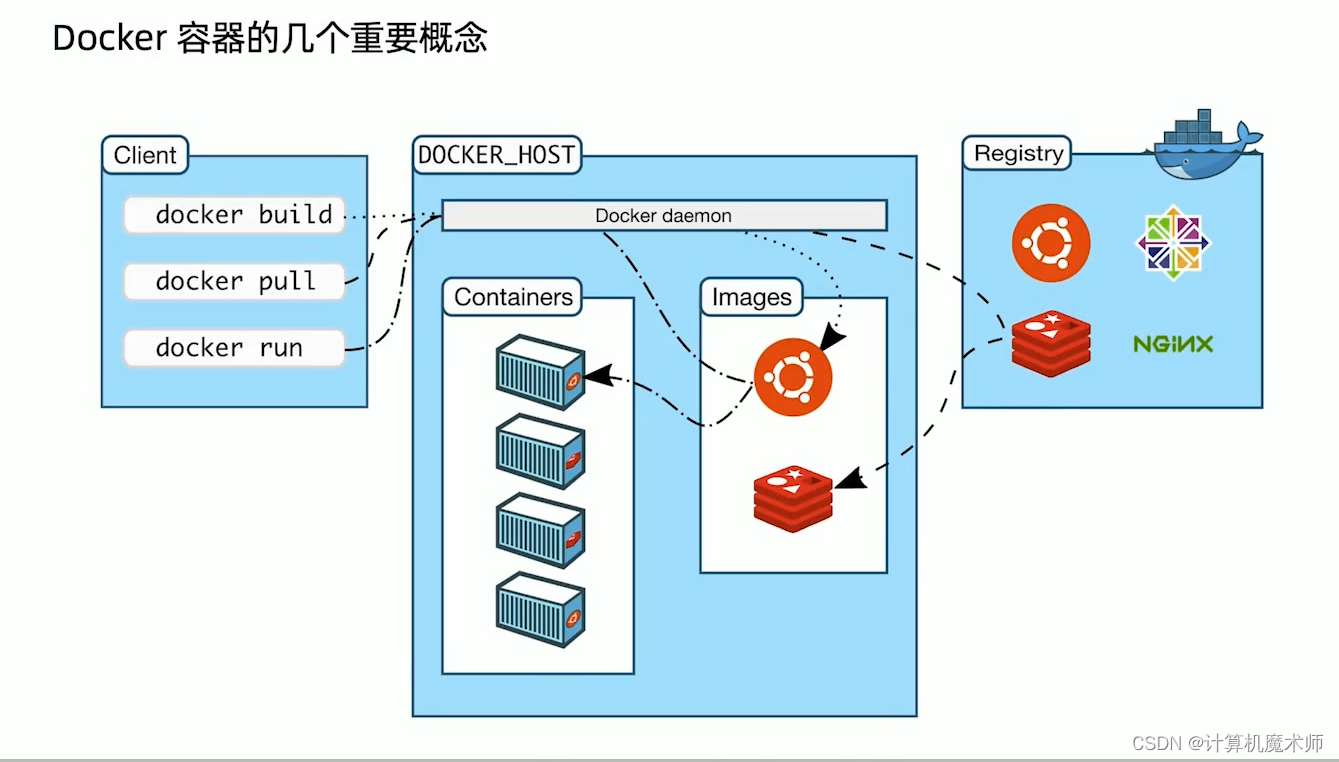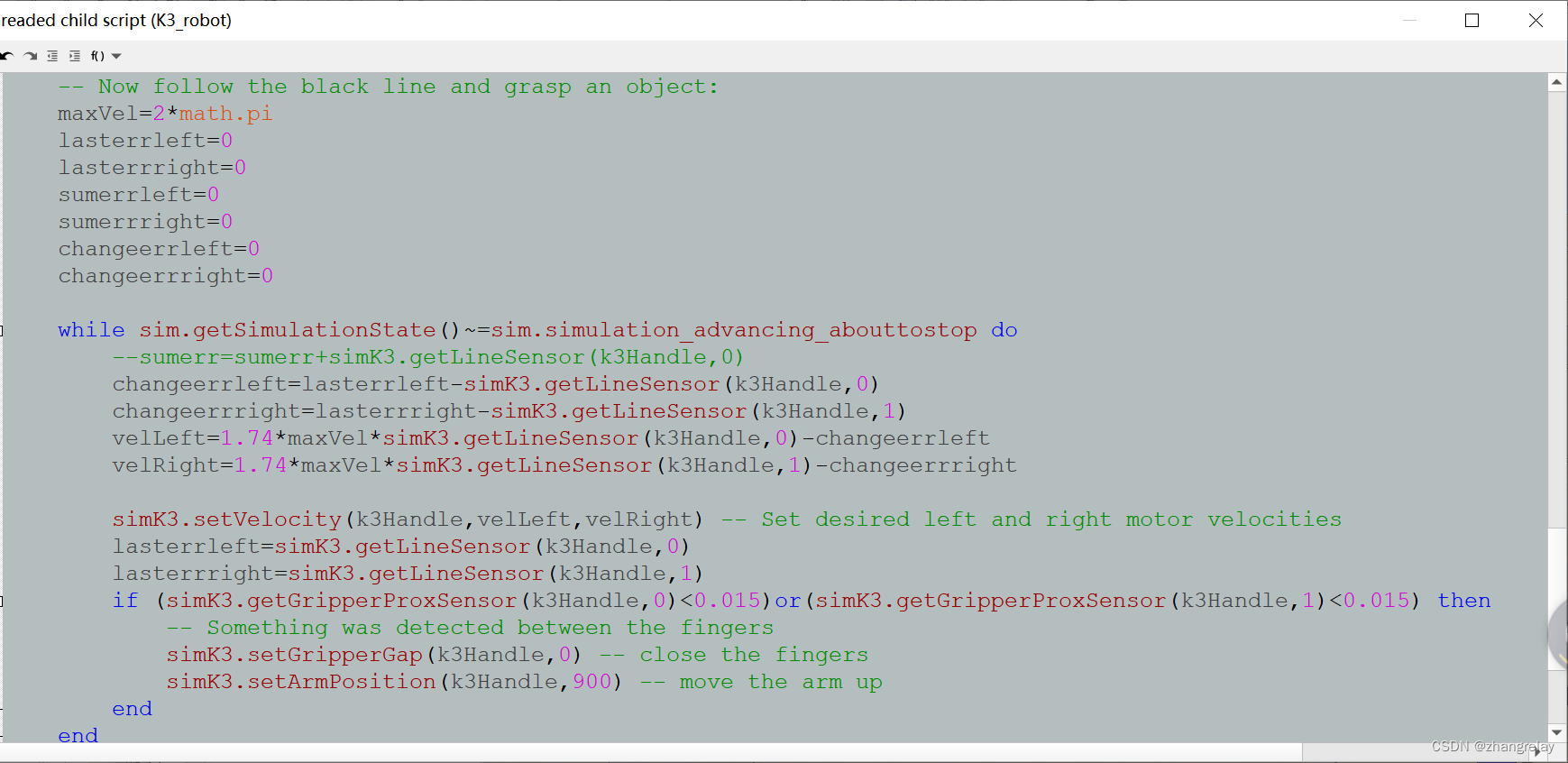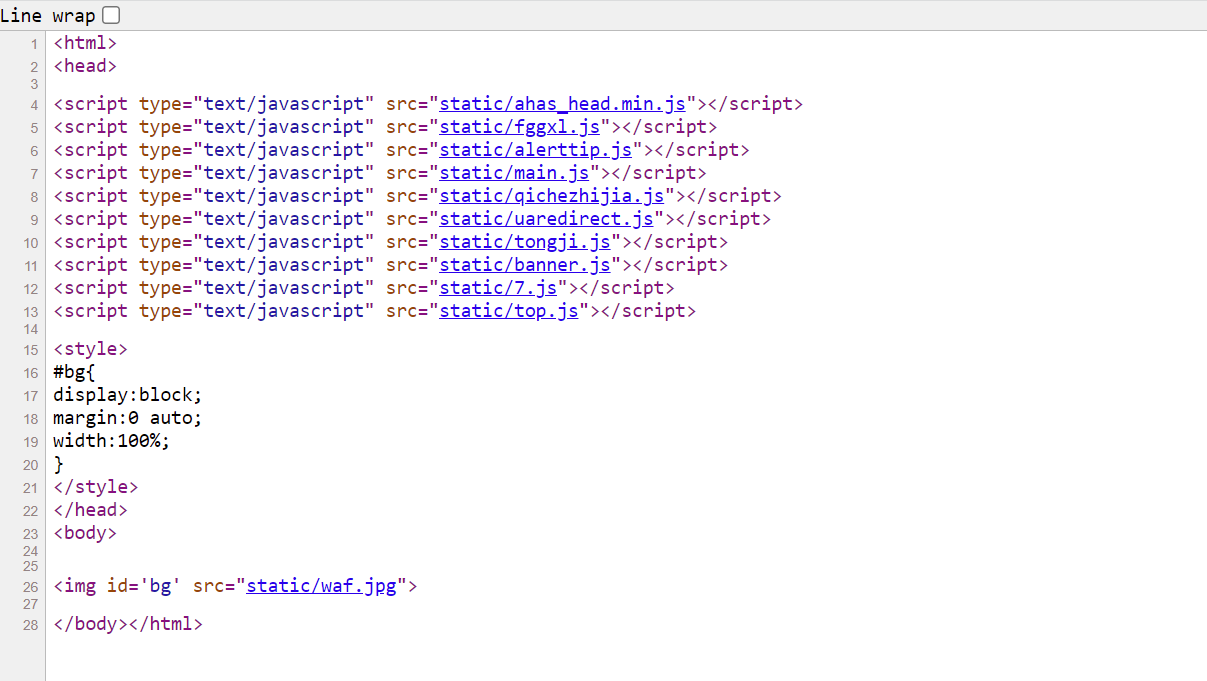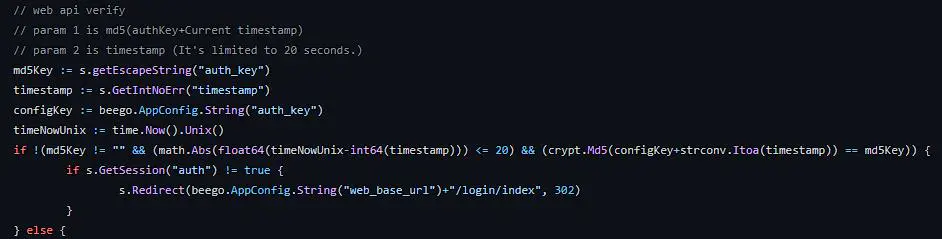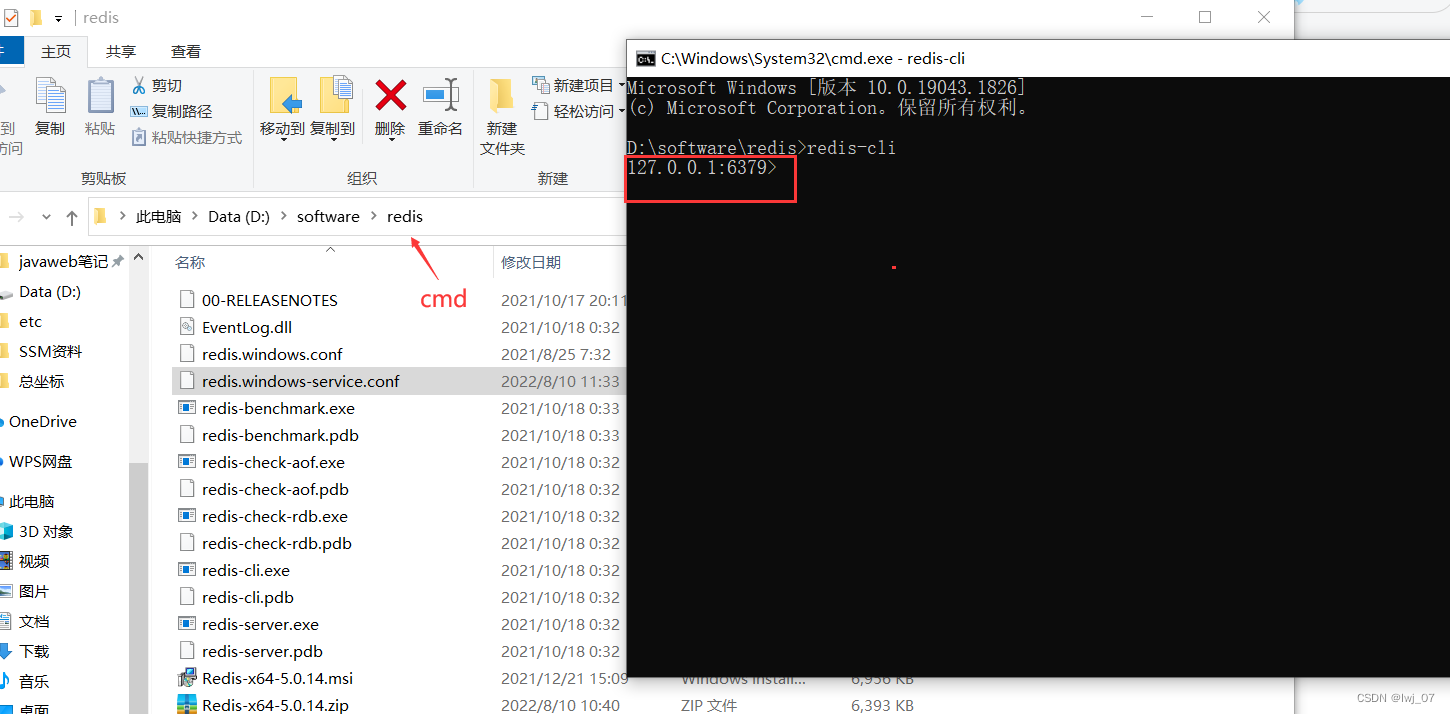当前位置:网站首页>FFmpeg Huaping solution (modify source code, discard incomplete frames)
FFmpeg Huaping solution (modify source code, discard incomplete frames)
2022-08-10 17:49:00 【Audio and video development LaoJiu】
linux下模拟丢帧的命令,因为帧之间的参考关系,实测如果是1%几乎没有完好的帧.
sudo tc qdisc add dev enp0s31f6 root netem loss 0.1%删除上面的设置
sudo tc qdisc del dev enp0s31f6 root在头文件libavformat/avformat.h中av_read_frame函数后添加av_deviser_flag函数:
//extern int deviser_flag;
int av_read_frame(AVFormatContext *s, AVPacket *pkt);
int av_deviser_flag();
在头文件libavformat/utils.c ff_read_packet函数前添加int deviser_flag = 666666;
int deviser_flag = 666666;
int av_deviser_flag()
{
return deviser_flag;
}
int ff_read_packet(AVFormatContext *s, AVPacket *pkt)
同样在这个头文件中,ff_read_packet函数内添加deviser_flag = 666666;,这个函数是被av_read_frame函数调用的,可以看出这个函数内循环读取pkt,并对pkt处理.
int ff_read_packet(AVFormatContext *s, AVPacket *pkt)
{
int ret, i, err;
AVStream *st;
pkt->data = NULL;
pkt->size = 0;
av_init_packet(pkt);
for (;;) {
deviser_flag = 666666;
AVPacketList *pktl = s->internal->raw_packet_buffer;
const AVPacket *pkt1;
同样在这个头文件中,ff_read_packet函数内添加deviser_flag = 111111;
注意看这段函数检测包是否完整,也就是AV_PKT_FLAG_CORRUPT这个标记.还有一个标记可以了解一下AVFMT_FLAG_DISCARD_CORRUPT,这个标记是在av_dict_set(&options, “fflags”, “discardcorrupt”, 0);时添加到流的,这段代码的意思如果丢包了,并且添加了discardcorrupt的fflags那么这个包直接丢弃,不会被av_read_frame函数取出来.实测下面的pkt只包含一帧视频帧.用命令行设置的话,就是-fflags discardcorrupt.
if (pkt->flags & AV_PKT_FLAG_CORRUPT) {
av_log(s, AV_LOG_WARNING,
"Packet corrupt (stream = %d, dts = %s)",
pkt->stream_index, av_ts2str(pkt->dts));
deviser_flag = 111111;
if (s->flags & AVFMT_FLAG_DISCARD_CORRUPT) {
av_log(s, AV_LOG_WARNING, ", dropping it.\n");
av_packet_unref(pkt);
continue;
}
av_log(s, AV_LOG_WARNING, ".\n");
}
因此在我们的代码中在av_read_frame函数后:
if ((av_deviser_flag()) == 111111)
{
//丢弃这帧视频,如果是参考帧(I和P帧),后续的gop帧都要丢掉,直到下个I帧到来.如果是B帧的话,直接丢弃就好.
}
这样再解码测试,还有花屏,看到ffmpeg报的错误是解码错误,推测这是因为不是所有的不完整帧ffmpeg都能检测出来,导致一些不完整帧解码时出错导致.
根据出错的地方打印日志:
在AVFrame结构体中有这个一个标志,专门记录这一帧在解码时出的错误,并不是就解码出错这帧就解不出来了,和其正常帧一样出来,只是做了记录.
/**
* decode error flags of the frame, set to a combination of
* FF_DECODE_ERROR_xxx flags if the decoder produced a frame, but there
* were errors during the decoding.
* - encoding: unused
* - decoding: set by libavcodec, read by user.
*/
int decode_error_flags;
#define FF_DECODE_ERROR_INVALID_BITSTREAM 1
#define FF_DECODE_ERROR_MISSING_REFERENCE 2
#define FF_DECODE_ERROR_CONCEALMENT_ACTIVE 4
#define FF_DECODE_ERROR_DECODE_SLICES 8
经过实测,不仅这几个,decode_error_flags为12时也是解码出错,正确时decode_error_flags为0.
这些记录标志的代码在下面文件中.
libavcodec/h264_slice.c
libavcodec/h264_parse.c
libavcodec/error_resilience.c
libavcodec/h264_cabac.c
打印日志发现每次花屏都是I帧解码出错,并且这时decode_error_flags为4或12,因此这个I帧和后面的gop都需要丢掉.
if(ic->streams[video_index]->codec->codec_id == AV_CODEC_ID_H264 && this->frame_v->key_frame && (this->frame_v->decode_error_flags == 12 || this->frame_v->decode_error_flags == 4))
{
//丢帧,直到下个无错的I帧到,这里是h264解码.
}
重新编译ffmpeg,到这里测试发现视频虽然卡顿但不会花屏了,以上h264The frame structure isI和P,不包含B帧.
如果使用h265时,解码错误,but not recordedAVFrame的decode_error_flags中,This needs to be recorded in the source code yourself,可以使用下面的方法.
在libavcodec/avcodec.h头文件中添加:
extern int deviser_1;
int av_deviser_1();
int av_set_deviser_1(int temp_pram);
在libavcodec/h264_parse.c //定义全局变量av_set_deviser_1,和函数
int av_deviser_1()
{
return deviser_1;
}
int deviser_1 = 666666;
int av_set_deviser_1(int temp_pram)
{
deviser_1 = temp_pram;
return deviser_1;
}
int ff_h264_check_intra4x4_pred_mode(int8_t *pred_mode_cache, void *logctx,
int top_samples_available, int left_samples_available)
同样的文件里,在ff_h264_check_intra4x4_pred_mode函数中,也有一个花屏常见的错误,left block unavailable for requested intra4x4 mode,例如你想在这里做个标记,添加deviser_1 = 222222;
if (status < 0) {
av_log(logctx, AV_LOG_ERROR,
"left block unavailable for requested intra4x4 mode %d\n",
status);
deviser_1 = 222222;
return AVERROR_INVALIDDATA;
}
那么在avcodec_receive_frame函数得到解码数据后检查:
if (av_deviser_1() == 555555)
{
//处理
}
同时处理后应该在下次解码前复位标志,因为这个函数是在解码时调用的:
av_set_deviser_1(666666);
如果在libavcodec文件价内其他文件标记,只需要包含avcodec.h,然后直接使用deviser_1变量即可.注意不可非libavcodec模块内使用全局变量因为编译时不再同一个.so文件中,访问不到.
ic->flags |= AVFMT_FLAG_NOBUFFER;
re = avformat_find_stream_info(ic, NULL);
There are also sometimes incomplete frames in the stream detection stage,This part of the frame needs to be discarded,cannot be placed in the receive buffer,因此需要加上AVFMT_FLAG_NOBUFFER.
同时需要注意h265Some codestream structures such as GPB模式,avformat_open_input函数打开
在h265帧结构为I和P,不含B,以及含I,P,BBut closedGOP时可用,If it is in low latency modeGPB(广义B帧,Refer to the picture at the end of the text for the frame structure),No feasible method has yet been found.
附录用ffplay播放花屏时常见报错:
libavcodec/h264_parse.c
[h264 @ 0x7f8af0045780] left block unavailable for requested intra mode 111111
libavcodec/h264_parse.c
left block unavailable for requested intra4x4 mode 222222
//libavcodec/h264_slice.c
[h264 @ 0x7f8af0045780] error while decoding MB 0 30, bytestream 80303 333333
libavcodec/error_resilience.c
[h264 @ 0x7f8af0045780] concealing 4609 DC, 4609 AC, 4609 MV errors in I frame 444444
libavcodec/h264_cabac.c
[h264 @ 0x7fa298c462c0] cabac decode of qscale diff failed at 62 59 555555 这个目前没见到
[hevc @ 0x7fcc0cb82b40] The cu_qp_delta 52 is outside the valid range [-26, 25]. 这个解码出来花屏
[mpegts @ 0x7fcc0c000940] Packet corrupt (stream = 0, dts = 47665500).
[mpegts @ 0x7fcc0c000940] PES packet size mismatch
libavcodec/hevc_refs.c
[hevc @ 0x7fcc0c59dc00] Could not find ref with POC 14052 //999999
[hevc @ 0x7fcc0c57cc40] CABAC_MAX_BIN : 7
[NULL @ 0x7f3ef02d1500] Invalid NAL unit 35, skipping.
send_error
/usr/app/EncParams/enc_2160p_422_10_50_swap_sq_2chaac/EHParam.sh
设备密码:root hotdog
–enable-parser=hevc
libavformat/hevcdec.c probe
libavcodec/hevcdec.c
-=-=-=HEVC_NAL_SPS
hevc_refs.c 里面
add_candidate_ref 函数
if(!ref){
//return AV_ERROR_INVALIDDATE;
//Error correction is not generated below,就不会错了,注释掉下面的,直接返回,It won't be grey
ret = generate_missing_ref(s,poc);
if(!ref)
return AVERROR(ENOMEM);
}
本文福利, C++音视频学习资料包、技术视频,内容包括(音视频开发,面试题,FFmpeg ,webRTC ,rtmp ,hls ,rtsp ,ffplay ,srs)↓↓↓↓↓↓见下面↓↓文章底部点击领取↓↓
边栏推荐
- Talking about Taishan crowdfunding system development technical description and dapp chain crowdfunding system development analysis
- vvic API 接入说明
- requires ‘angle‘ attribute to be a multiple of 45
- unity 坑坑001
- 机器人控制器编程实践指导书旧版-实践七 无线通信(网络)
- WebRTC源码分析 nack详解
- Making Pre-trained Language Models Better Few-Shot Learners
- 网络可观测性:让您的网络监控更上一层楼|TechGenix
- Pytorch GPU模型推理时间探讨2——显卡warm up
- 忍不住 - 发个新帖子【为什么把红圈的功能入口隐藏?需要移动到鼠标到位置驻停才显示?】- 请投票
猜你喜欢
随机推荐
leetcode:339 嵌套列表权重和
defi质押借贷理财挖矿dapp系统开发逻辑
R语言检验时间序列的平稳性:使用fUnitRoots包中的adfTest函数检验时间序列数据是否具有平稳性(设置参数type为nc时、既不去除趋势也不进行中心化处理)
AVFrame相关api内存管理
一颗完整意义的LPWAN SOC无线通信芯片——ASR6601
unity 坑坑001
CAS客户端对接
R语言拟合ARIMA模型:使用forecast包中的auto.arima函数自动搜索最佳参数组合、模型阶数(p,d,q)、如果已知阶数则直接使用arima函数构建模型(order参数指定阶数)
awk if else if else
教你自己搭建一个IP池(绝对超好用!!!!)
mysql定义存储过程
期货开户前要第一时间确认手续费
R语言使用oneway.test函数执行单因素方差分析(One-Way ANOVA)、使用数据集的子集数据进行单因素方差分析(subset函数筛选数据子集)
【图像分割】基于元胞自动机实现图像分割附matlab代码
在 Istio 服务网格内连接外部 MySQL 数据库
Wuling Hongguang MINI EV, the only drawback is safety
未来5年的9大技术趋势
Quicker+沙拉查词使用
BalsnCTF2021
CDH6.3.2之Kerberos安全认证_大数据培训