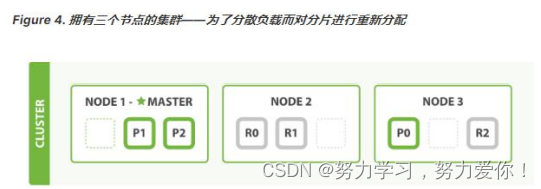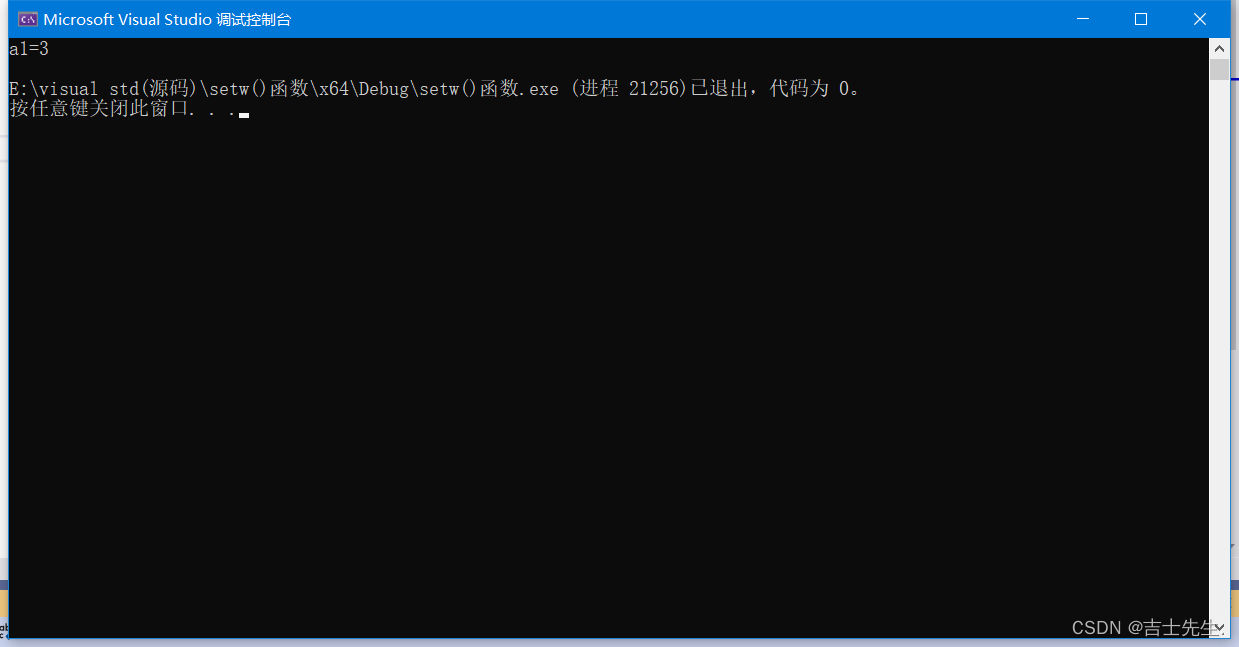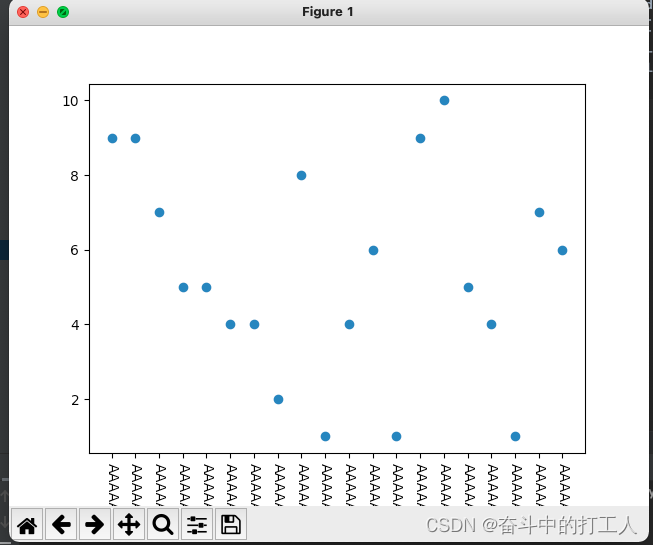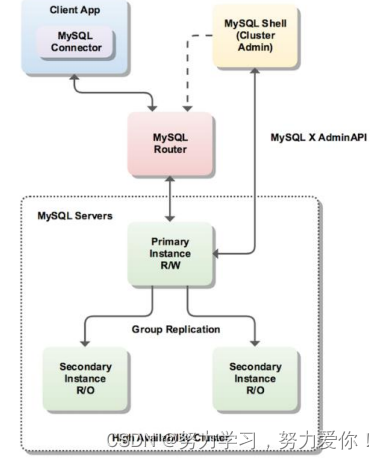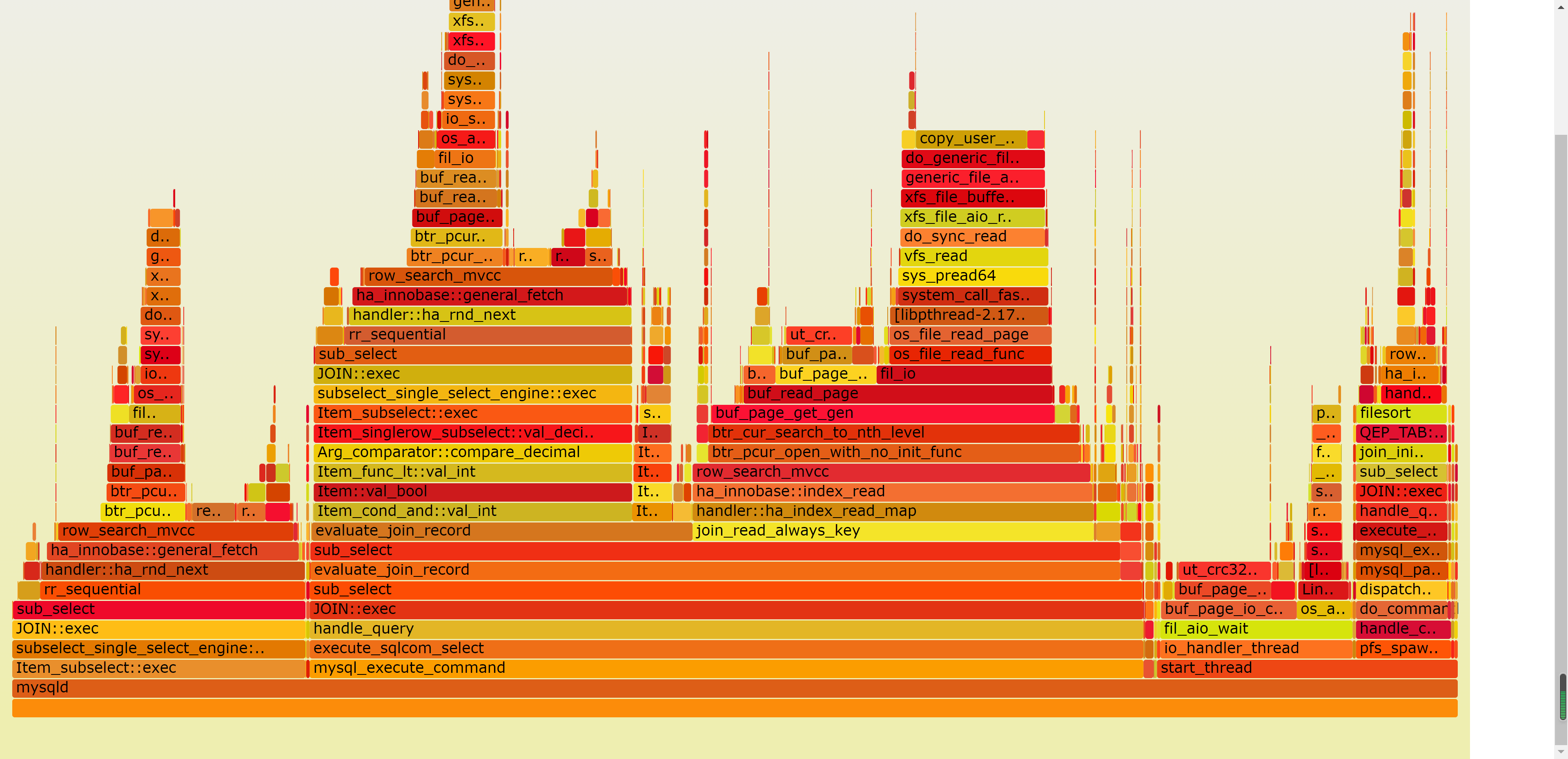当前位置:网站首页>直播平台怎么搭建,原生js实现编辑器撤消/恢复功能
直播平台怎么搭建,原生js实现编辑器撤消/恢复功能
2022-08-09 22:29:00 【云豹网络科技】
直播平台怎么搭建,原生js实现编辑器撤消/恢复功能
<html lang="zh">
<body>
<style>
.main {
margin: 400px auto;
width: 500px;
}
.btn-box {
margin-top: 20px;
}
button{
background-color: #07c160;
color: #ffffff;
border: none;
padding: 6px 18px;
border-radius: 3px;
}
button.unactive{
cursor: no-drop;
background-color: #f6f6f6;
color: #999999;
}
</style>
<div class="main">
<div>
<input type="text" name="name" placeholder="请输入姓名">
<input type="text" name="age" placeholder="请输入年龄">
</div>
<div class="btn-box">
<button class="undo unactive">撤销</button>
<button class="redo unactive">恢复</button>
</div>
</div>
<script>
//基类
var Core = function() {
}
Core.prototype = {
arrayPrevStep: [], //存放撤消操作方法列表
arrayNextStep: [], //存放恢复操作方法列表
triggerUndo: false, //撤消操作标记
triggerRedo: false, //恢复操作标记
_undo: null, //撤消按钮
_redo: null, //恢复按钮
setStep: function(func) {
//操作之后触发保存的方法(调用后台保存方法)
if (this.triggerUndo) {
this.arrayNextStep.push(func);
if (this._redo.classList.contains('unactive')) {
this._redo.classList.remove('unactive');
}
} else {
if (!this.triggerRedo) Core.prototype.arrayNextStep = [];
this.arrayPrevStep.push(func);
if (this.arrayPrevStep.length > 20) {
this.arrayPrevStep.shift();
}
if (this._undo.classList.contains('unactive')) {
this._undo.classList.remove('unactive');
}
if (this.arrayNextStep.length < 1) {
this._redo.classList.add('unactive');
}
}
Core.prototype.triggerUndo = false;
Core.prototype.triggerRedo = false;
},
_selectionNavUndo: function() {
var _this = this;
_this._undo.addEventListener('click', function() {
var head = _this.arrayPrevStep.length - 1;
if (head !== -1) {
Core.prototype.triggerUndo = true;
try {
_this.arrayPrevStep[head]();
} catch (e) {
_this.arrayPrevStep = [];
}
Core.prototype.arrayPrevStep = _this.arrayPrevStep.slice(0, head);
if (_this.arrayPrevStep.length === 0 &&
!_this._undo.classList.contains('unactive')) {
_this._undo.classList.add('unactive');
}
}
});
},
_selectionNavRedo: function() {
var _this = this;
_this._redo.addEventListener('click', function() {
var head = _this.arrayNextStep.length - 1;
if (head !== -1) {
Core.prototype.triggerRedo = true;
try {
_this.arrayNextStep[head]();
Core.prototype.arrayNextStep = _this.arrayNextStep.slice(0, head);
} catch (e) {
Core.prototype.arrayPrevStep = [];
Core.prototype.arrayNextStep = [];
Core.prototype.triggerUndo = false;
Core.prototype.triggerRedo = false;
console.error(e);
}
if (_this.arrayNextStep.length === 0 &&
!_this._redo.classList.contains('unactive')) {
_this._redo.classList.add('unactive');
}
}
});
}
}
Core.prototype.constructor = Core;
Core.prototype._undo = document.querySelector('.undo');
Core.prototype._redo = document.querySelector('.redo');
// 初始化撤消/恢复按钮
Core.prototype._selectionNavUndo();
Core.prototype._selectionNavRedo();
// 操作场景(输入框改变)
var EditorText = function(el) {
var _this = this;
this._targetObject = el;
this._targetObject.addEventListener("change", function(e) {
var saveVal = _this._text;
_this._text = this.value;
_this.setText(_this._text, saveVal);
})
}
// 继承Core基础类,并新增EditorText特有方法
EditorText.prototype = Object.assign(Object.create(Core.prototype), {
_targetObject: null,
_text: "",
setText: function(newValue, oldValue) {
var _this = this;
_this._targetObject.value = newValue;
_this.setStep(function() {
_this.setText(oldValue, newValue)
})
}
})
EditorText.prototype.constructor = EditorText;
document.querySelectorAll("input").forEach(item => {
// 建立监听
new EditorText(item);
});
</script>
</body>
</html>
以上就是直播平台怎么搭建,原生js实现编辑器撤消/恢复功能, 更多内容欢迎关注之后的文章
边栏推荐
猜你喜欢
随机推荐
&& 不是此版本的有效语句分隔符
What are the Shenzhen fortress machine manufacturers?Which one do you recommend?
2020年度SaaS TOP100企业名单
新增一地公布2022下半年软考报考时间
函数习题(下)
上海一科技公司刷单被罚22万,揭露网络刷单灰色产业链
Snap: 322. Change of Change
【JZOF】77按之字形打印二叉树
tiup cluster upgrade
【诗歌】枕上诗书
杭电多校-Counting Stickmen-(思维+组合数+容斥)
【mysql】查询今天9点
为什么刀具数据库无法打开?
What are the basic steps to develop a quantitative trading strategy?
Pytorch分布式训练/多卡训练DDP——模型初始化(torch.distribute 与 DDP的区别)
少儿编程 电子学会图形化编程等级考试Scratch三级真题解析(判断题)2022年6月
[Cloud Native] This article explains how to add Tencent Crane to Kubevela addon
多商户商城系统功能拆解25讲-平台端分销申请
【哲理】读书的意义
【接口测试】requests 库请求体字符串解码