当前位置:网站首页>Automatically fill in body temperature and win10 task plan
Automatically fill in body temperature and win10 task plan
2022-04-23 20:20:00 【Install a sound 77】
Because of the epidemic , Students who have started school need to fill in all kinds of temperature information , Multiple times a day on average , After forgetting to fill in, it is the telephone bombing of the counselor assistant .
Although this principle is good , But there is no doubt that it will eventually become formalism .
1. The purpose of the school is to screen out the students with hidden dangers of high temperature at the first time 2. The school does not have the ability to conduct a unified temperature test for all students 3. Healthy students don't have enough willingness to take their own temperature test 4. Students who are willing to have physical tests are more likely to be at risk . So obviously, it is more reasonable to establish a high-temperature reaction mechanism , Instead of patting your head and filling in , In the end, it bothered most people .
Forget it , That's not the point either

For this kind of questionnaire, star's Questionnaire , The process is very simple , There is no need to simulate login when filling in
It is usually forwarded to the group in this form

also url Long term non replacement , use selenium and python It's easy to achieve this goal , First import the following packages .
from selenium import webdriver
import time
from selenium.webdriver.support.ui import Select
import datetime
Use three-stage login
login_url = "https://www.wjx.top/XXXX"
driver = webdriver.Chrome()
driver.maximize_window()
driver.get(login_url)Direct browser F12 Get into ,ctrl+shift+c Position to the front button The location of the text , With full xpath Direct copy

The next step is Text Button Fill in multiple boxes
# Fill in text
driver.find_elements_by_xpath('/html/body/div[2]/div[1]/div[2]/div[1]/div/div[1]/div[2]/div[2]/fieldset/div[3]/div[2]/textarea')[0].send_keys(tianru[0])
# Click button
driver.find_elements_by_xpath('/html/body/div[2]/div[1]/div[2]/div[1]/div/div[1]/div[2]/div[4]/table/tbody/tr/td[1]/input')[0].click()
# choice Locate the <select>
select = Select(driver.find_elements_by_xpath('/html/body/div[2]/div[1]/div[2]/div[1]/div/div[1]/div[2]/div[2]/fieldset/div[5]/div[2]/select')[0])
select.select_by_visible_text(zaowan[1])In this way, the script is basically completed .
Next, design the script to start automatically , It was originally considered to be deployed to Alibaba cloud , however linux No, chrome So just use it. WIN10 The self-contained planned task is realized .
Click computer management Create tasks And fill in the time in the trigger

Then import the script you run
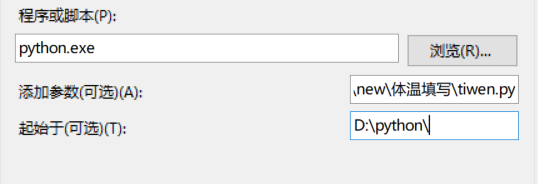
Automatic tasks can be completed .
版权声明
本文为[Install a sound 77]所创,转载请带上原文链接,感谢
https://yzsam.com/2022/04/202204210551491325.html
边栏推荐
- Remote code execution in Win 11 using wpad / PAC and JScript 3
- Numpy sort search count set
- Plato Farm元宇宙IEO上线四大,链上交易颇高
- R language uses econocrats package to create microeconomic or macroeconomic map, visualize indifference function indifference curve, customize calculation intersection, and customize the parameters of
- PIP installation package reports an error. Could not find a version that satisfies the requirement pymysql (from versions: none)
- 【PTA】整除光棍
- [numerical prediction case] (3) LSTM time series electricity quantity prediction, with tensorflow complete code attached
- selenium. common. exceptions. WebDriverException: Message: ‘chromedriver‘ executable needs to be in PAT
- 波场DAO新物种下场,USDD如何破局稳定币市场?
- Es keyword sorting error reason = fielddata is disabled on text fields by default Set fielddata = true on keyword in order
猜你喜欢
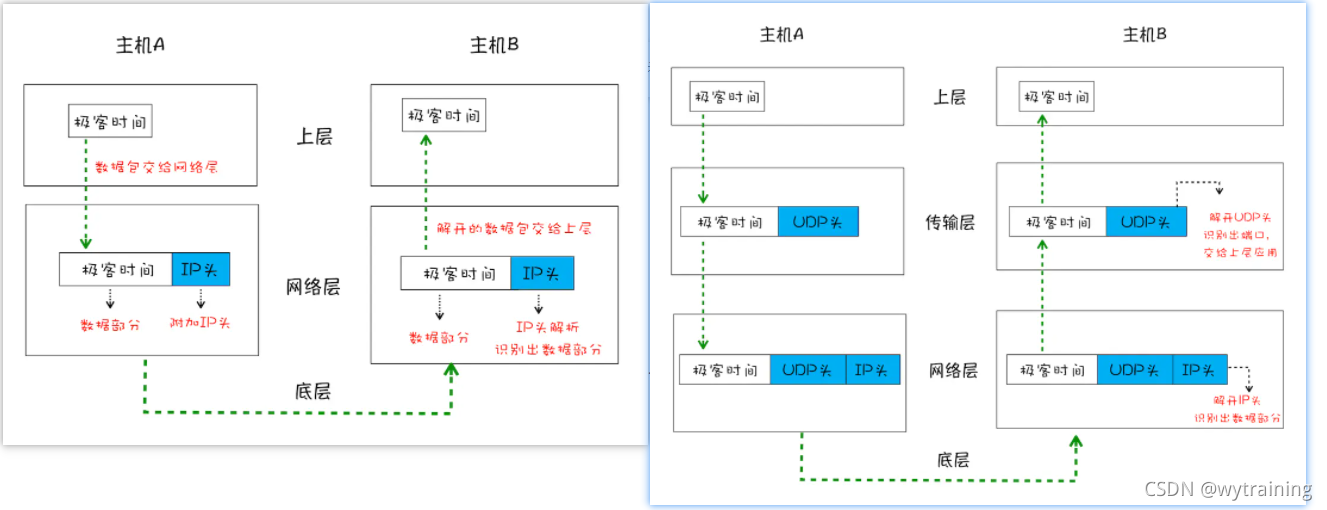
Browser - learning notes
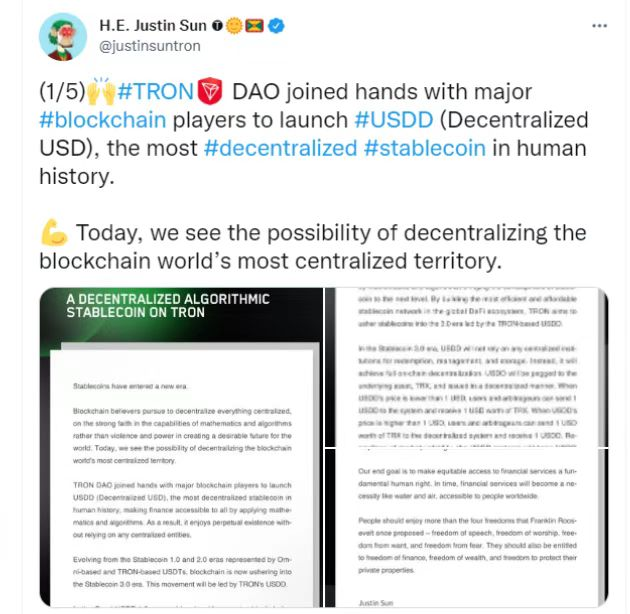
Wave field Dao new species end up, how does usdd break the situation and stabilize the currency market?

WordPress插件:WP-China-Yes解决国内访问官网慢的方法
![[numerical prediction case] (3) LSTM time series electricity quantity prediction, with tensorflow complete code attached](/img/73/ba9fb872aa279405204c411c18f348.png)
[numerical prediction case] (3) LSTM time series electricity quantity prediction, with tensorflow complete code attached

How to protect ECs from hacker attacks?

Mysql database backup scheme
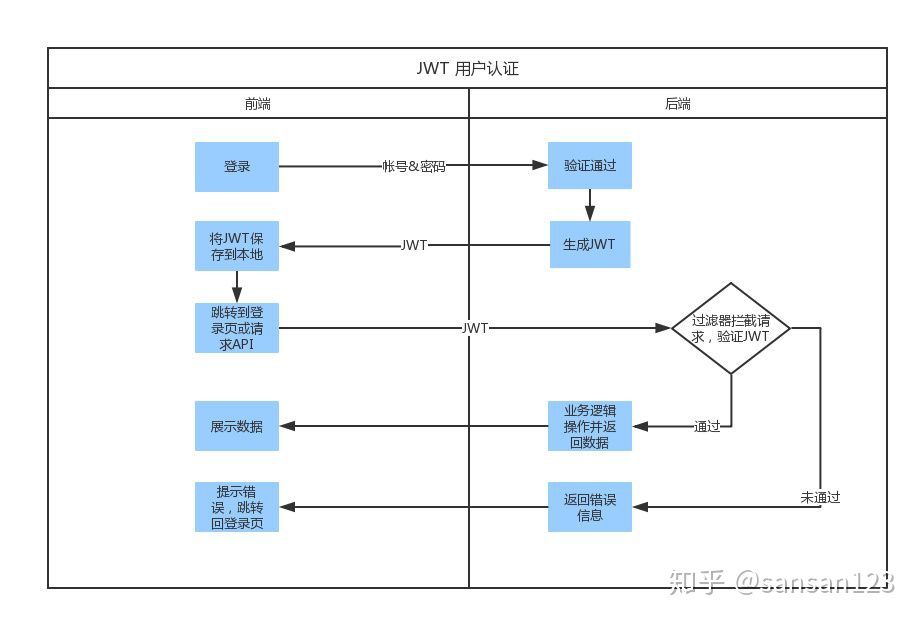
Five minutes to show you what JWT is
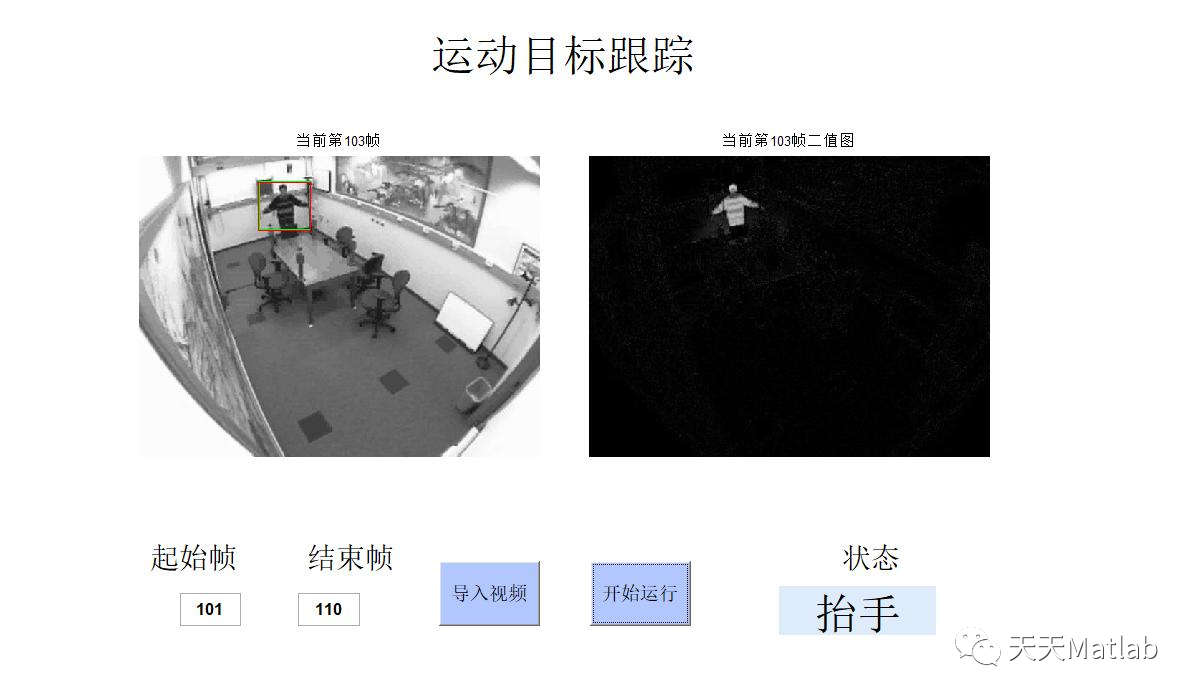
【目标跟踪】基于帧差法结合卡尔曼滤波实现行人姿态识别附matlab代码
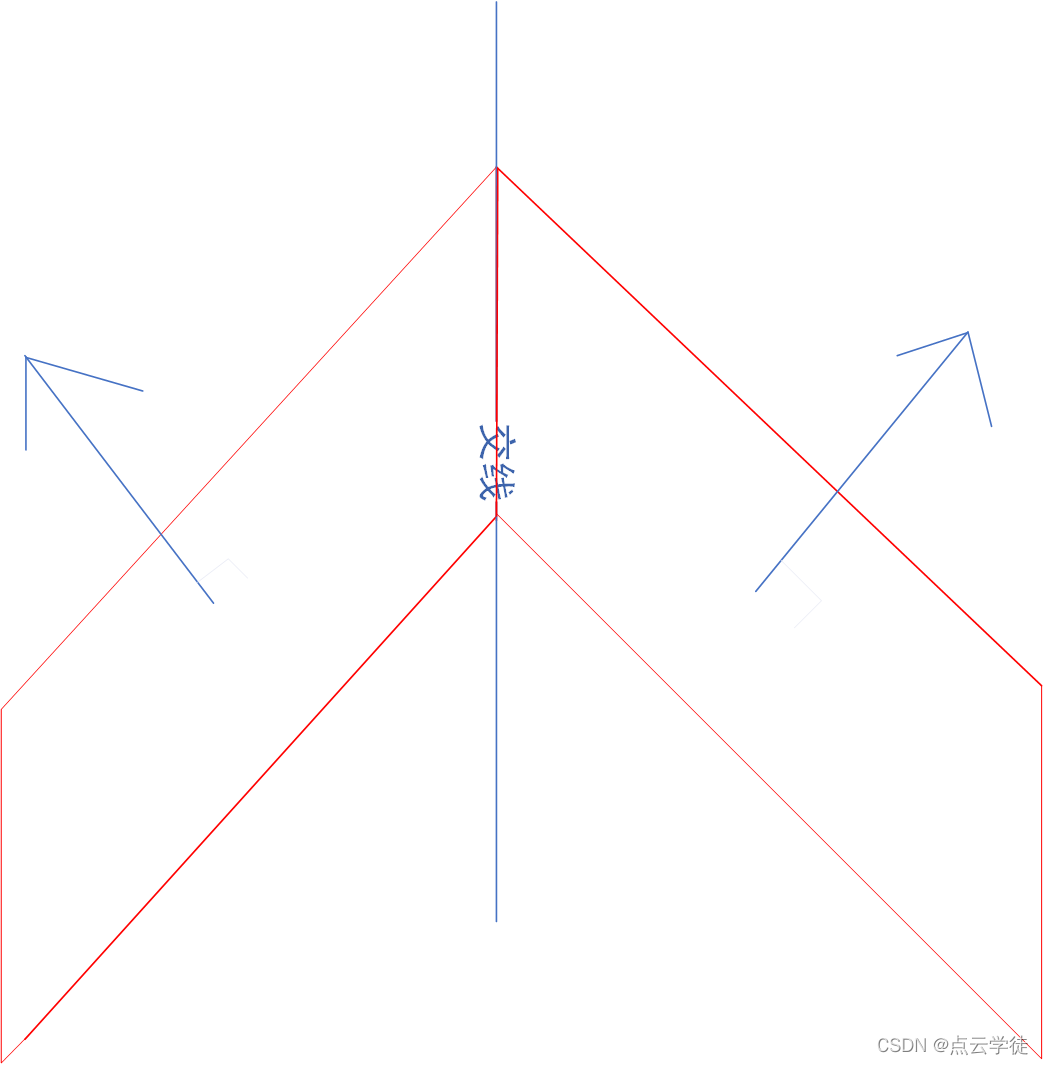
Computing the intersection of two planes in PCL point cloud processing (51)
![[graph theory brush question-4] force deduction 778 Swimming in a rising pool](/img/e3/a8cd9fc7773843e9e8ee6a6eba123f.png)
[graph theory brush question-4] force deduction 778 Swimming in a rising pool
随机推荐
R语言ggplot2可视化分面图(facet_wrap)、使用lineheight参数自定义设置分面图标签栏(灰色标签栏)的高度
记录:调用mapper报空指针;<foreach>不去重的用法;
16MySQL之DCL 中 COMMIT和ROllBACK
NC basic usage 1
中金财富公司怎么样,开户安全吗
使用 WPAD/PAC 和 JScript在win11中进行远程代码执行3
The flinkcdc reports an error: but this is no longer available on the server
Servlet learning notes
Alicloud: could not connect to SMTP host: SMTP 163.com, port: 25
Wave field Dao new species end up, how does usdd break the situation and stabilize the currency market?
Notes of Tang Shu's grammar class in postgraduate entrance examination English
PIP installation package reports an error. Could not find a version that satisfies the requirement pymysql (from versions: none)
Mathematical modeling column | Part 5: MATLAB optimization model solving method (Part I): Standard Model
Plato Farm元宇宙IEO上线四大,链上交易颇高
微信中金财富高端专区安全吗,证券如何开户呢
Livego + ffmpeg + RTMP + flvjs to realize live video
Solution to PowerDesigner's failure to connect to MySQL in x64 system
Error reported by Azkaban: Azkaban jobExecutor. utils. process. ProcessFailureException: Process exited with code 64
STM32 Basics
Mysql database and table building: the difference between utf8 and utf8mb4