当前位置:网站首页>PyTorch入门:(三)Transforms的使用
PyTorch入门:(三)Transforms的使用
2022-08-08 18:59:00 【Here_SDUT】
前言:本文为学习 PyTorch深度学习快速入门教程(绝对通俗易懂!)【小土堆】时记录的 Jupyter 笔记,部分截图来自视频中的课件。
本文主要通过 transform.ToTensor 解决两个问题:
- transform如何使用
- tensor数据类型的特色
from torchvision import transforms
from PIL import Image
img_path = "D:/work/StudyCode/jupyter/dataset_for_pytorch_dataloading/train/ants/0013035.jpg"
img = Image.open(img_path)
print(img)<PIL.JpegImagePlugin.JpegImageFile image mode=RGB size=768x512 at 0x1FE4AA30940>tensor_trans = transforms.ToTensor()
tensor_img = tensor_trans(img)
tensor_img.shapetorch.Size([3, 512, 768])可以看到Tensor数据类型中有很多属性,除了data即数据属性外,还有一些比较重要的属性:
backward_hooks用于反向传播_grad记录梯度device记录数据存储在什么设备上(GPU or CPU)dtype记录数据类型requires_grad表示是否跟踪梯度 可以看到这些属性都是与神经网络关系密切的,所以tensor在纯数据的基础上,可以看成是一个针对神经网络所需参数打包后的一个数据类型。
import cv2
cv_img = cv2.imread(img_path)
type(cv_img)numpy.ndarray使用OpenCV读取图片可以发现是ndarray类型的数据,而ToTensor方法支持ndarray类型和PIL类型,刚好对应了两种主要的图片读取方法。
下面介绍一个Python对象中的内置的实例方法:
call方法:
可以看到 内置方法 __call__ 本质就是在类中重载 () 运算符,使得类实例对象可以像调用普通函数那样执行 __call__ 中的函数
# call的用法
class Person:
def __call__(self, name):
print("__call__ "+"Hello "+name)
def hello(self, name):
print("hello " + name)
person = Person()
person("Here_SDUT")
person.hello("lisi")__call__ Hello Here_SDUT
hello lisiCompos方法
用于将多种transform方法打包起来,具体用法可以看Example
class Compose(builtins.object)
| Compose(transforms)
|
| Composes several transforms together. This transform does not support torchscript.
| Please, see the note below.
|
| Args:
| transforms (list of ``Transform`` objects): list of transforms to compose.
|
| Example:
| >>> transforms.Compose([
| >>> transforms.CenterCrop(10),
| >>> transforms.PILToTensor(),
| >>> transforms.ConvertImageDtype(torch.float),
| >>> ])ToTensor方法
用于将PIL类型或者ndarray类型的数据转换成Tensor类型,具体可以见前文
Normalize方法
输入为 Tensor 数据类型,进行归一化,缩小数据的范围
class Normalize(torch.nn.modules.module.Module)
| Normalize(mean, std, inplace=False)
|
| Normalize a tensor image with mean and standard deviation.
| This transform does not support PIL Image.
| Given mean: ``(mean[1],...,mean[n])`` and std: ``(std[1],..,std[n])`` for ``n``
| channels, this transform will normalize each channel of the input
| ``torch.*Tensor`` i.e.,
| ``output[channel] = (input[channel] - mean[channel]) / std[channel]``
|
| .. note::
| This transform acts out of place, i.e., it does not mutate the input tensor.
|
| Args:
| mean (sequence): Sequence of means for each channel.
| std (sequence): Sequence of standard deviations for each channel.
| inplace(bool,optional): Bool to make this operation in-place.trans_norm = transforms.Normalize([0.5,0.5,0.5],[0.5,0.5,0.5]) # 一般写法,可以使得数据缩小的到[-1,1]的范围内
img_norm = trans_norm(tensor_img)
img_norm[0][0][0] # 查看数据,发现处于 [-1,1]内
## 这里也可以将图片放入tensorboard进行可视化查看tensor(-0.3725)Resize方法
class Resize(torch.nn.modules.module.Module)
| Resize(size, interpolation=<InterpolationMode.BILINEAR: 'bilinear'>, max_size=None, antialias=None)
|
| Resize the input image to the given size.
| If the image is torch Tensor, it is expected
| to have [..., H, W] shape, where ... means an arbitrary number of leading dimensions
|
| Args:
| size (sequence or int): Desired output size. If size is a sequence like
| (h, w), output size will be matched to this. If size is an int,
| smaller edge of the image will be matched to this number.
| i.e, if height > width, then image will be rescaled to
| (size * height / width, size).type(img)
img.size
trans_resize = transforms.Resize((512,512))
img_resize = trans_resize(img)
img_resize.size
type(img_resize)PIL.JpegImagePlugin.JpegImageFile(768, 512)(512, 512)PIL.Image.Image# 使用Compose对象 将图片压缩后转为tensor类型
trans_resize_2 = transforms.Resize((512,512))
trans_compos = transforms.Compose([trans_resize_2, transforms.ToTensor()])
img_resize_2 = trans_compos(img)
img_resize_2.shape
type(img_resize_2)torch.Size([3, 512, 512])torch.TensorRandomCrop的用法
随机裁剪操作
class RandomCrop(torch.nn.modules.module.Module)
| RandomCrop(size, padding=None, pad_if_needed=False, fill=0, padding_mode='constant')
|
| Crop the given image at a random location.
| If the image is torch Tensor, it is expected
| to have [..., H, W] shape, where ... means an arbitrary number of leading dimensions,
| but if non-constant padding is used, the input is expected to have at most 2 leading dimensions
|
| Args:
| size (sequence or int): Desired output size of the crop. If size is an
| int instead of sequence like (h, w), a square crop (size, size) is
| made. If provided a sequence of length 1, it will be interpreted as (size[0], size[0]).
| padding (int or sequence, optional): Optional padding on each border
| of the image. Default is None. If a single int is provided this
| is used to pad all borders. If sequence of length 2 is provided this is the padding
| on left/right and top/bottom respectively. If a sequence of length 4 is provided
| this is the padding for the left, top, right and bottom borders respectively.
| trans_random = transforms.RandomCrop((200,300))
# trans_compos_2 = transforms.Compose([trans_random, transforms.ToTensor()])
img_random = trans_random(img)
img_random对于其他transform中的工具,可以按照以下步骤自行探索:
- 使用help命令查看用法或者翻阅官方文档
- 看函数的输入和输出是什么
- 关注方法需要什么参数以及参数的意义
- 不知道返回值的时候:
- print一下
- print(type())
- debug
- 最后查阅网上资料
边栏推荐
- nyoj714 Card Trick (The 6th Henan Province Programming Contest)
- n个数取出r个数排列
- 【kali-权限提升】(4.2.6)社会工程学工具包(上):中间人攻击原理
- 对话框管理器第六章:消息循环中的细节
- 生成验证码工具类
- 用工具实现 Mock API 的整个流程
- uniapp parent component uses prop to pass asynchronous data to child components
- 请问在MAXCOMPUTE SQL 里有没有函数判断string 是否为数字?
- The origin and creation of Smobiler's complex controls
- 期货开户哪家公司好,要正规安全的
猜你喜欢

synApps -- Autosave

How to add F4 Value Help trial version to the input parameters of the report in the ABAP report

leetcode 240.搜索二维矩阵II 分治思想

WPF DataGrid 展示数据

Smobiler的复杂控件的由来与创造
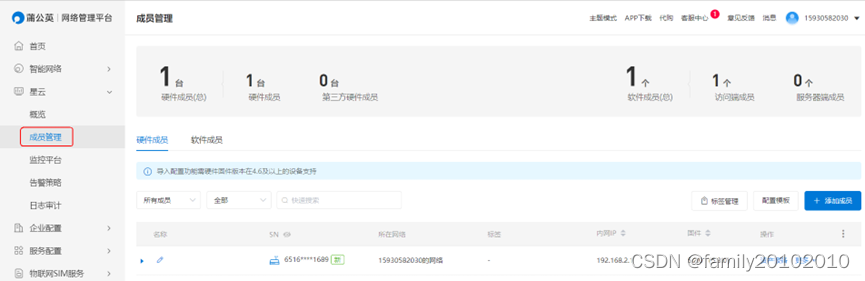
Dandelion R300A 4G router, remote monitoring PLC tutorial
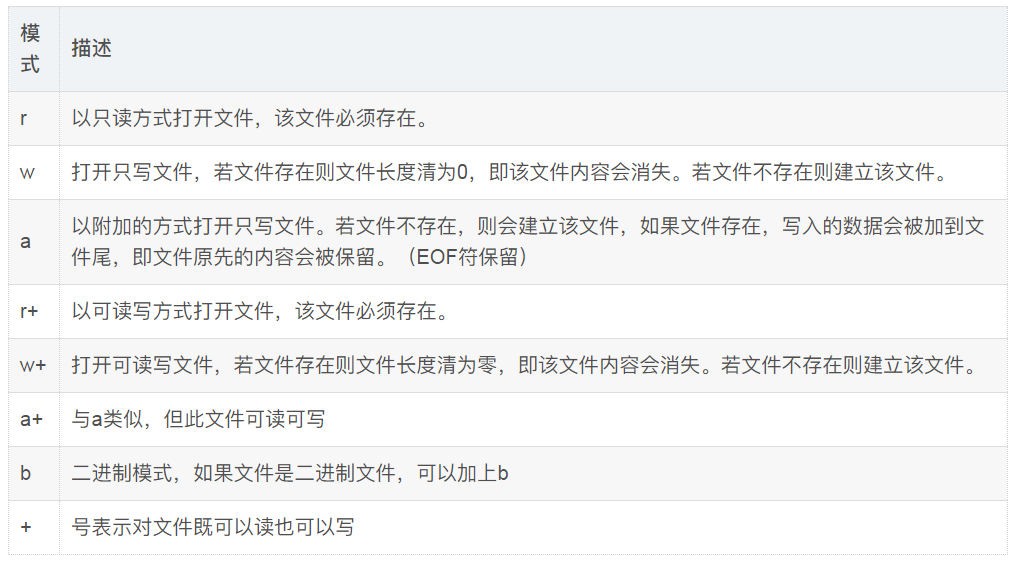
16. Learn Lua file I/O together

shell的各种三角形
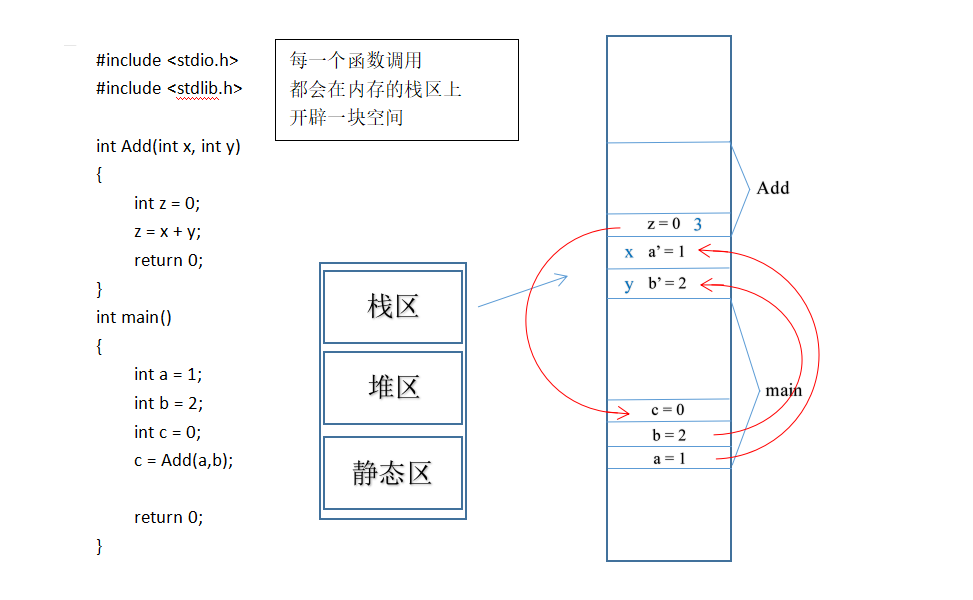
C language elementary - structure

Build DG will increase the amount of lead to archive log problem
随机推荐
请问在MAXCOMPUTE SQL 里有没有函数判断string 是否为数字?
Smobiler的复杂控件的由来与创造
PX4-做飞控二次开发需要知道的事情-Cxm
JDBC最详讲解(快速入门)
使用 lua 运行 fscript
How to add F4 Value Help to the input parameters of the report in the ABAP report
Transsion Holdings: At present, there is no clear plan for the company's mobile phone products to enter the Chinese market
Monaco-Editor 多人协作 编辑器
shell九九乘法口诀表
BP神经网络
Excuse me, during the mongoshake synchronization process in the shake database, src_mongo hangs up, will the synchronization service not exit?
我们想更换RDS数据库,从sqlserver 2016 web升级到 2017企业集群版,有专家咨询
[MRCTF2020]你传你码呢
【kali-权限提升】(4.2.6)社会工程学工具包(上):中间人攻击原理
Monaco-Editor Multiplayer Collaboration Editor
请问shake数据库中mongoshake同步过程中,src_mongo挂了,同步服务不会退出吗?
nyoj685 查找字符串(map)
大学生图书馆网页设计模板代码 DIV布局书店网页作业成品 学校书籍网页制作模板 学生简单书籍阅读网站设计成品
How is the private key generated by OpenSSH used in putty?
小白转行做3D游戏建模,有没有前途?