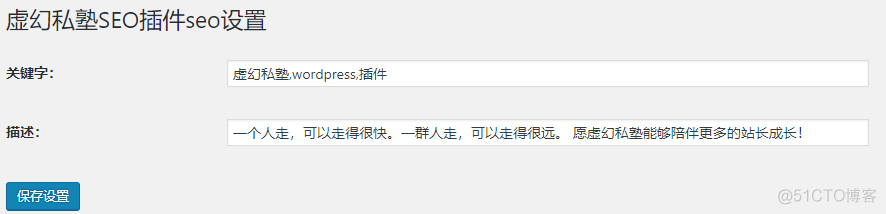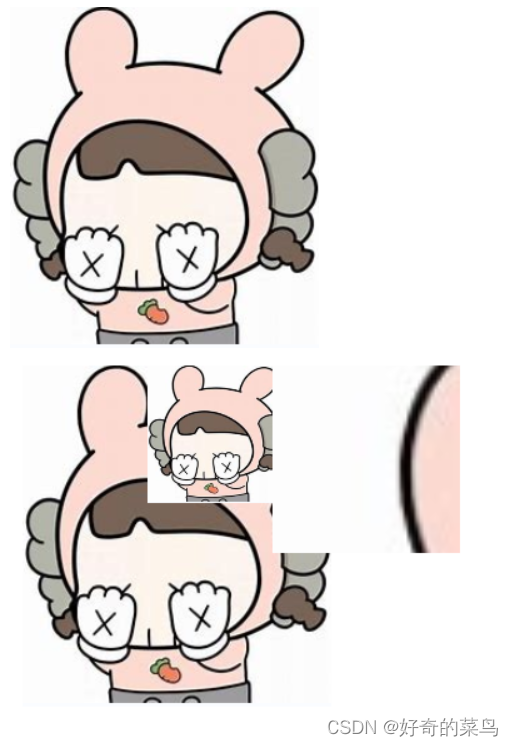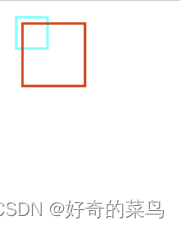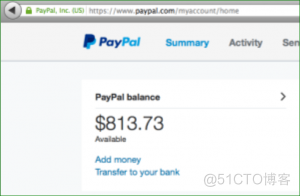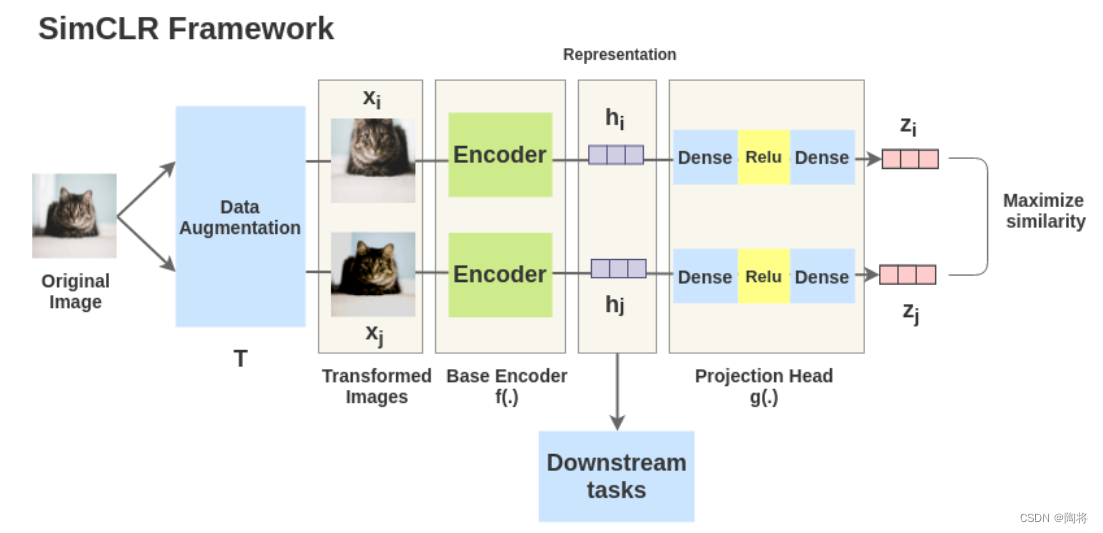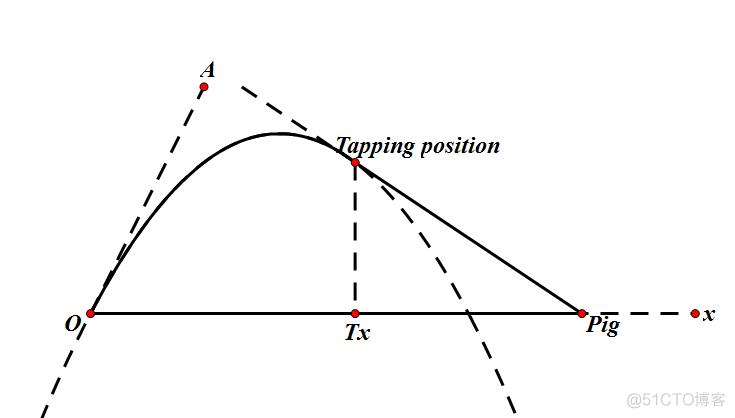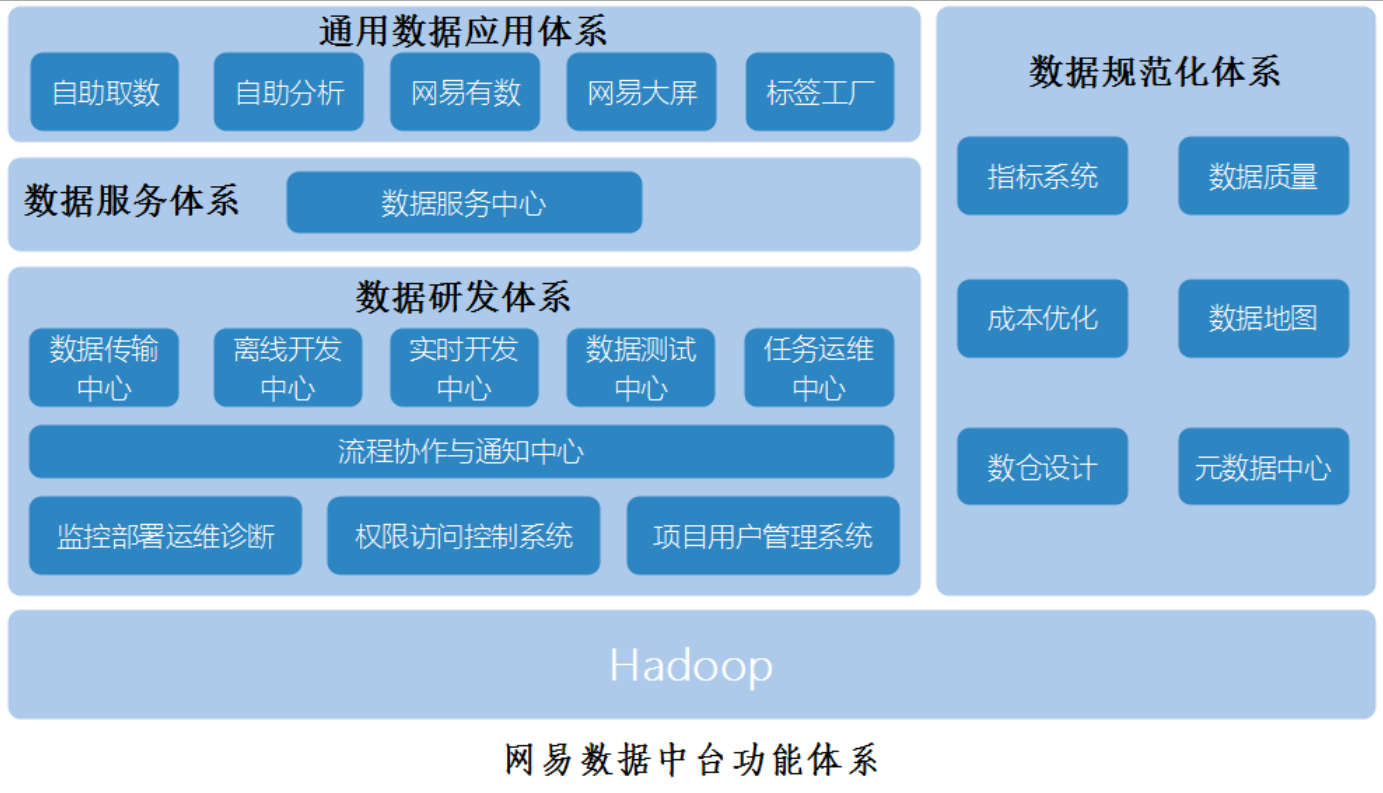当前位置:网站首页>OAK-FFC系列产品上手指南
OAK-FFC系列产品上手指南
2022-08-11 09:27:00 【OAK中国_官方】
编辑:OAK中国
首发:oakchina.cn
喜欢的话,请多多️
▌前言
Hello,大家好,这里是OAK中国,我是助手君。
本教程将以OAK-FFC-4P为例,讲解如何从硬件到软件去使用分体式的OAK相机
▌硬件连接
连接相机
OAK-FFC-4P共有四个相机接口,不同接口对应的名称如图。
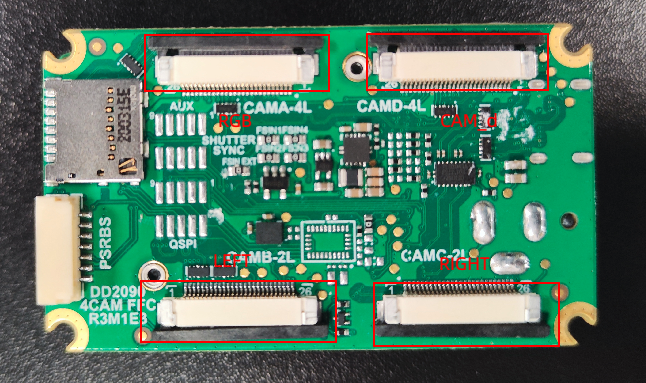
注意相机接口的触点方向,图中OV9282镜头模组接口触点在下方。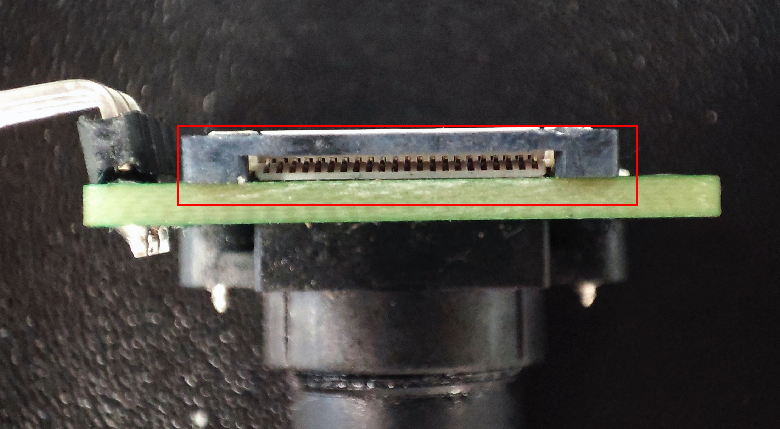

连接时注意要将黄色的软排线的触点接触连接器的触点。
教程
OAK-FFC相机接线教程
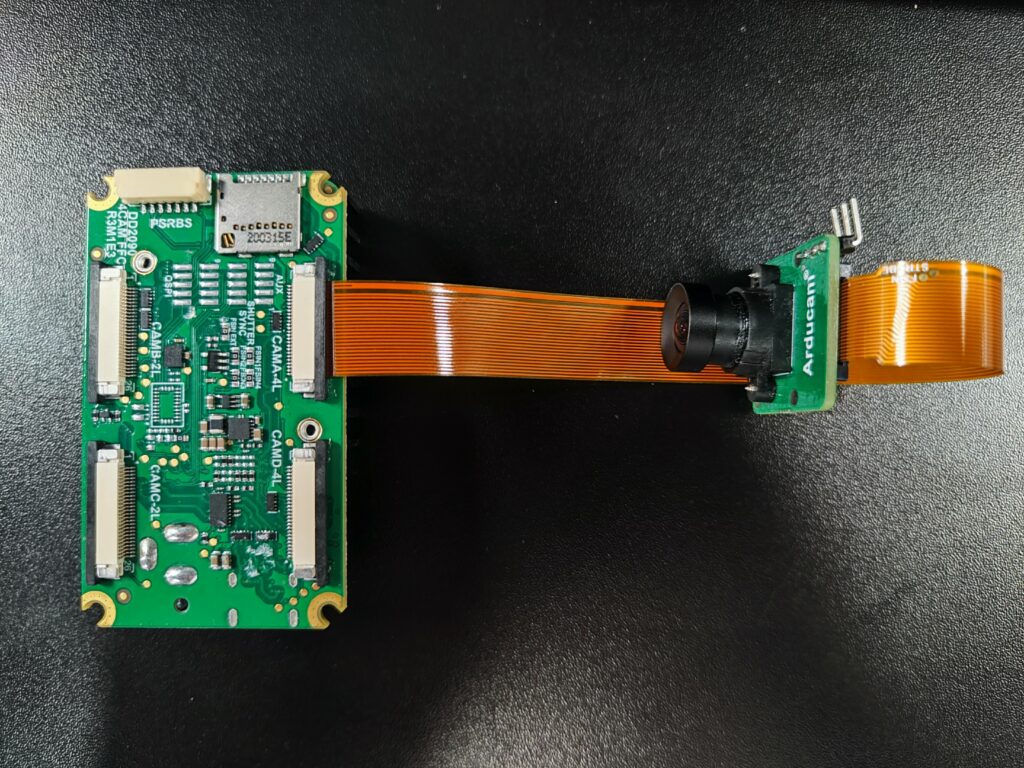
连接设备
按照下图接入5V电源线和Type C线。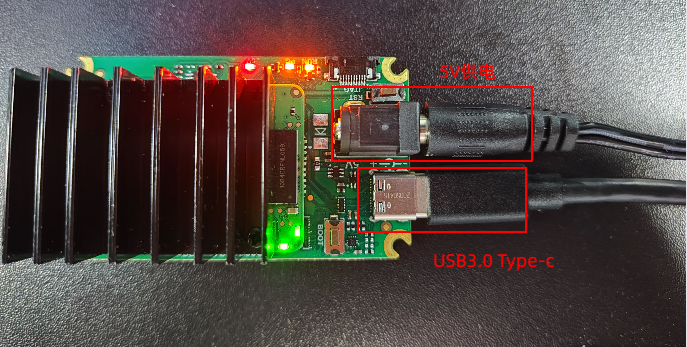
▌运行示例
克隆代码
git clone https://gitee.com/oakchina/depthai-python.git
选择分支
cd depthai-python
git checkout multi_cam_support
下载依赖
python3 examples\install_requirements.py
查看示例帮助
python3 tests/cam_test.py -h
usage: cam_test.py [-h] [-cams CAMERAS [CAMERAS ...]] [-mres {480,800,400,720}] [-cres {800,5mp,12mp,48mp,4k,1080,1200,720}] [-rot [{mono,rgb,all}]] [-fps FPS] [-ds ISP_DOWNSCALE]
[-rs]
optional arguments:
-h, --help show this help message and exit
-cams CAMERAS [CAMERAS ...], --cameras CAMERAS [CAMERAS ...]
Which camera sockets to enable, and type: c[olor] / m[ono]. E.g: -cams rgb,m right,c . Default: rgb,c left,m right,m camd,c
-mres {480,800,400,720}, --mono-resolution {480,800,400,720}
Select mono camera resolution (height). Default: 800
-cres {800,5mp,12mp,48mp,4k,1080,1200,720}, --color-resolution {800,5mp,12mp,48mp,4k,1080,1200,720}
Select color camera resolution / height. Default: 1080
-rot [{mono,rgb,all}], --rotate [{mono,rgb,all}]
Which cameras to rotate 180 degrees. All if not filtered
-fps FPS, --fps FPS FPS to set for all cameras
-ds ISP_DOWNSCALE, --isp-downscale ISP_DOWNSCALE
Downscale the ISP output by this factor
-rs, --resizable-windows
Make OpenCV windows resizable. Note: may introduce some artifacts
运行代码(四目OV9282 mono)
python3 tests/cam_test.py -mres 400 -cams rgb,m left,m right,m camd,m
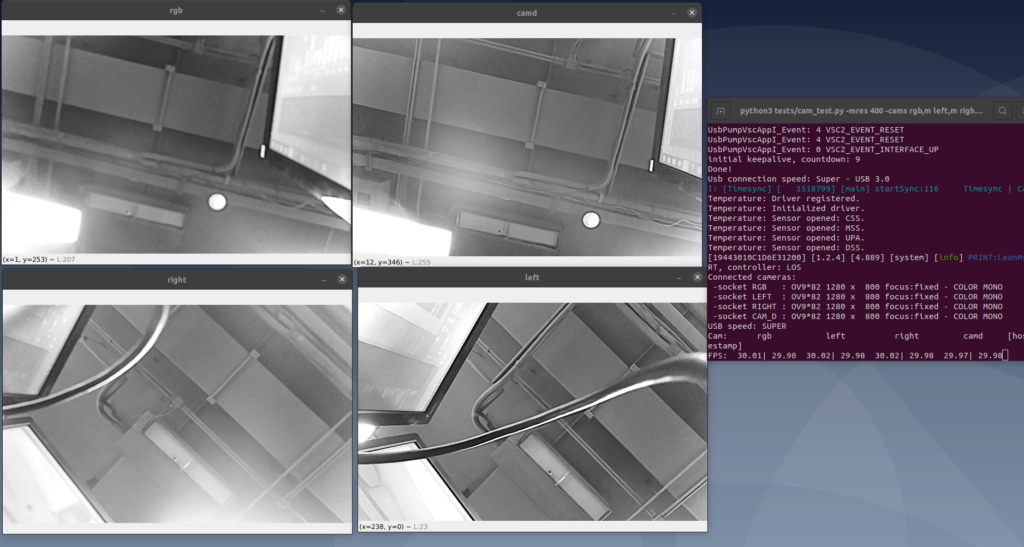
四目IMX477 color
python3 tests/cam_test.py -rs -cams rgb,c left,c right,c camd,c
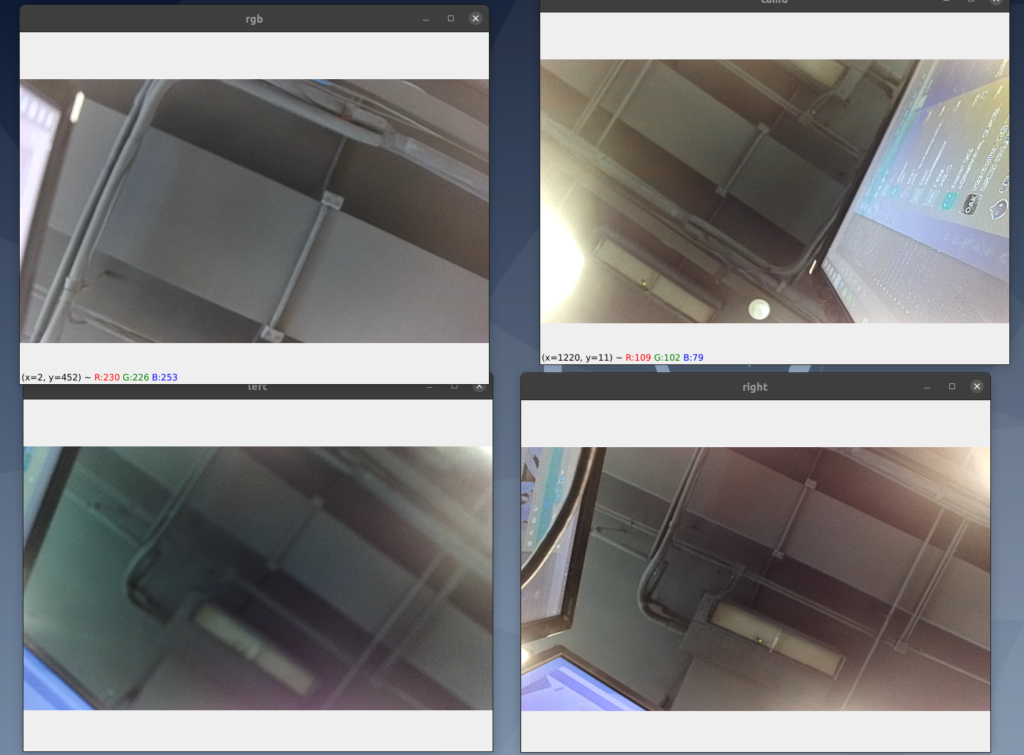
双目IMX477 color 双目OV9282 mono
python3 tests/cam_test.py -rs -cams rgb,c left,m right,m camd,c
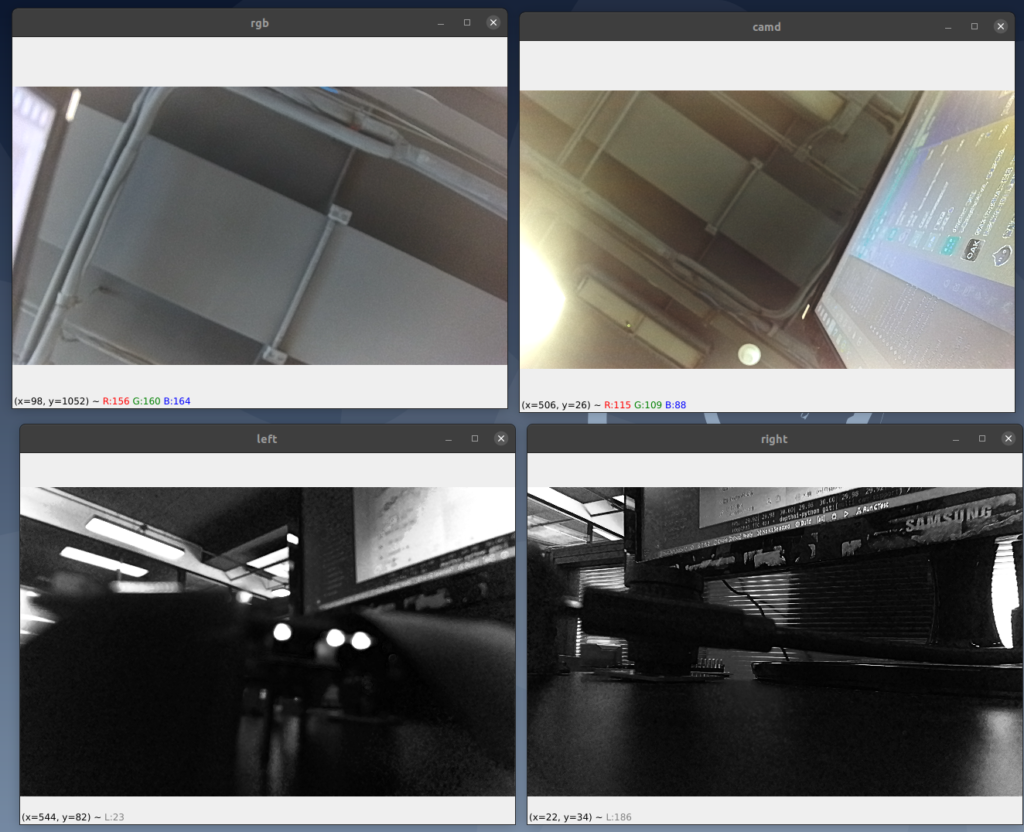
▌参考资料
https://docs.oakchina.cn/en/latest/
https://www.oakchina.cn/selection-guide/
OAK中国
| OpenCV AI Kit在中国区的官方代理商和技术服务商
| 追踪AI技术和产品新动态
戳「+关注」获取最新资讯
边栏推荐
猜你喜欢
随机推荐
自定义卷积核的分组转置卷积如何实现?
无代码平台助力中山医院搭建“智慧化管理体系”,实现智慧医疗
WordpressCMS主题开发01-首页制作
snapshot standby切换
ES6: Expansion of Numerical Values
Lightweight network (1): MobileNet V1, V2, V3 series
海信自助机-HV530刷机教程
Typescript基本类型---下篇
wordpress插件开发03-简单的all in one seo 插件开发
【系统梳理】当我们在说服务治理的时候,其实我们说的是什么?
Network model (U - net, U - net++, U - net++ +)
如何在移动钱包中搭建一个小程序应用商店
Audio and video + AI, Zhongguancun Kejin helps a bank explore a new development path | Case study
数据中台方案分析和发展方向
Continuous Integration/Continuous Deployment (2) Jenkins & SonarQube
零基础创作专业wordpress网站12-设置标签栏图标(favicon)
mindspore 执行模型转换为310的mindir文件显示无LRN算子
Jupyter Notebook 插件 contrib nbextension 安装使用
基于hydra库实现yaml配置文件的读取(支持命令行参数)
Adobe LiveCycle Designer 报表设计器