当前位置:网站首页>免费在upic中设置OneDrive或Google Drive作为图床
免费在upic中设置OneDrive或Google Drive作为图床
2022-04-23 14:52:00 【未知的生活】
需求
一开始我在upic中使用gitee作为图床源但经常出现上传不上去或已有的连接失效的问题,后来想到利用Office 365家庭版赠送的One Drive提供的1T空间(学生可以免费申请5T空间),完全可以把剩余不用的空间利用起来做为图床。
从 GoogleDrive 和 OneDrive 获取图片直链
首先,存在网盘里文件的直链我们是无法获取的,这里需要使用PoweredBy.Cloud 这一个免费工具,来提供网盘文件的直链(下面我以OneDrive为例)
网站注册
这里首先打开网站PoweredBy.Cloud 点击右上角的Login
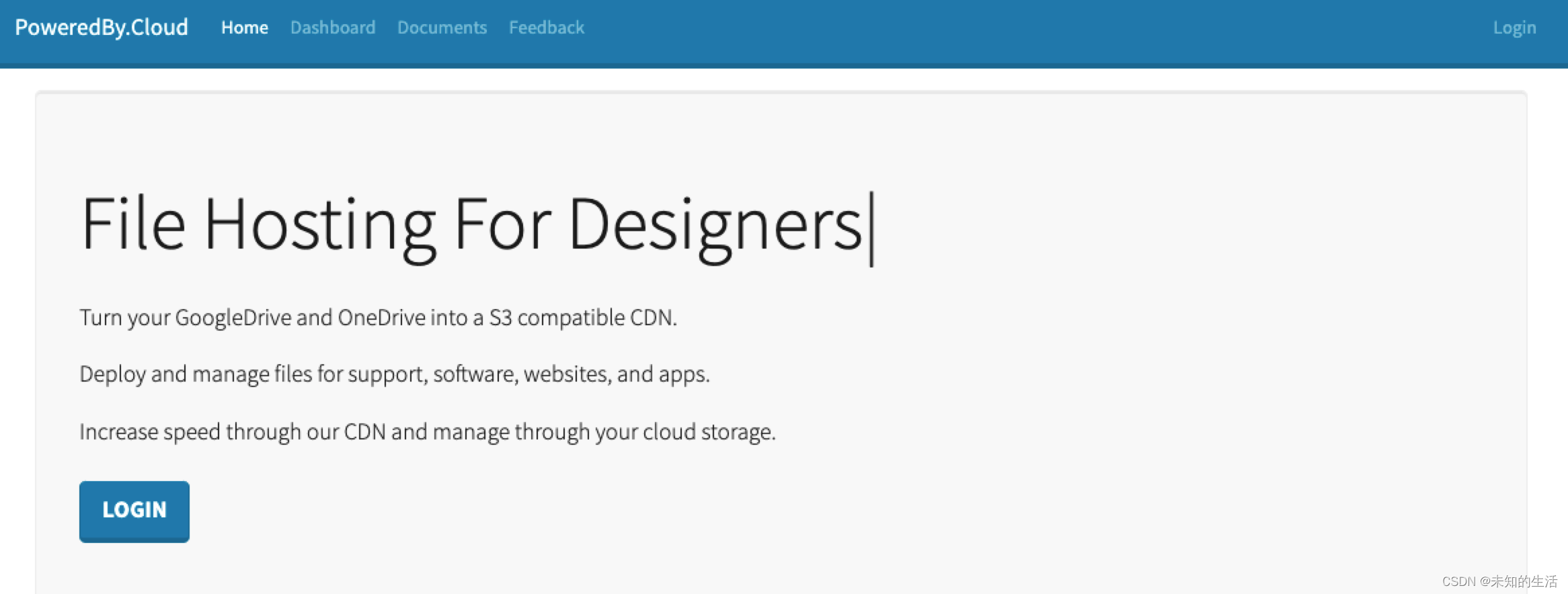
这里在Email address中填入你的邮箱地址,并进行人机身份验证,然后点击下方的按钮,登录地址会发送到你的邮箱。

打开你邮箱中的邮件,点击登录地址自动登录到网站,可以看到以下界面,点击add site添加一个网站,这里的Sites(1/3)是因为我已经添加一个了,初始的时候应该是(0/3)。
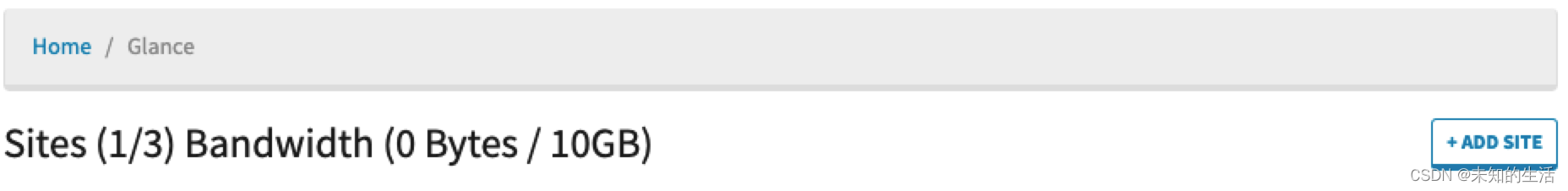
弹出提示框,这里的Driver Provider填写OneDrive(或者你用的是GoogleDrive),会自动跳转到OneDrive登陆认证界面选择同意。下方的Site Name可以随便填写,但是注意要求不能和已有名称重复。完成后点击ADD,PoweredBy.Cloud 就会在你的网盘里创建一个 http://exampleCSDN.stdcdn.com 的文件夹。
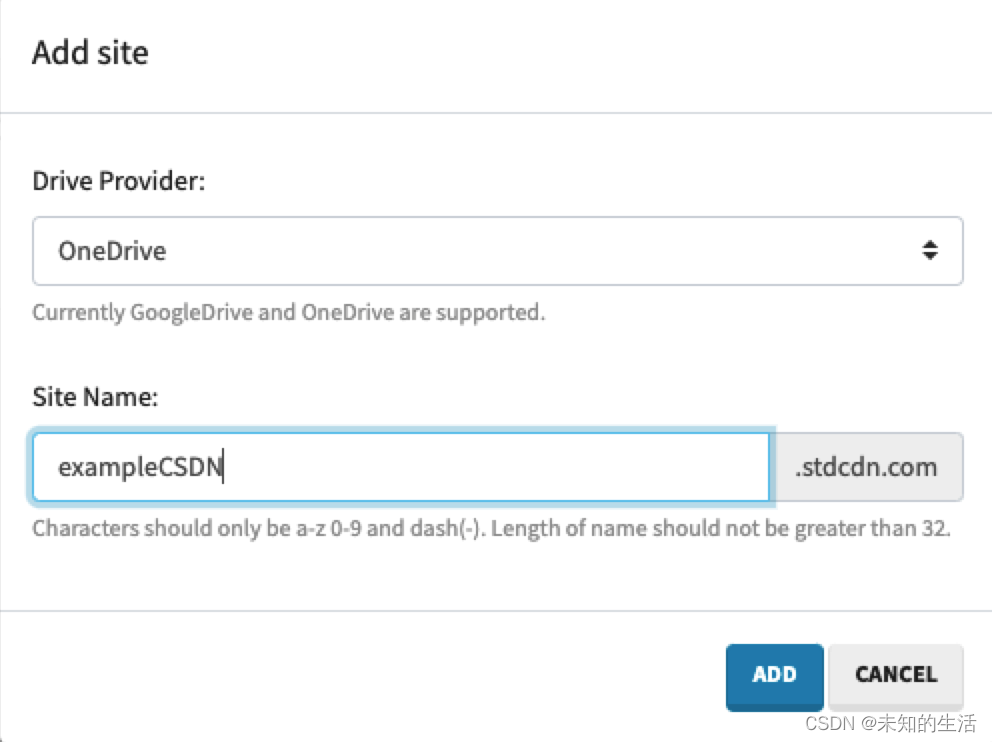
在左侧点击Developer选项卡,然后点击右上角的CREATE ACCESS KEY,随意起个名字,点击确定,然后就可以看到已经成功申请Access Keys,一会将会在uPic中填入Access Key和Secret Access Key,注意保存。
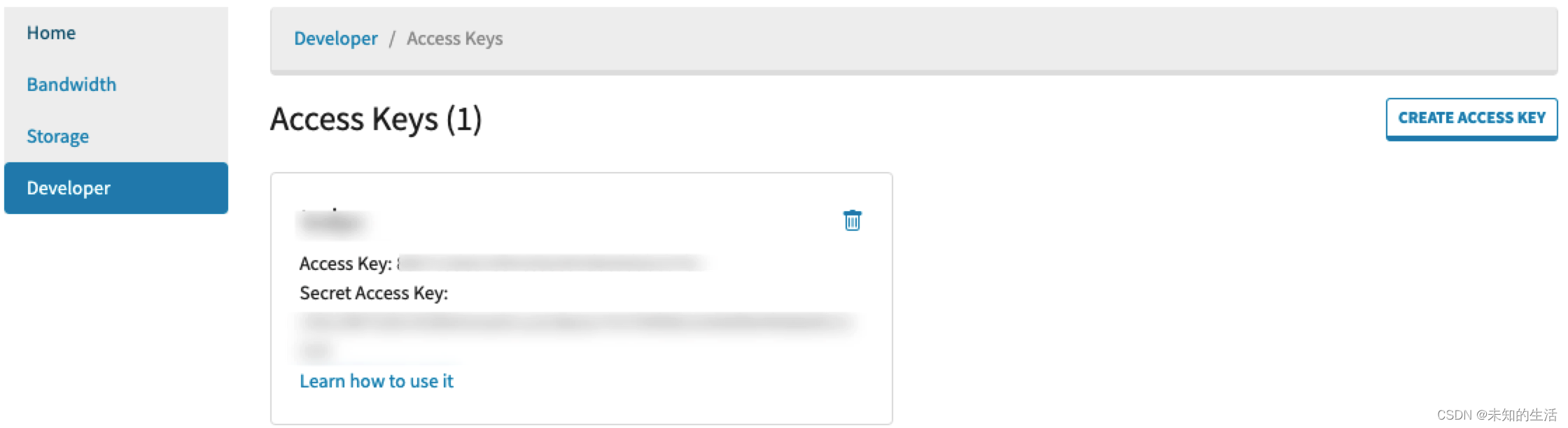
至此,PoweredBy.Cloud 的配置就完成了,下面我们打开uPic进行配置Access Key和Secret Access Key。
uPic配置Access Key和Secret Access Key
这里我使用的是mac版的uPic软件0.21.1版本,下载地址为github release或Gitee release。安装后打开偏好设置,点击上方的图床选项卡,我们来添加OneDrive 或 Google Drive的图床设置。
选择左下角的加号添加配置,选择Amazon S3,然后右侧点击自定义,并相关信息:
- 服务器url为
https://stdcdn.com/ - 空间名称为上文你设置的Site Name,比如之前我写的exampleCSDN
- Access Key和Secret Key就是上一步骤中PoweredBy.Cloud已经成功申请的Access Keys里的Access Key和Secret Access Key。
- 域名空出
- 保存路径 可以自己设置名称,参考它下方的命名规则

点击保存,然后在菜单栏中选择使用这个配置,如下图中的图床设置为Amazon S3

测试
我选择了一个文件使用upic上传,可以看到成功上传到OneDrive,并且也可以在markdown里使用,输出链接为https://stdcdn.com/exampleCSDN/45KMi0.png
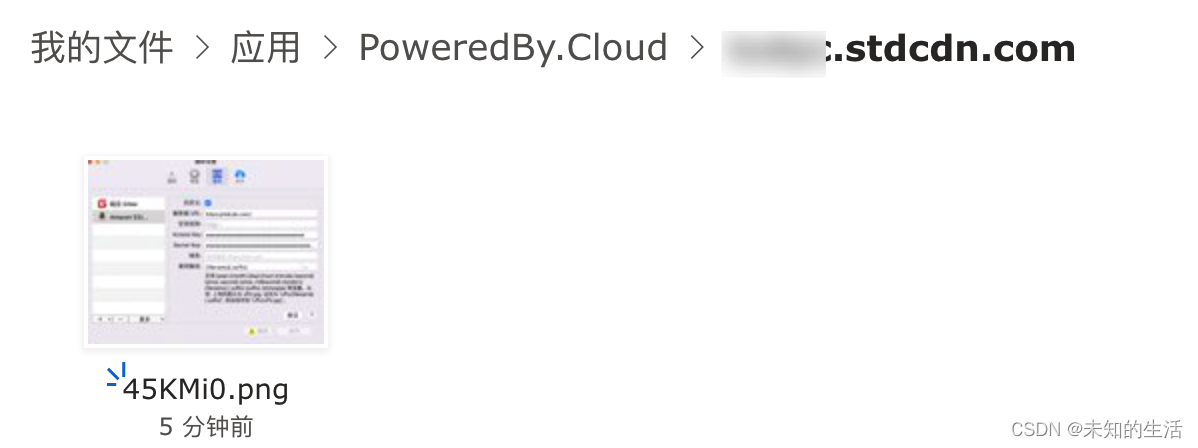
参考链接
【1】免费把你的 GoogleDrive 和 OneDrive 变成图床
【2】upic 设置 Amazon S3 文档
【3】Amazon S3 compatible API 文档
版权声明
本文为[未知的生活]所创,转载请带上原文链接,感谢
https://blog.csdn.net/qq_37514135/article/details/124348963
边栏推荐
- 三、梯度下降求解最小θ
- eolink 如何助力远程办公
- 你还不知道责任链模式的使用场景吗?
- 剑指 Offer II 019. 最多删除一个字符得到回文(简单)
- Chapter 7 of JVM series -- bytecode execution engine
- Advanced application of I / O multiplexing: Processing TCP and UDP services at the same time
- 1 - first knowledge of go language
- Swift Protocol 关联对象 资源名称管理 多线程GCD 延迟 once
- Leetcode153 - find the minimum value in the rotation sort array - array - binary search
- Leetcode exercise - 396 Rotation function
猜你喜欢
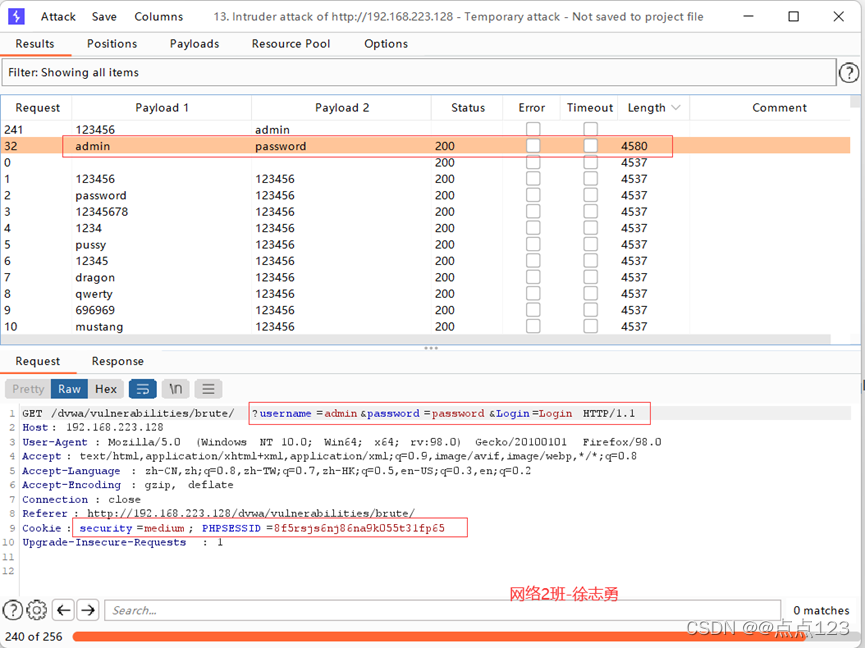
DVWA之暴力破解(Brute Force)Low-->high
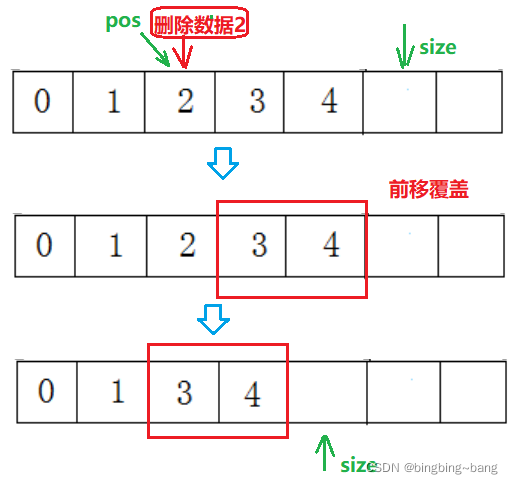
冰冰学习笔记:一步一步带你实现顺序表
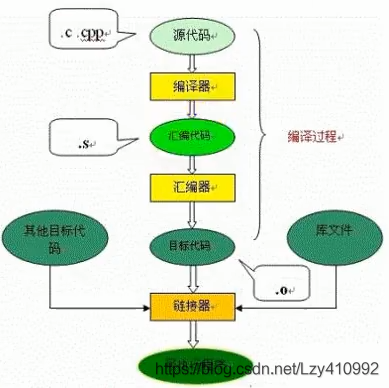
Chapter 7 of JVM series -- bytecode execution engine
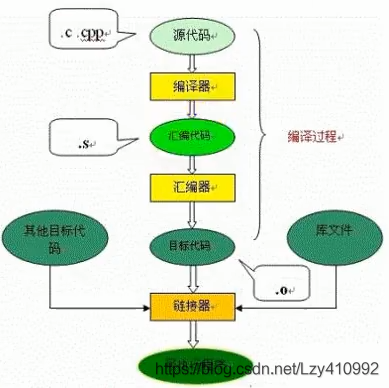
《JVM系列》 第七章 -- 字节码执行引擎
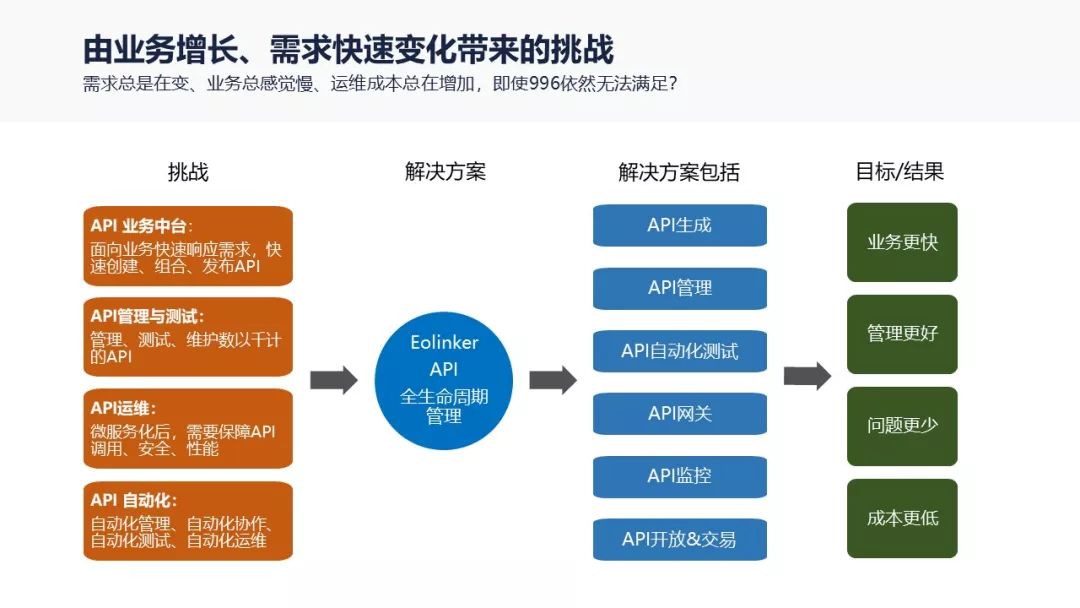
Comment eolink facilite le télétravail
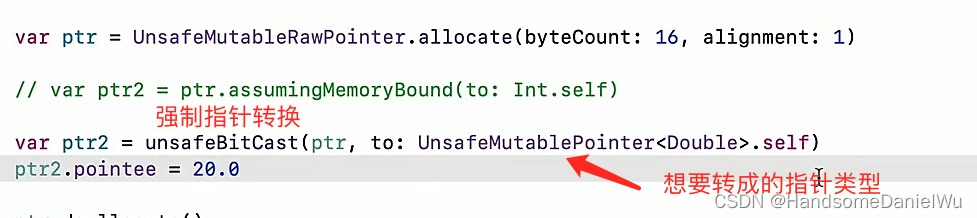
do(Local scope)、初始化器、内存冲突、Swift指针、inout、unsafepointer、unsafeBitCast、successor、
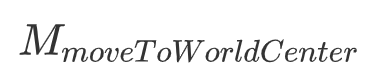
Model location setting in GIS data processing -cesium
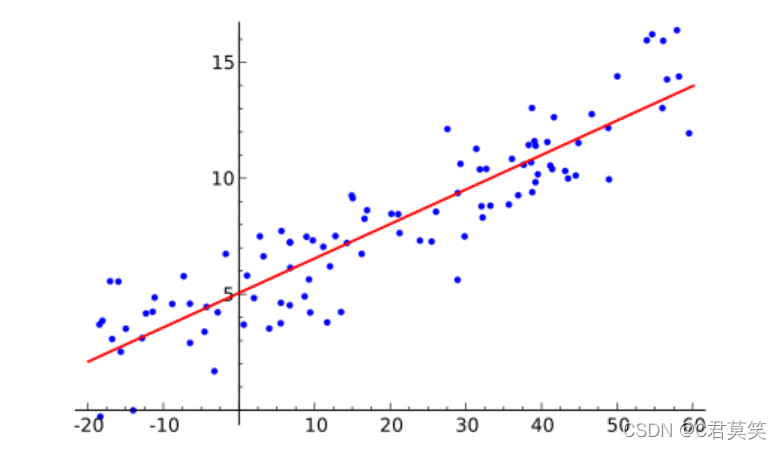
机器学习之逻辑回归(Logistic Regression)原理讲解和实例应用,果断收藏
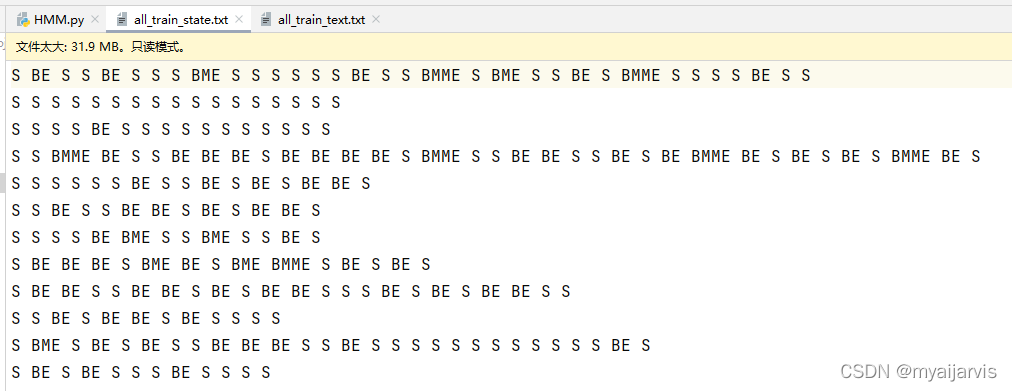
【NLP】HMM隐马尔可夫+维特比分词
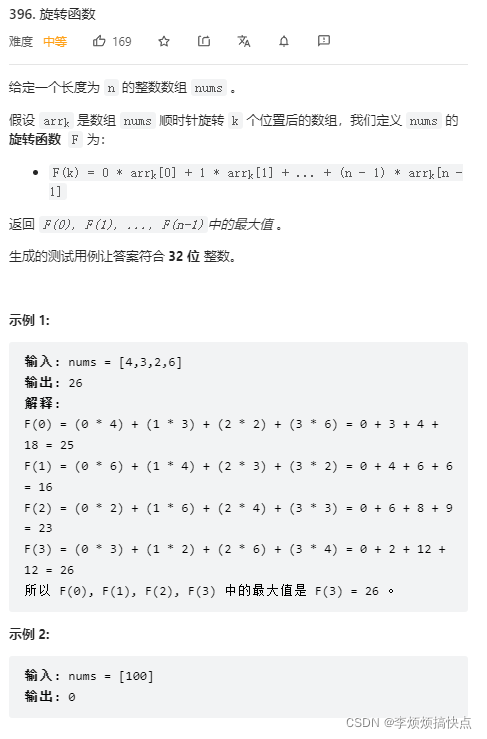
Daily question - leetcode396 - rotation function - recursion
随机推荐
Is asemi ultrafast recovery diode interchangeable with Schottky diode
First acquaintance with STL
select 同时接收普通数据 和 带外数据
Swift - Literal,字面量协议,基本数据类型、dictionary/array之间的转换
你还不知道责任链模式的使用场景吗?
LeetCode149-直线上最多的点数-数学-哈希表
do(Local scope)、初始化器、内存冲突、Swift指针、inout、unsafepointer、unsafeBitCast、successor、
LeetCode153-寻找旋转排序数组中的最小值-数组-二分查找
OC to swift conditional compilation, marking, macro, log, version detection, expiration prompt
全连接层的作用是什么?
ASEMI三相整流桥和单相整流桥的详细对比
线程同步、生命周期
MDS55-16-ASEMI整流模块MDS55-16
科技的成就(二十一)
Explain TCP's three handshakes in detail
Swift protocol Association object resource name management multithreading GCD delay once
小红书 timestamp2 (2022/04/22)
Ali developed three sides, and the interviewer's set of combined punches made me confused on the spot
面试官:说一下类加载的过程以及类加载的机制(双亲委派机制)
拼接hql时,新增字段没有出现在构造方法中