当前位置:网站首页>ESP32 LVGL8. 1 - bar progress bar (bar 21)
ESP32 LVGL8. 1 - bar progress bar (bar 21)
2022-04-23 18:38:00 【Please call me Xiao Peng】
Tips : This blog serves as a learning note , If there are mistakes, I hope to correct them
List of articles
One 、bar brief introduction
1.1 summary Overview
The progress bar object has a background and an indicator . The width of the indicator is set according to the current value of the bar chart . If the width of an object is less than its height , You can create a vertical bar . You can not only set the end value , You can also set the start value , This changes the start position of the indicator .
1.2 Part and style Parts and Styles
LV_PART_MAIN The background bar and it use typical background style properties . Adding padding can make the indicator smaller or larger . If you use LV_ANIM_ON Set the value ,anim_time Property sets the animation time LV_PART_INDICATOR It also uses all the typical background properties .
1.3 Use Usage
1.3 Values and ranges Value and range
Can pass lv_bar_set_value(bar, new_value, LV_ANIM_ON/OFF) Set a new value . This value is interpreted as a range ( Min and Max ), It can be used lv_bar_set_range(bar, min, max) Modify this range . Default range is 1…100.lv_bar_set_value() The new value in the function can be animated or not , It depends on the last parameter (LV_ANIM_ON/OFF).
1.3 Pattern Modes
bar It can be one of the following two modes :
LV_BAR_MODE_NORMAL The normal bar as described above
LV_BAR_SYMMETRICAL Draw the indicator from zero to the current value . The minimum negative range and the maximum positive range are required .
LV_BAR_RANGE Allowed to pass through lv_bar_set_start_value(bar, new_value, LV_ANIM_ON/OFF) Set the start value . The start value must always be less than the end value .
1.4 event Events
LV_EVENT_DRAW_PART_BEGIN and LV_EVENT_DRAW_PART_END Send main and indicating components , So that the drawing of the hook . More about the main parts . details , see also Base Object's document . The indicator uses the following fields :clip_area, draw_area, rect_dsc, part.
1.5 Key Keys
The object type does not handle any key.
Two 、Bar API
lv_obj_t * lv_bar_create(lv_obj_t * parent); // Create a bar object
void lv_bar_set_value(lv_obj_t * obj, int32_t value, lv_anim_enable_t anim);// Set a new value on the bar
void lv_bar_set_start_value(lv_obj_t * obj, int32_t start_value, lv_anim_enable_t anim);// Set a new starting value on the toolbar
void lv_bar_set_range(lv_obj_t * obj, int32_t min, int32_t max); // Set up a bar The minimum and maximum of
void lv_bar_set_mode(lv_obj_t * obj, lv_bar_mode_t mode); // Set the type of column .
int32_t lv_bar_get_value(const lv_obj_t * obj); // Get one bar Value
int32_t lv_bar_get_start_value(const lv_obj_t * obj); // Get the starting value of a bar
int32_t lv_bar_get_min_value(const lv_obj_t * obj); // Get the minimum value of a bar chart
int32_t lv_bar_get_max_value(const lv_obj_t * obj); // Get one bar The maximum of
lv_bar_mode_t lv_bar_get_mode(lv_obj_t * obj); // obtain bar The type of .
3、 ... and 、 Example
3.1Bar Basic display
/************************************************* * The name of the function : bar_show_1 * ginseng Count : nothing * The functionality : Progress bar *************************************************/
void bar_show_1()
{
lv_obj_t * bar1 = lv_bar_create(lv_scr_act()); // establish bar object
lv_obj_set_size(bar1,200,20); // Set dimensions
lv_obj_center(bar1); // Center object
lv_bar_set_value(bar1,70,LV_ANIM_OFF); // Set up bar value
}

3.2 Realize the loading process of progress bar
/************************************************* * The name of the function : bar_show_2 * ginseng Count : nothing * The functionality : Progress bar *************************************************/
void bar_show_2()
{
static lv_style_t style_bg; // establish bar Background style
static lv_style_t style_indic; // establish bar Indicator style
lv_style_init(&style_bg); // Initialize style
lv_style_set_border_color(&style_bg,lv_palette_main(LV_PALETTE_BLUE));// Set the edge color
lv_style_set_border_width(&style_bg,2);// Set border width
lv_style_set_pad_all(&style_bg,6); // Set the inside margin
lv_style_set_radius(&style_bg,6); // Setting fillet
lv_style_set_anim_time(&style_bg,1000);// Set animation time
lv_style_init(&style_indic); // Initialize style
lv_style_set_bg_opa(&style_indic,LV_OPA_COVER);// Set the transparency of the style background
lv_style_set_bg_color(&style_indic,lv_palette_main(LV_PALETTE_BLUE));// Set the background color
lv_style_set_radius(&style_indic,3); // Setting fillet
lv_obj_t * bar = lv_bar_create(lv_scr_act());// establish bar Background style
lv_obj_remove_style_all(bar); // Remove the style
lv_obj_add_style(bar,&style_bg,0); // Create and add style
lv_obj_add_style(bar,&style_indic,LV_PART_INDICATOR);// Add the style
lv_obj_set_size(bar,200,20); // Set style dimensions
lv_obj_center(bar); // centered
lv_bar_set_value(bar,100,LV_ANIM_ON); // Set initial value
}
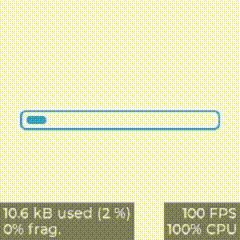
3.3 Realize gradient loading
/************************************************* * The name of the function : set_temp * ginseng Count : nothing * The functionality : Set the temperature *************************************************/
static void set_temp(void * bar,int32_t temp)
{
lv_bar_set_value(bar,temp,LV_ANIM_ON);
}
/************************************************* * The name of the function : bar_show_3 * ginseng Count : nothing * The functionality : Progress bar *************************************************/
void bar_show_3()
{
static lv_style_t style_indic; // establish bar Background style
lv_style_init(&style_indic); // Initialize style
lv_style_set_bg_opa(&style_indic,LV_OPA_COVER); // Set background transparency
lv_style_set_bg_color(&style_indic,lv_palette_main(LV_PALETTE_RED)); // Set the background color
lv_style_set_bg_grad_color(&style_indic,lv_palette_main(LV_PALETTE_BLUE)); // Set the bottom half background color
lv_style_set_bg_grad_dir(&style_indic,LV_GRAD_DIR_VER); // Set the background direction of the lower half
lv_obj_t * bar = lv_bar_create(lv_scr_act()); // Set up bar object
lv_obj_add_style(bar,&style_indic,LV_PART_INDICATOR); // Add the style
lv_obj_set_size(bar,20,200); // Set dimensions
lv_obj_center(bar); // Center style
lv_bar_set_range(bar,-20,40); // Set the angle
lv_anim_t a; // Animate
lv_anim_init(&a); // Initialize animation
lv_anim_set_exec_cb(&a,set_temp); // Set callback
lv_anim_set_time(&a,3000); // Setup time
lv_anim_set_playback_time(&a,3000); // Set fallback time
lv_anim_set_var(&a,bar); // Animate objects
lv_anim_set_values(&a,-20,40); // Set animation values
lv_anim_set_repeat_count(&a,LV_ANIM_REPEAT_INFINITE); // Animate and repeat
lv_anim_start(&a); // Start the animation
}
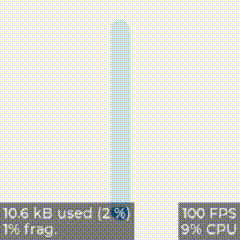
3.4 Achieve custom background progress bar display
/************************************************* * The name of the function : bar_show_4 * ginseng Count : nothing * The functionality : Progress bar *************************************************/
void bar_show_4()
{
LV_IMG_DECLARE(img_skew_strip); // Include header file
static lv_style_t style_indic; // Set the style
lv_style_init(&style_indic); // Initialize style
lv_style_set_bg_img_src(&style_indic,&img_skew_strip);// Set background picture resources
lv_style_set_bg_img_tiled(&style_indic,true);// Set whether the picture background is tiled
lv_style_set_img_opa(&style_indic,LV_OPA_30);// Set image transparency
lv_obj_t * bar =lv_bar_create(lv_scr_act()); // establish Bar object
lv_obj_add_style(bar,&style_indic,LV_PART_INDICATOR);// Add the style
lv_obj_set_size(bar,260,20); // Set dimensions
lv_obj_center(bar); // centered
lv_bar_set_mode(bar,LV_BAR_MODE_RANGE); // Set the mode
lv_bar_set_value(bar,90,LV_ANIM_OFF); // Set up bar Value
lv_bar_set_start_value(bar,20,LV_ANIM_OFF); // Set up bar The starting value of
}
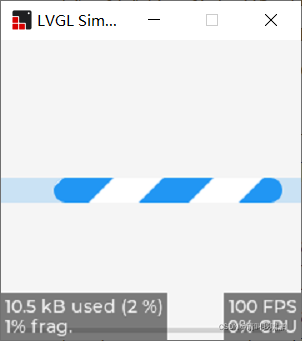
3.5 Example progress bar direction change display
/************************************************* * The name of the function : bar_show_5 * ginseng Count : nothing * The functionality : The display loading direction is different *************************************************/
void bar_show_5()
{
lv_obj_t * label; // Create a label
lv_obj_t * bar_ltr = lv_bar_create(lv_scr_act()); // establish bar object
lv_obj_set_size(bar_ltr,200,20); // Set dimensions
lv_bar_set_value(bar_ltr,70,LV_ANIM_OFF); // Set initial value
lv_obj_align(bar_ltr,LV_ALIGN_CENTER,0,-30); // Set location
label = lv_label_create(lv_scr_act()); // establish bar object
lv_label_set_text(label,"Left to Right base direction"); // Set contents
lv_obj_align_to(label,bar_ltr,LV_ALIGN_OUT_TOP_MID,0,-5);// Set location
lv_obj_t * bar_rtl = lv_bar_create(lv_scr_act()); // establish bar object
lv_obj_set_style_base_dir(bar_rtl,LV_BASE_DIR_RTL,0); // Set the direction of the base class
lv_obj_set_size(bar_rtl,200,20); // Set dimensions
lv_bar_set_value(bar_rtl,70,LV_ANIM_OFF); // Set initial value
lv_obj_align(bar_rtl,LV_ALIGN_CENTER,0,30); // Set location
label = lv_label_create(lv_scr_act()); // Create a label
lv_label_set_text(label,"Right to Left base direction"); // Set contents
lv_obj_align_to(label,bar_rtl,LV_ALIGN_OUT_TOP_MID,0,-5);// Set location
}
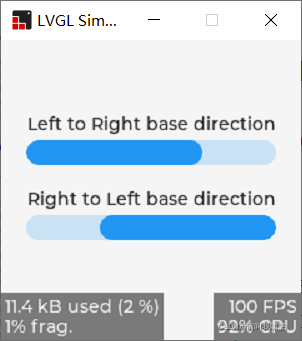
3.6 Realization bar Loading animation label Follow display
function API explain
/**
* Get text size
*@param size_res The pointer points to a 'point_t' Variable , Used to store results
* @param The text pointer points to a text
* @param The text font of the font pointer
* @param letter_space The letter space of the text
* @param txt. Line space of text
* @param flags Set up ::lv_text_flag_t The text of
* @param max_width max with the text (break the lines to fit this size) Set up CORD_MAX avoid
* A newline
*/
Void lv_txt_get_size(lv_point_t * size_res, const char * text, const lv_font_t * font, lv_coord_t letter_space, lv_coord_t line_space, lv_coord_t max_width, lv_text_flag_t flag);
/**
* Write a text
* @param Labels for coordinates
* @param The mask label will only be drawn in this area
* @param DSC Pointer drawing descriptor
* @param TXT ' \0 ' Stop writing text
* @param Point to variable ' lv_draw_label_hint_t ' Prompt pointer .
* It speeds up very long text by drawing ( Thousands of lines ) The draw .
*/
LV_ATTRIBUTE_FAST_MEM void lv_draw_label(const lv_area_t * cods, const lv_area_t * mask,Const lv_draw_label_dsc_t * dsc,Const char * txt,lv_draw_label_hint_t *hint);
course Code
/************************************************* * The name of the function : bar_set_value * ginseng Count : nothing * The functionality : The callback implements the display value *************************************************/
static void bar_set_value(void * bar,int32_t v)
{
lv_bar_set_value(bar,v,LV_ANIM_OFF);
}
/************************************************* * The name of the function : bar_event_cb * ginseng Count : nothing * The functionality : Callback processing value *************************************************/
static void bar_event_cb(lv_event_t * e)
{
lv_obj_draw_part_dsc_t * dsc = lv_event_get_param(e); // Get callback parameters
if(dsc->part != LV_PART_INDICATOR) return;
lv_obj_t * obj = lv_event_get_target(e); // Get the callback object
lv_draw_label_dsc_t label_dsc; // Create drawing descriptor
lv_draw_label_dsc_init(&label_dsc); // Initialize draw descriptor
label_dsc.font = LV_FONT_DEFAULT; // Set the drawing descriptor font
char buf[8]; // Define a receive variable
lv_snprintf(buf,sizeof(buf),"%d",(int)lv_bar_get_value(obj)); // What will be obtained bar Print the value of to buf in
lv_point_t txt_size; // Set point variable
// Get text size
lv_txt_get_size(&txt_size,buf,label_dsc.font,label_dsc.letter_space,label_dsc.line_space,LV_COORD_MAX,label_dsc.flag);
lv_area_t txt_area; // Represents an area of the screen With two coordinate values, you can display the specific location and size of a content
if(lv_area_get_width(dsc->draw_area) > txt_size.x + 20){
// When getting bar The value of the progress bar is greater than the width of the displayed number + 20
txt_area.x2 = dsc->draw_area->x2 - 5; // Set up x2 The location of , It's to be in bar Inside Get the value at the rightmost end of the progress bar minus 5
txt_area.x1 = txt_area.x2 - txt_size.x + 1; // More x2 The value of minus Get the width value of the font
label_dsc.color = lv_color_white(); // Set display font
}else{
// stay bar External display
txt_area.x1 = dsc->draw_area->x2 + 5; // The leftmost position of the display is directly displayed at the rightmost end of the progress bar + 5 Location
txt_area.x2 = txt_area.x1 + txt_size.x - 1; // Displays the position of the rightmost end of the font
label_dsc.color = lv_color_black(); // Set font color
}
txt_area.y1 = dsc->draw_area->y1 + (lv_area_get_height(dsc->draw_area) - txt_size.y) / 2; // Set the font y1 The location of
txt_area.y2 = txt_area.y1 + txt_size.y -1; // Set the font y2 The location of
lv_draw_label(&txt_area,dsc->clip_area,&label_dsc,buf,NULL); // Redraw the display
}
/************************************************* * The name of the function : bar_show_6 * ginseng Count : nothing * The functionality : bar Show *************************************************/
void bar_show_6()
{
lv_obj_t * bar = lv_bar_create(lv_scr_act()); // establish bar object
lv_obj_add_event_cb(bar,bar_event_cb,LV_EVENT_DRAW_PART_END,NULL);// Add callback event
lv_obj_set_size(bar,200,20); // Set dimensions
lv_obj_center(bar); // centered
lv_anim_t a; // Create animated objects
lv_anim_init(&a); // Initialize animation
lv_anim_set_var(&a,bar); // Animate objects
lv_anim_set_values(&a,0,100); // Set animation values
lv_anim_set_exec_cb(&a,bar_set_value); // Set callback
lv_anim_set_time(&a,2000); // Setup time
lv_anim_set_playback_time(&a,2000); // Set playback time
lv_anim_set_repeat_count(&a,LV_ANIM_REPEAT_INFINITE); // Set the count
lv_anim_start(&a); // Start the animation
}
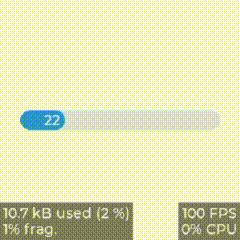
版权声明
本文为[Please call me Xiao Peng]所创,转载请带上原文链接,感谢
https://yzsam.com/2022/04/202204210609450293.html
边栏推荐
- Mysql database backup command -- mysqldump
- [mathematical modeling] - analytic hierarchy process (AHP)
- Ionic 从创建到打包指令集顺序
- Druid SQL和Security在美团点评的实践
- How to virtualize the video frame and background is realized in a few simple steps
- Solution to Chinese garbled code after reg file is imported into the registry
- 关于unity文件读取的操作(一)
- Daily network security certification test questions (April 12, 2022)
- Stm32mp157 wm8960 audio driver debugging notes
- Nacos作为服务注册中心
猜你喜欢

实战业务优化方案总结---主目录---持续更新
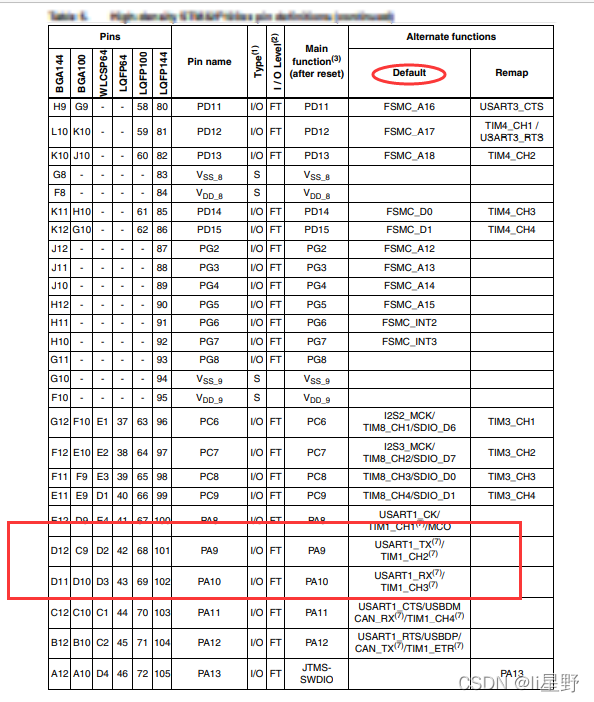
STM32学习记录0008——GPIO那些事1
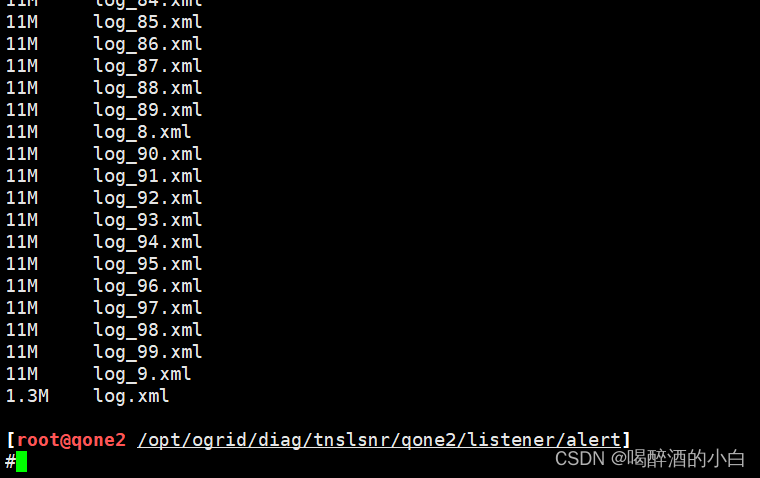
listener. log
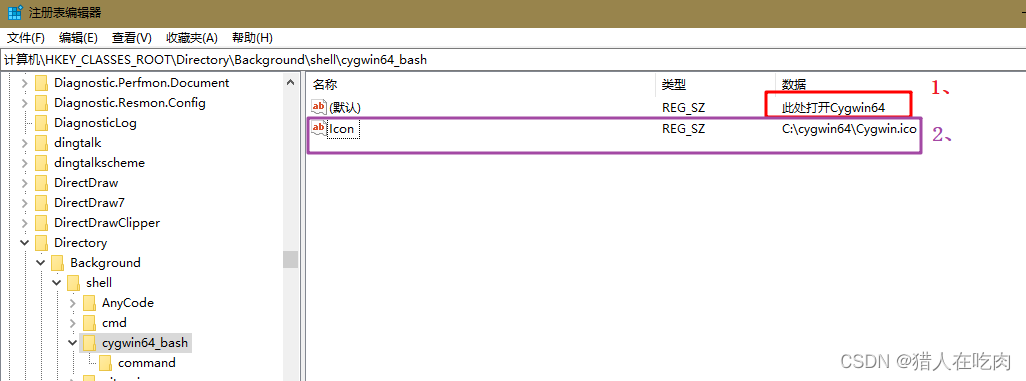
Cygwin64 right click to add menu, and open cygwin64 here
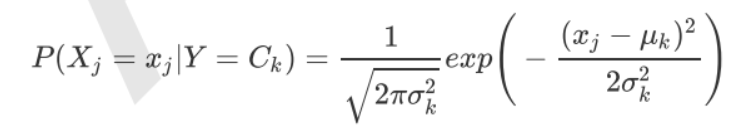
Machine learning practice - naive Bayes
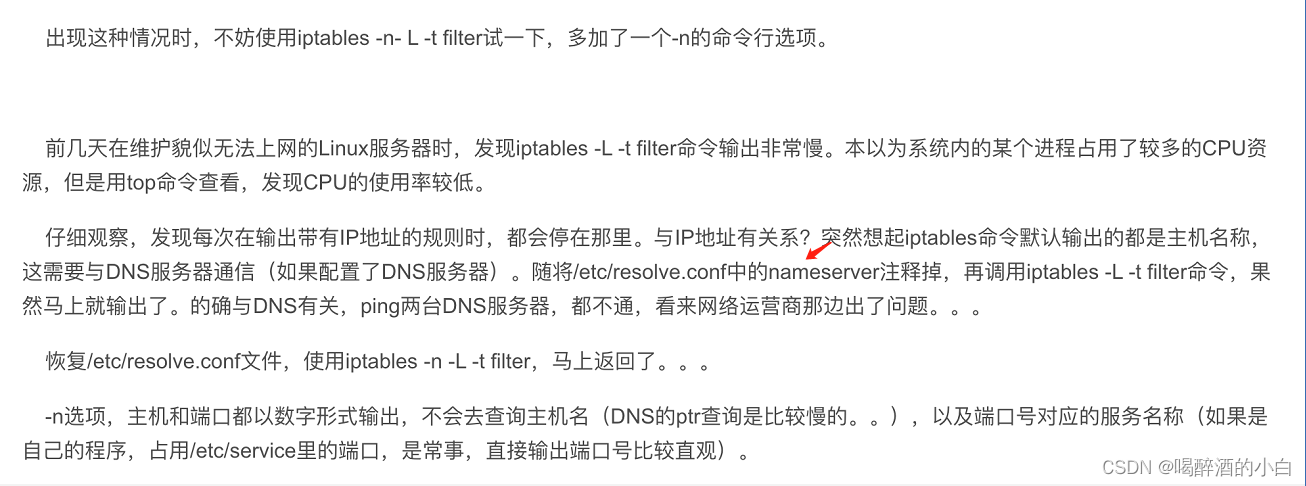
Iptables - L executes slowly
![[mathematical modeling] - analytic hierarchy process (AHP)](/img/ff/2350c9604a03fff6a6a751aa3cfa3b.png)
[mathematical modeling] - analytic hierarchy process (AHP)

The first leg of the national tour of shengteng AI developer creation and enjoyment day was successfully held in Xi'an
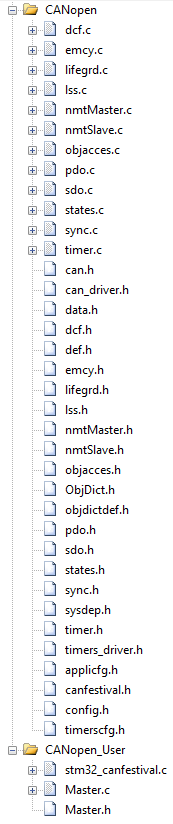
CANopen STM32 transplantation

How to virtualize the video frame and background is realized in a few simple steps
随机推荐
Domestic GD chip can filter
Robocode tutorial 8 - advanced robot
纠结
Daily CISSP certification common mistakes (April 11, 2022)
How to virtualize the video frame and background is realized in a few simple steps
CISSP certified daily knowledge points (April 12, 2022)
教你用简单几个步骤快速重命名文件夹名
Software test summary
Teach you to quickly rename folder names in a few simple steps
配置iptables
Configure iptables
Gson fastjason Jackson of object to JSON difference modifies the field name
Use stm32cube MX / stm32cube ide to generate FatFs code and operate SPI flash
视频边框背景如何虚化,简单操作几步实现
In win10 system, all programs run as administrator by default
Linux installs MySQL in RPM (super simple)
Ucosiii transplantation and use, reference punctual atom
SQL database syntax learning notes
Can filter
From introduction to mastery of MATLAB (2)