当前位置:网站首页>Install win virtual machine on VMware
Install win virtual machine on VMware
2022-08-09 23:13:00 【mundane】
This article teaches you how to install a Windows virtual machine on VMware software, taking win 10 as an example
The first step: prepare a system image, Be sure to go to the website I provide to download the required image, this is because the old version of vmware requires the WINDOWS ISO image packageIt is quite low, and the later updated vm version has high requirements for it. If you download it casually on the Internet, the iso you downloaded may not meet the requirements when burning some specific parameters.As a result, when many people use the iso package that they have downloaded on the Internet, the virtual machine will prompt that the system cannot be found as soon as the virtual machine is turned on. We will go to this website to download the operating system—》》https://msdn.itellyou.cn/

Check the system ISO you want to download and click CheckedYou can get a download path, use browser request or use Thunder.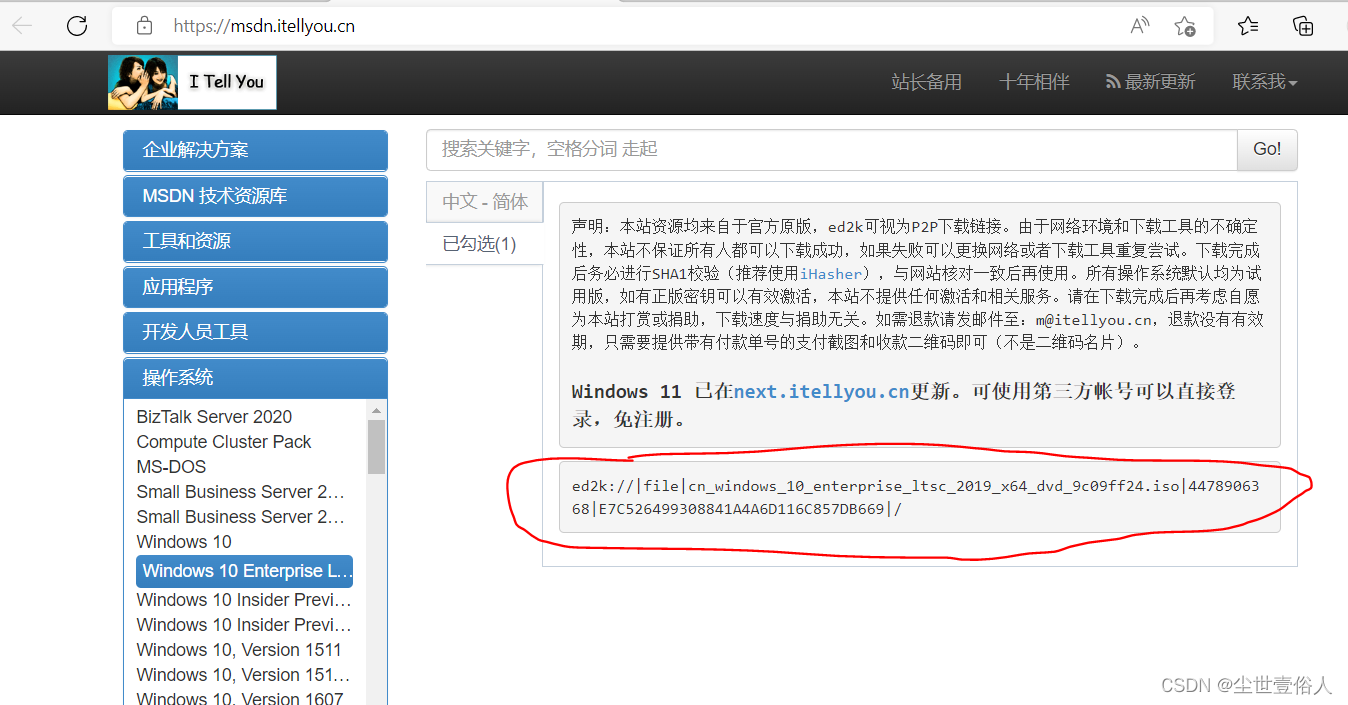
Step 2: Create a new virtual machine



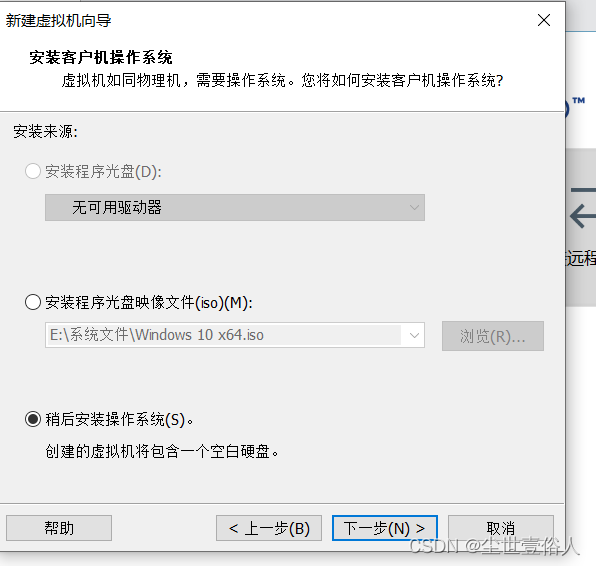

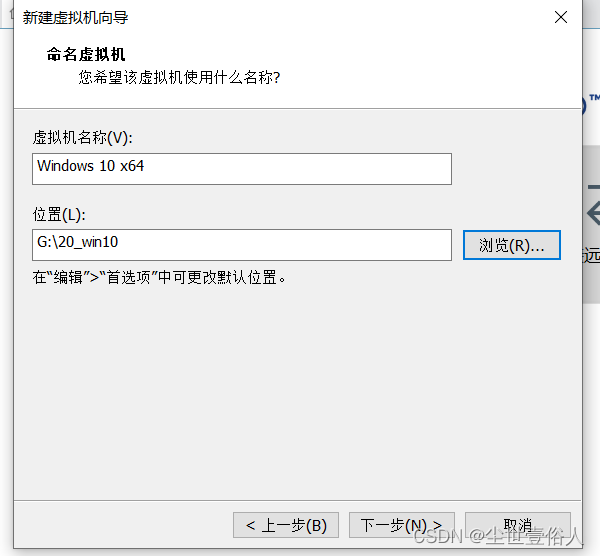

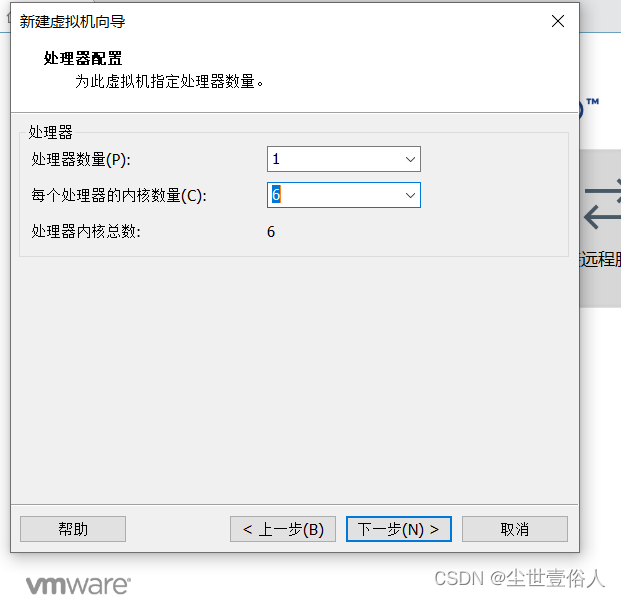

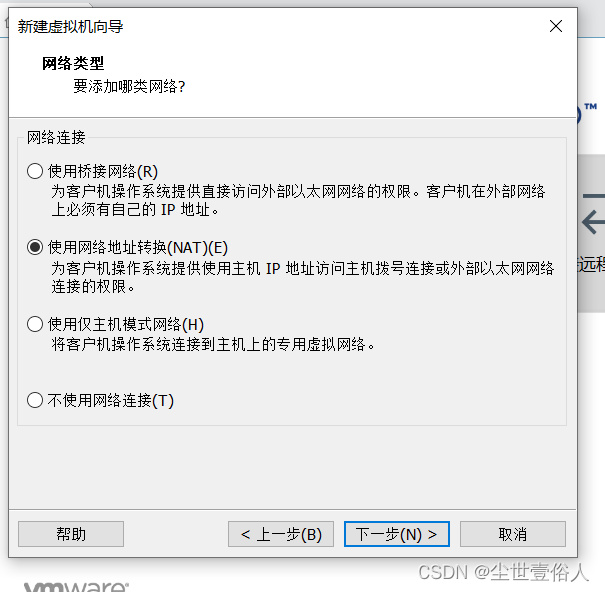





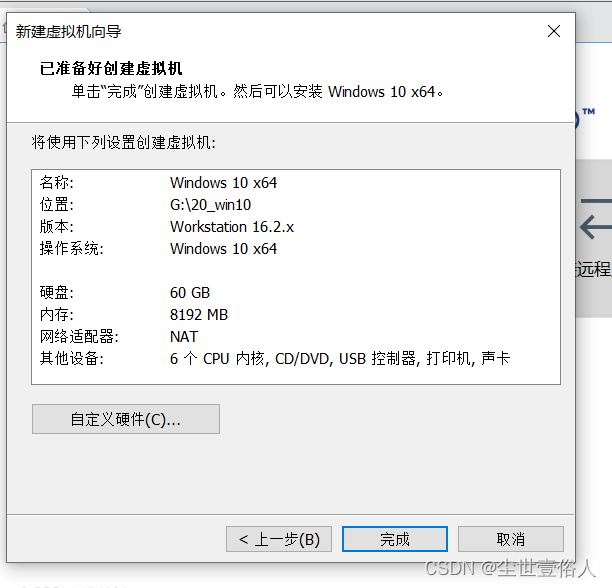
Here, if you are using an older version of VMware, or for other reasons to jump out of the firmware type selection, you need to click on the virtual machine settings - "options -" advanced settings, otherwise you will enter the boot after turning on the virtual machine
>
Step 3: Set DVD as our own in settingsImage package
Step 4: Start the virtual machine
Step 5: Start the installation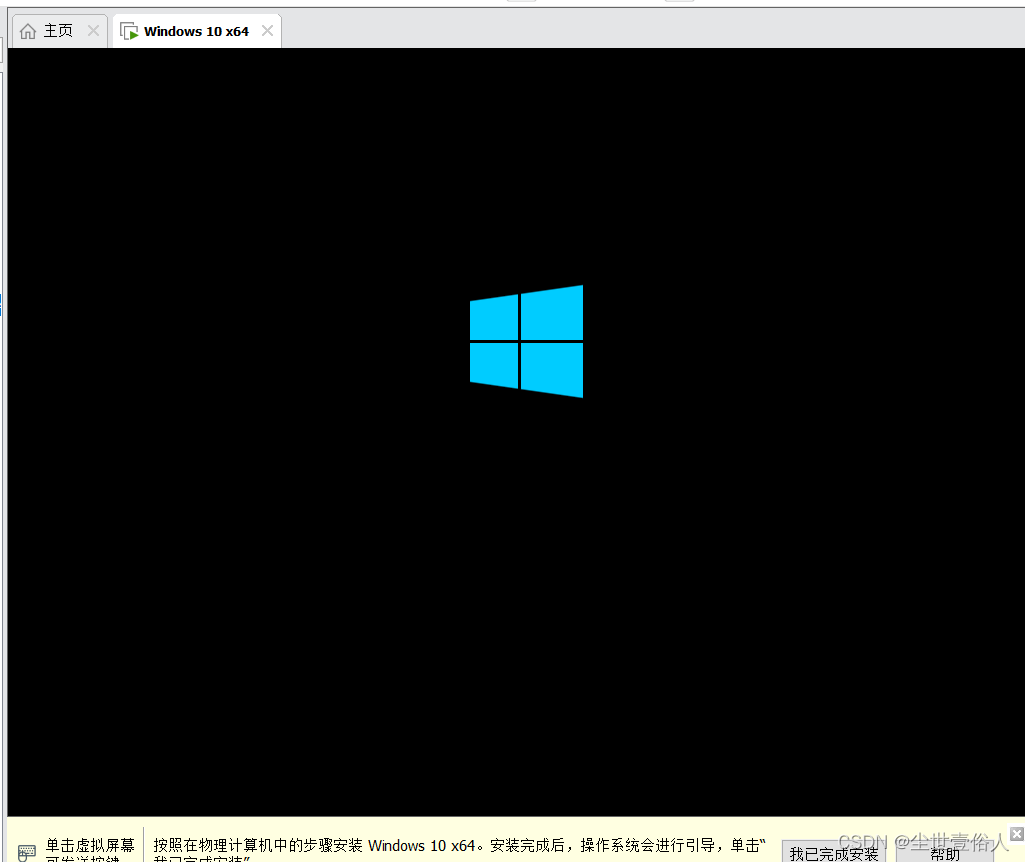




Select second custom installation
Allocate the drive letter, because it is a virtual machine, but it is not used for daily use in special cases, so I divided 50G system and 10G self-use disk on the total disk 60G
Then select the system disk, click Next, start the installation
It will restart automatically after installation

Then just wait for the startup and then go through the Win10 system initialization like a new computer.
边栏推荐
猜你喜欢
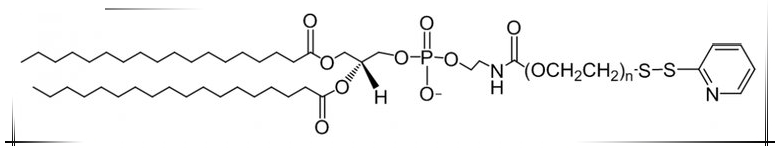
DSPE-PEG-PDP, DSPE-PEG-OPSS, phospholipid-polyethylene glycol-mercaptopyridine reduce the immunogenicity of peptides
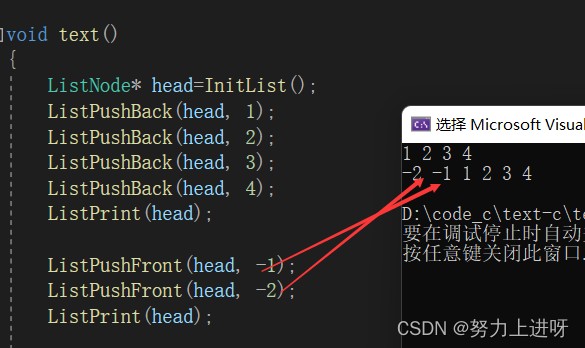
【双链表增删查改接口的实现】
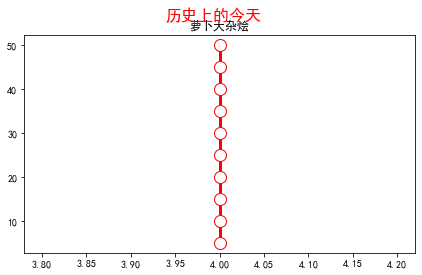
Several ways to draw timeline diagrams
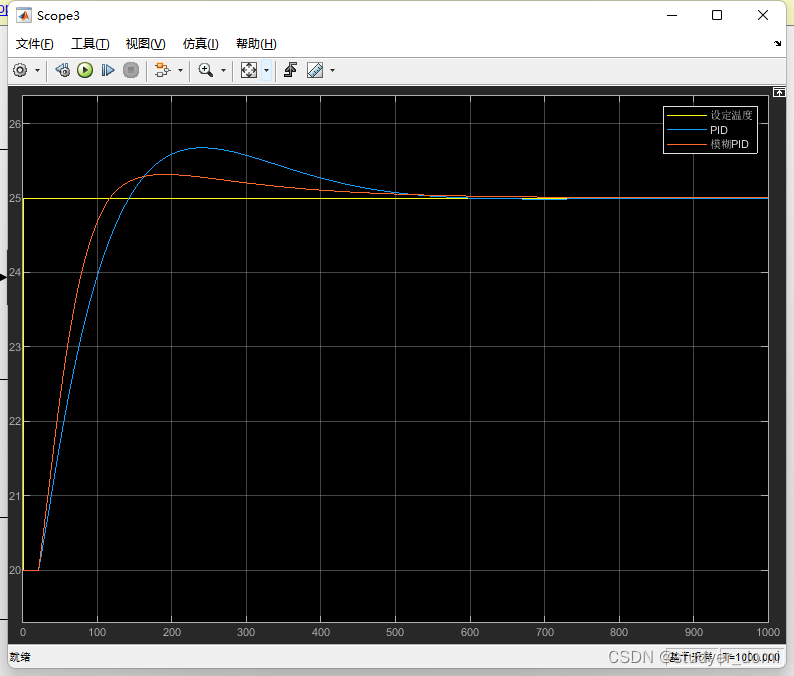
Simulation of Water Temperature Control System Based on Fuzzy PID Controller

威纶通触摸屏制作自定义弹出窗口的具体方法(3种)
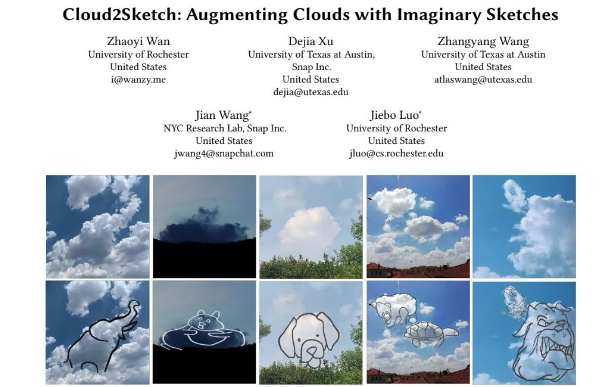
ACM MM 2022 | Cloud2Sketch: Painting with clouds in the sky, AI brush strokes
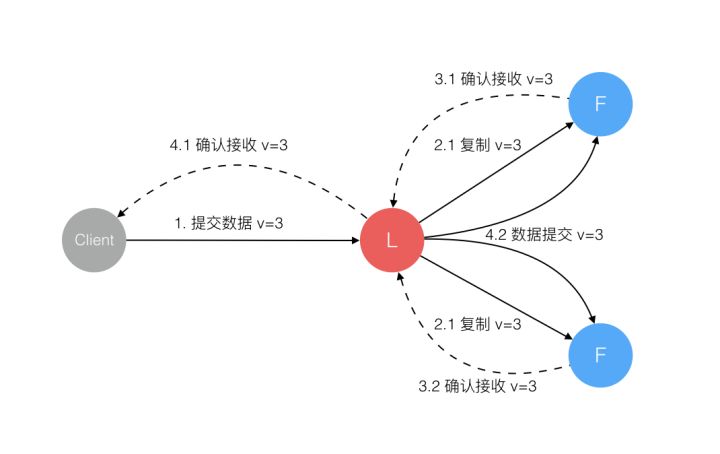
万字总结:分布式系统的38个知识点
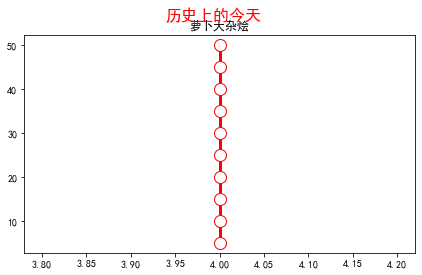
几种绘制时间线图的方法

蓝牙模块有哪些种类?BLE低功耗蓝牙模块有什么特点?
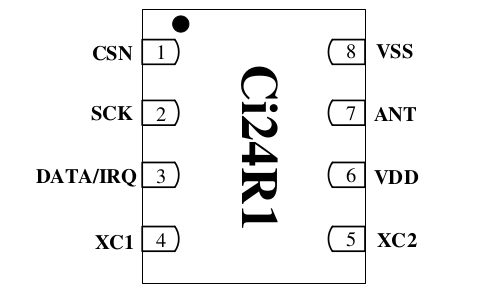
STC8H Development (15): GPIO Drives Ci24R1 Wireless Module
随机推荐
浅谈Numpy中的shape、reshape函数的区别
万字总结:分布式系统的38个知识点
MySQL:错误1153(08S01):得到的数据包大于“ max_allowed_packet”字节
同步锁synchronized追本溯源
凸集与凸函数
编程时请选择正确的输入法,严格区分中英文
Problems with compiling SIP with QGIS
POWER SOURCE ETA埃塔电源维修FHG24SX-U概述
别叫我玩,我要考PMP:考PMP选择机构需要了解的那些事儿
Unity_物体自转
小黑leetcode之旅:94. 二叉树的中序遍历(补充Morris 中序遍历)
Pagoda measurement - building LightPicture open source map bed system
Puyuan Jingdian turned losses into profits in the first half of the year, and high-end products continued to develop!Are you optimistic about "Huawei" in the instrument industry?
windos安装Mysql8.0,及解决重新登录异常问题 ERROR 1045 (28000)
线段相交的应用
DSPE-PEG-PDP, DSPE-PEG-OPSS, phospholipid-polyethylene glycol-mercaptopyridine reduce the immunogenicity of peptides
角度和弧度的相互换算
The round functions in the np, ceil function and floor function
FS4066耐高压1到4节内置MOS的锂电池充电管理芯片
SQLi-LABS Page-2 (Adv Injections)