当前位置:网站首页>Tongxin UOS php7 2.3 upgrade to php7.0 two point two four
Tongxin UOS php7 2.3 upgrade to php7.0 two point two four
2022-04-23 14:18:00 【Nightwish5】
Background
UOS(arm64) Originally installed PHP The version is php7.2.3 , Due to missing scanning , take php Upgrade to version first php7.2.24
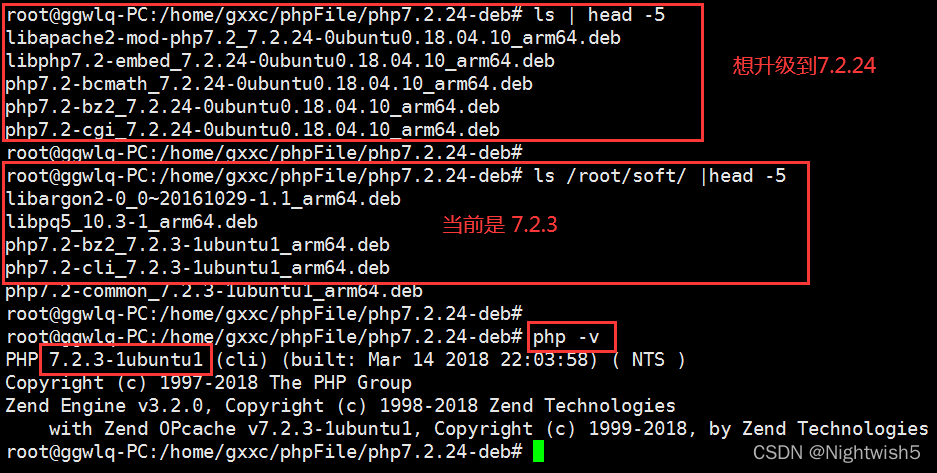
One 、 Specific operation
1.1 download PHP7.2.24 Of deb Installation package
PHP7.2.24 Of deb Installation package source :https://launchpad.net/ubuntu/+source/php7.2
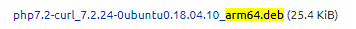
The inside arm64.deb Download them locally .
php7.2.24-deb# ls
libapache2-mod-php7.2_7.2.24-0ubuntu0.18.04.10_arm64.deb php7.2-gd_7.2.24-0ubuntu0.18.04.10_arm64.deb php7.2-phpdbg_7.2.24-0ubuntu0.18.04.10_arm64.deb
libphp7.2-embed_7.2.24-0ubuntu0.18.04.10_arm64.deb php7.2-gmp_7.2.24-0ubuntu0.18.04.10_arm64.deb php7.2-pspell_7.2.24-0ubuntu0.18.04.10_arm64.deb
php7.2-bcmath_7.2.24-0ubuntu0.18.04.10_arm64.deb php7.2-imap_7.2.24-0ubuntu0.18.04.10_arm64.deb php7.2-readline_7.2.24-0ubuntu0.18.04.10_arm64.deb
php7.2-bz2_7.2.24-0ubuntu0.18.04.10_arm64.deb php7.2-interbase_7.2.24-0ubuntu0.18.04.10_arm64.deb php7.2-recode_7.2.24-0ubuntu0.18.04.10_arm64.deb
php7.2-cgi_7.2.24-0ubuntu0.18.04.10_arm64.deb php7.2-intl_7.2.24-0ubuntu0.18.04.10_arm64.deb php7.2-snmp_7.2.24-0ubuntu0.18.04.10_arm64.deb
php7.2-cli_7.2.24-0ubuntu0.18.04.10_arm64.deb php7.2-json_7.2.24-0ubuntu0.18.04.10_arm64.deb php7.2-soap_7.2.24-0ubuntu0.18.04.10_arm64.deb
php7.2-common_7.2.24-0ubuntu0.18.04.10_arm64.deb php7.2-ldap_7.2.24-0ubuntu0.18.04.10_arm64.deb php7.2-sqlite3_7.2.24-0ubuntu0.18.04.10_arm64.deb
php7.2-curl_7.2.24-0ubuntu0.18.04.10_arm64.deb php7.2-mbstring_7.2.24-0ubuntu0.18.04.10_arm64.deb php7.2-sybase_7.2.24-0ubuntu0.18.04.10_arm64.deb
php7.2-dba_7.2.24-0ubuntu0.18.04.10_arm64.deb php7.2-mysql_7.2.24-0ubuntu0.18.04.10_arm64.deb php7.2-tidy_7.2.24-0ubuntu0.18.04.10_arm64.deb
php7.2-dev_7.2.24-0ubuntu0.18.04.10_arm64.deb php7.2-odbc_7.2.24-0ubuntu0.18.04.10_arm64.deb php7.2-xml_7.2.24-0ubuntu0.18.04.10_arm64.deb
php7.2-enchant_7.2.24-0ubuntu0.18.04.10_arm64.deb php7.2-opcache_7.2.24-0ubuntu0.18.04.10_arm64.deb php7.2-xmlrpc_7.2.24-0ubuntu0.18.04.10_arm64.deb
php7.2-fpm_7.2.24-0ubuntu0.18.04.10_arm64.deb php7.2-pgsql_7.2.24-0ubuntu0.18.04.10_arm64.deb php7.2-zip_7.2.24-0ubuntu0.18.04.10_arm64.deb
1.2 Uninstall the old php7.2.3
# View installed php , Then copy, paste and uninstall . It's best to do it several times .
apt-cache search php7.2 | awk '{print $1}' | xargs -i echo "apt-get remove --purge {}"
apt-get remove --purge -y php-ds
apt-get remove --purge -y php-ps
apt-get remove --purge -y php-sass
apt-get remove --purge -y php-smbclient
apt-get remove --purge -y php-tideways
apt-get remove --purge -y php-uploadprogress
apt-get remove --purge -y php7.2-bz2
apt-get remove --purge -y php7.2-cli
apt-get remove --purge -y php7.2-common
apt-get remove --purge -y php7.2-curl
apt-get remove --purge -y php7.2-fpm
apt-get remove --purge -y php7.2-gd
apt-get remove --purge -y php7.2-gmp
apt-get remove --purge -y php7.2-json
apt-get remove --purge -y php7.2-ldap
apt-get remove --purge -y php7.2-mbstring
apt-get remove --purge -y php7.2-mysql
apt-get remove --purge -y php7.2-opcache
apt-get remove --purge -y php7.2-pgsql
apt-get remove --purge -y php7.2-readline
apt-get remove --purge -y php7.2-sqlite3
apt-get remove --purge -y php7.2-xml
apt-get remove --purge -y php7.2-zip
1.3 install php7.2.24
# yes , we have deb Installation may fail , But it will not affect the overall
cd /php7.2.24-deb
dpkg -i *.deb
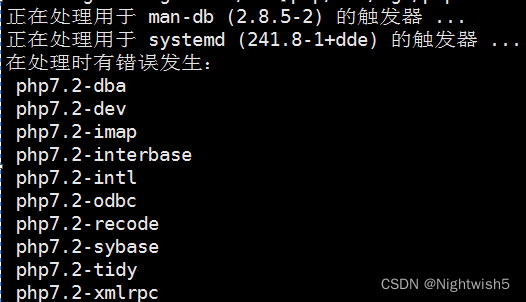
Two 、 upgrade PHP after ,web Page debugging
2.1 Gold warehouse needs to be added kdb To configure
unzip pdo_for_php-7.2.0.zip -d /usr/lib/php/20170718/
echo "extension=pdo_kdb.so" >> /etc/php/7.2/mods-available/pdo.ini
ln -s /usr/lib/x86_64-linux-gnu/libssl.so.1.1 /usr/lib/x86_64-linux-gnu/libssl.so.6
ln -s /usr/lib/x86_64-linux-gnu/libcrypto.so.1.1 /usr/lib/x86_64-linux-gnu/libcrypto.so.6
ln -s /usr/lib/x86_64-linux-gnu/libssl.so.1.1 /usr/lib/x86_64-linux-gnu/libssl.so.10
ln -s /usr/lib/x86_64-linux-gnu/libcrypto.so.1.1 /usr/lib/x86_64-linux-gnu/libcrypto.so.10
# Check if there is pdo_kdb Expand
php -m
/etc/init.d/php-fpm restart
nginx -s reload
2.2 Access page 502 bad Gateway
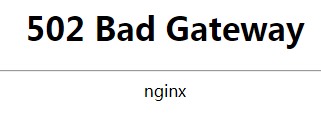
according to nginx journal , Yes php-fpm, But there is no corresponding port . Looks like uninstalling , Install new PHP after , There are still some operations to be done .
Troubleshooting : see nginx 、php 、 The port corresponding to the startup .
Found no 9000 port , He nginx adopt 9000 Port and port php Page interaction .
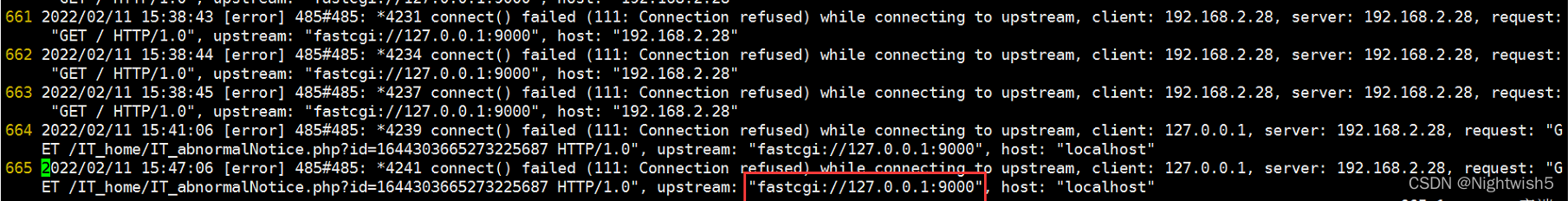
2022/02/11 15:38:42 [error] 485#485: *4228 connect() failed (111: Connection refused) while connecting to upstream, client: 192.168.2.28, server: 192.168.2.28, request: "GET / HTTP/1.0", upstream: "fastcgi://127.0.0.1:9000", host: "192.168.2.28"
661 2022/02/11 15:38:43 [error] 485#485: *4231 connect() failed (111: Connection refused) while connecting to upstream, client: 192.168.2.28, server: 192.168.2.28, request: "GET / HTTP/1.0", upstream: "fastcgi://127.0.0.1:9000", host: "192.168.2.28"
662 2022/02/11 15:38:44 [error] 485#485: *4234 connect() failed (111: Connection refused) while connecting to upstream, client: 192.168.2.28, server: 192.168.2.28, request: "GET / HTTP/1.0", upstream: "fastcgi://127.0.0.1:9000", host: "192.168.2.28"
663 2022/02/11 15:38:45 [error] 485#485: *4237 connect() failed (111: Connection refused) while connecting to upstream, client: 192.168.2.28, server: 192.168.2.28, request: "GET / HTTP/1.0", upstream: "fastcgi://127.0.0.1:9000", host: "192.168.2.28"
664 2022/02/11 15:41:06 [error] 485#485: *4239 connect() failed (111: Connection refused) while connecting to upstream, client: 127.0.0.1, server: 192.168.2.28, request: "G ET /IT_home/IT_abnormalNotice.php?id=1644303665273225687 HTTP/1.0", upstream: "fastcgi://127.0.0.1:9000", host: "localhost"
processing method :
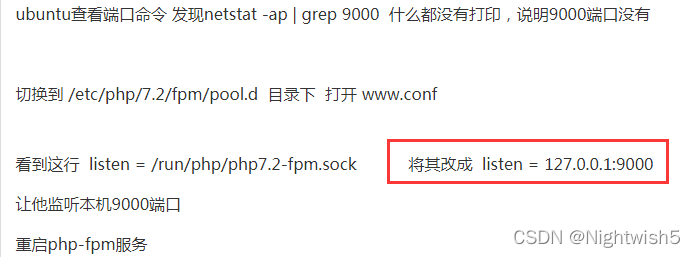
Reference resources :http://www.manongjc.com/article/25049.html 《ubuntu php7.2 fpm-php Not listening 9000 Port problem 》
END
版权声明
本文为[Nightwish5]所创,转载请带上原文链接,感谢
https://yzsam.com/2022/04/202204231408132439.html
边栏推荐
猜你喜欢
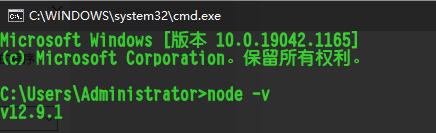
Operation instructions of star boundary automatic text translator (advanced version)

Pass in external parameters to the main function in clion
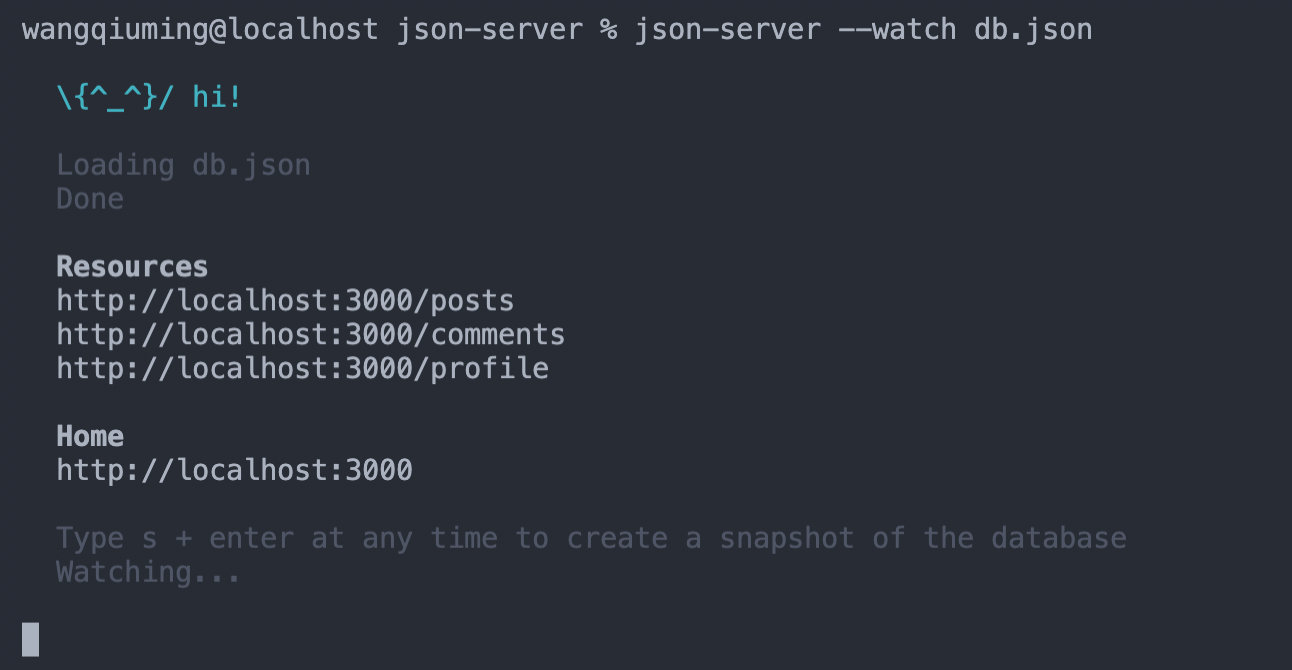
利用json-server在本地创建服务器请求
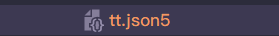
About the configuration and use of json5 in nodejs
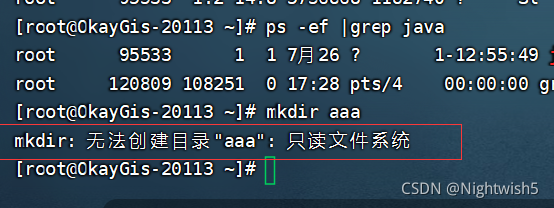
处理 mkdir:无法创建目录“aaa“:只读文件系统
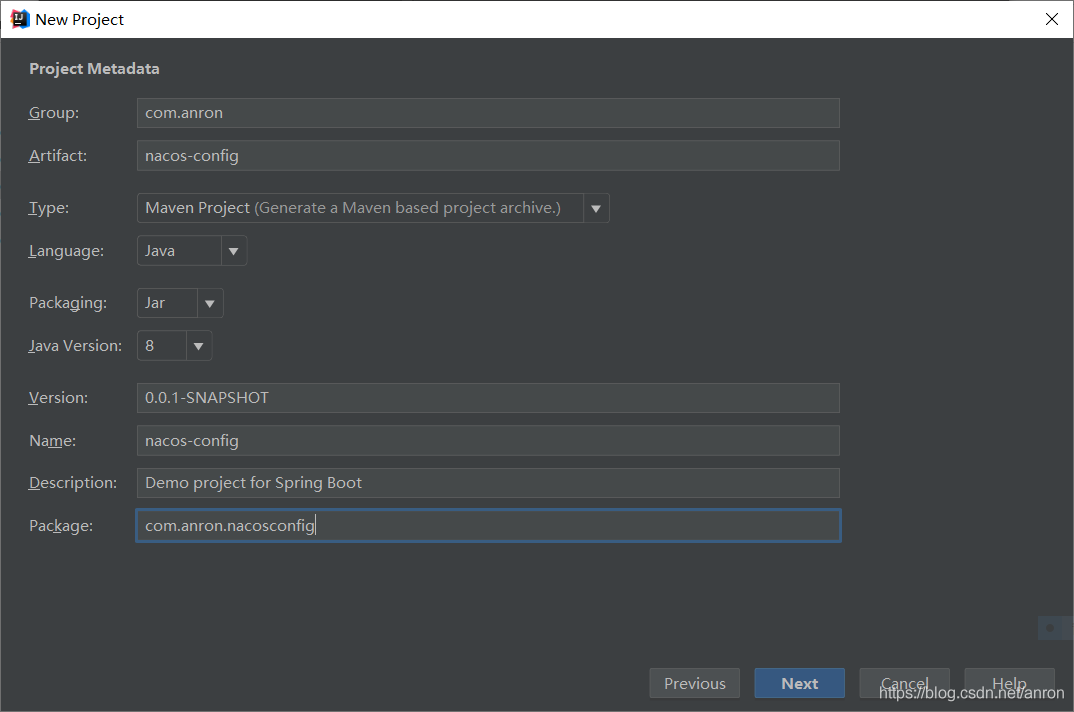
Nacos作为配置中心(四) 使用Demo
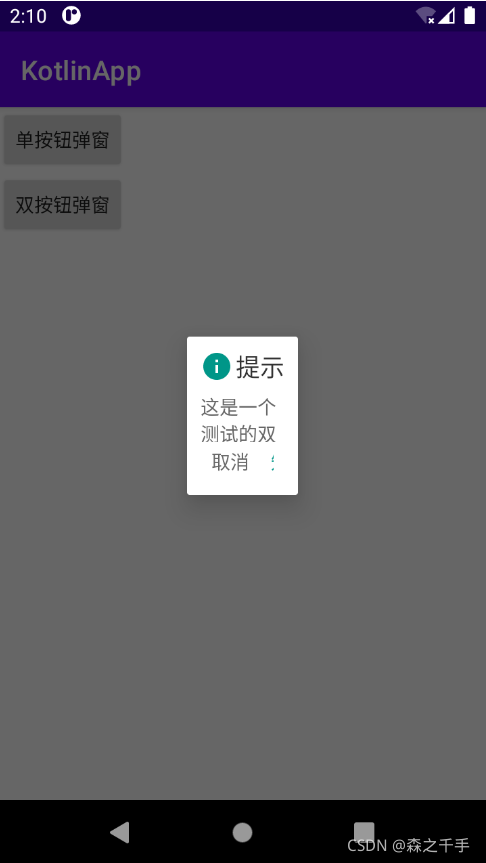
Some experience of using dialogfragment and anti stepping pit experience (getactivity and getdialog are empty, cancelable is invalid, etc.)

Some good articles on pthread multithreading
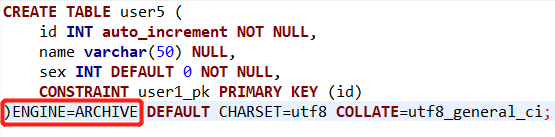
MYSQL一种分表实现方案及InnoDB、MyISAM、MRG_MYISAM等各种引擎应用场景介绍
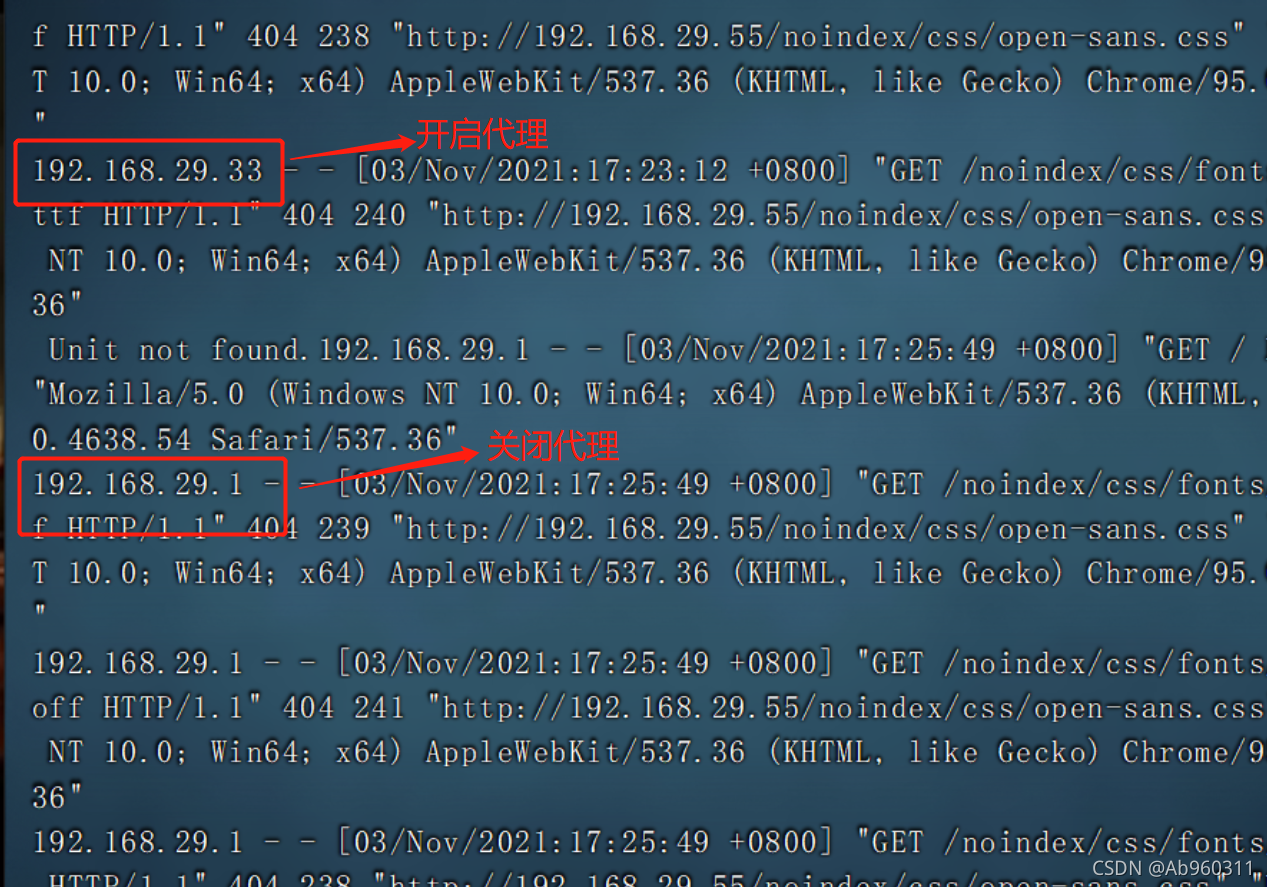
squid代理
随机推荐
如何轻松做好一个项目
js 键值判断
什么是云迁移?云迁移的四种模式分别是?
SED 学以致用
关于云容灾,你需要知道这些
MySQL基础知识
js 进度条,显示加载进度
Some good articles on pthread multithreading
GFS分布式文件系统(理论)
JDBC和servlet写CRUD的接口总结
VMware 15pro mounts the hard disk of the real computer in the deepin system
编译Openssl
OpenStack如何跨版本升级
ActiveMQ Basics
On the multi-level certificate based on OpenSSL, the issuance and management of multi-level Ca, and two-way authentication
MySQL同步Could not find first log file name in binary log index file错误
线程组ThreadGroup使用介绍+自定义线程工厂类实现ThreadFactory接口
容灾有疑问?点这里
dp-能量项链
云容灾是什么意思?云容灾和传统容灾的区别?