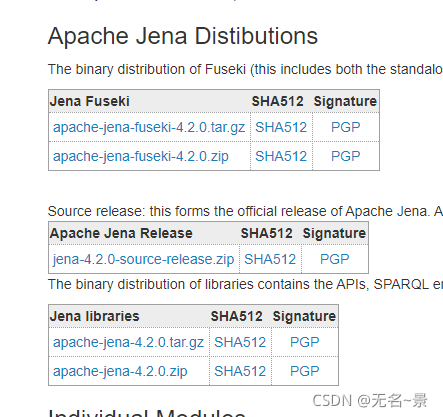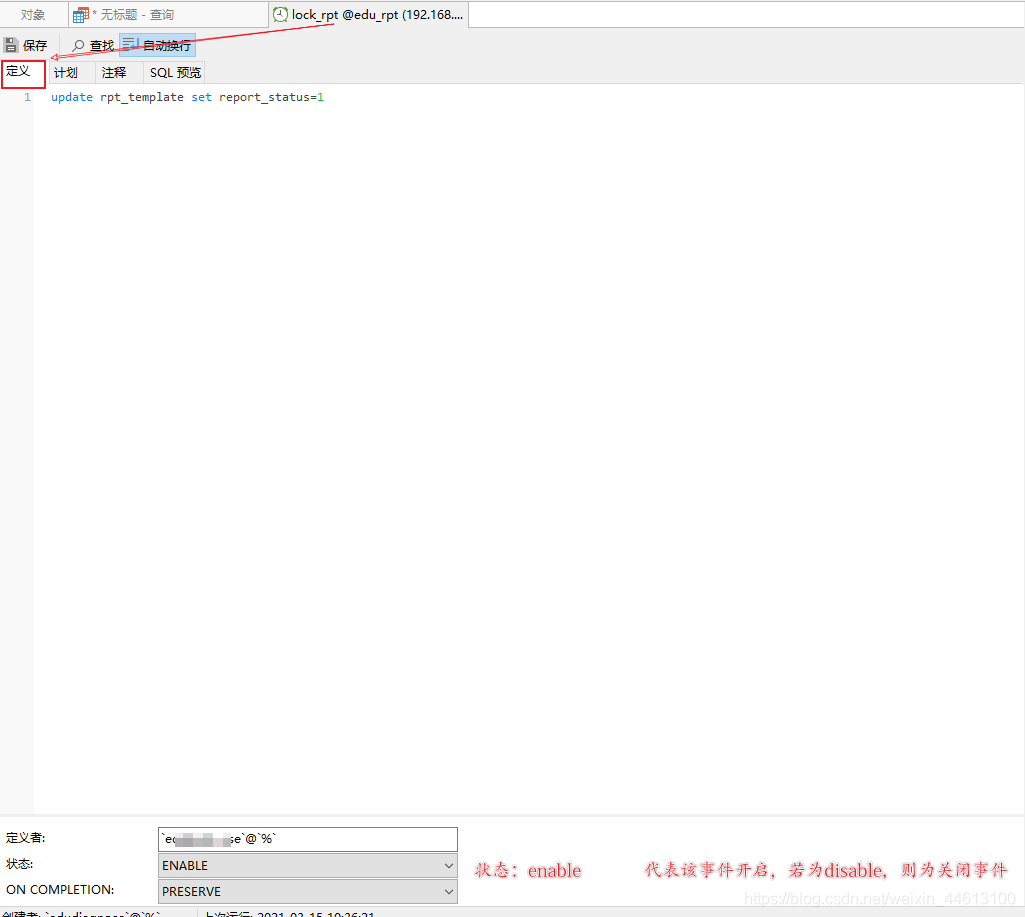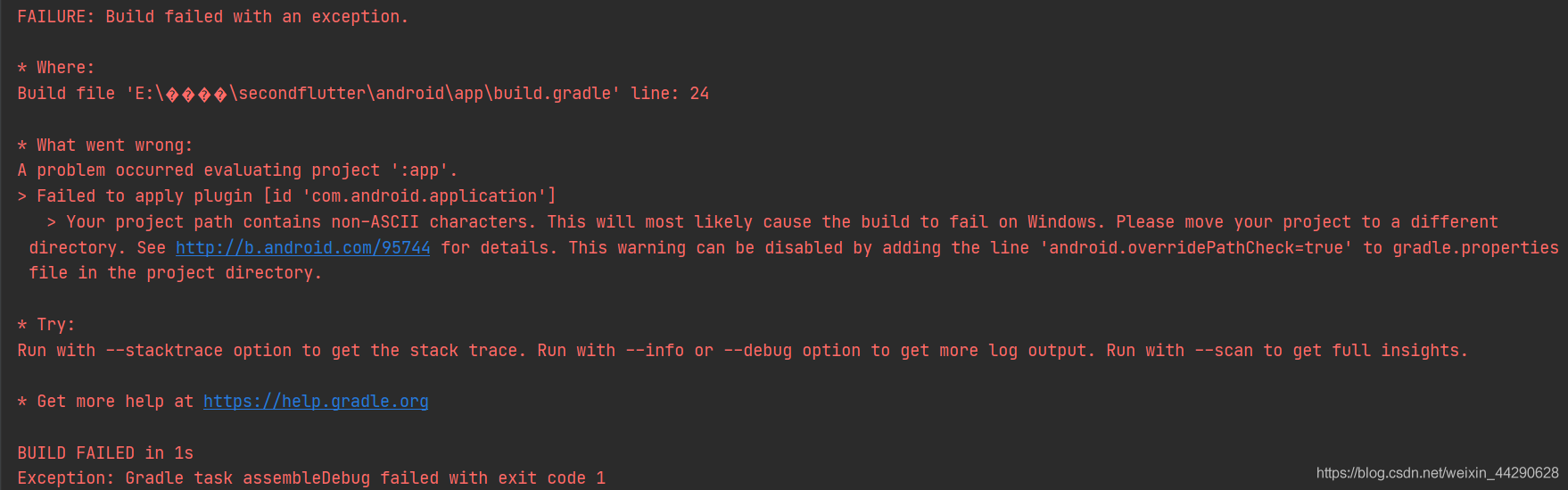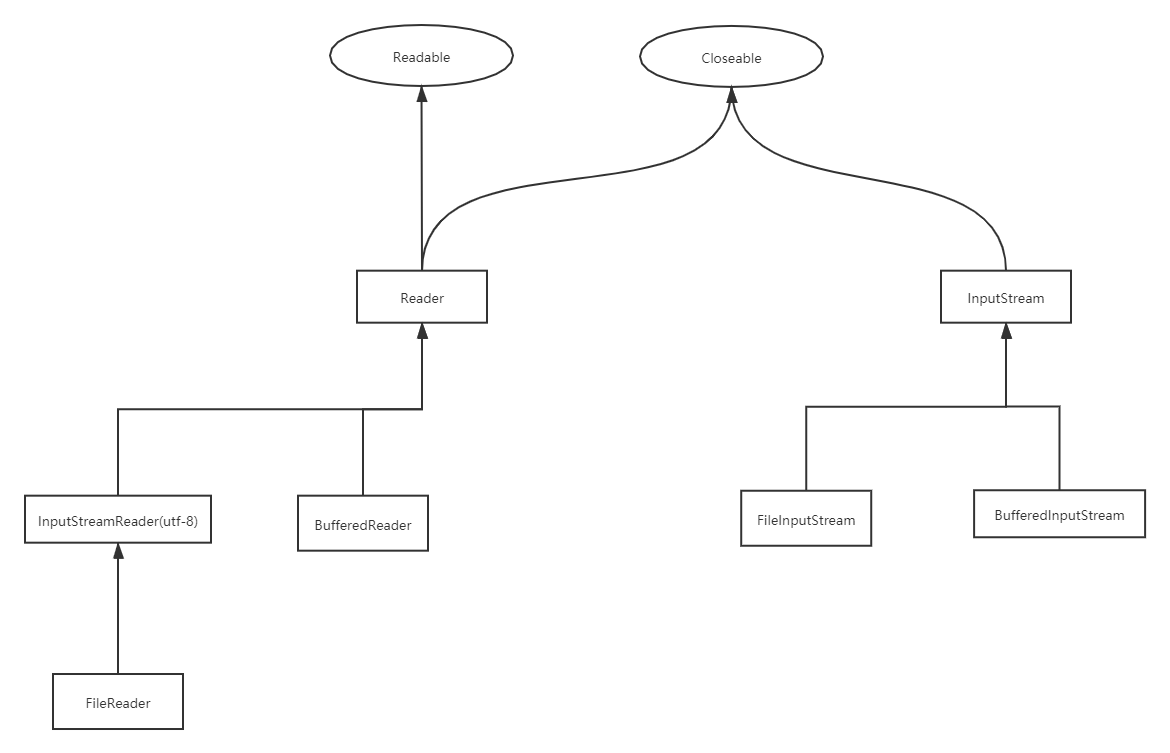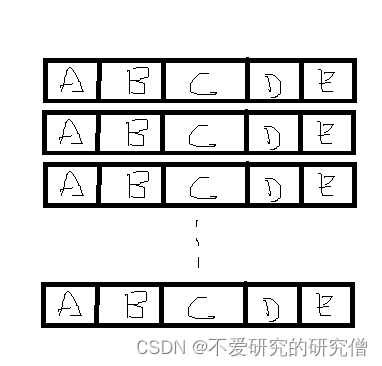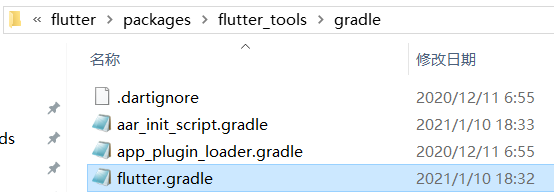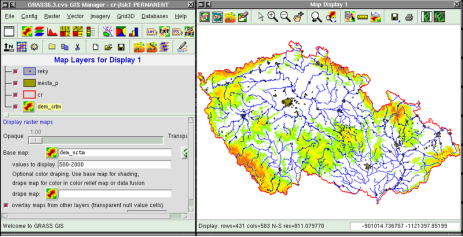当前位置:网站首页>Ontology Development Diary 01-Jena Configuration Environment Variables
Ontology Development Diary 01-Jena Configuration Environment Variables
2022-08-09 09:22:00 【"Cancelled"】
https://blog.csdn.net/yisuoyanyulou1314/article/details/51690914
The above is a trustworthy post!I followed his steps and wrote it!
1. Download Jena
http://jena.apache.org/download/index.cgi
I downloaded the apache-jena-4.2.0.zip file!
2. Unzip to the corresponding folder according to personal needs
3. Configure environment variables
cmd command:
where javaThere are several directories where you can view the java.exe executable file!Make sure to keep only one directory!
Configure these three environment variables: JAVA_HOME, PATH, CLASSPATH.
The premise is that java has been installed and the corresponding directory has been configured. The following is the final directory path.
| JENAROOT | D:\apache-jena-4.2.0\apache-jena-4.2.0(the actual unpacked directory) |
|---|---|
| PATH | %JAVA_HOME%\bin;%JENAROOT%\bat;(these two directories are the actual JAVA directory and JENA directory) |
| CLASSPATH | .;%JENAROOT%\lib; (delete the original %JAVA_HOME%\lib;%JAVA_HOME%\lib\tools.jar, leaving only one JENA! The previous .is the general directory!) |
It is estimated that this java can't be used!But, jena works!Fighting for graduation!
4. Verify
Finally, follow the command prompt below to verify!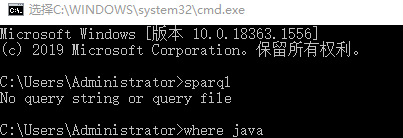
边栏推荐
- JS报错-Uncaught TypeError: 'caller', 'callee', and 'arguments' properties may not be accessed on...
- 【场景化解决方案】OA审批与金智CRM数据同步
- 本体开发日记05-努力理解SWRL(RDF Concrete Syntax)
- 本体开发日记02-sparql简单查询
- 全球19级谷歌卫星地图免费查看下载
- SQL server中的数据类型
- swap交换分区
- 绝了,这套RESTful API接口设计总结
- 本体开发日记03-理解代码
- MySQL Checking and Filling Leaks (5) Unfamiliar Knowledge Points
猜你喜欢
随机推荐
parse <compoN> error: Custom Component‘name should be form of my-component, not myComponent or MyCom
教你如何免费获取0.1米高精度卫星地图
本体开发日记03-排错进行时
本体开发日记05-努力理解SWRL(上)
MySQL lock
本体开发日记05-努力理解SWRL(下)
不支持关键字: 'Provider'
Redis Basics
如何用数组实现环形队列
jfinal加载配置文件原理
TypeScript Brief (1)
mysql进阶(三十一)常用命令汇总
使用图新地球无法加载谷歌地球的完美解决方法(附软件下载)
【百日行动】炎炎夏日安全不松懈 消防培训“加满”安全知识“油”
关于链表的几道大厂面试题
convert转换时间详解
Redis高可用
使用Protege4和CO-ODE工具构建OWL本体的实用指南-1.3版本(4.Building An OWL Ontology)
国产谷歌地球,地形分析秒杀同款地图软件
这下你知道为什么程序员要和产品干架了吧?