当前位置:网站首页>ESP32 LVGL8. 1 - event (event 17)
ESP32 LVGL8. 1 - event (event 17)
2022-04-23 18:23:00 【Please call me Xiao Peng】
Tips : This blog serves as a learning note , If there are mistakes, I hope to correct them
List of articles
- One 、event brief introduction
-
- 1.1 summary Overview
- 1.2 Add events to objects Add events to the object
- 1.3 Remove event from object Remove event(s) from an object
- 1.4 Code event Events code
- 1.5 User events Custom events
- 1.6 Send events Sending events
- 1.7 Refresh Events Refresh event
- 1.8 Structure field in event callback Fields of lv_event_t
- 1.9 Bubbling event Event bubbling
- Two 、 event API
- 3、 ... and 、 Example
One 、event brief introduction
1.1 summary Overview
stay LVGL in , When something happens that users may be interested in , The event will be triggered , for example , An object :
Click on 、 rolling 、 Its value has changed 、 Repaint , wait .
1.2 Add events to objects Add events to the object
The user can assign a callback function to an object to view its events . The added examples are as follows :
lv_obj_t * btn = lv_btn_create(lv_scr_act()); // establish btn object
lv_obj_add_event_cb(btn, my_event_cb, LV_EVENT_CLICKED, NULL); // Add event callback
/*callback*/
static void my_event_cb(lv_event_t * event) // Event callback function
{
printf("Clicked\n");
}
In the example ,LV_EVENT_CLICKED Means that only the click event will call my_event_cb.LV_EVENT_ALL Can be used to receive all events .
lv_obj_add_event_cb The last argument to is a pointer to any custom data available in the event .
In addition, we can add more events to an object , for example :
lv_obj_add_event_cb(obj, my_event_cb_1, LV_EVENT_CLICKED, NULL);
lv_obj_add_event_cb(obj, my_event_cb_2, LV_EVENT_PRESSED, NULL);
lv_obj_add_event_cb(obj, my_event_cb_3, LV_EVENT_ALL, NULL);
Even the same event callback can be used with different user_data The object of , for example :
lv_obj_add_event_cb(obj, increment_on_click, LV_EVENT_CLICKED, &num1);
lv_obj_add_event_cb(obj, increment_on_click, LV_EVENT_CLICKED, &num2);
Events will be called in the order in which they were added , More objects can use the same event callback .
1.3 Remove event from object Remove event(s) from an object
have access to lv_obj_remove_event_cb(obj, event_cb) Function or lv_obj_remove_event_dsc(obj, event_dsc) Delete event from object .Event_dsc By lv_obj_add_event_cb Pointer returned .
1.4 Code event Events code
Before code event btn The article goes beyond the outline to say a part , Here is a description to deepen the impression . Classification of events : Enter the device event 、 Draw the event 、 Other events 、 Special events 、 Custom events . All objects ( Button like / label / Slider, etc ), Whatever its type , Both receive input devices , Drawings and other events . however , Special events are specific to a particular widget type . Check the documentation of the widgets to see when they are sent , Custom events are added by the user , So these will not be LVGL send out .
Event codes can be divided into the following categories :
• Enter the event of the device
• Painting Events
• Other events
• Special events
• Custom events
LV_EVENT_ALL = 0, /**< Object all events */
/** Enter the device event */
LV_EVENT_PRESSED, /**< Object has been pressed */
LV_EVENT_PRESSING, /**< Object is being pressed ( Continuously call... When pressed )*/
LV_EVENT_PRESS_LOST, /**< The object is still being pressed , But the cursor / Slide your fingers away from the object */
LV_EVENT_SHORT_CLICKED, /**< The object is pressed for a short time , Then release . Do not call , If you scroll */
LV_EVENT_LONG_PRESSED, /**< The object is at least pressed ' long_press_time '. Do not call , If you scroll */
LV_EVENT_LONG_PRESSED_REPEAT, /**< At every `long_press_repeat_time` in `long_press_time` Then call ms. If you scroll, do not call .*/
LV_EVENT_CLICKED, /**< Called on release if there is no scrolling ( No matter long press )*/
LV_EVENT_RELEASED, /**< Called every time an object is released */
LV_EVENT_SCROLL_BEGIN, /**< Scroll start */
LV_EVENT_SCROLL_END, /**< Roll over */
LV_EVENT_SCROLL , /**< rolling */
LV_EVENT_GESTURE, /**< Gesture detected . Use “lv_indev_get_gesture_dir(lv_indev_get_act())” Get gestures */
LV_EVENT_KEY, /**< One key Sent to object . use ' lv_indev_get_key(lv_indev_get_act())); ' Get key */
LV_EVENT_FOCUSED, /**< The object is focused */
lv_event_DEFOCUSED, /**< Object defocus */
LV_EVENT_LEAVE, /**< The object is defocused but still selected */
LV_EVENT_HIT_TEST, /**< Perform advanced hit test */
* / / * * Draw the event */
LV_EVENT_COVER_CHECK, /**< Check whether the object completely covers an area . The event parameter is ' lv_cover_check_info_t '*/
lv_event_REFR_ext_draw_size, /**< Get the extra drawing area needed around the object ( For example, shadow ).event Parameter is ' lv_coord_t * ' To store size */
LV_EVENT_DRAW_MAIN_BEGIN, /**< Start the main drawing phase */
LV_EVENT_DRAW_MAIN, /**< Execute the main drawing */
LV_EVENT_DRAW_MAIN_END, /**< Complete the main drawing phase */
LV_EVENT_DRAW_POST_BEGIN, /**< Start post Drawing phase ( When all child elements are drawn )*/
LV_EVENT_DRAW_POST, /**< perform post Drawing phase ( When all child elements are drawn )*/
LV_EVENT_DRAW_POST_END, /**< complete post Drawing phase ( When all child elements are drawn )*/
LV_EVENT_DRAW_PART_BEGIN, /**< Start drawing parts . The event parameter is ' lv_obj_draw_dsc_t * '.*/
LV_EVENT_DRAW_PART_END, /**< Draw part end . The event parameter is ' lv_obj_draw_dsc_t * '.*/
* / / * * Special events */
LV_EVENT_VALUE_CHANGED, /**< The value of the object has changed ( That is, the slider moves )*/
LV_EVENT_INSERT, /**< Insert text into the object . The event data is ' char * ' Inserting */
LV_EVENT_REFRESH, /**< Notify the object to refresh something on it ( For the user )*/
LV_EVENT_READY, /**< The process is complete */
LV_EVENT_CANCEL, /**< The process has been canceled */
* / / * * Other events */
LV_EVENT_DELETE, /**< Object is being deleted */
LV_EVENT_CHILD_CHANGED, /**< Child was removed/added*/
LV_EVENT_SIZE_CHANGED, /**< Object coordinates / Size changed */
LV_EVENT_STYLE_CHANGED, /**< The style of the object has changed */
LV_EVENT_LAYOUT_CHANGED, /**< The position of child nodes changes due to layout recalculation */
LV_EVENT_GET_SELF_SIZE, /**< Get the internal size of the widget */
_LV_EVENT_LAST /** Default number of events */
1.5 User events Custom events
MY_EVENT_1 = lv_event_register_id() You can register any custom event code ; And through lv_event_send(obj, MY_EVENT_1, &some_data) Send to any object .
1.6 Send events Sending events
Manually send events to an object , Use lv_event_send(obj, <EVENT_CODE> &some_data).
for example , It can be used to manually close a message box , By simulating a button press ( Although there are simpler ways ):
uint32_t btn_id = 0;
lv_event_send(mbox, LV_EVENT_VALUE_CHANGED, &btn_id);
1.7 Refresh Events Refresh event
LV_EVENT_REFRESH It's a special event , Because it is designed for users to notify objects to refresh themselves . Some examples :
1、 Based on one or more variables ( For example, the current time ) The notification label refreshes its text
2、 Refresh tags when language changes
3、 If certain conditions are met ( For example, enter the correct password ), Enable a button
4、 If the limit is exceeded , You can add or remove styles from objects , wait
1.8 Structure field in event callback Fields of lv_event_t
lv_event_t Is the only parameter passed to the event callback , It contains all the data about the event .
typedef struct _lv_event_t {
struct _lv_obj_t * target; // Gets the object that the event was originally aimed at . Even if the event is bubbling , It's the same .
struct _lv_obj_t * current_target; // Get the current target of the event . It is the object to which the event handler is called .
lv_event_code_t code; // Get the event code of the event
void * user_data; // Gets the value passed when registering an event on an object user_data
void * param; // When an event is sent , Get parameter passing
struct _lv_event_t * prev;
uint8_t deleted : 1;
} lv_event_t;
Lv_event_t Is the only parameter passed to the event callback , It contains all the data about the event . The following values can be obtained from it :
lv_event_get_code(e) // Get event code
lv_event_get_current_target(e) // Gets the object that sent the event . That is, the object event handler is being called .
lv_event_get_target(e) // Gets the object that originally triggered the event ( And Lv_event_get_target( If event bubbling is enabled )
lv_event_get_user_data(e) // Get as lv_obj_add_event_cb The pointer passed by the last parameter of .
lv_event_get_param(e) // Gets the passed parameter as lv_event_send Last parameter of
1.9 Bubbling event Event bubbling
If lv_obj_add_flag(obj, LV_OBJ_FLAG_EVENT_BUBBLE) All events will also be sent to the parent object of the object . If the parent process is also enabled LV_OBJ_FLAG_EVENT_BUBBLE, Then the event will also be sent to its parent process , And so on . The target parameter of the event is always the current target object , Not the original object . To get the original target , Please call middle note in event handler. lv_event_get_original_target(e).
Two 、 event API
The event API
lv_res_t lv_event_send(lv_obj_t * obj, lv_event_code_t event_code, void * param) // Send an event to the object
lv_res_t lv_obj_event_base(const lv_obj_class_t * class_p, lv_event_t * e) // Used internally by widgets , Call the event handler of the ancestor widget type
lv_obj_t * lv_event_get_target(lv_event_t * e) // Gets the object that the event was originally aimed at . Even if the event is bubbling , It's the same .
lv_obj_t * lv_event_get_current_target(lv_event_t * e) // Get the current target of the event . It is the object to which the event handler is called .
lv_event_code_t lv_event_get_code(lv_event_t * e) // Get the event code of the event
void * lv_event_get_param(lv_event_t * e) // When an event is sent , Get parameter passing
void * lv_event_get_user_data(lv_event_t * e) // Gets the value passed when registering an event on an object user_data
uint32_t lv_event_register_id(void) // Register a new custom event ID.
void _lv_event_mark_deleted(lv_obj_t * obj) // Nested events can be called , One of them may belong to the object being deleted .
struct _lv_event_dsc_t * lv_obj_add_event_cb(lv_obj_t * obj, lv_event_cb_t event_cb, lv_event_code_t filter, void * user_data) // Add an event handler to the object .
bool lv_obj_remove_event_dsc(lv_obj_t * obj, struct _lv_event_dsc_t * event_dsc) // Remove an object's event handler .
lv_indev_t * lv_event_get_indev(lv_event_t * e) // Get passed as a parameter to indev Input device for related events .
lv_obj_draw_part_dsc_t * lv_event_get_draw_part_dsc(lv_event_t * e) // Get the part drawing descriptor and pass it to as a parameter ' LV_EVENT_DRAW_PART_BEGIN/END '.
const lv_area_t * lv_event_get_clip_area(lv_event_t * e) // Get the clip area as a parameter to draw the event .
const lv_area_t * lv_event_get_old_size(lv_event_t * e) // Get the old area before the object changes size . Can be in ' LV_EVENT_SIZE_CHANGED ' Use in
uint32_t lv_event_get_key(lv_event_t * e) // Get the key passed to the event as a parameter . Can be in ' LV_EVENT_KEY ' Use in
lv_anim_t * lv_event_get_scroll_anim(lv_event_t * e) // Get the scrolling animation descriptor . Can be in ' LV_EVENT_SCROLL_BEGIN ' Use in
void lv_event_set_ext_draw_size(lv_event_t * e, lv_coord_t size) // Set new extra drawing dimensions . Can be in ' lv_event_ref_ext_draw_size ' Use in
lv_point_t * lv_event_get_self_size_info(lv_event_t * e) // Get a pointer to ' lv_point_t ' Pointer to variable , Among them, self size should be preserved ( The width is ' point->x ' And height ' point->y ').
lv_hit_test_info_t * lv_event_get_hit_test_info(lv_event_t * e) // Get a pointer to ' lv_hit_test_info_t ' Pointer to variable , This variable will hold the hit test results . Can be in ' LV_EVENT_HIT_TEST ' Use in
const lv_area_t * lv_event_get_cover_area(lv_event_t * e) // Get a pointer to the region , This area should be checked to see if the object completely covers it .
void lv_event_set_cover_res(lv_event_t * e, lv_cover_res_t res) // Set the result of cover page check . Can be in ' LV_EVENT_COVER_CHECK ' Use in
3、 ... and 、 Example
3.1 Press the key to realize the event callback display
/************************************************* * The name of the function : btn_event_cb * ginseng Count : nothing * The functionality : Key event callback display *************************************************/
static void btn_event_cb(lv_event_t * e)
{
static unsigned int cnt = 1;
lv_obj_t *btn = lv_event_get_target(e); // Gets the object that the event was originally aimed at . Even if the event is bubbling , It's the same .
lv_obj_t * label = lv_obj_get_child(btn,0); // Get the sub object through the index of the sub object .
lv_label_set_text_fmt(label,"%u",cnt); // Set a new formatted text for the label . Memory will be allocated to labels that store text .
cnt++;
}
/************************************************* * The name of the function : event_show_1 * ginseng Count : nothing * The functionality : Implement event callback function *************************************************/
void event_show_1()
{
lv_obj_t * btn = lv_btn_create(lv_scr_act()); // establish btn object
lv_obj_set_size(btn,100,50); // Set object size
lv_obj_center(btn); // Center object
lv_obj_add_event_cb(btn,btn_event_cb,LV_EVENT_CLICKED,NULL); // Add object callback function
lv_obj_t * label = lv_label_create(btn); // establish label
lv_label_set_text(label,"Click me!"); // Set up label Words of
lv_obj_center(label); // Center object
}
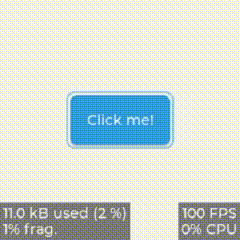
3.2 Key callback multi event judgment detection
/************************************************* * The name of the function : event_show_cb * ginseng Count : nothing * The functionality : Key event callback display *************************************************/
static void event_show2_cb(lv_event_t * e)
{
lv_event_code_t code = lv_event_get_code(e); // Get the event code of the event
lv_obj_t * label = lv_event_get_user_data(e); // Get the data carried by the user
switch(code){
case LV_EVENT_PRESSED: // Press the event
lv_label_set_text(label,"The last button event:\nLV_EVENT_PRESSED");
break;
case LV_EVENT_CLICKED: // Click event
lv_label_set_text(label,"The last button event:\nLV_EVENT_CLICKED");
break;
case LV_EVENT_LONG_PRESSED: // Long press event
lv_label_set_text(label,"The last button event:\nLV_EVENT_LONG_PRESSED");
break;
case LV_EVENT_LONG_PRESSED_REPEAT: // Repeated press event
lv_label_set_text(label,"The last button event:\nLV_EVENT_LONG_PRESSED_REPEAT");
break;
case LV_EVENT_KEY: //KEY event
lv_label_set_text(label,"The last button event:\nLV_EVENT_KEY");
break;
default:
break;
}
}
/************************************************* * The name of the function : event_show_2 * ginseng Count : nothing * The functionality : Key linkage , Realization Label Animation display *************************************************/
void event_show_2()
{
lv_obj_t * btn = lv_btn_create(lv_scr_act()); // Create a button object
lv_obj_set_size(btn,100,50); // Set the button size
lv_obj_center(btn); // Center object
lv_obj_t * btn_label = lv_label_create(btn); // establish label
lv_label_set_text(btn_label,"Click Me!"); // Set word content
lv_obj_center(btn_label); // In the middle
lv_obj_t * info_label = lv_label_create(lv_scr_act()); // establish label
lv_label_set_text(info_label,"The last button event:\nNone"); // Set up label Content
lv_obj_add_event_cb(btn,event_show2_cb,LV_EVENT_ALL,info_label);// Set the transposition function
}
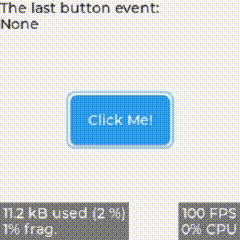
3.3 Implement event add flag bit
/************************************************* * The name of the function : event_show_3_cb * ginseng Count : nothing * The functionality : Event callback function *************************************************/
static void event_show_3_cb (lv_event_t * e)
{
lv_obj_t * target = lv_event_get_target(e); // Gets the object that the event was originally aimed at . Even if the event is bubbling , It's the same .
lv_obj_t * cont = lv_event_get_current_target(e); // Get the current target of the event . It is the object to which the event handler is called .
if(target == cont) return; // Judge whether the initially aimed object is consistent with the currently obtained object
lv_obj_set_style_bg_color(target,lv_palette_main(LV_PALETTE_RED),0); // Set object background color
}
/************************************************* * The name of the function : event_show_3 * ginseng Count : nothing * The functionality : Event linkage *************************************************/
void event_show_3()
{
lv_obj_t * cont = lv_obj_create(lv_scr_act()); // Create objects
lv_obj_set_size(cont,290,200); // Set object size
lv_obj_center(cont); // Center object
lv_obj_set_flex_flow(cont,LV_FLEX_FLOW_ROW_WRAP); // Scaling object settings LV_FLEX_FLOW_ROW_WRAP Telescopic popular winding
unsigned int i;
for(i=0;i<30;i++){
lv_obj_t * btn = lv_btn_create(cont); // Create objects
lv_obj_set_size(btn,80,50); // Set object size
lv_obj_add_flag(btn,LV_OBJ_FLAG_EVENT_BUBBLE); // Add object flag bit Object flag event bubble
lv_obj_t * label = lv_label_create(btn); // establish Label
lv_label_set_text_fmt(label,"%u",i); // Set up Label According to the content
lv_obj_center(label); // Center object
}
lv_obj_add_event_cb(cont,event_show_3_cb,LV_EVENT_CLICKED,NULL); // Add event callback function
}
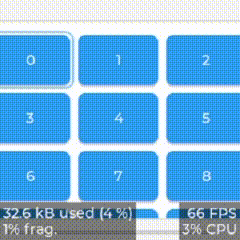
版权声明
本文为[Please call me Xiao Peng]所创,转载请带上原文链接,感谢
https://yzsam.com/2022/04/202204210609450447.html
边栏推荐
- 【ACM】509. 斐波那契数(dp五部曲)
- Daily CISSP certification common mistakes (April 12, 2022)
- Interpretation and compilation of JVM
- 登录和发布文章功能测试
- Docker 安裝 Redis
- 函数递归以及趣味问题的解决
- Deep learning classic network analysis and target detection (I): r-cnn
- Stm32mp157 wm8960 audio driver debugging notes
- Installation du docker redis
- Rust: how to match a string?
猜你喜欢

【ACM】376. 摆动序列
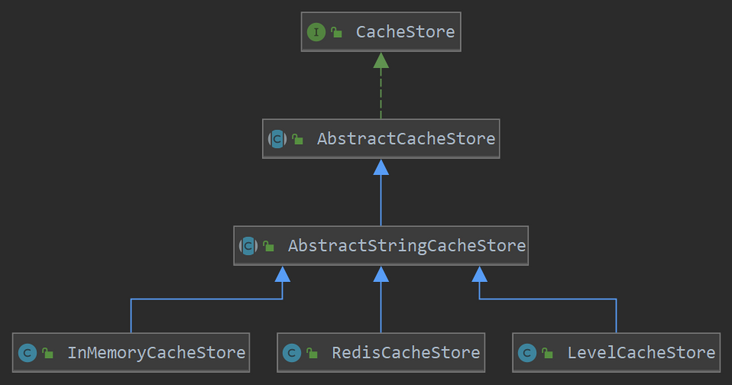
Halo open source project learning (VII): caching mechanism

Dynamically add default fusing rules to feign client based on sentinel + Nacos

C medium? This form of
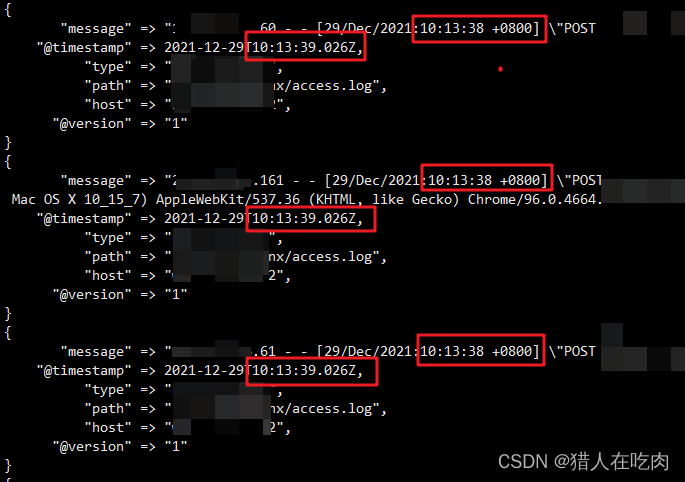
logstash 7. There is a time problem in X. the difference between @ timestamp and local time is 8 hours
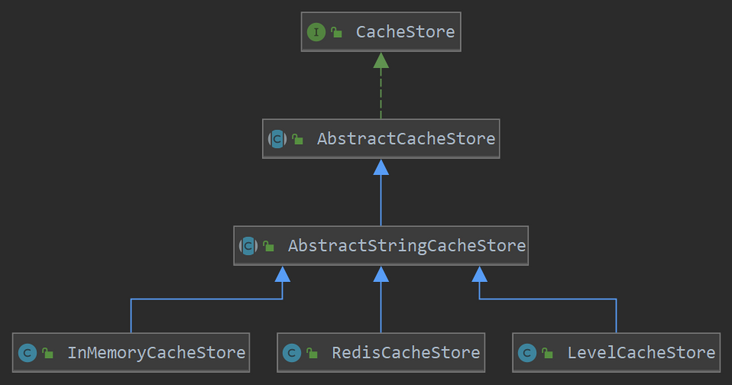
Halo 开源项目学习(七):缓存机制
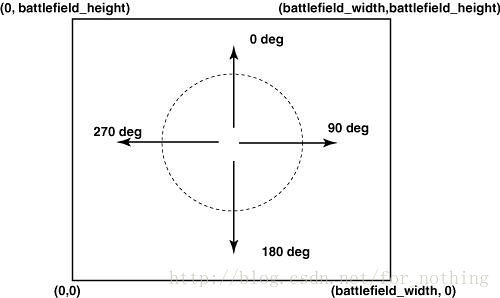
Robocode Tutorial 4 - robocode's game physics

【ACM】509. 斐波那契数(dp五部曲)

idea中安装YapiUpload 插件将api接口上传到yapi文档上
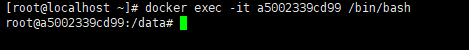
Docker 安装 Redis
随机推荐
Implement a simple function to calculate the sum of all integers between M ~ n (m < n)
Solution to Chinese garbled code after reg file is imported into the registry
Docker 安装 MySQL
Promote QT default control to custom control
【ACM】455. 分发饼干(1. 大饼干优先喂给大胃口;2. 遍历两个数组可以只用一个for循环(用下标索引--来遍历另一个数组))
CANopen STM32 transplantation
Log4j2 cross thread print traceid
Notepad + + replaces tabs with spaces
Docker installation MySQL
SSD硬盘SATA接口和M.2接口区别(详细)总结
【ACM】509. 斐波那契数(dp五部曲)
Rust: how to match a string?
According to the result set queried by SQL statement, it is encapsulated as JSON
CISSP certified daily knowledge points (April 15, 2022)
QT tablewidget insert qcombobox drop-down box
Climbing watermelon video URL
Daily CISSP certification common mistakes (April 11, 2022)
STM32 learning record 0008 - GPIO things 1
After CANopen starts PDO timing transmission, the heartbeat frame time is wrong, PDO is delayed, and CANopen time axis is disordered
Daily CISSP certification common mistakes (April 14, 2022)