当前位置:网站首页>Implementation of k8s redis one master multi slave dynamic capacity expansion
Implementation of k8s redis one master multi slave dynamic capacity expansion
2022-04-23 17:55:00 【Wangzi_ milk】
framework
be based on statefulset Realize one master and many slaves redis, Dynamic expansion and contraction redis Slave Library , And based on storageclass Realize dynamic storage , Ensure the persistent storage of data
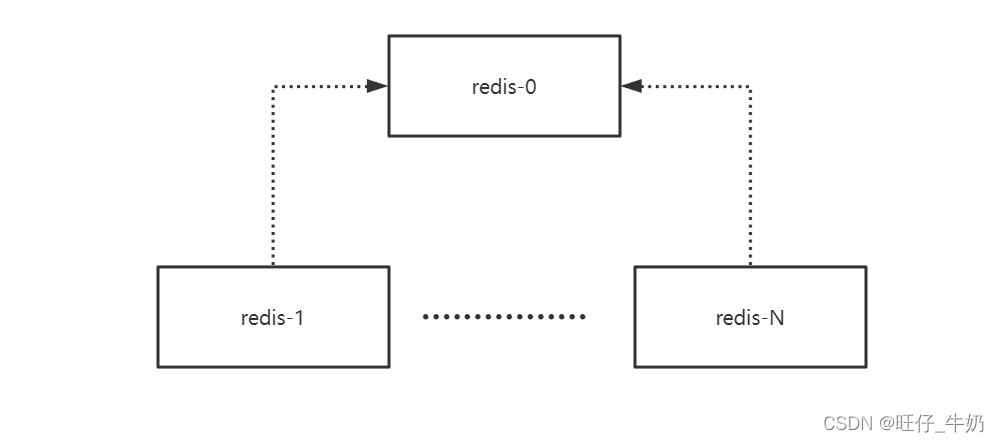
| Host name | IP |
|---|---|
| k8s-master-1 | 192.168.0.10 |
| k8s-node-1 | 192.168.0.11 |
| k8s-nfs | 192.168.0.55 |
nfs-provider
# k8s-nfs nfs Configuration information
[[email protected] ~]# cat /etc/exports
/data 192.168.0.0/24(rw,all_squash)
[[email protected]-master-1 1master-Nslave]# cat nfs-provider.yaml
apiVersion: v1
kind: ServiceAccount
metadata:
name: nfs-client-provisioner
# replace with namespace where provisioner is deployed
namespace: redis
---
kind: ClusterRole
apiVersion: rbac.authorization.k8s.io/v1
metadata:
name: nfs-client-provisioner-runner
rules:
- apiGroups: [""]
resources: ["nodes"]
verbs: ["get", "list", "watch"]
- apiGroups: [""]
resources: ["persistentvolumes"]
verbs: ["get", "list", "watch", "create", "delete"]
- apiGroups: [""]
resources: ["persistentvolumeclaims"]
verbs: ["get", "list", "watch", "update"]
- apiGroups: ["storage.k8s.io"]
resources: ["storageclasses"]
verbs: ["get", "list", "watch"]
- apiGroups: [""]
resources: ["events"]
verbs: ["create", "update", "patch"]
---
kind: ClusterRoleBinding
apiVersion: rbac.authorization.k8s.io/v1
metadata:
name: run-nfs-client-provisioner
subjects:
- kind: ServiceAccount
name: nfs-client-provisioner
# replace with namespace where provisioner is deployed
namespace: redis
roleRef:
kind: ClusterRole
name: nfs-client-provisioner-runner
apiGroup: rbac.authorization.k8s.io
---
kind: Role
apiVersion: rbac.authorization.k8s.io/v1
metadata:
name: leader-locking-nfs-client-provisioner
# replace with namespace where provisioner is deployed
namespace: redis
rules:
- apiGroups: [""]
resources: ["endpoints"]
verbs: ["get", "list", "watch", "create", "update", "patch"]
---
kind: RoleBinding
apiVersion: rbac.authorization.k8s.io/v1
metadata:
name: leader-locking-nfs-client-provisioner
# replace with namespace where provisioner is deployed
namespace: redis
subjects:
- kind: ServiceAccount
name: nfs-client-provisioner
# replace with namespace where provisioner is deployed
namespace: redis
roleRef:
kind: Role
name: leader-locking-nfs-client-provisioner
apiGroup: rbac.authorization.k8s.io
---
apiVersion: apps/v1
kind: Deployment
metadata:
name: nfs-client-provisioner
labels:
app: nfs-client-provisioner
# replace with namespace where provisioner is deployed
namespace: redis
spec:
replicas: 1
strategy:
type: Recreate
selector:
matchLabels:
app: nfs-client-provisioner
template:
metadata:
labels:
app: nfs-client-provisioner
spec:
nodeName: k8s-master-1 # Set in the master Node operation
tolerations: # Set tolerance master Node stains
- key: node-role.kubernetes.io/master
operator: Equal
value: "true"
serviceAccountName: nfs-client-provisioner
containers:
- name: nfs-client-provisioner
image: registry.cn-hangzhou.aliyuncs.com/jiayu-kubernetes/nfs-subdir-external-provisioner:v4.0.0
imagePullPolicy: IfNotPresent
volumeMounts:
- name: nfs-client-root
mountPath: /persistentvolumes
env:
- name: PROVISIONER_NAME
value: k8s/nfs-subdir-external-provisioner
- name: NFS_SERVER
value: 192.168.0.55
- name: NFS_PATH
value: /data
volumes:
- name: nfs-client-root
nfs:
server: 192.168.0.55 # NFS SERVER_IP
path: /data
---
apiVersion: storage.k8s.io/v1
kind: StorageClass
metadata:
name: redis-nfs
namespace: redis
annotations:
storageclass.kubernetes.io/is-default-class: "false" # Whether to set as the default storageclass
provisioner: k8s/nfs-subdir-external-provisioner # or choose another name, must match deployment's env PROVISIONER_NAME'
allowVolumeExpansion: true
reclaimPolicy: Delete
parameters:
archiveOnDelete: "false"
redis.conf
[[email protected]-master-1 1master-Nslave]# cat configmap.yaml
apiVersion: v1
kind: Namespace
metadata:
name: redis
---
apiVersion: v1
kind: ConfigMap
metadata:
name: redis
namespace: redis
data:
redis.conf: |-
daemonize no
protected-mode no
bind 0.0.0.0
port 6379
timeout 300
databases 16
save 900 1
save 300 10
save 60 10000
loglevel notice
logfile /data/redis.log
################### RDB ####################
dir /data
stop-writes-on-bgsave-error yes
rdbcompression yes
dbfilename dump.rdb
################## REPL ###################
slave-read-only yes
repl-diskless-sync no
repl-timeout 120
################## SECURITY ###################
requirepass 123456
masterauth 123456
################## AOF ####################
appendonly no
appendfilename "appendonly.aof"
appendfsync no
statefulset
[[email protected]-master-1 1master-Nslave]# cat statefulset.yaml
apiVersion: v1
kind: Service
metadata:
name: redis
namespace: redis
spec:
selector:
app: redis
ports:
- name: redis
port: 6379
targetPort: 6379
protocol: TCP
clusterIP: None
type: ClusterIP
---
apiVersion: apps/v1
kind: StatefulSet
metadata:
name: redis
namespace: redis
spec:
replicas: 2 # The default is one master and one slave
selector:
matchLabels:
app: redis
serviceName: redis
template:
metadata:
labels:
app: redis
spec:
containers:
- name: redis
image: redis:5
imagePullPolicy: IfNotPresent
command:
- /bin/sh
- -c
- | set -e hostname=$(echo `hostname` | grep -oE '\-([0-9]+)$') if [ "$hostname" != "-0" ]; then # If it's not the first node , Synchronize to the first node redis-server /etc/redis.conf slaveof redis-0.redis.redis.svc.cluster.local 6379 else redis-server /etc/redis.conf fi
volumeMounts:
- name: redis-data
mountPath: /data
- name: redis-conf
mountPath: /etc/redis.conf
subPath: redis.conf
volumes:
- name: redis-conf
configMap:
name: redis
volumeClaimTemplates:
- metadata:
name: redis-data
namespace: redis
spec:
accessModes: ["ReadWriteMany"]
storageClassName: redis-nfs
resources:
requests:
storage: 500Mi
Deploy
# Deploy configmap
[[email protected] 1master-Nslave]# kubectl apply -f configmap.yaml
namespace/redis created
configmap/redis created
# Deploy nfs-provider
[[email protected] 1master-Nslave]# kubectl apply -f nfs-provider.yaml
serviceaccount/nfs-client-provisioner created
clusterrole.rbac.authorization.k8s.io/nfs-client-provisioner-runner created
clusterrolebinding.rbac.authorization.k8s.io/run-nfs-client-provisioner created
role.rbac.authorization.k8s.io/leader-locking-nfs-client-provisioner created
rolebinding.rbac.authorization.k8s.io/leader-locking-nfs-client-provisioner created
deployment.apps/nfs-client-provisioner created
storageclass.storage.k8s.io/redis-nfs created
# Deploy statefulset
[[email protected] 1master-Nslave]# kubectl apply -f statefulset.yaml
service/redis created
statefulset.apps/redis created
# see pod
[[email protected] 1master-Nslave]# kubectl get pods -n redis
NAME READY STATUS RESTARTS AGE
nfs-client-provisioner-7f6758d967-l9b5p 1/1 Running 0 2m10s
redis-0 1/1 Running 0 100s
redis-1 1/1 Running 0 53s
# see PV,PVC
[[email protected] 1master-Nslave]# kubectl get pvc -n redis
NAME STATUS VOLUME CAPACITY ACCESS MODES STORAGECLASS AGE
redis-data-redis-0 Bound pvc-e0642424-f6b3-405f-9d12-d53b277be042 500Mi RWX redis-nfs 2m21s
redis-data-redis-1 Bound pvc-5925df68-31da-41c9-9655-7e9bd4c9bfb6 500Mi RWX redis-nfs 94s
[[email protected] 1master-Nslave]# kubectl get pv
NAME CAPACITY ACCESS MODES RECLAIM POLICY STATUS CLAIM STORAGECLASS REASON AGE
pvc-5925df68-31da-41c9-9655-7e9bd4c9bfb6 500Mi RWX Delete Bound redis/redis-data-redis-1 redis-nfs 96s
pvc-e0642424-f6b3-405f-9d12-d53b277be042 500Mi RWX Delete Bound redis/redis-data-redis-0 redis-nfs 2m23s
# k8s-nfs Node view
[[email protected] ~]# ls /data
redis-redis-data-redis-0-pvc-e0642424-f6b3-405f-9d12-d53b277be042 redis-redis-data-redis-1-pvc-5925df68-31da-41c9-9655-7e9bd4c9bfb6
# see redis-1 Replication
[[email protected] 1master-Nslave]# kubectl exec redis-1 -n redis -- redis-cli -a 123456 info replication
# Replication
role:slave # Slave Library
master_host:redis-0.redis.redis.svc.cluster.local # Main library information
master_port:6379
master_link_status:up
master_last_io_seconds_ago:7
master_sync_in_progress:0
slave_repl_offset:252
slave_priority:100
slave_read_only:1
connected_slaves:0
master_replid:03c3dd18042139cbe116946f6c46c640fb91681b
master_replid2:0000000000000000000000000000000000000000
master_repl_offset:252
second_repl_offset:-1
repl_backlog_active:1
repl_backlog_size:1048576
repl_backlog_first_byte_offset:1
repl_backlog_histlen:252
Capacity expansion
Expansion from redis-0->redis-N
# Capacity expansion
[[email protected] 1master-Nslave]# kubectl scale statefulset redis --replicas=4 -n redis
statefulset.apps/redis scaled
# see pod
[[email protected] 1master-Nslave]# kubectl get pods -n redis
NAME READY STATUS RESTARTS AGE
nfs-client-provisioner-7f6758d967-l9b5p 1/1 Running 0 6m52s
redis-0 1/1 Running 0 6m22s
redis-1 1/1 Running 0 5m35s
redis-2 1/1 Running 0 16s
redis-3 1/1 Running 0 11s
# so pvc,pv It's all dynamically generated
[[email protected] 1master-Nslave]# kubectl get pvc -n redis
NAME STATUS VOLUME CAPACITY ACCESS MODES STORAGECLASS AGE
redis-data-redis-0 Bound pvc-e0642424-f6b3-405f-9d12-d53b277be042 500Mi RWX redis-nfs 7m
redis-data-redis-1 Bound pvc-5925df68-31da-41c9-9655-7e9bd4c9bfb6 500Mi RWX redis-nfs 6m13s
redis-data-redis-2 Bound pvc-521d77ec-64df-44e1-8a49-22d032046b86 500Mi RWX redis-nfs 54s
redis-data-redis-3 Bound pvc-365be101-2ced-4800-9db0-be68fdedd64d 500Mi RWX redis-nfs 49s
[[email protected] 1master-Nslave]# kubectl get pv
NAME CAPACITY ACCESS MODES RECLAIM POLICY STATUS CLAIM STORAGECLASS REASON AGE
pvc-365be101-2ced-4800-9db0-be68fdedd64d 500Mi RWX Delete Bound redis/redis-data-redis-3 redis-nfs 55s
pvc-521d77ec-64df-44e1-8a49-22d032046b86 500Mi RWX Delete Bound redis/redis-data-redis-2 redis-nfs 60s
pvc-5925df68-31da-41c9-9655-7e9bd4c9bfb6 500Mi RWX Delete Bound redis/redis-data-redis-1 redis-nfs 6m19s
pvc-e0642424-f6b3-405f-9d12-d53b277be042 500Mi RWX Delete Bound redis/redis-data-redis-0 redis-nfs 7m6s
# View the copied information , It can be seen that the synchronization is normal
[[email protected] 1master-Nslave]# kubectl exec redis-3 -n redis -- redis-cli -a 123456 info replication
# Replication
role:slave
master_host:redis-0.redis.redis.svc.cluster.local
master_port:6379
master_link_status:up
master_last_io_seconds_ago:1
master_sync_in_progress:0
slave_repl_offset:630
slave_priority:100
slave_read_only:1
connected_slaves:0
master_replid:03c3dd18042139cbe116946f6c46c640fb91681b
master_replid2:0000000000000000000000000000000000000000
master_repl_offset:630
second_repl_offset:-1
repl_backlog_active:1
repl_backlog_size:1048576
repl_backlog_first_byte_offset:449
repl_backlog_histlen:182
Warning: Using a password with '-a' or '-u' option on the command line interface may not be safe.
Shrinkage capacity
Shrink volume from redis-N->redis-0
# Shrinkage capacity
[[email protected] 1master-Nslave]# kubectl scale statefulset redis --replicas=1 -n redis
statefulset.apps/redis scaled
# see pod
[[email protected] 1master-Nslave]# kubectl get pods -n redis
NAME READY STATUS RESTARTS AGE
nfs-client-provisioner-7f6758d967-l9b5p 1/1 Running 0 11m
redis-0 1/1 Running 0 11m
# see pv,pvc, It can be seen that even if pod Been deleted pvc and pv Have not been deleted , Later, when we expand the capacity, the corresponding pod Will still use the previous pv,
[[email protected] 1master-Nslave]# kubectl get pv
NAME CAPACITY ACCESS MODES RECLAIM POLICY STATUS CLAIM STORAGECLASS REASON AGE
pvc-365be101-2ced-4800-9db0-be68fdedd64d 500Mi RWX Delete Bound redis/redis-data-redis-3 redis-nfs 6m29s
pvc-521d77ec-64df-44e1-8a49-22d032046b86 500Mi RWX Delete Bound redis/redis-data-redis-2 redis-nfs 6m34s
pvc-5925df68-31da-41c9-9655-7e9bd4c9bfb6 500Mi RWX Delete Bound redis/redis-data-redis-1 redis-nfs 11m
pvc-e0642424-f6b3-405f-9d12-d53b277be042 500Mi RWX Delete Bound redis/redis-data-redis-0 redis-nfs 12m
[[email protected] 1master-Nslave]# kubectl get pvc -n redis
NAME STATUS VOLUME CAPACITY ACCESS MODES STORAGECLASS AGE
redis-data-redis-0 Bound pvc-e0642424-f6b3-405f-9d12-d53b277be042 500Mi RWX redis-nfs 12m
redis-data-redis-1 Bound pvc-5925df68-31da-41c9-9655-7e9bd4c9bfb6 500Mi RWX redis-nfs 11m
redis-data-redis-2 Bound pvc-521d77ec-64df-44e1-8a49-22d032046b86 500Mi RWX redis-nfs 6m39s
redis-data-redis-3 Bound pvc-365be101-2ced-4800-9db0-be68fdedd64d 500Mi RWX redis-nfs 6m34s
版权声明
本文为[Wangzi_ milk]所创,转载请带上原文链接,感谢
https://yzsam.com/2022/04/202204231754544066.html
边栏推荐
- 2022年茶艺师(初级)考试模拟100题及模拟考试
- 油猴网站地址
- undefined reference to `Nabo::NearestNeighbourSearch
- Submit local warehouse and synchronize code cloud warehouse
- Notes on common basic usage of eigen Library
- Laser slam theory and practice of dark blue College Chapter 3 laser radar distortion removal exercise
- 48. 旋转图像
- ES6
- Land cover / use data product download
- Summary of floating point double precision, single precision and half precision knowledge
猜你喜欢

Remember using Ali Font Icon Library for the first time

Theory and practice of laser slam in dark blue College - Chapter 2 (odometer calibration)

Chrome浏览器的跨域设置----包含新老版本两种设置
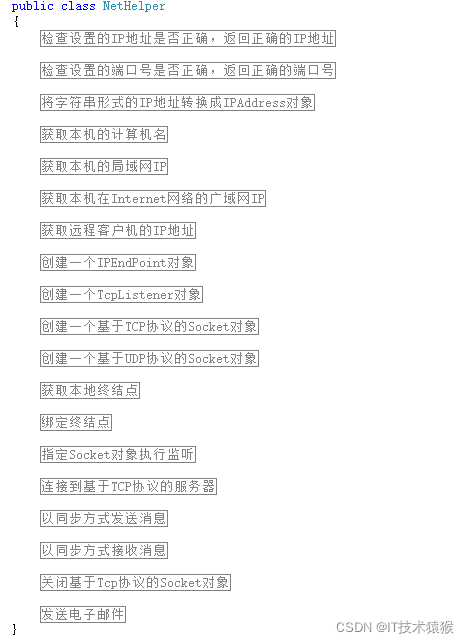
C# 网络相关操作
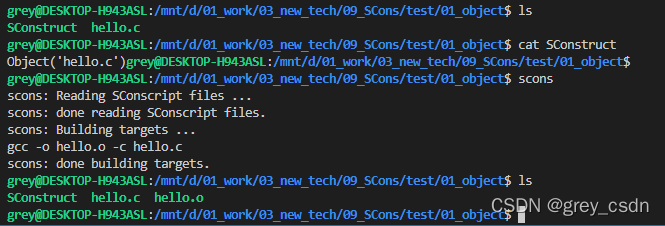
1217_ Generating target files using scons
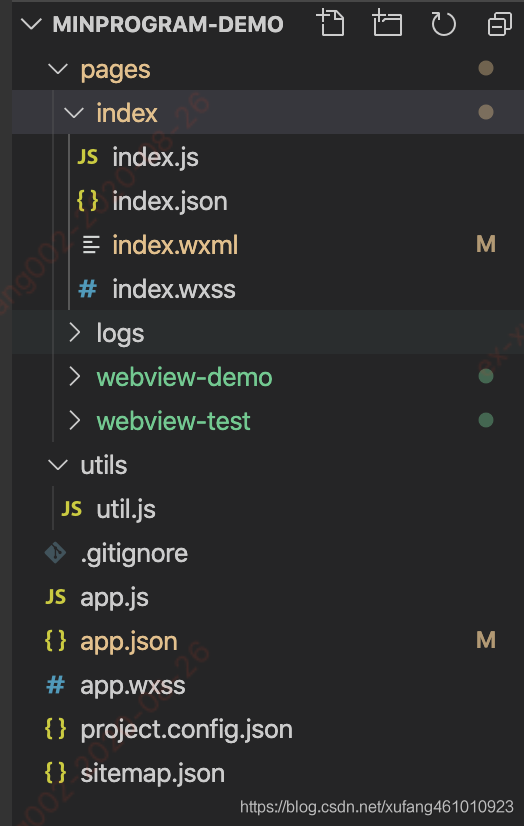
Applet learning notes (I)

Go语言JSON包使用
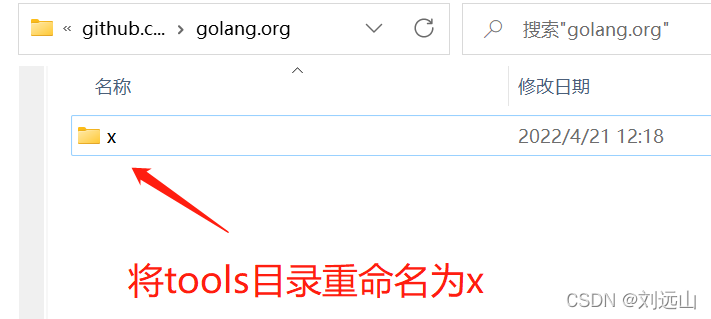
Go的Gin框架学习
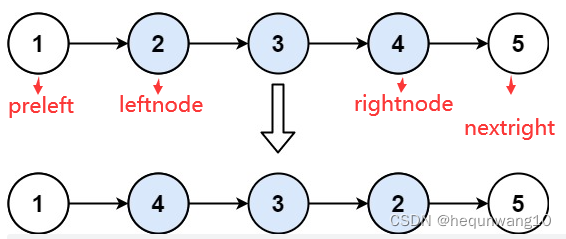
92. 反转链表 II-字节跳动高频题
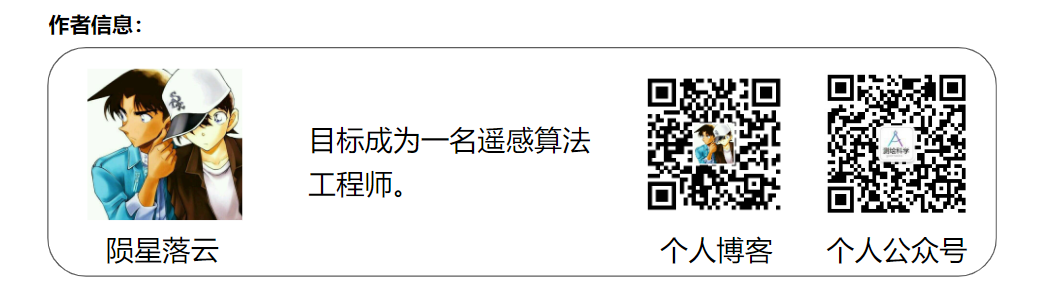
Land cover / use data product download
随机推荐
MySQL 中的字符串函数
Click Cancel to return to the previous page and modify the parameter value of the previous page, let pages = getcurrentpages() let prevpage = pages [pages. Length - 2] / / the data of the previous pag
ES6
SQL optimization for advanced learning of MySQL [insert, primary key, sort, group, page, count]
Sword finger offer 22 The penultimate node in the linked list - speed pointer
Encapsulate a timestamp to date method on string prototype
C1 notes [task training part 2]
Amount input box, used for recharge and withdrawal
2022 Jiangxi Photovoltaic Exhibition, China distributed Photovoltaic Exhibition, Nanchang solar energy utilization Exhibition
470. Rand10() is implemented with rand7()
Remember using Ali Font Icon Library for the first time
198. Looting - Dynamic Planning
.104History
Laser slam theory and practice of dark blue College Chapter 3 laser radar distortion removal exercise
Error in created hook: "referenceerror:" promise "undefined“
122. 买卖股票的最佳时机 II-一次遍历
JS implementation private attribute
Go language JSON package usage
2022制冷与空调设备运行操作判断题及答案
C1小笔记【任务训练篇二】