当前位置:网站首页>Qt Designer怎样加入资源文件
Qt Designer怎样加入资源文件
2022-04-23 14:01:00 【清新的草莓】
Qt Designer怎样加入资源文件
1. 需要在你的项目开发目录下新建.qrc后缀的文件。
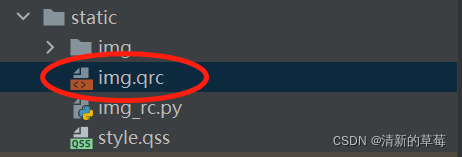
2. 打开Qt Designer,点击资源浏览器的 “铅笔” 图标。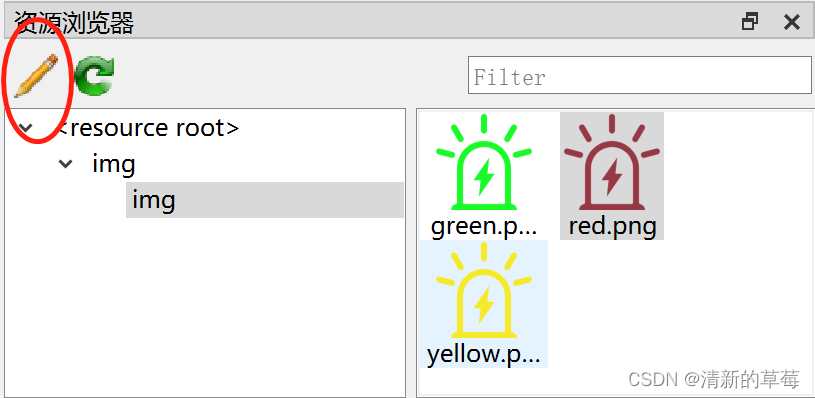
3. 在编辑资源窗口下,点击左下角的“新建资源文件”,并选中刚新建的qrc文件。
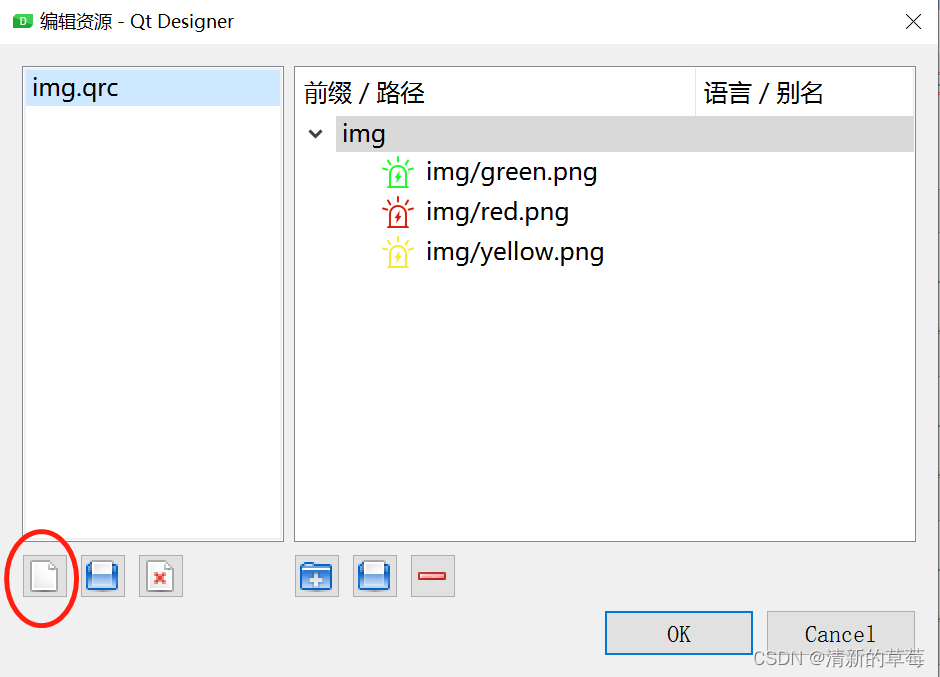
4. 点击添加前缀,输入你放资源的文件夹名称。
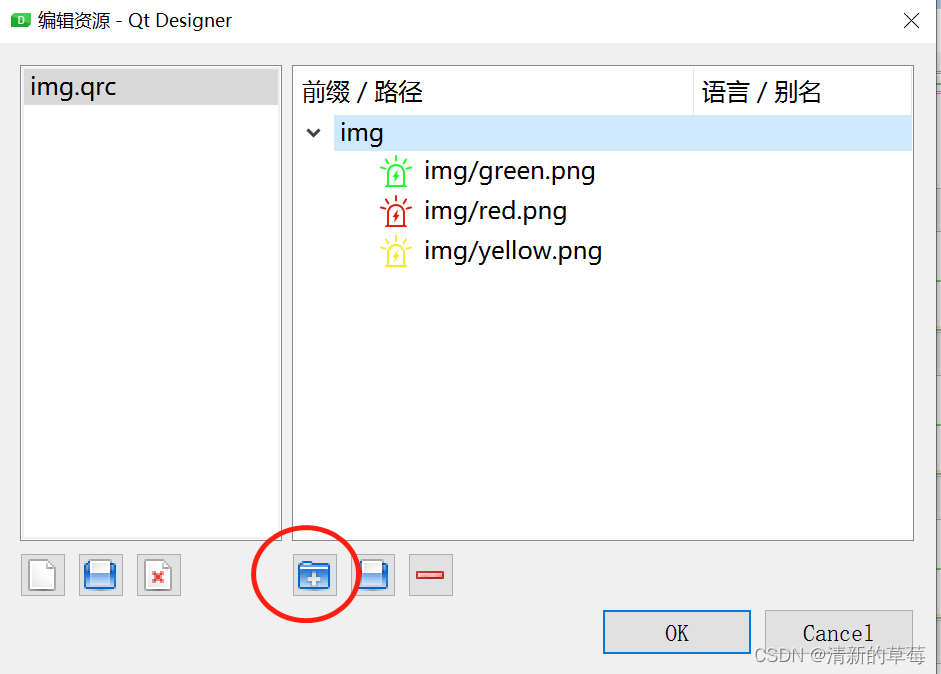
5. 点击“添加文件”,将你的资源文件添加进去。
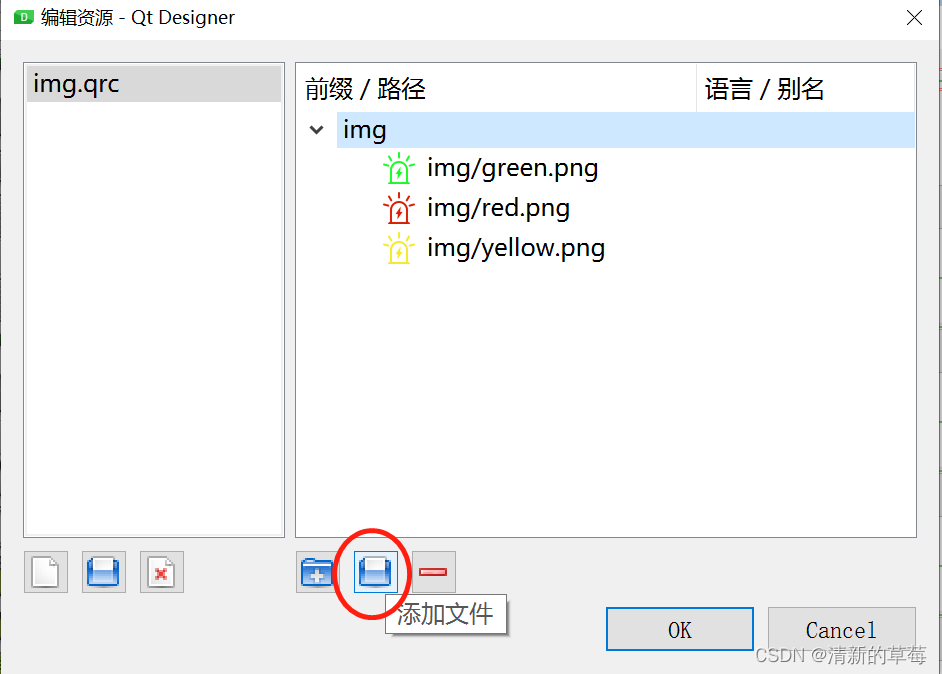
6. 点击确定保存。
7. 在Pychram中,鼠标右击你创建的.qrc文件,使用External Tools中的pyrcc转成.py文件即可。
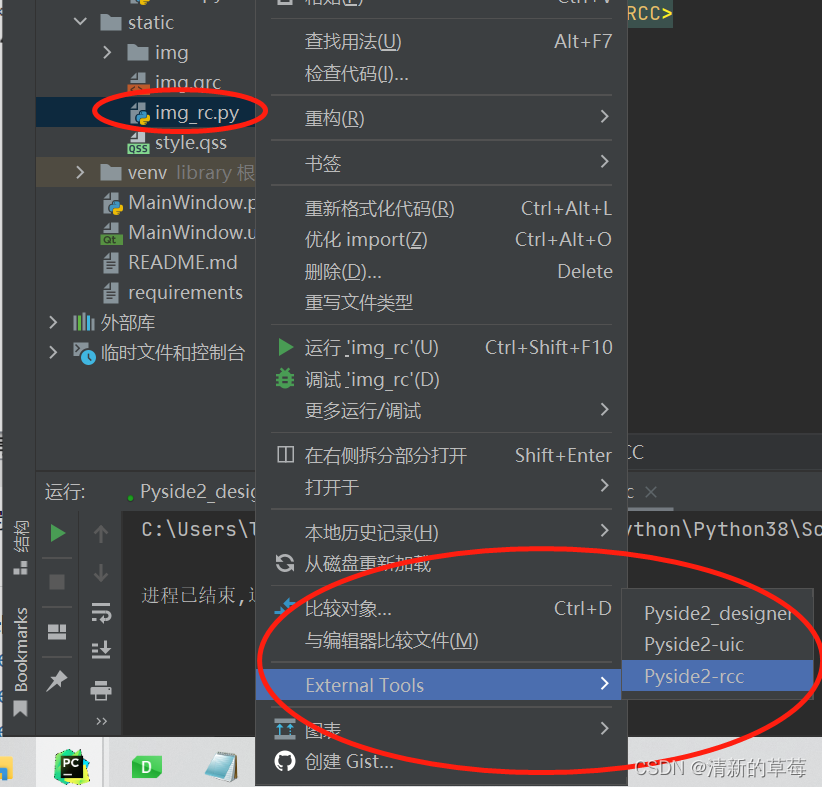
版权声明
本文为[清新的草莓]所创,转载请带上原文链接,感谢
https://blog.csdn.net/qq_36540244/article/details/124200278
边栏推荐
猜你喜欢
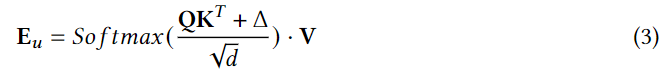
Decentralized Collaborative Learning Framework for Next POI Recommendation
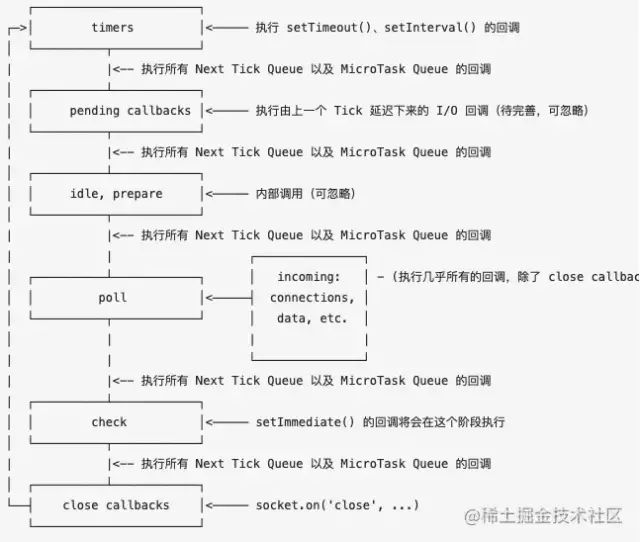
JS brain burning interview question reward

Express ② (routing)
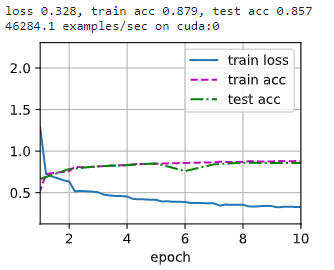
Ptorch classical convolutional neural network lenet
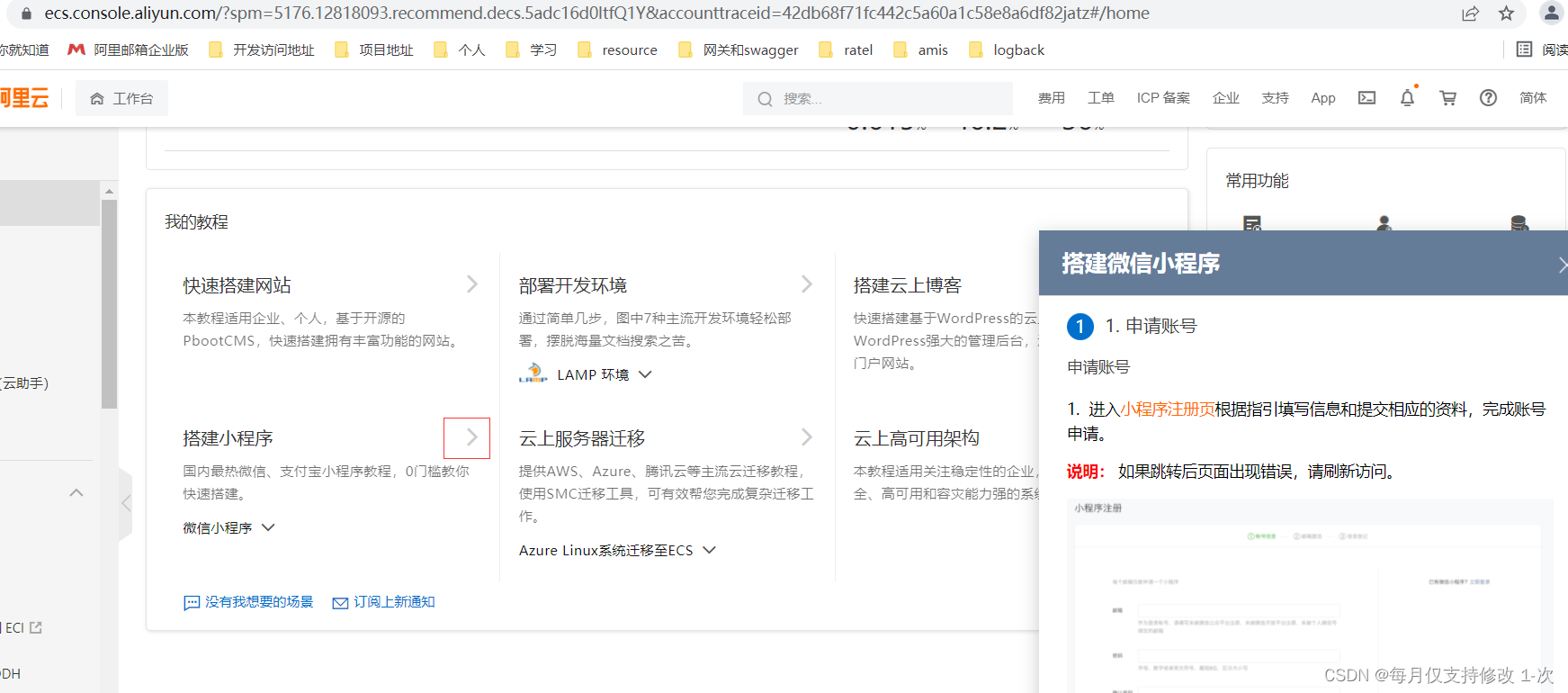
Wechat applet
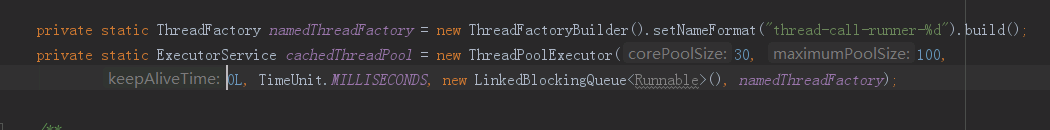
Multithreading
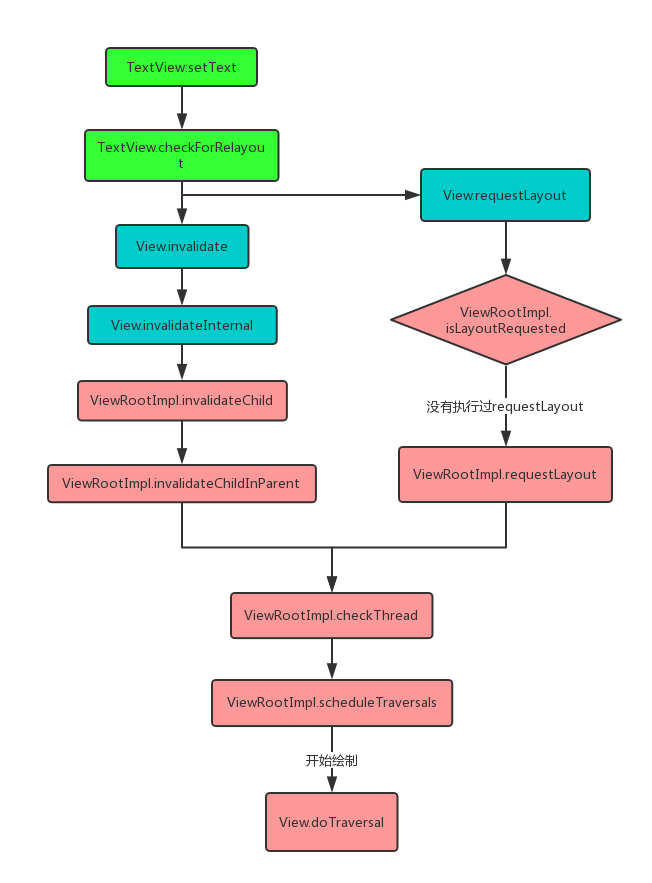
Choreographer全解析
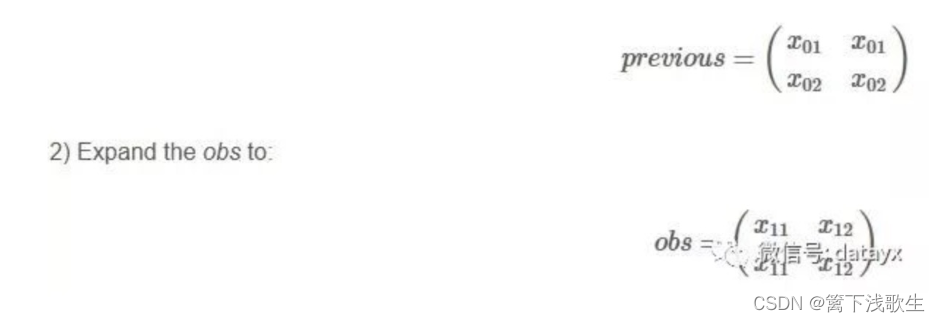
Elmo (bilstm-crf + Elmo) (conll-2003 named entity recognition NER)
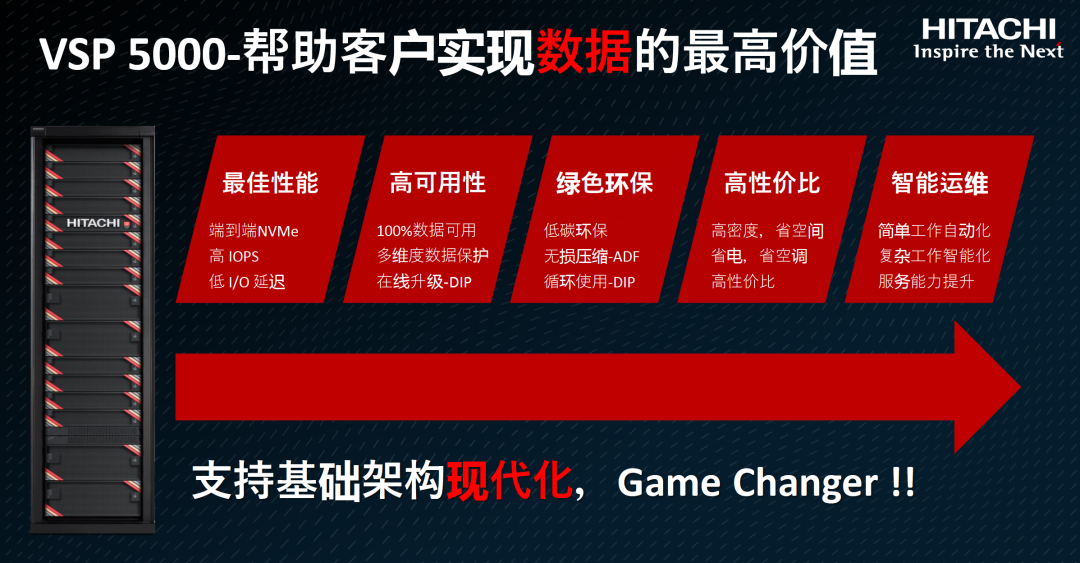
3300万IOPS、39微秒延迟、碳足迹认证,谁在认真搞事情?
![[VMware] address of VMware Tools](/img/0e/13f263bd69c8224f7c755258d94777.png)
[VMware] address of VMware Tools
随机推荐
[code analysis (4)] communication efficient learning of deep networks from decentralized data
Android: answers to the recruitment and interview of intermediate Android Development Agency in early 2019 (medium)
分页SQL
AtCoder Beginner Contest 248C Dice Sum (生成函数)
MySQL 修改主数据库
STM32学习记录0007——新建工程(基于寄存器版)
第一章 电商秒杀商品回顾
Express②(路由)
3300万IOPS、39微秒延迟、碳足迹认证,谁在认真搞事情?
websocket
Decimal 格式化小数位/DateTime 转换处理
Atcoder beginer contest 248c dice sum (generating function)
Analysis and understanding of atomicintegerarray source code
JS brain burning interview question reward
crontab定时任务输出产生大量邮件耗尽文件系统inode问题处理
What is the difference between blue-green publishing, rolling publishing and gray publishing?
关于stream流,浅记一下------
分库分表 & ShardingSphere
cnpm的诡异bug
Strange bug of cnpm