当前位置:网站首页>ESP32 LVGL8. 1 - checkbox (checkbox 23)
ESP32 LVGL8. 1 - checkbox (checkbox 23)
2022-04-23 18:38:00 【Please call me Xiao Peng】
Tips : This blog serves as a learning note , If there are mistakes, I hope to correct them
List of articles
One 、checkbox brief introduction
1.1 summary Overview
Checkbox The object is “ Tick box ” And label creation . When you click the check box , The check box is switched .
1.2 Part and style Parts and Styles
• LV_PART_MAIN yes Checkbox The background of , It uses text and all typical background style attributes .Pad_column Adjust the spacing between the check box and the label
• LV_PART_INDICATOR “ Check the box ” Is a square that uses all the typical background style attributes . Through deafness , Its size is equal to the height of the font in the main part . Fill attributes make the check boxes larger in their respective directions .
Checkbox Be added to deafult In the group ( If it's set ).
1.3 Use Usage
1.3.1 written words Text
The text can be through lv_checkbox_set_text(cb, “New text”) Function to modify . It dynamically allocates text .
To set static text , Please use lv_checkbox_set_static_text(cb, txt). such , only one txt The pointer will be stored , It should not be released , When the check box exists .
1.3.2 Check , Uncheck the , Ban Check, uncheck, disable
You can use common states to add / The clear function is manually selected 、 Uncheck and disable “ Check box ”:
lv_obj_add_state(cb, LV_STATE_CHECKED); // Select the check box
lv_obj_clear_state(cb, LV_STATE_CHECKED); // Select the check box
lv_obj_add_state(cb, LV_STATE_CHECKED | LV_STATE_DISABLED); // Select the check box and disable
1.4 event Events
• LV_EVENT_VALUE_CHANGED Send when the check box is switched .
• LV_EVENT_DRAW_PART_BEGIN and LV_EVENT_DRAW_PART_END Send main and indicating components , To allow hooking drawings . More details about the main part , see also Base Object's document . The indicator uses the following fields :clip_area,draw_area, rect_dsc,. part.
1.5 Key Keys
The following keys are by ’Buttons’ Handle :
• LV_KEY_RIGHT/UP If toggle is enabled , Please go to the switching state
• LV_KEY_LEFT/DOWN If toggle is enabled , Please go to the non switching state
• LV_KEY_ENTER Click the check box and toggle it
Please note that , Usually ,LV_KEY_ENTER The state of is converted to LV_EVENT_PRESSED/ pressed /RELEASED etc. .
Two 、checkbox API
lv_obj_t * lv_checkbox_create(lv_obj_t * parent); // Create a check box object
void lv_checkbox_set_text(lv_obj_t * obj, const char * txt); // Set the text of the check box .' txt ' Will be copied and may be released
void lv_checkbox_set_text_static(lv_obj_t * obj, const char * txt); // Set the text of the check box .' txt ' Cannot be released in the life cycle
const char * lv_checkbox_get_text(const lv_obj_t * obj); // Get the text of a check box
3、 ... and 、 Example
3.1 Example implementation checkbox Selective disability and its callback
/************************************************* * The name of the function : checkbox_event_hander * ginseng Count : nothing * The functionality : The check box callback displays *************************************************/
static void checkbox_event_hander(lv_event_t * e)
{
lv_event_code_t code = lv_event_get_code(e);
lv_obj_t * obj = lv_event_get_target(e);
if(code == LV_EVENT_VALUE_CHANGED){
const char * txt = lv_checkbox_get_text(obj);
const char * state = lv_obj_get_state(obj) & LV_STATE_CHECKED ? "Ckecked" : "Unckeck";
LV_LOG_USER("%s: %s",txt,state);
}
}
/************************************************* * The name of the function : checkbox_show_1 * ginseng Count : nothing * The functionality : The check box shows *************************************************/
void checkbox_show_1()
{
lv_obj_set_flex_flow(lv_scr_act(),LV_FLEX_FLOW_COLUMN); // Put subclasses in a row without wrapping
lv_obj_set_flex_align(lv_scr_act(),LV_FLEX_ALIGN_CENTER,LV_FLEX_ALIGN_START,LV_FLEX_ALIGN_CENTER);
lv_obj_t * cb; // Create objects
cb = lv_checkbox_create(lv_scr_act()); // Initialize object
lv_checkbox_set_text(cb,"Apple"); // Set up checkbox Font content
lv_obj_add_event_cb(cb,checkbox_event_hander,LV_EVENT_ALL,NULL); // Display callback settings
cb = lv_checkbox_create(lv_scr_act()); // Initialize object
lv_checkbox_set_text(cb,"Banana"); // Set up checkbox Font content
lv_obj_add_state(cb,LV_STATE_CHECKED); // Add object state
lv_obj_add_event_cb(cb,checkbox_event_hander,LV_EVENT_ALL,NULL); // Display callback settings
cb = lv_checkbox_create(lv_scr_act()); // Initialize object
lv_checkbox_set_text(cb,"Lemon"); // Set up checkbox Font content
lv_obj_add_state(cb,LV_STATE_DISABLED); // Add object state
lv_obj_add_event_cb(cb,checkbox_event_hander,LV_EVENT_ALL,NULL); // Display callback settings
cb = lv_checkbox_create(lv_scr_act()); // Initialize object
lv_checkbox_set_text(cb,"Melon\nand a new line"); // Set up checkbox Font content
lv_obj_add_state(cb,LV_STATE_CHECKED | LV_STATE_DISABLED); // Add object state
lv_obj_add_event_cb(cb,checkbox_event_hander,LV_EVENT_ALL,NULL); // Display callback settings
lv_obj_update_layout(cb); // Update layout
}

3.2 Use checkbox Realization radiobutton Display effect of
It is worth noting that I transplanted esp32 lvgl The version is 8.0 The process here uses 8.1 Some of API8.0 Not here lv_obj_get_index(act_cb); I base 8.1 The direct copy of is in the function header file .
uint32_t lv_obj_get_index(const lv_obj_t * obj)
{
LV_ASSERT_OBJ(obj, MY_CLASS);
lv_obj_t * parent = lv_obj_get_parent(obj);
if(parent == NULL) return 0;
uint32_t i = 0;
for(i = 0; i < lv_obj_get_child_cnt(parent); i++) {
if(lv_obj_get_child(parent, i) == obj) return i;
}
return 0xFFFFFFFF; /*Shouldn't happen*/
}
course Code
static lv_style_t style_radio;
static lv_style_t style_radio_chk;
static uint32_t active_index_1 = 0;
static uint32_t active_index_2 = 0;
static void radio_event_handler(lv_event_t * e)
{
uint32_t * active_id = lv_event_get_user_data(e); // get data
lv_obj_t * cont = lv_event_get_current_target(e); // Get current event
lv_obj_t * act_cb = lv_event_get_target(e); // Get the current object
lv_obj_t * old_cb = lv_obj_get_child(cont, * active_id); // Get sub objects
if(act_cb == cont) return; // Click the object to return to
lv_obj_clear_state(old_cb,LV_STATE_CHECKED); // Clear the old state
lv_obj_add_state(act_cb,LV_STATE_CHECKED); // Add new status
* active_id = lv_obj_get_index(act_cb); // Gets the name of the child object id
LV_LOG_USER("Selected radio buttons: %d, %d",(int)active_index_1,(int)active_index_2);
}
static void radiobutton_create(lv_obj_t * parent,const char * txt)
{
lv_obj_t * obj = lv_checkbox_create(parent); // Create objects
lv_checkbox_set_text(obj,txt); // Set text
lv_obj_add_flag(obj,LV_OBJ_FLAG_EVENT_BUBBLE); // Add flag bit
lv_obj_add_style(obj,&style_radio,LV_PART_INDICATOR); // Add the style
lv_obj_add_style(obj,&style_radio_chk,LV_PART_INDICATOR | LV_STATE_CHECKED); // Add the style
}
/************************************************* * The name of the function : checkbox_show_2 * ginseng Count : nothing * The functionality : The check box shows *************************************************/
void checkbox_show_2()
{
lv_style_init(&style_radio); // Initialize style
lv_style_set_radius(&style_radio,LV_RADIUS_CIRCLE);// Set style fillet
lv_style_init(&style_radio_chk); // Initialize style
lv_style_set_bg_img_src(&style_radio_chk,NULL); // Set the background color
uint32_t i; // Set a variable
char buf[32]; // Set a variable
lv_obj_t * cont1 = lv_obj_create(lv_scr_act()); // Create objects
lv_obj_set_flex_flow(cont1,LV_FLEX_FLOW_COLUMN); // Setting up layout
lv_obj_set_size(cont1,lv_pct(40),lv_pct(80)); // Set dimensions
lv_obj_add_event_cb(cont1,radio_event_handler,LV_EVENT_CLICKED,&active_index_1);// Set the callback function
for(i = 0; i < 5;i++){
// establish radiobutton
lv_snprintf(buf,sizeof(buf),"A %d",(int) i + 1);
radiobutton_create(cont1,buf);
}
lv_obj_add_state(lv_obj_get_child(cont1,0),LV_STATE_CHECKED); // Add state
lv_obj_t * cont2 = lv_obj_create(lv_scr_act()); // Create objects
lv_obj_set_flex_flow(cont2,LV_FLEX_FLOW_COLUMN); // Setting up layout
lv_obj_set_size(cont2,lv_pct(40),lv_pct(80)); // Set dimensions lv_pct Percentage of objects
lv_obj_set_x(cont2,lv_pct(50)); // Set dimensions
lv_obj_add_event_cb(cont2,radio_event_handler,LV_EVENT_CLICKED,&active_index_2); // Set callback
for(i = 0; i< 3;i ++){
lv_snprintf(buf,sizeof(buf),"B %d",(int)i + 1); // Print data
radiobutton_create(cont2,buf); // Create objects
}
lv_obj_add_state(lv_obj_get_child(cont2,0),LV_STATE_CHECKED); // Add state
}

版权声明
本文为[Please call me Xiao Peng]所创,转载请带上原文链接,感谢
https://yzsam.com/2022/04/202204210609450221.html
边栏推荐
- STM32学习记录0008——GPIO那些事1
- Setting up keil environment of GD single chip microcomputer
- Permission management with binary
- Domestic GD chip can filter
- Hard core parsing promise object (do you know these seven common APIs and seven key questions?)
- 实战业务优化方案总结---主目录---持续更新
- Nacos作为服务配置中心实战
- os_authent_prefix
- 【ACM】376. Swing sequence
- CANopen usage method and main parameters of object dictionary
猜你喜欢
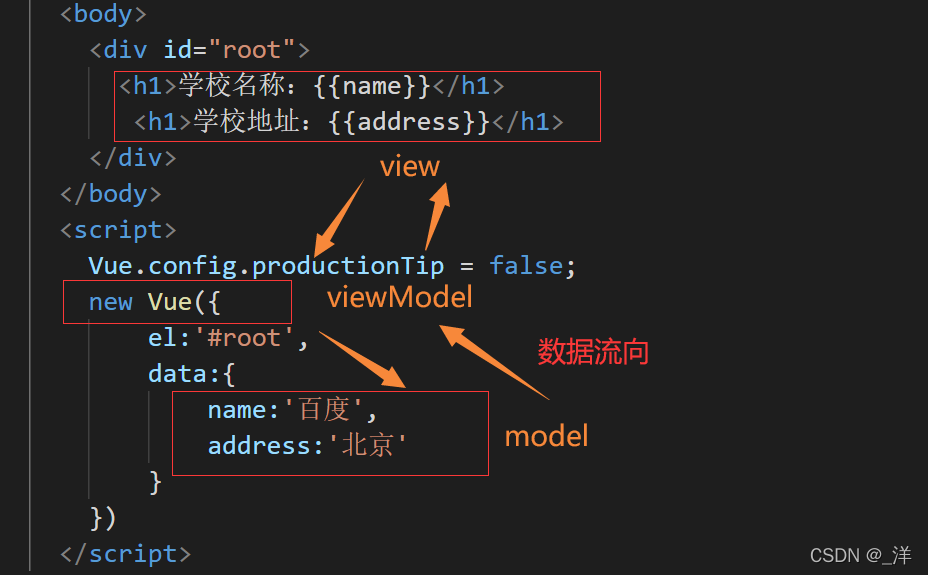
MVVM模型
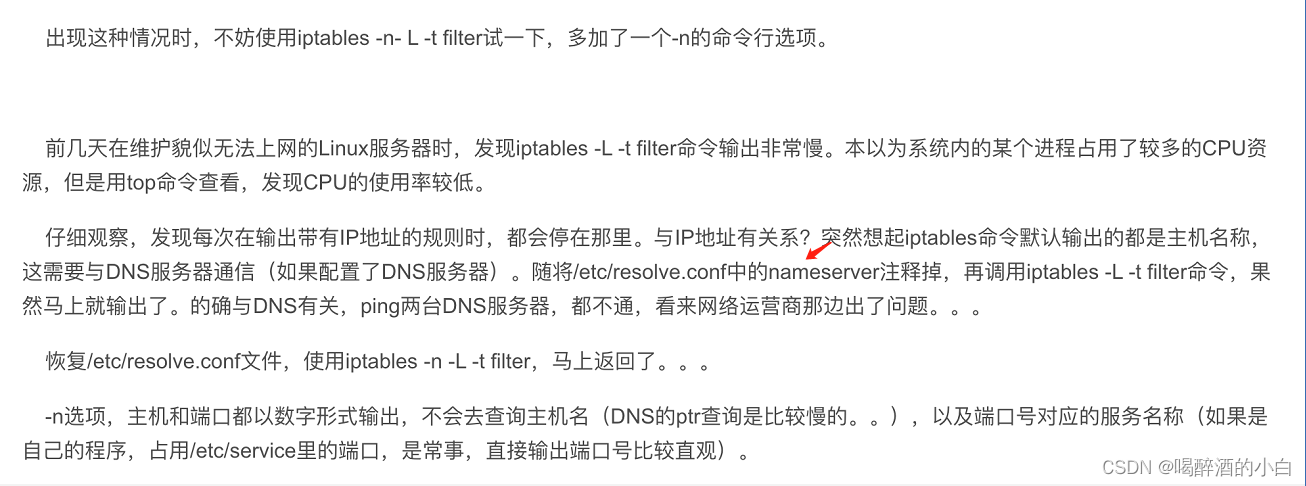
Iptables - L executes slowly
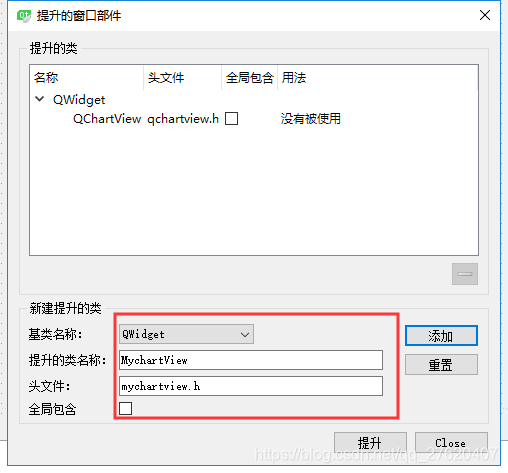
Promote QT default control to custom control
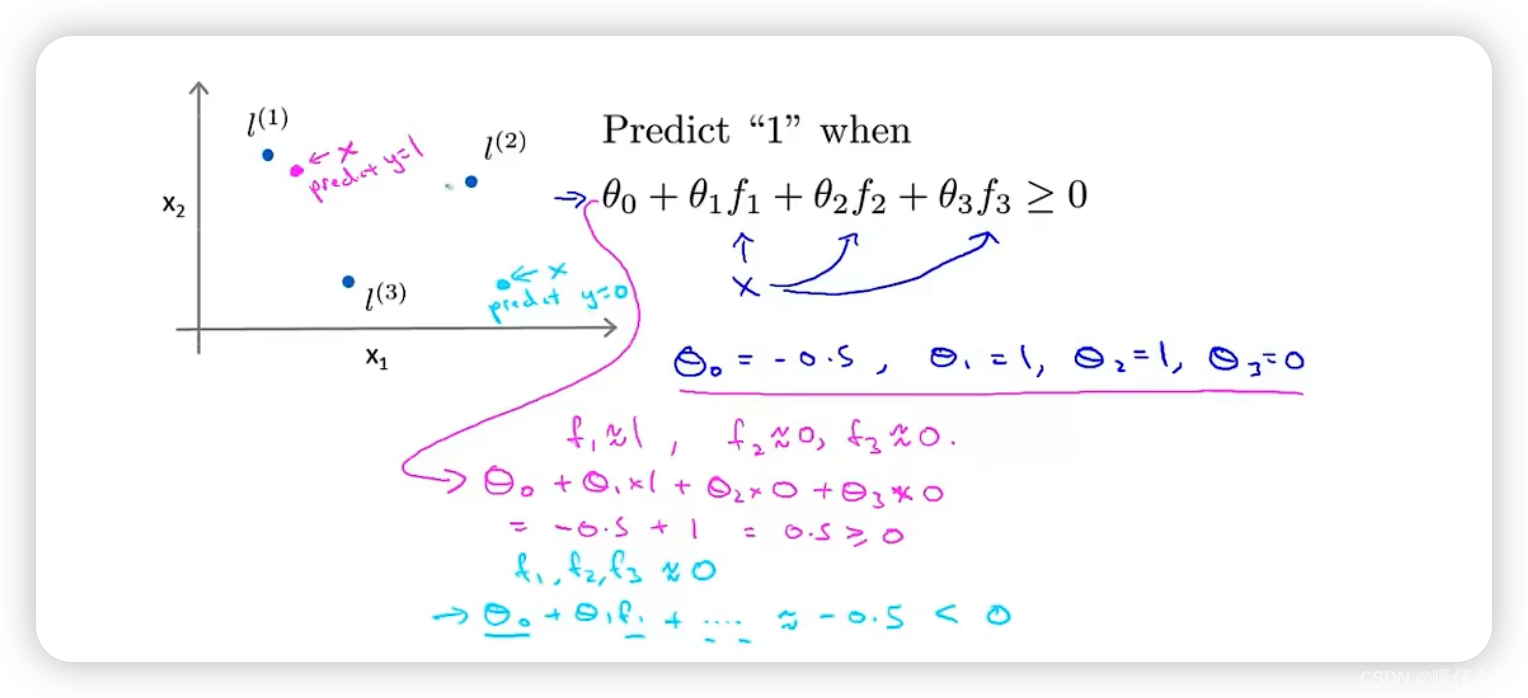
机器学习理论之(7):核函数 Kernels —— 一种帮助 SVM 实现非线性化决策边界的方式
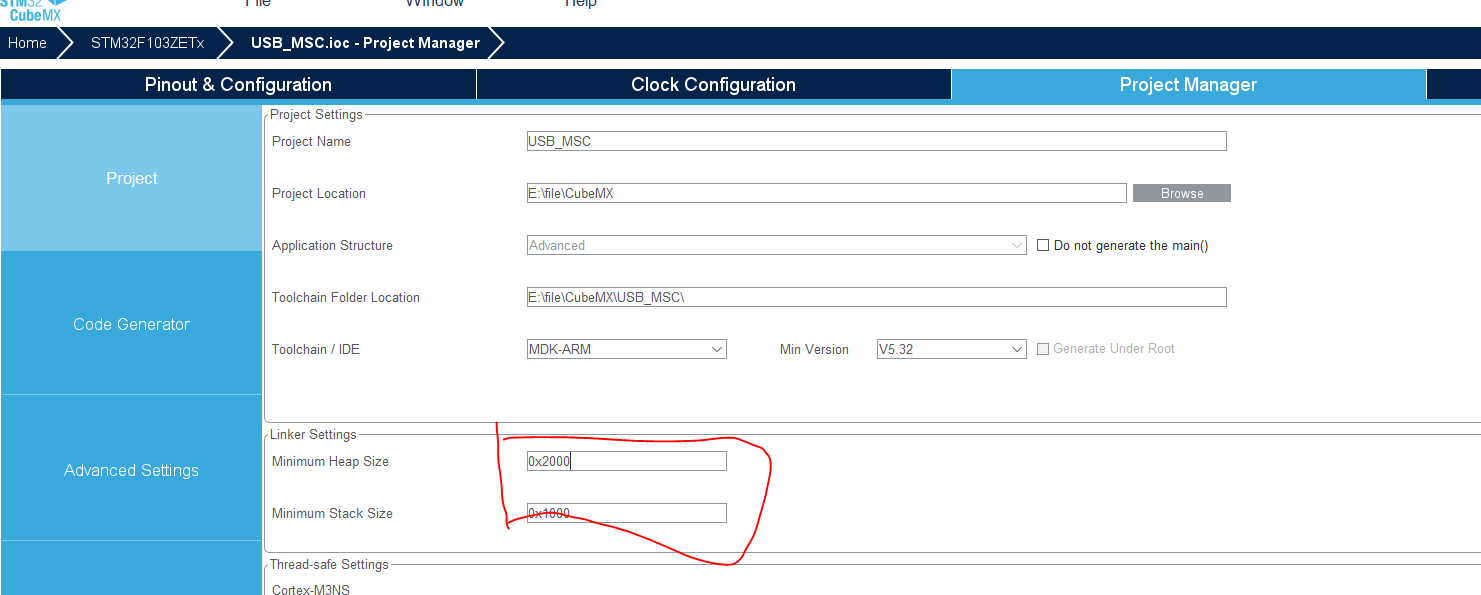
Use stm32cube MX / stm32cube ide to generate FatFs code and operate SPI flash
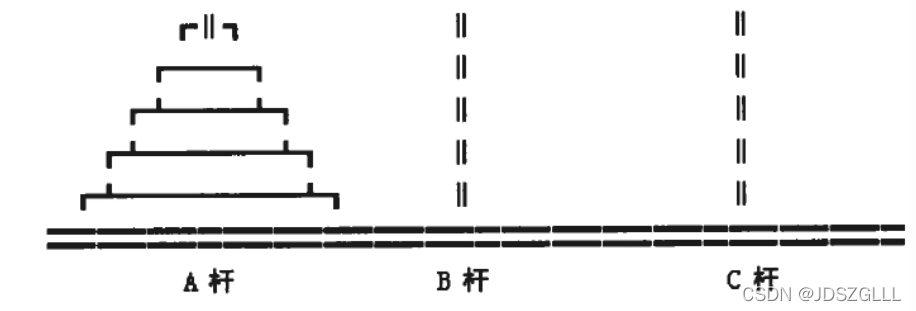
Function recursion and solving interesting problems
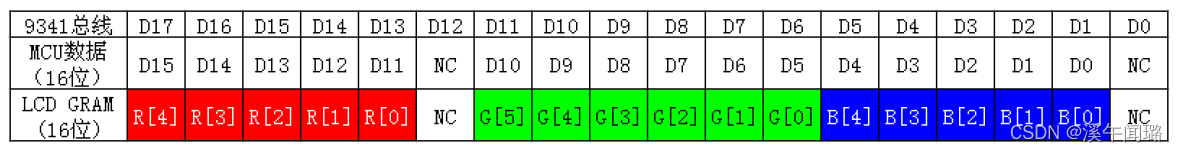
STM32: LCD显示
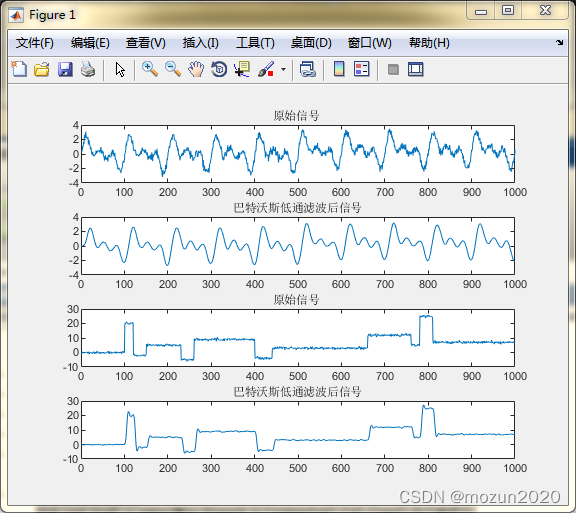
Matlab tips (6) comparison of seven filtering methods
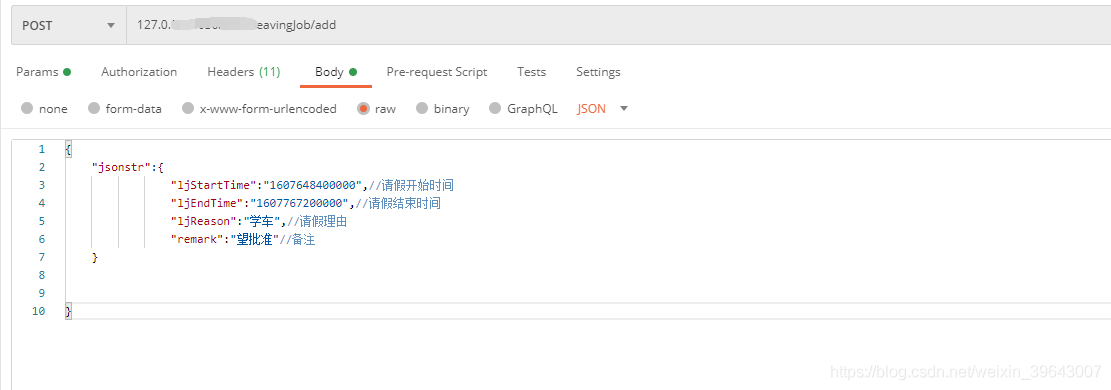
Resolves the interface method that allows annotation requests to be written in postman

From introduction to mastery of MATLAB (2)
随机推荐
22 year flying Book manpower Kit
Notepad + + replaces tabs with spaces
STM32: LCD display
14 py games source code share the second bullet
How to restore MySQL database after win10 system is reinstalled (mysql-8.0.26-winx64. Zip)
Ionic instruction set order from creation to packaging
【ACM】70. climb stairs
ctfshow-web362(SSTI)
In shell programming, the shell file with relative path is referenced
机器学习理论基础篇--关于机器学习的一些术语
Mysql database backup command -- mysqldump
Daily CISSP certification common mistakes (April 18, 2022)
According to the result set queried by SQL statement, it is encapsulated as JSON
硬核解析Promise對象(這七個必會的常用API和七個關鍵問題你都了解嗎?)
Const keyword, variable and function are decorated with const
Use stm32cube MX / stm32cube ide to generate FatFs code and operate SPI flash
Excel intercept text
CISSP certified daily knowledge points (April 15, 2022)
On iptables
Mysqldump backup database