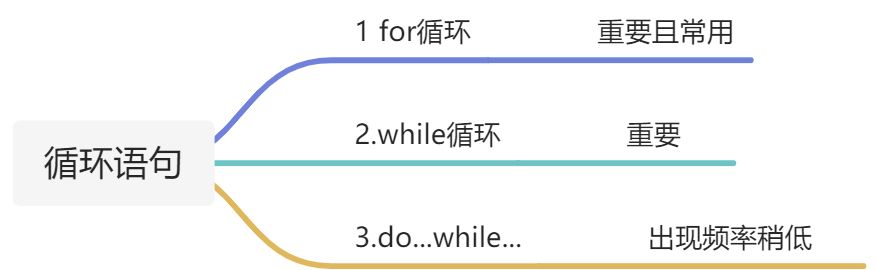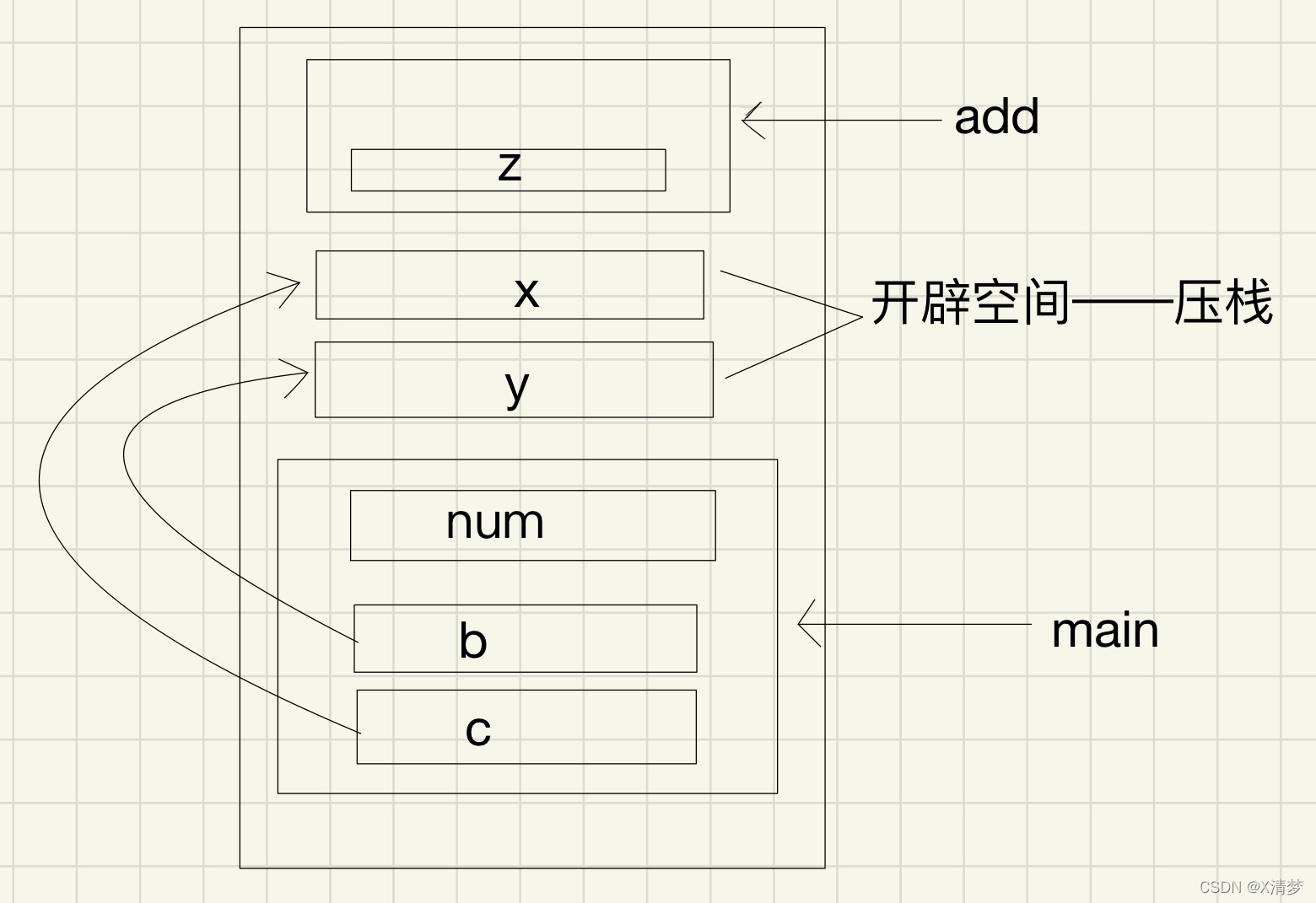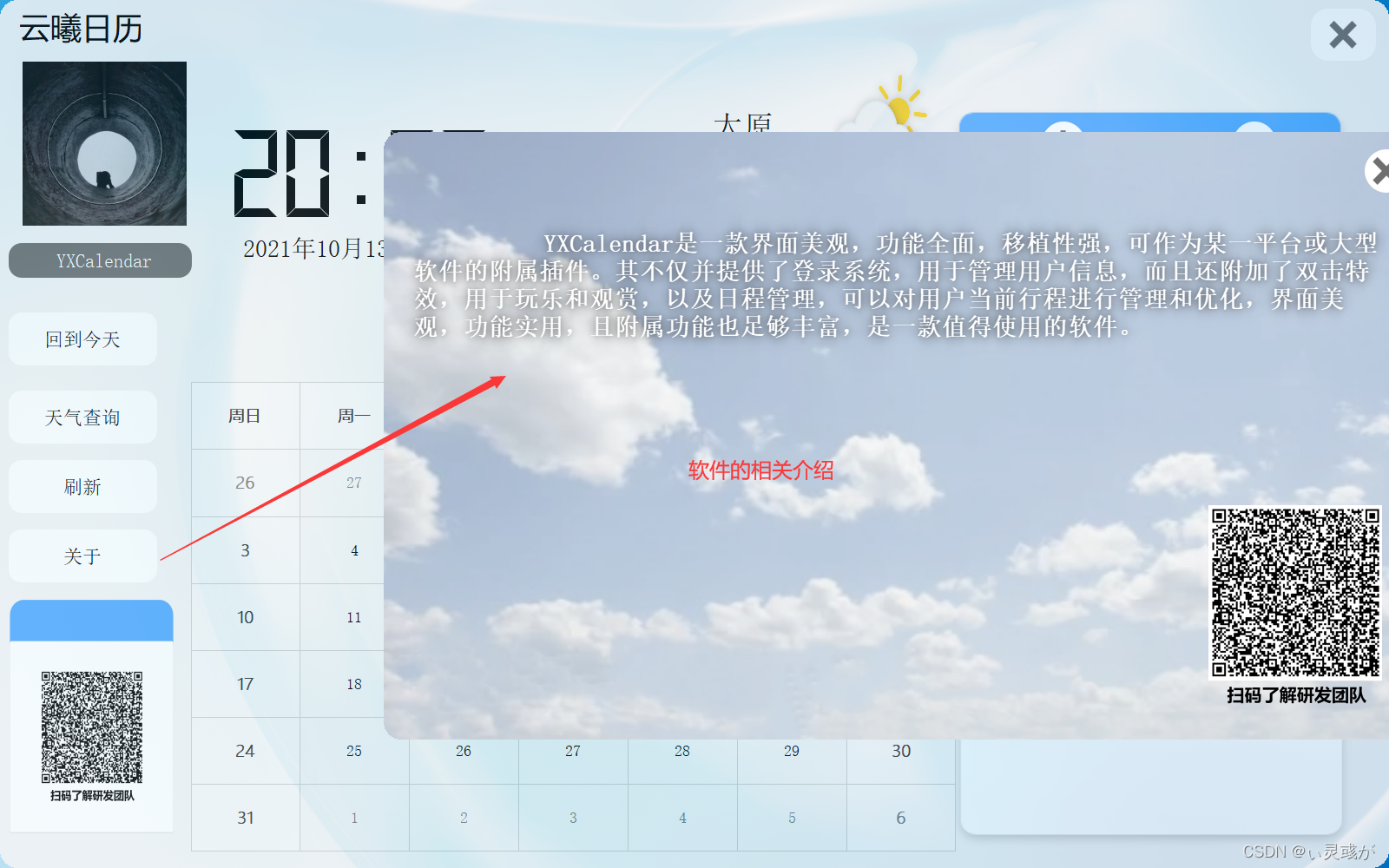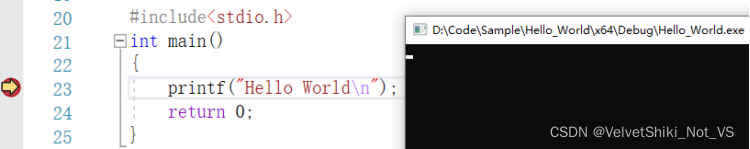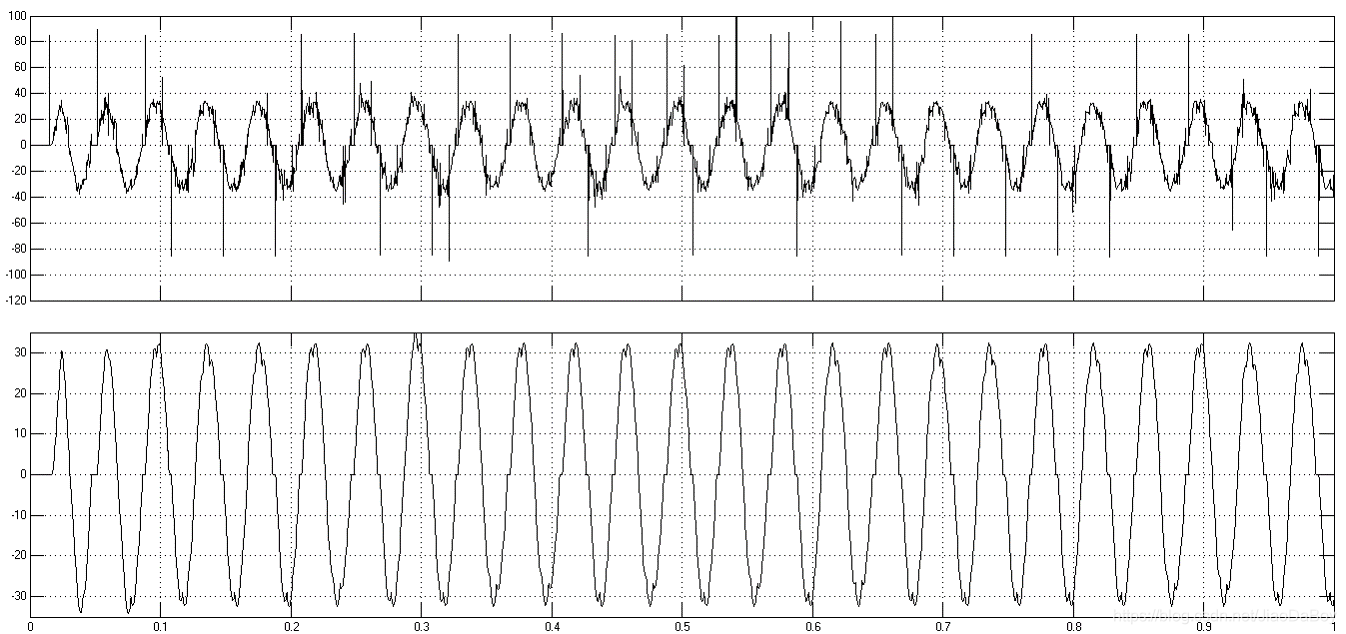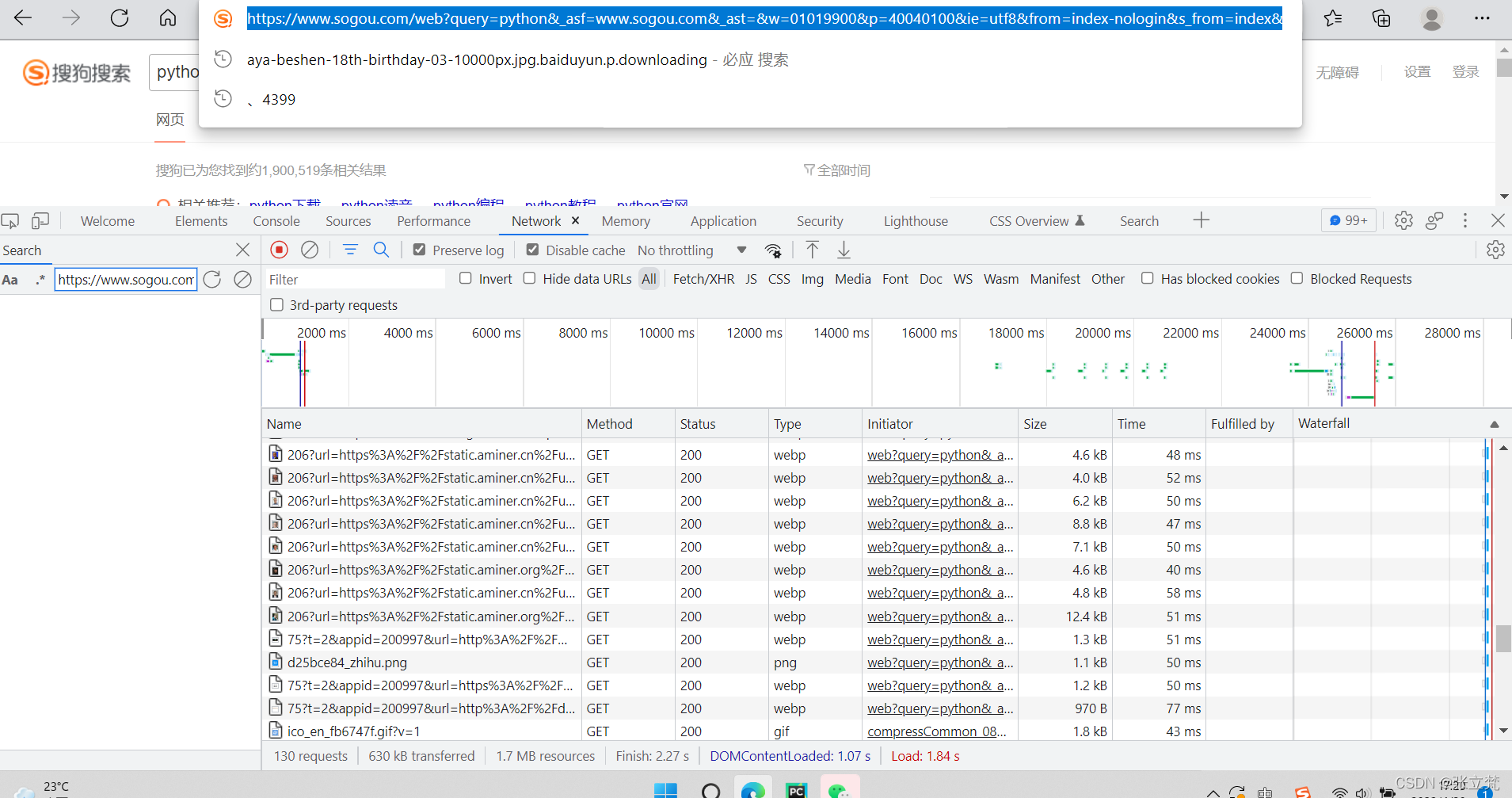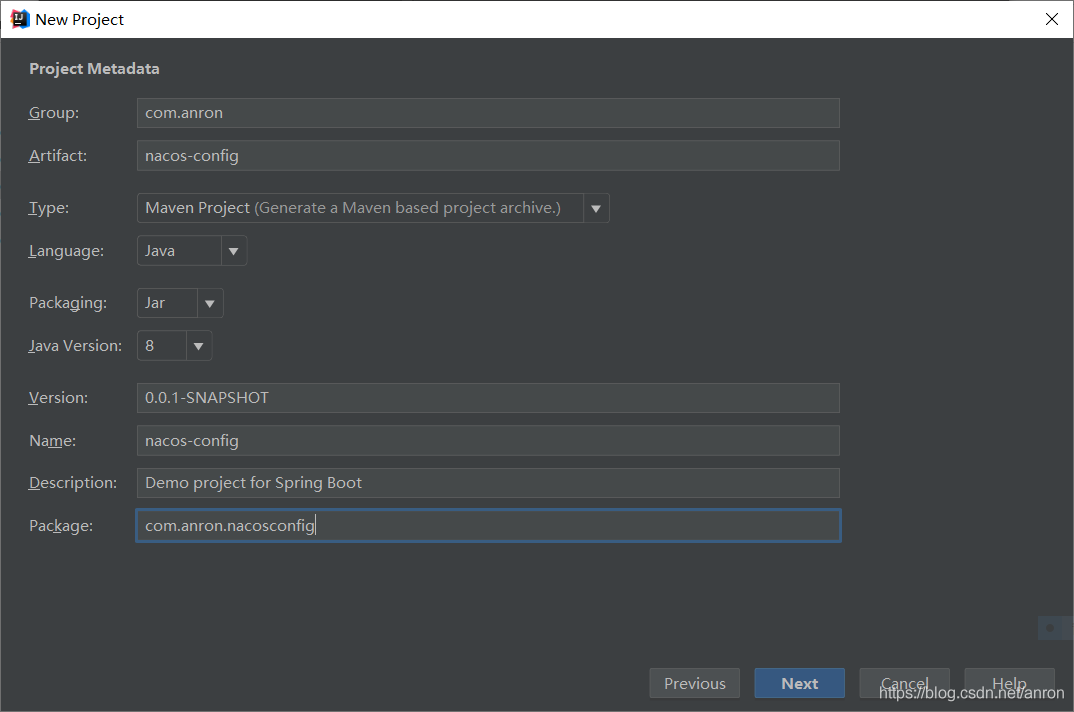当前位置:网站首页>A blog allows you to learn how to write markdown on vscode
A blog allows you to learn how to write markdown on vscode
2022-04-23 14:25:00 【KissKernel】
First markdown What is it? ?
markdown Is a lightweight markup language for plain text editing , The suffix is .md.markdown It can be easily transformed into documents in other formats, such as PDF、Word etc. .
Secondly, why should we learn markdown Well ?
Let's see that a good article has big and small titles , The paragraph is clear , The serial number is obvious , Catalogued . This kind of article has clear layers , It's easier to read . But use Word When writing, you will find , This design will keep you using the mouse , And it's cumbersome to set up , So you can't focus on what you want to write , The content of creation . that markdown We can solve this problem very well , Let you focus on the creation itself , Now let's learn how to vscode Write on markdown file .
The first, of course, is to download a VScode
I won't go into details about the download process . stay b Stations can be seen everywhere .
So after the installation, we first need to download three markdown Plug-ins help us write better markdown.
-
Markdown All in One

-
Markdown Preview Enhanced
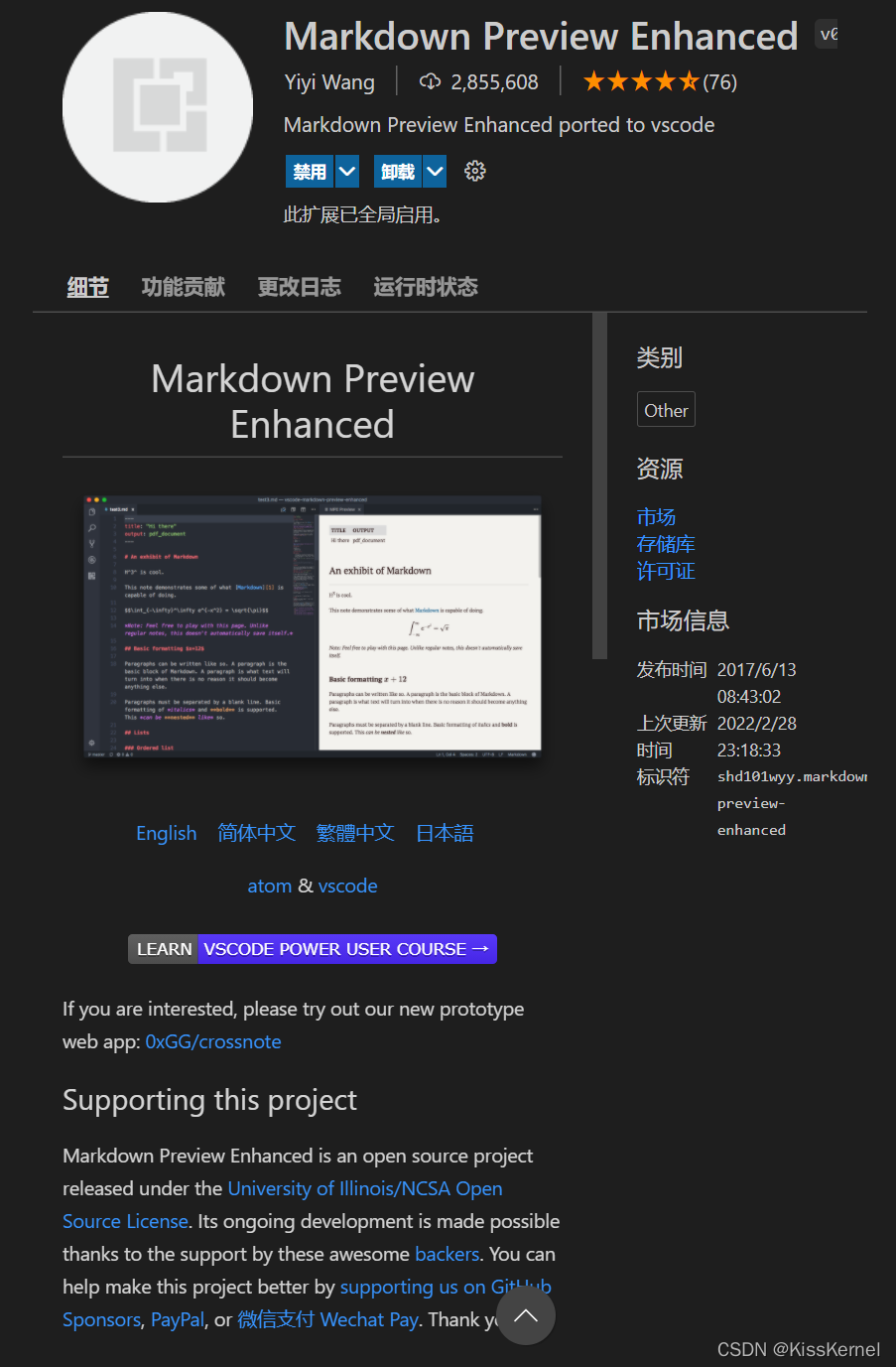
-
Paste Image

Then after downloading the plug-in, we can start markdown The preparation of the document , First create a folder as your library , Of course, you can also put it on the desktop . Then add the file and change the file name to suffix .md
Now I'll introduce some markdown Basic grammar of .
For example, you want to wrap a line now, but you don't want to open a new paragraph , You need to type two spaces at the end of the previous line and then click enter . Just typing a carriage return will not break the line .
Change the paragraph , You just need to write a line between the time of writing and the previous line ( That is, type two carriage returns )
If you want to bold some fonts now , Just add... At both ends of the font to be bold ** ** Don't forget to type in two asterisks and fill in a space . There are shortcuts, of course . You just click CTRL+B that will do .
When typing italics, just add an asterisk at both ends of the font
It's like * * such . Shortcut key time CTRL+I.
markdown There are six sizes of titles
The input formats are
Class A #
second level ##
Level three ###
And so on to level 6, the title size will be smaller and smaller .
Inserting a link is also very simple. You just need to select the font you want to insert the link, and then we copy the link and directly select the font you want to insert the link CTRL+v that will do
There are two simple ways to insert pictures
- You can copy the picture directly and paste it , It should be noted that the paste is not CTRL v It is CTRL ALT V
- And you can
Use this group of symbols. Pay attention to the English symbols . Then type a... In parentheses . You can see the pictures in your folder , Yes, this method can only insert pictures in your folder .
Now, if we want to build a table, such as the following changes, how to operate it
| Little bear | Little rabbit | Chubby |
|---|---|---|
| honey | Carrot | Fleshy |
| gray | white | Pink |
The format is also very simple. First, you need
Little bear | Little rabbit | Chubby | Such sub input
The third minus sign —|—|—| Like this, the font in the table is left aligned by default. If you want to right align, you need to type one to the right of the three minus signs in the middle : In English, . To achieve center alignment, you need to type one around the three minus signs in the middle :
If you want to achieve font highlighting
Uh, uh, uh Like this , You just need to type in front of == Type after == that will do .
In my submission markdown It's best to highlight the code you type .
Just like below :
#include<stdio.h>
int main()
{
printf("hellow world\n");
return 0;
}
The format is also very simple. Type on one line on the code block ``` Then pick up the language of the code you use ,c,JavaScript etc.
Just type these three points again on the next line at the end of the code block .
Of course, my blog also uses markdown I will write it. Put the source file link below. If you need it, you can click to have a look .
The description is not very detailed. There are many common functions. I also put a link below. Please check it yourself if you need it .
%E5%A6%82%E6%9E%9C%E4%BD%BF%E7%94%A8vscode%E6%9D%A5%E5%86%99%E4%BD%9Cmarkdown)
版权声明
本文为[KissKernel]所创,转载请带上原文链接,感谢
https://yzsam.com/2022/04/202204231412252015.html
边栏推荐
- Qt实战:云曦聊天室篇
- Golang 对分片 append 是否会共享数据
- STD:: map and STD:: vector memory free
- JumpServer
- 直流可调稳压电源的Proteus仿真设计(附仿真+论文等资料)
- async void 导致程序崩溃
- c语言在结构体传参时参数压栈问题
- API Gateway/API 网关(三) - Kong的使用 - 限流rate limiting(redis)
- 顺序表的操作,你真的学会了吗?
- Multisim Simulation Design of DC adjustable regulated power supply of LM317 (with simulation + paper + reference)
猜你喜欢
随机推荐
LLVM - 生成局部变量
C语言p2选择分支语句详解
A table splitting implementation scheme of MySQL and InnoDB, MyISAM and MRG_ Introduction to MyISAM and other engine application scenarios
Returns the subscript after array sorting
Qt界面优化:Qt去边框与窗体圆角化
C语言知识点精细详解——数据类型和变量【2】——整型变量与常量【1】
JS recursion (1)
修改Firebase Emulators的默认侦听IP
JS format time
电子秤称重系统设计,HX711压力传感器,51单片机(Proteus仿真、C程序、原理图、论文等全套资料)
source insight via samba
直流可调稳压电源的Proteus仿真设计(附仿真+论文等资料)
Some little records~
API gateway / API gateway (IV) - use of Kong - Integrated JWT and fuse plug-in
流程控制之分支语句
SHT11传感器的温度湿度监控报警系统单片机Proteus设计(附仿真+论文+程序等)
man man随记和crontab的@reboot用法
51单片机+LCD12864液晶显示的俄罗斯方块游戏,Proteus仿真、AD原理图、代码、论文等
顺序表的操作,你真的学会了吗?
Use the executors class to quickly create a thread pool