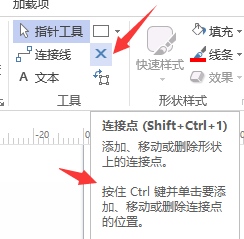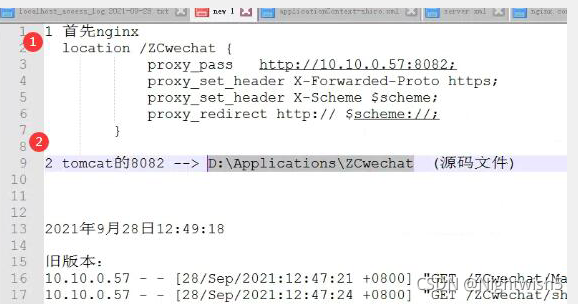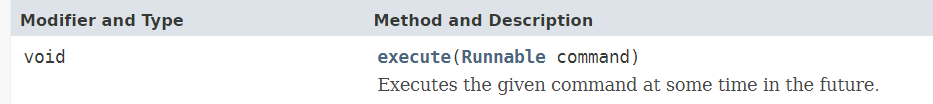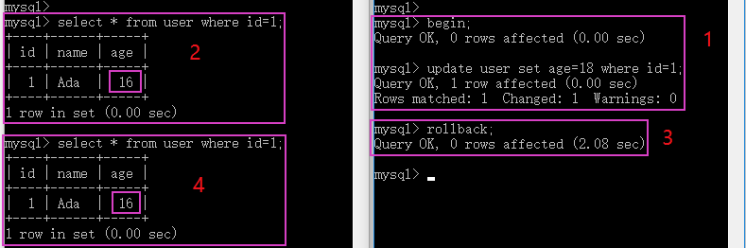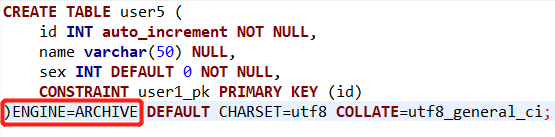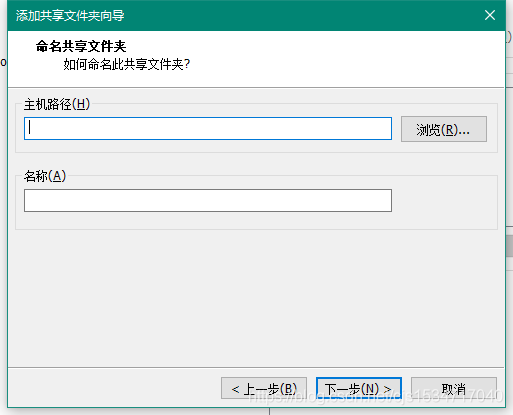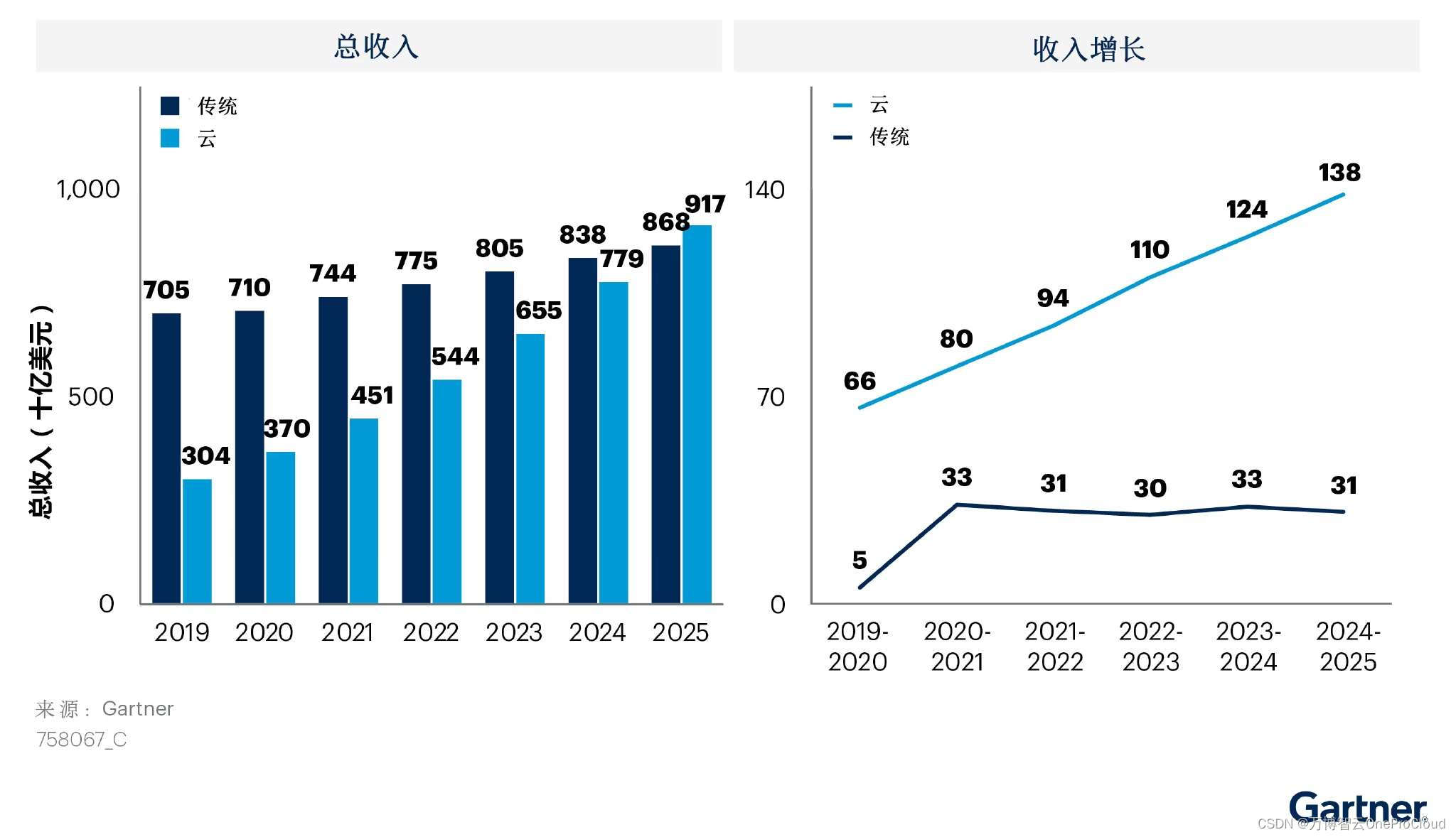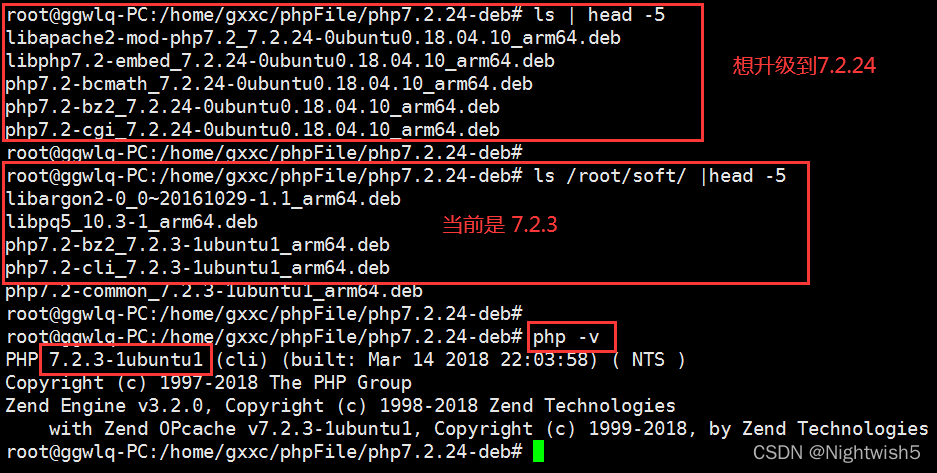当前位置:网站首页>source insight via samba
source insight via samba
2022-04-23 14:11:00 【anron】
1. pull image, create container and enter the container
docker pull centos
# without --privileged=true, executing "systemctl start sshd.service" will occur the error "system has not been booted with systemd as init system"
docker run -p 8022:22 -p 139:139 -p 445:445 -itd --name fireware --privileged=true centos /sbin/init
docker exec -it fireware bash
2. execute command in the container
2.1 install language pack
locale -a
yum install -y glibc-langpack-en
locale -a
2.2 install libraries
yum install -y passwd net-tools git bzip2 make samba automake
2.3 install sshd
yum install -y openssl openssh-server
# don't need modify to "PermitRootLogin yes", because it's always that
# vim /etc/ssh/sshd_config
systemctl start sshd.service
systemctl enable sshd.service
# set the password for user root
passwd root
2.4 create user and group
useradd -d /home/ljh -s /sbin/nologin ljh
2.5 config samba
# add user for samba
pdbedit -a -u ljh
# add share folder in config file
# [codes]
# comment = codes for SC08S
# path = /home/ljh
# writable = yes
# public = no
vi /etc/samba/smb.conf
# start smb
systemctl start smb
systemctl enable smb
# modify selinux, change enforcing to disabled
vi /etc/sysconfig/selinux
# setlinux
setenforce 0;
2.6 get codes from git
# get codes from git server
cd /home/ljh
git clone http://xxx:81/xxx/parker_EX
# change folder parker_EX's owner
chown -Rf ljh:ljh /home/ljh
2.7 mdofiy ev200 compilation environment
# install arm-himix100-linux
tar xzvf arm-himix100-linux.tgz
cd xzvf arm-himix100-linux
./arm-himix100-linux.install
# add path
export PATH=/opt/hisi-linux/x86-arm/arm-himix100-linux/bin:$PATH
# test
arm-himix100-linux-gcc -v
# make clean & make
cd /home/ljh/parker_EX/app/mainApp
make clean
make
2.8 visit the share folder through samba in windows
my computer (right click) -> map network driver -> folder (\\192.168.0.21\codes)
if you didn't add config section information [codes] in file /etc/samba/smb.conf then you can only access \\192.168.0.21\ljh, otherwise you can also access \\192.168.0.21\codes
版权声明
本文为[anron]所创,转载请带上原文链接,感谢
https://blog.csdn.net/anron/article/details/116270304
边栏推荐
- Essential difference between restful WebService and gSOAP webservice
- 贷款市场报价利率(LPR)与贷款基准利率介绍
- 预览CSV文件
- 教育行业云迁移最佳实践:海云捷迅使用HyperMotion云迁移产品为北京某大学实施渐进式迁移,成功率100%
- Visio installation error 1:1935 2: {XXXXXXXX
- 逻辑卷创建与扩容
- mysql 5.1升级到5.611
- RecyclerView细节研究-RecyclerView点击错位问题的探讨与修复
- 政务云迁移实践 北明数科使用HyperMotion云迁移产品为某政府单位实施上云迁移项目,15天内完成近百套主机迁移
- 什么是云迁移?云迁移的四种模式分别是?
猜你喜欢
随机推荐
js 键值判断
拨开云雾synchronized使用五种方式介绍
Research on recyclerview details - Discussion and repair of recyclerview click dislocation
grep无法重定向到文件的问题
在MAC上安装mysql
VMware installation 64 bit XP Chinese tutorial
Operation instructions of star boundary automatic text translator (advanced version)
MySQL数据库讲解(八)
逻辑卷创建与扩容
政务云迁移实践 北明数科使用HyperMotion云迁移产品为某政府单位实施上云迁移项目,15天内完成近百套主机迁移
VMWare安装64位XP中文教程
金融行业云迁移实践 平安金融云整合HyperMotion云迁移解决方案,为金融行业客户提供迁移服务
JDBC details
redis数据库讲解(四)主从复制、哨兵、Cluster群集
在Clion中给主函数传入外部参数
MySQL基础知识
Logging module
容灾有疑问?点这里
回顾2021:如何帮助客户扫清上云最后一公里的障碍?
Some good articles on pthread multithreading