当前位置:网站首页>Recommend an open source free drawing software draw IO exportable vector graph
Recommend an open source free drawing software draw IO exportable vector graph
2022-04-23 20:17:00 【smile-yan】
Problem description
About drawing , Microsoft Visio It's a good choice , But not supported mac Next use , I won't support it linux Desktop system , And it's a paid software .
Recommend a free software , The official website address is draw.io, Don't rush to download and install locally , You can try to draw on the line , The trouble with browser based image rendering is that you need to wait for loading at the beginning of this period of time , It's usually faster .

Downloading and installing the desktop version is just as easy , Go https://github.com/jgraph/drawio-desktop/releases/ Download and install the latest version . contain windows 、mac as well as linux Version of .
Insert data formula
You need to set the data formula , As shown in the figure : First click on the top Other , And then click Mathematical typesetting that will do .

Then you can start writing data formulas , After writing, click elsewhere to see the effect .


Export vector graph eps
In fact, I personally think draw.io export eps Than visio A little more convenient , Although they are exported first pdf Re convert to eps Format .
use first draw.io Draw pictures , After drawing , Click on the top left file (File), Choose... Below Export to And select pdf Format .
Be careful : Single page export is recommended , So you don't have to cut .

In this way, the exported will automatically crop the boundary , There won't be many blanks .
Then use Acrobat Pro open pdf file , find export The function of . choice embedded PostScript.

The exported will be eps Format picture .
The input of Greek letters
If you need to enter Greek letters , It is recommended to use the input method directly Greek alphabet option , Then open the soft keyboard and enter , It's more convenient . For example, Sogou input method .
ασφγηξκλζχψωβνμξγ



In this case, it can replace the previous mathematical formula , Because if you use $$ The mathematical formula $$ Then convert it to eps When the format , Will become Not optional . This should be related to eps The format of the picture has some conflicts , So we should not consider this method as much as possible .
For other Fonts
For example, it is often used when writing formulas mathcal How to write it A \mathcal{A} A yes $$\mathcal{A}$$ . In this case ,draw.io It can also be converted to this form , As mentioned above , But that “ Unselectable ” How to solve the problem of ?
Consider a small trick : stay Write the same letters in the same position with the background color . in other words , Use the data formula to write , Another time, write in normal font , But the color is consistent with the background color , If when exporting pdf When you file , When this character is selected , In fact, the background color is selected A , instead of A \mathcal{A} A . But the effect has been achieved .
summary
Share some methods and tools for writing papers , I hope I can help my friends .
Smileyan
2022.1.19 23:45
版权声明
本文为[smile-yan]所创,转载请带上原文链接,感谢
https://yzsam.com/2022/04/202204210553133356.html
边栏推荐
- Mysql database - single table query (III)
- An error is reported in the initialization metadata of the dolphin scheduler -- it turns out that there is a special symbol in the password. "$“
- NC basic usage 2
- 微信中金财富高端专区安全吗,证券如何开户呢
- Don't bother tensorflow learning notes (10-12) -- Constructing a simple neural network and its visualization
- Rédaction de thèses 19: différences entre les thèses de conférence et les thèses périodiques
- nc基础用法2
- 还在用 ListView?使用 AnimatedList 让列表元素动起来
- PCA based geometric feature calculation of PCL point cloud processing (52)
- Mysql database - basic operation of database and table (II)
猜你喜欢

The textarea cursor cannot be controlled by the keyboard due to antd dropdown + modal + textarea
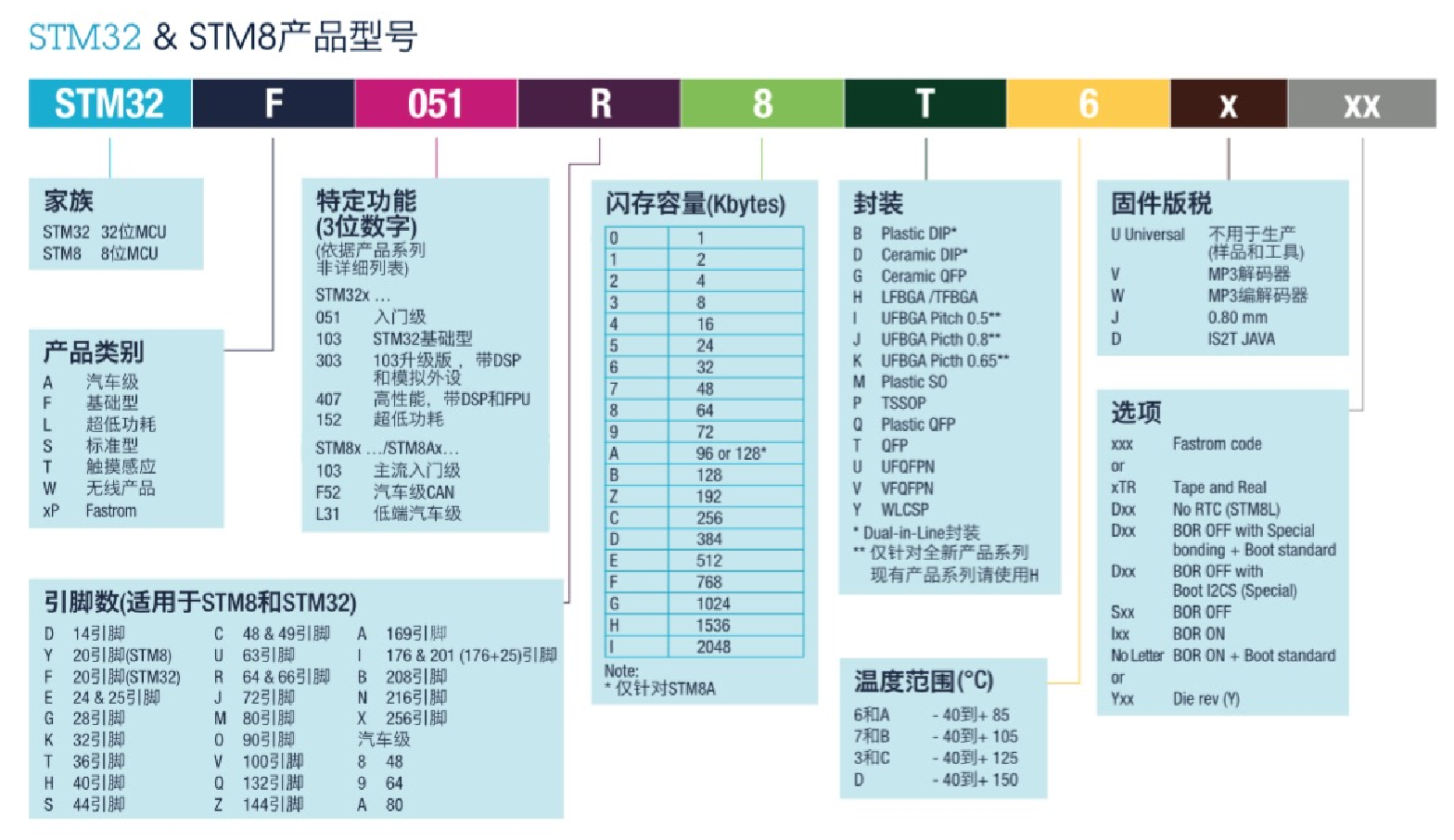
STM32 Basics
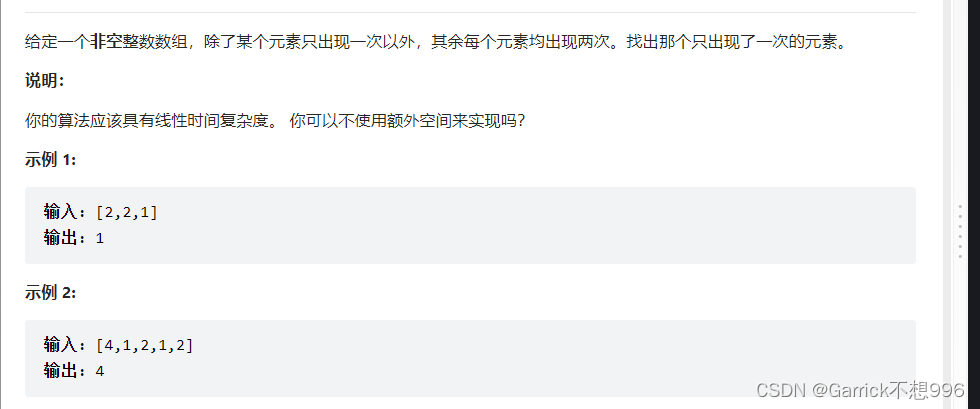
Leetcode XOR operation
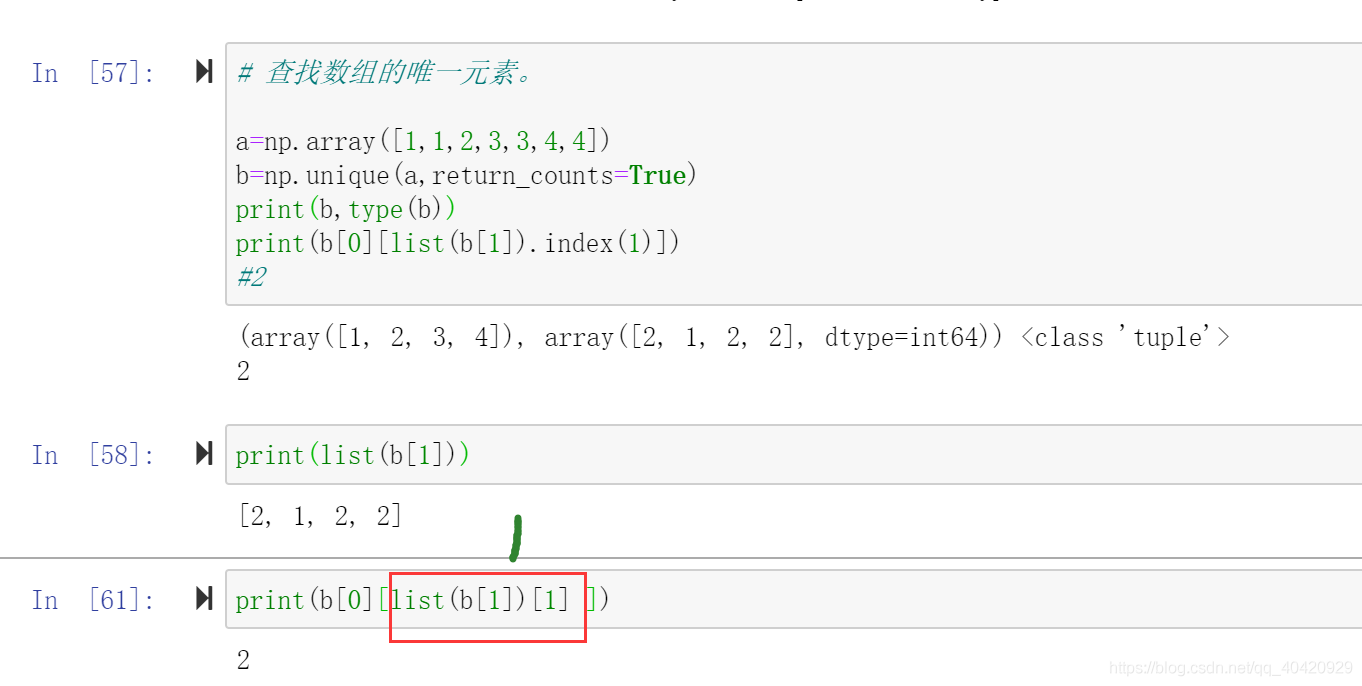
Operation of numpy array
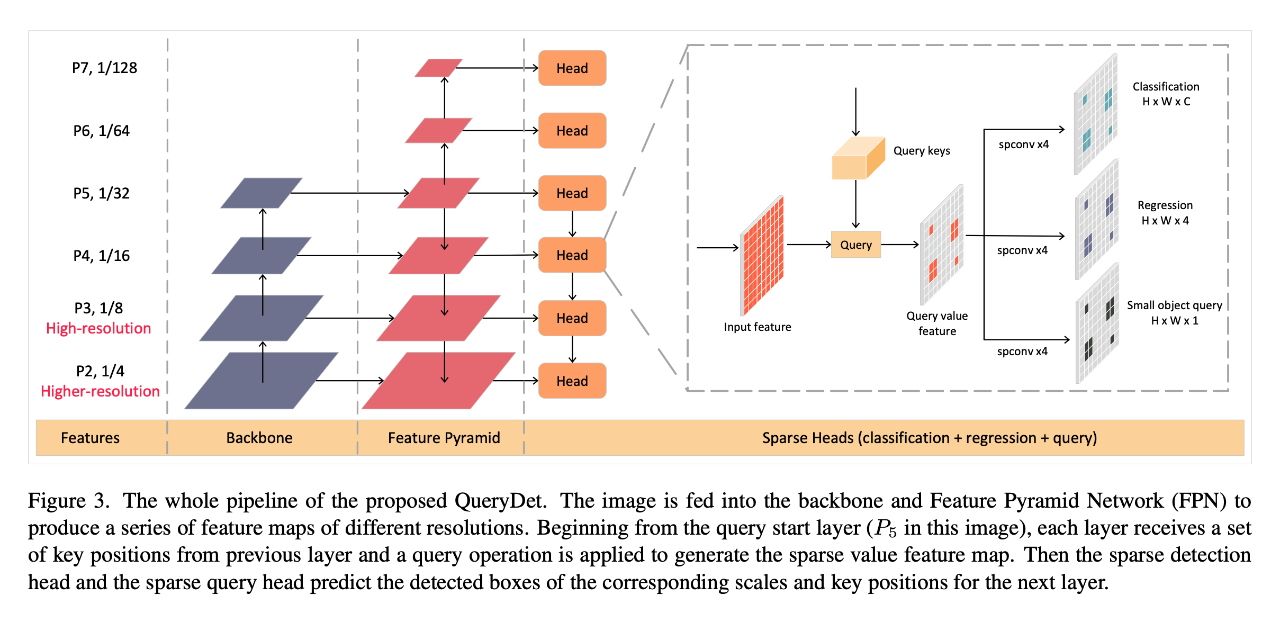
CVPR 2022 | QueryDet:使用级联稀疏query加速高分辨率下的小目标检测
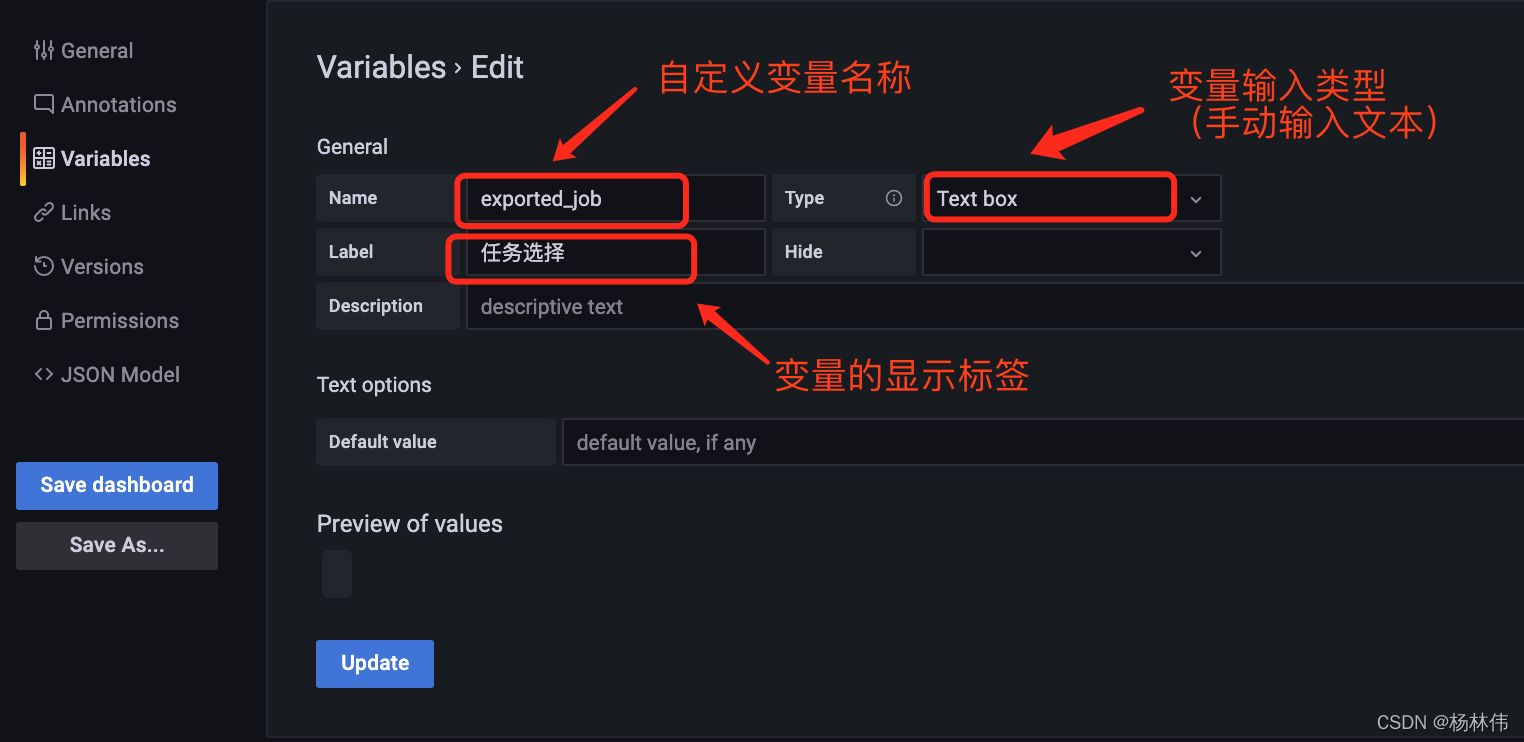
Grafana shares links with variable parameters
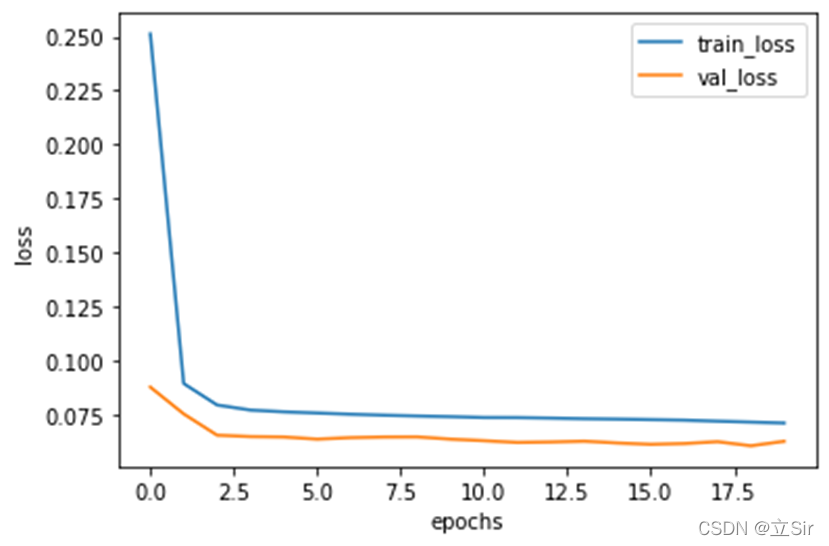
【数值预测案例】(3) LSTM 时间序列电量预测,附Tensorflow完整代码
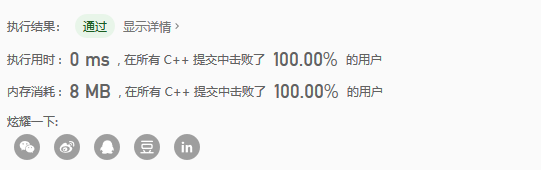
LeetCode动态规划训练营(1~5天)
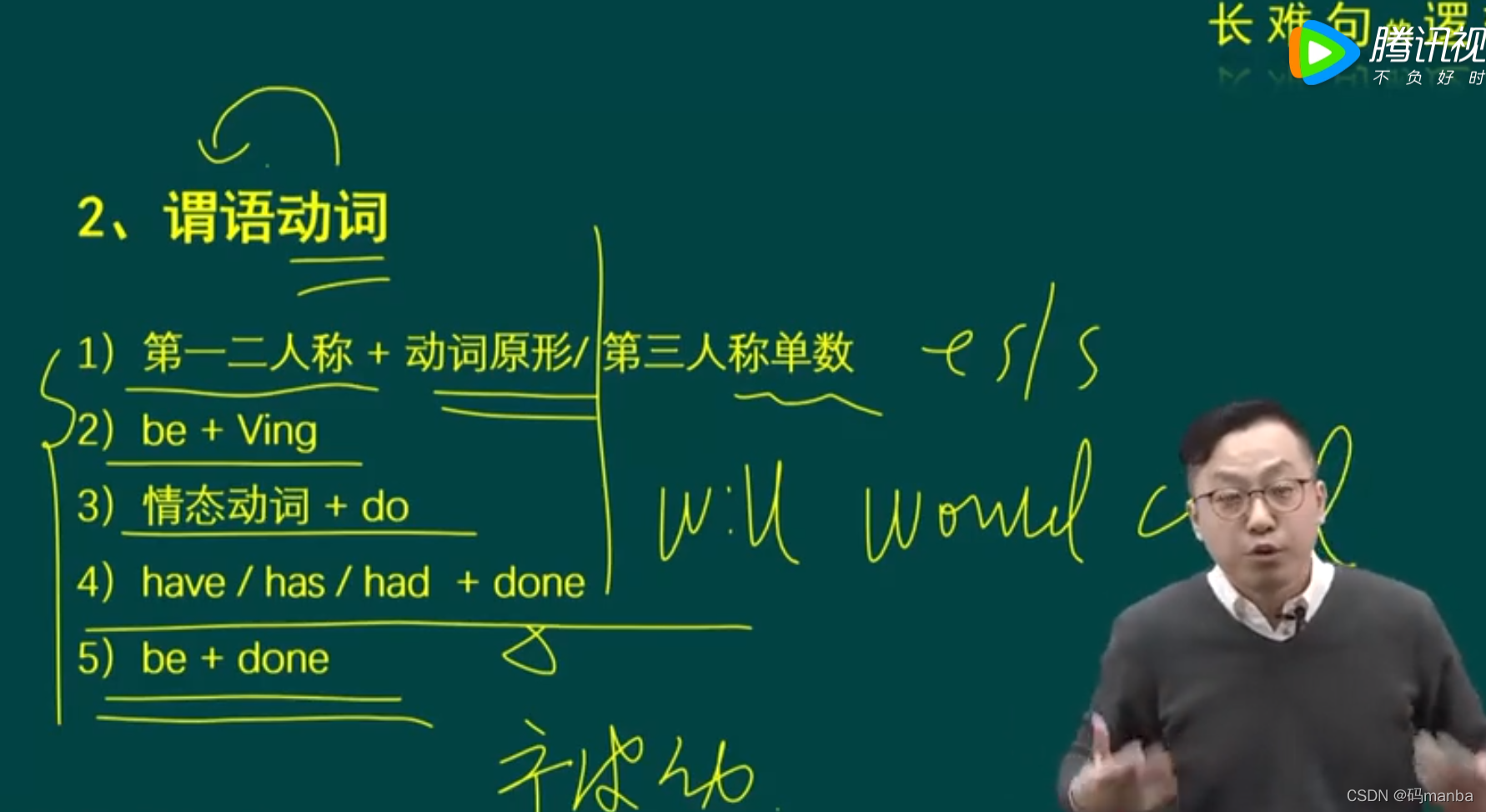
Notes of Tang Shu's grammar class in postgraduate entrance examination English
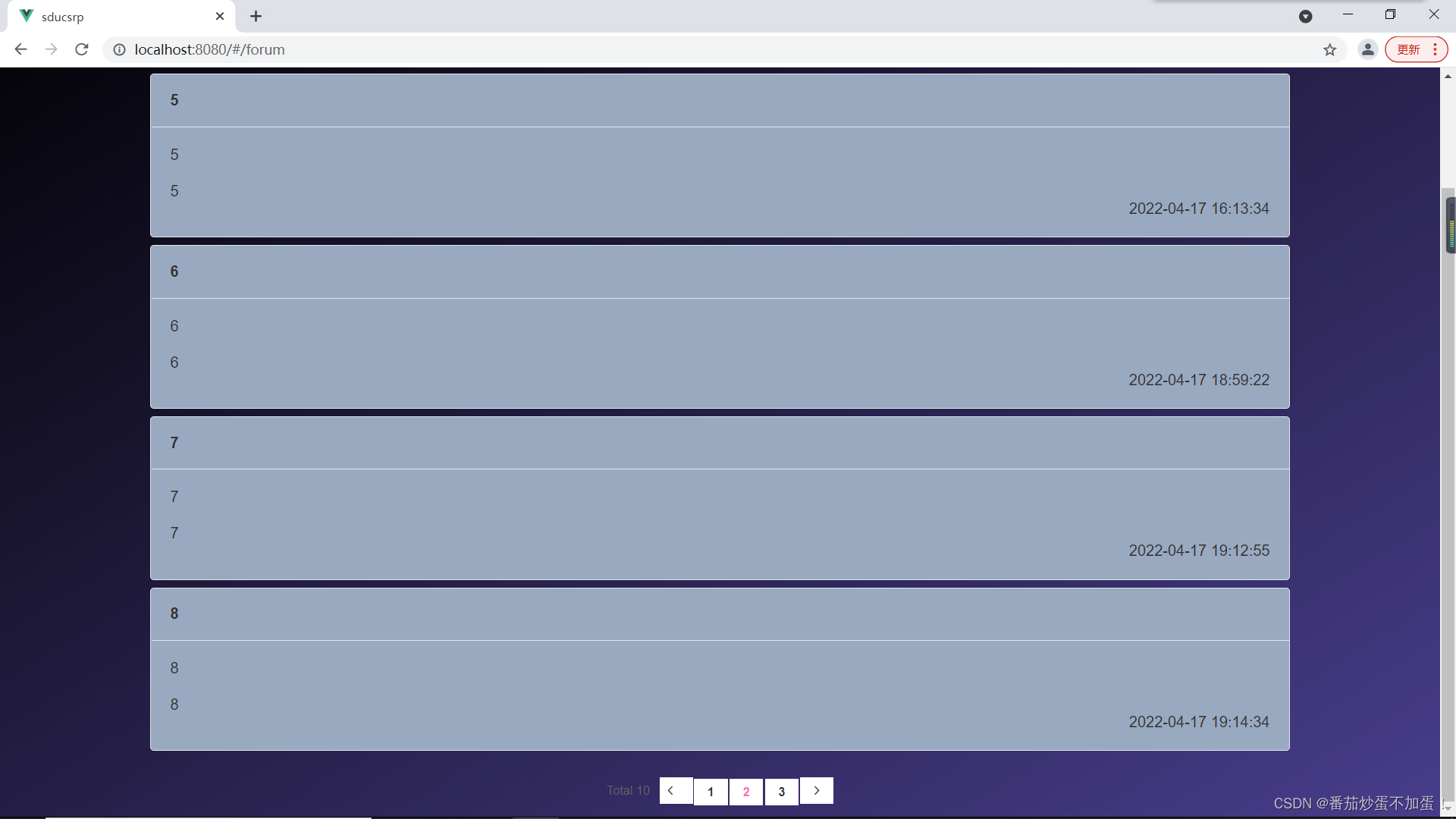
山东大学软件学院项目实训-创新实训-网络安全靶场实验平台(七)
随机推荐
Five minutes to show you what JWT is
Building the tide, building the foundation and winning the future -- the successful holding of zdns Partner Conference
Redis distributed lock
aqs的学习
SRS 的部署
Grafana shares links with variable parameters
Notes of Tang Shu's grammar class in postgraduate entrance examination English
How to create bep-20 pass on BNB chain
WordPress plug-in: WP CHINA Yes solution to slow domestic access to the official website
R language ggplot2 visual facet_wrap, and use the lineheight parameter to customize the height of the facet icon tab (gray label bar)
Computing the intersection of two planes in PCL point cloud processing (51)
腾讯邱东洋:深度模型推理加速的术与道
DTMF双音多频信号仿真演示系统
PCL点云处理之计算两平面交线(五十一)
R语言survival包coxph函数构建cox回归模型、ggrisk包ggrisk函数和two_scatter函数可视化Cox回归的风险评分图、解读风险评分图、基于LIRI数据集(基因数据集)
NC basic usage 2
Mysql database and table building: the difference between utf8 and utf8mb4
Building googlenet neural network based on pytorch for flower recognition
R language survival package coxph function to build Cox regression model, ggrisk package ggrisk function and two_ Scatter function visualizes the risk score map of Cox regression, interprets the risk
R language ggplot2 visualization: ggplot2 visualizes the scatter diagram and uses geom_ mark_ The ellipse function adds ellipses around data points of data clusters or data groups for annotation