当前位置:网站首页>selenium.common.exceptions.WebDriverException: Message: ‘chromedriver‘ executable needs to be in PAT
selenium.common.exceptions.WebDriverException: Message: ‘chromedriver‘ executable needs to be in PAT
2022-04-23 20:08:00 【liulanba】
最近需要使用一下selenium,刚运行就报错了。。。
前提准备:
1.安装selenium
2.下载chrome对应版本的chromedriver
代码就是一个简单的demo:
from selenium import webdriver
import time
browser = webdriver.Chrome()
browser.get('http://www.baidu.com/')
time.sleep(10)
运行报错:
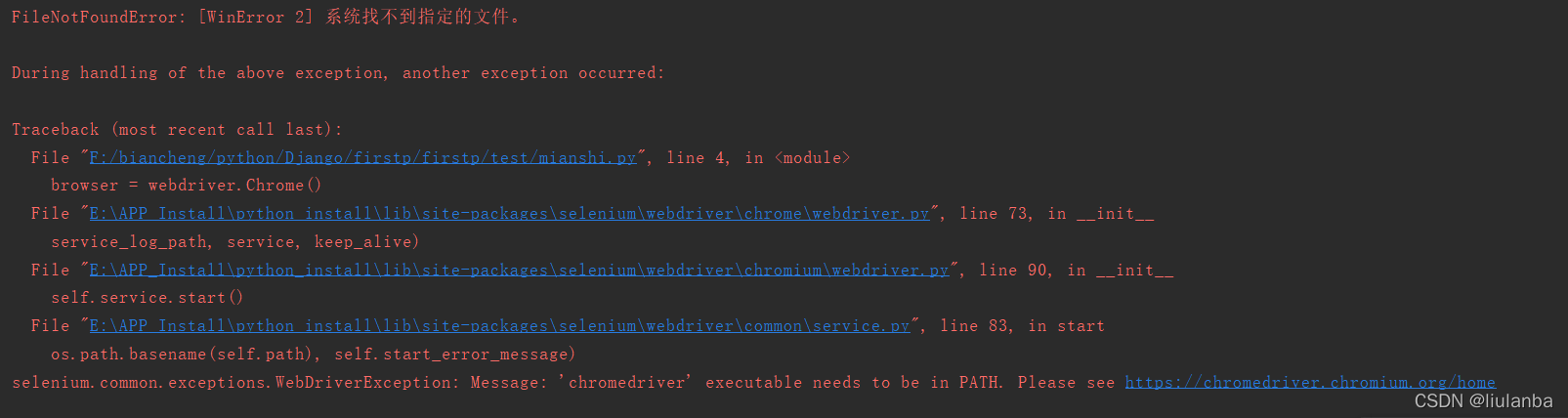
网上说要把chromedriver放到环境变量,放进去还是报错!!
然后就直接看源码吧:
这个过程很繁琐,很枯燥,嫌废话连篇请直接翻到文末解决方法~~
这个过程很繁琐,很枯燥,嫌废话连篇请直接翻到文末解决方法~~
这个过程很繁琐,很枯燥,嫌废话连篇请直接翻到文末解决方法~~
1.代码报错入口:
browser = webdriver.Chrome()
2.首先看报错被挂起的地方:
File “E:\APP_Install\python_install\lib\site-packages\selenium\webdriver\common\service.py”, line 83, in start
os.path.basename(self.path), self.start_error_message)
对应代码:
def start(self):
""" Starts the Service. :Exceptions: - WebDriverException : Raised either when it can't start the service or when it can't connect to the service """
try:
cmd = [self.path]
cmd.extend(self.command_line_args())
self.process = subprocess.Popen(cmd, env=self.env,
close_fds=system() != 'Windows',
stdout=self.log_file,
stderr=self.log_file,
stdin=PIPE,
creationflags=self.creationflags)
except TypeError:
raise
except OSError as err:
if err.errno == errno.ENOENT:
raise WebDriverException(
"'%s' executable needs to be in PATH. %s" % (
os.path.basename(self.path), self.start_error_message)
)
elif err.errno == errno.EACCES:
raise WebDriverException(
"'%s' executable may have wrong permissions. %s" % (
os.path.basename(self.path), self.start_error_message)
)
else:
raise
3.是start()方法的try失败了,这里可以看到是self.path的问题,再往上回溯看调用start方法的地方,self.path = executable找到传值 executable的地方:
File “E:\APP_Install\python_install\lib\site-packages\selenium\webdriver\chromium\webdriver.py”, line 90, in init
self.service.start()
相关代码如下:
class ChromiumDriver(RemoteWebDriver):
""" Controls the WebDriver instance of ChromiumDriver and allows you to drive the browser. """
def __init__(self, browser_name, vendor_prefix,
port=DEFAULT_PORT, options: BaseOptions = None, service_args=None,
desired_capabilities=None, service_log_path=DEFAULT_SERVICE_LOG_PATH,
service: Service = None, keep_alive=DEFAULT_KEEP_ALIVE):
if desired_capabilities:
warnings.warn('desired_capabilities has been deprecated, please pass in a Service object',
DeprecationWarning, stacklevel=2)
if port != DEFAULT_PORT:
warnings.warn('port has been deprecated, please pass in a Service object',
DeprecationWarning, stacklevel=2)
self.port = port
if service_log_path != DEFAULT_SERVICE_LOG_PATH:
warnings.warn('service_log_path has been deprecated, please pass in a Service object',
DeprecationWarning, stacklevel=2)
if keep_alive != DEFAULT_KEEP_ALIVE and type(self) == __class__:
warnings.warn('keep_alive has been deprecated, please pass in a Service object',
DeprecationWarning, stacklevel=2)
else:
keep_alive = True
self.vendor_prefix = vendor_prefix
_ignore_proxy = None
if not options:
options = self.create_options()
if desired_capabilities:
for key, value in desired_capabilities.items():
options.set_capability(key, value)
if options._ignore_local_proxy:
_ignore_proxy = options._ignore_local_proxy
if not service:
raise AttributeError('service cannot be None')
self.service = service
self.service.start()
4.粗看似乎没什么问题,self.service.start()前面并没有进行什么特殊定义和处理,并没有进行传参"self.path",这时候就要考虑python 的继承问题了,我进入它的父类RemoteWebDriver也没有发现导致该报错的问题,这时就要考虑子类了,我们此时还忽略了一个问题:报错入口: browser = webdriver.Chrome()
webdriver.Chrome()代码如下:
E:\APP_Install\python_install\Lib\site-packages\selenium\webdriver\chrome\webdriver.py
class WebDriver(ChromiumDriver):
def __init__(self, executable_path=DEFAULT_EXECUTABLE_PATH, port=DEFAULT_PORT,
options: Options = None, service_args=None,
desired_capabilities=None, service_log_path=DEFAULT_SERVICE_LOG_PATH,
chrome_options=None, service: Service = None, keep_alive=DEFAULT_KEEP_ALIVE):
if executable_path != 'chromedriver':
warnings.warn('executable_path has been deprecated, please pass in a Service object',
DeprecationWarning, stacklevel=2)
if chrome_options:
warnings.warn('use options instead of chrome_options',
DeprecationWarning, stacklevel=2)
options = chrome_options
if keep_alive != DEFAULT_KEEP_ALIVE:
warnings.warn('keep_alive has been deprecated, please pass in a Service object',
DeprecationWarning, stacklevel=2)
else:
keep_alive = True
if not service:
service = Service(executable_path, port, service_args, service_log_path)
super(WebDriver, self).__init__(DesiredCapabilities.CHROME['browserName'], "goog",
port, options,
service_args, desired_capabilities,
service_log_path, service, keep_alive)
5.这不就连起来了吗,子类调用父类的__init__方法:
super(WebDriver, self).__init__ #和第3步相连
6.这个时候我们要关注Service类的传参,即super(WebDriver, self).__init__的倒数第二个参数service:
service = Service(executable_path, port, service_args, service_log_path)
对应代码:
E:\APP_Install\python_install\Lib\site-packages\selenium\webdriver\chrome\service.py
class Service(service.ChromiumService):
def __init__(self, executable_path: str = DEFAULT_EXECUTABLE_PATH,
port: int = 0, service_args: List[str] = None,
log_path: str = None, env: dict = None):
super(Service, self).__init__(
executable_path,
port,
service_args,
log_path,
env,
"Please see https://chromedriver.chromium.org/home")
这里有同学可能有疑问了?
此处的Service和第2步的Service不是一个类啊!
是的,这里还有两层嵌套关系,直接ctrl点击进去就可以看:
1.super(Service, self).__init__
2.service.Service.__init__(self, executable_path, port=port, env=env, start_error_message=start_error_message)
7.根据第6步的关系我们知道:在第2步Service出现问题的self.path就是这里面的executable_path,我们来看下这个参数的定义:
executable_path=DEFAULT_EXECUTABLE_PATH
8.刨根究底来看这个常量的定义:
DEFAULT_EXECUTABLE_PATH = "chromedriver"
9.这不就出来了,定义的executable_path 解释器没有找到,就直接使用chromedriver了,所以导致报错,我们确认一下这个参数的定义:
- executable_path - Deprecated: path to the executable. If the default is used it assumes the executable is in the $PATH
10.至此,有两个解决办法:
1.直接修改DEFAULT_EXECUTABLE_PATH 为你机器的chromedriver的路径
哈哈,但是这个方法只适用于你的机器了,因此我们考虑脚本传参executable_path:
那不就是第一个参数吗?直接传进去,大功告成:
from selenium import webdriver
import time
browser = webdriver.Chrome("F:\google_download\chromedriver_99.0/chromedriver.exe")
browser.get('http://www.baidu.com/')
time.sleep(10)
版权声明
本文为[liulanba]所创,转载请带上原文链接,感谢
https://blog.csdn.net/liulanba/article/details/124364135
边栏推荐
- nc基础用法3
- Unity创建超写实三维场景的一般步骤
- Kubernetes introduction to mastery - ktconnect (full name: kubernetes toolkit connect) is a small tool based on kubernetes environment to improve the efficiency of local test joint debugging.
- 中金财富公司怎么样,开户安全吗
- Video understanding
- Main differences between go and PHP
- Kubernetes getting started to proficient - install openelb on kubernetes
- nc基础用法2
- R语言使用econocharts包创建微观经济或宏观经济图、indifference函数可视化无差异曲线、自定义计算交叉点、自定义配置indifference函数的参数丰富可视化效果
- A brief explanation of golang's keyword "competence"
猜你喜欢

山大网安靶场实验平台项目—个人记录(四)
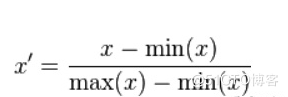
Deep learning -- Summary of Feature Engineering

@MapperScan与@Mapper
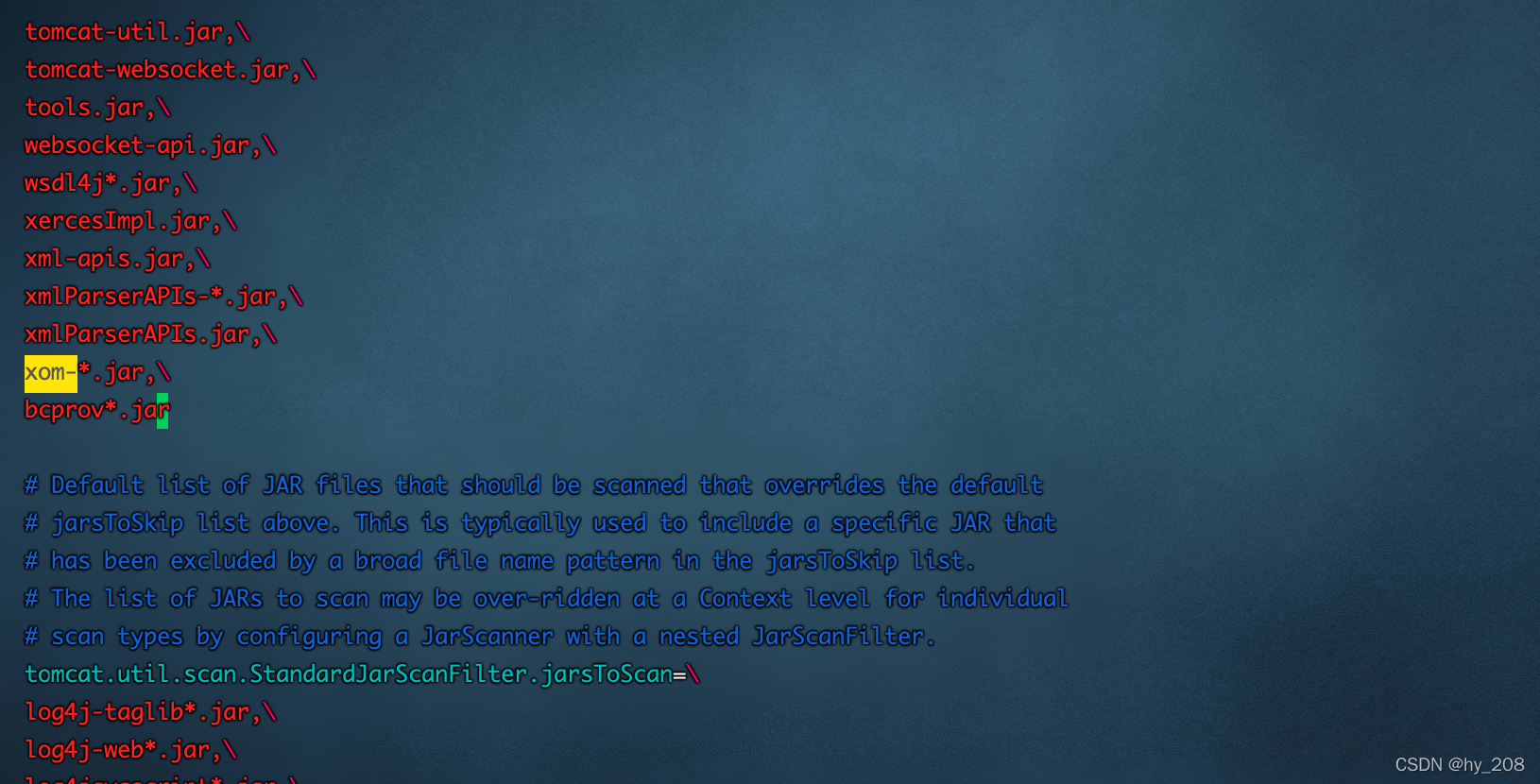
Possible root causes include a too low setting for -Xss and illegal cyclic inheritance dependencies

深度分析数据恢复原理——那些数据可以恢复那些不可以数据恢复软件
![[numerical prediction case] (3) LSTM time series electricity quantity prediction, with tensorflow complete code attached](/img/73/ba9fb872aa279405204c411c18f348.png)
[numerical prediction case] (3) LSTM time series electricity quantity prediction, with tensorflow complete code attached

antd dropdown + modal + textarea导致的textarea光标不可被键盘控制问题
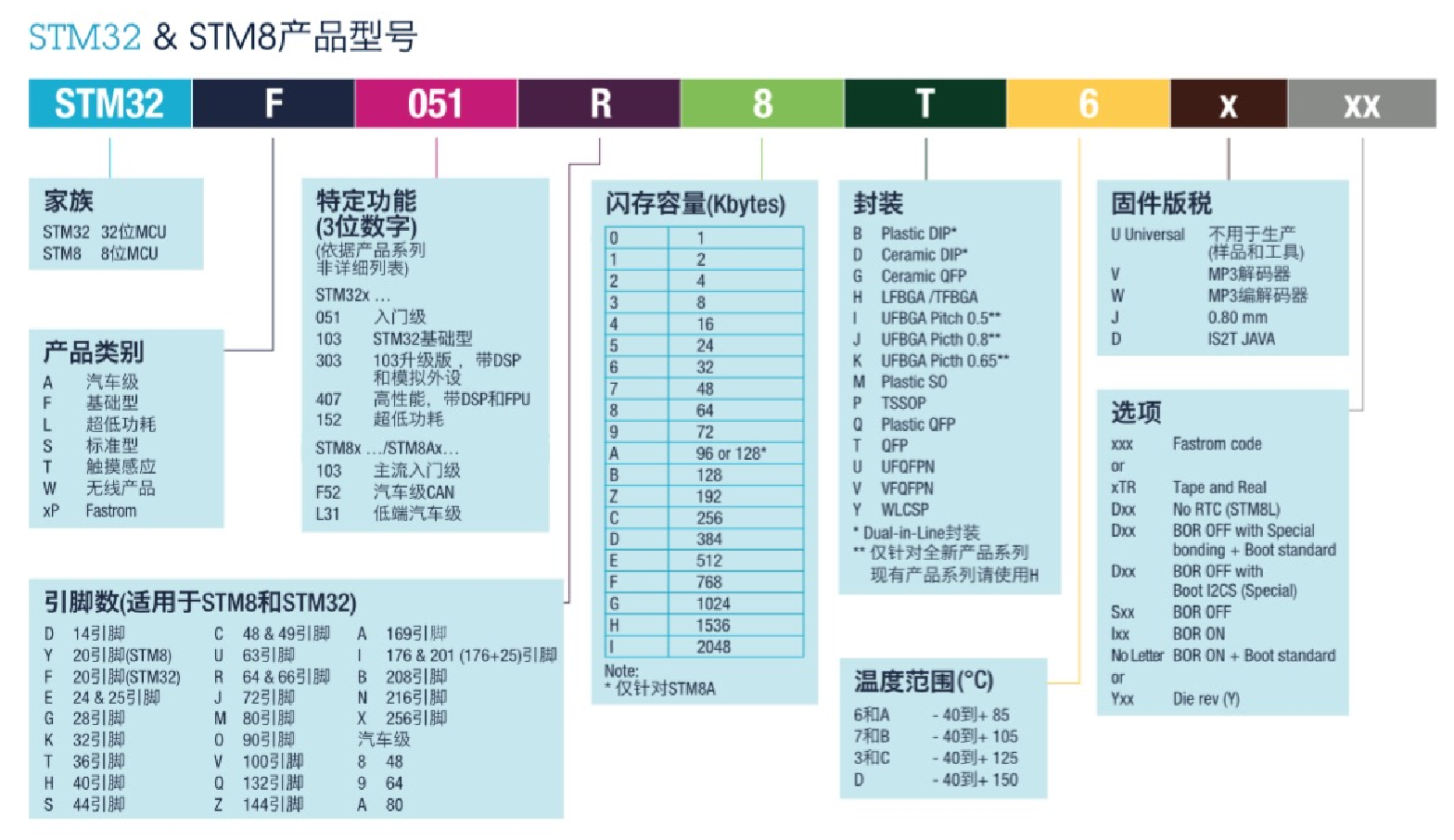
STM32基础知识

The textarea cursor cannot be controlled by the keyboard due to antd dropdown + modal + textarea
![[报告] Microsoft :Application of deep learning methods in speech enhancement](/img/c1/7bffbcecababf8dabf86bd34ab1809.png)
[报告] Microsoft :Application of deep learning methods in speech enhancement
随机推荐
Scrum Patterns之理解各种团队模式
视频理解-Video Understanding
MySQL advanced lock - overview of MySQL locks and classification of MySQL locks: global lock (data backup), table level lock (table shared read lock, table exclusive write lock, metadata lock and inte
微信中金财富高端专区安全吗,证券如何开户呢
【h264】libvlc 老版本的 hevc h264 解析,帧率设定
[text classification cases] (4) RNN and LSTM film evaluation Tendency Classification, with tensorflow complete code attached
数据库查询 - 选课系统
山大网安靶场实验平台项目-个人记录(五)
aqs的学习
Lpc1768 optimization comparison of delay time and different levels
山东大学软件学院项目实训-创新实训-网络安全靶场实验平台(八)
R语言使用timeROC包计算存在竞争风险情况下的生存资料多时间AUC值、使用cox模型、并添加协变量、R语言使用timeROC包的plotAUCcurve函数可视化多时间生存资料的AUC曲线
Software College of Shandong University Project Training - Innovation Training - network security shooting range experimental platform (8)
NC basic usage 3
Use test of FFT and IFFT library functions of TI DSP
Audio editing generation software
No, some people can't do the National Day avatar applet (you can open the traffic master and earn pocket money)
The usage of slice and the difference between slice and array
R语言ggplot2可视化:ggplot2可视化散点图并使用geom_mark_ellipse函数在数据簇或数据分组的数据点周围添加椭圆进行注释
MFCC: Mel频率倒谱系数计算感知频率和实际频率转换