当前位置:网站首页>山大网安靶场实验平台项目—个人记录(四)
山大网安靶场实验平台项目—个人记录(四)
2022-04-23 19:23:00 【琛歌】
系列文章专栏地址:
本期内容:
- 靶场板块的构建
一、设计页面

在前期我就写了这个模块的大概,只有一个简单的框架,现在需要完成整个的逻辑设置。
首先是这个折叠框:我们将设计成一个组件引用在页面中
<template>
<!-- 靶场模块-->
<div class="honeypot">
<sduheader></sduheader>
<bug-card></bug-card>
</div>
</template>
主要内容如下:element-ui的折叠面板

我找了手风琴效果的,代码结构如下,我设置了10个内容

每一个大类展开后下面会有几道题目,用户点击题目进行做题

这部分的代码,以图中第四栏(CSRF)的举例:
<el-collapse-item name="4">
<template #title>
<h1>
<i class="el-icon-s-grid"></i>
CSRF
</h1>
</template>
<div>
<el-col v-for="(problem, problemid) in CSRFproblemlist" :key="problemid" >
<el-card class="problem-card" shadow="hover" @click="gotopro(problem.problemid)">
<h3 style="color: black;margin: 50px"> {
{problem.problemname}}</h3>
</el-card>
</el-col>
</div>
</el-collapse-item>
可以看到,我用Template #title重写了这个折叠栏的栏目标题,然后是若干个card(卡片)用v-for循环获取:
v-for="(problem, problemid) in CSRFproblemlist"
CSRPproblemlist在script里定义了:
export default {
data(){
return {
SQLproblemlist:[],
Forceproblemlist:[],
XSSproblemlist:[],
CSRFproblemlist:[
{
problemid:'0010',
problemname:'题目名'
},
{
problemid:'0011',
problemname:'题目名'
}
],
RCEproblemlist:[],
downloadproblemlist:[],
SSRFproblemlist:[],
heartproblemlist:[],
passwordproblemlist:[],
Unsafeproblemlist:[],
drawer:false,
}
},
用户点击题目之后,跳转到新页面

tips:
1.设计渐变背景色
.honeypot {
/*background-image: linear-gradient(to bottom right, #000000, #483D8B);*/
background-image: linear-gradient(to bottom right, #F5F5F5, #808A87);
margin: 0px;
padding: 0px;
min-height: 100vh;
}
2.设计卡片的背景图片
.problem-card{
/*background-image: linear-gradient(to bottom right, #000000, #483D8B);*/
background-image: url("../assets/img/7.jpg");
background-size:100% 100%;
padding:5px;
margin:20px;
width: 300px;
height: 200px;
border-color:#99a9bf;
border-width: 5px;
cursor: pointer;
}
设计后端
想要实现,点开每个折叠栏后显示对应的题目信息,我们先给数据库存点东西
表problem:


然后在后端springboot写实体类problem:
package com.sducsrp.csrp.entity;
import com.baomidou.mybatisplus.annotation.IdType;
import com.baomidou.mybatisplus.annotation.TableId;
import com.baomidou.mybatisplus.annotation.TableName;
import lombok.Data;
@Data
@TableName("problem")
public class Problem {
@TableId(type = IdType.AUTO)
private String problemid;
private String problemname;
private String problemcontent;
private String url;
private String kind;
private String flag;
}
在controller下创建一个problemcontroller,定义一个方法getinfobytype,意思是通过type来获取problem信息,我们的题目类型有SQL注入,暴力破解等等。。。
package com.sducsrp.csrp.controller;
import com.sducsrp.csrp.common.Result;
import com.sducsrp.csrp.entity.Problem;
import com.sducsrp.csrp.entity.User;
import com.sducsrp.csrp.mapper.ProblemMapper;
import org.springframework.web.bind.annotation.*;
import javax.annotation.Resource;
import java.util.List;
@RestController
@RequestMapping("/problem")
public class ProblemController {
@Resource
ProblemMapper problemMapper;
@GetMapping("/getinfobytype")
public Result getinfobytype(@RequestParam() String problemtype){
System.out.println(problemtype);
List<Problem> a= problemMapper.SearchProbleminfo_bytype(problemtype);
return Result.success(a);
}
}
写Mapper类:sql语句:select * from problem where kind = #{kind}
package com.sducsrp.csrp.mapper;
import com.baomidou.mybatisplus.core.mapper.BaseMapper;
import com.sducsrp.csrp.entity.Problem;
import org.apache.ibatis.annotations.Mapper;
import org.apache.ibatis.annotations.Select;
import java.util.List;
@Mapper
public interface ProblemMapper extends BaseMapper<Problem> {
@Select("select * from problem where kind = #{kind}")
List<Problem> SearchProbleminfo_bytype(String kind);
}
至此,前端调用后端的/problem/getinfobytype接口时,就可以获得数据库返回的题目信息了。
回到前端:我们给卡片绑定一个点击事件getprobleminfo
methods:{
gotopro(problemid){
this.$router.push({
path:'/bugpage',query: {
id:problemid}})
},
getprobleminfo(type){
request.get("/problem/getinfobytype",{
params:{
problemtype:type
}
}).then(res =>{
var len=res.data.length;
for (let i = 0; i < len; i++) {
if(type=='sqli'){
this.SQLproblemlist[i]=res.data[i];
}else if(type=='rce'){
this.RCEproblemlist[i]=res.data[i];
}else if(type=='force'){
this.Forceproblemlist[i]=res.data[i];
}else if(type=='filedownload'){
this.downloadproblemlist[i]=res.data[i];
}
}
})
}
使用request.get,然后对返回的信息分给对应类型的problemlist
成功后的效果图如下:点击SQL-inject可以看到已经获取了数据库的题目信息

版权声明
本文为[琛歌]所创,转载请带上原文链接,感谢
https://blog.csdn.net/qq_50860232/article/details/123956741
边栏推荐
- An example of using JNI to directly access surface data
- Executor、ExecutorService、Executors、ThreadPoolExecutor、Future、Runnable、Callable
- JS controls the file type and size when uploading files
- 2021-2022-2 ACM集训队每周程序设计竞赛(8)题解
- Go three ways to copy files
- SQL server requires to query the information of all employees with surname 'Wang'
- White screen processing method of fulter startup page
- NiO related Basics
- An idea of rendering pipeline based on FBO
- Client interns of a large factory share their experience face to face
猜你喜欢
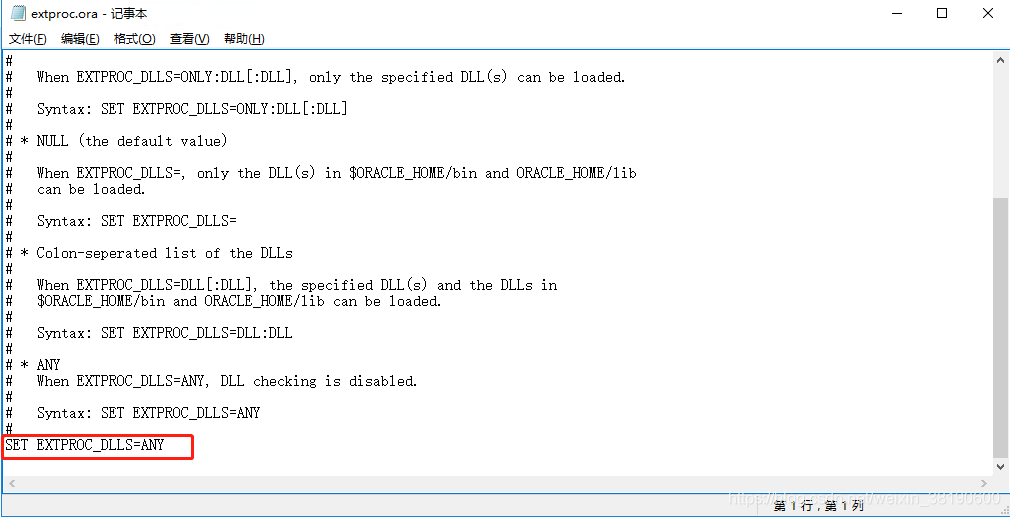
Oracle配置st_geometry
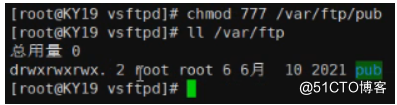
FTP、ssh远程访问及控制
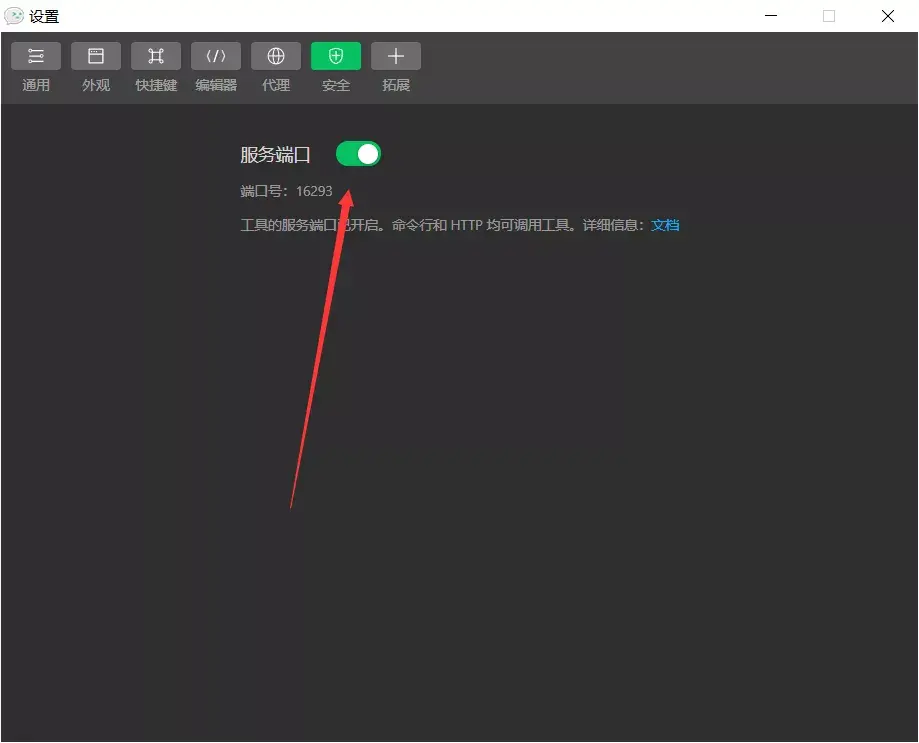
Zero cost, zero foundation, build profitable film and television applet

Audio signal processing and coding - 2.5.3 the discrete cosine transform
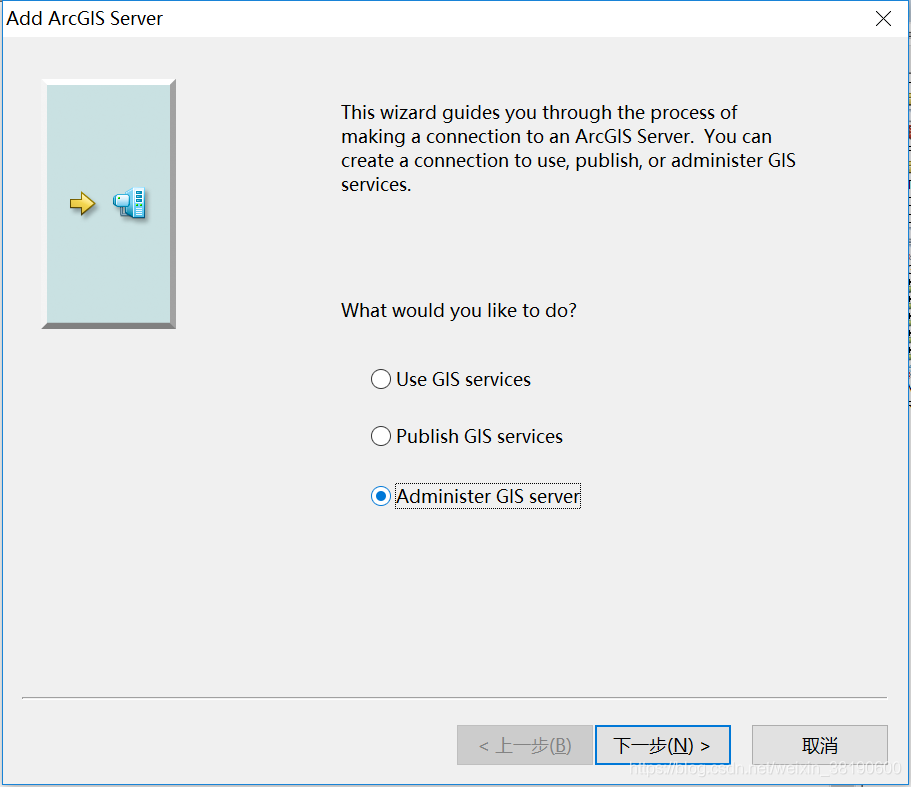
ArcMap connecting ArcGIS Server
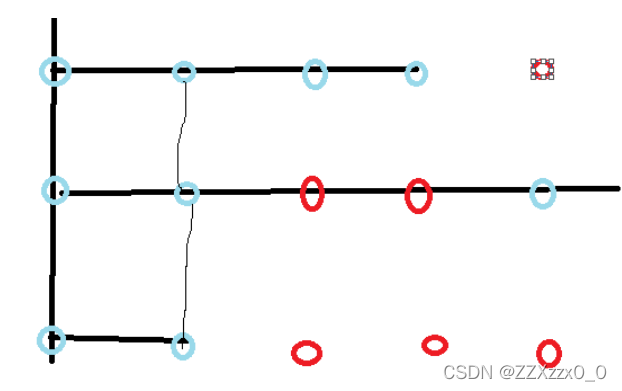
2021-2022-2 ACM集训队每周程序设计竞赛(8)题解
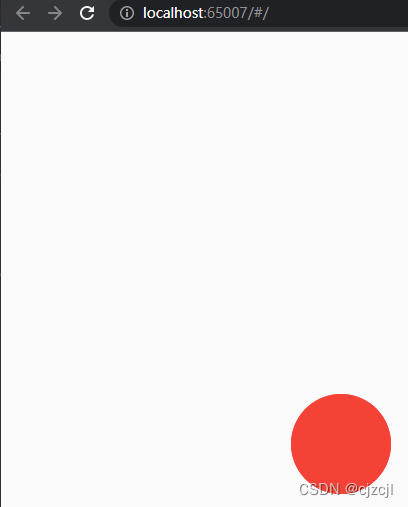
First experience of using fluent canvas
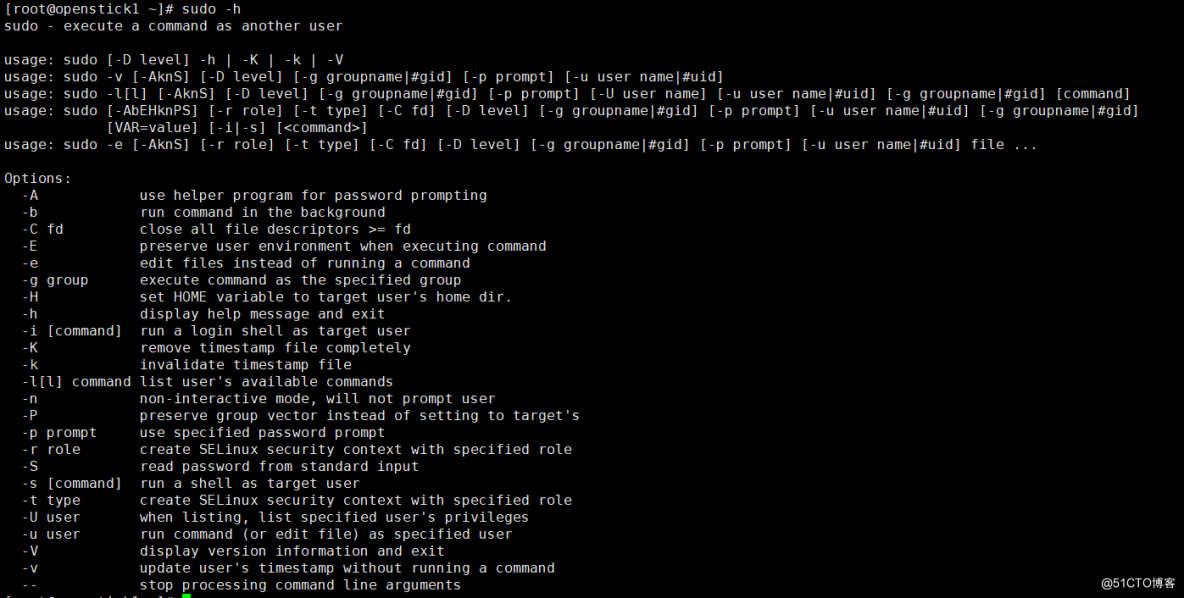
命令-sudo
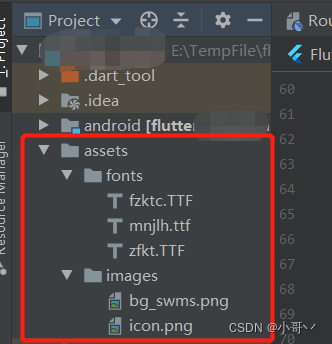
Use of fluent custom fonts and pictures
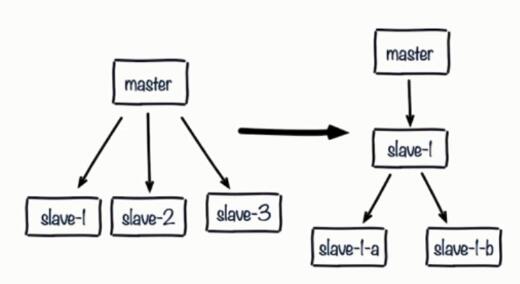
redis优化系列(三)解决主从配置后的常见问题
随机推荐
arcMap 发布切片服务
RuntimeError: Providing a bool or integral fill value without setting the optional `dtype` or `out`
Openlayers draw rectangle
JS controls the file type and size when uploading files
什么是消息队列
Strange problems in FrameLayout view hierarchy
js 计算时间差
No, some people can't do the National Day avatar applet (you can open the traffic master and earn pocket money)
How to uninstall easyton
開關電源設計分享及電源設計技巧圖解
深度学习环境搭建步骤—gpu
Using 8266 as serial port debugging tool
goroutine
Parsing headless jsonarray arrays
js获取本机ip地址
SSDB foundation 3
ArcMap publishing slicing service
为何PostgreSQL即将超越SQL Server?
The platinum library cannot search the debug process records of some projection devices
Matlab 2019 installation of deep learning toolbox model for googlenet network