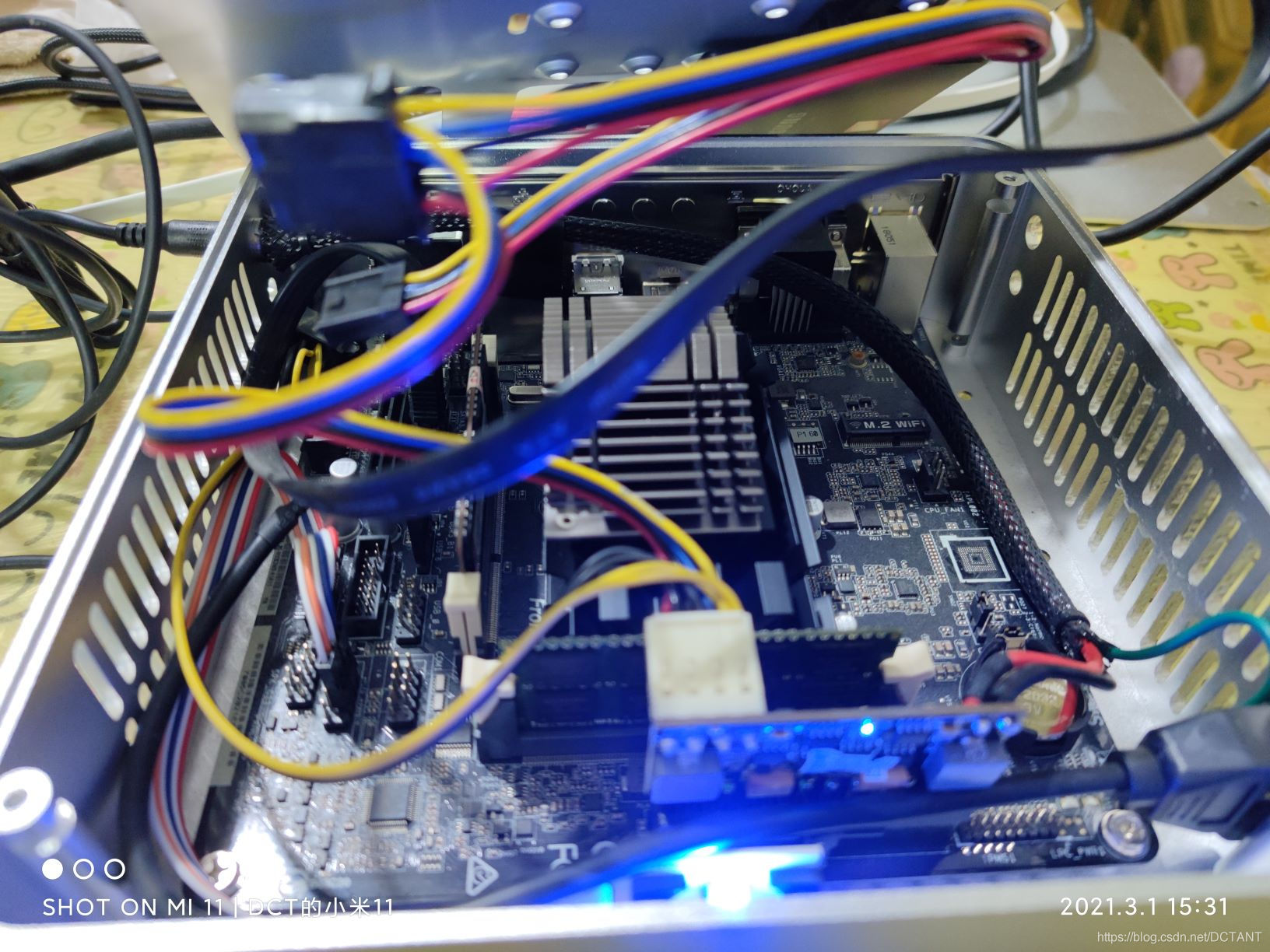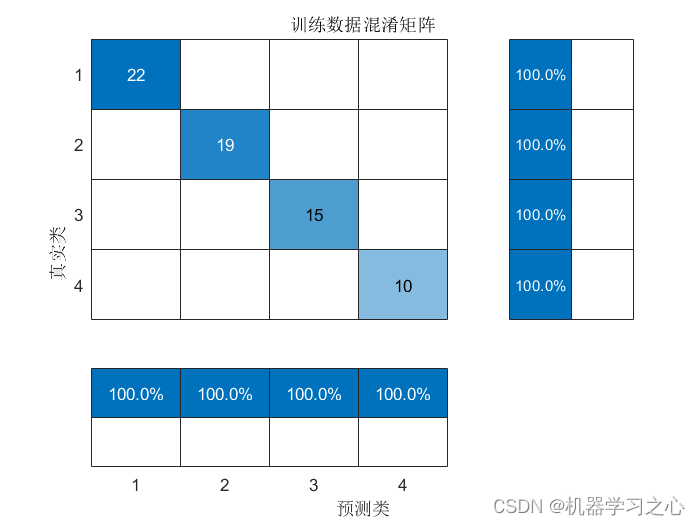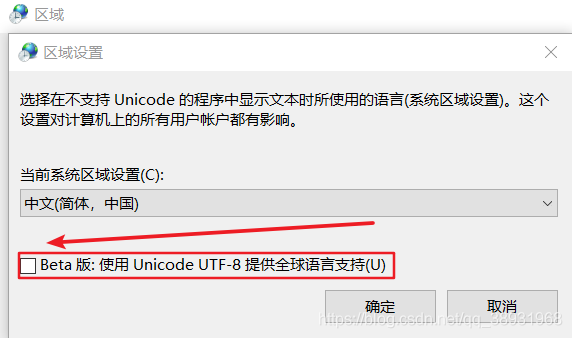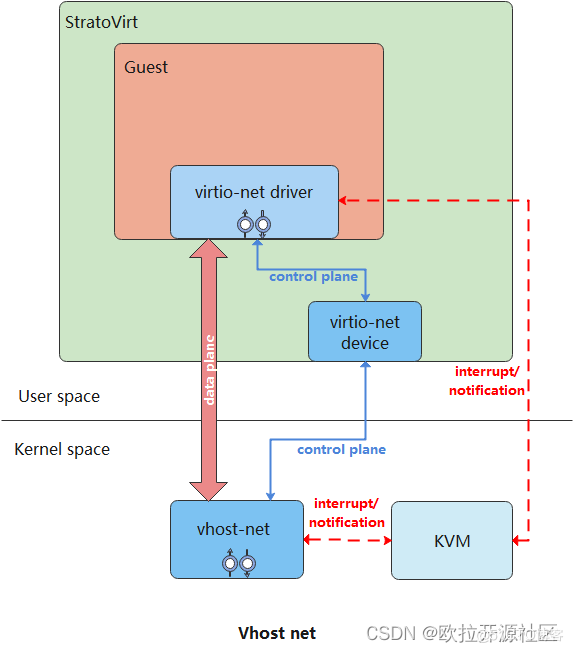当前位置:网站首页>[华为云在线课程][SQL语法分类][数据操作][学习笔记]
[华为云在线课程][SQL语法分类][数据操作][学习笔记]
2022-08-09 10:36:00 【华为云】
1.数据操作
1.1.数据插入
- 功能描述
- 在表中插入新的数据。
- 注意事项
- 只有拥有表insert权限的用户,才可以向表中插入数据。
- 如果使用returning子句,用户必须要有该表的select权限。
- 如果使用query子句插入来自查询里的数据行,用户还需要拥有在查询里使用的表的select权限。
- insert事务提交是默认开启的。
- 语法格式
- insert语句有三种形式。
- 值插入,构造一行记录并插入到表中。
insert [ignore] [into] table_name [partition (partition_name [,partition_nam] ...)] [(col_name [,col_name] ...)] [values|value] (expression [,...]) - 查询插入,通过select子句返回的结果集构造一行或多行记录插入到表中。
insert [ignore] [into] table_name [partition (partition_name [,partition_nam] ...)] [(col_name [,col_name] ...)] [as row_alias[(col_alias [,col_alias] ...)]] select_clause - 先插入记录,如果报主键冲突错误则执行update操作,更新指定字段值。
insert [ignore] [into] table_name [partition (partition_name [,partition_name] ...)] [as row_alias[(col_alias [,col_alias] ...)]] [on duplicate key update] set assignment_list
- 示例:向表training1中插入数据。
- 创建表training1。
create table `training1`( `staff_id` int not null , `course_name` char(50), `exam_date` datetime, `score` int); - 值插入:向表training1中插入一条记录。
insert into training1(staff_id, course_name, exam_date, score) values(1,'information safety','2022-08-09 06:13:00',95); - 查询插入:通过子查询向表training1中插入training表中的所有数据。
insert into training1 select * from training; - 主键冲突错误,执行update操作。
-- 创建主键alter table training1 add primary key (staff_id);-- 插入记录insert into training1 values (1,'information1','2022-08-09 06:16:00',97) on duplicate key update course_name='information1',exam_date= '2022-08-09 06:16:00',score=97;
- 创建表training1。
1.2.数据修改
- 功能描述
- 更新表中行的值。
- 注意事项
- update事务提交是默认开启的。
- 执行该语句的用户需要有表的update权限。
- 语法格式
update table_reference set { [col_name=expression][,...]|(col_name[,...])=(select expression[,...]) } [where condition]- table_reference子句
{ table_name | join_table } - join_table子句。
table_reference [left [outer] | right [outer] | inner] join table_reference on condition_expr - 其中,只有在使用join_table子句时支持使用(col_name[,…])=(expression[,…])。
- 注意:在安全模式下,不使用where条件子句或不使用limit限制行数,无法进行update和delete操作。
- table_reference子句
- 示例:更新表training中id和表education中staff_id相同的记录,修改first_name为其他值。
- 删除表education、training。
drop table if exists education,training; - 创建表education、training。
create table education(staff_id int primary key ,first_name varchar(20));create table training(staff_id int primary key ,first_name varchar(20)); - 插入记录。
insert into education values (1,'alice'),(2,'brown');insert into training values(1,'alice'),(1,'alice'),(1,'alice'),(3,'bob'); - 更新表training中staff_id和表education中staff_id相同的记录的first_name字段。
update training inner join education e on training.staff_id = e.staff_id set training.first_name='alan';
- 删除表education、training。
1.3.数据删除
- 功能描述
- 从表中删除行。
- 注意事项
- 执行该语句的用户需要有表的delete权限。
- delete事务提交是默认开启的。
- 语法格式
delete from table_name[where condition][order by {column_name [asc|desc][nulls first|nulls last]}[,...]][ limit [start,] count | limit count offset start | offset start[ limit count]]- 删除表中与另一个表相匹配的行记录
delete table_ref_list from join_table - 或者
delete from table_ref_list using join_table
- 删除表中与另一个表相匹配的行记录
- 示例:删除表中training中staff_id为10且用户名为"information safety"的培训记录。
- 删除表training。
drop table if exists training; - 创建表training。
create table training( staff_id int not null , course_name char(50), exam_date datetime, score int); - 向表training中插入记录。
insert into training values (10,'sql1','2022-08-09 06:53:00',90), (10,'information1','2022-08-09 06:53:00',95), (10,'master1','2022-08-09 06:53:00',97); - 删除表training中同时匹配course_name='information safety’和staff_id=10的记录。
delete from training where course_name='sql1' and staff_id=10;
- 删除表training。
1.4.思考题
- 使用sql命令将staffs表中员工的年龄age字段的值增加5岁,应该使用命令:update age set age=age+5
- 下面四组sql命令,全部属于数据操作语言的命令是:insert,update,delete
- 删除表student中班级(cid)为6的全部学生信息:delete from student where cid=6;
边栏推荐
- cesium加载地图
- Loop nesting and basic operations on lists
- [Error record] Solve the problem that ASRock J3455-ITX cannot be turned on without a monitor plugged in
- unix环境编程 第十五章 15.5FIFO
- OpengGL绘制立方体的三种方法
- VBA实战(11) - 工作表(Sheet) 操作汇总
- 分类预测 | MATLAB实现CNN-LSTM(卷积长短期记忆神经网络)多特征分类预测
- 15.8 the semaphore Unix environment programming chapter 15
- 【原创】解决阿里云oss-browser.exe双击没反应打不开,提供一种解决方案
- 1001 害死人不偿命的(3n+1)猜想 (15 分)
猜你喜欢
随机推荐
Unix Environment Programming Chapter 15 15.9 Shared Storage
conditional control statement
Oracle数据库:for update 和for update nowait的区别
京东物流与五菱将开发联名版定制产品
Qt 国际化翻译
LM小型可编程控制器软件(基于CoDeSys)笔记二十六:plc的数据存储区(模拟量输入通道部分)
unix环境编程 第十四章 14.4 I/O多路转接
在犹豫中度过了老多天,今天的工作时记录
1002 写出这个数 (20 分)
3D printed this DuPont cable management artifact, and the desktop is no longer messy
力扣(LeetCode)220. 存在重复元素 III(2022.08.08)
OpenGL 2.0编程例子
[Halcon&定位] 解决Roi区域外的模板匹配成功
1005 继续(3n+1)猜想 (25 分)
学长告诉我,大厂MySQL都是通过SSH连接的
Received your first five-figure salary
10000以内素数表(代码块)
Unix Environment Programming Chapter 15 15.3 Functions popen and pclose
snmp++编译错误问题解决方法
unix环境编程 第十五章 15.3 函数popen和pclose
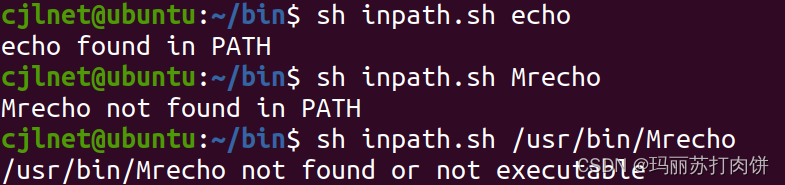
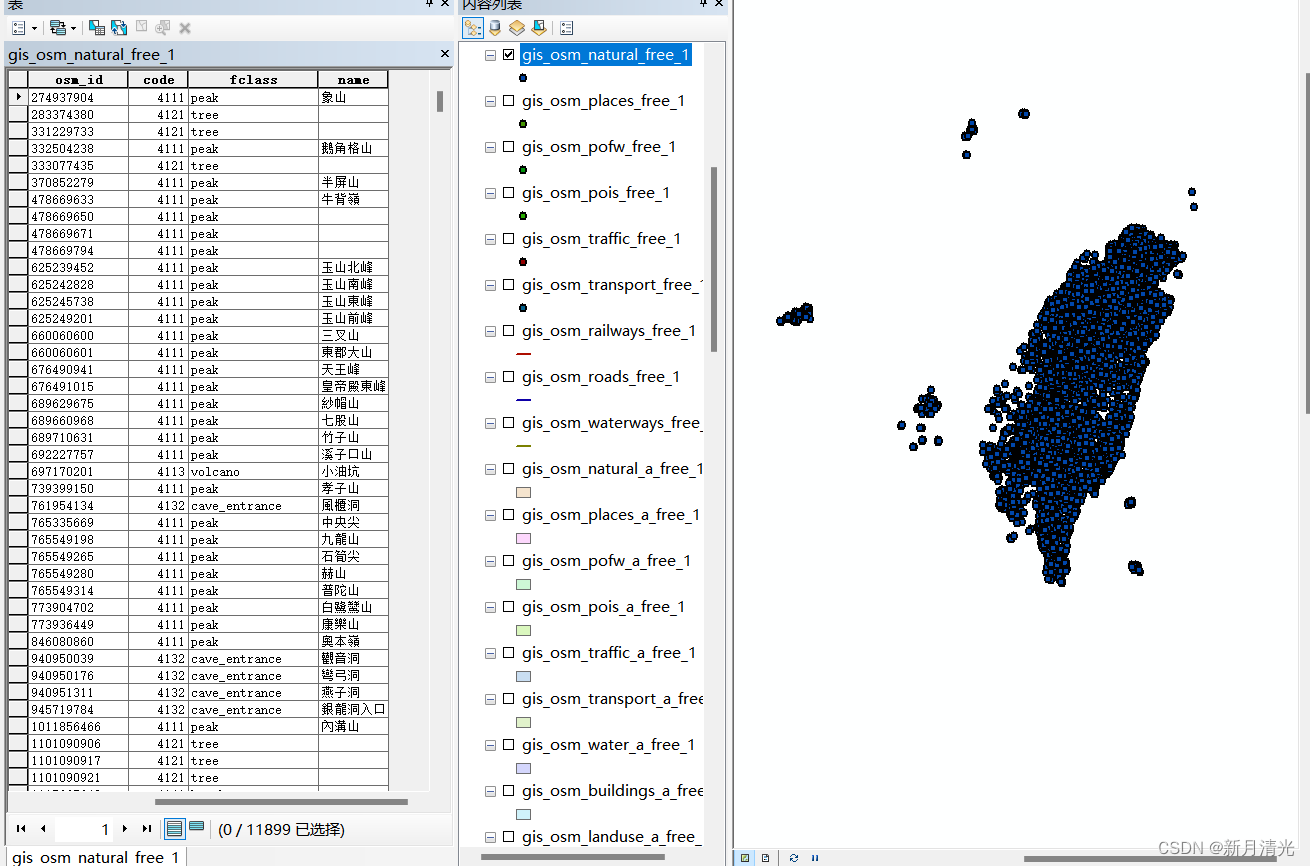

![[贴装专题] 视觉贴装平台与贴装流程介绍](/img/ec/870af3b56a487a5ca3a32a611234ff.png)