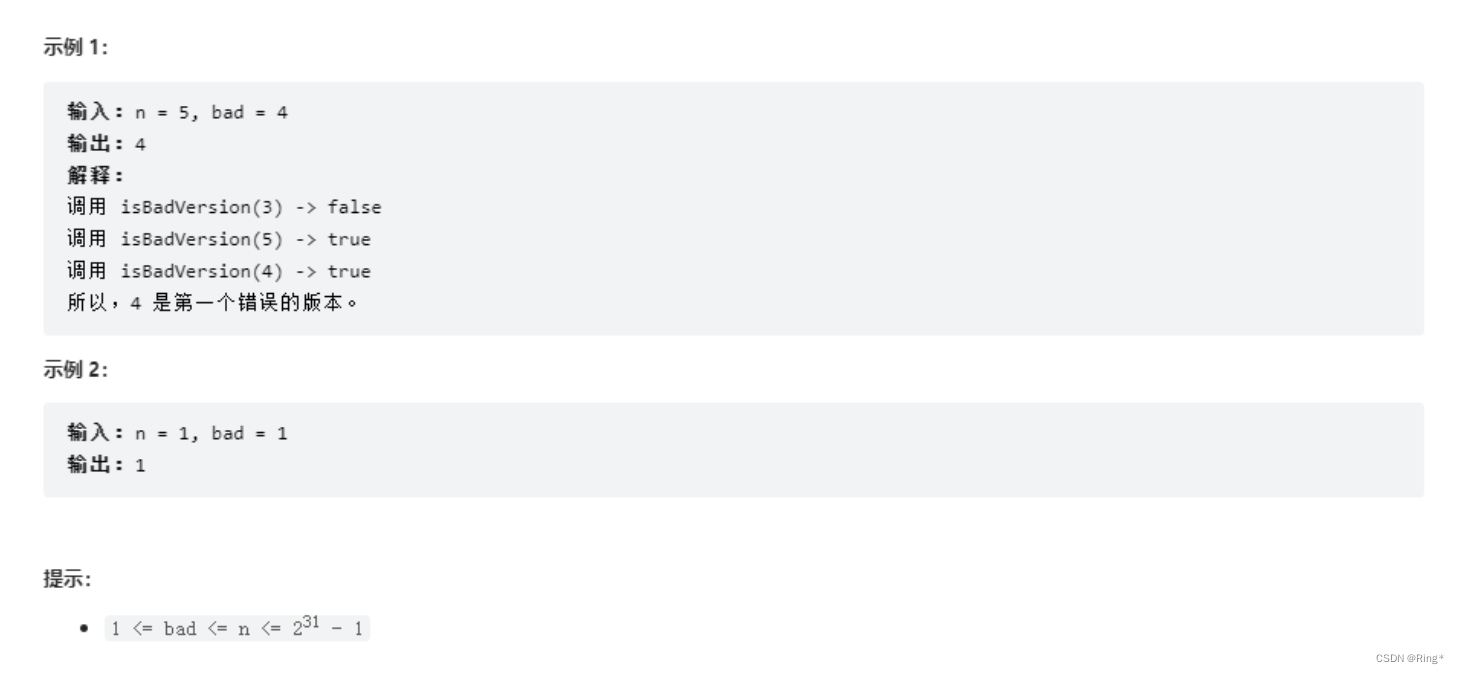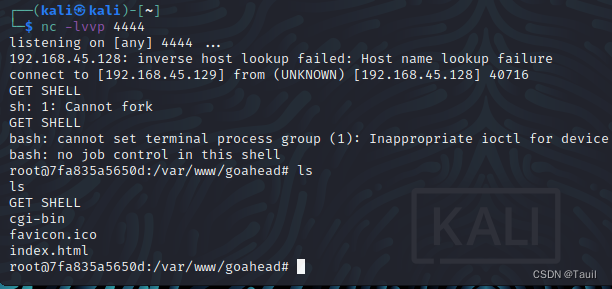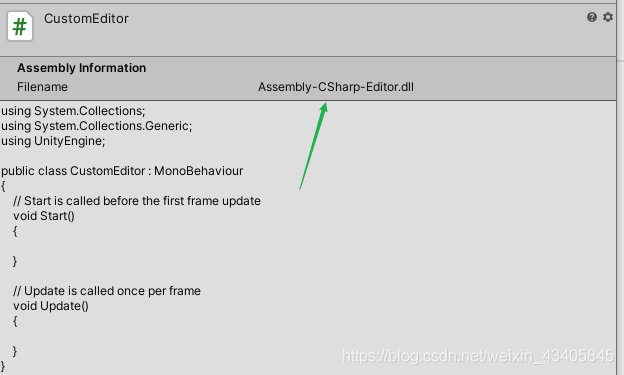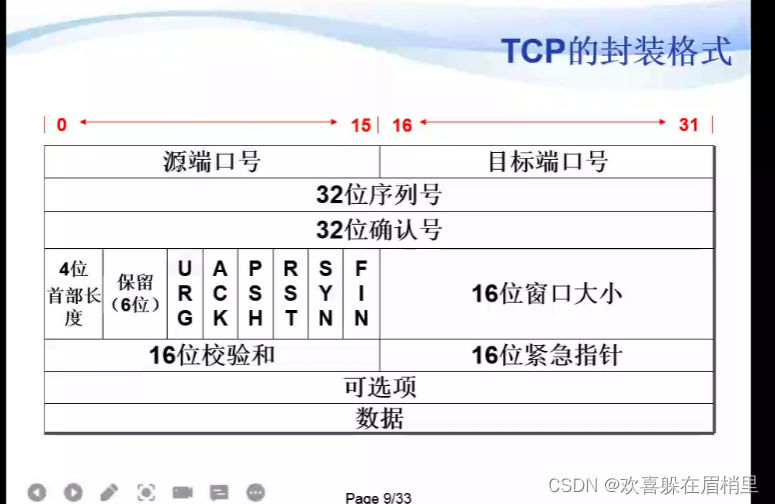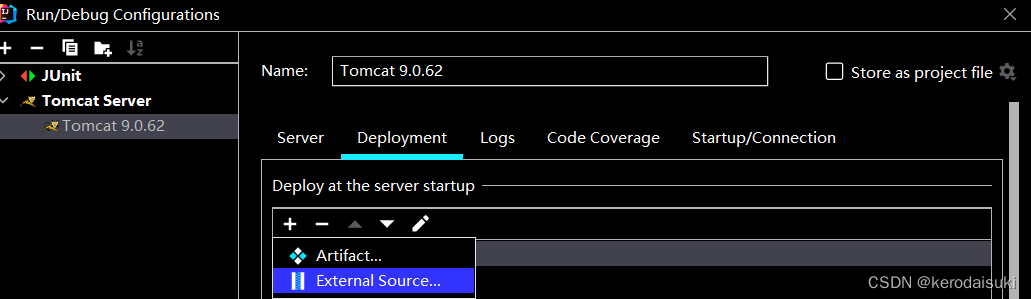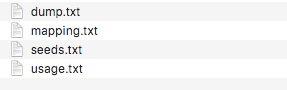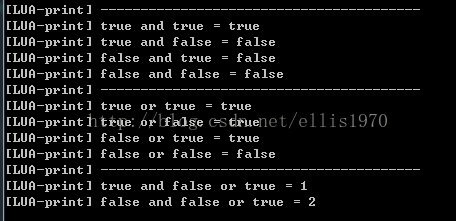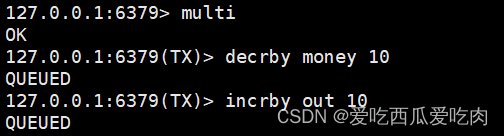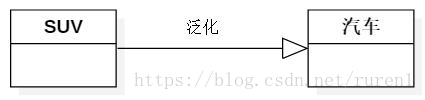当前位置:网站首页>记录一个刚写的Makefile
记录一个刚写的Makefile
2022-08-11 05:32:00 【千册】
Makefile
.PHONY:all
export MY_VAR="who are you"
all:
@echo "hello world"
a1=abc
b1=$(a1)def
a1=gh
test1:
@echo ${b1}
a2:=abc
b2:=$(a2)def
a2:=gh
test2:
@echo ${b2}
VPATH=./ protocol
path:
@echo `pwd`
@echo ${VPATH}
objs:=main.o calc.o server.o client.o pipe.o
objs+=stack.o
include protocol/child.mk
app:${objs}
gcc -o app $^ -pthread -lm
echo ${MY_VAR}
%.o:%.c
gcc -o [email protected] $< -c -DMY_VAR=\"$(MY_VAR)\"
.PHONY:test3
test3:main.c a.c
echo *.c
echo ?.c
echo [12].c
echo [email protected]
echo $<
echo $^
# echo {1 2 main}.c
.PHONY: clean
clean:
rm -f *.o app
=和:=的执行区别
[email protected]:~/learn/makefile/01$ make test1
ghdef
[email protected]:~/learn/makefile/01$ make test2
abcdef
然后是其中包含的文件的内容
main.c
#include <stdio.h>
#include <stdlib.h>
#include <unistd.h>
#include <math.h>
extern int add(int a,int b);
extern int server_init();
extern int client_init();
extern int stack_init();
extern int pipe_init();
extern int protocol_init();
int main(int argc,char *argv[])
{
double my_d = -5;
server_init();
client_init();
stack_init();
pipe_init();
protocol_init();
#ifdef MY_VAR
//在这里获取Makefile传递过来的宏
printf("MY_VAR = %s\n",MY_VAR);
#else
printf("no MY_VAR\n");
#endif
printf("hello c\n");
//验证:这里尝试获取MY_VAR,执行结果为空,说明获取不到
printf("%s \n",getenv("MY_VAR"));
printf("5 + 10 =%d c\n",add(5,10));
printf("my_double = %g fabs(my_double) = %g\n",
my_d,fabs(my_d));
return 0;
}
calc.c
#include <stdio.h>
int add(int a,int b)
{
return a + b;
}
server.c
#include <stdio.h>
int server_init(void)
{
printf("server_init\n");
return 0;
}
client.c
#include <stdio.h>
int client_init(void)
{
printf("client_init\n");
return 0;
}
stack.c
#include <stdio.h>
int stack_init(void)
{
printf("stack_init\n");
return 0;
}
pipe.c
#include <stdio.h>
int pipe_init(void)
{
printf("pipe_init\n");
return 0;
}
protocol子目录中的文件
[email protected]:~/learn/makefile/01/protocol$ ls
child.mk protocol.c
protocol.c
#include <stdio.h>
int protocol_init(void)
{
printf("protocol_init\n");
return 0;
}
child.mk:这是子目录中的Makefile
objs += protocol.o
执行结果
先make app
[email protected]:~/learn/makefile/01$ make app
gcc -o main.o main.c -c -DMY_VAR=\""who are you"\"
gcc -o calc.o calc.c -c -DMY_VAR=\""who are you"\"
gcc -o server.o server.c -c -DMY_VAR=\""who are you"\"
gcc -o client.o client.c -c -DMY_VAR=\""who are you"\"
gcc -o pipe.o pipe.c -c -DMY_VAR=\""who are you"\"
gcc -o stack.o stack.c -c -DMY_VAR=\""who are you"\"
gcc -o protocol.o protocol/protocol.c -c -DMY_VAR=\""who are you"\"
gcc -o app main.o calc.o server.o client.o pipe.o stack.o protocol.o -pthread -lm
echo "who are you"
who are you
然后执行app
[email protected]:~/learn/makefile/01$ ./app
server_init
client_init
stack_init
pipe_init
protocol_init
MY_VAR = who are you //这行说明获取到宏了
hello c
(null) //这行验证了Makefile中的环境变量和运行时环境变量是不同的,运行时环境变量是和终端相关的,不能搞混
5 + 10 =15 c
my_double = -5 fabs(my_double) = 5
测试自动变量
本节点用于测试一些自动变量[email protected] $< $^,先看下测试的结果
先准备几个测试文件
[email protected]:~/learn/makefile/01$ touch 1.c 2.c 3.c a.c 11.c执行测试
[email protected]:~/learn/makefile/01$ make test3
echo *.c
1.c 11.c 2.c 3.c a.c calc.c client.c main.c pipe.c server.c stack.c
echo ?.c
1.c 2.c 3.c a.c
echo [12].c
1.c 2.c
echo test3 //[email protected] 目标名
test3
echo main.c //$< 依赖的第一个文件名
main.c
echo main.c a.c //@^ 依赖的文件的集合
main.c a.c
总结
这个代码,验证了如下几个问题
1.如何include子目录
2.如何获取宏定义
3.Makefile中定义的全局变量不能等同于运行时的环境变量,app运行时的环境变量,取决于它运行的所在终端活着设备的环境变量,由基本定义就可以知道了。这个地方不能搞混。
为什么要写这么多呢,当然不是为了筹字数,只是说明,这样写,就是为了写测试代码的,正式项目,还是算了吧
边栏推荐
- 勒索病毒eking.devos.mkp.makop.lockbit.eight.locked.roger等剖析及中毒文件恢复
- (三)软件测试理论(了解软件的缺陷知识)
- C语言-6月8日-给定一个字符数组‘i am a student’ 统计字符a的个数并进行输出
- 解决8080端口被占用问题
- 【LeetCode-349】两个数组的交集
- C语言-6月10日-my_strcpy函数的编写
- Unity 使用双缓冲实现一个好用的计时器
- (3) Software testing theory (understanding the knowledge of software defects)
- Django QuerySet.order_by() SQL注入漏洞复现
- 【LeetCode-34】在排序数组中查找元素的第一个和最后一个位置
猜你喜欢
随机推荐
Lua 快速入门(五)——协程(thread)
Msfvenom生成后门及运用
项目笔记——随机2
vulnhub靶机--6Day_Lab-v1.0.1
Jedis连接问题!!
无胁科技-TVD每日漏洞情报-2022-8-6
Django QuerySet.order_by() SQL注入漏洞复现
【LeetCode-349】两个数组的交集
Vulnhub靶机--Chronos
【Unity】关于一个炮台Prefab的剖析
C语言-6月8日-给定一个字符数组‘i am a student’ 统计字符a的个数并进行输出
无胁科技-TVD每日漏洞情报-2022-7-26
中职网络安全-Web渗透
Login error in mysql: ERROR 1045 (28000): Access denied for user 'root'@'localhost' (using password: YES)ERROR
无胁科技-TVD每日漏洞情报-2022-7-21
【LeetCode-147】对链表进行插入排序
无胁科技-TVD每日漏洞情报-2022-7-20
无胁科技-TVD每日漏洞情报-2022-7-25
Drupal 远程代码执行漏洞复现(CVE-2018-7602)
解决8080端口被占用问题