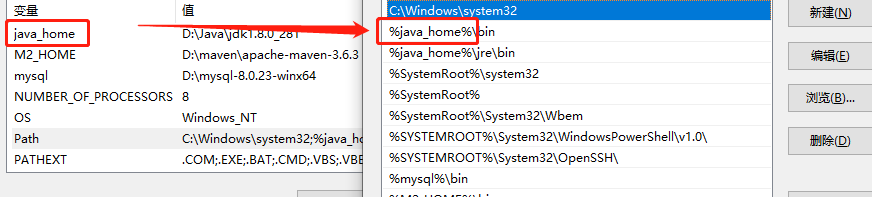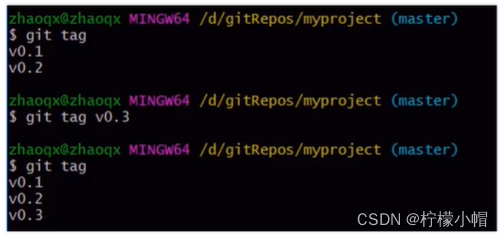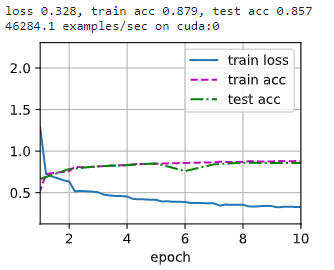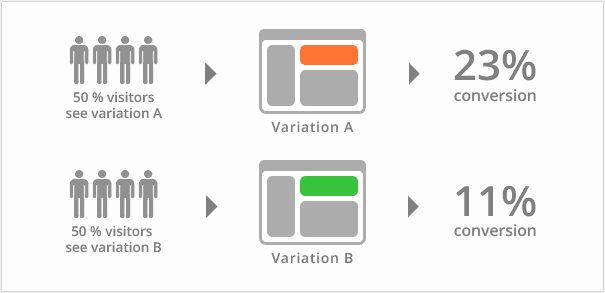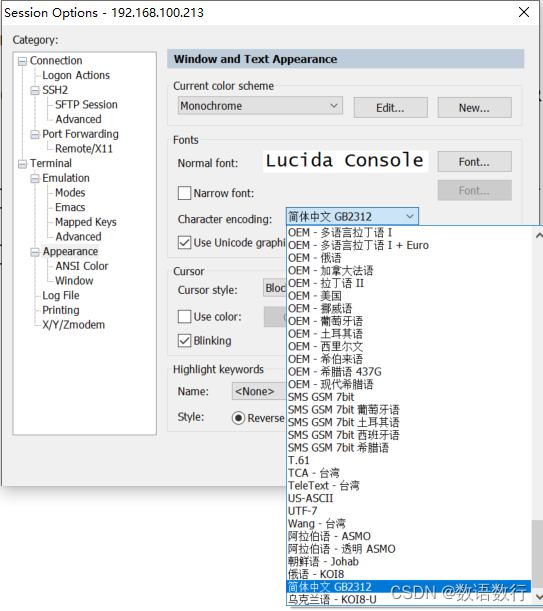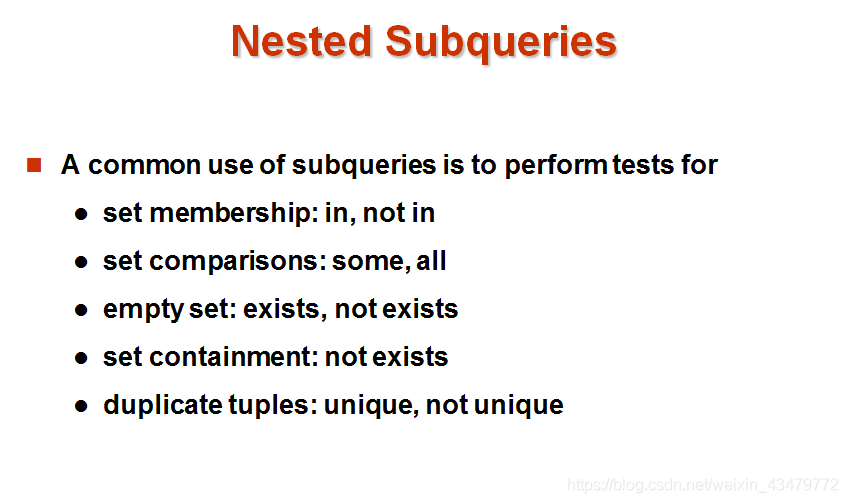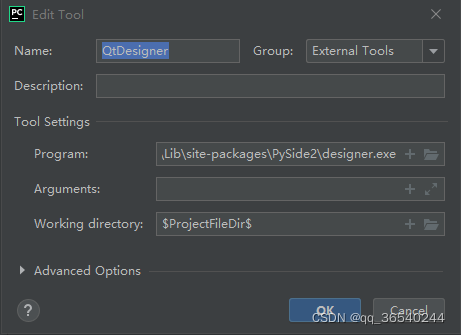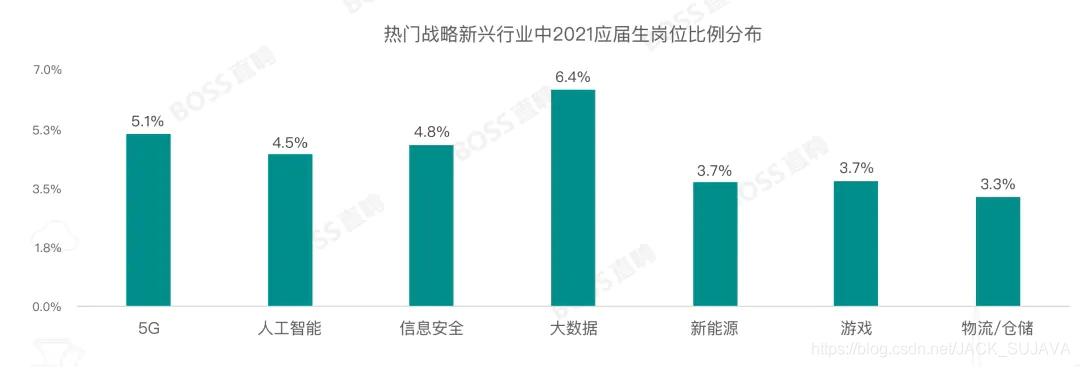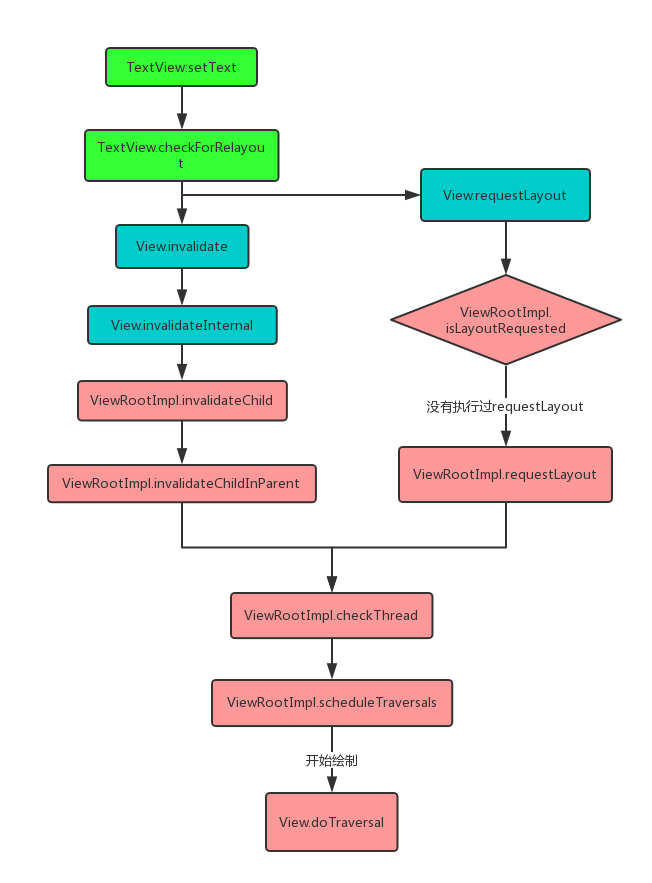当前位置:网站首页>微信小程序获取登录用户信息、openid和access_token
微信小程序获取登录用户信息、openid和access_token
2022-04-23 14:02:00 【1029179954】
1:获取登录用户信息
由于微信小程序提升用户体验,所以获取用户信息就有所提升,使用button按钮,添加open-type="getUserInfo"即可
wxml
<view class='loginHeader'>
<image src='{
{userHead}}' class='userHead' mode='aspectFill' bindtap='previewHead' />
<button class='userTitle' open-type="getUserInfo" bindtap='loginTap'>{
{userTitle}} </button>
<!-- <text class='userTitle' bindtap='loginTap'>{
{userTitle}}</text> -->
</view>
js
loginTap: function () {
wx.getUserProfile({
desc: '展示用户信息', // 声明获取用户个人信息后的用途,后续会展示在弹窗中,请谨慎填写
success: (res) => {
console.log(res.userInfo)
app.userTitle=res.userInfo.nickName
app.userHead=res.userInfo.avatarUrl
this.setData({
userHead: app.userHead,
userTitle: app.userTitle
})
}
})
},
2:获取openid和access_token
openid:
每个微信唯一的id
access_token:
access_token是公众号的全局唯一接口调用凭据,公众号调用各接口时都需要使用access_token。
appid、secret:在微信公众平台里边,具体在下图
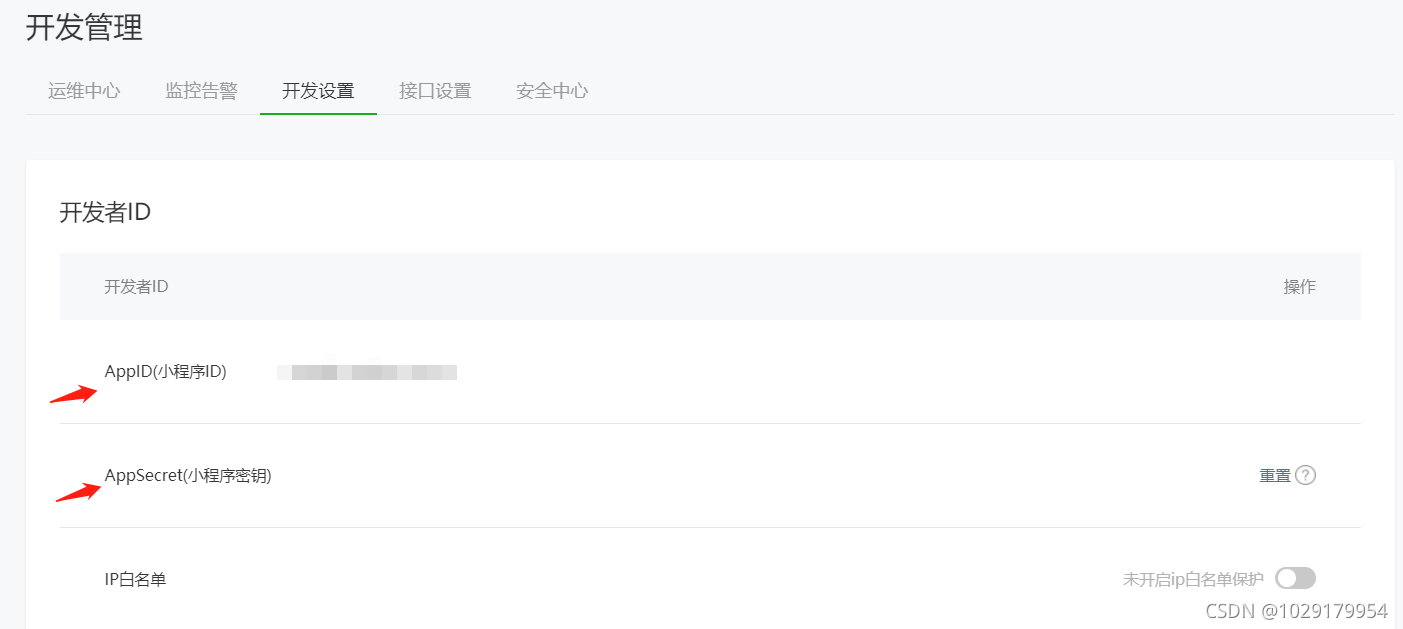
js(放在微信小程序onload函数即可)
//获取openid
wx.login({
success: function (res) {
var code1 = res.code
var appid1 = "自己的appid"
var secret1 = "自己的秘钥"
var ul = 'https://api.weixin.qq.com/sns/jscode2session?appid=' + appid1 + '&secret=' + secret1 + '&js_code=' + code1 + '&grant_type=authorization_code'
//获取openid
wx.request({
url: ul,
method: 'GET',
success: function (e) {
var openid = e.data.openid
console.log('获取登录身份的唯一openid', openid)
that.openid=e.data.openid
wx.setStorageSync('openid', openid)
}
})
}
})
},
//获取access_token
const appid = "自己的appid" // 这里填写你的appid
const secret = "自己的秘钥" // 这里填写你的secret
wx.request({
url: `https://api.weixin.qq.com/cgi-bin/token?grant_type=client_credential&appid=${appid}&secret=${secret}`,
header: {
'content-type': 'application/json'
},
success(res) {
console.log("at微信小程序"+res.data.access_token)
that.access_token=res.data.access_token
console.log("onload:"+that.access_token)
wx.setStorageSync('at',res.data.access_token)
},
fail(error){
console.log(error)
}
})
版权声明
本文为[1029179954]所创,转载请带上原文链接,感谢
https://blog.csdn.net/baidu_38978508/article/details/121592280
边栏推荐
- JS brain burning interview question reward
- request模块
- Program compilation and debugging learning record
- Multithreading
- BUG_me
- go 语言 数组,字符串,切片
- crontab定时任务输出产生大量邮件耗尽文件系统inode问题处理
- China creates vast research infrastructure to support ambitious climate goals
- linux安装mysql后修改密码
- Ptorch classical convolutional neural network lenet
猜你喜欢
随机推荐
Decentralized Collaborative Learning Framework for Next POI Recommendation
go 语言 数组,字符串,切片
Jenkins construction and use
网站_收藏
leetcode--380.O(1) 时间插入、删除和获取随机元素
Function executes only the once function for the first time
Spark入门基本操作
json反序列化匿名数组/对象
程序编译调试学习记录
[code analysis (1)] communication efficient learning of deep networks from decentralized data
UML Unified Modeling Language
[code analysis (7)] communication efficient learning of deep networks from decentralized data
JS force deduction brush question 102 Sequence traversal of binary tree
Android篇:2019初中级Android开发社招面试解答(中
JS force deduction brush question 103 Zigzag sequence traversal of binary tree
VsCode-Go
第十五章 软件工程新技术
多重继承虚基类习题
Analysis and understanding of atomicintegerarray source code
AtomicIntegerArray源码分析与感悟