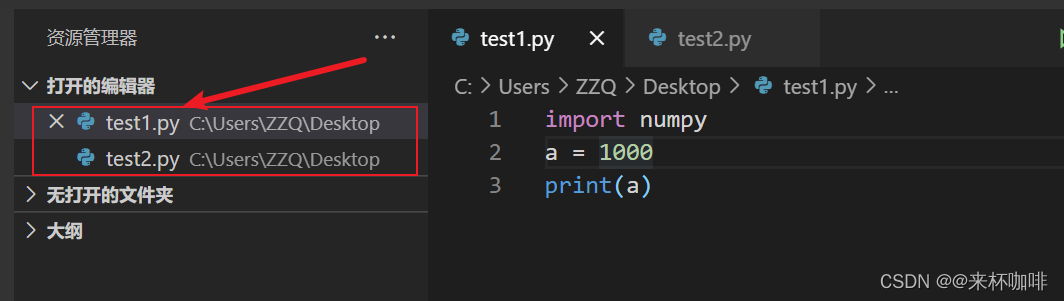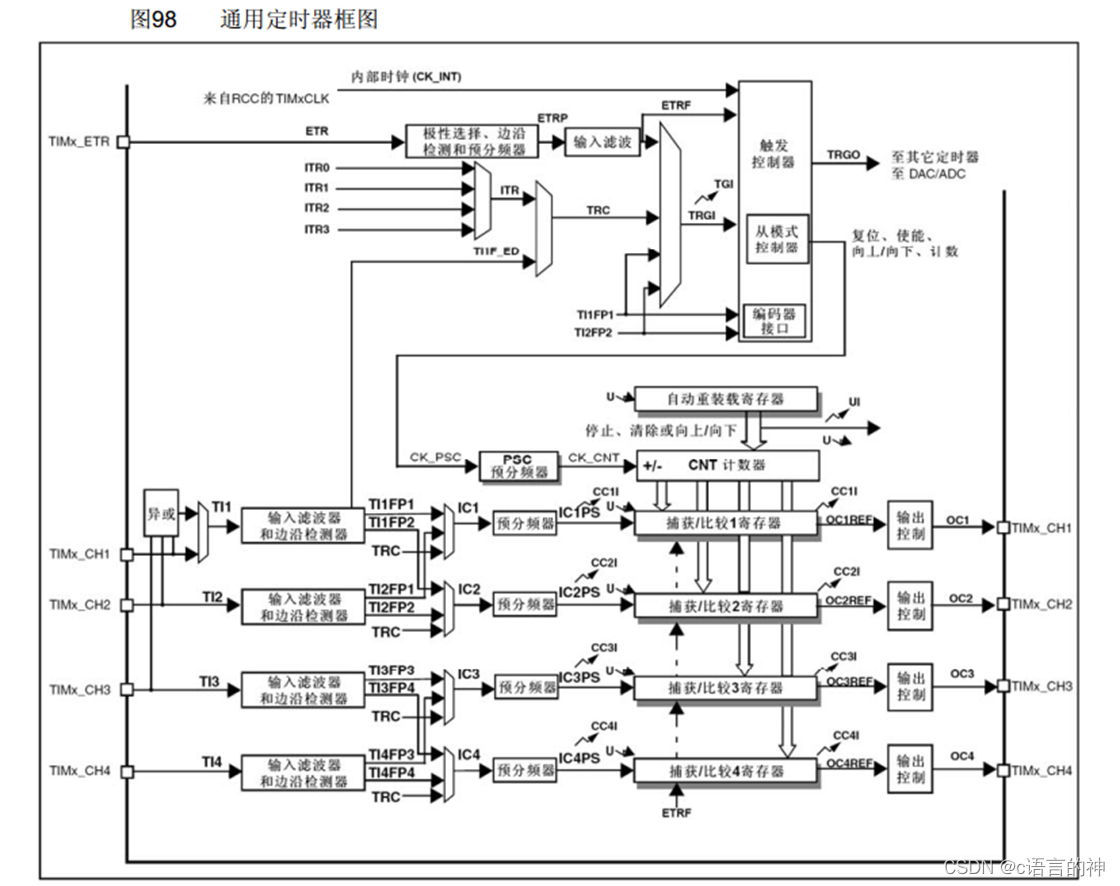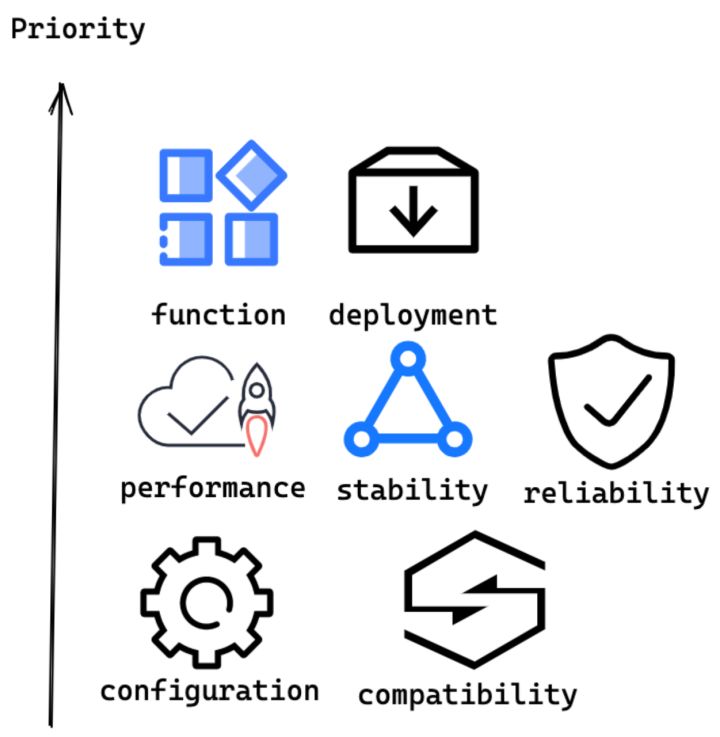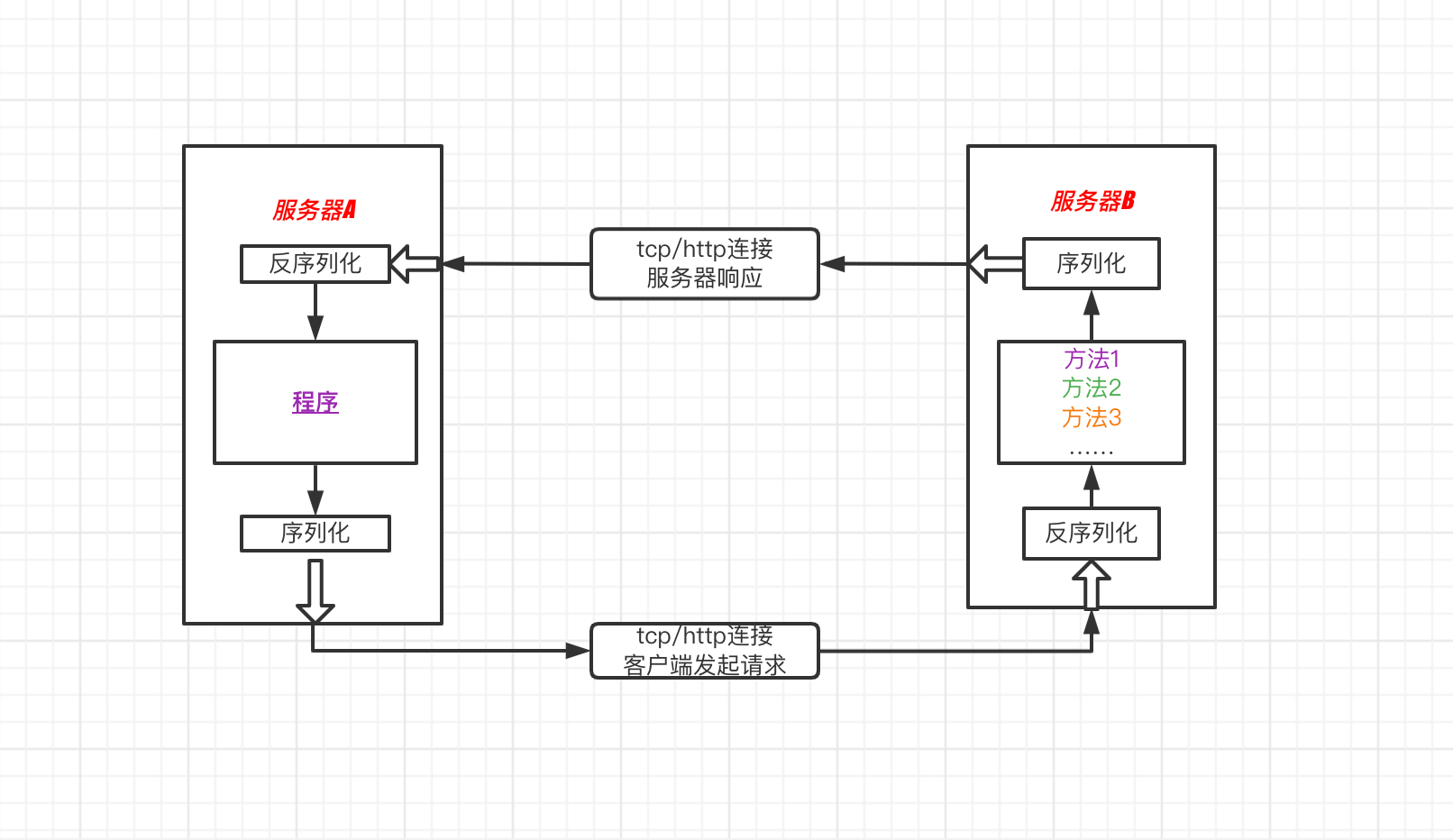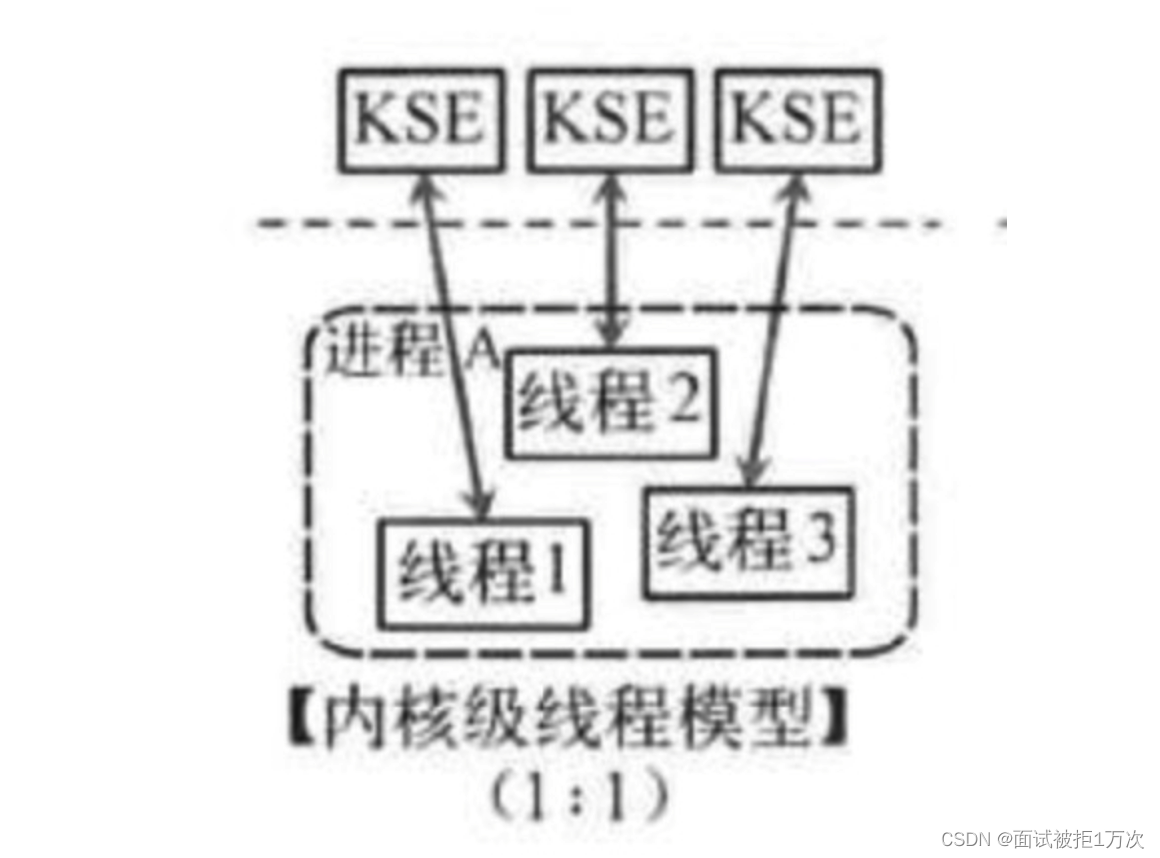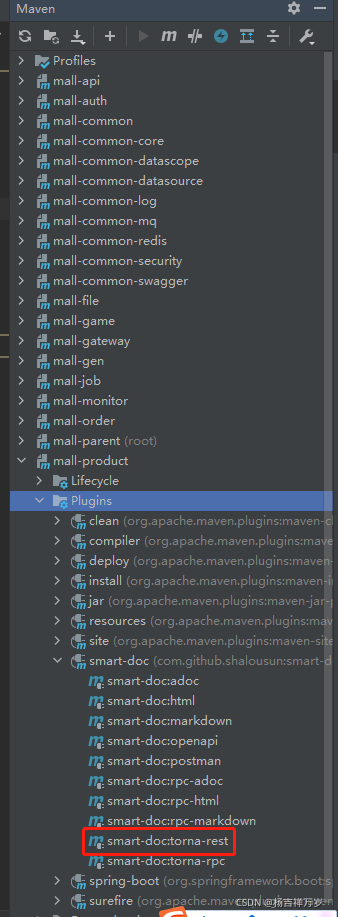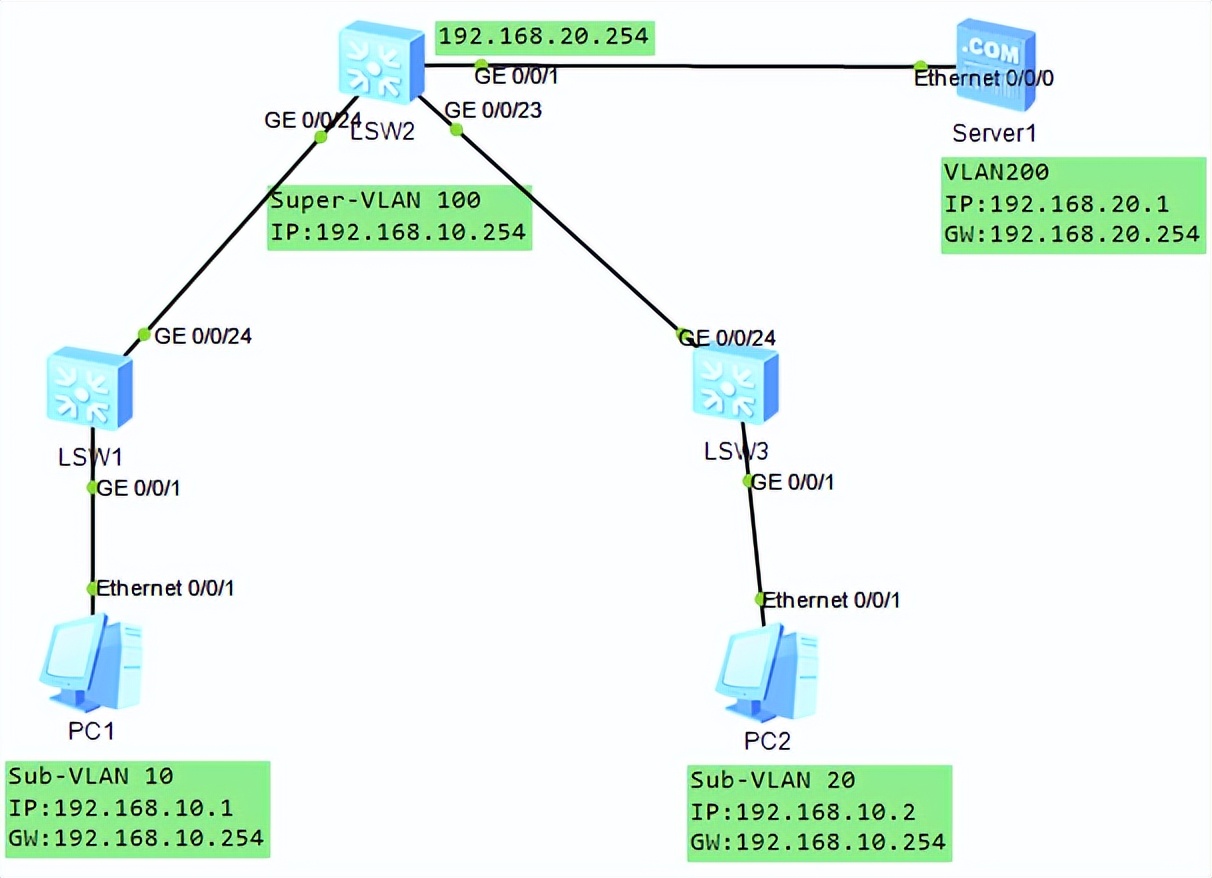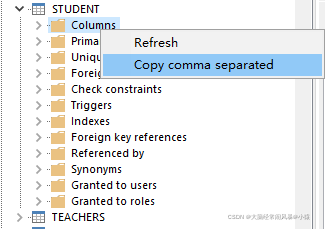当前位置:网站首页>C listens for WMI events
C listens for WMI events
2022-04-23 17:10:00 【begeneral】
1、 What is? WMI event
Took a look at Microsoft MSDN Yes WMI Interpretation of events , But I didn't understand much , But I probably understand .WMI An event is an event triggered when an action is performed within the system , such as : open ( Or turn off ) A process 、 Print 、 Insert USB testing 、 Open a file .
2、WMI Event query
SELECT * FROM __InstanceCreationEvent WITHIN 0.001 WHERE TargetInstance ISA \"Win32_PrintJob\"This one looks like SQL A query statement of a statement is a query WMI The event , Let's analyze this sentence .
__InstanceCreationEvent This object is translated into Chinese : Instance creation event , That is, the events of adding or creating classes are queried from this object , For example, we create a process or a file . We can not only query and create events , increase 、 Delete 、 These types of events can be queried , Changes are :__InstanceModificationEvent, Delete is :__InstanceDeletionEvent. The query doesn't seem to have .
within 0.001, This parameter refers to the polling time of the query , How often to query this event , The unit is seconds , The polling time here is 1 millisecond
TargetInstance, Name of the target instance ;ISA, Namely is a Abbreviation , Connected is what the target instance is
Win32_PrintJob, Name of the target instance , The example here is windows Print job of the system .
The whole query means : every other 1 Milliseconds to query windows New print job in the system
If we want to query the name of a specific instance , For example, we need to query what process the system creates , The query statement should be like this :
Select * From __InstanceCreationEvent WITHIN 60 Where TargetInstance ISA 'Win32_Process' and TargetInstance.Name = 'notepad.exe'3、 Code implementation
Reference assembly :System.Management
ManagementEventWatcher createPrintJobWatcher = new ManagementEventWatcher();
// Create event query to be notified within 1 milli second of a change in a service
WqlEventQuery createPrintJobQuery = new WqlEventQuery("SELECT * FROM __InstanceCreationEvent WITHIN 0.001 WHERE TargetInstance ISA \"Win32_PrintJob\"");
createPrintJobWatcher.Query = createPrintJobQuery;
// times out watcher.WaitForNextEvent in 20 seconds
createPrintJobWatcher.Options.Timeout = new TimeSpan(0, 0, 20);
//set the print event handler
createPrintJobWatcher.EventArrived += new EventArrivedEventHandler(createPrintJobListener);
createPrintJobWatcher.Start();Event handler after listening to the event
static void createPrintJobListener(object sender, EventArrivedEventArgs e)
{
SelectQuery query = new SelectQuery("Win32_PrintJob");
using (ManagementObjectSearcher searcher = new ManagementObjectSearcher(query))
using (ManagementObjectCollection printJobs = searcher.Get())
foreach (ManagementObject printJob in printJobs)
{
foreach (var item in printJob.Properties)
{
Console.WriteLine($" The attribute name :{item.Name}, Property value :{item.Value}");
}
Console.WriteLine("c1:", printJob);
Console.WriteLine("ID: {0}", printJob.GetPropertyValue("JobId").ToString());
Console.WriteLine("name: {0}", printJob.GetPropertyValue("name").ToString());
Console.WriteLine("status: {0}", printJob.GetPropertyValue("status").ToString());
if (printJob.GetPropertyValue("JobStatus") != null)
{
Console.WriteLine("JobStatus: {0}", printJob.GetPropertyValue("JobStatus").ToString());
}
else
{
Console.WriteLine("JobStatus: NULLLLLL");
}
Console.WriteLine("PC: {0}", printJob.GetPropertyValue("HostPrintQueue").ToString());
Console.WriteLine("TOTOAL PAGES: {0}", printJob.GetPropertyValue("TotalPages").ToString());
}
}The last attached MSDN The address of :WMI event | Microsoft Docs
版权声明
本文为[begeneral]所创,转载请带上原文链接,感谢
https://yzsam.com/2022/04/202204230554081751.html
边栏推荐
猜你喜欢
随机推荐
Customize my_ Strcpy and library strcpy [analog implementation of string related functions]
RTKLIB 2.4.3源码笔记
Paging SQL
Some problems encountered in recent programming 2021 / 9 / 8
手写事件发布订阅框架
1-2 JSX syntax rules
Wiper component encapsulation
MySQL restores data through binlog file
ClickHouse-表引擎
Use of shell awk command
JSON deserialize anonymous array / object
How vscode compares the similarities and differences between two files
拷贝构造函数 浅拷贝与深拷贝
Baidu Map 3D rotation and tilt angle adjustment
【题解】[SHOI2012] 随机树
Clickhouse table engine
Getting started with JDBC
1-3 components and modules
Nifi fast installation and file synchronization
Multithreaded @ async thread pool