当前位置:网站首页>破解滑动验证码
破解滑动验证码
2022-04-23 05:47:00 【峰爷520】
import logging
import time
import random
import re
import requests
from urllib import parse
import pdb
from selenium import webdriver
from selenium.webdriver.common.action_chains import ActionChains
from PIL import Image
from io import BytesIO
import numpy as np
class Bilibili(object):
"""docstring for Bilibili"""
js="""
console.log(document.cookie);
var keys=document.cookie.match(/[^ =;]+(?=\=)/g);
console.log(keys);
if (keys) {
for (var i = keys.length; i--;)
document.cookie=keys[i]+'=0;expires=' + new Date( 0).toUTCString();
console.log(document.cookie);
} """
def __init__(self):
"""构造函数"""
super(Bilibili,self).__init__()
self.browser=webdriver.Chrome()
self.browser.set_page_load_timeout(20)
self.browser.implicitly_wait(10)
def __del__(self):
"""析构函数"""
if self.browser is not None:
self.browser.quit()
def logging(self,username,password):
self.browser.get("https://passport.bilibili.com/login")
dom_input_id = self.browser.find_element_by_id("login-username")
dom_input_keyword = self.browser.find_element_by_id("login-passwd")
dom_btn_log = self.browser.find_element_by_xpath('//*[@class="btn-box"]/a[1]')
#pdb.set_trace()
dom_input_id.send_keys(username)
dom_input_keyword.send_keys(password)
flag_success = False
while not flag_success:
image_full_bg = self.get_image("gt_cut_fullbg_slice")
# 下载完整的验证图
image_bg = self.get_image("gt_cut_bg_slice")
# 下载有缺口的验证图
diff_x = self.get_diff_x(image_full_bg, image_bg)
#pdb.set_trace()
track = self.get_track(diff_x)
result = self.simulate_drag(track)
print(result)
if u'验证通过' in result:
flag_success = True
elif u'出现错误:' in result:
self.browser.execute_script('location.reload()')
continue
elif u'再' in result:
time.sleep(4)
continue
elif u'吃' in result:
time.sleep(5)
else:
break
if flag_success:
time.sleep(random.uniform(1.5, 2))
self.browser.execute_script(self.js)
def get_image(self,class_name):
"""
下载并还原极验的验证图
Args:
class_name: 验证图所在的html标签的class name
Returns:
返回验证图
Errors:
IndexError: list index out of range. ajax超时未加载完成,导致image_slices为空
"""
image_slices = self.browser.find_elements_by_class_name(class_name)
#pdb.set_trace()
if len(image_slices) == 0:
print('No such a class')
div_style=image_slices[0].get_attribute('style')
print(div_style)
#pdb.set_trace()
image_url = re.findall("background-image: url\(\"(.*)\"\); background-position: (.*)px (.*)px;",div_style)[0][0]
# image_url = re.findall("background-image: url\("(.*)"\); background-position: (.*)px (.*)px;",div_style)[0][0]
image_url = image_url.replace("webp","jpg")
image_filename = parse.urlsplit(image_url).path.split('/')[-1]
location_list = list()
for image_slice in image_slices:
location = dict()
location['x'] = int(re.findall("background-image: url\(\"(.*)\"\); background-position: (.*)px (.*)px;",
image_slice.get_attribute('style'))[0][1])
#
location['y'] = int(re.findall("background-image: url\(\"(.*)\"\); background-position: (.*)px (.*)px;",
image_slice.get_attribute('style'))[0][2])
location_list.append(location)
headers = {"User-Agent": "Mozilla/5.0 (Windows NT 6.1; WOW64) AppleWebKit/537.36 (KHTML, like Gecko) Chrome/56.0.2924.87 Safari/537.36"}
response = requests.get(image_url,headers=headers)
image = Image.open(BytesIO(response.content))
image = self.recover_image(image,location_list)
return image
def recover_image(self,image,location_list):
"""
还原验证图像
Args:
image: 打乱的验证图像(PIL.Image数据类型)
location_list: 验证图像每个碎片的位置
Returns:
还原过后的图像
"""
new_im = Image.new('RGB',(260,116))
im_list_upper = []
im_list_down = []
for location in location_list:
if location['y'] == -58:
im_list_upper.append(image.crop((abs(location['x']), 58, abs(location['x']) + 10, 116)))
if location['y'] == 0:
im_list_down.append(image.crop((abs(location['x']), 0, abs(location['x']) + 10, 58)))
x_offset = 0
for im in im_list_upper:
new_im.paste(im, (x_offset, 0))
x_offset += im.size[0]
x_offset = 0
for im in im_list_down:
new_im.paste(im, (x_offset, 58))
x_offset += im.size[0]
return new_im
def get_diff_x(self,image1,image2):
"""
计算验证图的缺口位置(x轴)
两张原始图的大小都是相同的260*116,那就通过两个for循环依次对比每个像素点的RGB值,
如果RGB三元素中有一个相差超过50则就认为找到了缺口的位置
Args:
image1: 图像1
image2: 图像2
Returns:
x_offset
"""
for x in range(0, 260):
for y in range(0, 116):
if not self.__is_similar(image1, image2, x, y):
print(1111111111111111111,x)
return x
def __is_similar(self, image1, image2, x_offset, y_offset):
"""
判断image1, image2的[x, y]这一像素是否相似,如果该像素的RGB值相差都在50以内,则认为相似。
Args:
image1: 图像1
image2: 图像2
x_offset: x坐标
y_offset: y坐标
Returns:
boolean
"""
pixel1 = image1.getpixel((x_offset, y_offset))
pixel2 = image2.getpixel((x_offset, y_offset))
for i in range(0, 3):
if abs(pixel1[i] - pixel2[i]) >= 50:
return False
return True
def get_track(self, x_offset):
track = list()
length = x_offset - 6
x = random.randint(1,5)
while length - x >4:
track.append([x,0,0.1])
length=length - x
x= random.randint(1,15)
for i in range(length):
if x_offset>47:
track.append([1,0,random.randint(10,12)/100.0])
else:
track.append([1, 0, random.randint(13, 14)/100.0])
print(22222222,track)
print((np.array(track)[:,0]).sum())
return track
def simulate_drag(self, track):
dom_div_slider = self.browser.find_element_by_xpath('//*[@id="gc-box"]/div/div[3]/div[2]')
ActionChains(self.browser).click_and_hold(on_element=dom_div_slider).perform()
# for x,y,z in track:
# ActionChains(self.browser).move_to_element_with_offset(
# to_element=dom_div_slider,
# xoffset=x+22,
# yoffset=y+22).perform()
# time.sleep(z)
for x,y,z in track:
ActionChains(self.browser).move_by_offset(
xoffset=x,
yoffset=y).perform()
time.sleep(z)
# ActionChains(self.browser).move_by_offset(
# xoffset=(np.array(track)[:,0]).sum(),
# yoffset=0).perform()
time.sleep(0.9)
ActionChains(self.browser).release(on_element=dom_div_slider).perform()
time.sleep(1)
dom_div_gt_info = self.browser.find_element_by_class_name('gt_info_type')
return dom_div_gt_info.text
if __name__ == '__main__':
bilibili=Bilibili()
bilibili.logging('username','password')
版权声明
本文为[峰爷520]所创,转载请带上原文链接,感谢
https://blog.csdn.net/weixin_41752427/article/details/81605594
边栏推荐
- SQL injection
- IO multiplexing of 09 redis
- Example of ticket selling with reentrant lock
- JDBC connection database
- [leetcode 54] spiral matrix
- Export of data
- Unsupervised denoising - [tmi2022] ISCL: dependent self cooperative learning for unpaired image denoising
- Fact final variable and final variable
- Substring Inversion (Easy Version)
- Formation à la programmation
猜你喜欢

Database - sorting data

A general U-shaped transformer for image restoration
![Comparative study paper - [Moco, cvpr2020] momentum contract for unsupervised visual representation learning](/img/21/4bc94fe29f416c936436c04fc16fa8.png)
Comparative study paper - [Moco, cvpr2020] momentum contract for unsupervised visual representation learning
![[leetcode 202] happy number](/img/b2/a4e65688aef3a0cec8088bcaba048f.jpg)
[leetcode 202] happy number
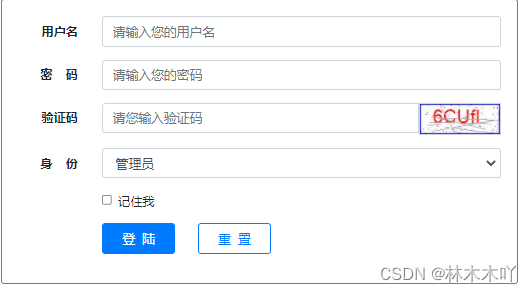
Explanation of login page
![[leetcode 19] delete the penultimate node of the linked list](/img/ba/3c73fba8c4b4e3de7e506670144890.png)
[leetcode 19] delete the penultimate node of the linked list

P1586 solution to tetragonal theorem

Framework analysis 1 Introduction to system architecture

Fundamentals of in-depth learning -- a simple understanding of meta learning (from Li Hongyi's course notes)
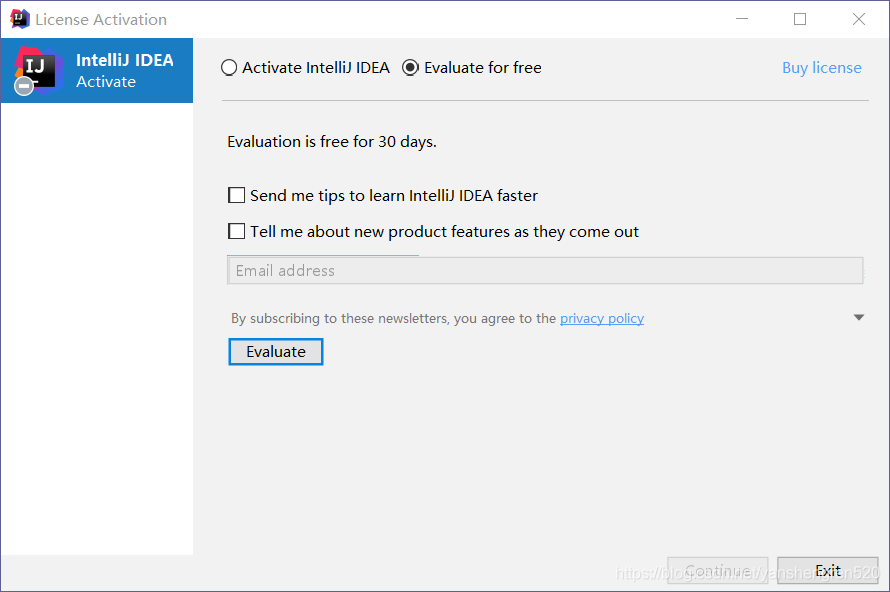
Installation and usage skills of idea
随机推荐
Export of data
Techniques et principes de détection
Miscellaneous 1
Formation à la programmation
SQL -- data definition
MySQL table constraints and table design
Best practices for MySQL storage time
2. Average length of words
[leetcode 228] summary interval
Kalman filter and inertial integrated navigation
Class loading and classloader understanding
Qthread simple test understanding
Delete and truncate
How to grow at work
Use of multithreaded executors
Basic knowledge of network in cloud computing
JDBC operation transaction
GDAL+OGR学习
Rainbow (DP)
Comparative study paper - [Moco, cvpr2020] momentum contract for unsupervised visual representation learning