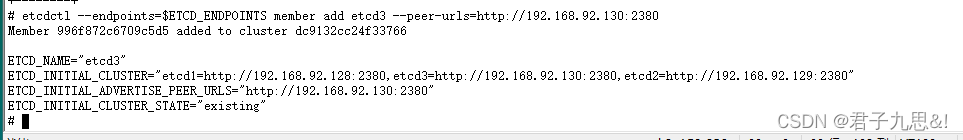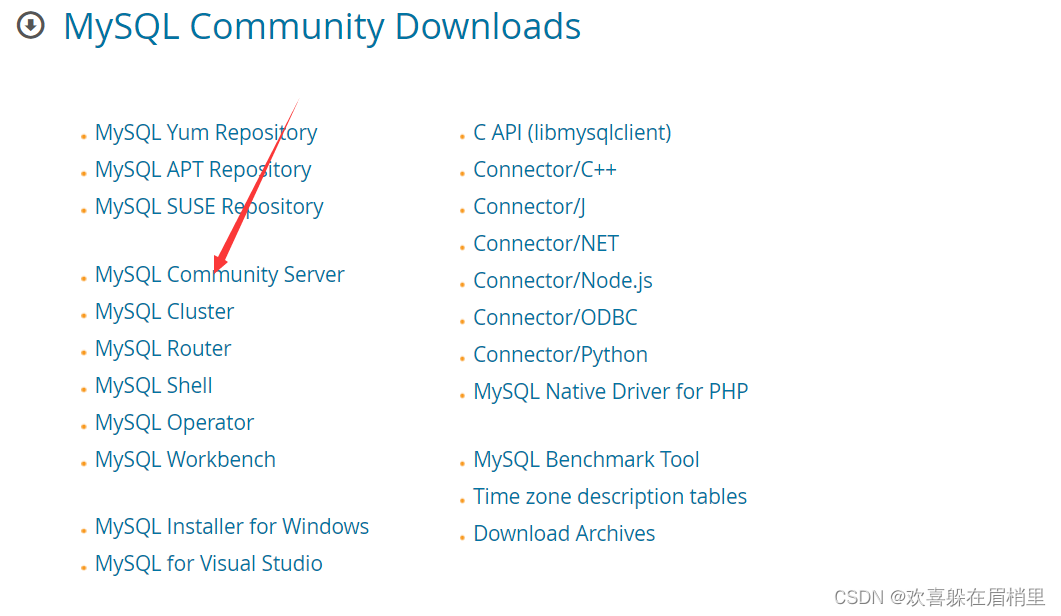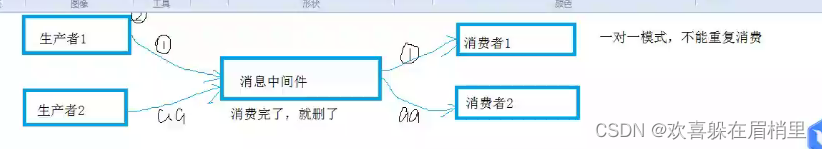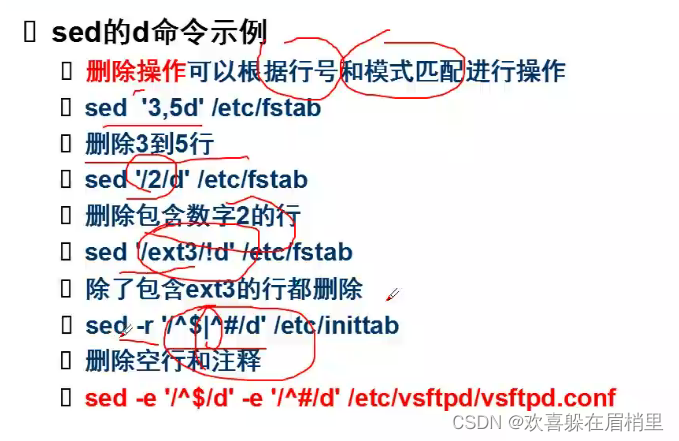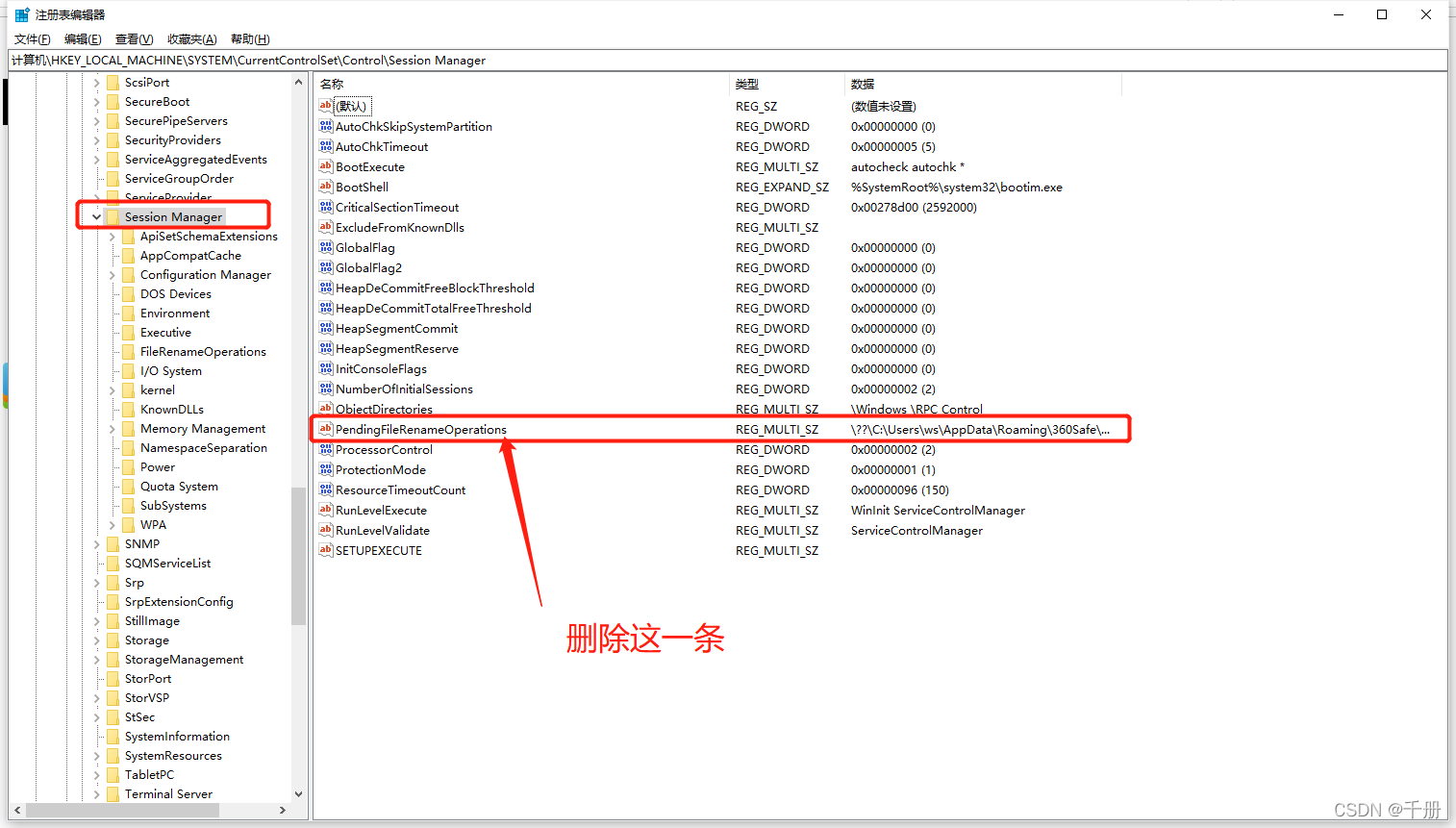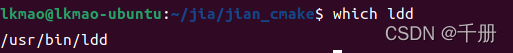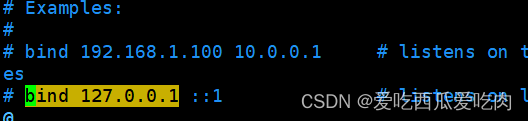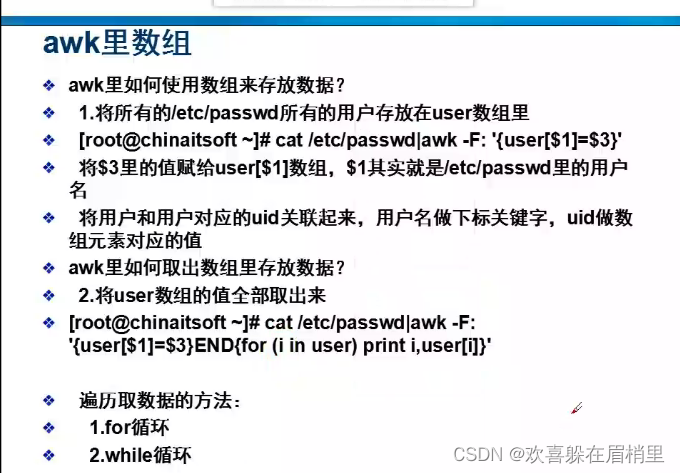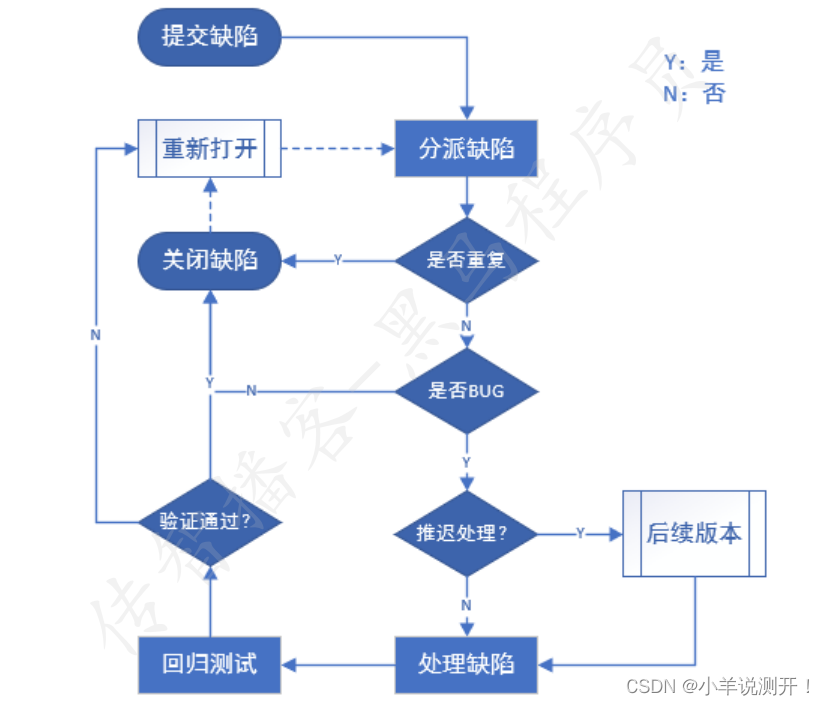当前位置:网站首页>SECURITY DAY01 (Monitoring Overview, Zabbix Basics, Zabbix Monitoring Services)
SECURITY DAY01 (Monitoring Overview, Zabbix Basics, Zabbix Monitoring Services)
2022-08-11 06:59:00 【zoujiangMr】
Case 1: Common system monitoring commands
Case 2: Deploy Zabbix monitoring platform
Case 3: Configure and use Zabbix monitoring system
Case 4: Customize Zabbix monitoring project
1 Case 1: Common System Monitoring Commands
1.1 Problems
This case requires familiarity with common commands for checking the status of the Linux system to prepare for further specific monitoring tasks:
- View memory information
- View swap partition information
- View disk information
- View CPU information
- View network card information
- View port information
- View network connection information
1.2 Solution
The purpose of monitoring in general enterprises is to report the system status in real time and discover system problems in advance.
The monitored resources can be divided into: public data (HTTP, FTP, etc.) and private data (CPU, memory, number of processes, etc.).
The monitoring software can be used: the command that comes with the system, the Cacti monitoring system, the Nagios monitoring system, and the Zabbix monitoring system.
1.3 Steps
The following steps are required to implement this case.
Step 1: Use the command to view computer status data
1) View memory and swap partition information
[[email protected] ~]# free #View memory informationtotal used free sha边栏推荐
猜你喜欢
随机推荐
Redis学习笔记【二】
mysql数据库安装教程(超级超级详细)
SSL证书部署后,为什么还是显示不安全?
Lua 快速入门(一)——基础语法
uboot代码解析1:根据目的找主线
SECURITY DAY05(Kali系统 、 扫描与抓包 、 SSH基本防护、服务安全 )
Lua loadstring 执行字符串中的代码
BaseFragment的抽取
web网络安全笔记
SECURITY DAY03(一键部署zabbix)
无胁科技-TVD每日漏洞情报-2022-8-1
2022年全国职业技能大赛网络安全竞赛试题B模块自己解析思路(6)
Threatless Technology-TVD Daily Vulnerability Intelligence-2022-8-6
ramdisk实践1:将根文件系统集成到内核中
C# async/await异步操作实例
项目笔记——随机2
无胁科技-TVD每日漏洞情报-2022-8-5
Threatless Technology-TVD Daily Vulnerability Intelligence-2022-7-26
vnc远程桌面安装(2021-10-20日亲测可用)
2022年全国职业技能大赛网络安全竞赛试题B模块自己解析思路(5)