当前位置:网站首页>最牛最全的 Postman 实现 API 自动化测试教程
最牛最全的 Postman 实现 API 自动化测试教程
2022-08-10 03:38:00 【测试架构师北凡】
【 文章末尾给大家留下了大量的福利】
背景介绍
相信大部分开发人员和测试人员对 postman 都十分熟悉,对于开发人员和测试人员而言,使用 postman 来编写和保存测试用例会是一种比较方便和熟悉的方式。但 postman 本身是一个图形化软件,相对较难或较麻烦(如使用 RPA)实现自动化测试。幸运的是,postman 还提供了一个命令行工具 newman,我们可以借助 postman + newman 来实现 API 自动化测试。
名词解析
1. Collection
Collection 是一组保存的请求,postman 中发送的每个请求都会显示在侧栏的 ”历史记录“ 选项卡下。请求数量比较少的时候,通过历史记录来重用请求会比较方便。随着请求量的增长,在历史记录中查找特定请求可能会非常耗时。此时,你可以将所有请求保存为一个 collection,以便于访问。
2. Environment
Environment 是一组可以在 postman 请求中使用的变量。你可以根据不同的环境(如 dev、test、prod 等),把一组相关的变量放到不同的 environment 文件中,来对不同的环境进行 API 自动化测试。
使用说明
我们以测试百度的 https://www.baidu.com/sugrec 这个 API 作为示例。
1. 创建 Collection
新建 collection:

新建请求:

测试请求,状态码返回 200:

编写测试断言并验证断言:
pm.test("Return 200", function() {
pm.response.to.have.status(200)
})
2. 创建 Environment
新建 environment:

填写参数信息,这里简单使用 host 作为参数:

在 collection 的请求中使用 host 参数,并进行测试:

3. 导出 Collection 和 Environment
导出 collection 为 collection.json:


导出 environment 为 environment.json:


3. 执行 API 测试
我们只需要基于导出的 collection.json 和 environment.json 执行一条 docker 指令即可完成 API 测试:
docker run --rm -i -v /root/postman:/etc/newman \
--entrypoint sh postman/newman:alpine -c \
'npm i -g newman-reporter-html; \
newman run collection.json \
--suppress-exit-code 1 \
--color off \
--reporters cli,html\
--reporter-html-export api_report.html \
--environment=environment.json'指令解析:
| 项目 | 说明 |
| docker run | 启动 docker 容器 |
| --rm | 退出容器时销毁容器 |
| -i | 交互模式 |
| -v /root/postman:/etc/newman | 目录挂载 |
| --entrypoint sh postman/newman:alpine -c | 容器执行指令 |
| npm i -g newman-reporter-html | 安装 html 报告插件 |
| newman run collection.json | 指定测试 collection.json |
| --suppress-exit-code 1 | 指定错误状态码为 1 |
| --color off | 关闭颜色 |
| --reporters cli,html | 输出命令行和 html 报告 |
| --reporter-html-export api_report.html | 设置输出 html 文件名 |
| --environment=environment.json | 指定 environment.json 文件 |
执行结果:


查看 html 报告:

4. 集成 CI 实现 API 自动化测试
你只需要针对你的代码项目准备好 collection.json 和 environment.json,把它们存放到代码中的某个目录,然后在 jenkins 或 gitlab-ci 中添加执行上面介绍的 docker 指令即可。
重点:学习资料学习当然离不开资料,这里当然也给你们准备了600G的学习资料
需要的先关注再私我关键字【000】免费获取哦 注意关键字是:000
疑惑:为什么要先关注呢? 回:因为没关注的话私信回了你看不到
项目实战
app项目,银行项目,医药项目,电商,金融

大型电商项目

全套软件测试自动化测试教学视频

300G教程资料下载【视频教程+PPT+项目源码】

全套软件测试自动化测试大厂面经

python自动化测试++全套模板+性能测试


听说关注我并三连的铁汁都已经升职加薪暴富了哦!!!!
边栏推荐
猜你喜欢
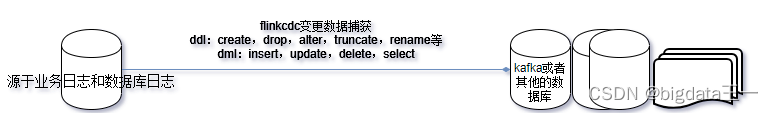
Flink CDC介绍和个人理解
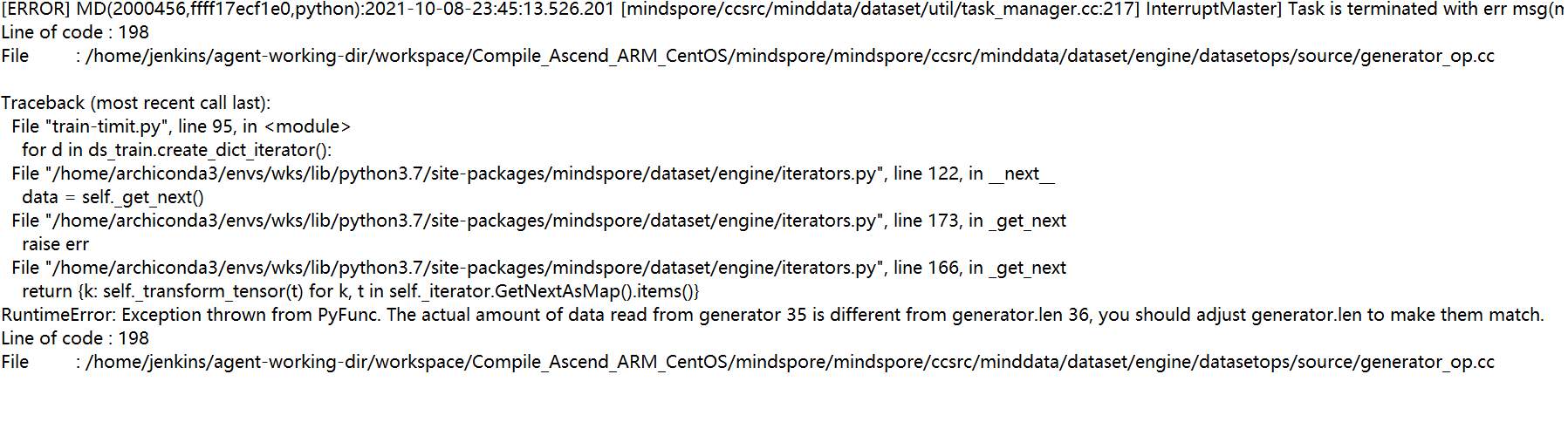
自定义训练,使用Generator dataset迭代数据报错
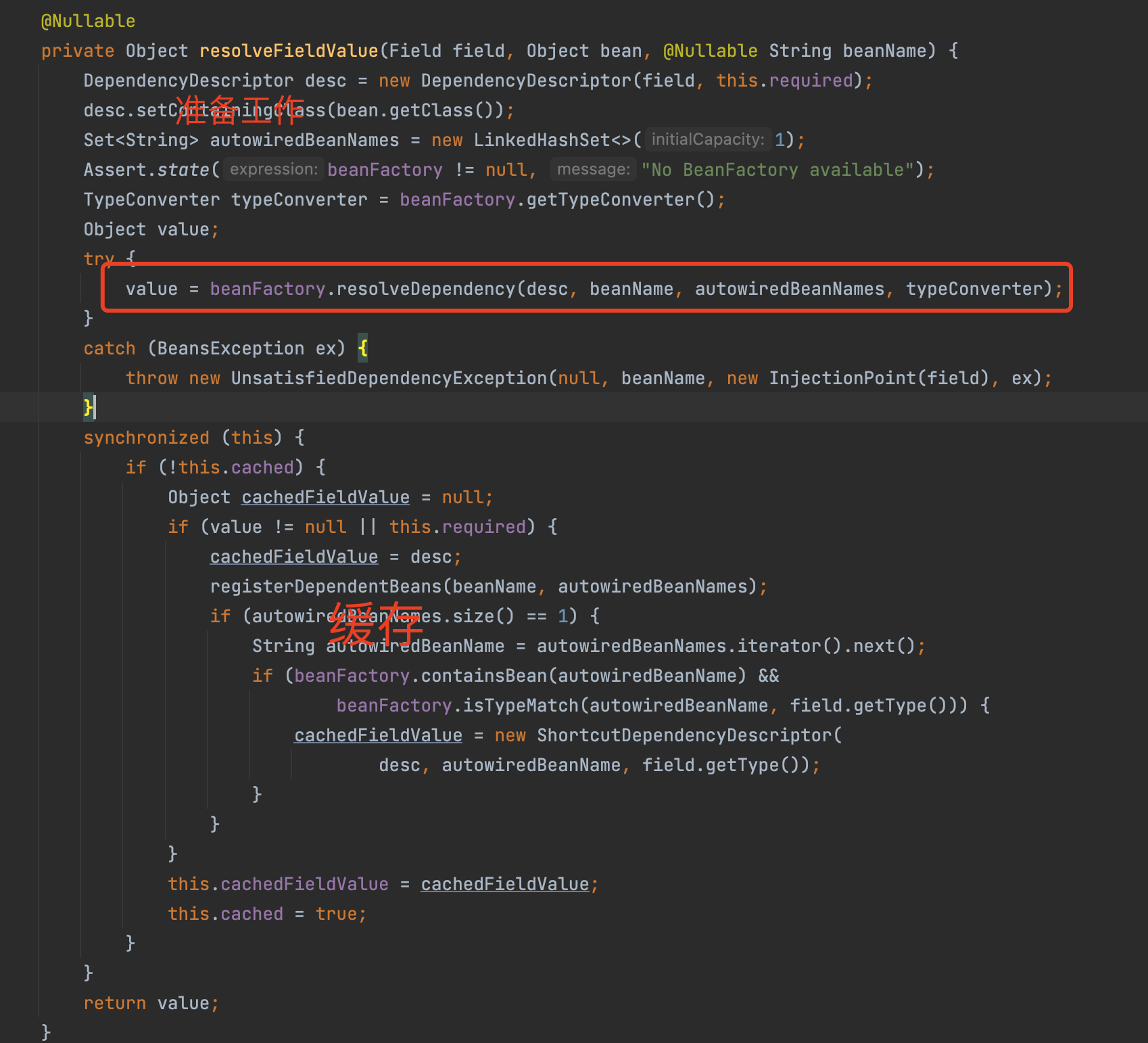
@Autowired注解 --required a single bean, but 2 were found出现的原因以及解决方法

The same is a primary test, why does he pay 5,000 yuan more than me?
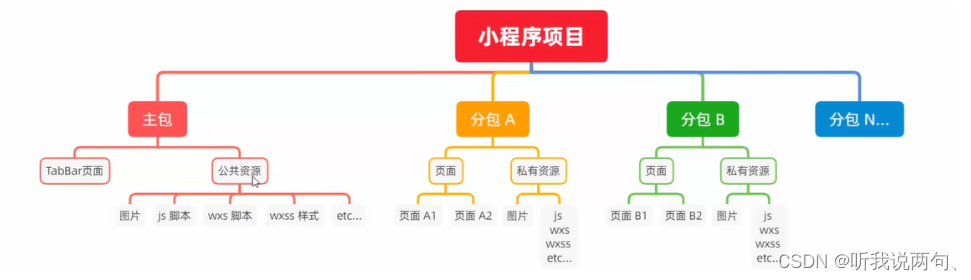
Small program subcontracting and subcontracting pre-download
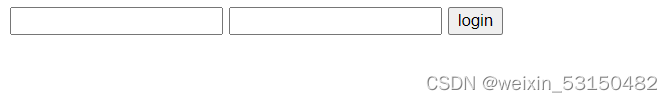
留言板
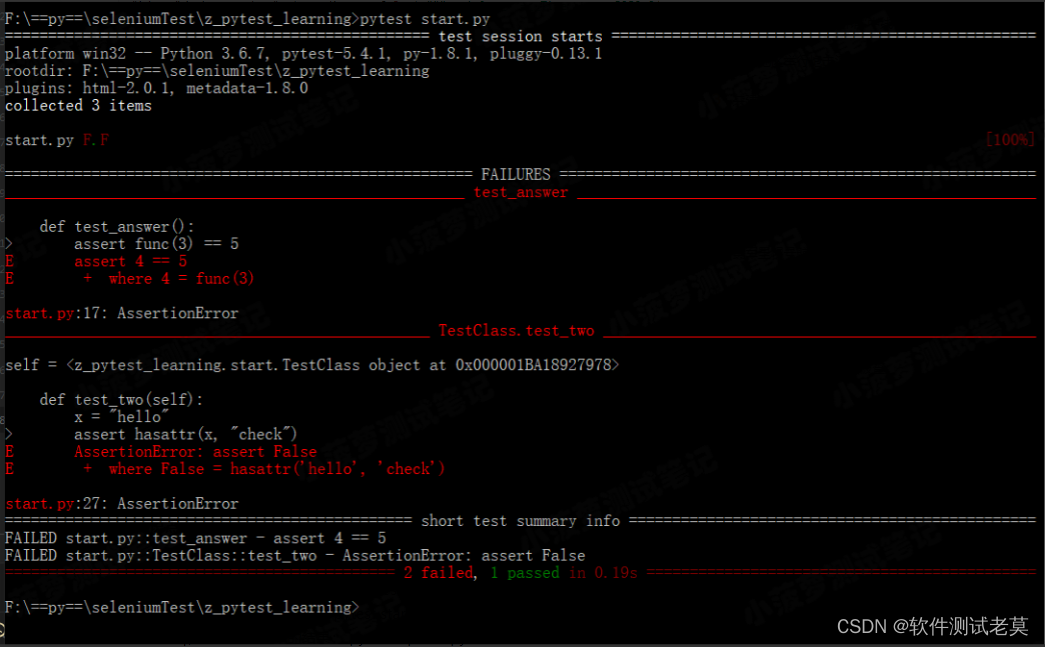
一篇文章教你Pytest快速入门和基础讲解,一定要看
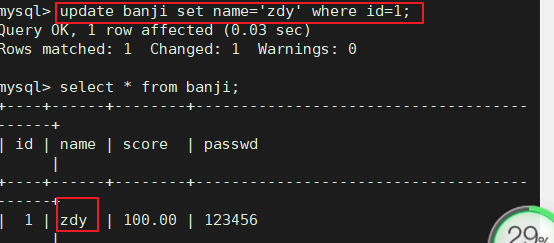
进入Mysql数据库操作
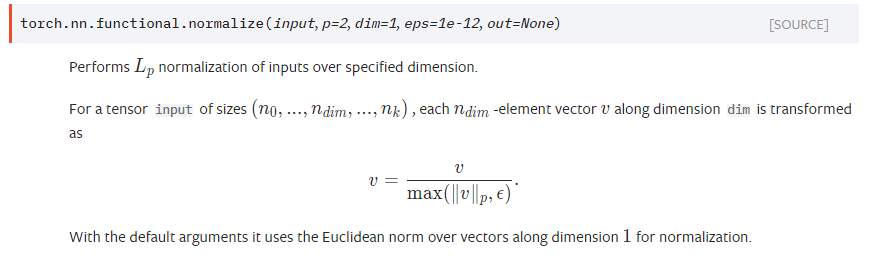
请问mindspore支持l1范数归一化吗

软件的生命周期(软件工程各阶段的工作)
随机推荐
js阻止事件冒泡方案
模型部署ONNX学习
Dynamic Web Development Fundamentals
TCP协议之《TCP_CORK选项》
怎么进行服务器性能监控,有什么监控工具
小程序导航及导航传参
【科研绘图】琴图 +箱型图混合 matplotlib库和seabsorn库的使用
itoa和aoti函数的自我实现
golang中的URL 的编码和解码(转)
【mindspore】【Categorical】softmax数据放入Categorical类出现和不为1的错误
进入Mysql数据库操作
如何快速成为一名软件测试工程师?测试员月薪15k需要什么技术?
【网络迁移】Pytorch中的F.interpolate对应MindSpore哪个方法
文件操作【c语言】
【网络迁移】Pytorch中的torch.is_tensor对应MindSpore哪个接口
【Verilog数字系统设计(夏雨闻)6-------模块的结构、数据类型、变量和基本运算符号2】
TCP协议之《数据与控制流程交叉时的延迟处理》
The same is a primary test, why does he pay 5,000 yuan more than me?
整理零碎东西
如何整合全流程数据,全面提升研发效能?|2分钟了解 ONES