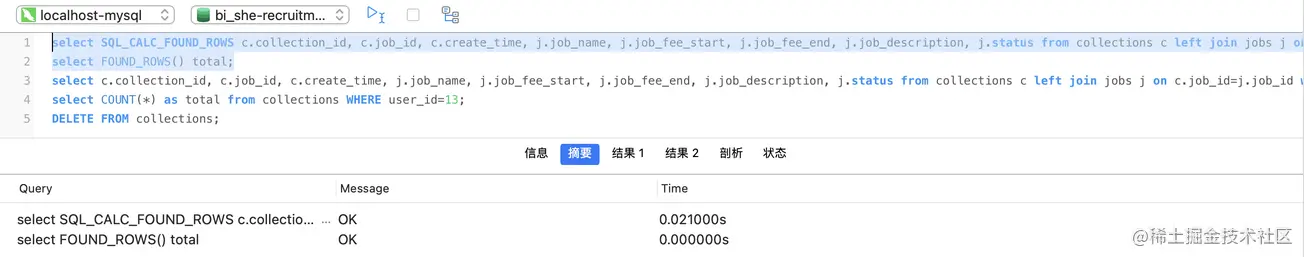当前位置:网站首页>Kubernetes 服务发现 监控Endpoints
Kubernetes 服务发现 监控Endpoints
2022-04-23 17:35:00 【富士康质检员张全蛋】
监控 Pod
之前的apiserver 实际上就是一种特殊的 Endpoints,现在我们同样来配置一个任务用来专门发现普通类型的 Endpoint,其实就是 Service 关联的 Pod 列表,由于并不是所有的 Endpoints 都会提供 metrics 接口,所以需要我们主动告诉 Prometheus 去发现哪些 Endpoints,当然告诉的方式有很多,不过约定俗成的一种方式是通过 annotations 注解进行通知,如下所示:
- job_name: "endpoints"
kubernetes_sd_configs:
- role: endpoints
relabel_configs:
# 保留 Service 的注解为 prometheus.io/scrape: true 的 Endpoints
- source_labels: [__meta_kubernetes_service_annotation_prometheus_io_scrape]
action: keep
regex: true
# 指标接口协议通过 prometheus.io/scheme 这个注解获取 http 或 https
- source_labels: [__meta_kubernetes_service_annotation_prometheus_io_scheme]
action: replace
target_label: __scheme__
regex: (https?)
# 指标接口端点路径通过 prometheus.io/path 这个注解获取
- source_labels: [__meta_kubernetes_service_annotation_prometheus_io_path]
action: replace
target_label: __metrics_path__
regex: (.+)
# 直接接口地址端口通过 prometheus.io/port 注解获取
- source_labels:
[__address__, __meta_kubernetes_service_annotation_prometheus_io_port]
action: replace
target_label: __address__
regex: ([^:]+)(?::\d+)?;(\d+) # RE2 正则规则,+是一次或多次,?是0次或1次,其中?:表示非匹配组(意思就是不获取匹配结果)
replacement: $1:$2
# 映射 Service 的 Label 标签
- action: labelmap
regex: __meta_kubernetes_service_label_(.+)
# 将 namespace 映射成标签
- source_labels: [__meta_kubernetes_namespace]
action: replace
target_label: kubernetes_namespace
# 将 Service 名称映射成标签
- source_labels: [__meta_kubernetes_service_name]
action: replace
target_label: kubernetes_name
# 将 Pod 名称映射成标签
- source_labels: [__meta_kubernetes_pod_name]
action: replace
target_label: kubernetes_pod_name有了这个注解,其实就是告诉Prometheus,现在的服务提供metrics接口。通过接口必须告诉其提供的端口和地址是什么,以及协议是什么,这些都通过annotation来提供。
# 保留 Service 的注解为 prometheus.io/scrape: true 的 Endpoints
- source_labels: [__meta_kubernetes_service_annotation_prometheus_io_scrape]
action: keep
regex: true注意我们这里在 relabel_configs 区域做了大量的配置,特别是第一个保留__meta_kubernetes_service_annotation_prometheus_io_scrape 为 true 的才保留下来,这就是说要想自动发现集群中的 Endpoint,就需要我们在 Service 的 annotations 区域添加 prometheus.io/scrape=true 的注解,我们也可以借助 Relabeler - The playground for Prometheus relabeling rules 这个工具来帮助我们配置 Relabel。现在我们先将上面的配置更新,查看下效果:

我们可以看到 endpoints 这一个任务下面只发现了 5 个任务,这是因为我们在 relabel_configs 中过滤了 annotations 有 prometheus.io/scrape=true 的 Service,而现在我们系统中只有两个这样的服务符合要求,比如 kube-dns 这个 Service 下面有两个实例,所以出现了两个实例:
* kubectl get svc kube-dns -n kube-system -o yaml
apiVersion: v1
kind: Service
metadata:
annotations:
prometheus.io/port: "9153" # metrics 接口的端口
prometheus.io/scrape: "true" # 这个注解可以让prometheus自动发现
creationTimestamp: "2021-10-25T12:33:14Z"
labels:
k8s-app: kube-dns
kubernetes.io/cluster-service: "true"
kubernetes.io/name: CoreDNS
name: kube-dns
namespace: kube-system
......现在我们在之前创建的 redis 这个 Service 中添加上 prometheus.io/scrape=true 这个注解:
# redis-svc.yaml
kind: Service
apiVersion: v1
metadata:
name: redis
namespace: kube-mon
annotations:
prometheus.io/scrape: "true" # 让上面的自动发现能获取该服务
prometheus.io/port: "9121" # 指定metrics接口访问端口
spec:
selector:
app: redis
ports:
- name: redis
port: 6379
targetPort: 6379
- name: prom
port: 9121
targetPort: 9121由于 redis 服务的 metrics 接口在 9121 这个 redis-exporter 服务上面,所以我们还需要添加一个 prometheus.io/port=9121 这样的 annotations,然后更新这个 Service:
* kubectl apply -f https://p8s.io/docs/k8s/manifests/prometheus/redis-svc.yaml更新完成后,去 Prometheus 查看 Targets 路径,可以看到 redis 服务自动出现在了 endpoints 这个任务下面:

这样以后我们有了新的服务,如果服务本身提供了 /metrics 接口,我们就完全不需要用静态的方式去配置了,现在我们就可以将之前配置的 redis 静态配置去掉了。
同理prometheus
[[email protected] prometheus]# cat prometheus-svc.yaml
apiVersion: v1
kind: Service
metadata:
name: prometheus
namespace: monitor
annotations:
prometheus.io/scrape: "true"
prometheus.io/port: "9090"
labels:
app: prometheus
spec:
type: NodePort
ports:
- port: 9090
targetPort: 9090
protocol: TCP
selector:
app: prometheus
component: server
版权声明
本文为[富士康质检员张全蛋]所创,转载请带上原文链接,感谢
https://blog.csdn.net/qq_34556414/article/details/124359325
边栏推荐
- XTask与Kotlin Coroutine的使用对比
- 92. Reverse linked list II byte skipping high frequency question
- Baidu Map Case - Zoom component, map scale component
- 41. The first missing positive number
- Webapi + form form upload file
- flink 学习(十二)Allowed Lateness和 Side Output
- El date picker limits the selection range from the current time to two months ago
- Simulation of infrared wireless communication based on 51 single chip microcomputer
- 为什么有些人说单片机简单,我学起来这么吃力?
- C# Task. Delay and thread The difference between sleep
猜你喜欢
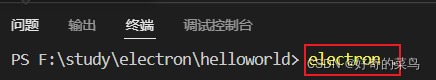
2.Electron之HelloWorld
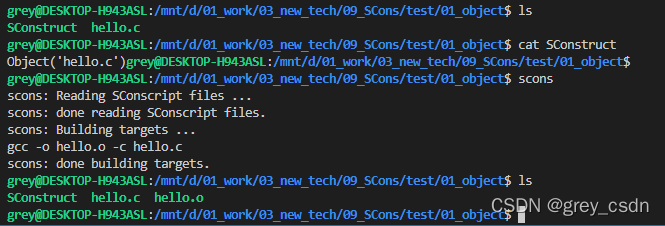
1217_使用SCons生成目标文件

Why do some people say SCM is simple and I have to learn it so hard?

958. 二叉树的完全性检验
![[difference between Oracle and MySQL]](/img/90/6d030a35692fa27f1a7c63985af06f.png)
[difference between Oracle and MySQL]

For the space occupation of the software, please refer to the installation directory
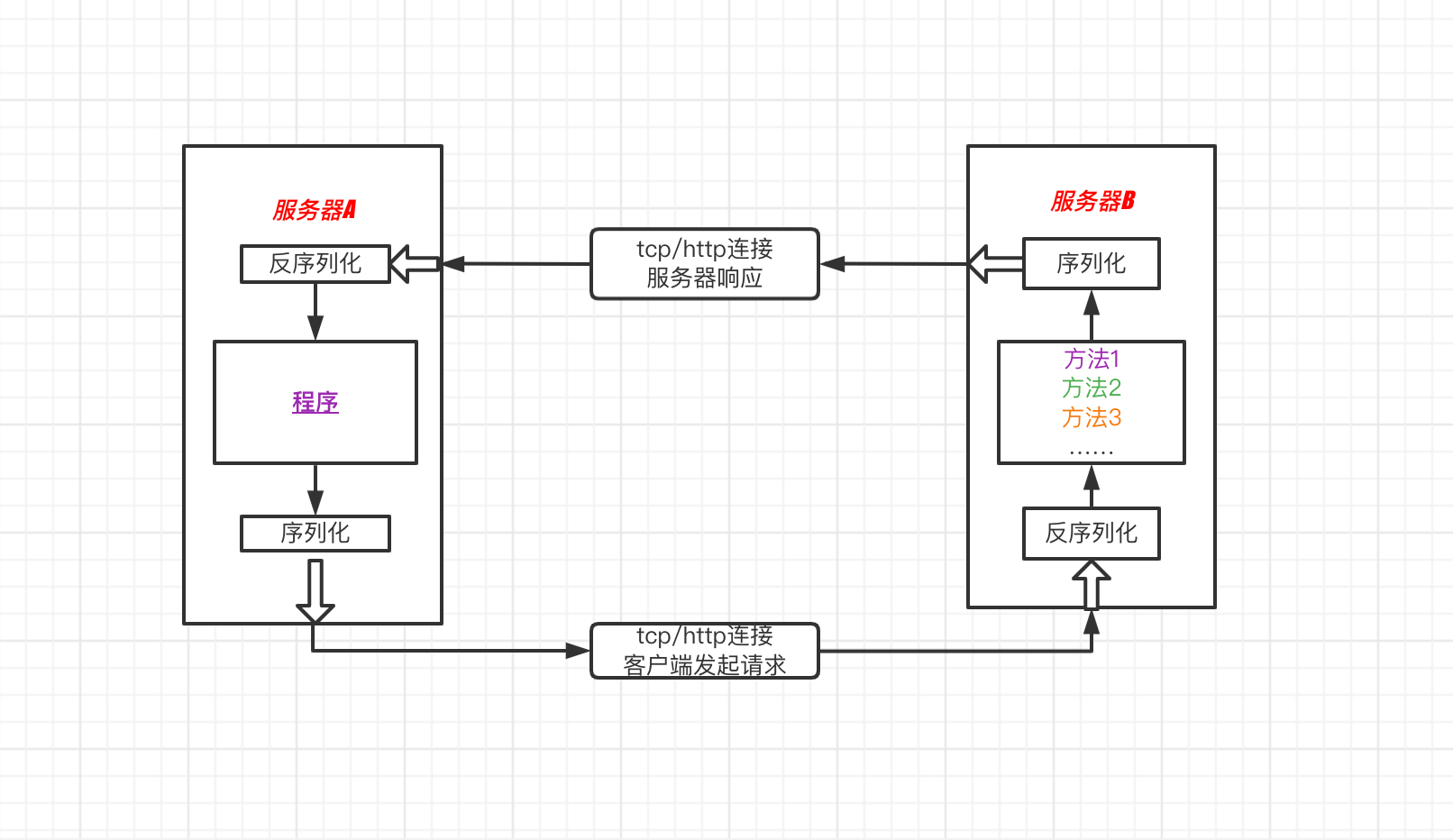
Understanding of RPC core concepts

双指针进阶--leetcode题目--盛最多水的容器
Compare the performance of query based on the number of paging data that meet the query conditions

EF core in ASP Generate core priority database based on net entity model
随机推荐
QT modification UI does not take effect
Generating access keys using JSON webtoken
Self use learning notes - connectingstring configuration
超分之TDAN
48. 旋转图像
1217_使用SCons生成目标文件
Qt 修改UI没有生效
JVM类加载机制
440. 字典序的第K小数字(困难)-字典树-数节点-字节跳动高频题
JVM class loading mechanism
Detailed explanation of C webpai route
索引:手把手教你索引从零基础到精通使用
Baidu Map Case - modify map style
Use of todesk remote control software
Collection of common SQL statements
JS, entries(), keys(), values(), some(), object Assign() traversal array usage
PC电脑使用无线网卡连接上手机热点,为什么不能上网
JS failed to change all variables and changed to the return method. Finally, the problem was solved
[simple understanding of database]
Webapi + form form upload file