当前位置:网站首页>SiteServer CMS5. 0 Usage Summary
SiteServer CMS5. 0 Usage Summary
2022-04-23 17:17:00 【Lost Camel】
SiteServer CMS5.0 Use summary
working principle
this CMS The principle is , Use the background website to establish website information , Submit the corresponding news content for the corresponding website , And set the corresponding page template , Finally, the corresponding static page is generated by combining the template and website content . In this way, it constitutes the corresponding front desk website , This kind of website is actually composed of a lot of static files (.html file ) Composed of .
On the generation of static pages ,SiteServer CMS Two generation methods are provided :
- adopt IIS Of w3wp.exe Process to achieve
- Through the console program siteserver.exe To achieve
Just put the console program siteserver.exe Start it up , All page generation tasks created will be stored in the database , And then through siteserver.exe To execute . If siteserver.exe Has not started , Then all page generation tasks created will be temporarily stored in memory , And then through IIS Of w3wp.exe Process to execute .
The impact of background operation on the website
Generally deploy a cms After website , Its background address is " Web site address /siteserver", Such as : The website address is :http://localhost, Then the background address is :http://localhost/siteserver.
One 、 Website directory description
- One SitesServer Only one master station can be established in the background , However, multiple sub stations can be established , The master directory is the root directory of the project ;
- And the directory of the sub station ? Is to create a directory with the corresponding name under the directory of the master station , Place files related to the sub station . Here's the picture :
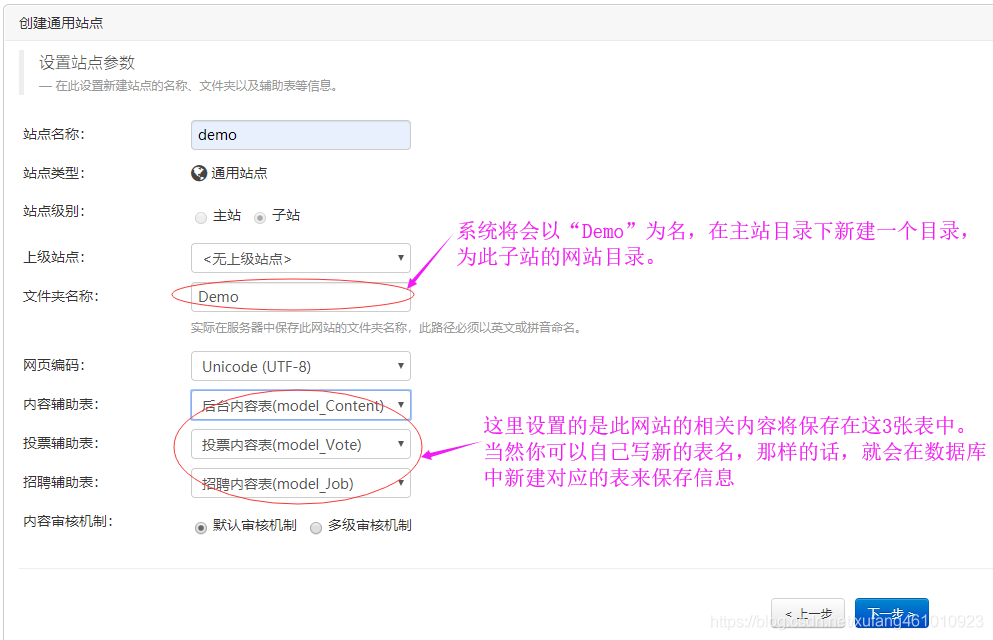
Two 、 Introduce the basic directory structure of the website ( Take a sub station as an example )
-
safetyMobile //-------- This is the directory of the sub station
- channels // ------- The directory corresponding to the column
- contents //------- The directory corresponding to the content page
- css // ------ The directory where the style sheet is stored
- images
- incloude // ------ Contains the directory where the file is stored
- js // ------js The directory where the file is stored
- node_modules
- Photo
- sitefiles
- Template // ------ The directory where the template file is stored
- upload // ------ Upload file directory
- index.html // ------ home page
- T_ home page .html // ------ Homepage template ( It's not on Template in )
Details :
channels: When the column is created successfully , The system will create this directory , And create this column under this directory id In the name of .html page ( This page is a secondary page ), Pictured :

chtents: This is the content page directory , There are two levels below it , The first level is the column Directory ( To column id Named directory ), The second level is the content page ( With content id Named .html file ). Pictured :
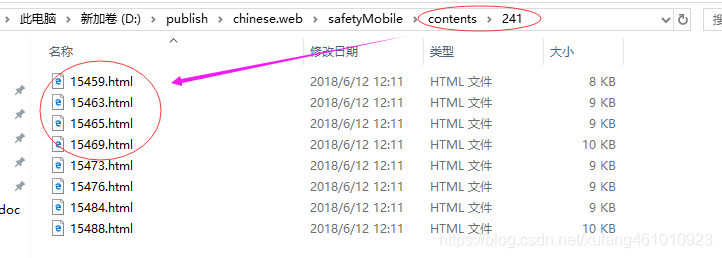
css: The directory corresponding to the style sheet , In the background system ,“ Display management ——> Style file management ” The list is the files read in this directory , It is read directly , therefore , You can directly 【 modify 】/【 Delete 】/【 newly added 】 Files in directory , No need to go through the background system , Find the corresponding file , Click again 【 edit 】 To operate . Of course, you can do that if you want .

js: This folder , And above CSS The folders are the same .
Template: This folder , Save the template file of the website . This is the soul file of the website , It controls the layout of the page . The files here are recorded in the database , You can modify the contents of the file in the directory . But not here 【 newly added 】/【 Delete 】 File operations , It's best to operate in the background .
upload: The location where the uploaded file is stored ( Including pictures , Documents, etc. )
incloude: This is the directory where local files are stored , It also reads the directory directly , You can operate directly in the directory , You don't have to go through the background system .
T_ home page .html: Homepage template
index.html: home page , The home page generated by the home page template .
Database description ( The table that you focus on in your daily use )
Here is a list of some table structures I often use , For more details, please see another blogger's SiteServer CMS Table structure description of
| Table name | Table description | remarks | Common data tables |
|---|---|---|---|
| bairong_ContentCheck | Content review form | yes | |
| bairong_errorlog | Site operation error record | Each time the load is reduced, it can be emptied directly | yes |
| bairong_Log | Site operation records | yes | |
| model_content | Site content | yes | |
| siteserver_createtask | siteserver Generate task table | Record siteserver.exe The task to be generated by the process | |
| siteserver_createtasklog | Generate task log table | Each time the load is reduced, it can be emptied directly | yes |
| siteserver_log | Site logs | yes | |
| siteserver_node | Column node table | ||
| siteserver_nodegroup | Column grouping table | ||
| siteserver_publishmentsystem | Site table | Include only child sites | |
| siteserver_template | Template information table | ||
| siteserver_templatelog | Module log | yes |
Generate task record table (siteserver_createtask)
| Field name | Field description | remarks |
|---|---|---|
| Id | Primary key Id | |
| CreateType | Task type | value :Index,Content,Channel,File |
| PublishmentSystemId | Site Id | |
| ChannelId | The column Id | |
| ContentId | Content Id | |
| TemplateId | Templates Id |
【 explain 】:
- This generates a task record table , Record only siteserver.exe The tasks that the process needs to complete , Only the build tasks when this process is not started are excluded .
- This table is a temporary record table , Only when there are generation tasks , There will be records in the table , Complete a task , Delete a record , When all the tasks are done , This table is empty . Of course, every task completed , The system will also be in siteserver_createtasklog Add a new log record .
Column node table (siteserver_node)
| Field name | Field description | remarks |
|---|---|---|
| NodeId | node id | Static pages are based on this id Named |
| NodeName | The name of the node | |
| NodeType | Node type | |
| PublishmentSystemId | Site id | |
| ContentModelId | ||
| ParentId | Parent node Id | The parent of the home page is 0; |
| ParentsPath | All superiors of the node id | All parent nodes are represented by “,” Separated strings , Such as “1,122,129” |
| ParentsCount | Number of superiors | |
| ChildrenCount | The number of children | |
| IsLastNode | Is it the last level | |
| NodeIndexName | Node index name |
Do not use the background system to directly operate the functions completed by the database
Some functions use the background system to operate , It will be very time-consuming and laborious or without this function , Then it will be much more convenient to complete these functions by directly operating the database . Here are some of the operations I'll encounter using the process :
- Change the parent node of the tree node . This function cannot change the parent node on the node editing page , Only through the node's 【 Move 】 Function to complete ;
- Cancel the task being generated
One 、 Change the parent node of the tree node .
This operation requires modification surface siteserver_node The value of the field for :
- ParentId: Parent node id
- ParentsPath: Upper level node character generator id
- ParentsCount: Number of superior nodes .
Here's the picture :
original :
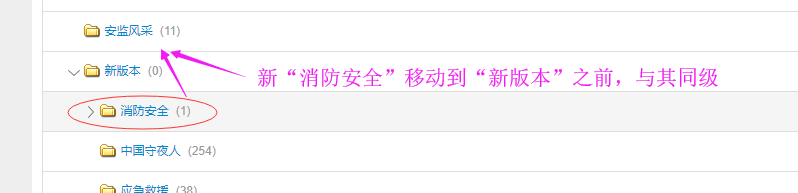
Database records information :
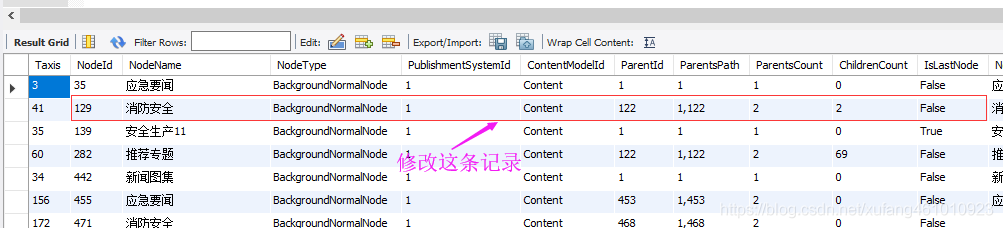
After modification :
Database record modification :


Two 、 Cancel the task being generated
stay CMS5.0 In the version of the , I didn't find the function to cancel the task being generated , But this function is necessary for me . for example , When I want to regenerate the home page after modifying the home page template , Misoperation , O 'clock 【 One click generation 】, Then things got big , There are hundreds of generation tasks ahead , The homepage generation I want has to be in the back ; So I thought , Cancel all previous tasks , But , I can't find where to cancel , Then you may wait ...... Another time , The leader demonstrated and released an emergency news at a meeting , The system is just generating the content under another column ,100 More than one , His news came at the back , Then he clicked on the page link at the meeting, but there was no content , Then he was embarrassed ....
So! , This function is necessary . Although this function CMS6.0 It's already in the version , But this version does not , I don't want to upgrade , What shall I do? ? Finally, we can only go to the database to find a solution .
Bingo , Let me find it , It's a watch siteserver_createtask, There is a place in this watch siteserver.exe The task that the process is performing , Just empty this table , You can cancel all the current tasks ; Of course, you can also clear some of them . Anyway, one record corresponds to one task .
Here are some of my commonly used sql.( Our database is mysql)
- Query the task being generated , Logic column , Content , Templates .
SELECT a.*,b.NodeName,c.Title,d.TemplateName,c.Taxis FROM safetychina_db.siteserver_createtask a
left join siteserver_node b on a.ChannelId = b.NodeId and a.PublishmentSystemId = b.PublishmentSystemId
left join model_content c on a.ContentId = c.id
left join siteserver_template d on a.TemplateId = d.TemplateId
order by CreateType desc #, c.Taxis
;
- Clear the generation task table .
SET SQL_SAFE_UPDATES = 0; # Handle 1175 error
delete from siteserver_createtask
Reduce the burden on the database ( Clear some logs )
operation sql:
# You can clear the table data directly
truncate table bairong_errorlog; # Error log
SELECT * FROM `bairong_errorlog`;
truncate table siteserver_createtasklog; # Generate task log
SELECT * FROM `siteserver_createtasklog`;
# The following is a partial deletion ( With conditions )
SELECT * FROM `bairong_log` WHERE AddDate<'2019-01-01' ;
delete from `bairong_log` WHERE AddDate<'2019-01-01' ;
# Site operation log
SELECT * FROM `siteserver_log` WHERE AddDate<'2019-01-01' ;
delete from `siteserver_log` WHERE AddDate<'2019-01-01' ;
# Template log
SELECT * FROM `siteserver_templatelog` WHERE AddDate<'2019-01-01' ;
delete from `siteserver_templatelog` WHERE AddDate<'2019-01-01' ;
Due to time , Now remember these , Late replenishment .
版权声明
本文为[Lost Camel]所创,转载请带上原文链接,感谢
https://yzsam.com/2022/04/202204230552421086.html
边栏推荐
- ASP. Net core configuration options (Part 1)
- Tencent resolves the address according to the IP address
- El cascade and El select click elsewhere to make the drop-down box disappear
- Bottom processing of stack memory in browser
- Milvus 2.0 质量保障系统详解
- Using quartz under. Net core - [1] quick start
- Using quartz under. Net core -- job attributes and exceptions of [4] jobs and triggers
- Use of shell cut command
- Promise (III)
- On lambda powertools typescript
猜你喜欢

Use of todesk remote control software
![Customize my_ Strcpy and library strcpy [analog implementation of string related functions]](/img/71/a6a0c7b0e652d2b807f259f7cbf139.png)
Customize my_ Strcpy and library strcpy [analog implementation of string related functions]

Collection of common SQL statements
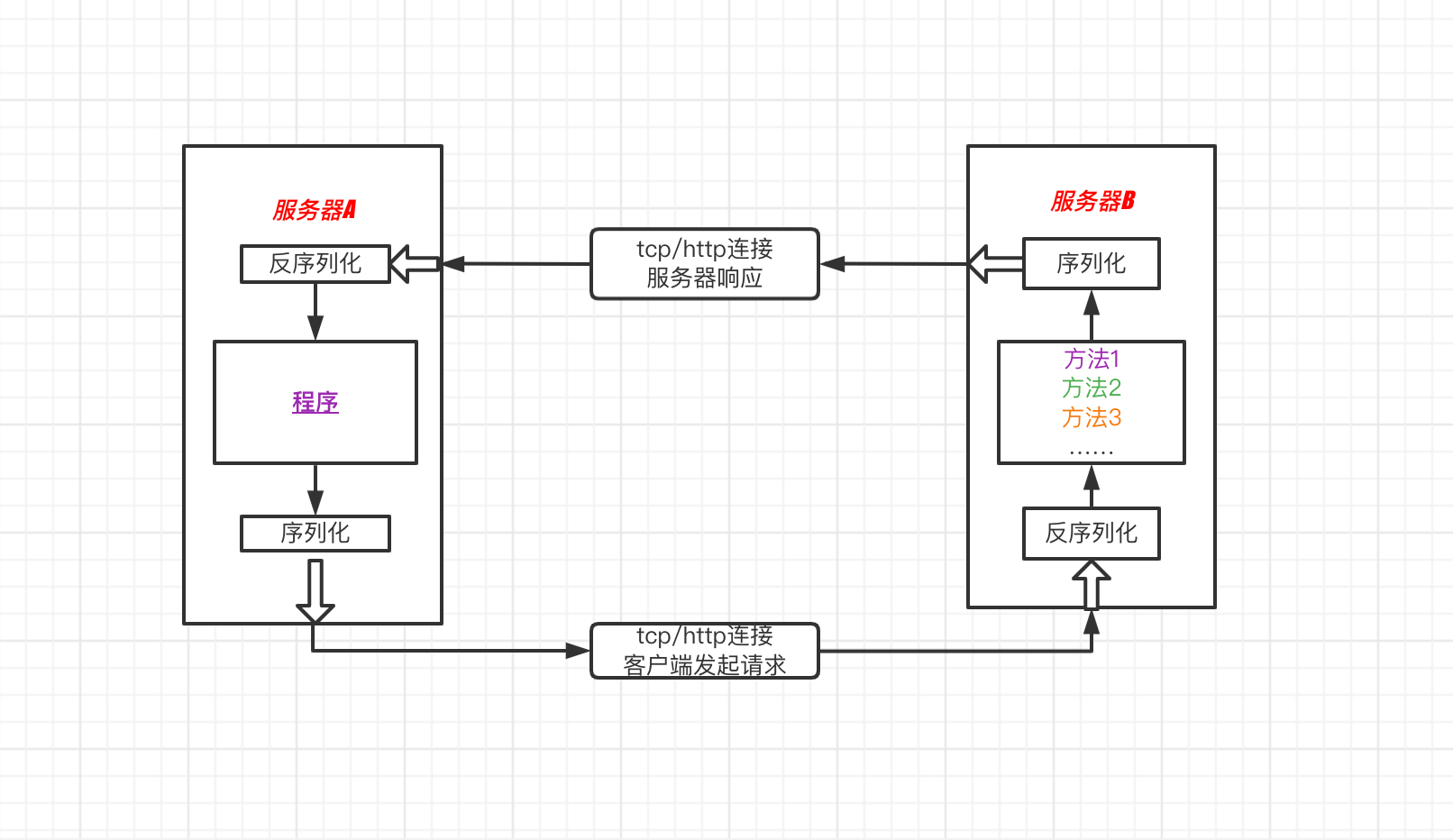
RPC核心概念理解

If you start from zero according to the frame
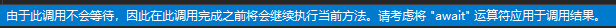
C# Task. Delay and thread The difference between sleep
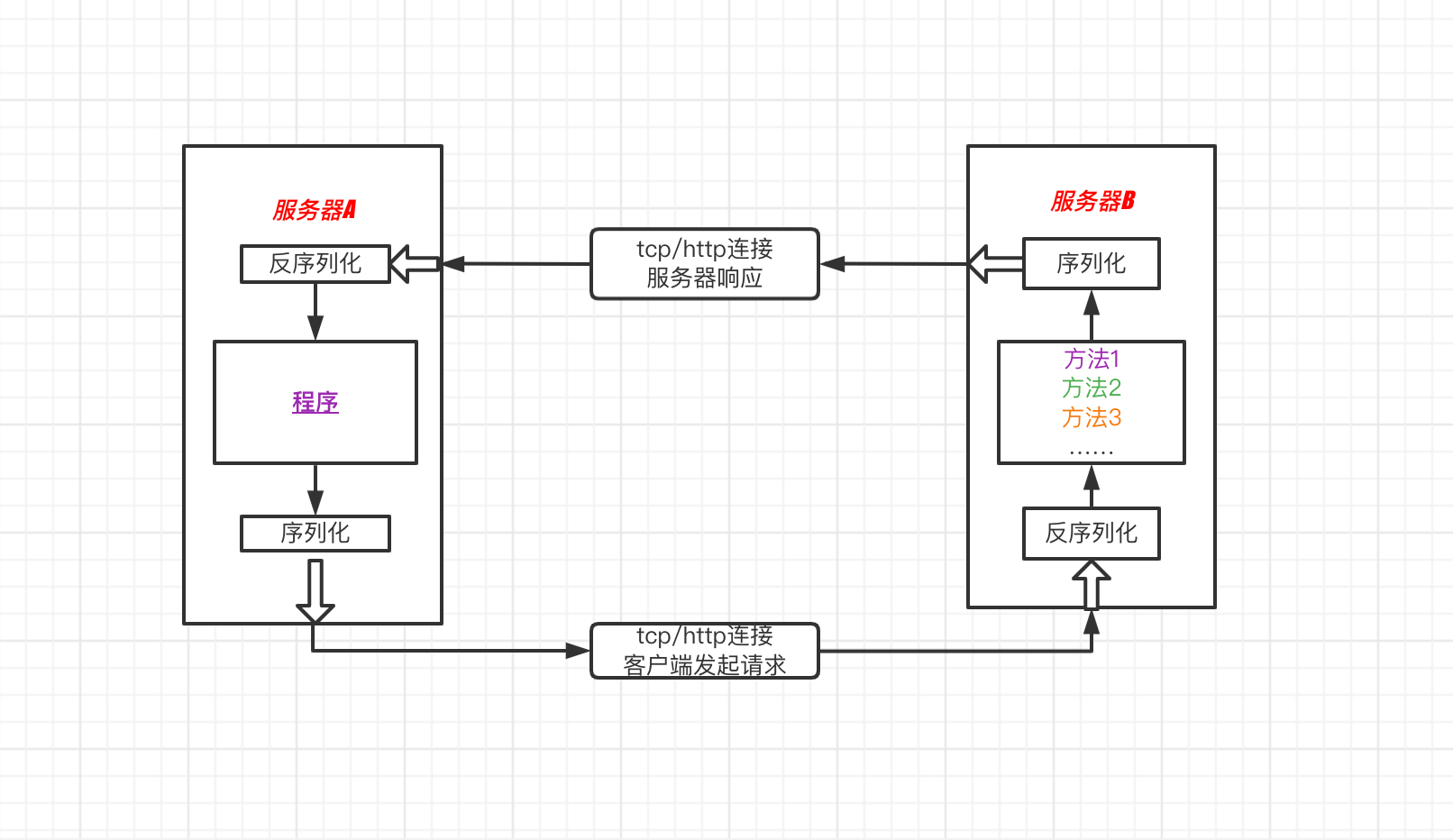
Understanding of RPC core concepts
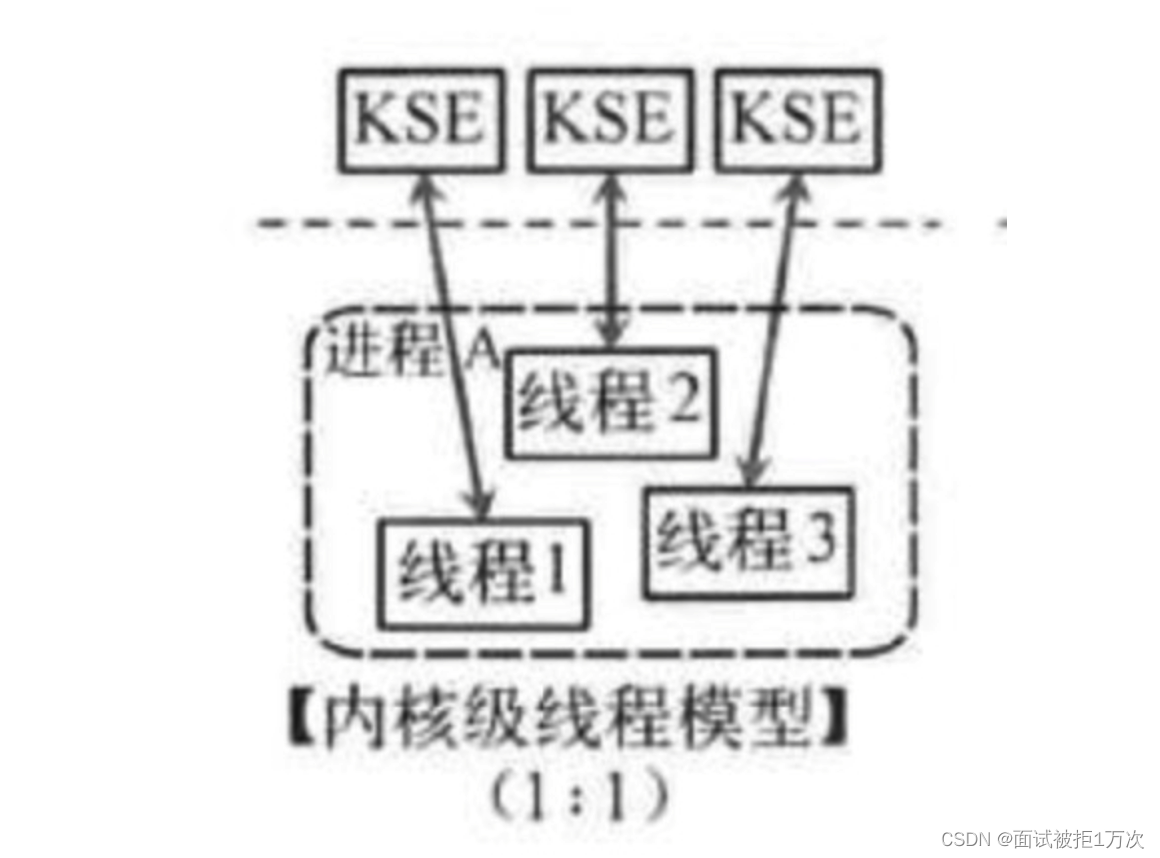
groutine
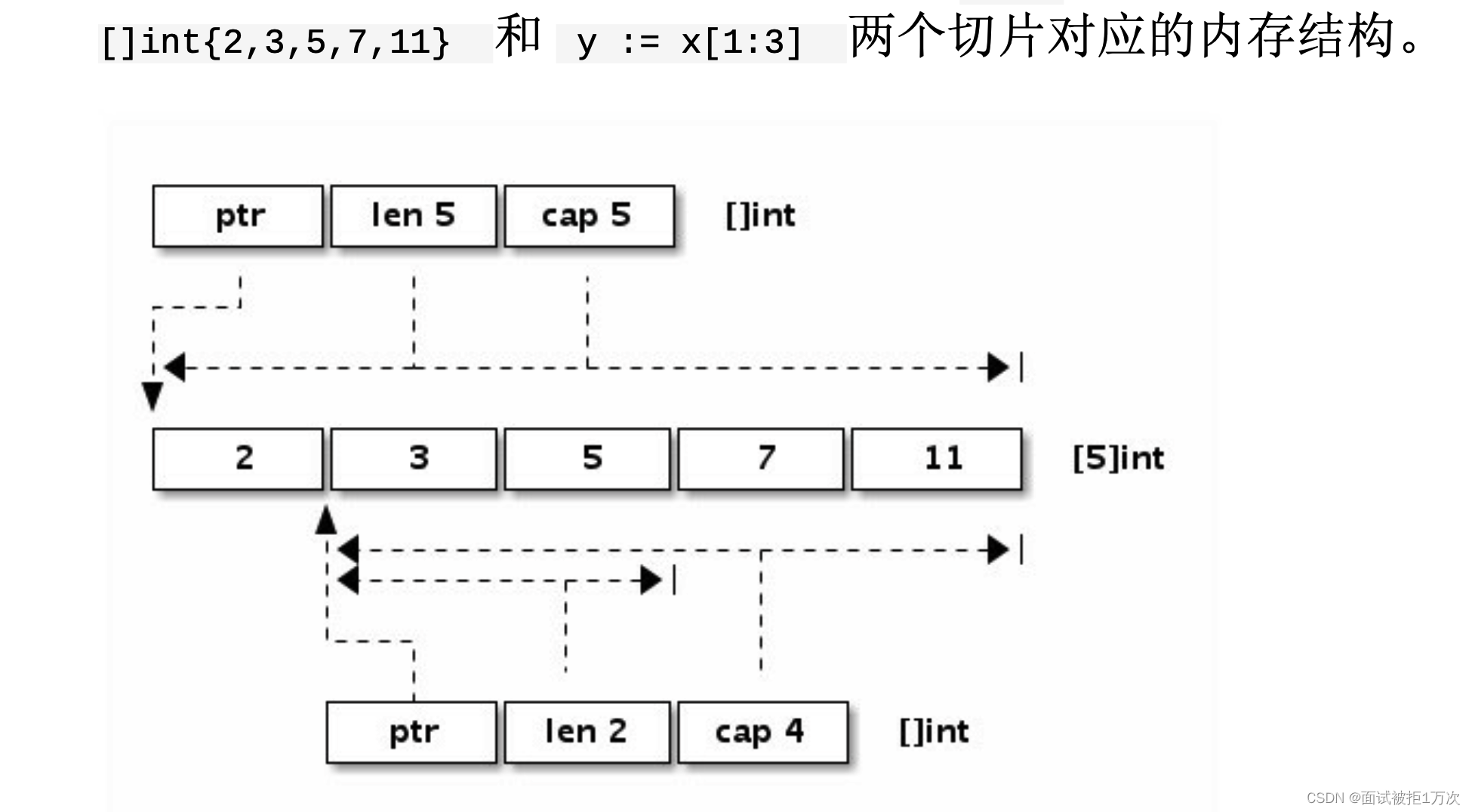
Go language, array, string, slice
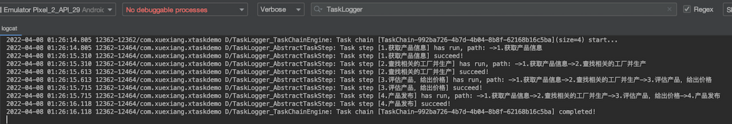
XTask与Kotlin Coroutine的使用对比
随机推荐
Calculation formula related to tolerance analysis
Node template engine (EJS, art template)
Your brain expands and shrinks over time — these charts show how
Collection of common SQL statements
Clickhouse table engine
Use between nodejs modules
matlab如何绘制已知公式的曲线图,Excel怎么绘制函数曲线图像?
BUG_ me
Detailed explanation of C webpai route
XTask与Kotlin Coroutine的使用对比
oracle 中快速获取表的列名列表
Low code development platform sorting
[difference between Oracle and MySQL]
文件操作《二》(5000字总结篇)
Using quartz under. Net core - calendar of [6] jobs and triggers
MySQL modify master database
C语言程序设计之函数的构造
1-2 JSX syntax rules
【生活中的逻辑谬误】稻草人谬误和无力反驳不算证明
C语言函数详解