当前位置:网站首页>pip install fatal error C1083 cannot open include file "io.h" No such file or directory
pip install fatal error C1083 cannot open include file "io.h" No such file or directory
2022-08-10 17:48:00 【the way of code】
Error
Using pip to install the module, an error occurred:
c:\users\anaconda3\include\pyconfig.h(68): fatal error C1083: cannot open include file: "io.h": No such file or directory
error: command 'C:\Program Files (x86)\Microsoft Visual Studio 14.0\VC\BIN\x86_amd64\cl.exe' failed with exit status 2
Command “C:\Users\Anaconda3\python.exe -u -c “import setuptools, tokenize;file='C:\Users\AppData\Local\Temp\pip-build-4u1qzu
cg\lmdb\setup.py';exec(compile(getattr(tokenize, 'open', open)(file).read().replace('\r\n', '\n'), file, 'exec'))” install --record C:
\Users\AppData\Local\Temp\pip-bcivjbyw-record\install-record.txt --single-version-externally-managed --compile”failed with error code 1 in
C:\Users\AppData\Local\Temp\pip-build-4u1qzucg\lmdb\
Reason: The io.h file could not be found.
Solution
Install the Windows 10 SDK first
SDK download address: https://developer.microsoft.com/zh-cn/windows/downloads/windows-10-sdk
It can be installed by default.
Then configure the path: right click on my computer - properties - advanced system settings - environment variables - system variable(s), add in PATH:
C:\Program Files (x86)\Windows Kits\10\Include\\ucrt This problem can be solved.
Learn more programming knowledge, please pay attention to my public account:
边栏推荐
猜你喜欢

本周四晚19:00知识赋能第六期第5课丨OpenHarmony WiFi子系统

不能直接在交易所期货开户

网易云信亮相LiveVideoStackCon2022,解构基于WebRTC的开源低延时播放器实践
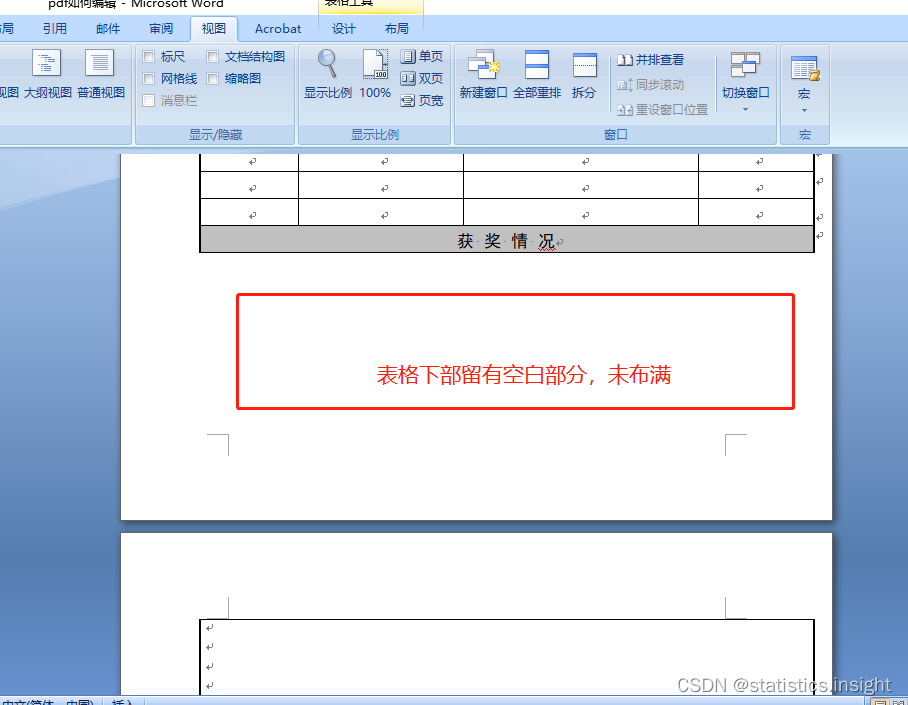
Word里表格跨页时自动断开,表格后留有空白部分,未布满整页,如何操作让表格上下页均匀布满?
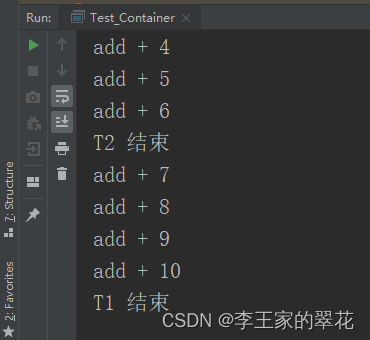
多线程与高并发(11)——经典面试题之实现一个容器,提供两个方法,add,size。
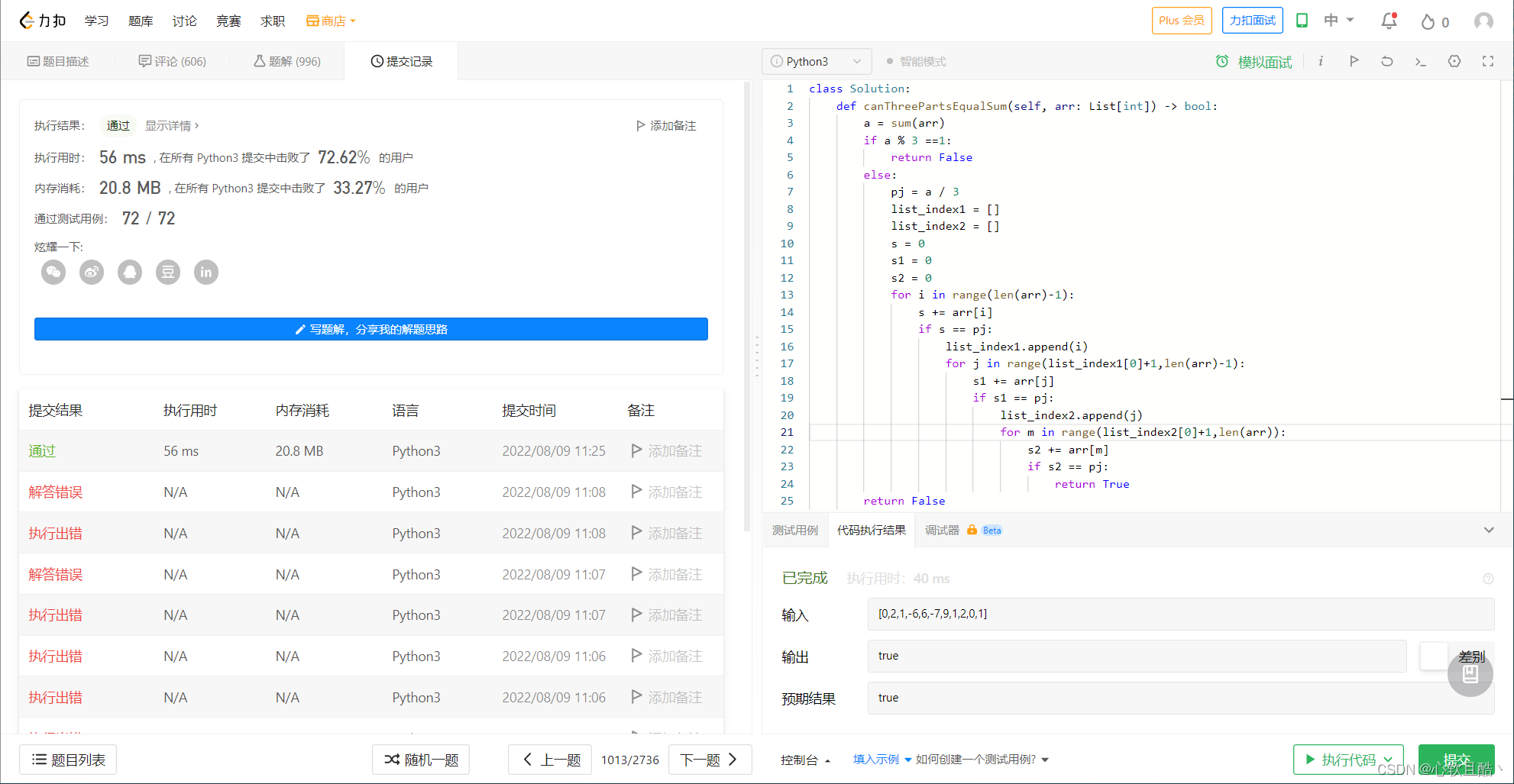
leetcode:1013. 将数组分成和相等的三个部分

pytorch 模型GPU推理时间探讨3——正确计算模型推理时间
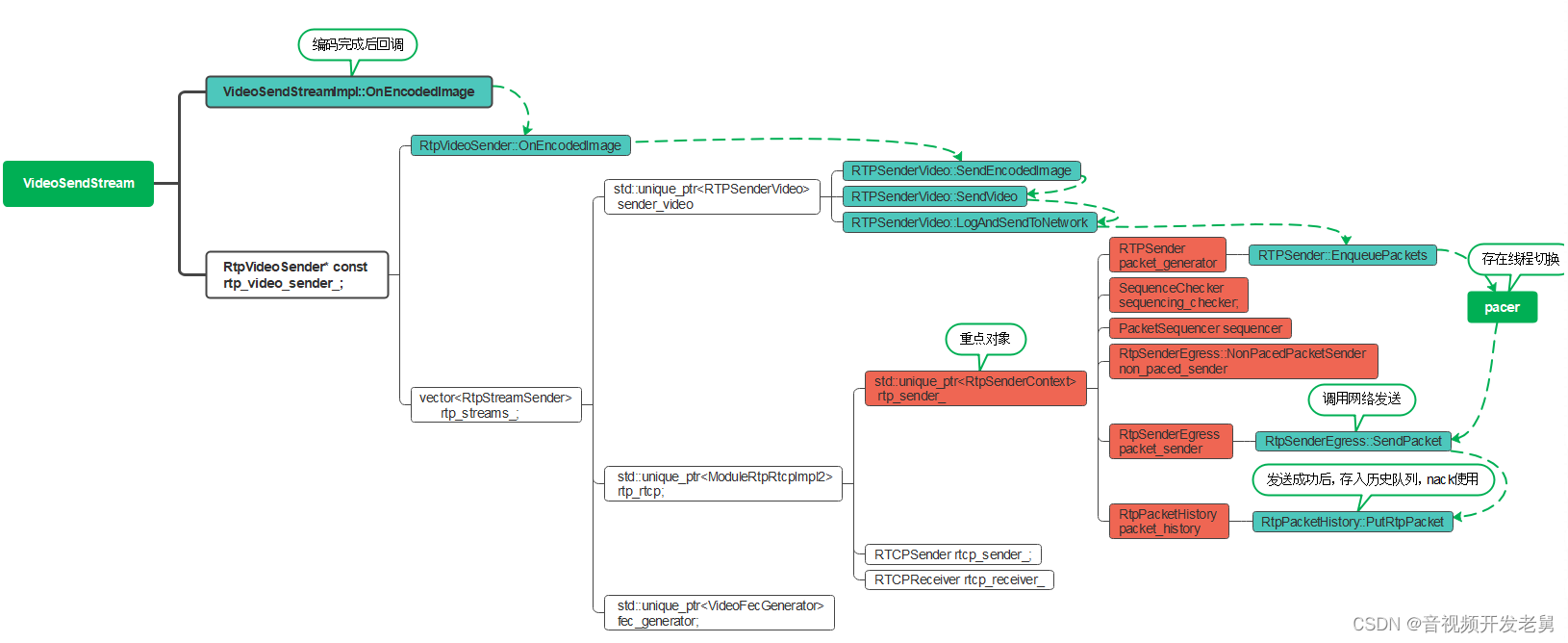
WebRTC源码分析 nack详解
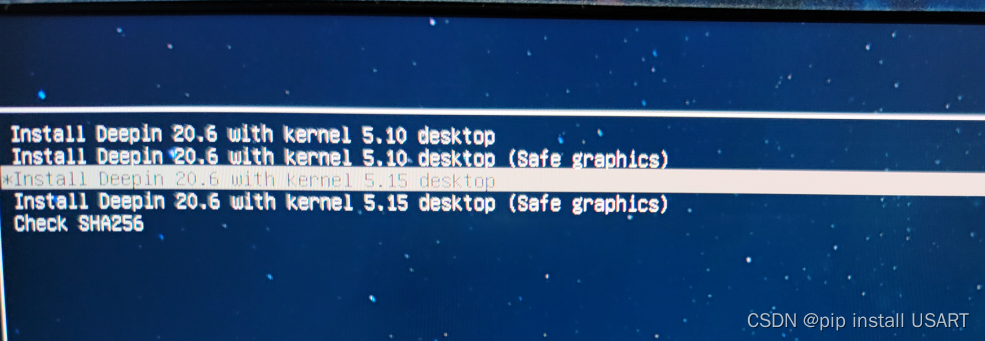
win11安装deepin20.6双系统(双硬盘)
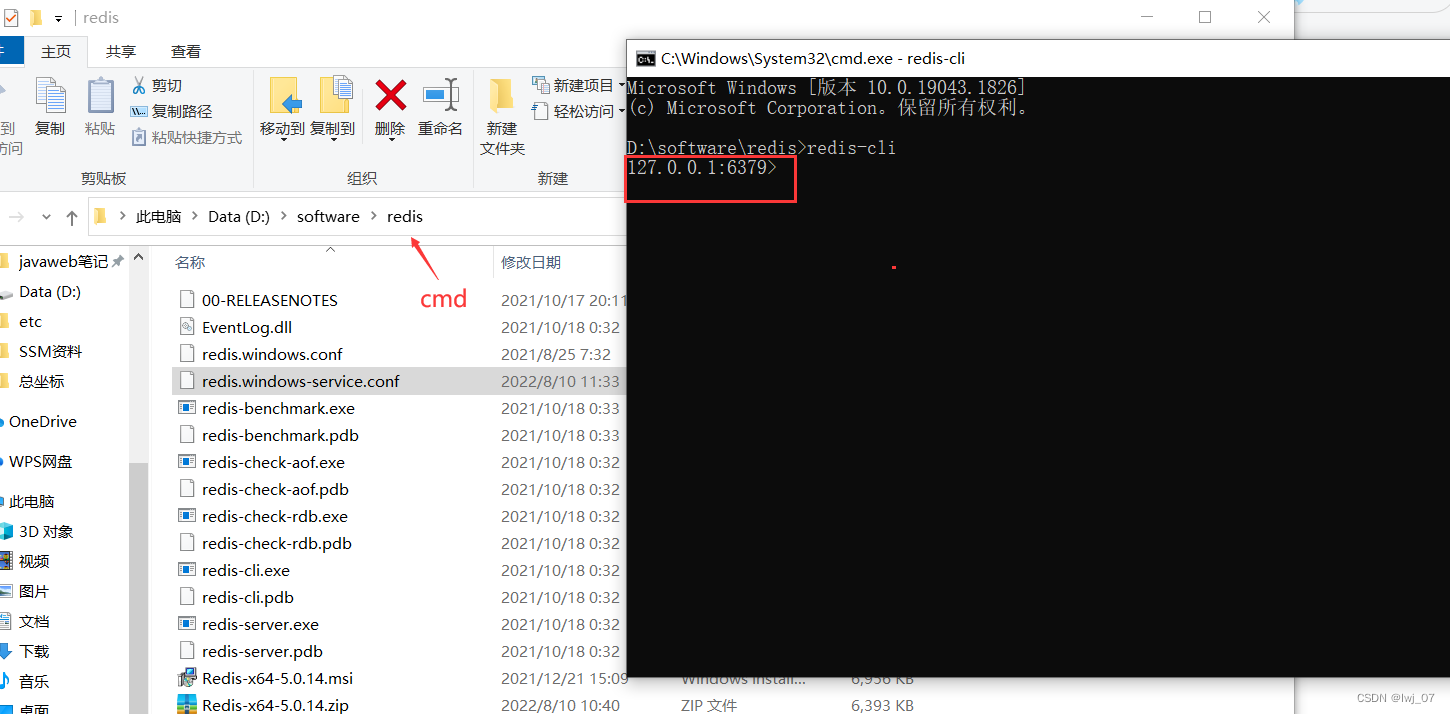
Redis下载安装教程 (windows)
随机推荐
DASCTF2022.07 empowerment competition WEB topic recurrence
多线程与高并发(11)——经典面试题之实现一个容器,提供两个方法,add,size。
awk if else if else
讯飞翻译机抢镜背后,跨语种沟通迈入全新时代
PS2手柄通讯协议解析—附资料和源码「建议收藏」
【Web3 系列开发教程——创建你的第一个 NFT(8)】如何开发一个成功的 NFT 项目 | NFT 社区建设技巧
node环境变量配置,npm环境变量配置
【无标题】
SQL优化的魅力!从 30248s 到 0.001s
MogDB学习笔记-从2开始(MogHA)
Pytorch GPU模型推理时间探讨2——显卡warm up
pytorch 模型GPU推理时间探讨3——正确计算模型推理时间
Oracle Install [email protected] 7.6
Selenium - 如何使用隐式、显示、强制元素等待?
router.afterEach()
nacos服务注册
软链接、硬链接——ln -s 使用
R语言patchwork包将多个可视化结果组合起来、plot_annotation函数以及tag_level参数将组合图用大写字母进行顺序编码、为组合图的标签添加自定义后缀信息(suffix)
烟雾、空气质量、温湿度…自己徒手做个环境检测设备
网易云信亮相LiveVideoStackCon2022,解构基于WebRTC的开源低延时播放器实践