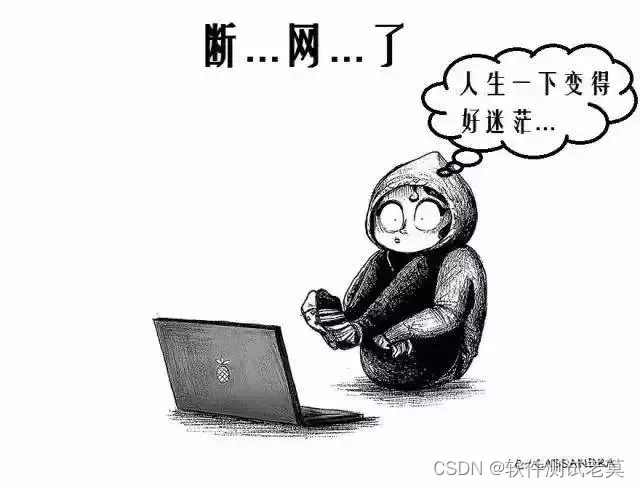当前位置:网站首页>Nuget can't find the package problem
Nuget can't find the package problem
2022-08-11 08:12:00 【yc_1224】
After VS2019 is installed, the problem that the project's Nuget cannot find the package is handled:
After reinstalling the system, I found that when the newly installed VS2019 used Nuget to search for the SDK, it kept prompting that the package could not be found;

Solution:
1. Click the settings button on the right,
2. Select "Package Source" in the tree structure on the left side of the pop-up window, and then click the Add button at the top right:
Enter the following information: https://api.nuget.org/v3/index.json nuget.org
3. After confirming, it will return to the Nuget main page. At this time, we will select the package source in the upper right as "all" or the newly added "nuget.org", and search again to find what we need.SDK too.

After cloning, for new projects, you need to restore the nuget package
边栏推荐
猜你喜欢
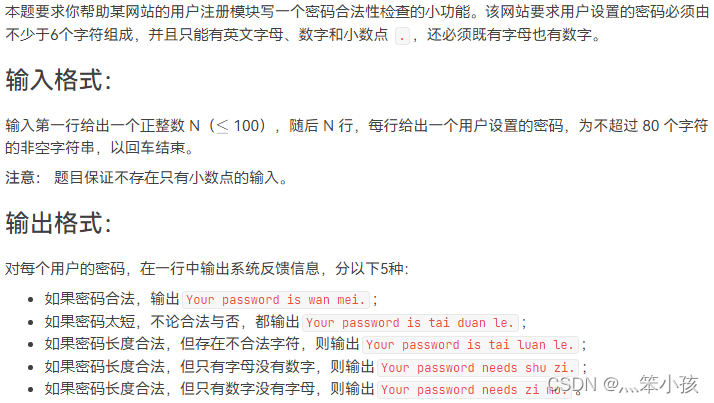
1081 Check Password (15 points)
![[C语言] sscanf如何实现sscanf_s?](/img/aa/1060c8fd22b09bd6509f8bc41b316e.png)
[C语言] sscanf如何实现sscanf_s?
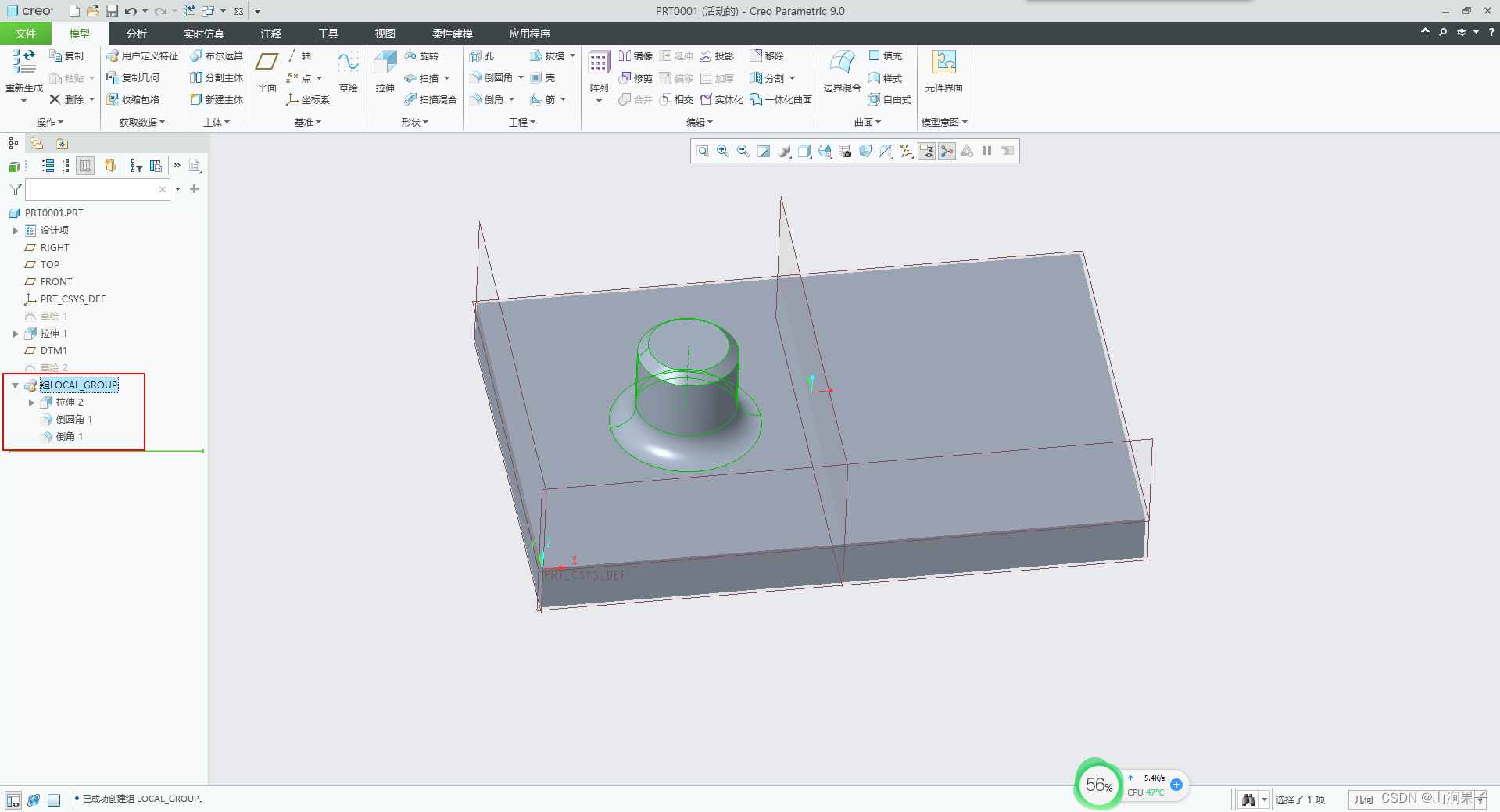
Creo9.0 特征的成组
初级软件测试工程师笔试试题,你知道答案吗?
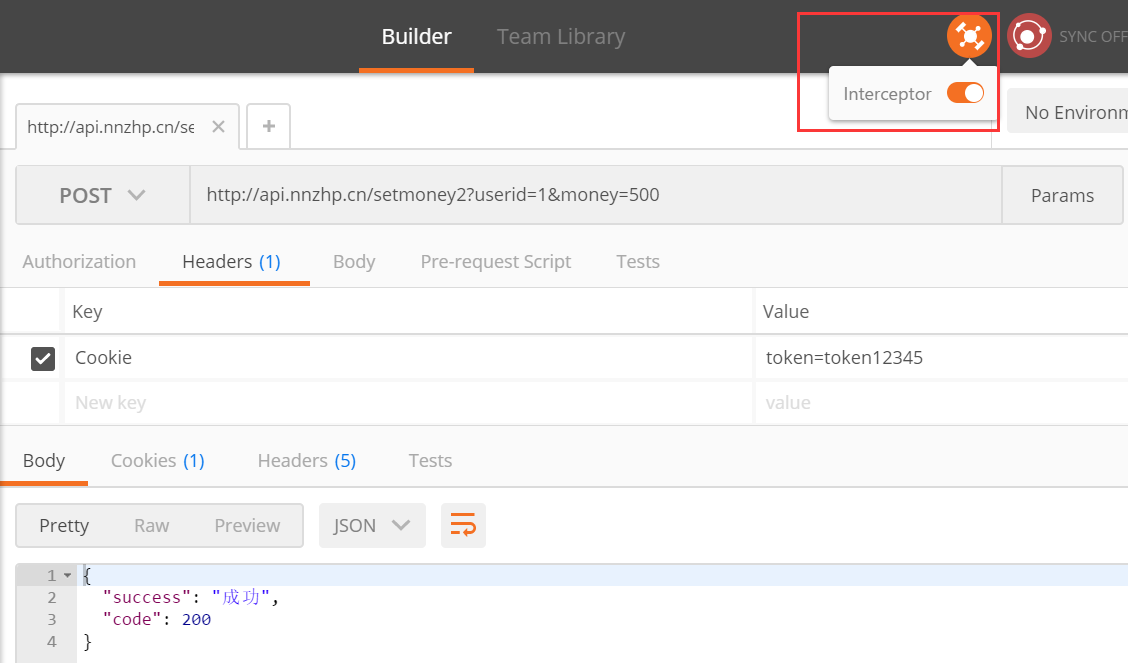
Do you know the basic process and use case design method of interface testing?
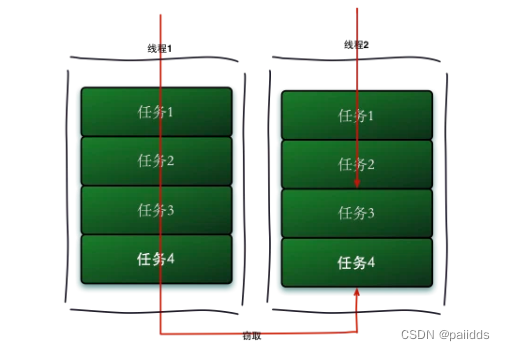
JUC Concurrent Programming
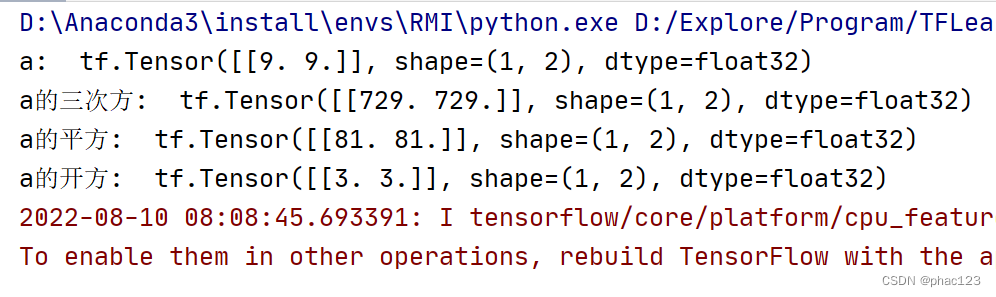
Square, multi-power, square root calculation in Tf

囍楽cloud task source code
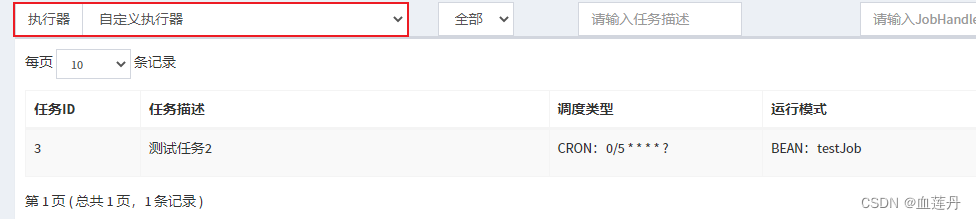
XXL-JOB 分布式任务调度中心搭建

1071 Small Gamble (15 points)
随机推荐
Kotlin算法入门求回文数算法优化一
抽象类和接口
leetcode: 69. Square root of x
第一次因没有找到iframe元素而怀疑selenium4是不是有bug?
数据库无法启动,报无法分配内存,怎么处理
Active users of mobile banking grew rapidly in June, hitting a half-year high
XXL-JOB 分布式任务调度中心搭建
RestTemplate工具类
记录一些遇见的bug——Lombok和Mapstruct的冲突导致,A component required a bean of type ‘com.XXX.controller.converter.
C Primer Plus(6) 中文版 第1章 初识C语言 1.6 语言标准
【415. 字符串相加】
FPGA 20个例程篇:11.USB2.0接收并回复CRC16位校验
剑指offer专项突击版第26天
2021-08-11 For loop combined with multi-threaded asynchronous query and collect results
string类接口介绍及应用
零基础SQL教程: 基础查询 05
IDEA的初步使用
老干妈创始人陶华碧现身直播间,70岁“国民女神”拥抱直播电商
2022-08-10 mysql/stonedb-slow SQL-Q16-time-consuming tracking
Two state forms of Service