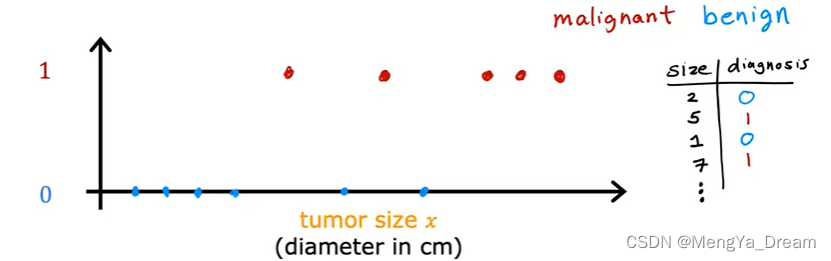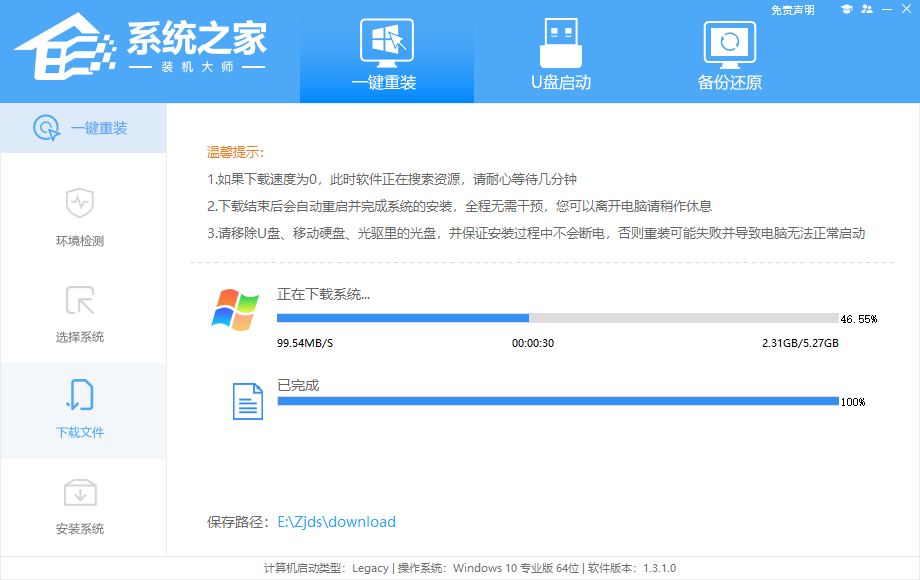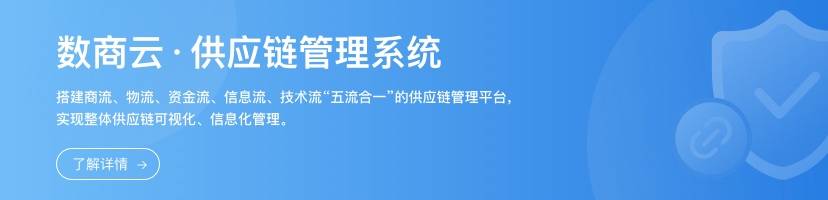当前位置:网站首页>How to fix Windows 11 not finding files
How to fix Windows 11 not finding files
2022-08-09 22:07:00 【System Home Installer】
Recently, some friends have reported that they have encountered many problems after using the computer for a long time. For example, some Win11 users clearly have this folder on their computer, but they can't find it, which is very confusing.So what should I do if I encounter this problem?Let's take a look at the solution with me below.
Win11 can't find the file solution
Method 1:
1. First, press the [Win + X] key combination on the keyboard, or right-click the [Windows Start Logo] on the taskbar, and select [Run] in the hidden menu item that opens;

2. In the run window, enter the [control] command, and press OK or Enter to open the control panel;

3. In all control panel item windows, adjust the view mode to [Large Icons], then find and click [Indexing Options] under Adjust Computer Settings;

4. In the Indexing Options window, click [Troubleshoot Search and Indexing] at the bottom;

5. At this time, a window for detecting problems will pop up;

6. What problem do you notice?Check【Do not show files, folders, applications or settings in results】;

7. The rest of the repair operations require administrator privileges.A problem has been found, Windows Search is not working, click "Try these fixes as an administrator".

Method 2:
1. First, press the [Win] key, or click the [Start icon] on the taskbar, and then click [Settings] to open;

2. In the system settings window, click [Troubleshooting (suggested troubleshooting, preferences, and history)];

3. The current path is: System - Troubleshooting, click [Other Troubleshooting] under Options;

4. Click [Run] next to Search and Index (Find and Repair Windows Search Problems), according to the description, this can find and repair Windows Search problems;

5. Run the search and index repair function, the system will pop up a window to automatically check the problem.After that, the window will display the system search related problems you may encounter, such as: unable to start the search or view the results, etc., you can choose according to the actual situation.Click [Next] to confirm that the search-related problems are repaired as an administrator, and follow the prompts to repair.

If the computer still cannot search for files after the above settings, it means that there may be a problem with the system. It is recommended to use System Home Installer reinstalls the Win11 system with one click.

边栏推荐
- 日期及时间处理包 Carbon 在 Laravel 中的简单使用[通俗易懂]
- win10配置CenterNet环境
- [Free column] Xposed plug-in development for Android security [from scratch] tutorial
- 一千以内的水仙花数
- 【NOI模拟赛】防AK题(生成函数,单位根,Pollard-Rho)
- 【Jmeter】分布式搭建
- An overall security understanding and method of cyberspace based on connection and security entropy
- laravel报错:TokenMismatchException in VerifyCsrfToken.php line 68:
- 获取数组最后一项别再用array.length-1了
- 获取一段程序运行的时间
猜你喜欢
随机推荐
URL Protocol 网页打开应用程序
Openharmony Lightweight System Experiment--GPIO Lighting
MySQL Notes-06 Basic SQL Operations
字节一面:TCP 和 UDP 可以使用同一个端口吗?
PyTorch框架的 torch.cat()函数
漏洞复现-redis未授权getshell
继承关系下构造方法的访问特点
Can I make a TCP connection without accept?
【kali-权限提升】(4.2.7)社会工程学工具包:权限维持创建后门、清除痕迹
阿里二面:没有 accept,能建立 TCP 连接吗?
Cholesterol-PEG-Thiol,CLS-PEG-SH,胆固醇-聚乙二醇-巯基用于改善溶解度
技术分享 | 接口自动化测试如何处理 Header cookie
移动端,PC端,微信等常用平台和浏览器判断
[] free column Android dynamic debugging GDB APP of safety
日期及时间处理包 Carbon 在 Laravel 中的简单使用[通俗易懂]
Queue topic: Implementing stacks with queues
Abbkine TraKine Pro 活细胞微管染色试剂盒重要特色
CMake installation upgrade higher version
MySQL, which is asked on both sides of the byte, almost didn't answer well
基于Web的疫情隔离区订餐系统