当前位置:网站首页>binlog2sql 工具安装使用及问题汇总
binlog2sql 工具安装使用及问题汇总
2022-04-23 19:01:00 【Interest1_wyt】
1、环境准备(版本是我安装的版本,供参考):
Git
Python 3.9.5
Pip 22.0.4
2、下载binlog2sql源码:
git clone https://github.com/danfengcao/binlog2sql.git
3、安装工具需要的依赖:
cd binlog2sql //进入下载的源码目录里
pip install -r requirements.txt
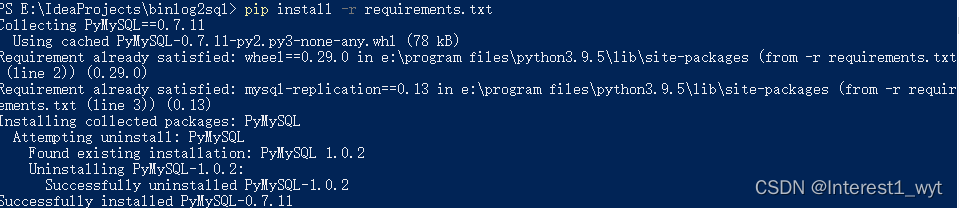
4、使用demo
binlog2sql一般是在mysql回滚的时候使用,本篇文章主要介绍该工具的安装和排错,如果想了解具体的回滚流程,可以参考这篇文章:https://blog.csdn.net/Interest1_wyt/article/details/115028429
生成回滚sql命令demo:
python E:\IdeaProjects\binlog2sql\binlog2sql\binlog2sql.py -h127.0.0.1 -P3306 -uroot -p'123456' -d test -t t1 --start-file E:\Program Files (x86)\mysql-8.0.23-winx64\data\binlog.000069 --start-position 1105 --stop-position 1343 -B更多用法可以参考binlog2sql源码中的readme.md文件
5、安装使用中遇到的问题汇总
问题一:Access denied for user 'root'@'localhost' (using password:YES)
这个问题是因为我的root账户只能本地访问,所以这里需要修改下root账户可以远程访问:
update user set host = '%' where user = 'root';
flush privileges;
注:如果使用其它账户,要确保使用的mysql账户信息要有SELECT, REPLICATION SLAVE, REPLICATION CLIENT等权限
问题二:python 连接 mysql 数据库出现 keyerror: 255
Traceback (most recent call last):
File "E:\IdeaProjects\binlog2sql\binlog2sql\binlog2sql.py", line 145, in <module>
binlog2sql = Binlog2sql(connection_settings=conn_setting, start_file=args.start_file, start_pos=args.start_pos,
File "E:\IdeaProjects\binlog2sql\binlog2sql\binlog2sql.py", line 46, in __init__
self.connection = pymysql.connect(**self.conn_setting)
File "E:\Program Files\PYTHON3.9.5\lib\site-packages\pymysql\__init__.py", line 90, in Connect
return Connection(*args, **kwargs)
File "E:\Program Files\PYTHON3.9.5\lib\site-packages\pymysql\connections.py", line 706, in __init__
self.connect()
File "E:\Program Files\PYTHON3.9.5\lib\site-packages\pymysql\connections.py", line 931, in connect
self._get_server_information()
File "E:\Program Files\PYTHON3.9.5\lib\site-packages\pymysql\connections.py", line 1269, in _get_server_information
self.server_charset = charset_by_id(lang).name
File "E:\Program Files\PYTHON3.9.5\lib\site-packages\pymysql\charset.py", line 38, in by_id
return self._by_id[id]
KeyError: 255
该问题主要原因是MySQL8.0更新了很多字符集,但是这些字符集长度超过255了,所以旧版的PyMySQL不支持长度超过255的字符。解决方法是更新该工具包:
pip install --upgrade PyMySQL
问题三:ModuleNotFoundError: No module named 'pymysql.util'
这是因为没有'pymysql ,这里我们防止本地有包冲突,所以先卸载再安装:
PS E:\Program Files (x86)\mysql-8.0.23-winx64\data> pip uninstall pymsql
WARNING: Skipping pymsql as it is not installed.
PS E:\Program Files (x86)\mysql-8.0.23-winx64\data> pip install pymysql==0.9.3
Collecting pymysql==0.9.3
Downloading PyMySQL-0.9.3-py2.py3-none-any.whl (47 kB)
---------------------------------------- 47.7/47.7 KB 480.7 kB/s eta 0:00:00
Installing collected packages: pymysql
Attempting uninstall: pymysql
Found existing installation: PyMySQL 1.0.2
Uninstalling PyMySQL-1.0.2:
Successfully uninstalled PyMySQL-1.0.2
Successfully installed pymysql-0.9.3
问题四:UnicodeDecodeError: 'utf-8' codec can't decode byte 0xbb in position 39: invalid start byte
E:\Program Files\PYTHON3.9.5\lib\site-packages\pymysql\cursors.py:170: Warning: (1366, "Incorrect string value: '\\xD6\\xD0\\xB9\\xFA\\xB1\\xEA...' for column 'VARIABLE_VALUE' at row 1")
result = self._query(query)
Traceback (most recent call last):
File "E:\IdeaProjects\binlog2sql\binlog2sql\binlog2sql.py", line 150, in <module>
binlog2sql.process_binlog()
File "E:\IdeaProjects\binlog2sql\binlog2sql\binlog2sql.py", line 121, in process_binlog
self.print_rollback_sql(filename=tmp_file)
File "E:\IdeaProjects\binlog2sql\binlog2sql\binlog2sql.py", line 129, in print_rollback_sql
for line in reversed_lines(f_tmp):
File "E:\IdeaProjects\binlog2sql\binlog2sql\binlog2sql_util.py", line 249, in reversed_lines
block = block.decode("utf-8")
UnicodeDecodeError: 'utf-8' codec can't decode byte 0xbb in position 39: invalid start byte
根据报错信息可以知道,这个跟binlog2sql工具里的binlog2sql.py代码有关,网上有好几种解决方案,这里贴一种我使用没问题的方案:即修改binlog2sql源码中的binlog2sql_util.py指定字符编码的代码(注意有好几行都涉及到编码,但是我们不用全修改,仔细对照下图,千万别改错了),修改的内容如下图:
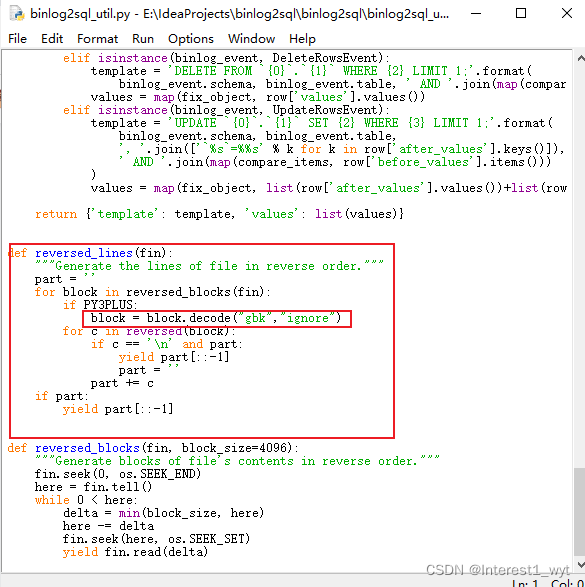
参考链接:
https://blog.csdn.net/Evan_Hsu/article/details/80182679
https://blog.csdn.net/weixin_43288999/article/details/119104027
版权声明
本文为[Interest1_wyt]所创,转载请带上原文链接,感谢
https://blog.csdn.net/Interest1_wyt/article/details/124217711
边栏推荐
- [today in history] April 23: the first video uploaded on YouTube; Netease cloud music officially launched; The inventor of digital audio player was born
- 迁移学习进阶
- Advanced transfer learning
- Circuit on-line simulation
- Use Chenxi bookkeeping book to analyze the balance of revenue and expenditure of each account in a certain period of time
- Ctfshow - web362 (ssti)
- Tencent map and high logo removal method
- Introduction to micro build low code zero Foundation (lesson 3)
- 解决:cnpm : 无法加载文件 ...\cnpm.ps1,因为在此系统上禁止运行脚本
- Accessing private members using templates
猜你喜欢

ESP32 LVGL8. 1 - img picture (IMG 20)
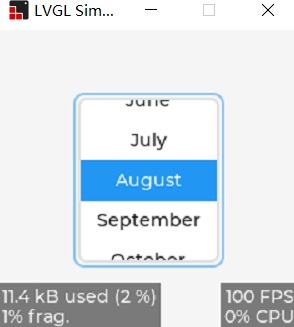
ESP32 LVGL8. 1 - roller rolling (roller 24)
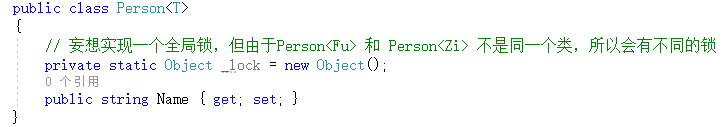
c#:泛型反射
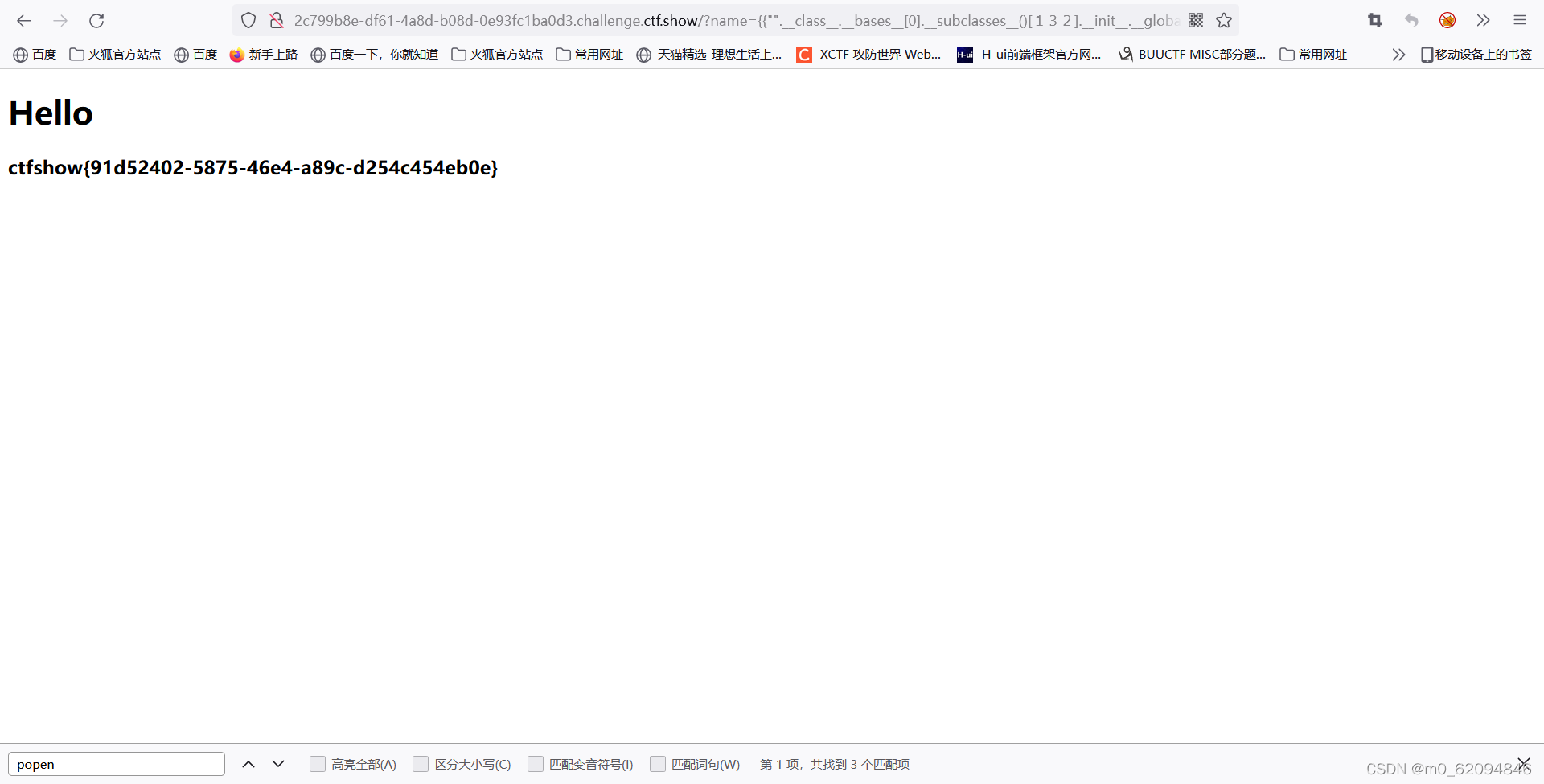
Ctfshow - web362 (ssti)
![[today in history] April 23: the first video uploaded on YouTube; Netease cloud music officially launched; The inventor of digital audio player was born](/img/0a/ed4eab6589e1c072edc247463e889e.png)
[today in history] April 23: the first video uploaded on YouTube; Netease cloud music officially launched; The inventor of digital audio player was born
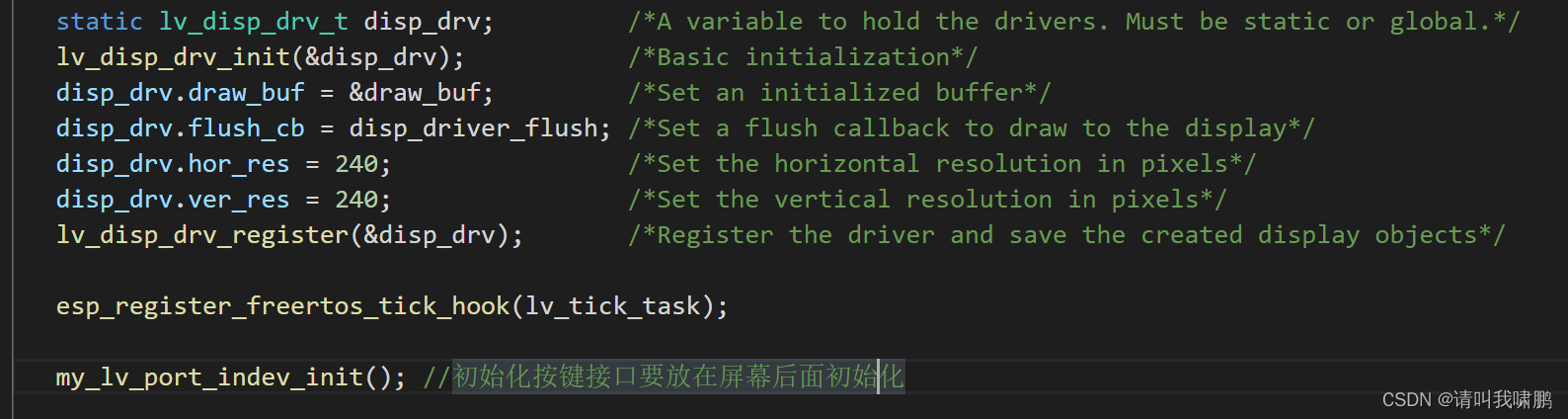
ESP32 LVGL8. 1 - input devices (input devices 18)
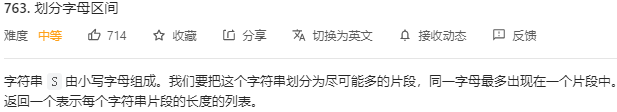
2022.04.23(LC_763_划分字母区间)

Teach you to quickly rename folder names in a few simple steps
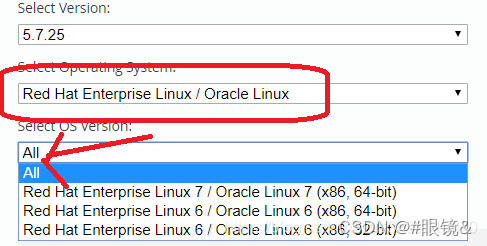
MySQL Téléchargement et installation de la version Linux
![[mathematical modeling] - analytic hierarchy process (AHP)](/img/ff/2350c9604a03fff6a6a751aa3cfa3b.png)
[mathematical modeling] - analytic hierarchy process (AHP)
随机推荐
MySQL学习第五弹——事务及其操作特性详解
Database computer experiment 4 (data integrity and stored procedure)
【科普】CRC校验(一)什么是CRC校验?
Practice of Druid SQL and security in meituan review
Introduction to micro build low code zero Foundation (lesson 3)
Esp32 drive encoder -- siq-02fvs3 (vscade + IDF)
Eight bit binary multiplier VHDL
视频边框背景如何虚化,简单操作几步实现
The type initializer for ‘Gdip‘ threw an exception
Deeply understand what new and make in golang are and what are the differences?
Go language GUI framework Fyne Chinese garbled or not displayed
mysql_linux版本的下載及安裝詳解
Summary of actual business optimization scheme - main directory - continuous update
Sogou cell thesaurus analysis (only extract words and word frequency)
简化路径(力扣71)
[advanced level 11 of C language -- character and string functions and their simulation implementation (2)]
微搭低代码零基础入门课(第三课)
Sentinel服务熔断实战(sentinel整合ribbon+openFeign+fallback)
Esp32 (UART 485 communication) - 485 communication of serial port (3)
PyGame tank battle