当前位置:网站首页>RPM包管理
RPM包管理
2022-04-23 18:41:00 【师莹】
RPM包概述
什么是rpm包
由红帽开发的软件、升级、安装、卸载、查询工具
为什么要使用rpm
就像在windows系统中一样,如果你想要安装一个QQ,安装一个微信,安装一款游戏,首先要去该软件的官网上去下载相关的软件包,通常都是.exe的安装包。还有那种绿色软件包,一下载下来,解压开就能使用无需安装。
那么Linux中也有很多种类的安装包,我们在Linux上也需要安装软件,软件包的种类也有很多,但是最方便,最简单,最简易,速度最快的,也就是rpm包了。
rpm包命名规则
## tree-1.6.0-10.el7.x86_64.rpm
tree:软件名称
1.6.0:版本号
10:该版本的发布次数
el7:适用系统版本(RedHat7,CentOS7)向下兼容
x86_64:系统平台64 x86:32位 i386
rpm:包后缀名
- 1.
- 2.
- 3.
- 4.
- 5.
- 6.
- 7.
Linux中软件的安装方式
rpm安装:已经编译好的源码包,下载下来后,直接使用rpm命令安装即可 版本会低于官方版本
源码安装:先编译,将源代码翻译成系统认识的软件,再安装 步骤复杂繁琐
二进制安装:绿色软件(免安装) 不是所有程序都有二进制包
- 1.
- 2.
- 3.
RPM包获取途径
- 系统光盘镜像/CentOS官网: TP
1.检查光盘是否放入光驱
挂载 mount 卸载umount语法
# 挂载语法
mount 源设备文件 目标路径
[r[email protected] ~]# mount /dev/cdrom /mnt
mount: /dev/sr0 is write-protected, mounting read-only
# 查看磁盘信息
df -h查看磁盘分区情况,磁盘使用情况,也能查看到挂载设备及目录
[[email protected] ~]# df -h
Filesystem Size Used Avail Use% Mounted on
devtmpfs 980M 0 980M 0% /dev
tmpfs 991M 0 991M 0% /dev/shm
tmpfs 991M 9.6M 981M 1% /run
tmpfs 991M 0 991M 0% /sys/fs/cgroup
/dev/sda3 18G 1.6G 16G 10% /
/dev/sda1 497M 125M 373M 25% /boot
tmpfs 199M 0 199M 0% /run/user/0
/dev/sr0 4.4G 4.4G 0 100% /mnt
# 卸载语法
umount 目标路径
umount /mnt
[[email protected] ~]# umount /mnt
## 挂载报错[[email protected] yjc ~ ] # mount /dev/cdrom /mnt
mount: no medium found on /dev/sr0
原因:设备文件是空的,里面没有任何内容,光驱没有连接
## 卸载报错
[[email protected] mnt]# umount /mnt
umount: /mnt: target is busy.
(In some cases useful info about processes that use the device is found by lsof(8) or fuser(1))
[[email protected] mnt]# cd
[[email protected] ~]# umount /mnt
原因:设备繁忙
## 查看挂载结果
[[email protected] ~]# ll /mnt
total 696
-rw-r--r--. 3 root root 14 Oct 30 2020 CentOS_BuildTag
drwxr-xr-x. 3 root root 2048 Oct 27 2020 EFI
-rw-rw-r--. 21 root root 227 Aug 30 2017 EULA
-rw-rw-r--. 21 root root 18009 Dec 10 2015 GPL
drwxr-xr-x. 3 root root 2048 Oct 27 2020 images
drwxr-xr-x. 2 root root 2048 Nov 3 2020 isolinux
drwxr-xr-x. 2 root root 2048 Oct 27 2020 LiveOS
drwxr-xr-x. 2 root root 673792 Nov 4 2020 Packages
drwxr-xr-x. 2 root root 4096 Nov 4 2020 repodata
-rw-rw-r--. 21 root root 1690 Dec 10 2015 RPM-GPG-KEY-CentOS-7
-rw-rw-r--. 21 root root 1690 Dec 10 2015 RPM-GPG-KEY-CentOS-Testing-7
-r--r--r--. 1 root root 2883 Nov 4 2020 TRANS.TBL
如果卸载了zip文件
[[email protected] ~]# yum remove zip -y
切换到/mnt/Packages/目录下
[[email protected] ~]# /mnt/Packages/
[[email protected] ~]# cd /mnt/Packages/
rpm包安装
[[email protected] Packages]# rpm -ivh zip-3.0-11.el7.x86_64.rpm
/mnt/Packages里面有很多rpm包
[[email protected] Packages]# ls -l |wc -l
4072
[[email protected] Packages]# ll /mnt/Packages/tree-1.6.0-10.el7.x86_64.rpm
- 1.
- 2.
- 3.
- 4.
- 5.
- 6.
- 7.
- 8.
- 9.
- 10.
- 11.
- 12.
- 13.
- 14.
- 15.
- 16.
- 17.
- 18.
- 19.
- 20.
- 21.
- 22.
- 23.
- 24.
- 25.
- 26.
- 27.
- 28.
- 29.
- 30.
- 31.
- 32.
- 33.
- 34.
- 35.
- 36.
- 37.
- 38.
- 39.
- 40.
- 41.
- 42.
- 43.
- 44.
- 45.
- 46.
- 47.
- 48.
- 49.
- 50.
- 51.
- 52.
- 53.
- 54.
- 55.
- 56.
- 57.
- 58.
- 59.
- 60.
- 61.
- 62.
- 63.
- 64.
- 65.
- 66.
rpm 命令使用-安装
# 语法:
rpm [选项] rpm包名
rpm包名:
-本地包名:在系统中某个目录下的rpm包
-远程包名:不用下载,直接使用网站上的rpm包
# 选项:
-i:install安装
-v:显示安装的过程
-h:显示安装的进度条
--test:仅测试,不安装
--force:强制安装
--nodeps:忽略依赖关系
举例:
# 本地包名 -i rpm指定路径可以安装
[[email protected] Packages]# yum remove tree -y
[[email protected] Packages]# cd
[[email protected] ~]# rpm -i /mnt/Packages/tree-1.6.0-10.el7.x86_64.rpm
[[email protected] ~]# echo $?
0
[[email protected] ~]# tree
.
├── 111
├── 123tar.gz
├── 1.txt
├── 2.txt
├── 3.txt
└── tmp
## -v
[[email protected] ~]# rpm -iv /mnt/Packages/tree-1.6.0-10.el7.x86_64.rpm
Preparing packages...
tree-1.6.0-10.el7.x86_64
## -h
[[email protected] ~]# rpm -ivh /mnt/Packages/tree-1.6.0-10.el7.x86_64.rpm
Preparing... ################################# [100%]
Updating / installing...
1:tree-1.6.0-10.el7 ################################# [100%]
## --test 只是测试
[[email protected] ~]# cd /mnt/Packages/
[[email protected] Packages]# rpm -ivh --test tree-1.6.0-10.el7.x86_64.rpm
Preparing... ################################# [100%]
package tree-1.6.0-10.el7.x86_64 is already installed
## --force --nodeps配合使用 强制执行安装 忽略依赖关系的有bug
如果zip卸载 可以远程aliyun镜像站找包名 复制网址安装
[[email protected] ~]# rpm -ivh https://mirrors.aliyun.com/centos/7.9.2009/os/x86_64/Packages/zip-3.0-11.el7.x86
## 注意:rpm命令管理rpm包的缺点,无法解决依赖关系https://mirrors.aliyun.com/centos/7.9.2009/os/x86_64/Packages/zip-3.0-11.el7.x86
- 1.
- 2.
- 3.
- 4.
- 5.
- 6.
- 7.
- 8.
- 9.
- 10.
- 11.
- 12.
- 13.
- 14.
- 15.
- 16.
- 17.
- 18.
- 19.
- 20.
- 21.
- 22.
- 23.
- 24.
- 25.
- 26.
- 27.
- 28.
- 29.
- 30.
- 31.
- 32.
- 33.
- 34.
- 35.
- 36.
- 37.
- 38.
- 39.
- 40.
- 41.
- 42.
- 43.
- 44.
- 45.
- 46.
- 47.
- 48.
- 49.
- 50.
- 51.
- 52.
- RPM包查询官方网站: tp
- 其他软件官方网站
rpm命令使用-查询
# 语法
rpm [选项] rpm包名
# 选项
-q:查看指定的安装包是否安装 query查询
---以下选项皆要配合-q使用---
-a:全部安装过的包 all
-i:详细信息 infor
-l:列出rpm包相关的配置文件和目录
-c:只查看该软件包相关的配置文件
-d:只查看该软件的帮助文档文件
-f:反向查找,根据配置文件,目录,帮助文档,查找该文件属于哪个包
--scripts:查看安装包,安装之前之后,和卸载之前之后要执行的脚本
-----和上面选项配合使用
-p:查询未安装包
-qip:查看没有安装包的详细信息(指定一个已存在的完整包名或者远程包名)
-qlp:查看没有安装包会生成那些文件(指定一个已存在的完整包名或者远程包名)
-qcp:查看没有安装包会生成哪些配置文件(指定一个已存在的完整包名或者远程包名)
-qdp:查看没有安装包会生成哪些帮助文件(指定一个已存在的完整包名或者远程包名
##举例:
## -q
[[email protected] Packages]# rpm -q tree
tree-1.6.0-10.el7.x86_64
[[email protected] Packages]# rpm -q vim-common
vim-common-7.4.629-8.el7_9.x86_64
## -q -a 查看含有net安装过的包
[[email protected] Packages]# rpm -q net
package net is not installed
[[email protected] Packages]# rpm -qa |grep 'net'
libnfnetlink-1.0.1-4.el7.x86_64
libnetfilter_conntrack-1.0.6-1.el7_3.x86_64
dracut-network-033-572.el7.x86_64
后面不加包名 查看所有的
[[email protected] Packages]# rpm -qa
## -i 后面要接完整的包名
[[email protected] Packages]# rpm -qi net-tools
[[email protected] Packages]# rpm -qa |grep 'net'|xargs rpm qi
[[email protected] Packages]# rpm -qi `rpm -qa | grep 'net'`
[[email protected] Packages]# rpm -qi $(rpm -qa | grep 'net')
## -l
[[email protected] Packages]# rpm -ql zip
/usr/bin/zip
/usr/bin/zipcloak
/usr/bin/zipnote
[[email protected] Packages]# rpm -ql tree
/usr/bin/tree
/usr/share/doc/tree-1.6.0
## -c 客户端配置文件
[[email protected] Packages]# rpm -qc mariadb
/etc/my.cnf.d/client.cnf
服务端配置文件
[[email protected] Packages]# rpm -qc mariadb-server
/etc/logrotate.d/mariadb
/etc/my.cnf.d/server.cnf
/var/log/mariadb/mariadb.log
## -d 只查看帮助
[[email protected] Packages]# rpm -qd zip
/usr/share/doc/zip-3.0/CHANGES
/usr/share/doc/zip-3.0/LICENSE
/usr/share/doc/zip-3.0/README
/usr/share/doc/zip-3.0/README.CR
## -f 反向查找是哪个包
[[email protected] Packages]# rpm -qf /etc/passwd
setup-2.8.71-11.el7.noarch
[[email protected] Packages]# rpm -qf /etc/hostname
systemd-219-78.el7.x86_64
[[email protected] Packages]# rpm -ql setup
/etc/aliases
/etc/bashrc
/etc/csh.cshrc
/etc/csh.login
# 查找属于哪个包
[[email protected] Packages]# rpm -qf /etc/hostname
systemd-219-78.el7.x86_64
# 包里有哪些配置文件和目录
[[email protected] ~]# rpm -ql systemd
# 过滤含有bin的文件
[[email protected] ~]# rpm -ql systemd |grep 'bin'
rpm -ql $(rpm -qf /etc/hostname)
[[email protected] Packages]# ll /etc/hostname
-rw-r--r--. 1 root root 22 Mar 14 22:34 /etc/hostname
[[email protected] Packages]# cat /etc/hostname
localhost.localdomain
更改用户名
[[email protected] Packages]# hostnamectl set-hostname shiying
[[email protected] ~]# cat /etc/hostname
shiying
## --scripts
[[email protected] ~]# rpm -q --scripts mariadb-server
## -p qip查看未安装nginx详细信息
[[email protected] ~]# rpm -qip https://mirrors.aliyun.com/epel/7/x86_64/Packages/n/nginx-1.20.1-9.el7.x86_64.rpm
warning: https://mirrors.aliyun.com/epel/7/x86_64/Packages/n/nginx-1.20.1-9.el7.x86_64.rpm: Header V4 RSA/SHA256 Signature, key ID 352c64e5: NOKEY
Name : nginx
Epoch : 1
Version : 1.20.1
Release : 9.el7
Architecture: x86_64
#-qlp查看要装哪些包
[[email protected] ~]# rpm -qlp https://mirrors.aliyun.com/epel/7/x86_64/Packages/n/nginx-1.20.1-9.el7.x86_64.rpm
warning: https://mirrors.aliyun.com/epel/7/x86_64/Packages/n/nginx-1.20.1-9.el7.x86_64.rpm: Header V4 RSA/SHA256 Signature, key ID 352c64e5: NOKEY
/etc/logrotate.d/nginx
/etc/nginx/fastcgi.conf
- 1.
- 2.
- 3.
- 4.
- 5.
- 6.
- 7.
- 8.
- 9.
- 10.
- 11.
- 12.
- 13.
- 14.
- 15.
- 16.
- 17.
- 18.
- 19.
- 20.
- 21.
- 22.
- 23.
- 24.
- 25.
- 26.
- 27.
- 28.
- 29.
- 30.
- 31.
- 32.
- 33.
- 34.
- 35.
- 36.
- 37.
- 38.
- 39.
- 40.
- 41.
- 42.
- 43.
- 44.
- 45.
- 46.
- 47.
- 48.
- 49.
- 50.
- 51.
- 52.
- 53.
- 54.
- 55.
- 56.
- 57.
- 58.
- 59.
- 60.
- 61.
- 62.
- 63.
- 64.
- 65.
- 66.
- 67.
- 68.
- 69.
- 70.
- 71.
- 72.
- 73.
- 74.
- 75.
- 76.
- 77.
- 78.
- 79.
- 80.
- 81.
- 82.
- 83.
- 84.
- 85.
- 86.
- 87.
- 88.
- 89.
- 90.
- 91.
- 92.
- 93.
- 94.
- 95.
- 96.
- 97.
- 98.
- 99.
- 100.
- 101.
- 102.
- 103.
- 104.
- 105.
- 106.
- 107.
- 108.
- 109.
- 110.
- 111.
- 112.
- 113.
- 114.
- 115.
- 116.
- 117.
- 118.
- 119.
- 120.
rpm命令使用-升级
选项:
-U:update升级,如果老版本不存在,则安装,如果老版本存在则升级
-f:必须有老版本存在才可以升级
##-U
[[email protected] Packages]# rpm -qip tree-1.6.0-10.el7.x86_64.rpm
Name : tree
Version : 1.6.0
Release : 10.el7
Architecture: x86_64
Install Date: (not installed)
Group : Applications/File
Size : 89505
[[email protected] Packages]# rpm -Uvh tree-1.6.0-10.el7.x86_64.rpm
Preparing... ################################# [100%]
Updating / installing...
1:tree-1.6.0-10.el7 ################################# [100%]
## 下载nginx包
[[email protected] ]# wget http://nginx.org/packages/centos/7/x86_64/RPMS/nginx-1.10.0-1.el7.ngx.x86_64.rpm
[[email protected] ]# wget http://nginx.org/packages/centos/7/x86_64/RPMS/nginx-1.12.0-1.el7.ngx.x86_64.rpm
## 升级安装nginx的包
[[email protected] ~]# rpm -Uvh nginx-1.10.0-1.el7.ngx.x86_64.rpm
warning: nginx-1.10.0-1.el7.ngx.x86_64.rpm: Header V4 RSA/SHA1 Signature, key ID 7bd9bf62: NOKEY
Preparing... ################################# [100%]
Updating / installing...
1:nginx-1:1.10.0-1.el7.ngx ################################# [100%]
------------------------------------------------------
## 查询当前系统中安装nginx的包(1.10版本
[[email protected] ~]# rpm -qa |grep nginx
nginx-1.10.0-1.el7.ngx.x86_64
## 使用ivh安装nginx 1.12版本的包
[[email protected] ~]# rpm -ivh nginx-1.12.0-1.el7.ngx.x86_64.rpm
warning: nginx-1.12.0-1.el7.ngx.x86_64.rpm: Header V4 RSA/SHA1 Signature, key ID 7bd9bf62: NOKEY
Preparing... ################################# [100%]
file /etc/logrotate.d/nginx from install of nginx-1:1.12.0-1.el7.ngx.x86_64 conflicts with file from package nginx-1:1.10.0-1.el7.ngx.x86_64
file /usr/sbin/nginx from install of nginx-1:1.12.0-1.el7.ngx.x86_64 conflicts with file from package nginx-1:1.10.0-1.el7.ngx.x86_64
file /usr/sbin/nginx-debug from install of nginx-1:1.12.0-1.el7.ngx.x86_64 conflicts with file from package nginx-1:1.10.0-1.el7.ngx.x86_64
file /usr/lib/systemd/system/nginx.service from install of nginx-1:1.12.0-1.el7.ngx.x86_64 conflicts with file from package nginx-1:1.10.0-1.el7.ngx.x86_64
file /usr/libexec/initscripts/legacy-actions/nginx/upgrade from install of nginx-1:1.12.0-1.el7.ngx.x86_64 conflicts with file from package nginx-1:1.10.0-1.el7.ngx.x86_64
# 以上报错:因为系统中已存在1.10版本的nginx所以无法使用ivh安装
## -Uvh升级 旧版本卸载
[[email protected] ~]# rpm -Uvh nginx-1.12.0-1.el7.ngx.x86_64.rpm
warning: nginx-1.12.0-1.el7.ngx.x86_64.rpm: Header V4 RSA/SHA1 Signature, key ID 7bd9bf62: NOKEY
Preparing... ################################# [100%]
Updating / installing...
1:nginx-1:1.12.0-1.el7.ngx ################################# [ 50%]
Cleaning up / removing...
2:nginx-1:1.10.0-1.el7.ngx ################################# [100%]
[[email protected] ~]# rpm -qa nginx
nginx-1.12.0-1.el7.ngx.x86_64
## -f老版本存在才可以升级
[[email protected] ~]# rpm -fvh nginx-1.12.0-1.el7.ngx.x86_64.rpm
- 1.
- 2.
- 3.
- 4.
- 5.
- 6.
- 7.
- 8.
- 9.
- 10.
- 11.
- 12.
- 13.
- 14.
- 15.
- 16.
- 17.
- 18.
- 19.
- 20.
- 21.
- 22.
- 23.
- 24.
- 25.
- 26.
- 27.
- 28.
- 29.
- 30.
- 31.
- 32.
- 33.
- 34.
- 35.
- 36.
- 37.
- 38.
- 39.
- 40.
- 41.
- 42.
- 43.
- 44.
- 45.
- 46.
- 47.
- 48.
- 49.
- 50.
- 51.
- 52.
- 53.
- 54.
- 55.
- 56.
- 57.
- 58.
- 59.
- 60.
- 61.
- 62.
- 63.
- 64.
rpm命令使用-卸载
# 选项
-e:后面接卸载的包名即可
[[email protected] ~]# rpm -qa|grep nginx
nginx-1.12.0-1.el7.ngx.x86_64
[[email protected] ~]# rpm -e nginx
[[email protected] ~]# rpm -qa |grep nginx
批量删除 如有依赖则卸载不成功
[[email protected] ~]# rpm -qa|grep mariadb
mariadb-server-5.5.68-1.el7.x86_64
mariadb-5.5.68-1.el7.x86_64
mariadb-libs-5.5.68-1.el7.x86_64
[[email protected] ~]# rpm -e $(rpm -qa|grep mariadb)
- 1.
- 2.
- 3.
- 4.
- 5.
- 6.
- 7.
- 8.
- 9.
- 10.
- 11.
- 12.
- 13.
yum 报错
## 1.报错
http://mirrors.cloud.aliyuncs.com/centos/7/os/x86_64/Packages/python-srpm-macros-3-34.el7.noarch.rpm: [Errno 14] curl#6 - "Could not resolve host: mirrors.cloud.aliyuncs.com;Unknown error
原因是aliyun的Base源中有另外两个baseurl=那两个网址不是咱们使用的,可以删除
## 2.报错
[[email protected] ~]# yum install -y tr
Loaded plugins: fastestmirror
Existing lock /var/run/yum.pid:
another copy is running as pid 37209.Another app is currently holding the yum lock; waiting for it to exit...
The other application is: yum Memory : 24 M RSS (769 MB VSZ)
Started: Thu Apr 2121:33:34 2022-00:06 ago
State : Sleeping, pid: 37209
原因:后台已经有yum进程在安装服务,要么就等安装结束,要么kill PID
## 3.网络波动
多执行几次
## 4.环境变量损坏baseurl=http://mirrors.aliyun.com/centos/$releasever/os/$basearch/
$releasever:7
$basearch: x86_64
- 1.
- 2.
- 3.
- 4.
- 5.
- 6.
- 7.
- 8.
- 9.
- 10.
- 11.
- 12.
- 13.
- 14.
- 15.
- 16.
- 17.
- 18.
- 19.
- 20.
- 21.
- 22.
- 23.
版权声明
本文为[师莹]所创,转载请带上原文链接,感谢
https://blog.51cto.com/u_15548673/5248716
边栏推荐
- Summary of actual business optimization scheme - main directory - continuous update
- 22年字节跳动飞书人力套件三面面经
- Multifunctional toolbox wechat applet source code
- 迁移学习进阶
- CISSP certified daily knowledge points (April 18, 2022)
- Creation and use of QT dynamic link library
- 串口调试工具cutecom和minicom
- With the use of qchart, the final UI interface can be realized. The control of qweight can be added and promoted to a user-defined class. Only the class needs to be promoted to realize the coordinate
- iptables初探
- 机器学习实战 -朴素贝叶斯
猜你喜欢
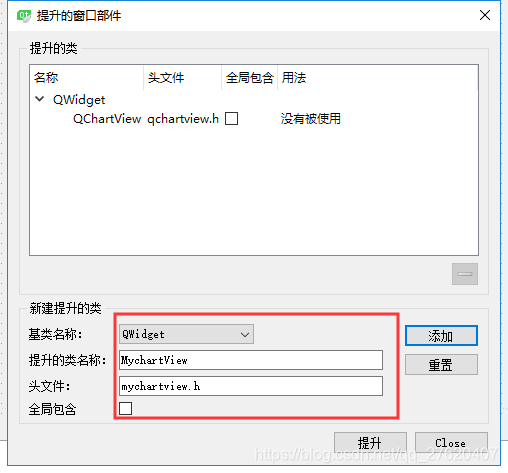
Promote QT default control to custom control
![[popular science] CRC verification (I) what is CRC verification?](/img/80/a1fa10ce6781aebf1b53d91fba52f4.png)
[popular science] CRC verification (I) what is CRC verification?

Jeecg boot microservice architecture
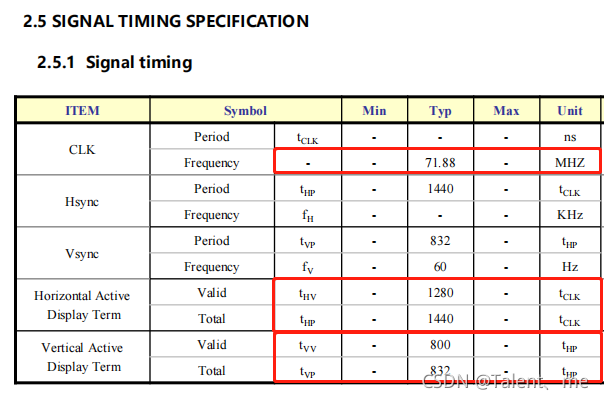
Imx6 debugging LVDS screen technical notes

Teach you to quickly rename folder names in a few simple steps
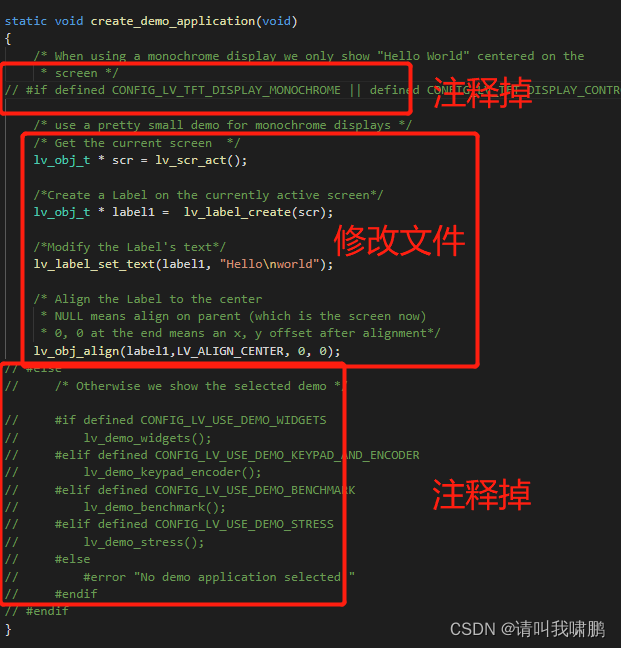
ESP32 LVGL8. 1. Detailed migration tutorial of m5stack + lvgl + IDF (27)
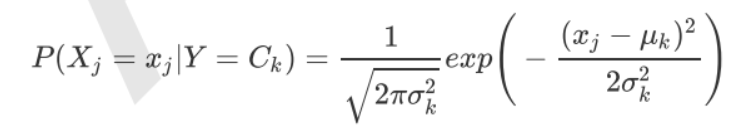
机器学习实战 -朴素贝叶斯
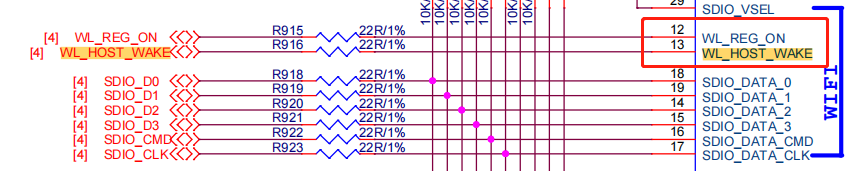
WiFi ap6212 driver transplantation and debugging analysis technical notes

Use Chenxi bookkeeping book to analyze the balance of revenue and expenditure of each account in a certain period of time
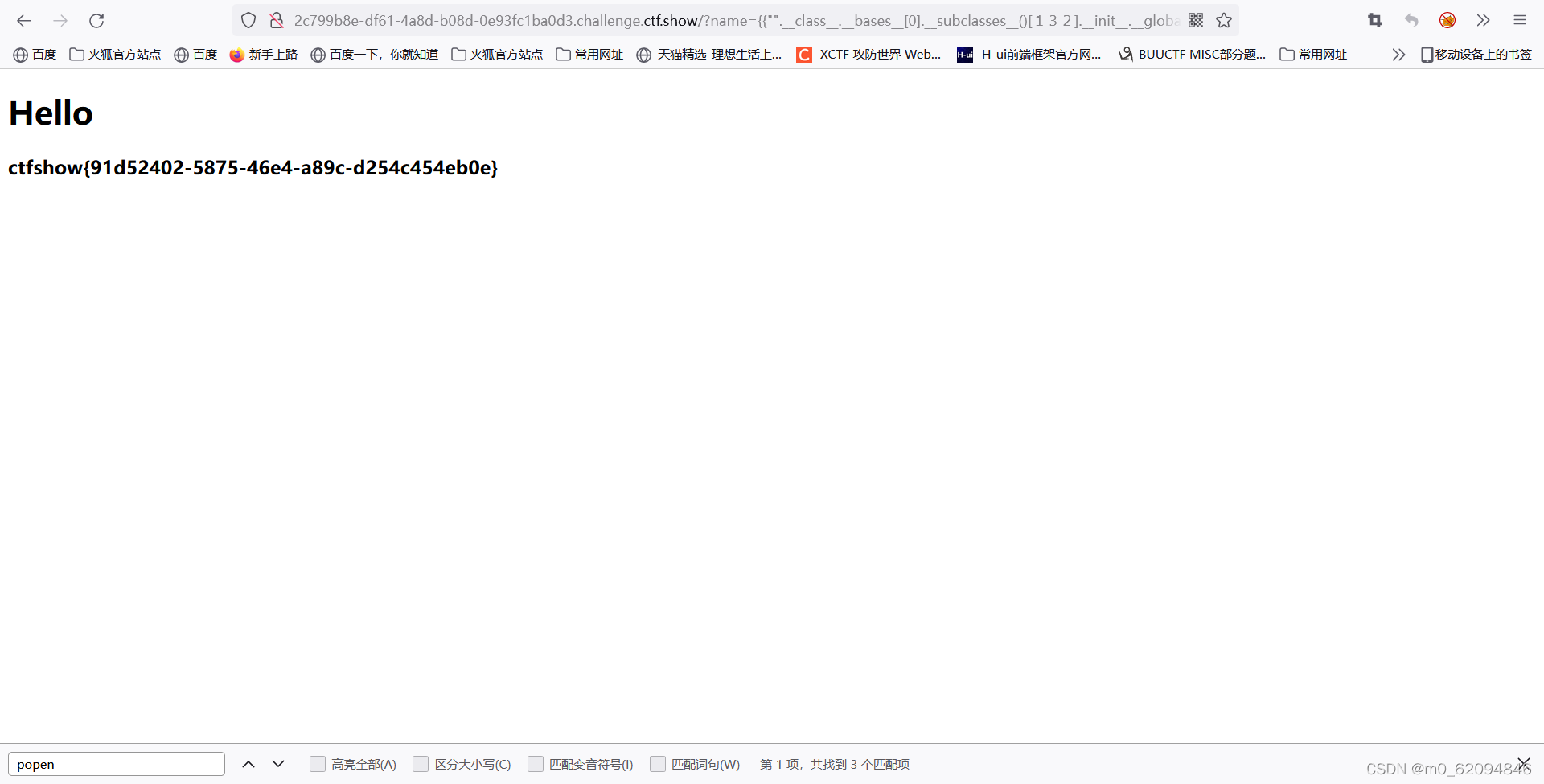
ctfshow-web362(SSTI)
随机推荐
ESP32 LVGL8. 1 - slider slider (slider 22)
昇腾 AI 开发者创享日全国巡回首站在西安成功举行
ctfshow-web361(SSTI)
Kettle paoding jieniu Chapter 17 text file output
Solution to Chinese garbled code after reg file is imported into the registry
解决:cnpm : 无法加载文件 ...\cnpm.ps1,因为在此系统上禁止运行脚本
Introduction to quantexa CDI syneo platform
深入理解 Golang 中的 new 和 make 是什么, 差异在哪?
机器学习理论之(7):核函数 Kernels —— 一种帮助 SVM 实现非线性化决策边界的方式
Ucosiii transplantation and use, reference punctual atom
On iptables
Nacos as service registry
ESP32 LVGL8. 1 - arc (arc 19)
ctfshow-web362(SSTI)
listener. log
Jeecg boot microservice architecture
In win10 system, all programs run as administrator by default
Nacos集群搭建和mysql持久化配置
Quantexa CDI(场景决策智能)Syneo平台介绍
Deeply understand what new and make in golang are and what are the differences?