当前位置:网站首页>PyTorch 20. Pytorch tips (continuously updated)
PyTorch 20. Pytorch tips (continuously updated)
2022-04-23 07:29:00 【DCGJ666】
PyTorch skill ( Continuous updating )
View the output details of each layer of the model
from torchsummary import summary
summary(your_model, input_size=(channels, H, W))
input_size It is set according to the input size of your own network model
Gradient cut (Gradient Clipping)
import torch.nn as nn
outputs = model(data)
loss = loss_fn(outputs, target)
optimizer.zero_grad()
loss.backward()
nn.utils.clip_grad_norm_(model.parameters(), max_norm=20, norm_type=2)
optimizer.step()
nn.utils.clip_grad_norm_ Parameters of :
- parameters A variable based iterator , It's going to do gradient normalization
- max_norm The maximum norm of the gradient
- norm_type Specify the type of norm , The default is 2
Expand the dimension of a single picture
view() Realization
import cv2
import torch
image = cv2.imread(img_path)
image = torch.tensor(image)
print(image.size)
img = image.view(1, *image.size())
print(img.size())
np.newaxis Realization
import cv2
import torch
image = cv2.imread(img_path)
print(image.shape)
img = image[np.newaxis, :, :, :]
print(img.shape)
unsqueeze() Realization
import cv2
import torch
iamge = cv2.imread(img_path)
image = torch.tensor(image)
print(img.size())
img = image.unsqueeze(dim=0)
print(img.size())
Hot coding alone
stay PyTorch When cross entropy loss function is used in the label convert to onehot, So you don't have to manually Convert , While using MSE It needs to be manually converted to onehot code
import torch.nn.functional as F
import torch
tensor = torch.arange(0, 5)
one_hot = F.one_hot(tensor)
# Output :
# tensor([[1, 0, 0],
# [0, 1, 0],
# [0, 0, 1],
# [1, 0, 0],
# [0, 1, 0]])
F.one_hot They will test the number of different categories by themselves , Generate the corresponding unique hot code , We can also specify the number of categories :
tensor = torch.arange(0, 5) % 3 # tensor([0, 1, 2, 0, 1])
one_hot = F.one_hot(tensor, num_classes=5)
# Output :
# tensor([[1, 0, 0, 0, 0],
# [0, 1, 0, 0, 0],
# [0, 0, 1, 0, 0],
# [1, 0, 0, 0, 0],
# [0, 1, 0, 0, 0]])
Prevent model validation from exploding
There is no need to derive when validating the model , That is, there is no need for gradient calculation , close autograd, It can speed up , To save memory , If you don't turn it off, it may explode
with torch.no_grad():
# Use model The code that makes predictions
pass
For the use of torch.cuda.empty_cache() Why , Because with Pytorch Training for , There may be more and more useless temporary variables , Lead to out of memory.
It means Pytorch The cache allocator will allocate some fixed memory in advance , Even if it's actually tensors I haven't used up all this memory , These memories can't be used by other applications . This distribution process was first CUDA Memory access triggers .
and torch.cuda.empty_cache() Is to release the unused cache memory currently held by the cache allocator , So that these memories can be used by other GPU Used in applications , Note that using this command does not release tensors Occupied video memory .
Monitoring tools
sudo apt-get install htop # Monitor memory (-d For update frequency )
htop -d=0.1
watch -n 0.1 nvidia-smi # Monitor video memory (-n For update frequency , Every time 0.1s Updated once )
Pytorch-Memory-Utils Monitor the occupation of video memory
Memory occupation
Memory occupation = Model parameters + Calculate the resulting intermediate variable
Methods to reduce the occupation of video memory
- inplace Replace
- use del Clear intermediate variables while calculating
- Reduce batch_size, Avoid full connection , Multi use down sampling
- Because each iteration will introduce some temporary variables , It will cause the training speed to be slower and slower , Basically linear growth . But if you use it periodically torch.cuda.empty_cache() This problem can be solved .
Freeze the parameters of some layers
When loading the pre training model , We sometimes want to freeze the front layers , So that its parameters do not change during the training process .
We need to know the name of each layer first , Print with the following code :
net = Network() # Get custom network structure
for name, value in net.named_parameters():
print('name: {0},\t grad: {1}'.format(name, value.requires_grad))
Suppose the first few layers of information are as follows :
name: cnn.VGG_16.convolution1_1.weight, grad: True
name: cnn.VGG_16.convolution1_1.bias, grad: True
name: cnn.VGG_16.convolution1_2.weight, grad: True
name: cnn.VGG_16.convolution1_2.bias, grad: True
name: cnn.VGG_16.convolution2_1.weight, grad: True
name: cnn.VGG_16.convolution2_1.bias, grad: True
name: cnn.VGG_16.convolution2_2.weight, grad: True
name: cnn.VGG_16.convolution2_2.bias, grad: True
hinder True Indicates that the parameters of the layer are trainable , Then we define a list of layers to freeze
no_grad = [
'cnn.VGG_16.convolution1_1.weight',
'cnn.VGG_16.convolution1_1.bias',
'cnn.VGG_16.convolution1_2.weight',
'cnn.VGG_16.convolution1_2.bias'
]
The freezing method is as follows :
net = Net.CTPN() # Get the network structure
for name, value in net.named_parameters():
if name in no_grad:
value.requires_grad = False
else:
value.requires_grad = True
Finally, when defining the optimizer , Only right requires_grad by True To update the parameters of the layer
optimizer = optim.Adam(filter(lambda p: p.requires_grad, net.parameters()), lr=0.01)
Explicitly specify model.train() and model.eval()
There are often some sub models in our model , Its parameters during training and testing are different , such as dropout Discard rate and Batch Normalization Medium γ \gamma γ and β \beta β etc. , At this point, we need to explicitly specify different stages , stay pytorch In which we pass model.train() and model.eval() Explicitly specify ( because BN Of running_mean Such not nn.Parameter, use requires_grad Can't freeze , Need to call BN Of .eval())
Use different learning rates for different levels
Take the following model as an example :
net = Network() # Get custom network structure
for name, value in net.named_parameters():
print('name: {}'.format(name))
# Output :
# name: cnn.VGG_16.convolution1_1.weight
# name: cnn.VGG_16.convolution1_1.bias
# name: cnn.VGG_16.convolution1_2.weight
# name: cnn.VGG_16.convolution1_2.bias
# name: cnn.VGG_16.convolution2_1.weight
# name: cnn.VGG_16.convolution2_1.bias
# name: cnn.VGG_16.convolution2_2.weight
# name: cnn.VGG_16.convolution2_2.bias
Yes convolution1 and convolution2 Set different learning rates , First, separate them , Put it in a different list :
conv1_params = []
conv2_params = []
for name, params in net.named_parameters():
if "convolution1" in name:
conv1_params += [params]
else:
conv2_params += [params]
# Then do the following in the optimizer :
optimizer = optim.Adam(
[
{
"params": conv1_params, 'lr':0.01},
{
"params": conv2_params, 'lr':0.001},
],
weight_decay = 1e-3
)
We divide the model into two parts , Put it in a list , Each part corresponds to a dictionary above , Set different learning rates in the dictionary , When the two parts have the same other parameters , Just put the parameters outside the list as global parameters , As above ‘weight_decay’.
You can also set a global learning rate outside the list , When the local learning rate is set in each part of the dictionary , Use the learning rate , Otherwise, the global learning rate out of the list is used .
retain_graph Use
When back propagating a loss , stay pytorch Call in out.backward() That is to say ,
Yes loss The gradient of the loss function to the learning parameter can be obtained by back propagation , stay .backward() in ,
backward(gradient=None, retain_graph=None, create_graph=False)
Here we focus on retain_graph This parameter , If this parameter is False perhaps None After the back propagation , Release the built graph, If True It's not right graph To release .
But we've already calculated the gradient , Why save graph Well ? Here's an example , For example, against the generation network GAN You need to train a module, such as a generator , Then train the discriminator , At this time, the whole network will have more than two loss,
G_loss = ...
D_loss = ...
opt.zero_grad() # Clear all gradients 0
D_loss.backward(retain_graph=True) # preservation graph structure , Use later
opt.step() # Update gradient , Update only D Gradient of , Because only D The gradient of is not 0
opt.zero_grad() # Clear all gradients 0
G_loss.backward(retain_graph=False) # Do not save graph structure , You can release graph
# Pass in the next iteration forward just so so build come out
opt.step() # Update gradient , Update only G Of , Because only G Not for 0
At this time, you can check multiple in the network loss Step by step training .
版权声明
本文为[DCGJ666]所创,转载请带上原文链接,感谢
https://yzsam.com/2022/04/202204230611343622.html
边栏推荐
- armv8m(cortex m33) MPU实战
- AUTOSAR从入门到精通100讲(八十六)-UDS服务基础篇之2F
- 美摄科技推出桌面端专业视频编辑解决方案——美映PC版
- 重大安保事件应急通信系统解决方案
- 【点云系列】Neural Opacity Point Cloud(NOPC)
- 【点云系列】Relationship-based Point Cloud Completion
- Draw margin curve in arcface
- PyTorch 19. Differences and relations of similar operations in pytorch
- Unable to determine the device handle for GPU 0000:02:00.0: GPU is lost.
- 在项目中的定时作用
猜你喜欢

带低压报警的51单片机太阳能充电宝设计与制作(完整代码资料)

基于openmv的无人机Apriltag动态追踪降落完整项目资料(labview+openmv+apriltag+正点原子四轴)

Detailed explanation of device tree

LPDDR4笔记

关于短视频平台框架搭建与技术选型探讨
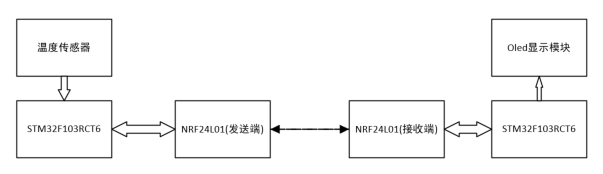
STM32多路测温无线传输报警系统设计(工业定时测温/机舱温度定时检测等)

imx6ull-qemu 裸机教程1:GPIO,IOMUX,I2C

广西电网|应急空天一体化通信系统方案

Intuitive understanding of torch nn. Unfold

Chapter 8 generative deep learning
随机推荐
【点云系列】Multi-view Neural Human Rendering (NHR)
Unable to determine the device handle for GPU 0000:02:00.0: GPU is lost.
PyTorch 9. optimizer
关于短视频技术轮廓探讨
FATFS FAT32学习小记
PyTorch 14. module类
Intuitive understanding of torch nn. Unfold
海南凤凰机场智能通信解决方案
连接orcale
基于51单片机的温湿度监测+定时报警系统(c51源码)
imx6ull-qemu 裸机教程2:USDHC SD卡
电力行业巡检对讲通信系统
使用proteus仿真STM32超声波SRF04测距!Code+Proteus
Are realrange and einsum really elegant
GIS实战应用案例100篇(五十二)-ArcGIS中用栅格裁剪栅格,如何保持行列数量一致并且对齐?
x509解析
rearrange 和 einsum 真的优雅吗
AUTOSAR从入门到精通100讲(五十一)-AUTOSAR网络管理
【Tensorflow】共享机制
STM32多路测温无线传输报警系统设计(工业定时测温/机舱温度定时检测等)